Page 1
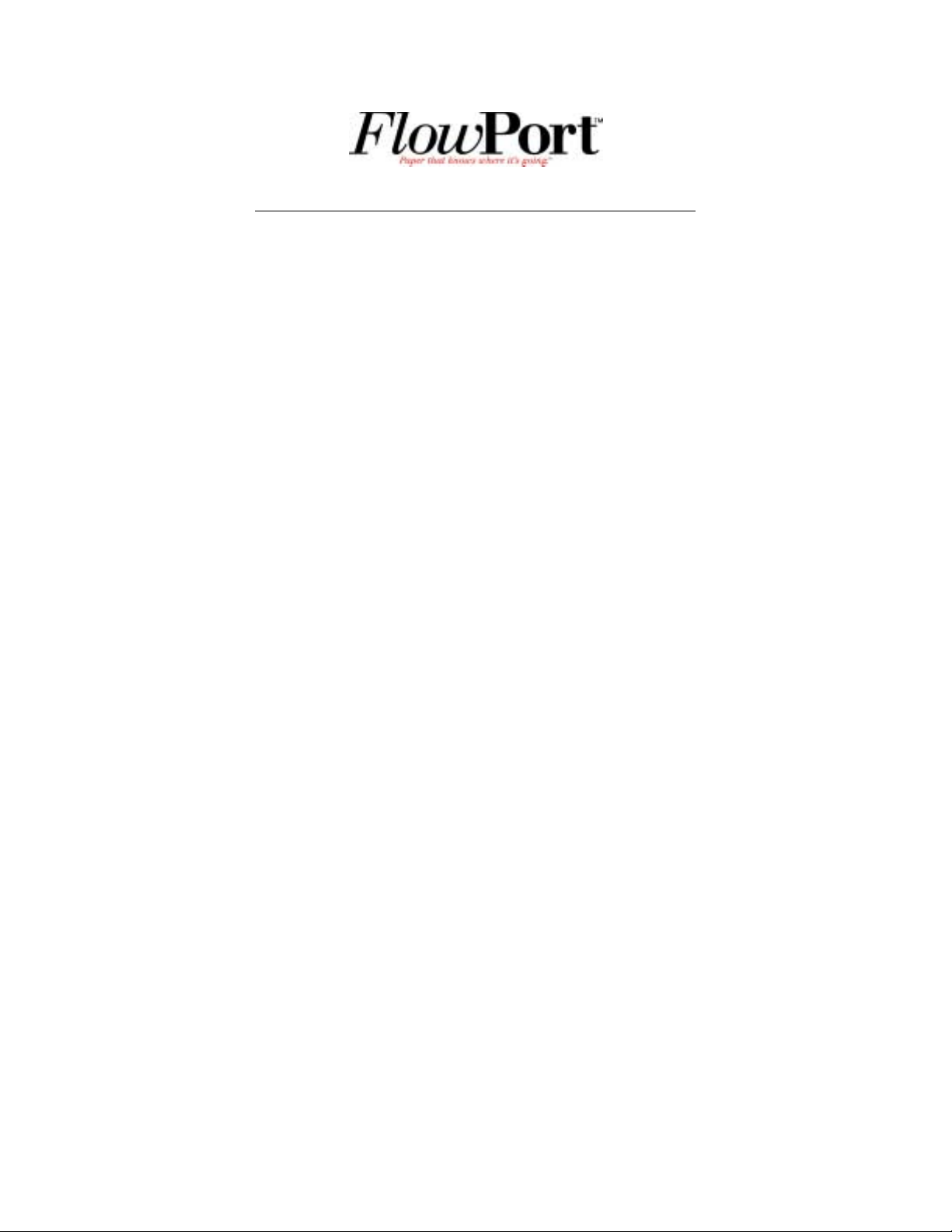
Version 2.1.1 SP3 Pre-Installation Checklist
Required Components
G Dedicated FlowPort server
G Microsoft Windows NT 4.0 or Windows 2000 Server
G Xerox Docu ment Centre*, WorkCentre** or Internet Fax Device
* Currently supported Xerox Document Centre 200/300/400/500 series
* Currently supported Fuji Xerox Document Centre250/350/400/451/506/551
** Currently supported WorkCentre Pro models include 32/35/40/45/55/65/75/90/685/785/416Si
Microsoft Windows Server Requirements
G Microsoft Windows NT 4.0 Server (Service Pack 6A or higher) or Windows 2000 Server with Service
Pack 2 or Service Pack 3
G Pentium III, Pro or equivalent, 400 MHz or faster
G 512 MB minimum recommended for FlowPort server.
G 750 MB free hard disk drive space
G 400 MB virtual memory
G TCP/IP network protocol enabled
G Static IP address (recommended)
G Domain Naming System (DNS) host name assigned (recommended, required if using Internet Fax)
Xerox Document Centre Requirements
G Scan-To-File enabled
G TCP/IP enabled
G LPR enabled
G DNS host name or static IP address assigned
Internet Fax Requirements
G TCP/IP enabled
G DNS host name, static IP a ddress or DHCP (require ments vary by manufacturer)
Network Environment Requirements
G SMTP enabled mail server (e.g. MS Exchange)
G Domain Naming System server (optional but recommended)
G TCP/IP enabled
FlowPort Client Requirements
G Microsoft Internet Explorer 5.0 or higher, or Netscape Navigator, version 4.77 or higher
G Viewer that supports multi-page TIFF email attachments, such as Imaging for Windows or Pagis 2.06
Viewer
Options
G Document Repositories:
• ftp (store & retrieve)
• Xerox DocuShare
• Lotus Notes
®
version 2.2 and 3.0.X (store & retrieve)
®
version 4.6 (store via SMTP email)
May 1, 2003
Page 2

• Lotus Notes® version 5.0 or later (store & retrieve)
• Lotus Domino.doc Server
• Documentum 3.1.6/3.1.7
• Microsoft Exchange
• Microsoft Exchange
™
(store & retrieve)
™
Public Folders version 5.5 (store via email)
™
2000 Web Folders (store & retrieve)
• Microsoft Windows Shared Folders
Through the Xerox Business Par t ne r Program – Additio nal Document Rep ositories are supported
These repositories are available separately. Contact your local Xerox sales representative for more
information as featur es are continuously being expanded.
G iManage TM 5.0
G Hummingbird TM DOCS Open ®
G Novell ® GroupWise ®
G Omtool AccuRoute desktop application, Genifax TM Repository (optional), Genidocs TM Repository
(optional)
May 1, 2003
