
Version 1.0
July 2009
®
Xerox
4112™/4127™
Copier/Printer
Image Shift/Corner Shift

©2009 Xerox Corporation. All rights reserved. Xerox, the sphere of connectivity design, and
4112/4127, are trademarks of Xerox Corporation in the United States and/or other countries.
Microsoft, MS-DOS, Windows, Microsoft Network, and Windows Server are either trademarks or
registered trademarks of Microsoft Corporation in the United States and/or other countries.
Adobe, Acrobat, PostScript, PostScript3, and PostScript Logo are trademarks of Adobe Systems
Incorporated.
All product/brand names are trademarks or registered trademarks of the respective holders.
Changes are periodically made to this document. Changes, technical inaccuracies, and
typographic errors will be corrected in subsequent editions.
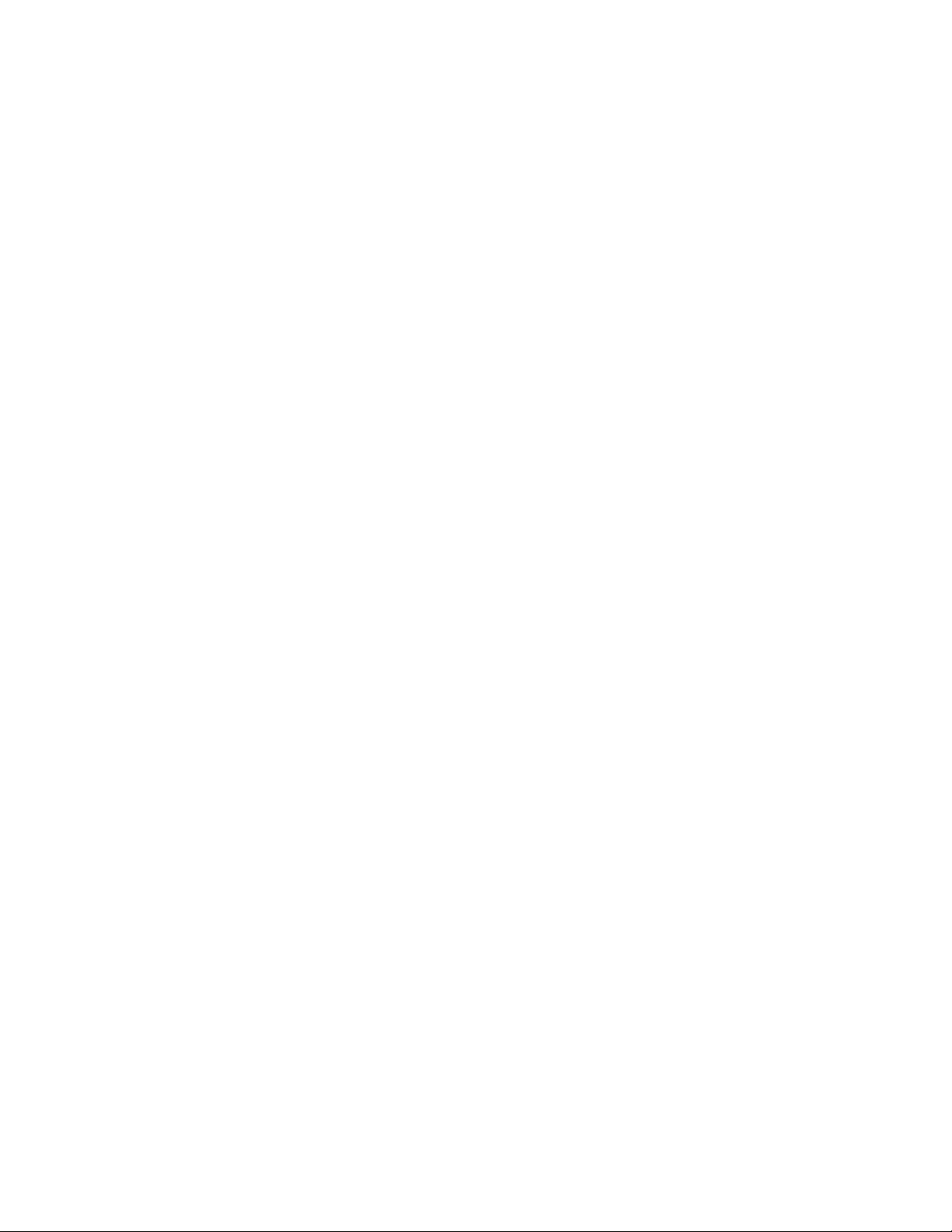
Table of contents
Overview . . . . . . . . . . . . . . . . . . . . . . . . . . . . . . . . . . . . . . . . . . . . . . . . . . . . . . 1
Image Shift . . . . . . . . . . . . . . . . . . . . . . . . . . . . . . . . . . . . . . . . . . . . . . . . . . . . . . . . . . . . . . . . . 1
Accessing the Image Shift feature. . . . . . . . . . . . . . . . . . . . . . . . . . . . . . . . . . . . . . . . . . . . 1
Image Shift options. . . . . . . . . . . . . . . . . . . . . . . . . . . . . . . . . . . . . . . . . . . . 3
No Shift . . . . . . . . . . . . . . . . . . . . . . . . . . . . . . . . . . . . . . . . . . . . . . . . . . . . . . . . . . . . . . . . . . . . . 3
Auto Center . . . . . . . . . . . . . . . . . . . . . . . . . . . . . . . . . . . . . . . . . . . . . . . . . . . . . . . . . . . . . . . . . 4
Corner Shift . . . . . . . . . . . . . . . . . . . . . . . . . . . . . . . . . . . . . . . . . . . . . . . . . . . . . . . . . . . . . . . . . 5
Margin Shift . . . . . . . . . . . . . . . . . . . . . . . . . . . . . . . . . . . . . . . . . . . . . . . . . . . . . . . . . . . . . . . . . 6
Presets values (buttons). . . . . . . . . . . . . . . . . . . . . . . . . . . . . . . . . . . . . . . . . . . . . . . . . . . . . . 7
Original Orientation and Mirror Side 1 . . . . . . . . . . . . . . . . . . . . . . . . . . . . . . . . . . . . . . . . 8
Original Orientation . . . . . . . . . . . . . . . . . . . . . . . . . . . . . . . . . . . . . . . . . . . . . . . . . . . . . 8
Mirror Side 1 . . . . . . . . . . . . . . . . . . . . . . . . . . . . . . . . . . . . . . . . . . . . . . . . . . . . . . . . . . . . 8
Image Shift i

Table of contents Xerox 4112/4127 Copier/Printer
ii Image Shift

Overview
Image Shift
The Image Shift feature is used with copy jobs. This feature allows you to move the image of
your original so that it positions onto a desired area of the printed output page. This is
especially useful when you need to leave a margin for binding (such as three-hole punch)
without losing any information on the printed page.
The Image Shift feature consists of the following options:
•No Shift
•Auto Center
•Corner Shift
•Margin Shift
• Three Preset values/buttons
Each of these options is discussed in the remainder of this document.
Accessing the Image Shift feature
You can access the Image Shift feature from the machine’s User Interface (UI) by performing
the following steps:
1. If necessary, select the All Services feature, and then select the Copy feature.
2. From the main Copy screen, select the Layout Adjustment tab.
Image Shift 1

Overview Xerox 4112/4127 Copier/Printer
3. Select the Image Shift feature.
The Image Shift option is displayed:
The No Shift option is the machine default setting for the Image Shift feature.
2 Image Shift

Xerox 4112/4127 Copier/Printer Image Shift options
Image Shift options
No Shift
If the No Shift option is selected, the machine assumes that the original document is registered
in the upper left corner of the Document Glass. If the document is offset from this registration
point, the image on the output copy will be offset by the same amount. No adjustment is made
to your copies.
Image Shift 3

Image Shift options Xerox 4112/4127 Copier/Printer
Auto Center
The Auto Center option automatically places the scanned image in the center of the selected
output paper size. The original should be smaller than the output paper, or the image should be
reduced if the original is larger than the selected output paper.
In some cases, the original image center is shifted slightly on the output copy.
The orientation of the output image is determined by the placement of the original on the
Document Glass and the orientation of the selected paper supply.
To use the Auto Center option, perform the following steps:
1. On the Image Shift window, select the Auto Center option.
2. Select the corresponding Up/Down/Left/Right button to adjust the image to the desired
adjustment. The image can be adjusted 0-2.0 in./0-50.8 mm Up/Down or Left/Right.
3. Select Save.
4. Select any additional copy options for your job.
5. When you are finished selecting options, press the Start button on the Control Panel.
4 Image Shift

Xerox 4112/4127 Copier/Printer Image Shift options
Corner Shift
The Corner Shift option enables you to move the image to each of the four corners of the paper
or to the center of each of the four sides of the paper (eight positions total).
Note
Corner shift may not be evident on your output if you copy your original at 100%.
The orientation of the image on the copies is determined by the placement of the document on
the Document Glass and by the orientation of the select paper supply.
To use the Corner Shift option, perform the following steps:
1. On the Image Shift window, select the Corner Shift option.
2. Touch the arrow that corresponds to the location in which you would like to place the
image.
3. Select the corresponding Up/Down/Left/Right button to adjust the image to the desired
adjustment. The image can be adjusted 0-2.0 in./0-50.8 mm Up/Down or Left/Right.
4. Select Save.
5. Select any additional copy options for your job.
6. When you are finished selecting options, press the Start button on the Control Panel.
Image Shift 5

Image Shift options Xerox 4112/4127 Copier/Printer
Margin Shift
Use the Margin Shift option to create a margin for binding one edge of a document by shifting
the image away from that edge.
The Margin Shift option enables you to center a document image, shift the image to one edge
slightly, or move the image to a specified edge (0-2.0 in./0-50.8 mm Left/Right or Top/Bottom)
of the output.
To use the Margin Shift option, perform the following steps:
1. On the Image Shift window, select the Margin Shift option.
2. Select the corresponding Up/Down/Left/Right button to adjust the image to the desired
adjustment. The image can be adjusted 0-2.0 in./0-50.8 mm Up/Down or Left/Right.
3. Select Save.
4. Select any additional copy options for your job.
5. When you are finished selecting options, press the Start button on the Control Panel.
6 Image Shift

Xerox 4112/4127 Copier/Printer Image Shift options
Presets values (buttons)
The Image Shift feature comes with three Preset options. The top two Preset options/buttons
come with factory-loaded, default selections. Those default selections are Shift Right and Shift
Left. The bottom button is set to (Not in Use) by default.
Note
These Preset buttons can be changed in Tools by the System Administrator.
When one of these buttons is selected, they change the Shift settings which are displayed in the
Shift area. Users can then adjust the Shift settings in a more unrestricted manner up/down/left/
right. The limit is the maximum dimension of the selected paper supply.
Image Shift 7

Image Shift options Xerox 4112/4127 Copier/Printer
Original Orientation and Mirror Side 1
Original Orientation
Selecting the Original Orientation button launches the Original Orientation feature. If the
Original Orientation feature is launched from the Image Shift feature, you can select your
desired original orientation option. After the Save or Cancel button is selected, you are returned
to the Image Shift feature.
Mirror Side 1
Selecting the Mirror Side 1 option places a check mark in the box, and when checked,
automatically assigns Side 2 with the horizontal opposite of the Side 1 Image Shift options.
When this option is selected, the Side 2 choices are displayed as unselectable (grayed out).
8 Image Shift


