Page 1
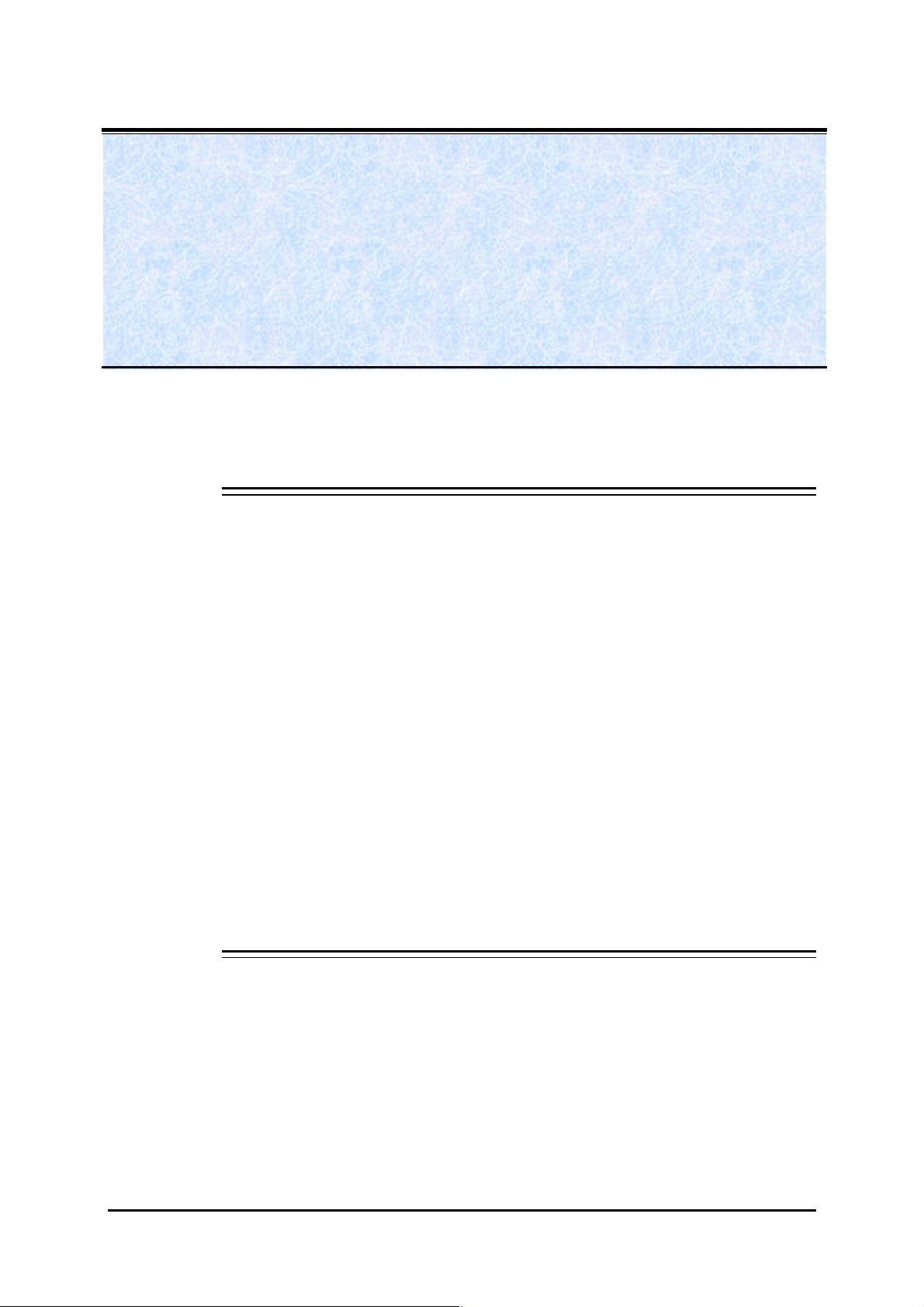
CustomXerox DocuColor
PDL Reference Guide for the
Xerox 4127/4112
Xerox 4127/4110
Accessing Extended Features
Overview
This document enables you to access the extended features of the Xerox 4127/4112
and in environments that do not have a custom driver.
NOTE: Some of the commands and syntax used in this documents requires some
familiarity with either PostScript (PS) or Printer Command Language (PCL).
This document provides the Printer Description Language (PDL) commands and
syntax for each feature. The following items are also inclu ded:
・ A PostScript tables that describes the PostScript features the Xerox 4127/4110
supports and the syntax to use the feature.
・ A PCL tables that describes the PCL features the Xerox 4127/4110 supports and
the syntax to use the feature.
This document is not intended to be a complete PS or PCL reference manual:
It is a guide for using the PS and PCL commands wi th Xerox 4127/4110.
Refer to these additional reference materials PostScript Language Reference Manual,
Third Edition, ISBN 0-201-38922-8, PCL5 Printer Language Technical Reference
Manual, Hewlett-Packard Manual and Printer Job Language Technical Reference
Manual, Hewlett-Packard Manual.
October 16, 2007
Using this Guide
1. Search the Feature Table to determine whether the feature you wish to use is
supported.
2. Verify that the feature is supported by the platform. For example, the Xerox
4127/4110 must have the Finisher option installed to use stapling commands.
3. Following across the table to find the syntax listed for the PDL examples shown.
Read the Dependencies/Caveats section.
Page 1 Xerox 4127/4112 PDL Reference Guide
Page 2

PostScript
This Xerox 4127/4110 supports PS3 commands that enable the features listed in the
following table.
Feature Description
Media Size This command specifies the size of media on which to
print the job.
Media Direction This command specifies the edge of the input medium
that will enter the printing engine or imager first and
across which data will be imaged. Values reflect
positions relative to a canonical page in portrait
orientation (width smaller than height):
Media Source This command specifies the tray to supply the job’s
media.
Media Source from
Bypass tray
Media Color Use this command to indicate the color of the media
Media Weight
Media Class Paper class (ex. normal, thick, recycled)
Media Type Media types are used to distinguish the type of media a
Media Selection Specify if you apply the strict setpagedevice rule to
Resolution This command sets the resolution value.
Duplex
Tumble
Image Enhancement
Toner Save
Halftone Screen
Selection
This command indicates whether the input medium is to
be fed from bypass tray.
used to print a job.
Media weight. Unit: (g/㎡) gram per square-meter
job requires.
media selection.
Delivers two-sided output. Landscape documents read
like a calendar, and Portrait documents read like a book.
Deliver two-sided output. (Use combine with Duplex)
Landscape documents read like a book and Portrait
documents read like a calendar.
Specify whether you apply edge-smoothing to output
after rendering
Use this command to control toner consumption when
printing.
This command specifies the screen type.
Output Location Indicates the output bin where the print job is sent.
Copies The number of copies to produce, either of each page
individually or of the document as a whole, depending
on the value of the Collate parameter.
Collation A flag specifying how the output is to b e or ga n iz e d when
multiple copies are requested for a multiple-page
Page 2 Xerox 4127/4112 PDL Reference Guide
Page 3
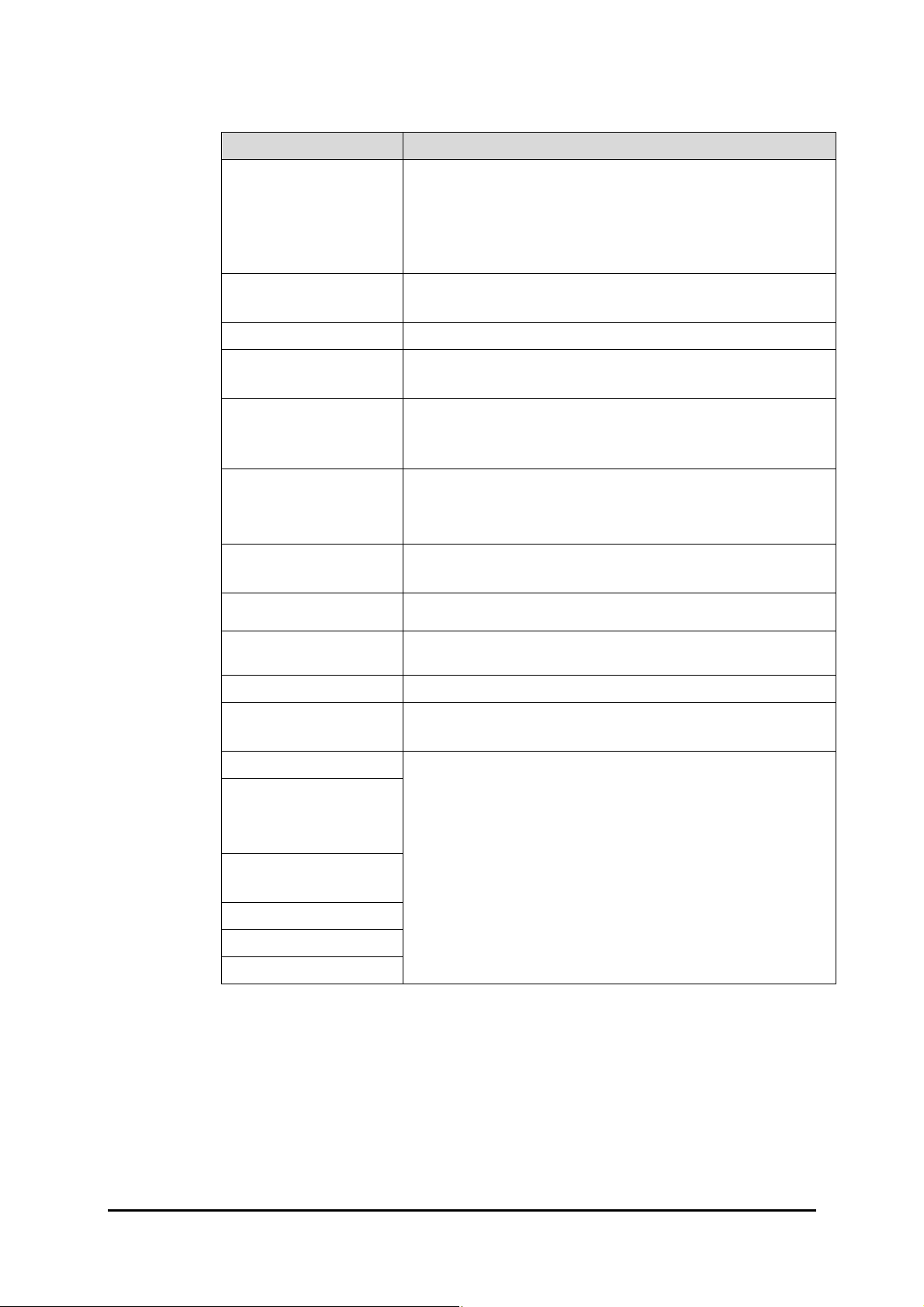
Feature Description
document. Output consists of page sets that are
delivered together. If Collate is true, a page set consists
of one copy of all pages of the document; if it is false, a
page set consists of all copies of one page of the
document.
Offset This feature provides a physical offset of hard copy that
distinguishes between sets or stacks within a job.
Stapling This command indicates use and location of staple(s).
Punch This command indicates hole punches for a print job on
a device with hole punch capability.
Booklet This command enables you to print documents as small
booklets. If available on your printer, you can also have
your job folded or stapled.
Interleaving Paper
Insert blank sheet between OHP sheets.
(Transparency
Separator)
Process Color Model Select process color model (DeviceGray, DeviceRGB,
DeviceCMYK,,,)
Separations
Specify whether multiple color separations are
generated for each page of output.
Separation Color
Specify the process colorant name.
Names
Separation Order Specify the order of process colorant name.
Use CIE Color Specify if you apply CIE-based color space through
color conversion
Job Name
Job Type
These features are same as ‘PCL/PJL Implementation’.
Please refer the section to leverage the features.
(Secure Print / Proof
Print)
Job Based
Accounting
Auditron
Delay Print
Banner Sheet
Page 3 Xerox 4127/4112 PDL Reference Guide
Page 4
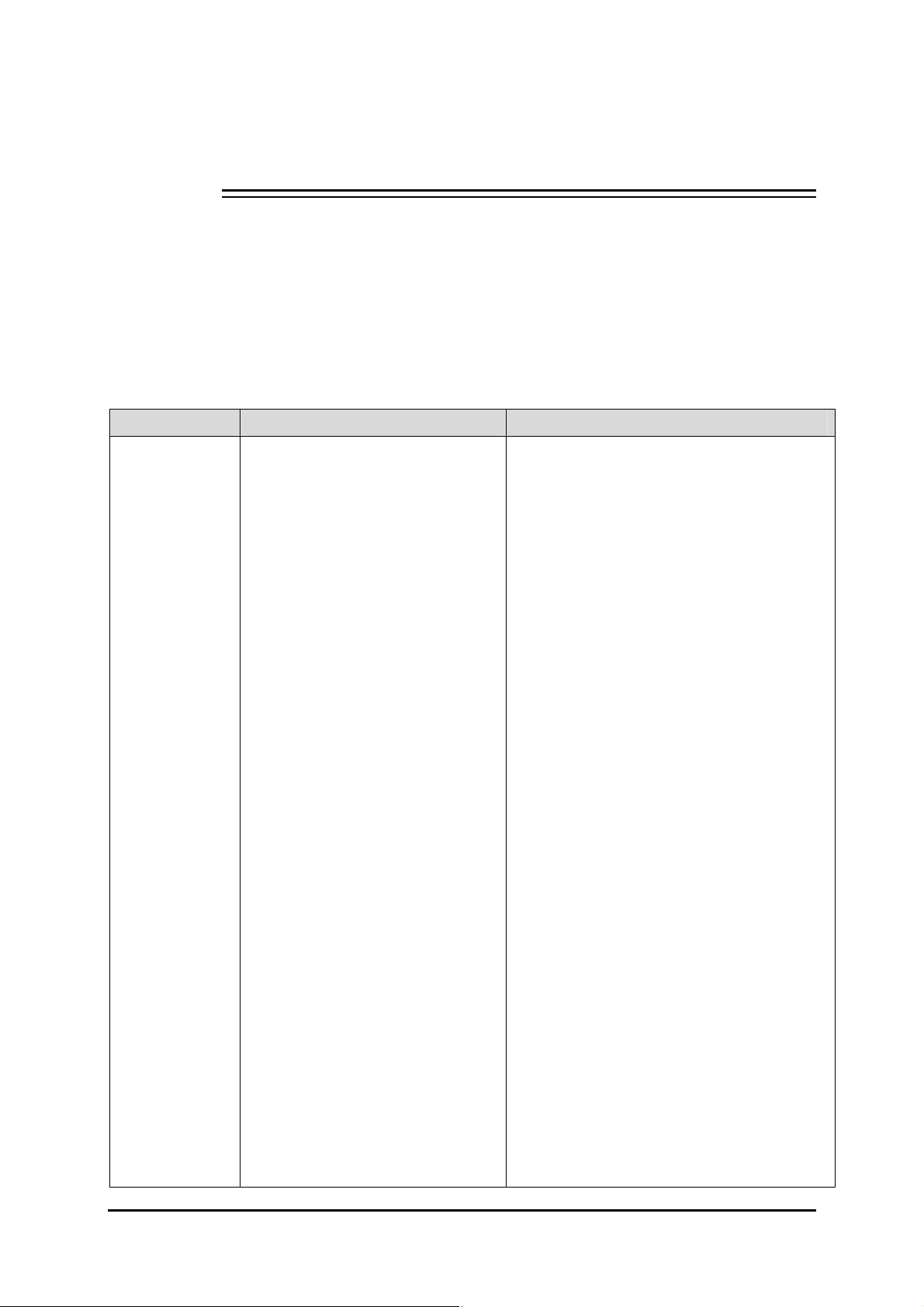
PostScript Implementation
This section describes the PostScript commands required to access specific Xerox
4127/4110 features. This table lists each feature and the PostScript syntax that is
required to use the feature. Following this table are some examples of how to use
these commands and what the PostScript file looks like.
For more information about PostScript commands, refer to the PostScript Language
Reference Manual, Third Edition, and ISBN 0-201-37992-8.
PostScript Print Features/Implementation
Feature Implementation Values
Media Size <</PageSize [width height]>>
setpagedevice
[width x height] in 1/72 inch(points)
[842 1191] = A3 (297 x 420mm) †
[595 842] = A4 (210 x 297mm)
[420 595] = A5 (148 x 210mm) †
[729 1032] = B4 (257 x 364mm)
[516 729] = B5 (182 x 257mm)
[792 1224] = Tabloid (11 x 17")
[612 1008] = Legal (8.5 x 14")
[612 936] = 8.5 x 13"
[612 792] = Letter (8.5 x 11")
[522 756] = Executive (7.25 x 10.5")
[396 612] = Statement (5.5 x 8.5") †
[576 720] = 8 x 10"
[641 879] = 226 x 310mm †
[879 1225] = 310 x 432mm
[864 1296] = Oversized Tabloid (12 x
18") †
[907 1274] = SRA3 (320 x 450mm) †
[907 1383] = 12.6 x 19.2" †
[936 1296] = 13 x 18" †
[936 1368] = 13 x 19" †
[553 765] = 16K (195 x 270mm) †
[550 757] = 16K (194 x 267mm) †
[765 1106] = 8K (270 x 390mm) †
[757 1100] = 8K (267 x 388mm) †
†: Whether each paper is available
depends on NV memory setting.
The following paper sizes are only
available with Bypass tray.
[297 420] = A6 (105 x 148mm)
[363 516] = B6 (128 x 182mm)
[792 1080] = 11 x 15"
[288 432] = Postcard (4 x 6")
[360 504] = 5 x 7"
[609 892] = 215 x 315mm
[632 842] = A4 Cover (223 x 297mm)
[648 792] = 9 x 11"
[283 420] = Postcard (100 x 148mm)
[420 567] = Postcard (148 x 200mm)
* = default value
Page 4 Xerox 4127/4112 PDL Reference Guide
Page 5

Feature Implementation Values
Media
Direction
<</LeadingEdge int >>
setpagedevice
Where int is one of the following:
0 = Short Edge; top of canonical page
1 = Long Edge; right side of canonical
page
2 = Short Edge; bottom of canonical page
3 = Long Edge; left side of canonical
page
null* = Auto
Media Source <</MediaPosition int>>
setpagedevice
Where int is one of the following:
0 = Tray1
1 = Tray2
2 = Tray3
3 = Tray4
4 = Tray6
5 = Tray7
null* = Auto(The values with the asterisk
is the default value)
Media Source
from Bypass
tray
<</ManualFeed value>>
setpagedevice
Where value is one of the following:
true = Feed paper from Bypass tray
false* = Feed paper from a tray other
than Bypass tray
Media Color <</MediaColor (string) >>
setpagedevice
Where string is one of the following or null*:
white
blue
yellow
green
pink
ivory
gray
buff
goldenrod
red
orange
custom1 = Custom Color 1
custom2 = Custom Color 2
custom3 = Custom Color 3
custom4 = Custom Color 4
custom5 = Custom Color 5
transparent = Clear
other
Media Weight <</MediaWeight real >>
setpagedevice
Where real is in g/ ㎡ (gram per
square-meter) or null*
(MediaWeight will not affect any tray
selection.)
Media Class <</MediaClass (string)>>
setpagedevice
Where string is one of the following or null*:
stationary = Plain
stationary[S1] = Plain S1
Page 5 Xerox 4127/4112 PDL Reference Guide
Page 6
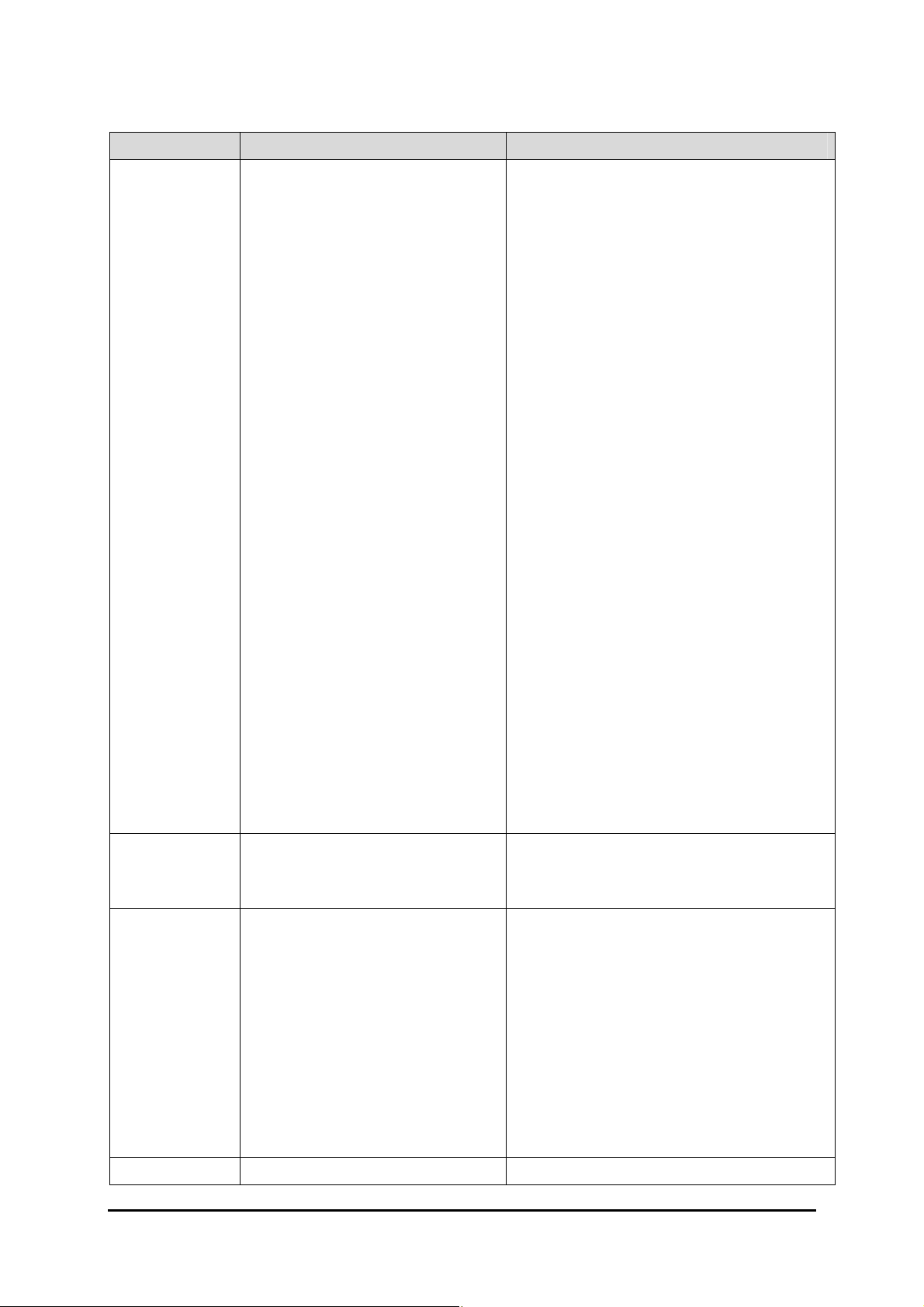
Feature Implementation Values
stationary side2 = Plain Reload
used[S1] = Plain S1 Reload
recycled = Recycled
recycled[S1] = Recycled S1
thin = Lightweight (52 - 63g/m2)
thick1 = Heavyweight (HW) (106 -
216g/m2)
thick1[S1] = Heavyweight (HW) S1 (106 -
216g/m2)
thick2 = Extra HW (X-EW) (217 -
253g/m2)
thick2[S1] = Extra HW (X-EW) S1 (217 -
253g/m2)
transparency = Transparency
holed = Punched
label1 = Labels (106 - 216g/m2)
label2 = HW Labels (217 - 253g/m2)
tabbed thick1 = Tab Stock (106 -
216g/m2)
tabbed thick2 = HW Tab Stock (217 -
253g/m2)
coating1 = Gloss (64 - 105g/m2)
coating1[A] = Gloss A (106 - 135g/m2)
coating1[B] = Gloss B (136 - 216g/m2)
coating2 = HW Gloss (217 - 253g/m2)
user1 = Custom 1
user2 = Custom 2
user3 = Custom 3
user4 = Custom 4
user5 = Custom 5
Media Type <</MediaType (string)>>
setpagedevice
Where string is any value or null*.
(MediaType will not affect any tray
selection.)
Media
Selection
<</DeferredMediaSelection
value>>
setpagedevice
Where value is one of the following:
true* = Deferred media selection by
output device (more powerful and flexible
media selection)
false = Immediate media selection by
strict setpagedevice operator
To select the appropriate media when
using MediaClass / Staple / Punch feature,
value must be set to true intentionally in the
beginning of header.
Print Mode <</HWResolution [x y]>> Where x and y are one of the following:
Page 6 Xerox 4127/4112 PDL Reference Guide
Page 7
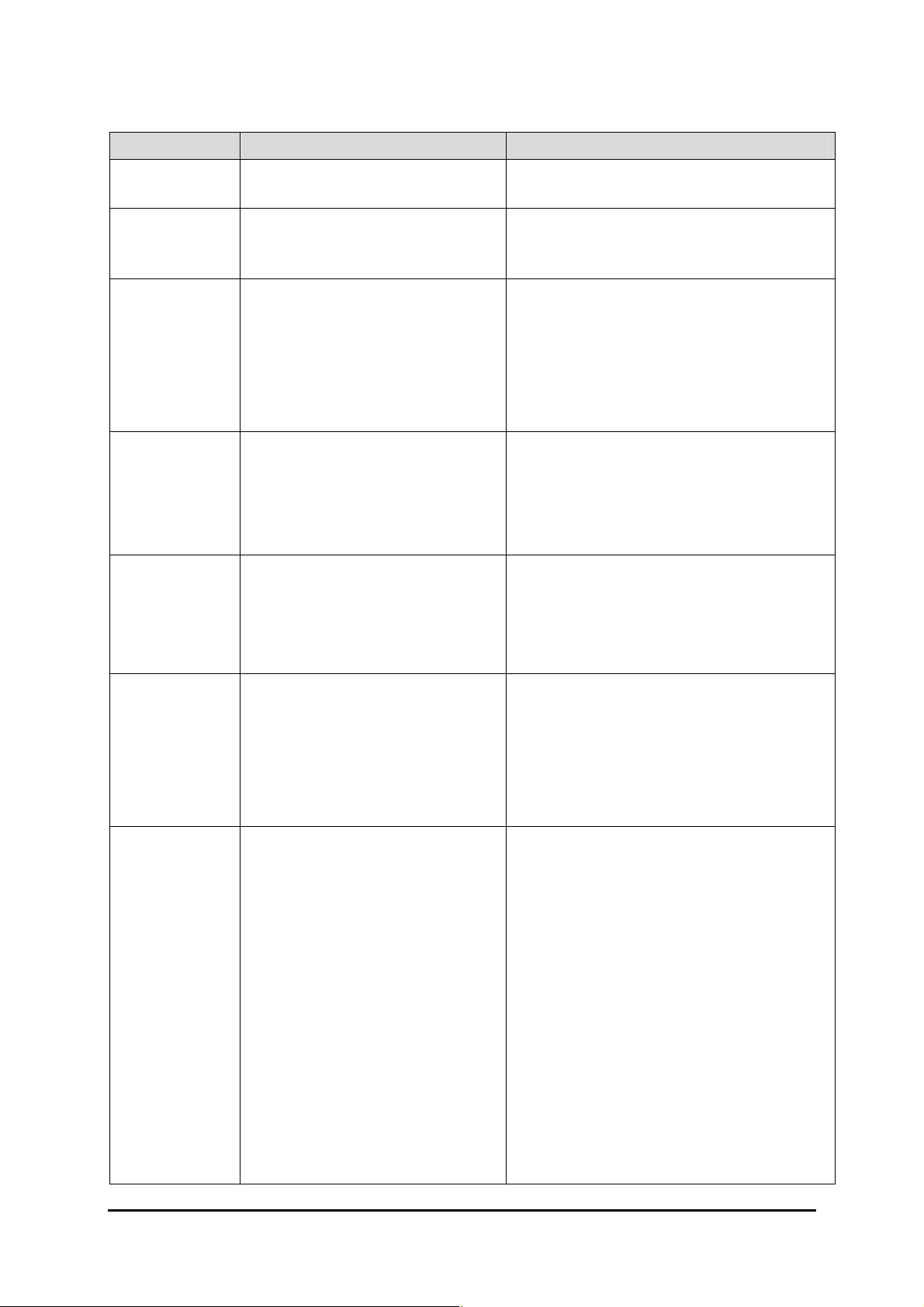
Feature Implementation Values
setpagedevice [600 600]*(dpi)
[1200 1200]
Duplex <</Duplex value>>
Where value is one of the following:
setpagedevice
Tumble <</Tumble value>>
setpagedevice
Image
Enhancement
<</PostRenderingEnhance true
/PostRenderingEnhanceDetails
<< /Type 32 /REValue int >>
>>
setpagedevice
Toner Save <</PostRenderingEnhance true
/PostRenderingEnhanceDetails
<< /Type 32 /TonerSaver int >>
>>
setpagedevice
Halftone
Screen
Selection
<</PostRenderingEnhance true
/PostRenderingEnhanceDetails
<< /Type 32 /EngineScreen int >>
>>
setpagedevice
Output
Location
<</OutputType (string)>>
setpagedevice
true = Duplex
false* = Simplex
This feature is effective only in conjunction
with that Duplex is true
Where value is one of the following:
true = Tumble (Short edge binding
Duplex)
false* = Duplex (Long edge binding
Duplex)
Where int is one of the following:
0 = No image enhancement
1* = Activate image enhancement
Where int is one of the following:
0* = No toner saving
1 = Lighten output density, toner saving
Where int is one of the following:
0 = Low frequency screen
1* = High frequency screen
2 = Compatible screen with FX standard
PDL’s(Low frequency)
3 = Compatible screen with FX standard
PDL’s(High frequency)
Where string is one of the following or null*:
FINISHER TOP TRAY = finisher top tray
(w/ D-Finisher)
FINISHER TRAY = finisher tray (w/
D-Finisher)
FOLDER TRAY = folder tray (w/
D-Finisher and folder module)
BOOKLET TRAY = booklet tray (w/
D-Finisher and booklet module)
HCS1 TOP TRAY = hcs top tray (w/
HCS)
HCS1 TRAY = hcs tray (w/ HCS)
BOOKLET TRAY = booklet tray (w/
C-Finisher and booklet module)
null* = Not specified
Page 7 Xerox 4127/4112 PDL Reference Guide
Page 8
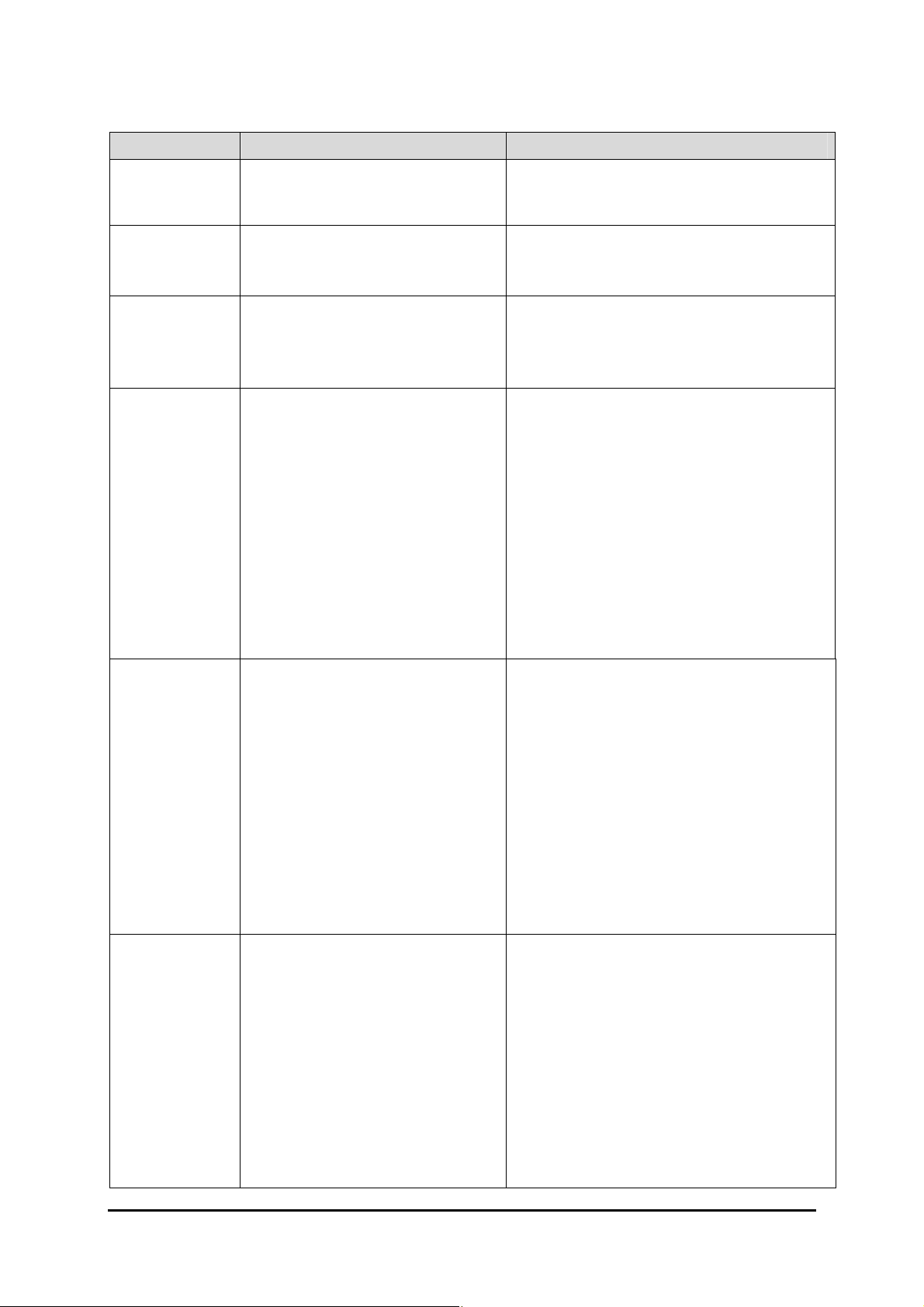
Feature Implementation Values
Quantity <</NumCopies value >>
setpagedevice
Where value is one of the following:
integer from 1 to 9999 : number of copies
null*: Not specified
Collation <</Collate value >>
setpagedevice
Where value is one of the following:
true = collated
false* = uncollated
Offset <</Jog int >>setpagedevice Where int is one of the following:
0* = Do not offset
3 = Offset at the beginning of each page
[set]
Stapling
(w/
D-Finisher)
<</Staple int1
/StapleDetails << /Type 7
/Location int2 >>
>>
setpagedevice
Where int1 is one of the following:
0* = Do not staple
3 = Staple at the end of each set
Where int2 is one of the following:
0* = top-left-single
1 = bottom-left-single
2 = top-right-single
3 = bottom-right-single
4 = top-double
5 = bottom-double
6 = left-double
7 = right-double
Punch
(w/
D-Finisher)
<</Punch int1
/PunchDetails << /Type 5
/Position int2
/Numholes int3 >>
>>
Where int1 is one of the following:
0* = Do not punch
3 = Do punch by set unit.
Where int2 is one of the following:
0 = topside
1 = bottom side
setpagedevice
2 = left side
3 = right side
Where int3 is one of the following:
2 = 2 holes
3 = 3 holes
4 = 4 holes
Fold
<</Fold int1
Where int1 is one of the following:
(w/ D-Finisher
and folding
module)
/FoldDetails << /Type 6
/FoldType int2
/ImageRotation int3
/PrintInside value4 >>
>>
setpagedevice
0* = Do not fold.
4 = Fold every page..
Where int2 is one of the following:
0* = Z Fold Half Sheets.
1 = Z Tri-Fold Single Sheets.
2 = C Tri-Fold Single Sheets.
Where int3 is one of the following:
0* = Do not rotate image.
1 = Roate image 180 degrees.
This feature is effective only in
Page 8 Xerox 4127/4112 PDL Reference Guide
Page 9
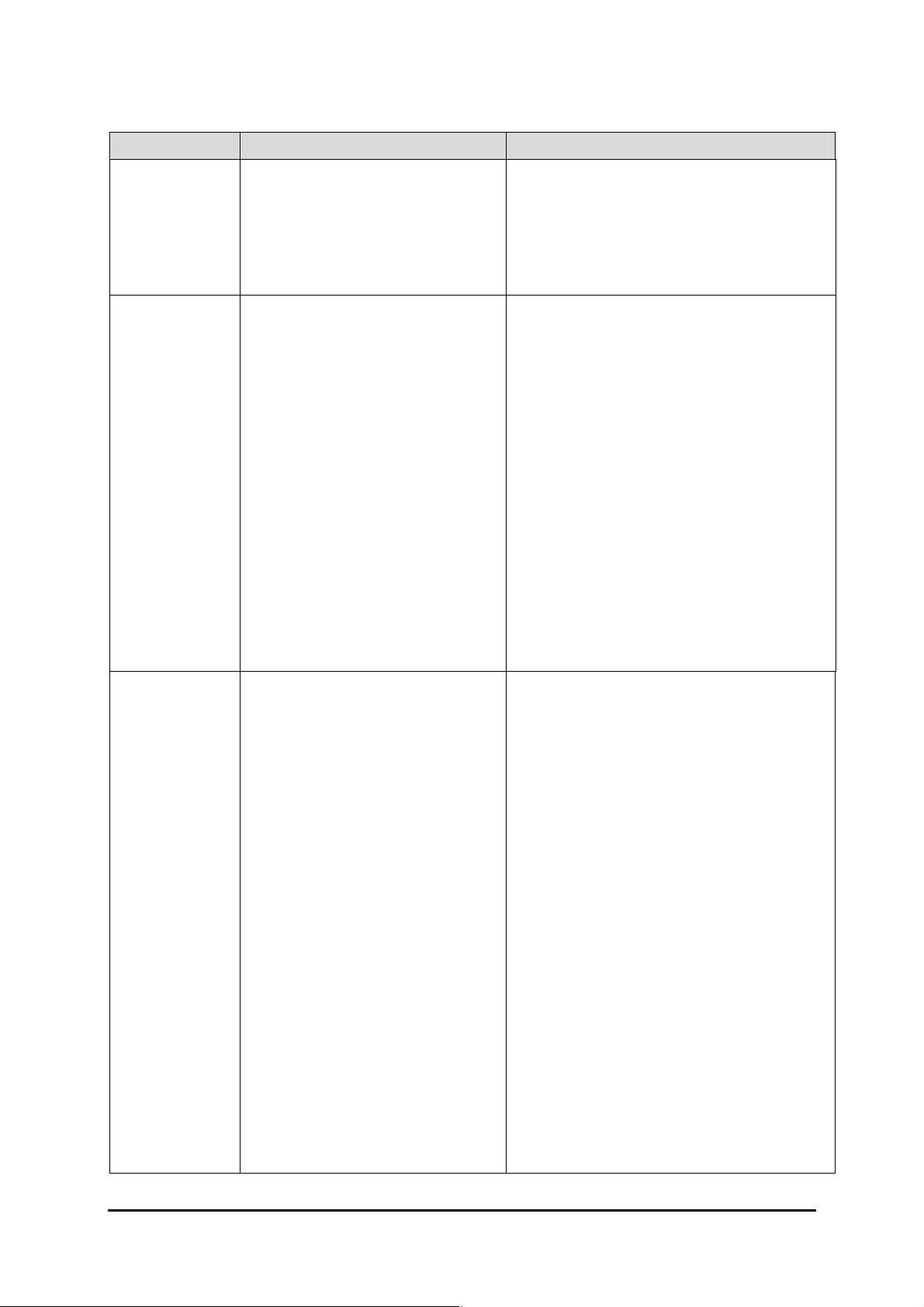
Feature Implementation Values
conjunction with that FoldType is 0.
Where value4 is one of the following:
true* = Print on inside.
false = Print on outside.
This feature is effective only in
conjunction with that FoldType is 1 or 2.
Booklet
(w/ D-Finisher
and booklet
module)
<</Booklet value1
/BookletDetails << /Type 3
/StapleType int
/PrintInside value2
/PageSet value3>>
>>
Where value1 is one of the following:
true = Do Booklet.
false* = Do not Booklet.
Where int is one of the following:
0* = Do not file on inside.
1 = File on inside.
Where value2 is one of the following:
setpagedevice
true* = Print on inside.
false = Print on outside.
This feature is effective only in conjunction
with that StapleType is 0.
Where value3 is one of the following:
true = Integrate several page and folds.
false = Fold every page.
This feature is effective only in conjunction
with that StapleType is 0.
Interleaving
Paper
(Transparency
Separator)
<</SlipSheet int1
/SlipSheetDetails << /Type 1
/AutoTraySelect int2
/SheetTray int3
/MediaClass (string) >>
>>
setpagedevice
Where int1 is one of the following:
0* = Do not deliver interleaving paper.
4 = Deliver interleaving paper at the end
of each page
Where int2 is one of the following:
0 = SheetTray is referred and feed
interleaving paper from the SheetTray
1* = Feed interleaving pape r from a tray
following system setting. SheetTray is not
referred.
Where int3 is one of the following:
0* = Feed interleaving paper from Tray1
1 = Tray2
2 = Tray3
3 = Tray4
4 = Tray6
5 = Tray7
100 = Bypass tray
Where string is same as the “Media Class”
feature. It means media class for the
interleaving paper.
Page 9 Xerox 4127/4112 PDL Reference Guide
Page 10

Feature Implementation Values
Process Color
Model
<</ProcessColorModel name >>
setpagedevice
Separations <</Separations value >>
setpagedevice
Separation
Color Names
<</SeparationColorNames
value>>
setpagedevice
Where name is one of the following:
/DeviceGray
/DeviceRGB (with Separations true)
/DeviceCMYK (with Separations true)
/DeviceCMY (with Separations true)
/DeviceRGBK (with Separations true)
Where value is one of the following:
true = Multiple color separations will be
generated for each page of output.
false* = All colorants will be combined into a
single composite page on a single sheet of
physical medium.
Where value is an array.
Legal element values are the process
colorant names implied by the process
color model.
Valid colorant names for each process
color model are like the following in case of
separation
DeviceCMYK = Cyan, Magenta, Yellow,
Black
Separation
Order
<</SeparationOrder value>>
setpagedevice
Use CIE Color <</UseCIEColor value>>
setpagedevice
DeviceCMY = Cyan, Magenta, Yellow
DeviceRGB = Red, Green, Blue
DeviceRGBK = Red, Green, Blue, Gray
DeviceGray = Gray
Where value is an array.
Legal element values are the process
colorant names implied by the process color
model.
Where value is one of the following:
true = Re-map each color from device
color space to device independent’s CIE-
based color space
false* = Do not re-map color
Page 10 Xerox 4127/4112 PDL Reference Guide
Page 11

Sample PostScript Headers
Example 1 Header for Simple Print
%!PS
Example 2 Header for Finishing
(Letter paper, duplex, 10 copies with collation, stapling with left-upper single and
finisher tray for output bin)
%!PS
<< /DeferredMediaSelection true >> setpagedevice
<</PageSize [612 792]>>setpagedevice
<</Duplex true /Tumble false>>setpagedevice
<</OutputType (FINISHER TRAY)>>setpagedevice
<</Collate true>>setpagedevice
<</NumCopies 10>>setpagedevice
<</Staple 3 /StapleDetails << /Type 7 /Location 0 >> >>setpagedevice
Page 11 Xerox 4127/4112 PDL Reference Guide
Page 12

PostScript Feature Dependencies/Caveats
・ All DSC (Document Structure Convention) comments are ignored and not
interpreted.
・ Valid media sizes for duplexing are between [396 x 516] and [935 x 1383] (point) or
all sizes that can be fed from tray1 - 4.
・ Valid media sizes for stapling include A3, A4, B4, B5,
(8.5 x 14"),
310mm, 16K (195 x 270mm), 16K (194 x 267mm), 8K (270 x 390mm) and 8K
(267 x 388mm)
・ Valid media classes for duplex are stationary, recycled, user1-5, holed, thin, thick1,
stationary[S1], recycled[S1] and thick1[S1].
・ Valid media classes for staple are stationary, stationary side2, recycled, user 1-5,
holed, thin, thick1, tabbed thick1, stationary[S1], used[S1], recycled[S1] and
thick1[S1].
8.5 x 13", Letter (8.5 x 11"), Executive (7.25 x 10.5"), 8 x 10", 226 x
.
Tabloid (11 x 17"), Legal
Page 12 Xerox 4127/4112 PDL Reference Guide
Page 13
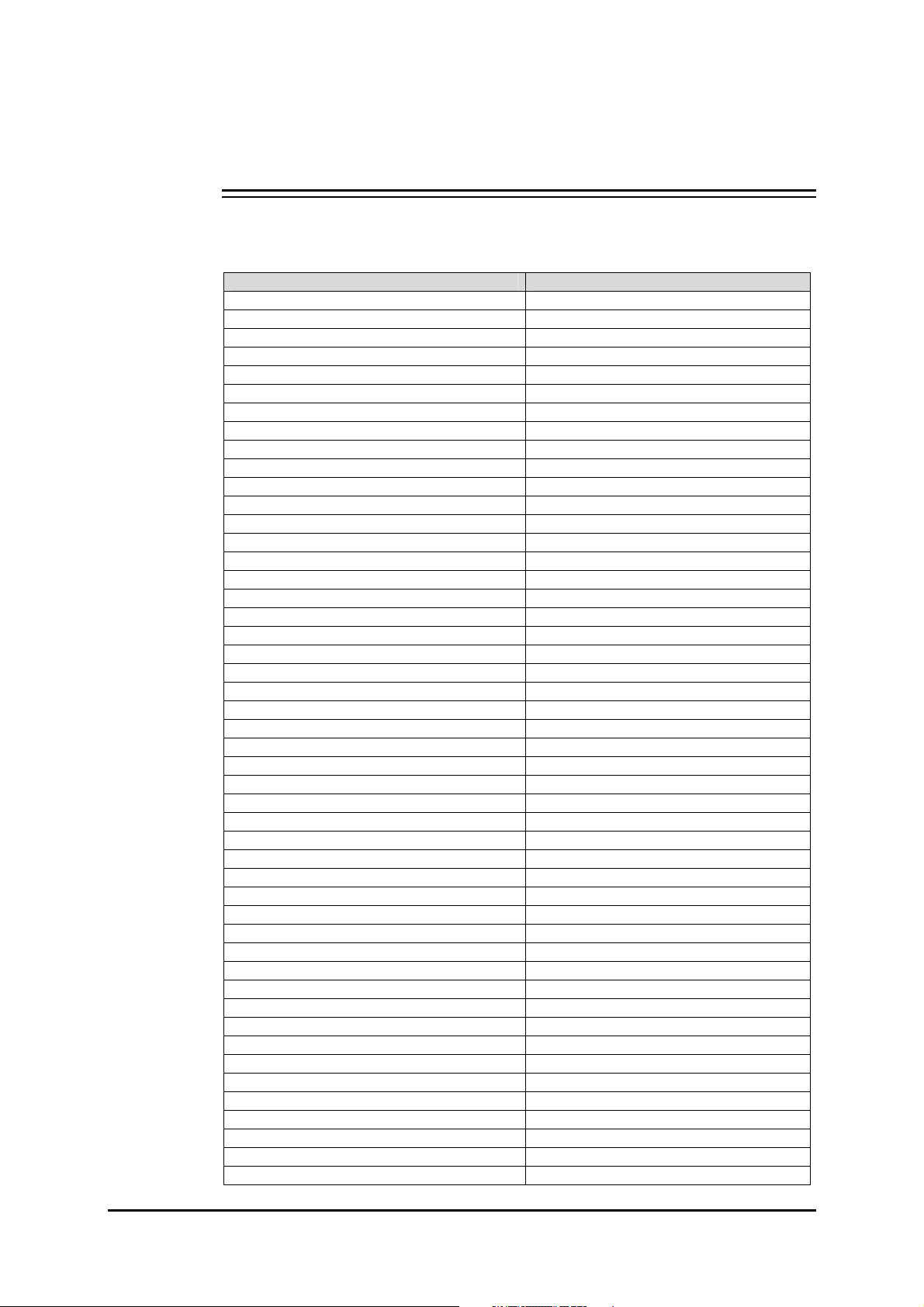
PostScript Fonts
The following PostScript fonts are resident with Adobe interpreter.
Font Name PostScript Font Name
Albertus /AlbertusMT
Albertus Italic /AlbertusMT-Italic
Albertus Light /AlbertusMT-Light
Antique Olive Roman /AntiqueOlive-Roman
Antique Olive Italic /AntiqueOlive-Italic
Antique Olive Bold /AntiqueOlive-Bold
Antique Olive Compact /AntiqueOlive-Compact
Apple Chancery /Apple-Chancery
Arial /ArialMT
Arial Italic /Arial-ItalicMT
Arial Bold /Arial-BoldMT
Arial Bold Italic /Arial-BoldItalicMT
ITC Avant Garde Gothic Book /AvantGarde-Book
ITC Avant Garde Gothic Book Oblique /A vantGarde-BookOblique
ITC Avant Garde Gothic Demi /AvantGarde-Demi
ITC Avant Garde Gothic Demi Oblique /AvantGarde-DemiOblique
Bodoni Roman /Bodoni
Bodoni Italic /Bodoni-Italic
Bodoni Bold /Bodoni-Bold
Bodoni Bold Italic /Bodoni-BoldItalic
Bodoni Poster /Bodoni-Poster
Bodoni Poster Compressed /Bodoni-PosterCompressed
ITC Bookman Light /Bookman-Light
ITC Bookman Light Italic /Bookman-LightItalic
ITC Bookman Demi /Bookman-Demi
ITC Bookman Demi Italic /Bookman-DemiItalic
Carta /Carta
Chicago /Chicago
Clarendon Roman /Clarendon
Clarendon Bold /Clarendon-Bold
Clarendon Light /Clarendon-Ligh
Cooper Black /CooperBlack
Cooper Black Italic /CooperBlack-Italic
Copperplate Gothic 32BC /Copperplate-ThirtyTwoBC
Copperplate Gothic 33BC /Copperplate-ThirtyThreeBC
Coronet /Coronet-Regular
Courier /Courier
Courier Oblique /Courier-Oblique
Courier Bold /Courier-Bold
Courier Bold Oblique /Courier-BoldOblique
Eurostile Medium /Eurostile
Eurostile Bold /Eurostile-Bold
Eurostile Extended No. 2 /Eurostile-ExtendedTwo
Eurostile Bold Extended No. 2 /Eurostile-BoldExtendedTwo
Geneva /Geneva
Gill Sans /GillSans
Gill Sans Italic /GillSans-Italic
Gill Sans Bold /GillSans-Bold
Page 13 Xerox 4127/4112 PDL Reference Guide
Page 14

Font Name PostScript Font Name
Gill Sans Bold Italic /GillSans-BoldItalic
Gill Sans Light /GillSans-Light
Gill Sans Light Italic /GillSans-LightItalic
Gill Sans Extra Bold /GillSans-ExtraBold
Gill Sans Condensed /GillSans-Condensed
Gill Sans Condensed Bold /GillSans-BoldCondensed
Goudy Oldstyle /Goudy
Goudy Oldstyle Italic /Goudy-Italic
Goudy Bold /Goudy-Bold
Goudy Bold Italic /Goudy-BoldItalic
Goudy Extra Bold /Goudy-ExtraBold
Helvetica /Helvetica
Helvetica Oblique /Helvetica-Oblique
Helvetica Bold /Helvetica-Bold
Helvetica Bold Oblique /Helvetica-BoldOblique
Helvetica Narrow /Helvetica-Narrow
Helvetica Narrow Oblique /Helvetica-Narrow-Oblique
Helvetica Narrow Bold /Helvetica-Narrow-Bold
Helvetica Narrow Bold Oblique /Helvetica-Narrow-BoldOblique
Helvetica Condensed /Helvetica-Condensed
Helvetica Condensed Oblique /Helvetica-Condensed-Oblique
Helvetica Condensed Bold /Helvetica-Condensed-Bold
Helvetica Condensed Bold Oblique /Helvetica-Condensed-BoldObl
Hoefler Text /HoeflerText-Regular
Hoefler Text Italic /Hoefle rText-Italic
Hoefler Text Black /HoeflerT ext-Black
Hoefler Text Black Italic /HoeflerText-BlackItalic
Hoefler Ornaments /HoeflerText-Ornaments
Joanna /JoannaMT
Joanna Italic /JoannaMT-Italic
Joanna Bold /JoannaMT-Bold
Joanna Bold Italic /JoannaMT-BoldItalic
Letter Gothic /LetterGothic
Letter Gothic Slanted /LetterGothic-Slanted
Letter Gothic Bold /LetterGothic-Bold
Letter Gothic Bold Slanted /LetterGothic-BoldSlanted
ITC Lubalin Graph Book /LubalinGraph-Book
ITC Lubalin Graph Book Oblique /LubalinGraph-BookOblique
ITC Lubalin Graph Demi /LubalinGraph-Demi
ITC Lubalin Graph Demi Oblique /LubalinGraph-DemiOblique
Marigold /Marigold
Monaco /Monaco
ITC Mona Lisa Recut /MonaLisa-Recut
New Century Schoolbook Roman /NewCenturySchlbk-Roman
New Century Schoolbook Italic /NewCenturySchlbk-Italic
New Century Schoolbook Bold /NewCenturySchlbk-Bold
New Century Schoolbook Bold Italic /NewCenturySchlbk-BoldItalic
NewYork /NewYork
OCR-B Letterpress M /OCRBLetM
Optima Roman /Optima
Optima Italic /Optima-Italic
Optima Bold /Optima-Bold
Optima Bold Italic /Optima-BoldItalic
Oxford /Oxford
Palatino Roman /Palatino-Roman
Palatino Italic /Palatino-Italic
Page 14 Xerox 4127/4112 PDL Reference Guide
Page 15

Font Name PostScript Font Name
Palatino Bold /Palatino-Bold
Palatino Bold Italic /Palatino-BoldItalic
Stempel Garamond Roman /StempelGaramond -Roman
Stempel Garamond Italic /StempelGaramond-Italic
Stempel Garamond Bold /StempelGaramond-Bold
Stempel Garamond Bold Italic /StempelGaramond-BoldItalic
Symbol /Symbol
Tekton Regular /Tekton
Times Roman /Times-Roman
Times Italic /T imes-Italic
Times Bold /Times-Bold
Times Bold Italic /Times-BoldItalic
Times New Roman /TimesNewRomanPSMT
Times New Roman Italic /TimesNewRomanPS-ItalicMT
Times New Roman Bold /TimesNewRomanPS-BoldMT
Times New Roman Bold Italic /TimesNewRomanPS-BoldItalicMT
Univers 45 Light /Univers-Light
Univers 45 Light Oblique /Univers-LightOblique
Univers 55 /Univers
Univers 55 Oblique /Univers-Oblique
Univers 65 Bold /Univers-Bold
Univers 65 Bold Oblique /Univers-BoldOblique
Univers 57 Condensed /Univers-Condensed
Univers 57 Condensed Oblique /Univers-CondensedOblique
Univers 67 Condensed Bold /Univers-CondensedBold
Univers 67 Condensed Bold Oblique /Univers-CondensedBoldOblique
Univers 53 Extended /Univers-Extended
Univers 53 Extended Oblique /Univers-ExtendedObl
Univers 63 Extended Bold /Univers-BoldExt
Univers 63 Extended Bold Oblique /Univers-BoldExtObl
Wingdings /Wingdings-Regular
ITC Zapf Chancery Medium Italic /ZapfChancery-MediumItalic
ITC Zapf Dingbat /ZapfDingbats
PCL
This Xerox 4127/4110 supports PCL5e and PCL XL emulations that enable the
features listed in the following table.
Job Name Job Name
Custom Paper Size
Media Size This command specifies the size of media on which to print the
Media Source This command specifies the tray to supply the job’s media.
Output Location Indicates the output bin where the print job is sent.
Stapling This command indicates use and location of staple(s).
Punch This command indicates hole punches for a print job on a
Page 15 Xerox 4127/4112 PDL Reference Guide
Feature Description
This command specifies the customer designated media size.
job.
device with hole punch capability.
Page 16

Folding This command indicates to fold the print job.
Booklet This command enables you to print documents as small
booklets. The pages are reordered sequentially and are
oriented so that when they are folded, the paging is correct.
Quantity
Use this command to specify the number of collated sets of a
document.
Resolution This command sets the resolution value.
Bits Per Pixel This command sets the color depth value.
Copies Use this command to specify the number of uncollated sets of
a document in a print job.
Simplex Deliver one-sided output
Duplex Deliver two-sided output
Orientation Landscape or Portrait
Force Short Edge
The values indicate the feed edge to use.
Feeding
Job Mode Specify Job Mode
Job Type You can specify Confidential Print or Proof Print
Interleaving Paper Insert blank sheet between OHP sheets.
Job Based Accounting
Auditron
Delay Print Delays printing a job until the time specified by the command.
Banner Sheet This command turns on/off the banner sheet that prints at the
beginning of every job.
Page 16 Xerox 4127/4112 PDL Reference Guide
Page 17

PCL/PJL Implementation
This section describes the PCL commands for specific features. This table lists each
feature and the PCL syntax that is required to use the feature. Following this table are
examples of how to use these commands and what the PCL file looks like.
Refer to these reference materials: PCL5 Printer Language Technical Reference
Manual and Printer Job Language Technical Reference Manual, Hewlett-Packard
Manual.
PCL Print Features/Implementation
Feature Implementation Values
Job Name @PJL SET JOBNAME =
“jobname-string”
Custom Paper
Size –
available only
for PCL
Media Size @PJL SET PAPER = value Where value is one of the following:
Not in PJL command.
You have to specify by PCL :
<ESC>&l101A
Where jobname-string is a maximum of 32
characters
Exclude [”](22H) character
Width of Custom Paper is specified by
<ESC>&f#Iwhere # = decipoints for (100 -
330)mm.
Length of Custom Paper is specified by
<ESC>&f#J where # = decipoints for (148 –
488)mm.
For instance:
4.25-inch x 5.5-inch will give
<ESC>&f3060I3960J by
4.25-inch x 720 decipoints/inch = 3060
and
5.5-inch x 720 decipoints/inch = 3960.
A3: A3 (297 x 420mm) †
A4: A4 (210 x 297mm)
A5: A5 (148 x 210mm) †
JISB4: B4 (257 x 364mm)
JISB5: B5 (182 x 257mm)
LEDGER: Tabloid (11 x 17")
LEGAL: Legal (8.5 x 14")
JISEXEC: 8.5 x 13"
LETTER: Letter (8.5 x 11")
EXECUTIVE: Executive (7.25 x 10.5")
STATEMENT: Statement (5.5 x 8.5") †
8X10: 8 x 10"
SPECIALA4: 226 x 310mm †
DT_SPECIALA3: 310 x 432mm
12X18: Oversized Tabloid (12 x 18") †
SA3: SRA3 (320 x 450mm) †
126X192: 12.6 x 19.2" †
13X18: 13 x 18" †
13X19: 13 x 19" †
16KAIGCO: 16K (195 x 270mm) †
ROC16K: 16K (194 x 267mm) †
8KAIGCO: 8K (270 x 390mm) †
Page 17 Xerox 4127/4112 PDL Reference Guide
Page 18

Feature Implementation Values
ROC8K: 8K (267 x 388mm) †
CUSTOM: Custom paper
†: Whether each paper is available depends
on NV memory setting.
The following paper sizes are only available
with Bypass tray.
A6: A6 (105 x 148mm)
JISB6: B6 (128 x 182mm)
11X15: 11 x 15"
POSTCARD: Postcard (4 x 6")
50X70: 5 x 7"
SPANISH: 215 x 315mm
A4COVER: A4 Cover (223 x 297mm)
LETTERCOVER: 9 x 11"
JPOST: Postcard (100 x 148mm)
JPOSTD: Postcard (148 x 200mm)
<ESC>&l int A
Where int is one of the following:
27: A3 (297 x 420mm) †
26: A4 (210 x 297mm)
25: A5 (148 x 210mm) †
46: B4 (257 x 364mm)
45: B5 (182 x 257mm)
6: Tabloid (11 x 17")
3: Legal (8.5 x 14")
18: 8.5 x 13"
2: Letter (8.5 x 11")
1: Executive (7.25 x 10.5")
41: Statement (5.5 x 8.5") †
208: 8 x 10"
224: 226 x 310mm †
213: Oversized Tabloid (12 x 18") †
197: SRA3 (320 x 450mm) †
219: 16K (194 x 267mm) †
220: 8K (267 x 388mm) †
101: Custom paper
†: Whether each paper is available depends
on NV memory setting.
The following paper sizes are only available
with Bypass tray.
24: A6 (105 x 148mm)
44: B6 (128 x 182mm)
217: 11 x 15"
216: Postcard (4 x 6")
204: 5 x 7"
43: 215 x 315mm
200: A4 Cover (223 x 297mm)
201: 9 x 11"
71: Postcard (100 x 148mm)
72: Postcard (148 x 200mm)
Media Source @PJL SET MEDIASOURCE Where value is one of the following:
Page 18 Xerox 4127/4112 PDL Reference Guide
Page 19

Feature Implementation Values
= value
TRAY1: Feed from paper tray1
TRAY2: Tray2
TRAY3: Tray3
TRAY4: Tray4
SMH: Bypass tray
(SMH is abbreviation of special material
handler.)
<ESC>&l int H
Where int is one of the following:
0: Feed paper from default tray
4: Tray1
1: Tray2
5: Tray3
8: Tray4
20: Auto
21: Tray6
22: Tray7
39: Tray8
2 or 3 = Bypass tray
Output
Location
@PJL SET OUTBIN = value Where value is one of the following:
UPPER: Main tray (Hewlett-Packard
compatible)
MAINTRAY: Main tray
MAINTRAY3: finisher top tray (w/
D-Finisher and HCS)
OUTBIN101: Finisher tray (w/ D-Finisher)
OUTBIN104: hcs tray (w/ HCS)
BOOKLETTRAY: booklet tray (w/
D-Finisher and booklet module)
FOLDERTRAY: folder tray (w/ D-Finisher
and folder module)
<ESC>&l int G Where int is one of the following:
0: Automatic Selection
1: Main tray
4: finisher top tray (w/ D-Finisher and HCS)
6: Finisher tray (w/ D-Finisher)
41: hcs tray (w/ HCS)
42: hcs top tray (w/ HCS)
Stapling @PJL SET STAPLE = value Where value is one of the following:
TOPDUAL
TOPLEFT
TOPRIGHT
BOTTOMDUAL
BOTTOMLEFT
BOTTOMRIGHT
LEFTDUAL
RIGHTDUAL
SADDLE
NONE
Punch @PJL SET PUNCH =
value1
Page 19 Xerox 4127/4112 PDL Reference Guide
Where value1 is one of the following:
TOP
RIGHT
LEFT
BOTTOM
Page 20

Feature Implementation Values
@PJL SET JOBATTR
= ”@PNHN = value2”
Folding @PJL SET JOBATTR =
"@FOLD = value1"
Booklet @PJL SET JOBATTR =
“@BKLT = value1”
@PJL SET JOBATTR =
“@BKSG = value2”
@PJL SET JOBATTR =
“@BKDN = int1”
NONE
Where value2 is one of the following:
TWO: 2 holes
Where value1 is one of the following:
BIFOLDINSIDE: Bi-Fold Single Sheets
(Print Inside)
BIFOLDMULTIOUTSIDE: Bi-Fold Multiple
Sheets
Where value1 is one of the following:
NONEDIVIDE: Compile a booklet as long
as the number of sheet does not exceed the
limit
MANUALDIVIDE: Divide sheets based on
the specified limit manually(The number of
sheets is specified with “@BKDN”).
OFF: Do not compile a booklet
Where value2 is one of the following:
RIGHT = Right / Bottom Bind
LEFT = Left / Top Bind
Where int1 is:
1~9999 = Booklet dividing number for each
set
Quantity @PJL SET QTY = int Where int is:
1-999
(If you use this parameter, it also indicate
use collate mode automatically.)
Resolution @PJL SET RESOLUTION =
value
Bits Per Pixel @PJL SET BITSPERPIXEL
= value
Where value is one of the following:
600
Where value is one of the following:
1: 1 bit per pixel (per plane)
Copies @PJL SET COPIES = int Where int is:
1-999
(This parameter used for uncollated mode.)
<ESC>&l int X
Where int is:
1-999
Simplex @PJL SET DUPLEX =
value1
<ESC>&l int S
Where value1 is one of the following:
OFF: simplex
Where int is one of the following:
0: simplex
Page 20 Xerox 4127/4112 PDL Reference Guide
Page 21

Feature Implementation Values
Duplex @PJL SET DUPLEX =
value1
@PJL SET BINDING =
value2
<ESC>&l int S
Orientation @PJL SET ORIENTATION
= value
Force short
edge feeding
<ESC>&l int O
@PJL SET
PAPERDIRECTION = value
Where value1 is one of the following:
ON: duplex
Where value2 is one of the following:
LONGEDGE
SHORTEDGE
(value2 is used combined with value1=ON)
Where int is one of the following:
1: Duplex Long Edge Binding
2: Duplex Short Edge Binding
Where value is one of the following:
PORTRAIT
LANDSCAPE
Where int is one of the following:
0: Portrait
1: Landscape
2: Reverse Portrait
3: Reverse Landscape
Where value is one of the following:
SEF: Short Edge Feed
LEF: Long Edge Feed
Job Mode @PJL JOB MODE = value Where value is one of the following:
PRINTER for Printer
Job Type
(Secure Print /
Proof Print)
@PJL SET HOLD = value1
See Example 3
@PJL SET HOLDKEY ="
four-digit string"
Where value1 is one of the following:
PROOF: proof print
STORE: confidential print (secure
print)
The HOLDKEY variable acts as a password
without encryption to protect a held job.
Four-digit string can be any four-digit value
from 0000 to 9999. The default value is “”.
When “”(null) is specified, no password is
required.
Interleaving
Paper(Transp
arency
Separator)
Job Based
Accounting
@PJL SET SLIPSHEET =
value
@PJL SET JOBATTR =
“@JOAU = string1”
Where value is one of the following:
OFF: no slipsheet
BLANK: blank slipsheet
COPY: imaged slipsheet
Where string1 is a maximum of 32 character
(ASCII characters in the range 20h - 7Eh are
allowedOnly
@PJL SET JOBATTR =
“@JOAP = string2”
@PJL SET JOBATTR =
) as job owner (Capital character & small
character is distinguished)
Where string2 is a maximum of 12 character
(ASCII characters in the range 20h - 7Eh are
Page 21 Xerox 4127/4112 PDL Reference Guide
Page 22

Feature Implementation Values
“@DAID = string3”
Auditron @PJL SET JOBATTR =
“@JOAU = string1”
@PJL SET JOBATTR =
“@JOAP = string2”
@PJL SET JOBATTR =
“@DAID = string3”
Delay Print @PJL SET JOBATTR =
“@PRTM =
YYYY:MM:DD:hh:mm”
Banner Sheet @PJL SET JOBATTR=
“@BANR=value”
@PJL SET JOBATTR=
“@BCMT=comment string”
allowedOnly) as password without encryption.
It can be null (zero length string)
Where string3 is a maximum of 32 character
(ASCII characters in the range 20h - 7Eh are
allowedOnly) as account ID. It can be null
(zero length string)
Note:Auditron and JBA cannot be used at the
same time. So the same command works for
both modes.
Where string1 is a maximum of 32 character
(
ASCII characters in the range 20h - 7Eh are
allowedOnly
) as job owner (Capital character & small
character is distinguished)
Where string2 is a maximum of 12 character
(ASCII characters in the range 20h - 7Eh are
allowedOnly) as password without encryption.
It can be null (zero length string)
Where string3 is a maximum of 32 character
(ASCII characters in the range 20h - 7Eh are
allowedOnly) as account ID. It can be null
(zero length string)
Note:Auditron and JBA cannot be used at the
same time. So the same command works for
both modes.
YYYY:MM:DD:hh:mm
YYYY: year(AD 2000~2099)
MM: month (1~12)
DD: day (1~31)
hh: hour(0~23)
mm: minute(0~59)
Where value is one of the following:
START: start sheet
DEVICE: depend on device setting
OFF: no banner sheet
Where string is a maximum of 255 character
( ASCII characters in the range 20h - 7Eh are
allowedOnly
) as comment for banner.
Page 22 Xerox 4127/4112 PDL Reference Guide
Page 23

PJL Template
This section illustrates a standard PJL template that is used to access general print
features as well as Xerox 4127/4110 Product specific features. This template lists
each feature and the syntax, both PCL commands and PJL, required to use these
features. The next section of this document contains other examples of how to use
these commands.
Section 1 (Opening Command, Required for all files)
<ESC>%-12345X@PJL JOB MODE=PRINTER
Section 2 (PJL Set Commands)
@PJL SET RESOLUTION=600
@PJL SET COPIES=1
Section 3 (PCL Code used to invoke PCL Langu age)
@PJL ENTER LANGUAGE=PCL
Section 4 (PCL Data Stream or ASCII Document inserted here for Options such
as selection Different Fonts, Simplex, Duplex, etc.)
,,,,,,,,,,
Section 5 (Closing Command, Required at end of Document)
<ESC>%-12345X@PJL EOJ
Page 23 Xerox 4127/4112 PDL Reference Guide
Page 24

Sample PJL Headers
Example 1 Simple Print
<ESC>%-12345X@PJL JOB MODE=PRINTER<CR><LF>
@PJL COMMENT Beginning PCL Job<CR><LF>
@PJL SET OUTBIN=MAINTRAY<CR><LF>
@PJL SET QTY=1<CR><LF>
@PJL SET RESOLUTION=600<CR><LF>
@PJL SET JOBATTR=”@JOAU=John” <CR><LF>
Example 2 Finishing Options (Stapling)
<ESC>%-12345X@PJL JOB MODE=PRINTER<CR><LF>
@PJL SET OUTBIN=OUTBIN101<CR><LF>
@PJL SET FINISH=ON<CR><LF>
@PJL SET STAPLE=TOPLEFT<CR><LF>
Example 3 Finishing Options (Punch)
<ESC>%-12345X@PJL JOB MODE=PRINTER<CR><LF>
@PJL SET OUTBIN=OUTPIN101<CR><LF>
@PJL SET FINISH=ON<CR><LF>
@PJL SET PUNCH=LEFT<CR><LF>
@PJL SET JOBATTR="@PNHN=TWO"<CR><LF>
Example 4 Finishing Options (Saddle stapling and folding)
It is an example of division in every 5 sheets.
<ESC>%-12345X@PJL JOB MODE=PRINTER<CR><LF>
@PJL SET OUTBIN=BOOKLETTRAY<CR><LF>
@PJL SET FINISH=ON<CR><LF>
@PJL SET STAPLE=SADDLE<CR><LF>
@PJL SET JOBATTR="@FOLD=BIFOLDMULTIOUTSIDE"<CR><LF>
@PJL SET JOBATTR="@BKLT=MANUALDIVIDE"<CR><LF>
@PJL SET JOBATTR="@BKSG=LEFT"<CR><LF>
@PJL SET JOBATTR="@BKDN=5"<CR><LF>
Example 5 Finishing Options (Bi-Folding(multi page))
It is an example of division in every 5 sheets.
<ESC>%-12345X@PJL JOB MODE=PRINTER<CR><LF>
@PJL SET OUTBIN=BOOKLETTRAY<CR><LF>
@PJL SET FINISH=NONE<CR><LF>
@PJL SET STAPLE=NONE <CR><LF>
Page 24 Xerox 4127/4112 PDL Reference Guide
Page 25

@PJL SET JOBATTR="@FOLD=BIFOLDMULTIOUTSIDE"<CR><LF>
@PJL SET JOBATTR="@BKLT=MANUALDIVIDE"<CR><LF>
@PJL SET JOBATTR="@BKSG=LEFT"<CR><LF>
@PJL SET JOBATTR="@BKDN=5"<CR><LF>
@PJL SET QTY=1<CR><LF>
Example 6 Finishing Options (Bi-Folding(single page))
<ESC>%-12345X@PJL JOB MODE=PRINTER<CR><LF>
@PJL SET OUTBIN=BOOKLETTRAY<CR><LF>
@PJL SET FINISH=NONE<CR><LF>
@PJL SET STAPLE=NONE <CR><LF>
@PJL SET JOBATTR="@FOLD=BIFOLDINSIDE"<CR><LF>
@PJL SET JOBATTR="@BKSG=LEFT"<CR><LF>
Example 7 Proof Print
<ESC>%-12345X@PJL JOB MODE=PRINTER<CR><LF>
@PJL SET HOLD=PROOF <CR><LF>
@PJL SET USERNAME="John" <CR><LF>
@PJL SET JOBNAME="Job1" <CR><LF>
Example 8 Confidential (Secure) Print without encryption
Password: 1234
<ESC>%-12345X@PJL JOB MODE=PRINTER<CR><LF>
@PJL SET HOLD=STORE <CR><LF>
@PJL SET HOLDKEY="1234"<CR><LF>
@PJL SET USERNAME="John" <CR><LF>
@PJL SET JOBNAME="Job1" <CR><LF>
Example 9 Banner Sheet
banner : start sheet
@PJL SET JOBATTR=”@BANR=START”<CR><LF>
@PJL SET JOBATTR=”@BCMT=Banner Comment String”<CR><LF>
Example 10 Job Based Accounting & Auditron
userID:Patricia, Password: none, accountID: none
<ESC>%-12345X@PJL JOB MODE=PRINTER<CR><LF>
@PJL SET JOBATTR=”@JOAU=Patricia”<CR><LF>
@PJL SET JOBATTR=”@JOAP=”<CR><LF>
@PJL SET JOBATTR=”@DAID=”<CR><LF>
Page 25 Xerox 4127/4112 PDL Reference Guide
Page 26

PCL/PJL Feature Dependencies/Caveats
・ All PJL commands must be in the first 2,500 bytes of the job.
・ To combine printer escape commands (not including PJL commands):
The first two characters after the <esc> MUST be the same.
All alpha characters MUST be lowercase, except the final terminating character.
The commands are read left to right. Combine commands in the order you wish
them to execute.
For example, combine print 5 copies (<ESC>&|5X) and use letter size
(<ESC>&|2A) as <ESC>&|5x2A.
・ In case of duplicate commands, the last one requested take s precedence.
・ The @PJL SET COPIES takes precedence over the PCL Escape Command
(<ESC>& | int X>) to set copies. In general, a PJL command takes precedence
over a PCL command.
・ Valid media sizes for duplexing are between [139 x 182] and [330 x 488] (mm) or
all sizes that can be fed from tray1 - 4.
・ Valid media sizes for stapling include A3, A4, B4, B5,
(8.5 x 14"),
8.5 x 13", Letter (8.5 x 11"), Executive (7.25 x 10.5"), 8 x 10", 226 x
310mm, 16K (195 x 270mm), 16K (194 x 267mm), 8K (270 x 390mm) and 8K
(267 x 388mm)
.
Tabloid (11 x 17"), Legal
Page 26 Xerox 4127/4112 PDL Reference Guide
Page 27

PCL Fonts
The following PCL fonts a re resident.
Each of these commands references a 12-point font. If you wish to use any other
point size, change the 12v to the desired size (.25 – 999.75).
The commands listed use the default symbol set, Roman-8. To change the symbol
set, you include the alternate symbol set after the first <ESC> and before the
second <ESC>. Use the line printer examples as a reference.
Albertus Medium <esc>(<esc>(s1p12v0s1b4362T
Albertus Extra Bold <esc>(<esc>(s1p12v0s4b4362T
Antique Olive <esc>(<esc>(s1p12v0s0b4168T
Antique Olive Bold <esc>(<esc>(s1p12v0s3b 4168T
Antique Olive Italic <esc>(<esc>(s1p12v1s0b4168T
Arial <esc>(<esc>(s1p12v0s0b16602T
Arial Bold <esc>(<esc>(s1p12v0s3b16602T
Arial Italic <esc>(<esc>(s1p12v1s0b16602T
Arial Bold Italic <esc>(<esc>(s1p12v1s3b16602T
CG Times <esc>(<esc>(s1p12v0s0b4101T
CG Times Bold <esc>(<esc>(s1p12v0s3b4101T
CG Times Italic <esc>(<esc>(s1p12v1s0b4101T
CG Times Bold Italic <esc>(<esc>(s1p12v1s3b4101T
CG Omega <esc>(<esc>(s1p12v0s0b4113T
CG Omega Bold <esc>(<esc>(s1p12v0s3b4113T
CG Omega Italic <esc>(<esc>(s1p12v1s0b4113T
CG Omega Bold Italic <esc>(<esc>(s1p12v1 s3b 4113T
Clarendon Condensed <esc>(<esc>(s1p12v4s3b4140T
Coronet <esc>(<esc>(s1p12v1s0b4116T
Courier <esc>(<esc>(s1p12v0s0b4099T
Courier Bold <esc>(<esc>(s1p12v0s3b4099T
Courier Italic <esc>(<esc>(s1p12v1s0b4099T
Courier Bold Italic <esc>(<esc>(s1p12v1s3b4099T
Garamond Antiqua <esc>(<esc>(s1p12v0s0b4197T
Garamond Halbfett <esc>(<esc>(s1p12v0s3b4197T
Garamond Kursiv <esc>(<esc>(s1p12v1s0b4197T
Garamond Kursiv Halbfett <esc>(<esc>(s1p12v1s1b4197T
Line Printer (Roman-8) <e sc>(8U<esc>(s0p16.67h8.5v0s0b0T
Line Printer (Latin-1) <esc>(0U<esc>(s0p16.67h8.5v0s0b0T
Line Printer (PC-8) <esc>(10U<esc>(s0p16.67h8.5v0s0b0T
Line Printer (PC-8 D/N) <esc>(11U<esc>(s0p16.67h8.5v0s0b0T
Line Printer (PC-850) <esc>(12U<esc>(s0p16.67h8.5v0s0b0T
Line Printer (Legal) <esc>(1U<esc>(s0p16.67h8.5v0s0b0T
Marigold <esc>(<esc>(s1p12v0s0b4297T
Times New <esc>(<esc>(s1p12v0s0b16901T
Times New Bold <esc>(<esc>(s1p12v0s3b16901T
Times New Italic <esc>(<esc>(s1p12v1s0b16901T
Times New Bold Italic <esc>(<esc>(s1p12v1s3b16901T
Symbol <esc>(19M<esc>(s1p12v0s0b16686T
Wingdings <esc>(579L<esc>(s1p12v0s1b31402T
Univers Bold <esc>(<esc>(s1p12v0 s3b 4148T
Font Name PCL Escape Command
Page 27 Xerox 4127/4112 PDL Reference Guide
Page 28
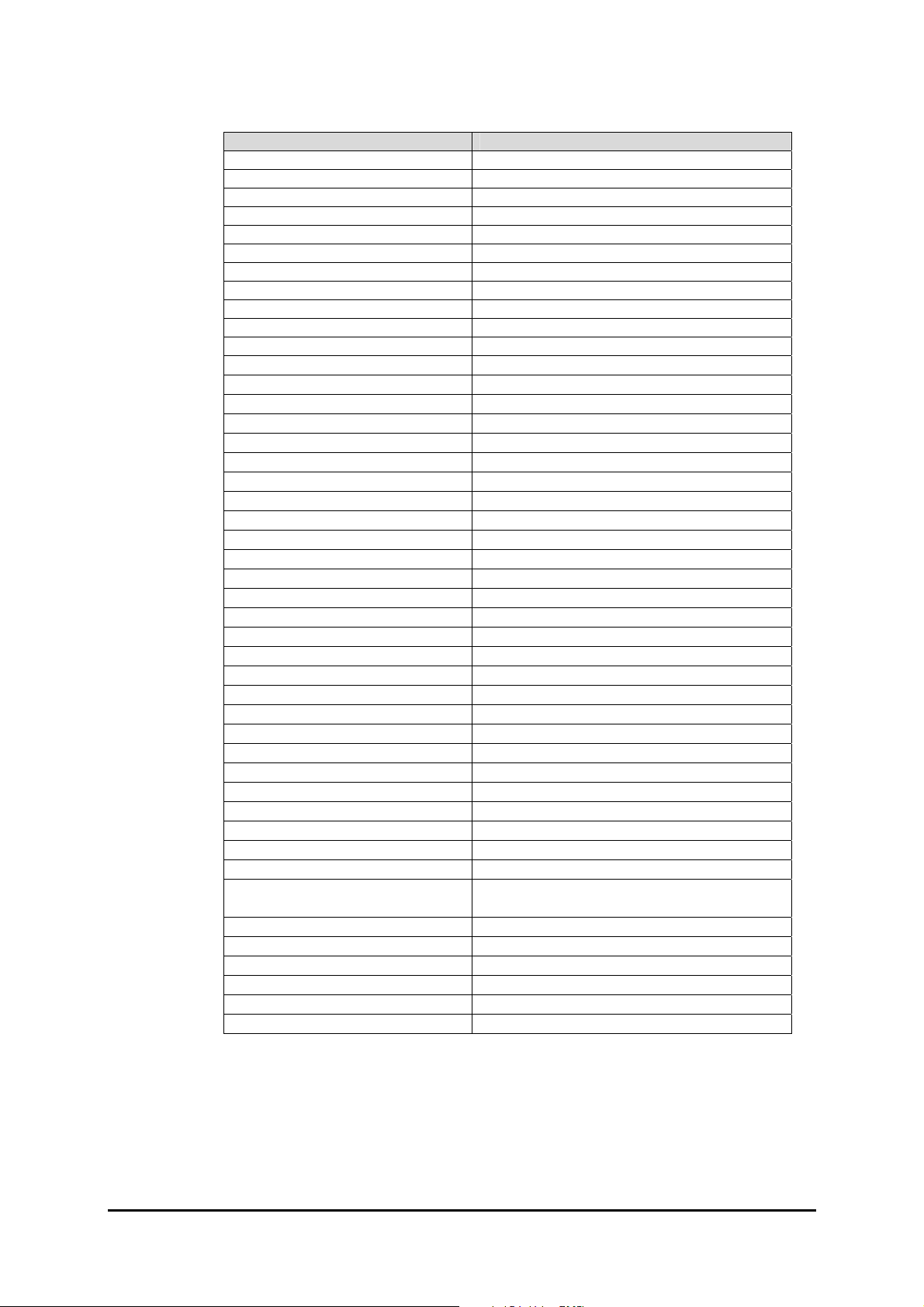
Font Name PCL Escape Command
Univers Bold Italic <esc>(<esc>(s1p12v1s3b4148T
Univers Bold Condensed <esc>(<esc>(s1p12v4s3b4148T
Univers Bold Condensed Italic <esc>(<esc>(s1p12v5s3b4148T
Univers Medium <esc>(<esc>(s1p12v0s0b4148T
Univers Medium Italic <esc>(<esc>(s1p12v1s0b4148T
Univers Medium Condensed <esc>(<esc>(s1p12v4s0b4148T
Univers Medium Condensed Italic <esc>(<esc>(s1p12v5s0b4148T
Letter Gothic <esc>(<esc>(s1p12h0s0b4102T
Letter Gothic Italic <esc>(<esc>(s1p12h1s0b4102T
Letter Gothic Bold <esc>(<esc>(s1p12h0s3b4102T
Times Roman <esc>(<esc>(s1p12h0s3b4102T
Times Italic
Times Bold
Times Bold Italic
Helvetica
Helvetica Oblique
Helvetica Bold
Helvetica Bold Oblique
CourierPS
CourierPS Oblique
CourierPS Bold
CourierPS Bold Oblique
SymbolPS
Palatino Roman
Palatino Italic
Palatino Bold
Palatino Bold Italic
ITC Bookman Light
ITC Bookman Light Italic
ITC Bookman Demi
ITC Bookman Demi Italic
Helvetica Narrow
Helvetica Narrow Oblique
Helvetica Narrow Bold
Helvetica Narrow Bold Oblique
New Century Schoolbook Roman
New Century Schoolbook Italic
New Century Schoolbook Bold
New Century Schoolbook Bold
<esc>(<esc>(s1p12h0s3b4102T
<esc>(<esc>(s1p12h0s3b4102T
<esc>(<esc>(s1p12h0s3b4102T
<esc>(<esc>(s1p12v0s0b24580T
<esc>(<esc>(s1p12v1s0b24580T
<esc>(<esc>(s1p12v0s3b24580T
<esc>(<esc>(s1p12v1s3b24580T
<esc>(<esc>(s0p12h0s0b24579T
<esc>(<esc>(s0p12h1s0b24579T
<esc>(<esc>(s0p12h0s3b24579T
<esc>(<esc>(s0p12h1s3b24579T
<esc>(19M<esc>(s1p12v0s0b45358T
<esc>(<esc>(s1p12v0s0b24591T
<esc>(<esc>(s1p12v0s0b24591T
<esc>(<esc>(s1p12v0s0b24591T
<esc>(<esc>(s1p12v0s0b24591T
<esc>(<esc>(s1p12v0s-3b24623T
<esc>(<esc>(s1p12v1s-3b24623T
<esc>(<esc>(s1p12v0s2b24623T
<esc>(<esc>(s1p12v1s2b24623T
<esc>(<esc>(s1p12v4s0b24580T
<esc>(<esc>(s1p12v5s0b24580T
<esc>(<esc>(s1p12v4s3b24580T
<esc>(<esc>(s1p12v5s3b24580T
<esc>(<esc>(s1p12v0s0b24703T
<esc>(<esc>(s1p12v1s0b24703T
<esc>(<esc>(s1p12v0s3b24703T
<esc>(<esc>(s1p12v1s3b24703T
Italic
ITC Avant Garde Book
ITC Avant Garde Book Oblique
ITC Avant Garde Demi
ITC Avant Garde Demi Oblique
ITC Zapf Chancery Medium Italic
ITC Zapf Dingbats
<esc>(<esc>(s1p12v0s0b24607T
<esc>(<esc>(s1p12v1s0b24607T
<esc>(<esc>(s1p12v0s2b24607T
<esc>(<esc>(s1p12v1s2b24607T
<esc>(<esc>(s1p12v1s0b45099T
<esc>(<esc>(s1p12v0s0b45101T
Page 28 Xerox 4127/4112 PDL Reference Guide
