Page 1

Xerox 4890 HighLight Color
Laser Printing System
Installation Planning Reference
XEROX
Version 5.0
November 1994
720P93730
Page 2

Xerox Corporation
701 South Aviation Boulevard
El Segundo, CA 90245
©1994 by Xerox Corporation. All rights reserved.
Copyright protection claimed includes all forms and matters of
copyrightable material and information now allowed by statutory
or judicial law or hereinafter granted, including without limitation,
material generated from the software programs which are
displayed on the screen, such as icons, screen displays, looks,
etc.
November 1994
Printed in the United States of America
Publication number: 720P93730
Xerox® and all Xerox products mentioned in this publication are
trademarks of Xerox Corporation. Products and trademarks of
other companies are also acknowledged.
Changes are periodically made to this document. Changes,
technical inaccuracies, and typographic errors will be corrected in
subsequent editions.
This document was created on the Xerox 6085 Professional
Computer System using VP software. The typefaces used are
Optima, Terminal, and monospace.
Page 3
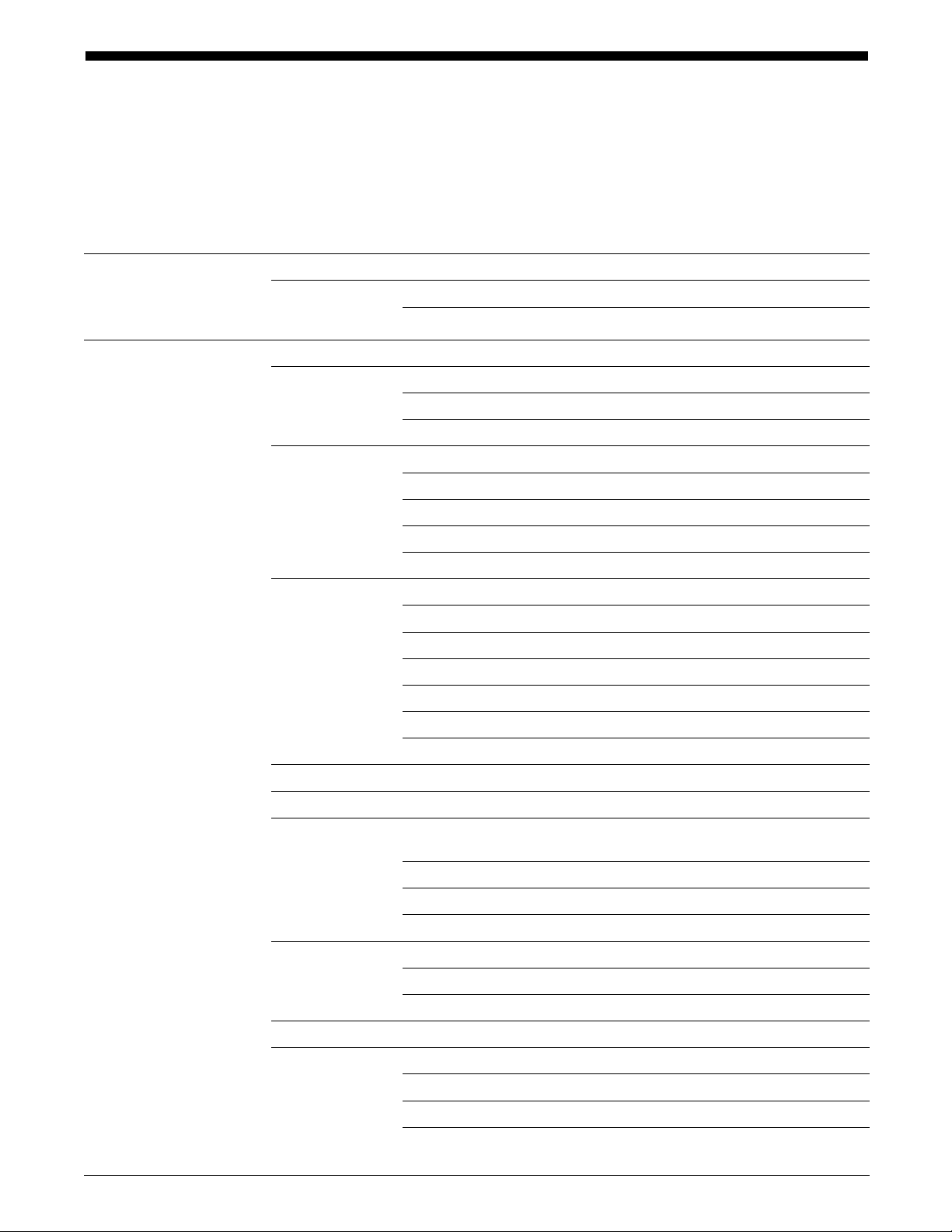
Table of contents
Introduction v
About this reference v
Contents v
1. Preinstallation 1–1
Responsibilities 1–1
Xerox responsibilities 1–1
Customer responsibilities 1–2
Installation planning checklist 1–2
LPS space requirements 1–5
4890 system controller 1–6
Printer configurations 1–7
Changeout cart 1–11
Space planning guidelines 1–11
Clearance space requirements 1–11
Shared space 1–12
Cable lengths 1–13
Cable locations 1–15
Safety considerations 1–16
Floor leveling 1–16
Delivery access requirements 1–17
Environmental/electrical requirements 1–19
4890 LPS receptacle requirements 1–20
50 Hz system controller and peripheral cabinet
power cord configuration 1–21
60 Hz printer outlet voltages 1–22
60 Hz system power cord configurations 1–22
Interface requirements 1–23
Channel-attached 1–23
Third party connections 1–23
Connecting IBM host equipment 1–23
Connecting DEC Equipment using XPMF-VMS 1–24
Possible configurations 1–25
Components 1–25
Installation responsibilities 1–26
XEROX 4890 HIGHLIGHT COLOR LPS INSTALLATION PLANNING REFERENCE iii
Page 4
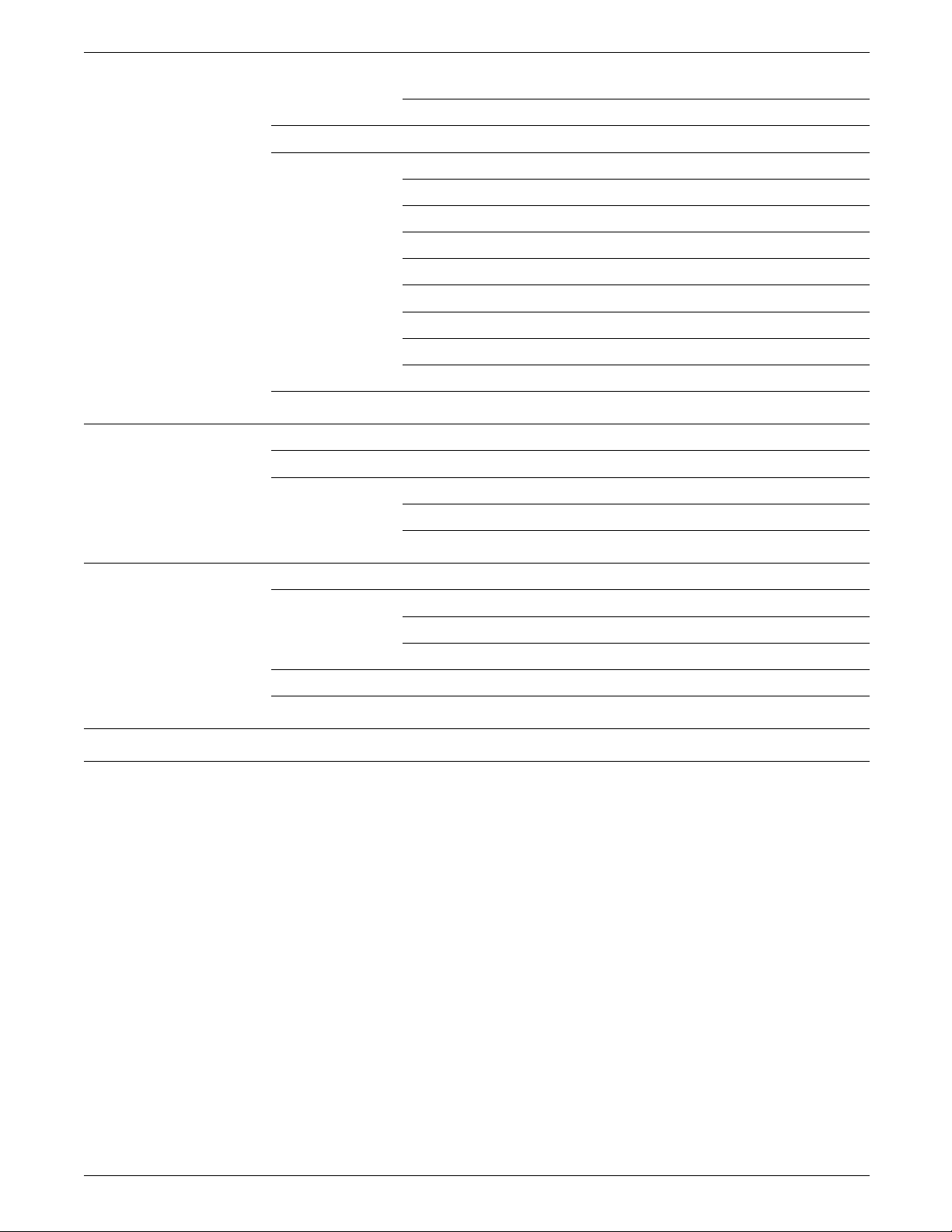
TABLE OF CONTENTS
Installation requirements 1–26
Training 1–27
Ordering supplies for installation 1–28
Fonts 1–28
Paper 1–29
Dry ink 1–30
Fuser lubricant 1–30
Developer 1–30
Diskettes 1–30
Stitcher wire 1–30
1/4 inch track cartridge tapes 1–31
Space planning templates 1–31
2. Installation 2–1
Installation process 2–1
Installation responsibilities 2–1
Xerox responsibilities 2–2
Customer responsibilities 2–2
3. Postinstallation 3–1
Xerox support services 3–1
Ordering supplies and requesting services 3–2
Routine maintenance 3–2
Meter reading and reporting 3–2
Consumable supplies table 3–2
Glossary GLOSSARY-1
Index INDEX-1
iv XEROX 4890 HIGHLIGHT COLOR LPS INSTALLATION PLANNING REFERENCE
Page 5
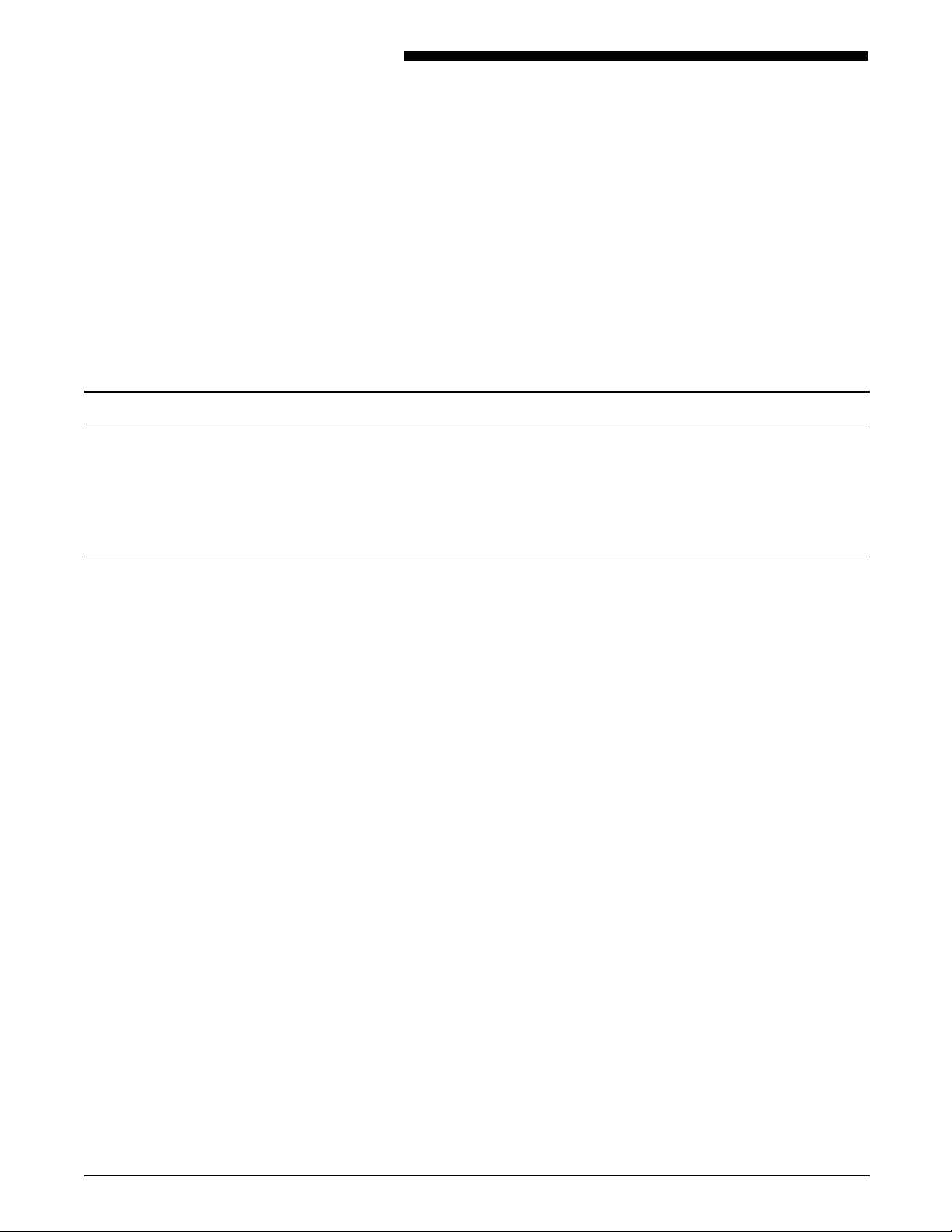
About this reference
Introduction
The Xerox 4890 HighLight Color LPS Installation Planning
Reference (IPR) helps you prepare for delivery and installation of
your new Xerox Laser Printing System.
This reference is intended for the person responsible for
coordinating the installation of the printer at your site. It lists the
tasks you need to complete before installation begins.
This reference is one of many manuals available with your new
LPS. You received this reference manual first to help you plan
for installation. When the LPS is delivered, you will receive the
complete Xerox 4890 HighLight Color LPS Reference Set.
Contents
This reference is divided into three chapters as follows:
Chapter 1 Preinstallation. This chapter provides information on
configuration requirements, environmental and electrical
requirements, cabling, supplies, and access requirements.
Chapter 2 Installation. This chapter describes the activities that occur
during installation.
Chapter 3 Postinstallation. This chapter describes Xerox support services,
routine maintenance, meter reading and reporting activities, and
supply requirements. It also includes a consumable supplies
table and checklist for ordering supplies.
A glossary and index are provided at the back of this reference.
XEROX 4890 HIGHLIGHT COLOR LPS INSTALLATION PLANNING REFERENCE v
Page 6

Page 7
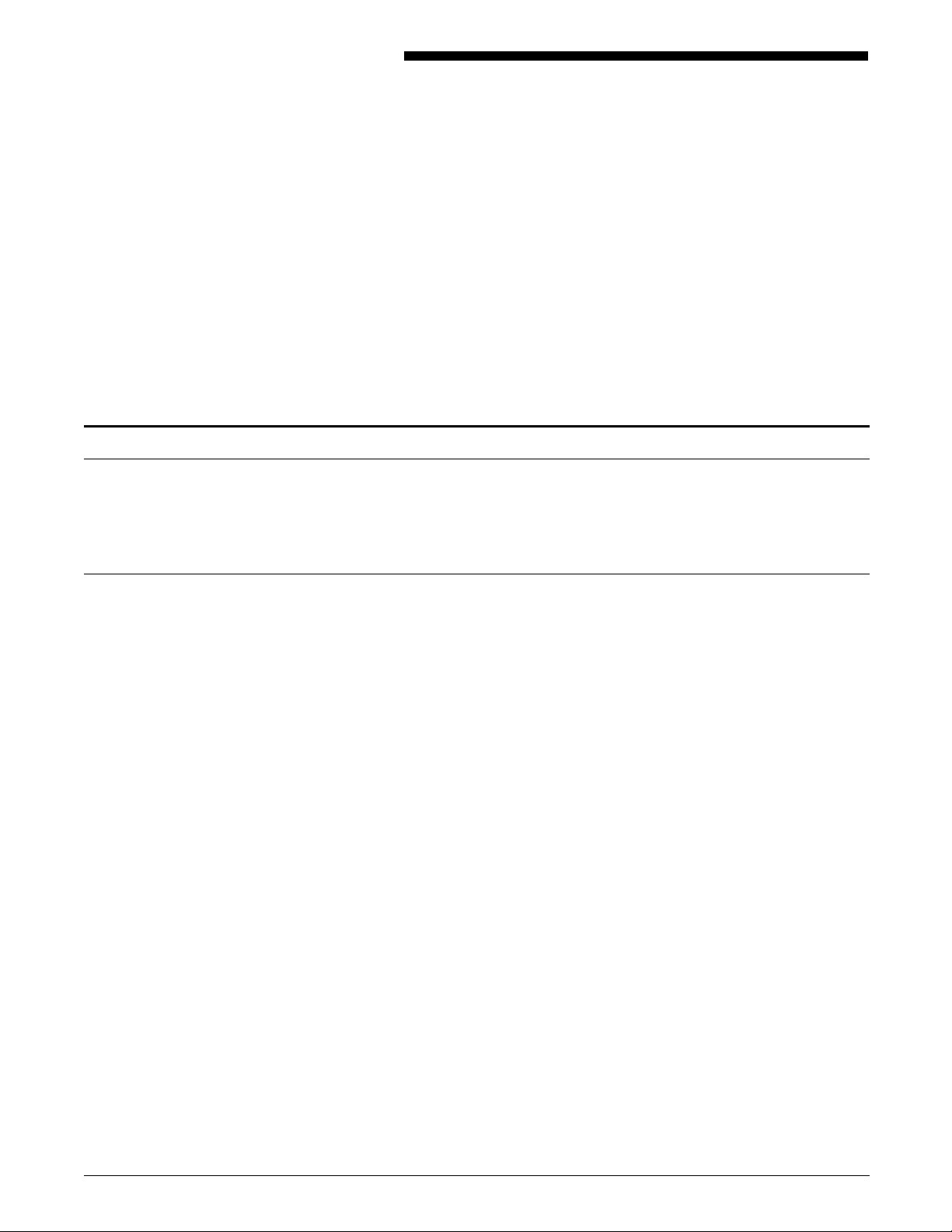
Responsibilities
1. Preinstallation
This chapter assists you in preparing for the installation of your
Xerox 4890 HighLight Color Laser Printing System (LPS). Consult
your site representative for the requirements of any related
equipment or communications devices you ordered.
Preparing for your LPS installation is a responsibility shared by
both you and Xerox or Rank Xerox. Your representatives are
available to discuss installation issues and to assist you in
completing the site installation.
The following tasks need to be performed prior to installation.
The tasks and responsibilities are broken down between you and
Xerox or Rank Xerox.
Xerox or Rank Xerox responsibilities
Site selection
Installation
Training
Service
Xerox or Rank Xerox responsibilities are as follows:
• Inspect and approve the site.
• Schedule the delivery of your laser printing system
• Monitor installation activities
• Help you order supplies and fonts
• Install the LPS.
• Provide initial operator training
• Provide information and assistance for training classes.
• Review preventative maintenance schedules and service
procedures
• Provide ongoing 4890 LPS controller and printer maintenance
• Assist in resolving hardware and software problems.
XEROX 4890 HIGHLIGHT COLOR LPS INSTALLATION PLANNING REFERENCE 1-1
Page 8
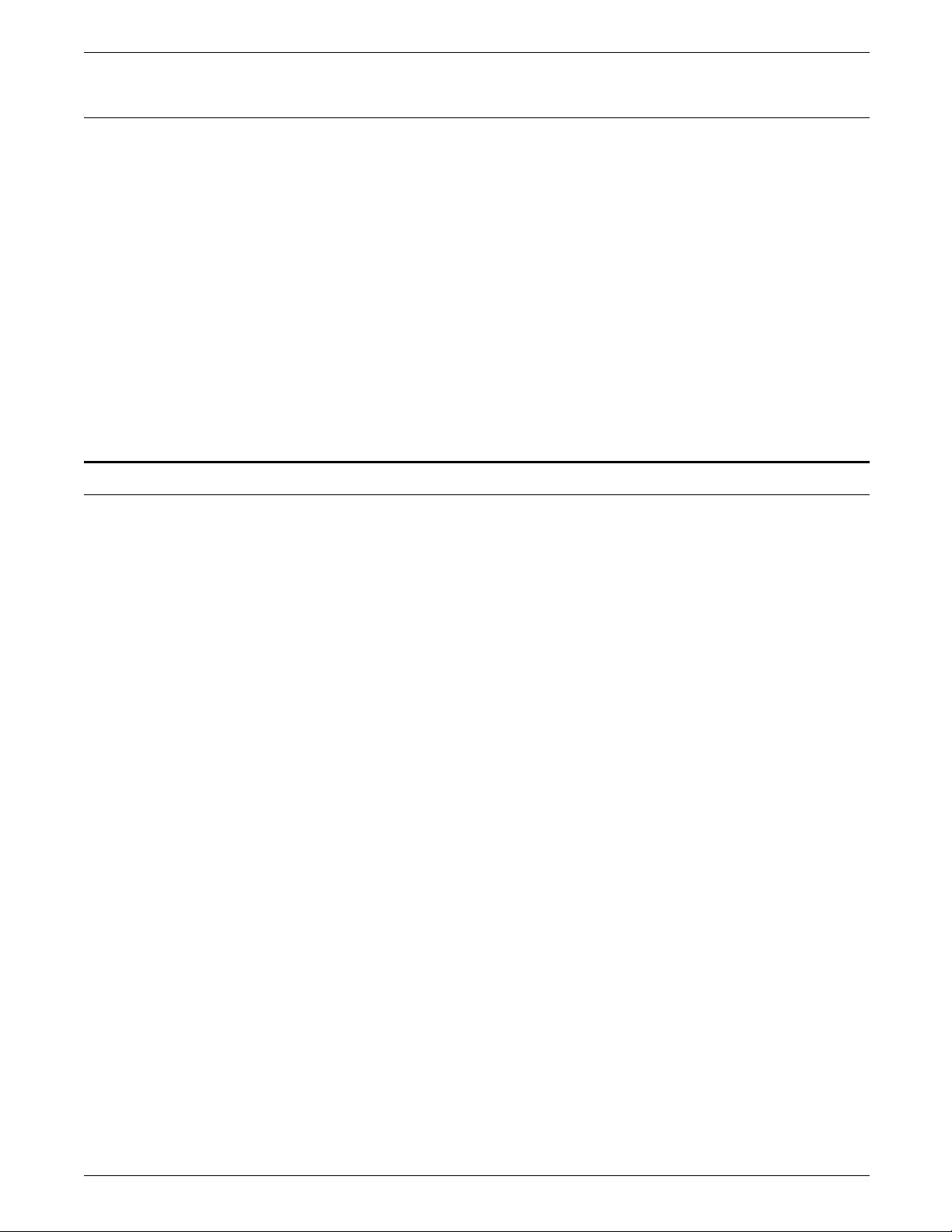
PREINSTALLATION
Customer responsibilities
Your responsibilities prior to, during, and after installation of the
4890 HighLight Color LPS are to schedule and monitor the
installation activities.
Site personnel
Site preparation
Training
Network installation
Applications
Installation planning checklist
• Identify the primary person at your site to interface with
Xerox or Rank Xerox.
• Select and prepare the site for the printer installation
(including proper electrical power, air conditioning, and work
space).
• Select personnel to train
• Set up a training schedule.
• Install the necessary network connections, including phone
lines, transceivers, and other communication interfaces.
• Work with your systems analyst to determine requirements
for initial applications.
To aid you in installation planning, table 1-1 provides a checklist
of tasks you and your Xerox or Rank Xerox representative need
to complete in the weeks before installation. Should you have
questions about any of these activities, contact your sales or
service representative.
Use the timeframes in this checklist as guidelines. It is best to
consult your suppliers to determine the exact lead times they
require.
1-2 XEROX 4890 HIGHLIGHT COLOR LPS INSTALLATION PLANNING REFERENCE
Page 9
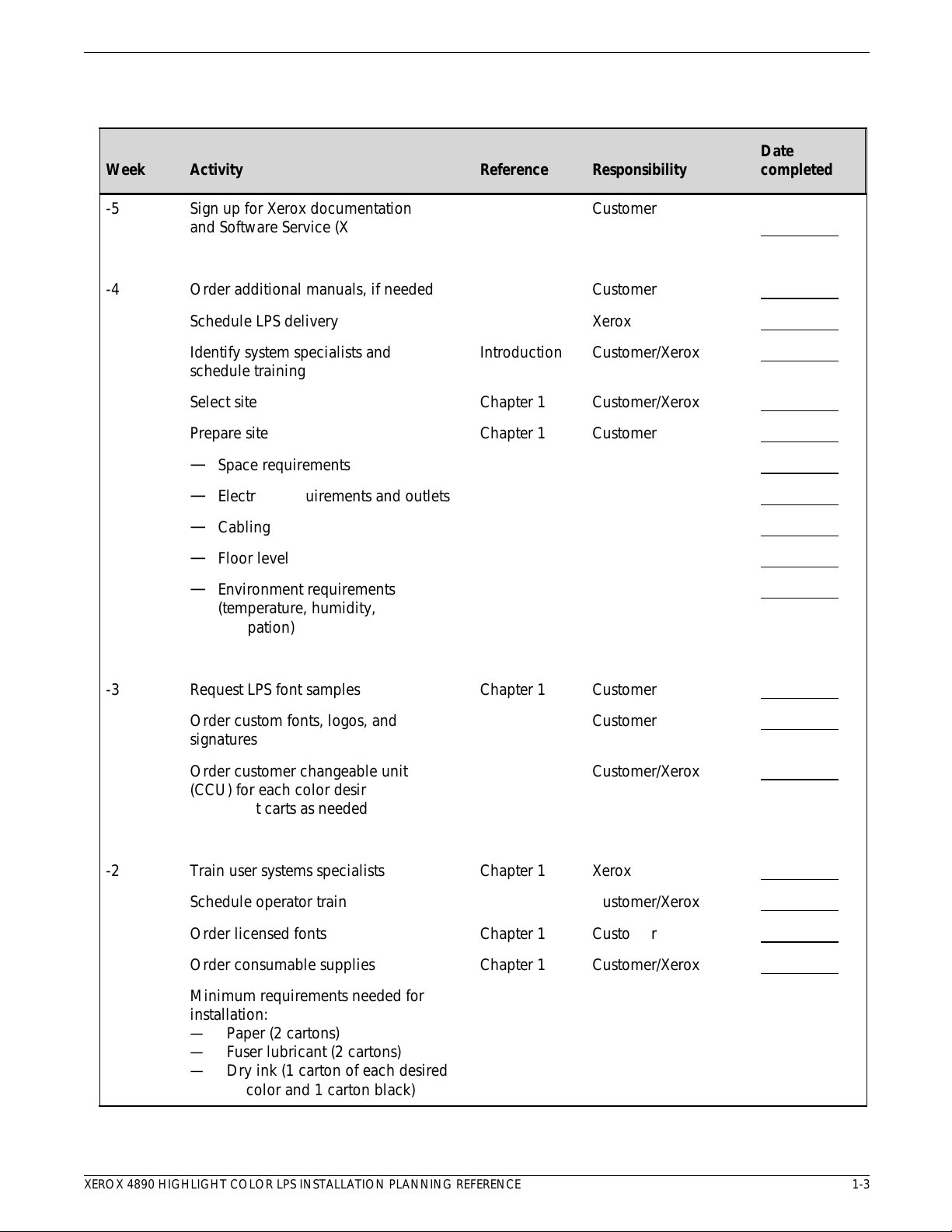
aaaaaaaaaaaaa
aaaaaaaaaaaaa
aaaaaaaaaaaaa
aaaaaaaaaaaaa
aaaaaaaaaaaaa
aaaaaaaaaaaaa
Week
aaaaaaaaaaaaaaaaaaaaaaaaaaaaaaaaaaaaaaaaaaaaa
a
aaaaaaaaaaaaaaaaaaaaaaaaaaaaaaaaaaaaaaaaaaaaa
a
aaaaaaaaaaaaaaaaaaaaaaaaaaaaaaaaaaaaaaaaaaaaa
a
aaaaaaaaaaaaaaaaaaaaaaaaaaaaaaaaaaaaaaaaaaaaa
a
aaaaaaaaaaaaaaaaaaaaaaaaaaaaaaaaaaaaaaaaaaaaa
a
aaaaaaaaaaaaaaaaaaaaaaaaaaaaaaaaaaaaaaaaaaaaa
a
aaaaaaaaaaaaaaaaa
aaaaaaaaaaaaaaaaa
aaaaaaaaaaaaaaaaa
aaaaaaaaaaaaaaaaa
aaaaaaaaaaaaaaaaa
aaaaaaaaaaaaaaaaa
aaaaaaaaaaaaaaaaaaaaaaaaa
a
aaaaaaaaaaaaaaaaaaaaaaaaa
a
aaaaaaaaaaaaaaaaaaaaaaaaa
a
aaaaaaaaaaaaaaaaaaaaaaaaa
a
aaaaaaaaaaaaaaaaaaaaaaaaa
a
aaaaaaaaaaaaaaaaaaaaaaaaa
a
aaaaaaaaaaaaaaaaa
aaaaaaaaaaaaaaaaa
aaaaaaaaaaaaaaaaa
aaaaaaaaaaaaaaaaa
aaaaaaaaaaaaaaaaa
aaaaaaaaaaaaaaaaa
aaaaaaaaaaaaa
a
a
a
a
a
a
aaaaaaaaaaaaaaaaaaaaaaaaaaaaaaaaaaaaaaaaaaaaa
a
a
a
a
a
a
a
a
a
a
a
a
a
aaaaaaaaaaaaaaaaa
a
a
a
aaaaaaaaaaaaaaaaaaaaaaaaa
a
a
a
a
a
a
a
aaaaaaaaaaaaaaaaa
a
a
a
a
a
a
a
a
a
a
a
a
aaaaaaaaaaaaa
aaaaaaaaaaaaa
aaaaaaaaaaaaa
aaaaaaaaaaaaa
aaaaaaaaaaaaaaaaaaaaaaaaaaaaaaaaaaaaaaaaaaaaa
a
aaaaaaaaaaaaaaaaaaaaaaaaaaaaaaaaaaaaaaaaaaaaa
a
aaaaaaaaaaaaaaaaaaaaaaaaaaaaaaaaaaaaaaaaaaaaa
a
aaaaaaaaaaaaaaaaaaaaaaaaaaaaaaaaaaaaaaaaaaaaa
a
aaaaaaaaaaaaaaaaa
aaaaaaaaaaaaaaaaa
aaaaaaaaaaaaaaaaa
aaaaaaaaaaaaaaaaa
aaaaaaaaaaaaaaaaaaaaaaaaa
a
aaaaaaaaaaaaaaaaaaaaaaaaa
a
aaaaaaaaaaaaaaaaaaaaaaaaa
a
aaaaaaaaaaaaaaaaaaaaaaaaa
a
aaaaaaaaaaaaaaaaa
aaaaaaaaaaaaaaaaa
aaaaaaaaaaaaaaaaa
aaaaaaaaaaaaaaaaa
aaaaaaaaaaaaa
a
a
a
a
a
a
aaaaaaaaaaaaaaaaaaaaaaaaaaaaaaaaaaaaaaaaaaaaa
a
a
a
a
a
a
a
aaaaaaaaaaaaaaaaa
a
a
a
aaaaaaaaaaaaaaaaaaaaaaaaa
a
a
a
a
a
a
a
aaaaaaaaaaaaaaaaa
a
a
a
a
a
a
aaaaaaaaaaaaa
aaaaaaaaaaaaa
aaaaaaaaaaaaa
aaaaaaaaaaaaaaaaaaaaaaaaaaaaaaaaaaaaaaaaaaaaa
a
aaaaaaaaaaaaaaaaaaaaaaaaaaaaaaaaaaaaaaaaaaaaa
a
aaaaaaaaaaaaaaaaaaaaaaaaaaaaaaaaaaaaaaaaaaaaa
a
aaaaaaaaaaaaaaaaa
aaaaaaaaaaaaaaaaa
aaaaaaaaaaaaaaaaa
aaaaaaaaaaaaaaaaaaaaaaaaa
a
aaaaaaaaaaaaaaaaaaaaaaaaa
a
aaaaaaaaaaaaaaaaaaaaaaaaa
a
aaaaaaaaaaaaaaaaa
aaaaaaaaaaaaaaaaa
aaaaaaaaaaaaaaaaa
aaaaaaaaaaaaa
aaaaaaaaaaaaa
aaaaaaaaaaaaa
aaaaaaaaaaaaaaaaaaaaaaaaaaaaaaaaaaaaaaaaaaaaa
a
a
a
a
a
a
a
a
a
a
a
aaaaaaaaaaaaaaaaa
aaaaaaaaaaaaaaaaa
aaaaaaaaaaaaaaaaa
aaaaaaaaaaaaaaaaaaaaaaaaa
a
aaaaaaaaaaaaaaaaaaaaaaaaa
a
aaaaaaaaaaaaaaaaaaaaaaaaa
a
aaaaaaaaaaaaaaaaa
aaaaaaaaaaaaaaaaa
aaaaaaaaaaaaaaaaa
aaaaaaaaaaaaa
a
a
a
a
aaaaaaaaaaaaaaaaaaaaaaaaaaaaaaaaaaaaaaaaaaaaa
a
a
a
a
a
aaaaaaaaaaaaaaaaa
a
a
aaaaaaaaaaaaaaaaaaaaaaaaa
a
a
a
a
a
aaaaaaaaaaaaaaaaa
a
a
a
a
aaaaaaaaaaaaa
a
a
a
a
aaaaaaaaaaaaaaaaaaaaaaaaaaaaaaaaaaaaaaaaaaaaa
a
a
a
a
a
aaaaaaaaaaaaaaaaa
a
a
aaaaaaaaaaaaaaaaaaaaaaaaa
a
a
a
a
a
aaaaaaaaaaaaaaaaa
a
a
a
a
aaaaaaaaaaaaa
a
a
a
a
aaaaaaaaaaaaaaaaaaaaaaaaaaaaaaaaaaaaaaaaaaaaa
a
a
a
a
a
aaaaaaaaaaaaaaaaa
a
a
aaaaaaaaaaaaaaaaaaaaaaaaa
a
a
a
a
a
aaaaaaaaaaaaaaaaa
a
a
a
a
aaaaaaaaaaaaa
a
a
a
a
aaaaaaaaaaaaaaaaaaaaaaaaaaaaaaaaaaaaaaaaaaaaa
a
a
a
a
a
aaaaaaaaaaaaaaaaa
a
a
aaaaaaaaaaaaaaaaaaaaaaaaa
a
a
a
a
a
aaaaaaaaaaaaaaaaa
a
a
a
a
aaaaaaaaaaaaa
a
a
a
a
aaaaaaaaaaaaaaaaaaaaaaaaaaaaaaaaaaaaaaaaaaaaa
a
a
a
a
a
aaaaaaaaaaaaaaaaa
a
a
aaaaaaaaaaaaaaaaaaaaaaaaa
a
a
a
a
a
aaaaaaaaaaaaaaaaa
a
a
a
a
aaaaaaaaaaaaa
a
a
a
a
aaaaaaaaaaaaaaaaaaaaaaaaaaaaaaaaaaaaaaaaaaaaa
a
a
a
a
a
aaaaaaaaaaaaaaaaa
a
a
aaaaaaaaaaaaaaaaaaaaaaaaa
a
a
a
a
a
aaaaaaaaaaaaaaaaa
a
a
a
a
aaaaaaaaaaaaa
a
a
a
a
aaaaaaaaaaaaaaaaaaaaaaaaaaaaaaaaaaaaaaaaaaaaa
a
a
a
a
a
a
a
a
a
a
a
a
a
a
a
a
a
aaaaaaaaaaaaaaaaa
a
a
aaaaaaaaaaaaaaaaaaaaaaaaa
a
a
a
a
a
aaaaaaaaaaaaaaaaa
a
a
a
a
aaaaaaaaaaaaa
a
a
a
a
aaaaaaaaaaaaaaaaaaaaaaaaaaaaaaaaaaaaaaaaaaaaa
a
a
a
a
a
aaaaaaaaaaaaaaaaa
a
a
aaaaaaaaaaaaaaaaaaaaaaaaa
a
a
a
a
a
aaaaaaaaaaaaaaaaa
a
a
a
a
aaaaaaaaaaaaa
a
a
a
a
aaaaaaaaaaaaaaaaaaaaaaaaaaaaaaaaaaaaaaaaaaaaa
a
a
a
a
a
aaaaaaaaaaaaaaaaa
a
a
aaaaaaaaaaaaaaaaaaaaaaaaa
a
a
a
a
a
aaaaaaaaaaaaaaaaa
a
a
a
a
aaaaaaaaaaaaa
a
a
a
a
aaaaaaaaaaaaaaaaaaaaaaaaaaaaaaaaaaaaaaaaaaaaa
a
a
a
a
a
a
a
a
a
a
a
aaaaaaaaaaaaaaaaa
a
a
aaaaaaaaaaaaaaaaaaaaaaaaa
a
a
a
a
a
aaaaaaaaaaaaaaaaa
a
a
a
a
aaaaaaaaaaaaa
a
a
a
a
aaaaaaaaaaaaaaaaaaaaaaaaaaaaaaaaaaaaaaaaaaaaa
a
aaaaaaaaaaaaaaaaaaaaaaaaaaaaaaaaaaaaaaaaaaaaa
a
aaaaaaaaaaaaaaaaaaaaaaaaaaaaaaaaaaaaaaaaaaaaa
a
aaaaaaaaaaaaaaaaaaaaaaaaaaaaaaaaaaaaaaaaaaaaa
a
aaaaaaaaaaaaaaaaaaaaaaaaaaaaaaaaaaaaaaaaaaaaa
a
aaaaaaaaaaaaaaaaaaaaaaaaaaaaaaaaaaaaaaaaaaaaa
a
aaaaaaaaaaaaaaaaaaaaaaaaaaaaaaaaaaaaaaaaaaaaa
a
aaaaaaaaaaaaaaaaaaaaaaaaaaaaaaaaaaaaaaaaaaaaa
a
aaaaaaaaaaaaaaaaaaaaaaaaaaaaaaaaaaaaaaaaaaaaa
a
aaaaaaaaaaaaaaaaa
a
a
aaaaaaaaaaaaaaaaaaaaaaaaa
a
a
a
a
a
aaaaaaaaaaaaaaaaa
a
a
a
a
aaaaaaaaaaaaa
a
a
a
a
aaaaaaaaaaaaaaaaaaaaaaaaaaaaaaaaaaaaaaaaaaaaa
a
a
a
a
a
aaaaaaaaaaaaaaaaa
a
a
aaaaaaaaaaaaaaaaaaaaaaaaa
a
a
a
a
a
aaaaaaaaaaaaaaaaa
a
a
a
a
aaaaaaaaaaaaa
a
a
a
a
aaaaaaaaaaaaaaaaaaaaaaaaaaaaaaaaaaaaaaaaaaaaa
a
a
a
a
a
aaaaaaaaaaaaaaaaa
a
a
aaaaaaaaaaaaaaaaaaaaaaaaa
a
a
a
a
a
aaaaaaaaaaaaaaaaa
a
a
a
a
aaaaaaaaaaaaa
a
a
a
a
aaaaaaaaaaaaaaaaaaaaaaaaaaaaaaaaaaaaaaaaaaaaa
a
a
a
a
a
aaaaaaaaaaaaaaaaa
a
a
aaaaaaaaaaaaaaaaaaaaaaaaa
a
a
a
a
a
aaaaaaaaaaaaaaaaa
a
a
a
a
aaaaaaaaaaaaa
a
a
a
a
aaaaaaaaaaaaaaaaaaaaaaaaaaaaaaaaaaaaaaaaaaaaa
a
a
a
a
a
aaaaaaaaaaaaaaaaa
a
a
aaaaaaaaaaaaaaaaaaaaaaaaa
a
a
a
a
a
aaaaaaaaaaaaaaaaa
a
a
a
a
aaaaaaaaaaaaa
a
a
a
a
aaaaaaaaaaaaaaaaaaaaaaaaaaaaaaaaaaaaaaaaaaaaa
a
a
a
a
a
aaaaaaaaaaaaaaaaa
a
a
aaaaaaaaaaaaaaaaaaaaaaaaa
a
a
a
a
a
aaaaaaaaaaaaaaaaa
a
a
a
a
aaaaaaaaaaaaa
a
a
a
a
aaaaaaaaaaaaaaaaaaaaaaaaaaaaaaaaaaaaaaaaaaaaa
a
aaaaaaaaaaaaaaaaaaaaaaaaaaaaaaaaaaaaaaaaaaaaa
a
aaaaaaaaaaaaaaaaaaaaaaaaaaaaaaaaaaaaaaaaaaaaa
a
aaaaaaaaaaaaaaaaaaaaaaaaaaaaaaaaaaaaaaaaaaaaa
a
aaaaaaaaaaaaaaaaaaaaaaaaaaaaaaaaaaaaaaaaaaaaa
a
aaaaaaaaaaaaaaaaaaaaaaaaaaaaaaaaaaaaaaaaaaaaa
a
aaaaaaaaaaaaaaaaaaaaaaaaaaaaaaaaaaaaaaaaaaaaa
a
aaaaaaaaaaaaaaaaaaaaaaaaaaaaaaaaaaaaaaaaaaaaa
a
aaaaaaaaaaaaaaaaaaaaaaaaaaaaaaaaaaaaaaaaaaaaa
a
aaaaaaaaaaaaaaaaaaaaaaaaaaaaaaaaaaaaaaaaaaaaa
a
aaaaaaaaaaaaaaaaaaaaaaaaaaaaaaaaaaaaaaaaaaaaa
a
aaaaaaaaaaaaaaaaaaaaaaaaaaaaaaaaaaaaaaaaaaaaa
a
aaaaaaaaaaaaaaaaaaaaaaaaaaaaaaaaaaaaaaaaaaaaa
a
aaaaaaaaaaaaaaaaaaaaaaaaaaaaaaaaaaaaaaaaaaaaa
a
aaaaaaaaaaaaaaaaaaaaaaaaaaaaaaaaaaaaaaaaaaaaa
a
aaaaaaaaaaaaaaaaaaaaaaaaaaaaaaaaaaaaaaaaaaaaa
a
aaaaaaaaaaaaaaaaaaaaaaaaaaaaaaaaaaaaaaaaaaaaa
a
aaaaaaaaaaaaaaaaaaaaaaaaaaaaaaaaaaaaaaaaaaaaa
a
aaaaaaaaaaaaaaaaa
a
a
aaaaaaaaaaaaaaaaaaaaaaaaa
a
a
a
a
a
aaaaaaaaaaaaaaaaa
a
a
a
a
Activity
Table 1-1. Installation planning checklist
Reference
Responsibility
PREINSTALLATION
Date
completed
aaaaaaaaaaa
aaaaaaaaaaa
-5
aaaaaaaaaaa
aaaaaaaaaaa
aaaaaaaaaaa
-4
aaaaaaaaaaa
aaaaaaaaaaaaaaaaaaaaaaaaaaaaaaaaaaaaaaaaaaa
aaaaaaaaaaaaaaaaaaaaaaaaaaaaaaaaaaaaaaaaaaa
Sign up for Xerox documentation
aaaaaaaaaaaaaaaaaaaaaaaaaaaaaaaaaaaaaaaaaaa
aaaaaaaaaaaaaaaaaaaaaaaaaaaaaaaaaaaaaaaaaaa
aaaaaaaaaaaaaaaaaaaaaaaaaaaaaaaaaaaaaaaaaaa
and Software Service (XDSS)
aaaaaaaaaaaaaaaaaaaaaaaaaaaaaaaaaaaaaaaaaaa
aaaaaaaaaaaaaaaaaaaaaaaaaaaaaaaaaaaaaaaaaaa
aaaaaaaaaaaaaaaaaaaaaaaaaaaaaaaaaaaaaaaaaaa
Order additional manuals, if needed
aaaaaaaaaaaaaaaaaaaaaaaaaaaaaaaaaaaaaaaaaaa
Schedule LPS delivery
aaaaaaaaaaaaaaaaaaaaaaaaaaaaaaaaaaaaaaaaaaa
Identify system specialists and
aaaaaaaaaaaaaaaaaaaaaaaaaaaaaaaaaaaaaaaaaaa
aaaaaaaaaaaaaaaaaaaaaaaaaaaaaaaaaaaaaaaaaaa
aaaaaaaaaaaaaaaaaaaaaaaaaaaaaaaaaaaaaaaaaaa
schedule training
aaaaaaaaaaaaaaaaaaaaaaaaaaaaaaaaaaaaaaaaaaa
aaaaaaaaaaa
aaaaaaaaaaa
aaaaaaaaaaa
aaaaaaaaaaa
aaaaaaaaaaa
aaaaaaaaaaa
aaaaaaaaaaa
aaaaaaaaaaa
aaaaaaaaaaa
aaaaaaaaaaa
aaaaaaaaaaa
aaaaaaaaaaa
aaaaaaaaaaa
aaaaaaaaaaa
aaaaaaaaaaa
aaaaaaaaaaa
aaaaaaaaaaa
-3
aaaaaaaaaaa
aaaaaaaaaaa
aaaaaaaaaaa
aaaaaaaaaaa
aaaaaaaaaaa
aaaaaaaaaaaaaaaaaaaaaaaaaaaaaaaaaaaaaaaaaaa
Select site
aaaaaaaaaaaaaaaaaaaaaaaaaaaaaaaaaaaaaaaaaaa
aaaaaaaaaaaaaaaaaaaaaaaaaaaaaaaaaaaaaaaaaaa
Prepare site
aaaaaaaaaaaaaaaaaaaaaaaaaaaaaaaaaaaaaaaaaaa
aaaaaaaaaaaaaaaaaaaaaaaaaaaaaaaaaaaaaaaaaaa
— Space requirements
aaaaaaaaaaaaaaaaaaaaaaaaaaaaaaaaaaaaaaaaaaa
aaaaaaaaaaaaaaaaaaaaaaaaaaaaaaaaaaaaaaaaaaa
— Electrical requirements and outlets
aaaaaaaaaaaaaaaaaaaaaaaaaaaaaaaaaaaaaaaaaaa
aaaaaaaaaaaaaaaaaaaaaaaaaaaaaaaaaaaaaaaaaaa
— Cabling
aaaaaaaaaaaaaaaaaaaaaaaaaaaaaaaaaaaaaaaaaaa
aaaaaaaaaaaaaaaaaaaaaaaaaaaaaaaaaaaaaaaaaaa
— Floor level
aaaaaaaaaaaaaaaaaaaaaaaaaaaaaaaaaaaaaaaaaaa
aaaaaaaaaaaaaaaaaaaaaaaaaaaaaaaaaaaaaaaaaaa
— Environment requirements
aaaaaaaaaaaaaaaaaaaaaaaaaaaaaaaaaaaaaaaaaaa
aaaaaaaaaaaaaaaaaaaaaaaaaaaaaaaaaaaaaaaaaaa
aaaaaaaaaaaaaaaaaaaaaaaaaaaaaaaaaaaaaaaaaaa
(temperature, humidity, heat
aaaaaaaaaaaaaaaaaaaaaaaaaaaaaaaaaaaaaaaaaaa
aaaaaaaaaaaaaaaaaaaaaaaaaaaaaaaaaaaaaaaaaaa
aaaaaaaaaaaaaaaaaaaaaaaaaaaaaaaaaaaaaaaaaaa
dissipation)
aaaaaaaaaaaaaaaaaaaaaaaaaaaaaaaaaaaaaaaaaaa
aaaaaaaaaaaaaaaaaaaaaaaaaaaaaaaaaaaaaaaaaaa
aaaaaaaaaaaaaaaaaaaaaaaaaaaaaaaaaaaaaaaaaaa
aaaaaaaaaaaaaaaaaaaaaaaaaaaaaaaaaaaaaaaaaaa
Request LPS font samples
aaaaaaaaaaaaaaaaaaaaaaaaaaaaaaaaaaaaaaaaaaa
aaaaaaaaaaaaaaaaaaaaaaaaaaaaaaaaaaaaaaaaaaa
Order custom fonts, logos, and
aaaaaaaaaaaaaaaaaaaaaaaaaaaaaaaaaaaaaaaaaaa
aaaaaaaaaaaaaaaaaaaaaaaaaaaaaaaaaaaaaaaaaaa
aaaaaaaaaaaaaaaaaaaaaaaaaaaaaaaaaaaaaaaaaaa
signatures
aaaaaaaaaaaaaaaaaaaaaaaaaaaaaaaaaaaaaaaaaaa
Order customer changeable unit
(CCU) for each color desired and
changeout carts as needed
aaaaaaaaaaa
aaaaaaaaaaa
aaaaaaaaaaa
-2
aaaaaaaaaaa
aaaaaaaaaaa
aaaaaaaaaaa
aaaaaaaaaaa
aaaaaaaaaaa
aaaaaaaaaaa
aaaaaaaaaaa
aaaaaaaaaaa
aaaaaaaaaaa
aaaaaaaaaaa
aaaaaaaaaaa
aaaaaaaaaaa
aaaaaaaaaaaaaaaaaaaaaaaaaaaaaaaaaaaaaaaaaaa
aaaaaaaaaaaaaaaaaaaaaaaaaaaaaaaaaaaaaaaaaaa
aaaaaaaaaaaaaaaaaaaaaaaaaaaaaaaaaaaaaaaaaaa
Train user systems specialists
aaaaaaaaaaaaaaaaaaaaaaaaaaaaaaaaaaaaaaaaaaa
aaaaaaaaaaaaaaaaaaaaaaaaaaaaaaaaaaaaaaaaaaa
Schedule operator training
aaaaaaaaaaaaaaaaaaaaaaaaaaaaaaaaaaaaaaaaaaa
aaaaaaaaaaaaaaaaaaaaaaaaaaaaaaaaaaaaaaaaaaa
aaaaaaaaaaaaaaaaaaaaaaaaaaaaaaaaaaaaaaaaaaa
Order licensed fonts
aaaaaaaaaaaaaaaaaaaaaaaaaaaaaaaaaaaaaaaaaaa
aaaaaaaaaaaaaaaaaaaaaaaaaaaaaaaaaaaaaaaaaaa
aaaaaaaaaaaaaaaaaaaaaaaaaaaaaaaaaaaaaaaaaaa
Order consumable supplies
aaaaaaaaaaaaaaaaaaaaaaaaaaaaaaaaaaaaaaaaaaa
Minimum requirements needed for
installation:
— Paper (2 cartons)
— Fuser lubricant (2 cartons)
— Dry ink (1 carton of each desired
color and 1 carton black)
XEROX 4890 HIGHLIGHT COLOR LPS INSTALLATION PLANNING REFERENCE 1-3
a
aaaaaaaaaaaaaaa
a
aaaaaaaaaaaaaaa
a
aaaaaaaaaaaaaaa
a
a
a
a
aaaaaaaaaaaaaaa
a
aaaaaaaaaaaaaaa
a
aaaaaaaaaaaaaaa
a
Introduction
a
a
a
a
a
aaaaaaaaaaaaaaa
Chapter 1
a
aaaaaaaaaaaaaaa
a
aaaaaaaaaaaaaaa
Chapter 1
a
aaaaaaaaaaaaaaa
a
aaaaaaaaaaaaaaa
a
aaaaaaaaaaaaaaa
a
aaaaaaaaaaaaaaa
a
aaaaaaaaaaaaaaa
a
aaaaaaaaaaaaaaa
a
aaaaaaaaaaaaaaa
a
aaaaaaaaaaaaaaa
a
aaaaaaaaaaaaaaa
a
aaaaaaaaaaaaaaa
a
aaaaaaaaaaaaaaa
a
a
a
a
a
a
a
aaaaaaaaaaaaaaa
a
aaaaaaaaaaaaaaa
a
aaaaaaaaaaaaaaa
Chapter 1
a
aaaaaaaaaaaaaaa
a
aaaaaaaaaaaaaaa
a
aaaaaaaaaaaaaaa
a
a
a
aaaaaaaaaaaaaaa
aaaaaaaaaaaaaaa
a
aaaaaaaaaaaaaaa
a
aaaaaaaaaaaaaaa
a
aaaaaaaaaaaaaaa
Chapter 1
a
aaaaaaaaaaaaaaa
a
aaaaaaaaaaaaaaa
Chapter 1
a
aaaaaaaaaaaaaaa
a
aaaaaaaaaaaaaaa
a
aaaaaaaaaaaaaaa
Chapter 1
a
aaaaaaaaaaaaaaa
a
aaaaaaaaaaaaaaa
a
aaaaaaaaaaaaaaa
Chapter 1
a
aaaaaaaaaaaaaaa
aaaaaaaaaaaaaaa
aaaaaaaaaaaaaaa
aaaaaaaaaaaaaaa
a
aaaaaaaaaaaaaaaaaaaaaaa
a
aaaaaaaaaaaaaaaaaaaaaaa
Customer
a
aaaaaaaaaaaaaaaaaaaaaaa
a
aaaaaaaaaaaaaaaaaaaaaaa
a
aaaaaaaaaaaaaaaaaaaaaaa
Customer
a
aaaaaaaaaaaaaaaaaaaaaaa
Xerox
Customer/Xerox
a
aaaaaaaaaaaaaaaaaaaaaaa
Customer/Xerox
a
aaaaaaaaaaaaaaaaaaaaaaa
a
aaaaaaaaaaaaaaaaaaaaaaa
Customer
a
aaaaaaaaaaaaaaaaaaaaaaa
a
aaaaaaaaaaaaaaaaaaaaaaa
a
aaaaaaaaaaaaaaaaaaaaaaa
a
aaaaaaaaaaaaaaaaaaaaaaa
a
aaaaaaaaaaaaaaaaaaaaaaa
a
aaaaaaaaaaaaaaaaaaaaaaa
a
aaaaaaaaaaaaaaaaaaaaaaa
a
aaaaaaaaaaaaaaaaaaaaaaa
a
aaaaaaaaaaaaaaaaaaaaaaa
a
aaaaaaaaaaaaaaaaaaaaaaa
a
aaaaaaaaaaaaaaaaaaaaaaa
a
aaaaaaaaaaaaaaaaaaaaaaa
a
aaaaaaaaaaaaaaaaaaaaaaa
a
aaaaaaaaaaaaaaaaaaaaaaa
Customer
a
aaaaaaaaaaaaaaaaaaaaaaa
a
aaaaaaaaaaaaaaaaaaaaaaa
Customer
a
aaaaaaaaaaaaaaaaaaaaaaa
a
aaaaaaaaaaaaaaaaaaaaaaa
Customer/Xerox
a
aaaaaaaaaaaaaaaaaaaaaaa
a
aaaaaaaaaaaaaaaaaaaaaaa
a
aaaaaaaaaaaaaaaaaaaaaaa
a
aaaaaaaaaaaaaaaaaaaaaaa
Xerox
a
aaaaaaaaaaaaaaaaaaaaaaa
a
aaaaaaaaaaaaaaaaaaaaaaa
Customer/Xerox
a
aaaaaaaaaaaaaaaaaaaaaaa
a
aaaaaaaaaaaaaaaaaaaaaaa
a
aaaaaaaaaaaaaaaaaaaaaaa
Customer
a
aaaaaaaaaaaaaaaaaaaaaaa
a
aaaaaaaaaaaaaaaaaaaaaaa
a
aaaaaaaaaaaaaaaaaaaaaaa
Customer/Xerox
a
aaaaaaaaaaaaaaaaaaaaaaa
a
aaaaaaaaaaaaaaaaaaaaaaa
a
aaaaaaaaaaaaaaaaaaaaaaa
a
aaaaaaaaaaaaaaaaaaaaaaa
a
aaaaaaaaaaaaaaa
a
aaaaaaaaaaaaaaa
a
aaaaaaaaaaaaaaa
aaaaaaaaaaaaaaa
aaaaaaaaaaaaaaa
aaaaaaaaaaaaaaa
a
aaaaaaaaaaaaaaa
a
aaaaaaaaaaaaaaa
a
aaaaaaaaaaaaaaa
a
aaaaaaaaaaaaaaa
a
aaaaaaaaaaaaaaa
a
aaaaaaaaaaaaaaa
a
aaaaaaaaaaaaaaa
a
aaaaaaaaaaaaaaa
a
aaaaaaaaaaaaaaa
a
aaaaaaaaaaaaaaa
a
aaaaaaaaaaaaaaa
a
aaaaaaaaaaaaaaa
a
aaaaaaaaaaaaaaa
a
aaaaaaaaaaaaaaa
a
aaaaaaaaaaaaaaa
a
aaaaaaaaaaaaaaa
a
aaaaaaaaaaaaaaa
a
aaaaaaaaaaaaaaa
a
aaaaaaaaaaaaaaa
a
aaaaaaaaaaaaaaa
a
aaaaaaaaaaaaaaa
a
aaaaaaaaaaaaaaa
a
aaaaaaaaaaaaaaa
a
aaaaaaaaaaaaaaa
a
aaaaaaaaaaaaaaa
a
aaaaaaaaaaaaaaa
a
aaaaaaaaaaaaaaa
a
aaaaaaaaaaaaaaa
a
aaaaaaaaaaaaaaa
a
aaaaaaaaaaaaaaa
a
aaaaaaaaaaaaaaa
a
aaaaaaaaaaaaaaa
a
aaaaaaaaaaaaaaa
a
aaaaaaaaaaaaaaa
a
aaaaaaaaaaaaaaa
a
aaaaaaaaaaaaaaa
a
aaaaaaaaaaaaaaa
a
aaaaaaaaaaaaaaa
a
aaaaaaaaaaaaaaa
a
aaaaaaaaaaaaaaa
Page 10
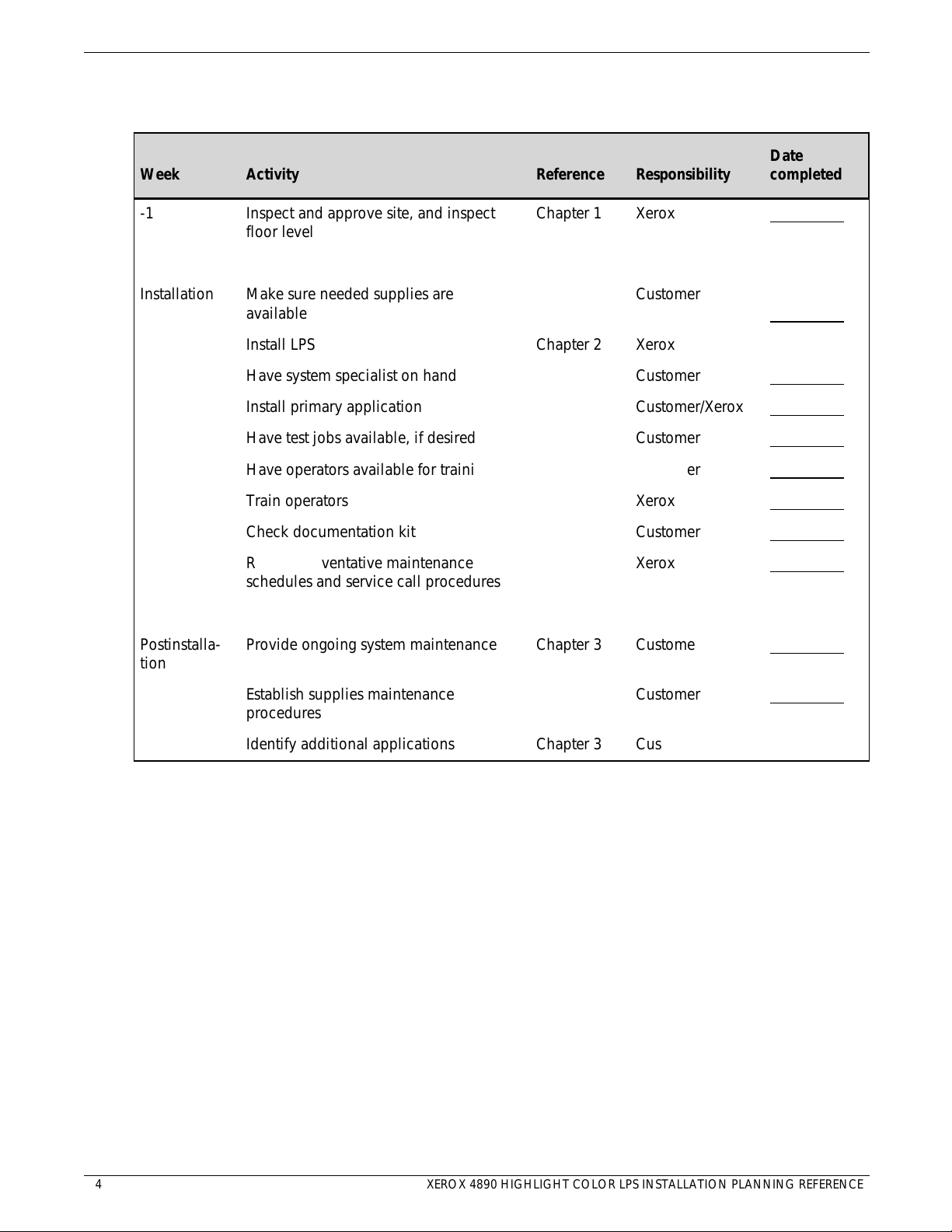
PREINSTALLATION
aaaaaaaaaaaaaaa
a
a
a
a
a
a
a
a
a
a
a
aaaaaaaaaaaaaaaaaaaaaaaaaaaaaaaaaaaaaaaaaaaaa
a
a
a
a
a
a
a
a
a
a
a
aaaaaaaaaaaaaaa
a
a
a
a
a
a
a
a
a
a
aaaaaaaaaaaaaaaaaaaaa
a
a
a
a
a
a
a
a
a
a
aaaaaaaaaaaaaaaaa
a
a
a
a
a
a
a
a
a
a
aaaaaaaaaaaaaaa
a
a
a
a
a
aaaaaaaaaaaaaaaaaaaaaaaaaaaaaaaaaaaaaaaaaaaaa
a
a
a
a
a
a
a
a
a
a
a
aaaaaaaaaaaaaaa
a
a
a
a
aaaaaaaaaaaaaaaaaaaaa
a
a
a
a
aaaaaaaaaaaaaaaaa
a
a
a
a
aaaaaaaaaaaaaaa
a
a
a
a
a
aaaaaaaaaaaaaaaaaaaaaaaaaaaaaaaaaaaaaaaaaaaaa
a
a
a
a
a
aaaaaaaaaaaaaaa
a
a
a
a
aaaaaaaaaaaaaaaaaaaaa
a
a
a
a
aaaaaaaaaaaaaaaaa
a
a
a
a
aaaaaaaaaaaaaaa
a
a
a
a
a
aaaaaaaaaaaaaaaaaaaaaaaaaaaaaaaaaaaaaaaaaaaaa
a
a
a
a
a
a
a
a
a
a
a
a
a
aaaaaaaaaaaaaaa
a
a
a
a
aaaaaaaaaaaaaaaaaaaaa
a
a
a
a
aaaaaaaaaaaaaaaaa
a
a
a
a
a
a
a
a
a
a
a
a
aaaaaaaaaaaaaaa
a
aaaaaaaaaaaaaaa
a
aaaaaaaaaaaaaaa
a
aaaaaaaaaaaaaaa
a
aaaaaaaaaaaaaaaaaaaaaaaaaaaaaaaaaaaaaaaaaaaaa
a
aaaaaaaaaaaaaaaaaaaaaaaaaaaaaaaaaaaaaaaaaaaaa
a
aaaaaaaaaaaaaaaaaaaaaaaaaaaaaaaaaaaaaaaaaaaaa
a
aaaaaaaaaaaaaaaaaaaaaaaaaaaaaaaaaaaaaaaaaaaaa
a
aaaaaaaaaaaaaaa
aaaaaaaaaaaaaaa
aaaaaaaaaaaaaaa
aaaaaaaaaaaaaaa
aaaaaaaaaaaaaaaaaaaaa
aaaaaaaaaaaaaaaaaaaaa
aaaaaaaaaaaaaaaaaaaaa
aaaaaaaaaaaaaaaaaaaaa
aaaaaaaaaaaaaaaaa
aaaaaaaaaaaaaaaaa
aaaaaaaaaaaaaaaaa
aaaaaaaaaaaaaaaaa
aaaaaaaaaaaaaaa
a
a
a
a
a
a
a
aaaaaaaaaaaaaaaaaaaaaaaaaaaaaaaaaaaaaaaaaaaaa
a
a
a
a
a
a
a
aaaaaaaaaaaaaaa
a
a
a
a
a
a
aaaaaaaaaaaaaaaaaaaaa
a
a
a
a
a
a
aaaaaaaaaaaaaaaaa
a
a
a
a
a
a
aaaaaaaaaaaaaaa
a
a
a
a
a
a
a
aaaaaaaaaaaaaaaaaaaaaaaaaaaaaaaaaaaaaaaaaaaaa
a
a
a
a
a
a
a
aaaaaaaaaaaaaaa
a
a
a
a
a
a
aaaaaaaaaaaaaaaaaaaaa
a
a
a
a
a
a
aaaaaaaaaaaaaaaaa
a
a
a
a
a
a
aaaaaaaaaaaaaaa
a
a
a
a
a
a
a
aaaaaaaaaaaaaaaaaaaaaaaaaaaaaaaaaaaaaaaaaaaaa
a
a
a
a
a
a
a
aaaaaaaaaaaaaaa
a
a
a
a
a
a
aaaaaaaaaaaaaaaaaaaaa
a
a
a
a
a
a
aaaaaaaaaaaaaaaaa
a
a
a
a
a
a
aaaaaaaaaaaaaaa
a
a
a
a
a
a
a
aaaaaaaaaaaaaaaaaaaaaaaaaaaaaaaaaaaaaaaaaaaaa
a
a
a
a
a
a
a
aaaaaaaaaaaaaaa
a
a
a
a
a
a
aaaaaaaaaaaaaaaaaaaaa
a
a
a
a
a
a
aaaaaaaaaaaaaaaaa
a
a
a
a
a
a
aaaaaaaaaaaaaaa
a
a
a
a
a
a
a
aaaaaaaaaaaaaaaaaaaaaaaaaaaaaaaaaaaaaaaaaaaaa
a
a
a
a
a
a
a
aaaaaaaaaaaaaaa
a
a
a
a
a
a
aaaaaaaaaaaaaaaaaaaaa
a
a
a
a
a
a
aaaaaaaaaaaaaaaaa
a
a
a
a
a
a
aaaaaaaaaaaaaaa
a
a
a
a
a
a
a
aaaaaaaaaaaaaaaaaaaaaaaaaaaaaaaaaaaaaaaaaaaaa
a
a
a
a
a
a
a
aaaaaaaaaaaaaaa
a
a
a
a
a
a
aaaaaaaaaaaaaaaaaaaaa
a
a
a
a
a
a
aaaaaaaaaaaaaaaaa
a
a
a
a
a
a
aaaaaaaaaaaaaaa
a
a
a
a
a
a
a
aaaaaaaaaaaaaaaaaaaaaaaaaaaaaaaaaaaaaaaaaaaaa
a
a
a
a
a
a
a
a
a
a
a
a
a
aaaaaaaaaaaaaaa
a
a
a
a
a
a
aaaaaaaaaaaaaaaaaaaaa
a
a
a
a
a
a
aaaaaaaaaaaaaaaaa
a
a
a
a
a
a
aaaaaaaaaaaaaaa
a
a
a
a
a
a
a
aaaaaaaaaaaaaaaaaaaaaaaaaaaaaaaaaaaaaaaaaaaaa
a
a
a
a
a
a
a
aaaaaaaaaaaaaaa
a
a
a
a
a
a
aaaaaaaaaaaaaaaaaaaaa
a
a
a
a
a
a
aaaaaaaaaaaaaaaaa
a
a
a
a
a
a
aaaaaaaaaaaaaaa
a
a
a
a
a
a
a
a
a
a
a
aaaaaaaaaaaaaaaaaaaaaaaaaaaaaaaaaaaaaaaaaaaaa
a
a
a
a
a
aaaaaaaaaaaaaaa
a
a
a
a
aaaaaaaaaaaaaaaaaaaaa
a
a
a
a
aaaaaaaaaaaaaaaaa
a
a
a
a
aaaaaaaaaaaaaaa
a
a
a
a
a
aaaaaaaaaaaaaaaaaaaaaaaaaaaaaaaaaaaaaaaaaaaaa
a
a
a
a
a
a
a
a
a
a
a
aaaaaaaaaaaaaaa
a
a
a
a
aaaaaaaaaaaaaaaaaaaaa
a
a
a
a
aaaaaaaaaaaaaaaaa
a
a
a
a
aaaaaaaaaaaaaaa
a
a
a
a
a
aaaaaaaaaaaaaaaaaaaaaaaaaaaaaaaaaaaaaaaaaaaaa
a
a
a
a
a
aaaaaaaaaaaaaaa
a
a
a
a
aaaaaaaaaaaaaaaaaaaaa
a
a
a
a
aaaaaaaaaaaaaaaaa
a
a
a
a
Table 1-1. Installation planning checklist (continued)
aaaaaaaaaaaaa
aaaaaaaaaaaaa
aaaaaaaaaaaaa
aaaaaaaaaaaaa
Week
aaaaaaaaaaaaa
aaaaaaaaaaaaa
aaaaaaaaaaaaa
-1
aaaaaaaaaaaaa
aaaaaaaaaaaaa
aaaaaaaaaaaaa
aaaaaaaaaaaaa
aaaaaaaaaaaaa
aaaaaaaaaaaaa
Installation
aaaaaaaaaaaaa
aaaaaaaaaaaaa
aaaaaaaaaaaaa
aaaaaaaaaaaaa
aaaaaaaaaaaaa
aaaaaaaaaaaaa
aaaaaaaaaaaaa
aaaaaaaaaaaaa
aaaaaaaaaaaaa
aaaaaaaaaaaaa
aaaaaaaaaaaaa
aaaaaaaaaaaaa
aaaaaaaaaaaaa
aaaaaaaaaaaaa
aaaaaaaaaaaaa
aaaaaaaaaaaaa
aaaaaaaaaaaaa
aaaaaaaaaaaaa
aaaaaaaaaaaaa
aaaaaaaaaaaaa
aaaaaaaaaaaaa
aaaaaaaaaaaaa
aaaaaaaaaaaaa
aaaaaaaaaaaaa
aaaaaaaaaaaaa
aaaaaaaaaaaaa
Postinstalla-
aaaaaaaaaaaaa
aaaaaaaaaaaaa
aaaaaaaaaaaaa
tion
aaaaaaaaaaaaa
aaaaaaaaaaaaa
aaaaaaaaaaaaa
aaaaaaaaaaaaa
aaaaaaaaaaaaa
a
aaaaaaaaaaaaaaaaaaaaaaaaaaaaaaaaaaaaaaaaaaa
a
aaaaaaaaaaaaaaaaaaaaaaaaaaaaaaaaaaaaaaaaaaa
a
aaaaaaaaaaaaaaaaaaaaaaaaaaaaaaaaaaaaaaaaaaa
a
aaaaaaaaaaaaaaaaaaaaaaaaaaaaaaaaaaaaaaaaaaa
Activity
a
aaaaaaaaaaaaaaaaaaaaaaaaaaaaaaaaaaaaaaaaaaa
a
aaaaaaaaaaaaaaaaaaaaaaaaaaaaaaaaaaaaaaaaaaa
a
aaaaaaaaaaaaaaaaaaaaaaaaaaaaaaaaaaaaaaaaaaa
Inspect and approve site, and inspect
a
aaaaaaaaaaaaaaaaaaaaaaaaaaaaaaaaaaaaaaaaaaa
aaaaaaaaaaaaaaaaaaaaaaaaaaaaaaaaaaaaaaaaaaa
aaaaaaaaaaaaaaaaaaaaaaaaaaaaaaaaaaaaaaaaaaa
floor level
aaaaaaaaaaaaaaaaaaaaaaaaaaaaaaaaaaaaaaaaaaa
a
aaaaaaaaaaaaaaaaaaaaaaaaaaaaaaaaaaaaaaaaaaa
a
aaaaaaaaaaaaaaaaaaaaaaaaaaaaaaaaaaaaaaaaaaa
a
aaaaaaaaaaaaaaaaaaaaaaaaaaaaaaaaaaaaaaaaaaa
a
aaaaaaaaaaaaaaaaaaaaaaaaaaaaaaaaaaaaaaaaaaa
a
aaaaaaaaaaaaaaaaaaaaaaaaaaaaaaaaaaaaaaaaaaa
Make sure needed supplies are
a
aaaaaaaaaaaaaaaaaaaaaaaaaaaaaaaaaaaaaaaaaaa
aaaaaaaaaaaaaaaaaaaaaaaaaaaaaaaaaaaaaaaaaaa
aaaaaaaaaaaaaaaaaaaaaaaaaaaaaaaaaaaaaaaaaaa
available
aaaaaaaaaaaaaaaaaaaaaaaaaaaaaaaaaaaaaaaaaaa
Install LPS
a
aaaaaaaaaaaaaaaaaaaaaaaaaaaaaaaaaaaaaaaaaaa
a
aaaaaaaaaaaaaaaaaaaaaaaaaaaaaaaaaaaaaaaaaaa
Have system specialist on hand
a
aaaaaaaaaaaaaaaaaaaaaaaaaaaaaaaaaaaaaaaaaaa
a
aaaaaaaaaaaaaaaaaaaaaaaaaaaaaaaaaaaaaaaaaaa
a
aaaaaaaaaaaaaaaaaaaaaaaaaaaaaaaaaaaaaaaaaaa
Install primary application
a
aaaaaaaaaaaaaaaaaaaaaaaaaaaaaaaaaaaaaaaaaaa
a
aaaaaaaaaaaaaaaaaaaaaaaaaaaaaaaaaaaaaaaaaaa
a
aaaaaaaaaaaaaaaaaaaaaaaaaaaaaaaaaaaaaaaaaaa
Have test jobs available, if desired
a
aaaaaaaaaaaaaaaaaaaaaaaaaaaaaaaaaaaaaaaaaaa
a
aaaaaaaaaaaaaaaaaaaaaaaaaaaaaaaaaaaaaaaaaaa
a
aaaaaaaaaaaaaaaaaaaaaaaaaaaaaaaaaaaaaaaaaaa
Have operators available for training
a
aaaaaaaaaaaaaaaaaaaaaaaaaaaaaaaaaaaaaaaaaaa
a
aaaaaaaaaaaaaaaaaaaaaaaaaaaaaaaaaaaaaaaaaaa
a
aaaaaaaaaaaaaaaaaaaaaaaaaaaaaaaaaaaaaaaaaaa
Train operators
a
aaaaaaaaaaaaaaaaaaaaaaaaaaaaaaaaaaaaaaaaaaa
a
aaaaaaaaaaaaaaaaaaaaaaaaaaaaaaaaaaaaaaaaaaa
a
aaaaaaaaaaaaaaaaaaaaaaaaaaaaaaaaaaaaaaaaaaa
Check documentation kit
a
aaaaaaaaaaaaaaaaaaaaaaaaaaaaaaaaaaaaaaaaaaa
a
aaaaaaaaaaaaaaaaaaaaaaaaaaaaaaaaaaaaaaaaaaa
a
aaaaaaaaaaaaaaaaaaaaaaaaaaaaaaaaaaaaaaaaaaa
Review preventative maintenance
a
aaaaaaaaaaaaaaaaaaaaaaaaaaaaaaaaaaaaaaaaaaa
aaaaaaaaaaaaaaaaaaaaaaaaaaaaaaaaaaaaaaaaaaa
aaaaaaaaaaaaaaaaaaaaaaaaaaaaaaaaaaaaaaaaaaa
schedules and service call procedures
aaaaaaaaaaaaaaaaaaaaaaaaaaaaaaaaaaaaaaaaaaa
a
aaaaaaaaaaaaaaaaaaaaaaaaaaaaaaaaaaaaaaaaaaa
a
aaaaaaaaaaaaaaaaaaaaaaaaaaaaaaaaaaaaaaaaaaa
a
aaaaaaaaaaaaaaaaaaaaaaaaaaaaaaaaaaaaaaaaaaa
a
aaaaaaaaaaaaaaaaaaaaaaaaaaaaaaaaaaaaaaaaaaa
Provide ongoing system maintenance
a
aaaaaaaaaaaaaaaaaaaaaaaaaaaaaaaaaaaaaaaaaaa
a
a
a
a
aaaaaaaaaaaaaaaaaaaaaaaaaaaaaaaaaaaaaaaaaaa
Establish supplies maintenance
a
aaaaaaaaaaaaaaaaaaaaaaaaaaaaaaaaaaaaaaaaaaa
aaaaaaaaaaaaaaaaaaaaaaaaaaaaaaaaaaaaaaaaaaa
aaaaaaaaaaaaaaaaaaaaaaaaaaaaaaaaaaaaaaaaaaa
procedures
aaaaaaaaaaaaaaaaaaaaaaaaaaaaaaaaaaaaaaaaaaa
a
aaaaaaaaaaaaaaaaaaaaaaaaaaaaaaaaaaaaaaaaaaa
Identify additional applications
a
aaaaaaaaaaaaaaaaaaaaaaaaaaaaaaaaaaaaaaaaaaa
a
aaaaaaaaaaaaa
a
aaaaaaaaaaaaa
a
aaaaaaaaaaaaa
a
aaaaaaaaaaaaa
Reference
a
aaaaaaaaaaaaa
a
aaaaaaaaaaaaa
a
aaaaaaaaaaaaa
Chapter 1
a
aaaaaaaaaaaaa
a
a
a
a
aaaaaaaaaaaaa
a
aaaaaaaaaaaaa
a
aaaaaaaaaaaaa
a
aaaaaaaaaaaaa
a
aaaaaaaaaaaaa
a
aaaaaaaaaaaaa
a
a
a
Chapter 2
a
aaaaaaaaaaaaa
a
aaaaaaaaaaaaa
a
aaaaaaaaaaaaa
a
aaaaaaaaaaaaa
a
aaaaaaaaaaaaa
a
aaaaaaaaaaaaa
a
aaaaaaaaaaaaa
a
aaaaaaaaaaaaa
a
aaaaaaaaaaaaa
a
aaaaaaaaaaaaa
a
aaaaaaaaaaaaa
a
aaaaaaaaaaaaa
a
aaaaaaaaaaaaa
a
aaaaaaaaaaaaa
a
aaaaaaaaaaaaa
a
aaaaaaaaaaaaa
a
aaaaaaaaaaaaa
a
aaaaaaaaaaaaa
a
aaaaaaaaaaaaa
a
aaaaaaaaaaaaa
a
aaaaaaaaaaaaa
a
a
a
a
aaaaaaaaaaaaa
a
aaaaaaaaaaaaa
a
aaaaaaaaaaaaa
a
aaaaaaaaaaaaa
Chapter 3
a
aaaaaaaaaaaaa
a
aaaaaaaaaaaaa
a
aaaaaaaaaaaaa
a
a
a
a
aaaaaaaaaaaaa
Chapter 3
a
aaaaaaaaaaaaa
aaaaaaaaaaaaaaaaaaa
aaaaaaaaaaaaaaaaaaa
aaaaaaaaaaaaaaaaaaa
aaaaaaaaaaaaaaaaaaa
Responsibility
aaaaaaaaaaaaaaaaaaa
aaaaaaaaaaaaaaaaaaa
aaaaaaaaaaaaaaaaaaa
Xerox
aaaaaaaaaaaaaaaaaaa
aaaaaaaaaaaaaaaaaaa
aaaaaaaaaaaaaaaaaaa
aaaaaaaaaaaaaaaaaaa
aaaaaaaaaaaaaaaaaaa
aaaaaaaaaaaaaaaaaaa
Customer
aaaaaaaaaaaaaaaaaaa
Xerox
aaaaaaaaaaaaaaaaaaa
aaaaaaaaaaaaaaaaaaa
Customer
aaaaaaaaaaaaaaaaaaa
aaaaaaaaaaaaaaaaaaa
aaaaaaaaaaaaaaaaaaa
Customer/Xerox
aaaaaaaaaaaaaaaaaaa
aaaaaaaaaaaaaaaaaaa
aaaaaaaaaaaaaaaaaaa
Customer
aaaaaaaaaaaaaaaaaaa
aaaaaaaaaaaaaaaaaaa
aaaaaaaaaaaaaaaaaaa
Customer
aaaaaaaaaaaaaaaaaaa
aaaaaaaaaaaaaaaaaaa
aaaaaaaaaaaaaaaaaaa
Xerox
aaaaaaaaaaaaaaaaaaa
aaaaaaaaaaaaaaaaaaa
aaaaaaaaaaaaaaaaaaa
Customer
aaaaaaaaaaaaaaaaaaa
aaaaaaaaaaaaaaaaaaa
aaaaaaaaaaaaaaaaaaa
Xerox
aaaaaaaaaaaaaaaaaaa
aaaaaaaaaaaaaaaaaaa
aaaaaaaaaaaaaaaaaaa
aaaaaaaaaaaaaaaaaaa
aaaaaaaaaaaaaaaaaaa
Customer/Xerox
aaaaaaaaaaaaaaaaaaa
aaaaaaaaaaaaaaaaaaa
Customer
aaaaaaaaaaaaaaaaaaa
aaaaaaaaaaaaaaaaaaa
Customer/Xerox
aaaaaaaaaaaaaaaaaaa
aaaaaaaaaaaaaaa
Date
aaaaaaaaaaaaaaa
aaaaaaaaaaaaaaa
aaaaaaaaaaaaaaa
completed
aaaaaaaaaaaaaaa
aaaaaaaaaaaaaaa
aaaaaaaaaaaaaaa
aaaaaaaaaaaaaaa
aaaaaaaaaaaaaaa
aaaaaaaaaaaaaaa
aaaaaaaaaaaaaaa
aaaaaaaaaaaaaaa
aaaaaaaaaaaaaaa
aaaaaaaaaaaaaaa
aaaaaaaaaaaaaaa
aaaaaaaaaaaaaaa
aaaaaaaaaaaaaaa
aaaaaaaaaaaaaaa
aaaaaaaaaaaaaaa
aaaaaaaaaaaaaaa
aaaaaaaaaaaaaaa
aaaaaaaaaaaaaaa
aaaaaaaaaaaaaaa
aaaaaaaaaaaaaaa
aaaaaaaaaaaaaaa
aaaaaaaaaaaaaaa
aaaaaaaaaaaaaaa
aaaaaaaaaaaaaaa
aaaaaaaaaaaaaaa
aaaaaaaaaaaaaaa
aaaaaaaaaaaaaaa
aaaaaaaaaaaaaaa
aaaaaaaaaaaaaaa
aaaaaaaaaaaaaaa
aaaaaaaaaaaaaaa
aaaaaaaaaaaaaaa
aaaaaaaaaaaaaaa
aaaaaaaaaaaaaaa
aaaaaaaaaaaaaaa
aaaaaaaaaaaaaaa
aaaaaaaaaaaaaaa
aaaaaaaaaaaaaaa
aaaaaaaaaaaaaaa
aaaaaaaaaaaaaaa
aaaaaaaaaaaaaaa
aaaaaaaaaaaaaaa
aaaaaaaaaaaaaaa
1-4 XEROX 4890 HIGHLIGHT COLOR LPS INSTALLATION PLANNING REFERENCE
Page 11

LPS space requirements
PREINSTALLATION
Dimensions and weights of the 4890 HighLight Color LPS
controller, components, and the printer, are listed in this section,
along with diagrams to help you visualize the sizes and total
space requirements. Diagrams depicting examples of allowable
shared space arrangements for multiple printer installations are
also provided.
There must be a 78 inch/1981 mm vertical clearance (from the
floor to the lowest part of the ceiling or to any obstruction that
hangs below the ceiling) throughout the entire area. In addition,
your LPS must be installed in a fixed location with a minimum
clearance space of 36 inches/914 mm around all sides of each
piece of equipment for access by service personnel.
Components may share the 36 inch/914 mm general service
clearance areas, but they may not share the 24 inch/610 cm
operator area in front of each component.
Space planning templates and a grid are provided at the end of
this chapter to assist you in planning the placement of your LPS.
The following diagrams represent top views of the components,
surrounded by the required 36 inch/914 mm clearance on all
sides.
XEROX 4890 HIGHLIGHT COLOR LPS INSTALLATION PLANNING REFERENCE 1-5
Page 12
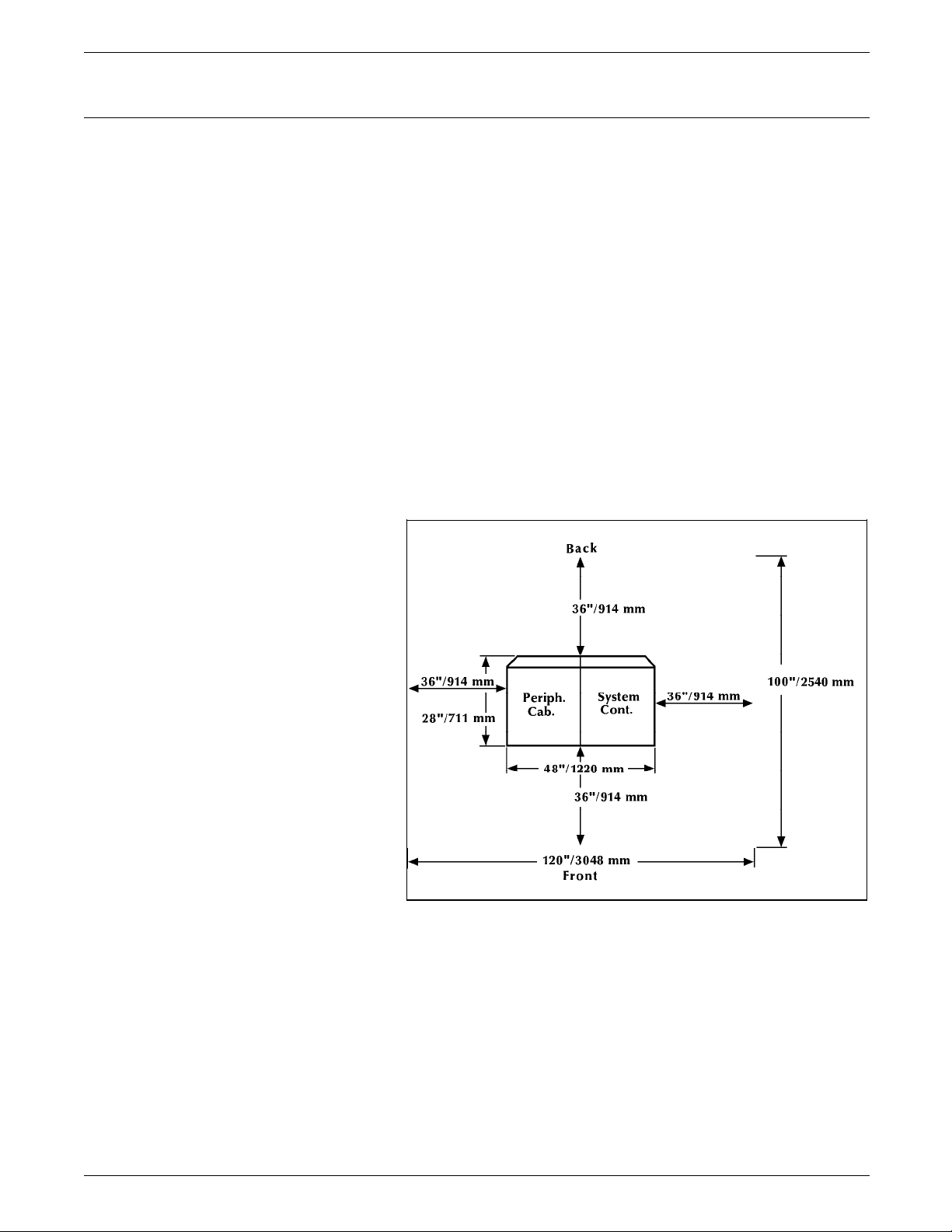
PREINSTALLATION
4890 system controller
System controller The dimensions of the system controller are as follows:
Optional peripheral cabinet The dimensions of the peripheral cabinet are the same as the
The following describes the 4890 system controller.
• Width: 24 inches/610 mm
• Depth: 28 inches/711 mm
• Height: 40.5 inches/1028 mm
• Weight: 300 pounds/136 kg
Total space required: 96 inches/2438 mm by
100 inches/2540 mm
The 4890 system controller may be accompanied with the
peripheral cabinet housing the open reel and 1/2 inch cartridge
tape drives.
controller, except for the weight, which is 316 pounds/144 kg.
A top view diagram in figure 1-1 is the controller with the
peripheral cabinet sitting beside it.
Figure 1-1. 4890 system controller and optional peripheral
cabinet (top view)
Note: The peripheral cabinet and system controller may be
placed side-by-side, as shown in figure 1-1.
1-6 XEROX 4890 HIGHLIGHT COLOR LPS INSTALLATION PLANNING REFERENCE
Page 13
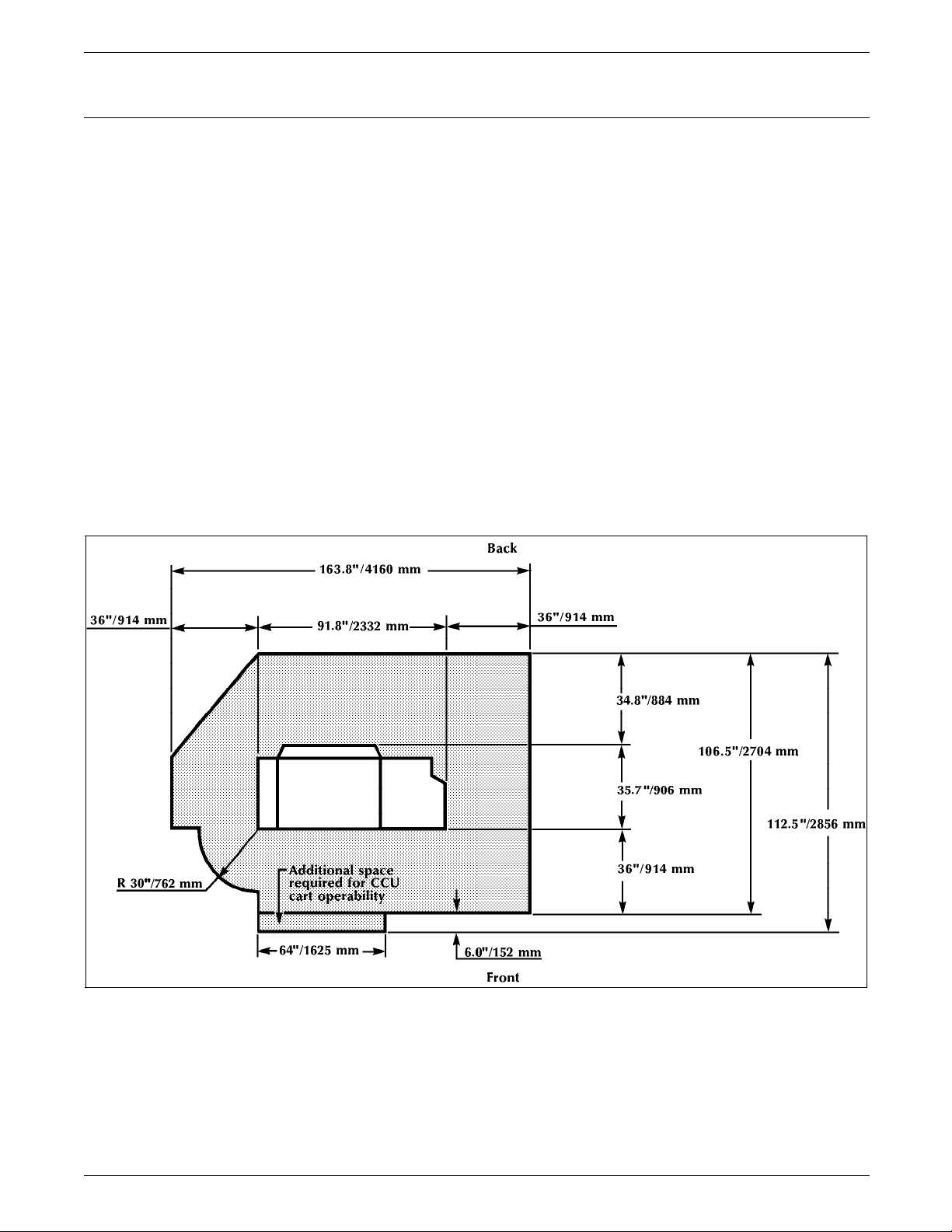
Printer configurations
Printer with dual feeder and
PREINSTALLATION
The following configurations are available for your printer:
• Base printer with dual stacker
• Base printer with high-capacity stitcher/stacker
• High-capacity feeder with dual stacker
• High-capacity feeder with high-capacity stitcher/stacker.
dual stacker The dimensions of the base printer and the dual stacker are as
follows:
• Width: 91.8 inches/2332 mm
• Depth: 35.7 inches/906 mm
• Height: 40.8 inches/1037 mm
• Weight: 1,454 pounds/661 kg
- Printer: 1,220 pounds/555 kg
- Dual stacker: 234 pounds/106 kg
Total space required: 163.8 inches/4160 mm by 112.5
inches/2856 mm
Figure 1-2 illustrates the top view of the space requirements for
the base printer and dual stacker configuration.
Figure 1-2. Base printer and dual stacker
XEROX 4890 HIGHLIGHT COLOR LPS INSTALLATION PLANNING REFERENCE 1-7
Page 14
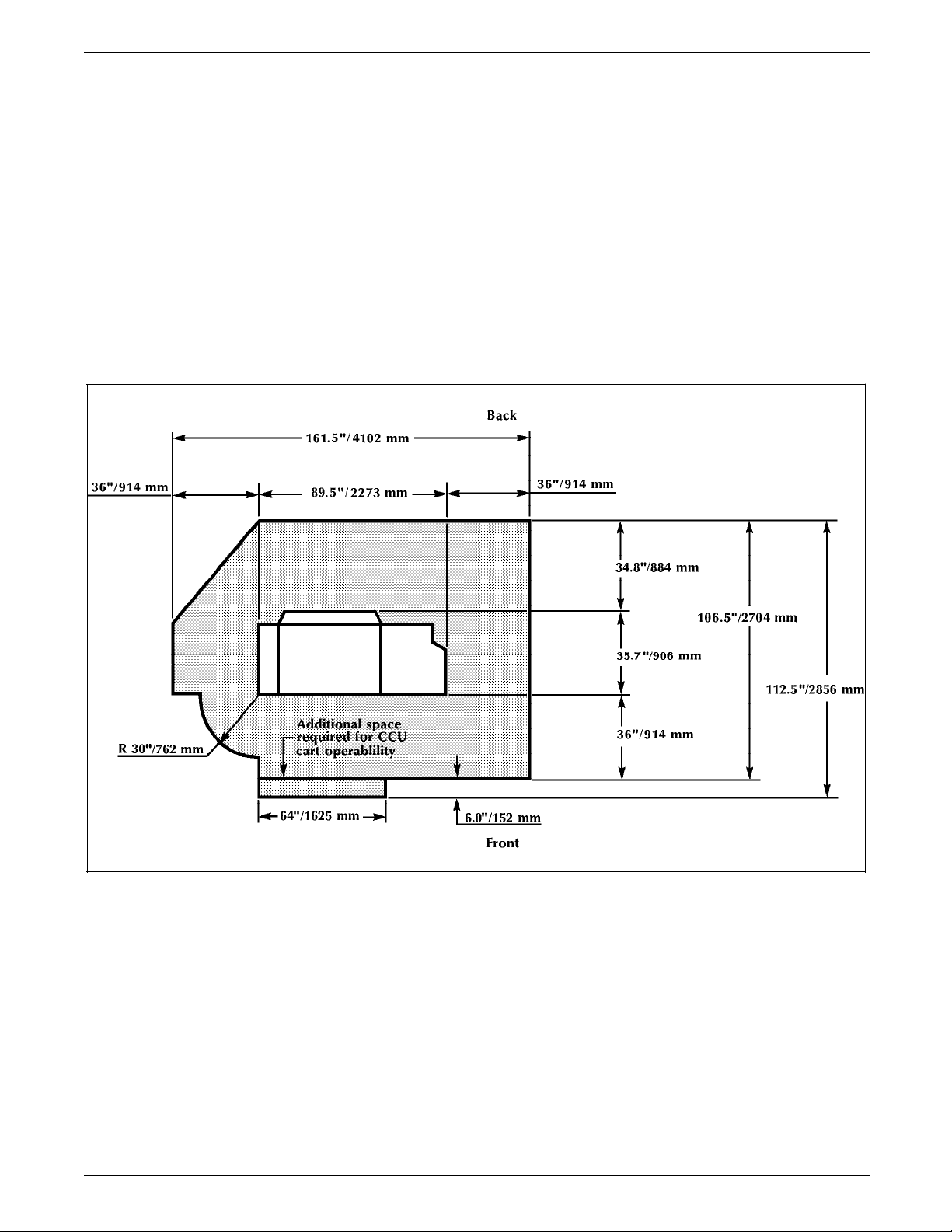
PREINSTALLATION
Printer with dual feeder and
high-capacity stitcher/stacker The dimensions of the base printer and the high-capacity
stitcher/stacker are as follows:
• Width: 89.5 inches/2273 mm
• Depth: 35.7 inches/906 mm
• Height: 40.8 inches/1037 mm
• Weight: 1,473 pounds/670 kg
- Printer 1,220 pounds/555 kg
- Stitcher/stacker: 253 pounds/115 kg
Total space required: 161.5 inches/4102 mm by
112.5 inches/2856 mm
Figure 1-3 illustrates the top view of the space requirements for
the base printer and high-capacity stitcher/stacker configuration.
Figure 1-3. Base printer and high-capacity stitcher/stacker
1-8 XEROX 4890 HIGHLIGHT COLOR LPS INSTALLATION PLANNING REFERENCE
Page 15
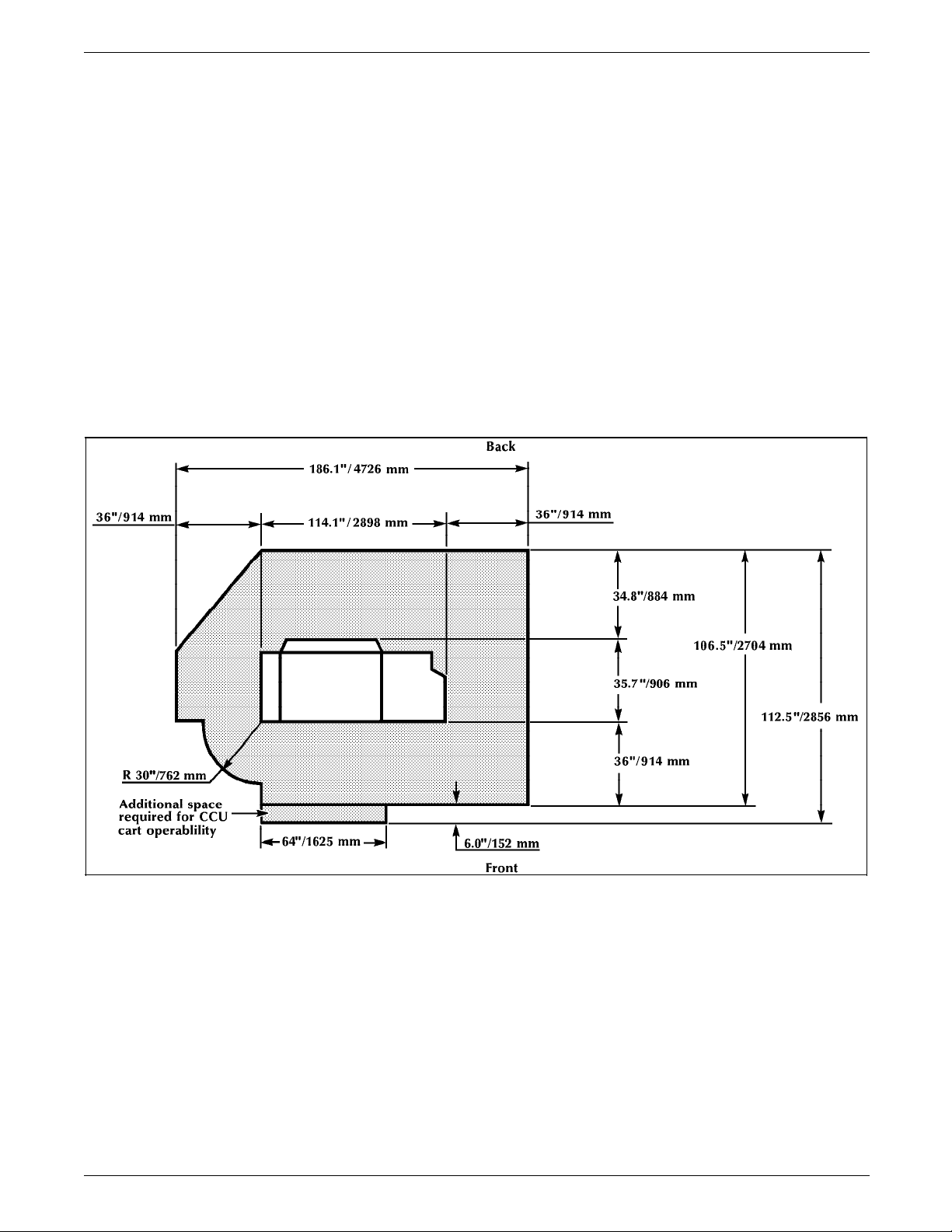
Printer with High-capacity feeder
and dual stacker The dimensions of the printer with the high-capacity feeder and
PREINSTALLATION
the dual stacker are as follows:
• Width: 114.1 inches/2898 mm
• Depth: 35.7 inches/906 mm
• Height: 40.8 inches/1037 mm
• Weight: 1,742 pounds/792 kg
- Printer: 1,220 pounds/555 kg
- Dual stacker: 234 pounds/106 kg
- High-capacity feeder: 288 pounds/131 kg
Total space required: 186.1 inches/4726 mm by
112.5 inches/2856 mm
Figure 1-4 illustrates the top view of the space requirements for
the printer with high-capacity feeder and the dual stacker
configuration.
Figure 1-4. Printer with high-capacity feeder and dual
stacker
XEROX 4890 HIGHLIGHT COLOR LPS INSTALLATION PLANNING REFERENCE 1-9
Page 16
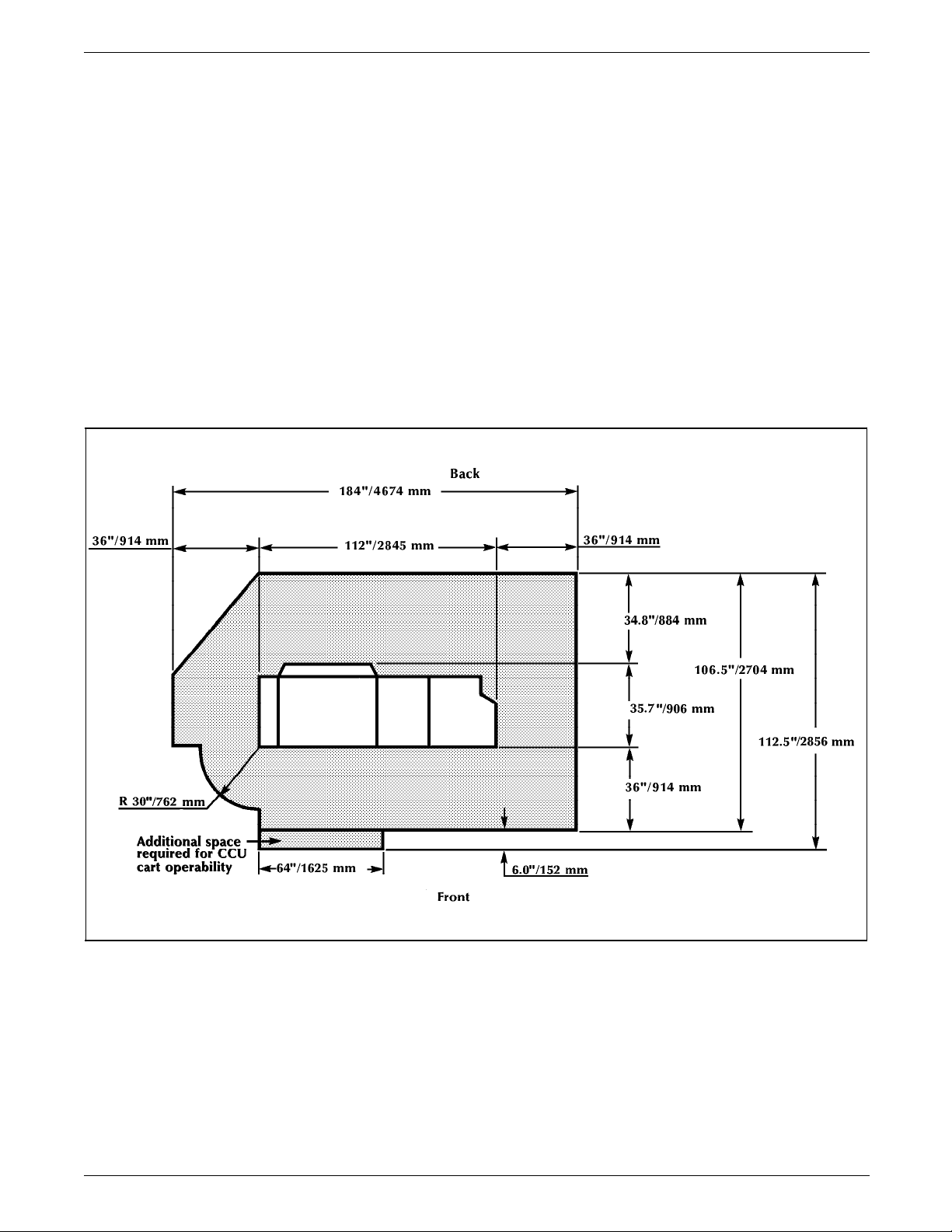
PREINSTALLATION
Printer with High-capacity feeder
and high-capacity stitcher/stacker The dimensions of the printer with the high-capacity feeder and
the high-capacity stitcher/stacker are as follows:
• Width: 112 inches/2845 mm
• Depth: 35.7 inches/906 mm
• Height: 40.8 inches/1037 mm
• Weight: 1,761 pounds/801 kg
- Printer: 1,220 pounds/555 kg
- High-capacity stitcher stacker: 253 pounds/115 kg
- High-capacity feeder: 288 pounds/131 kg
Total space required: 184 inches/4674 mm by 112.5
inches/2856 mm
Figure 1-5 shows the top view of the space requirements for the
printer with high-capacity feeder and high-capacity
stitcher/stacker configuration.
Figure 1-5. Printer with high-capacity feeder and high-
capacity stitcher/stacker
1-10 XEROX 4890 HIGHLIGHT COLOR LPS INSTALLATION PLANNING REFERENCE
Page 17
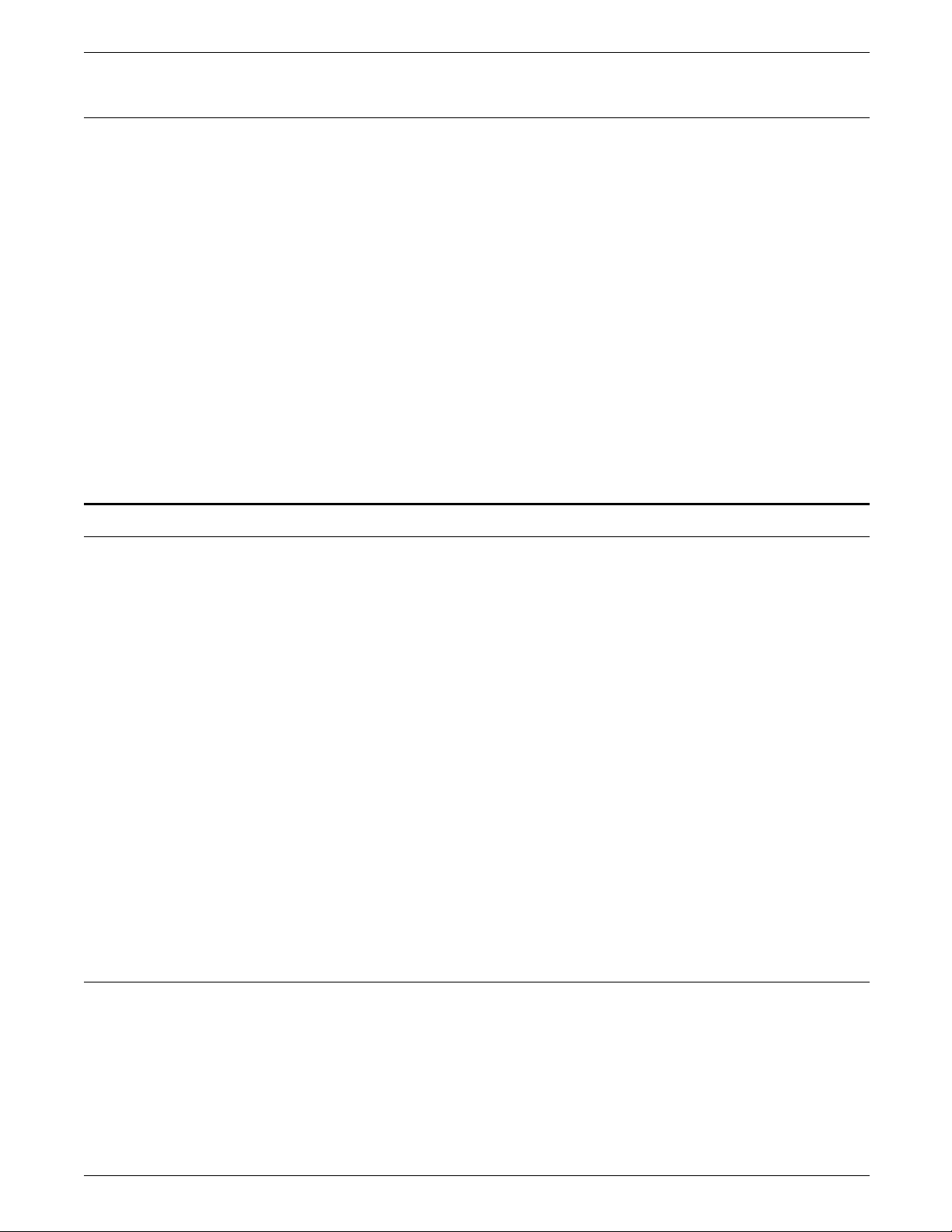
Changeout cart
PREINSTALLATION
The changeout cart is required for installing and removing the
customer changeable unit (CCU) containing the color dry ink. A
cart must also be used to store any CCUs not currently installed
in the printer. If you intend to print using more than one color
dry ink, you need to have one cart for each CCU.
Empty carts may be stored anywhere in your site that is
convenient and accessible. Carts should be stored in a
controlled environment, preferably in the same controlled
environment as the printer. This reduces the amount of time
required for the printer to set up the color developer housing
(inside the CCU) once it is installed, and reduces the amount of
time required for a change of dry ink color.
The dimensions of the cart are as follows:
• Width: 16.1 inches/409 mm
• Depth: 29.1 inches/739 mm
• Height: 36.9 inches/937 mm
• Weight: 130 pounds/59 kg (with CCU loaded).
Space planning guidelines
Clearance space requirements
Placement of the LPS depends on the type and amount of
equipment used and the size and shape of the room used to
house the equipment. Some possible configurations for LPS
components include:
• Side-by-side
• L-shaped
• Face-to-face.
Equipment placement should optimize operator movements as
much as possible. Here are a few suggestions that may be
helpful:
• Place the system controller as close to the output end of the
printer as possible. This allows operators to simply reach
over to collect printed materials and check output.
• Consider the location of supplies in relation to the placement
of the equipment. For example, having paper as close to the
printer as possible will save time.
• Having the system controller as close to any offline interface
devices as possible will save time when monitoring tapes,
jobs, or other activities requiring operator intervention.
Your LPS must be installed in a fixed location and have the
following space requirements available:
• 36 inches/914 mm of clearance on all sides of each
component
• 78 inches/1981 mm of vertical clearance (measured from the
floor to the lowest part of the ceiling or to the lowest
XEROX 4890 HIGHLIGHT COLOR LPS INSTALLATION PLANNING REFERENCE 1-11
Page 18
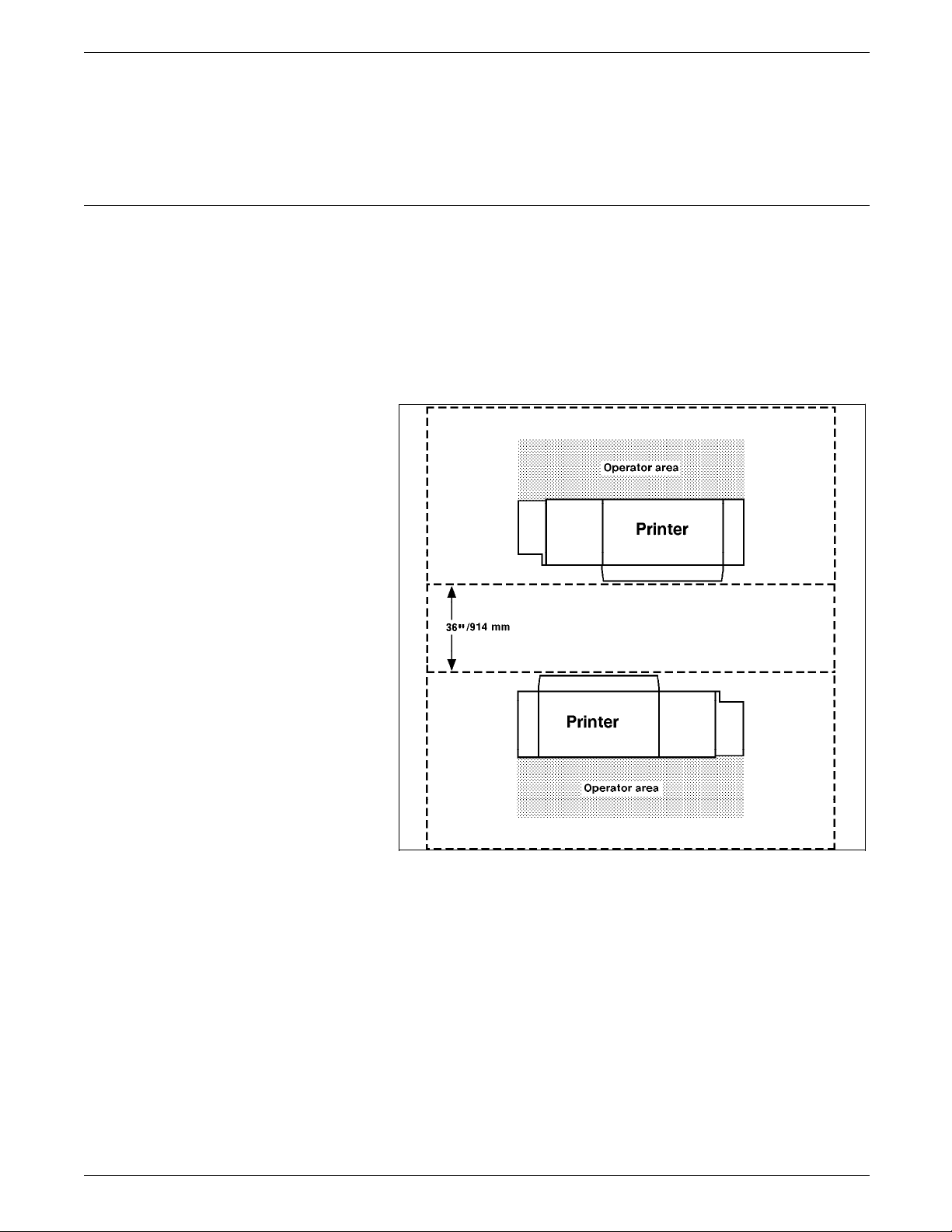
PREINSTALLATION
Shared space
obstruction that hangs below the ceiling) throughout the
entire area
• 24 inches/610 mm of exclusive operator area in front of each
component.
It is best to provide the full amount of clearance space around
your LPS. It is sometimes necessary to have shared space
between components, such as between the printer and the
system controller, or between another printing system.
Figures 1-6 and 1-7 illustrate two possible configurations of
shared space. In the first illustration, two printers are back-toback. Because there is no operator area to be concerned with,
the entire 36 inches of general service space may be shared.
Figure 1-6. Back to back shared service area space
Figure 1-7 shows the two printers facing each other. The printers
share 12 inches/305 mm of the general service space but not the
exclusive operator area in front of each printer. Therefore, the
printers must be 24 inches/610 mm + 24 inches/610 mm +12
inches/305 mm apart: the entire operator space for each printer
plus the shared general service area of 12 inches/305 mm.
1-12 XEROX 4890 HIGHLIGHT COLOR LPS INSTALLATION PLANNING REFERENCE
Page 19
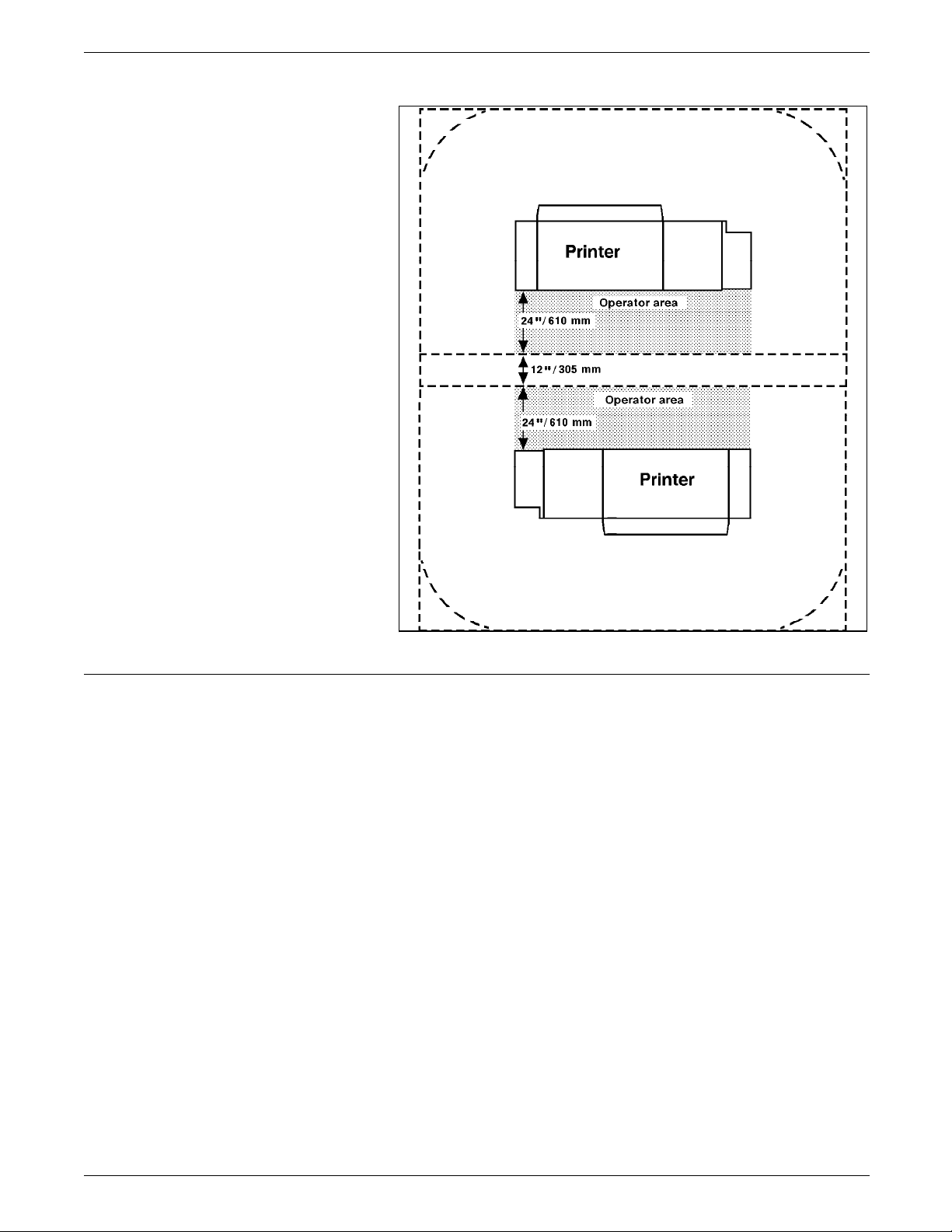
Figure 1-7. Face-to-face shared service area space
PREINSTALLATION
Cable lengths
Cable lengths are important considerations in planning your LPS
layout, as components cannot be separated by more than the
recommended cable distance. Figures for cable length are given
in total and usable lengths wherever it applies. The usable length
should be used to determine component placement.
There are also distance requirements for some LPS options.
Consult your Xerox or Rank Xerox sales or service representative
for these requirements.
XEROX 4890 HIGHLIGHT COLOR LPS INSTALLATION PLANNING REFERENCE 1-13
Page 20
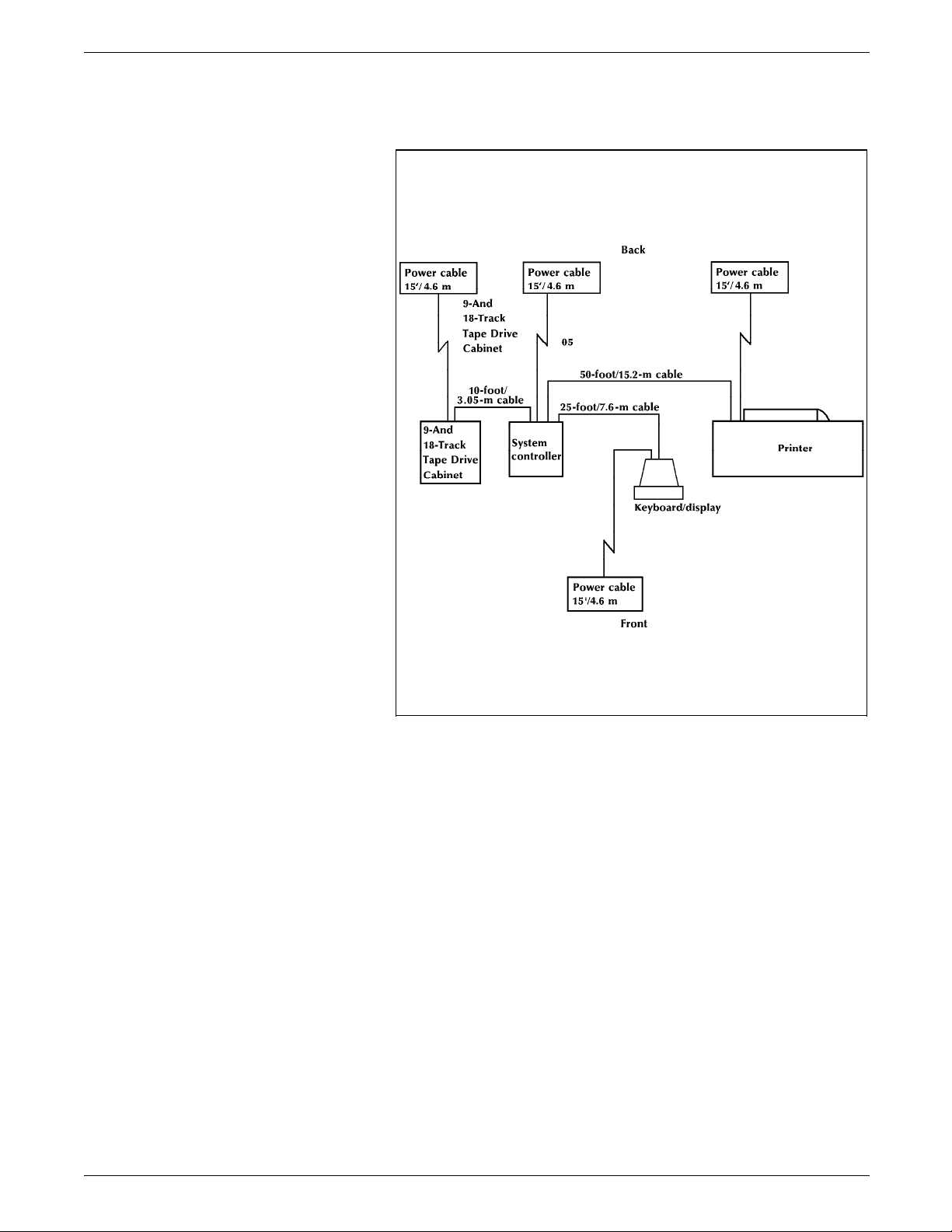
PREINSTALLATION
Figure 1-8 shows the lengths of each of the data and power
cables for the 4890 components and options.
Figure 1-8. Power and data cable lengths
Data cables The 4890 components can be separated up to the length of the
data interface cables that connect them:
• The printer and the system controller are connected by a 50
foot/15.2 m cable, with a usable length of 47 feet/14.3m.
• The 4890 system controller and optional peripheral tape drive
cabinet are connected by a 10 foot/3.05 m cable with a
usable length of approximately 7 feet/2.13 m.
• The keyboard and display are connected to the system
controller by a 25 foot/7.6 m cable (in most sites, the
keyboard and display sit on the system controller).
1-14 XEROX 4890 HIGHLIGHT COLOR LPS INSTALLATION PLANNING REFERENCE
Page 21
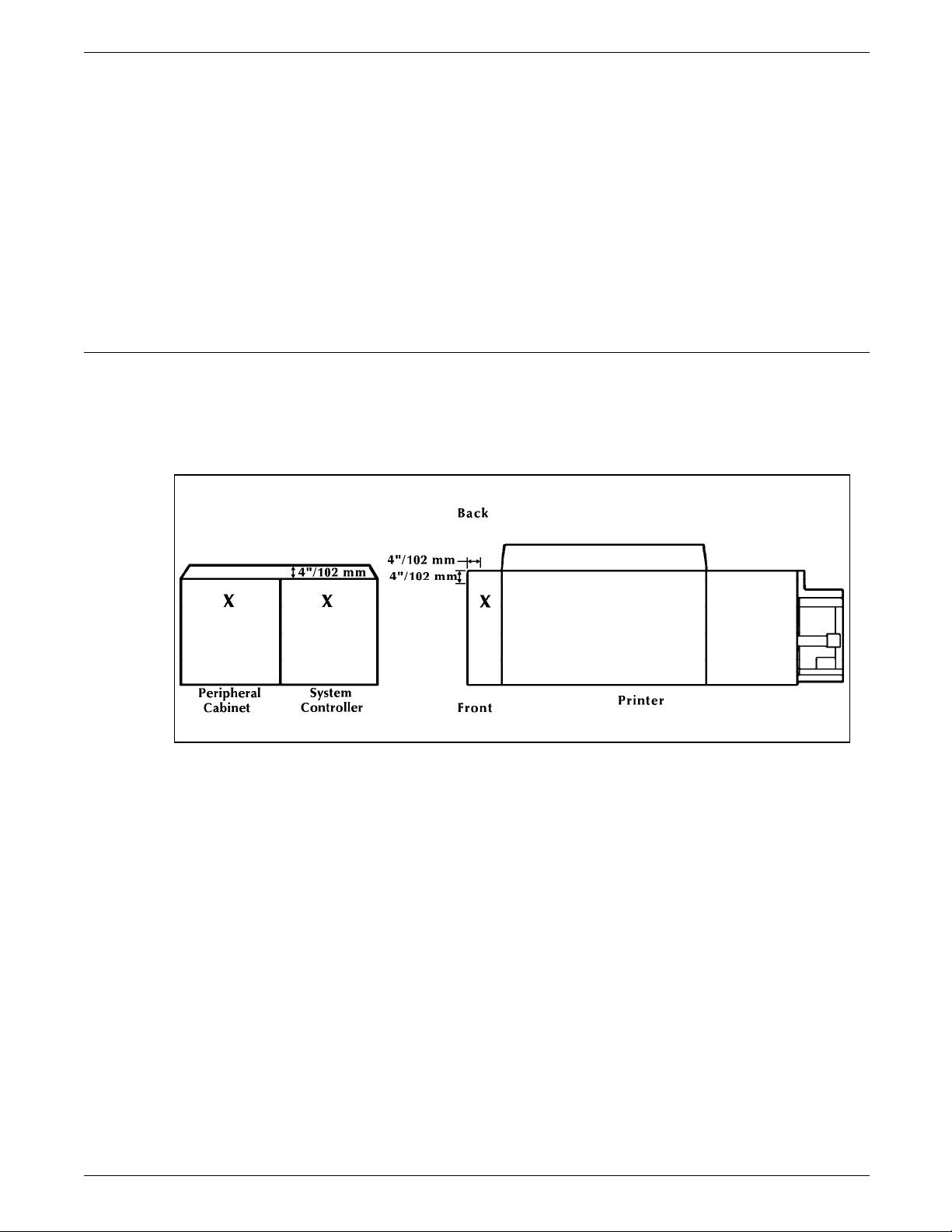
Cable locations
PREINSTALLATION
Power cables Outlets that meet the electrical requirements as outlined in the
“Environmental and electrical requirements” section in this
chapter must be within reach of the power cables, as listed
below. If equipment is installed in a raised-floor environment,
consider reducing the useable length of cable. The following list
indicates the cable limitations.
• System controller: 15 feet/4.6 m
• Printer: 15 feet/4.6 m
• Dual tape drive option: 15 feet/4.6 m
• Keyboard/display: 15 feet/4.6 m
The system controller provides an outlet for the keyboard and
display power cord.
To run the cables beneath the flooring effectively, it is necessary
to know where the cables enter and exit the printer, the system
controller, and the peripheral cabinet. Figure 1-9 shows those
locations (marked with an X).
Figure 1-9. Top view of power and data cable lengths
On the optional peripheral cabinet and the controller, the power
cords enter from the bottom rear of the frames. The opening is
in the middle.
XEROX 4890 HIGHLIGHT COLOR LPS INSTALLATION PLANNING REFERENCE 1-15
Page 22
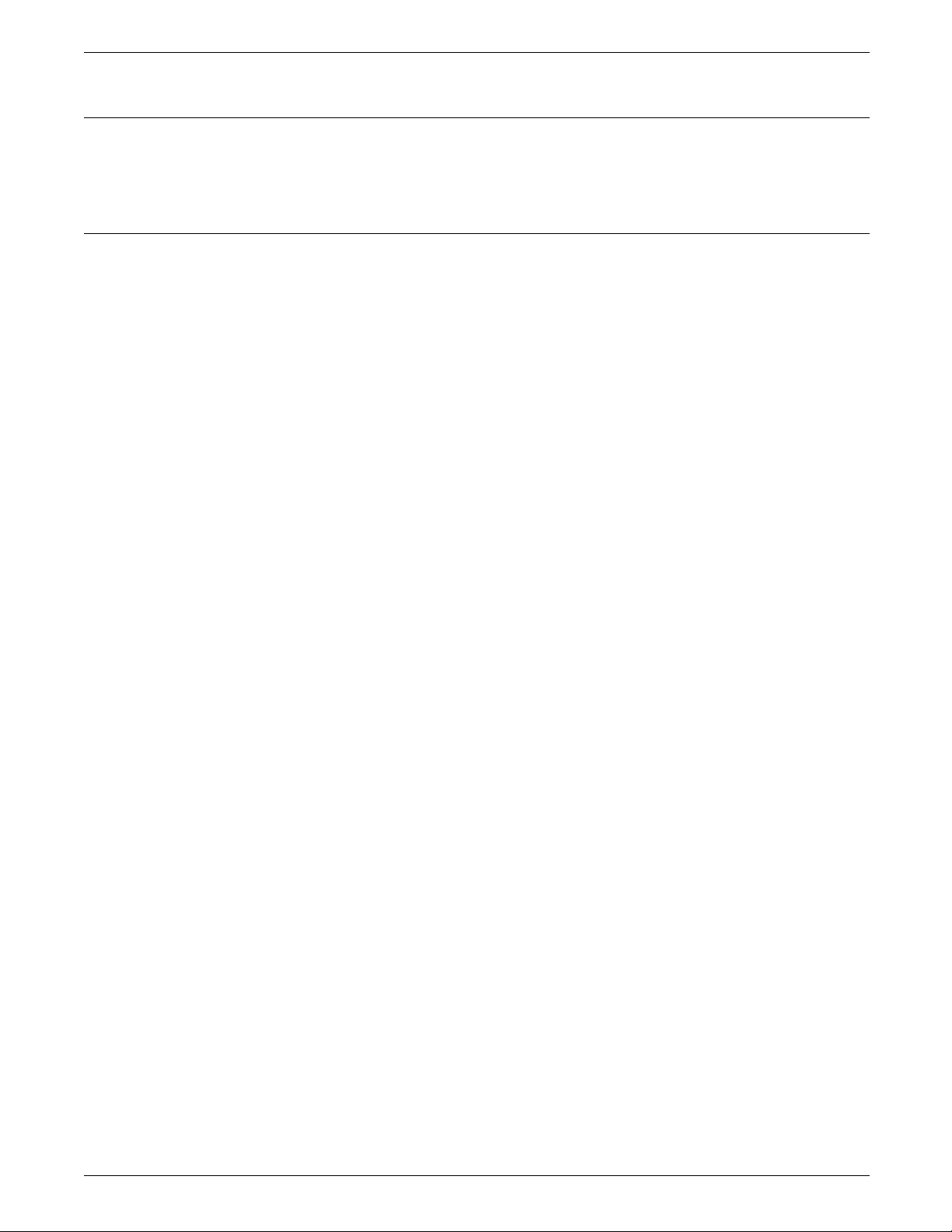
PREINSTALLATION
Safety considerations
Floor level
To ensure the safety of system operators and of Xerox or Rank
Xerox service personnel, the keyboard and display must be
placed in the same room as the printer, and within easy reach.
For proper operation, the printer must be level within one
degree left to right and front to back. The LPS is not installable
on floors more than two degrees out of level. On floors less
than two degrees out of level, Xerox or Rank Xerox personnel
use a leveling kit to level the printer.
If the floor is more than two degrees out of level, another
suitable location must be found for the printer to be properly
installed. Your service representative should perform a preinstallation analysis to determine if the floor level meets the
requirements.
If you move the printer unit after its initial installation, it is your
responsibility to ensure that the printer can be properly leveled.
1-16 XEROX 4890 HIGHLIGHT COLOR LPS INSTALLATION PLANNING REFERENCE
Page 23
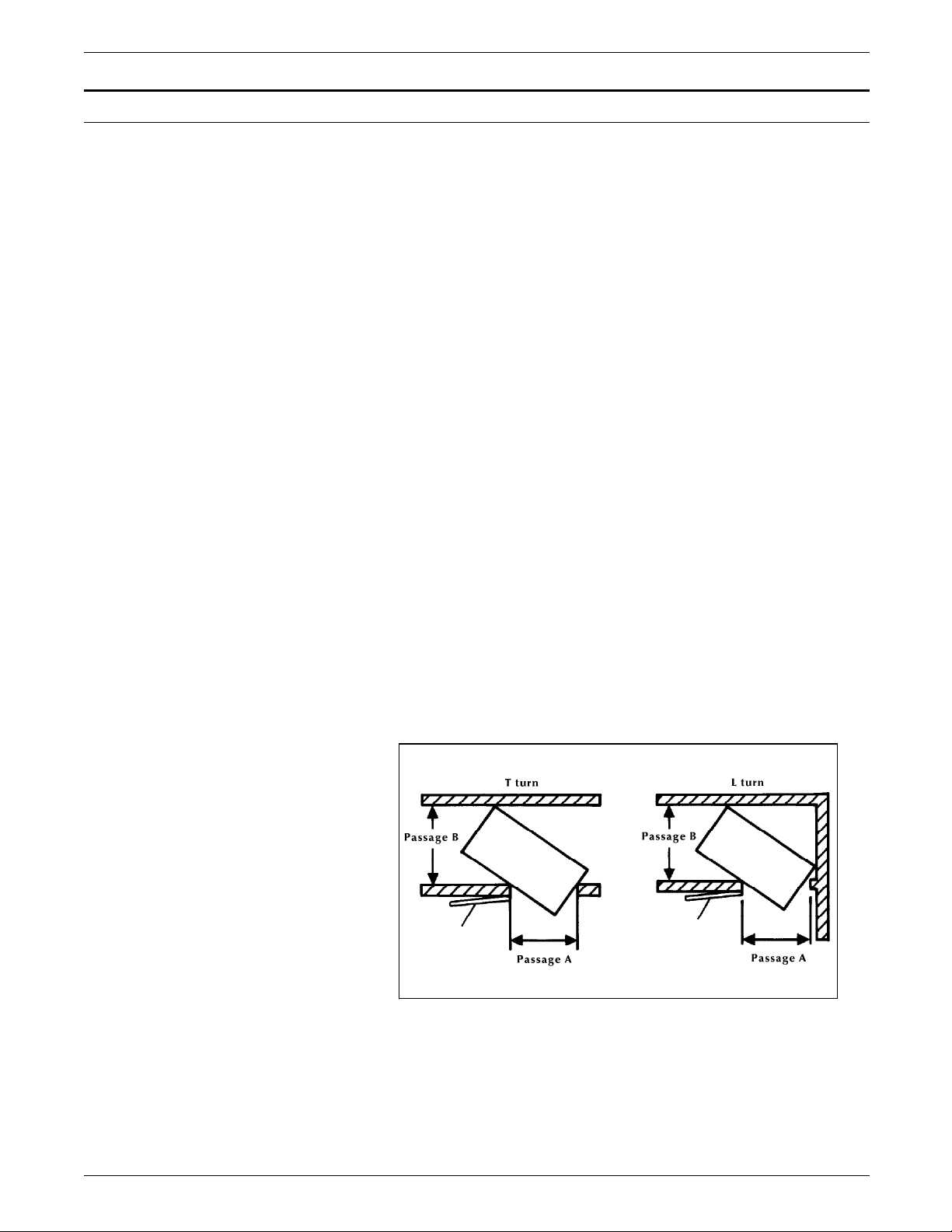
Delivery access requirements
Turning radius Consider the width of the passageway the equipment must
PREINSTALLATION
It is easy to overlook how the equipment is going to get from
the truck to the operation site. Important concerns are:
• Are there stairs leading to the installation site?
• Do you have an elevator if the installation site is above the
first floor?
• Is the elevator large enough?
• How wide are the hallways?
• How wide are the doorways?
• Do you have a loading dock or a specific door where the
equipment should be delivered?
You should review all delivery access requirements before or at
the time of the site inspection that is done by your service
representative.
Measure all doorways and hallways the components must pass
through to reach the installation site.
negotiate, whether a corner, past into a room, an elevator, or
another passageway.
Turns are L-shaped and T-shaped. The following diagrams and
table shows the minimum space needed to maneuver the printer
through the turns.
To use the table, measure the passage or doorway you need to
use. This is Passage A. Find that number (or the next higher
number) in table 1-2 and read across to the corresponding
minimum value for Passage B, depending on the type of turn the
equipment must negotiate. Figure 1-10 shows the two types of
turns.
Figure 1-10. L-shaped and T-shaped turns
XEROX 4890 HIGHLIGHT COLOR LPS INSTALLATION PLANNING REFERENCE 1-17
Page 24
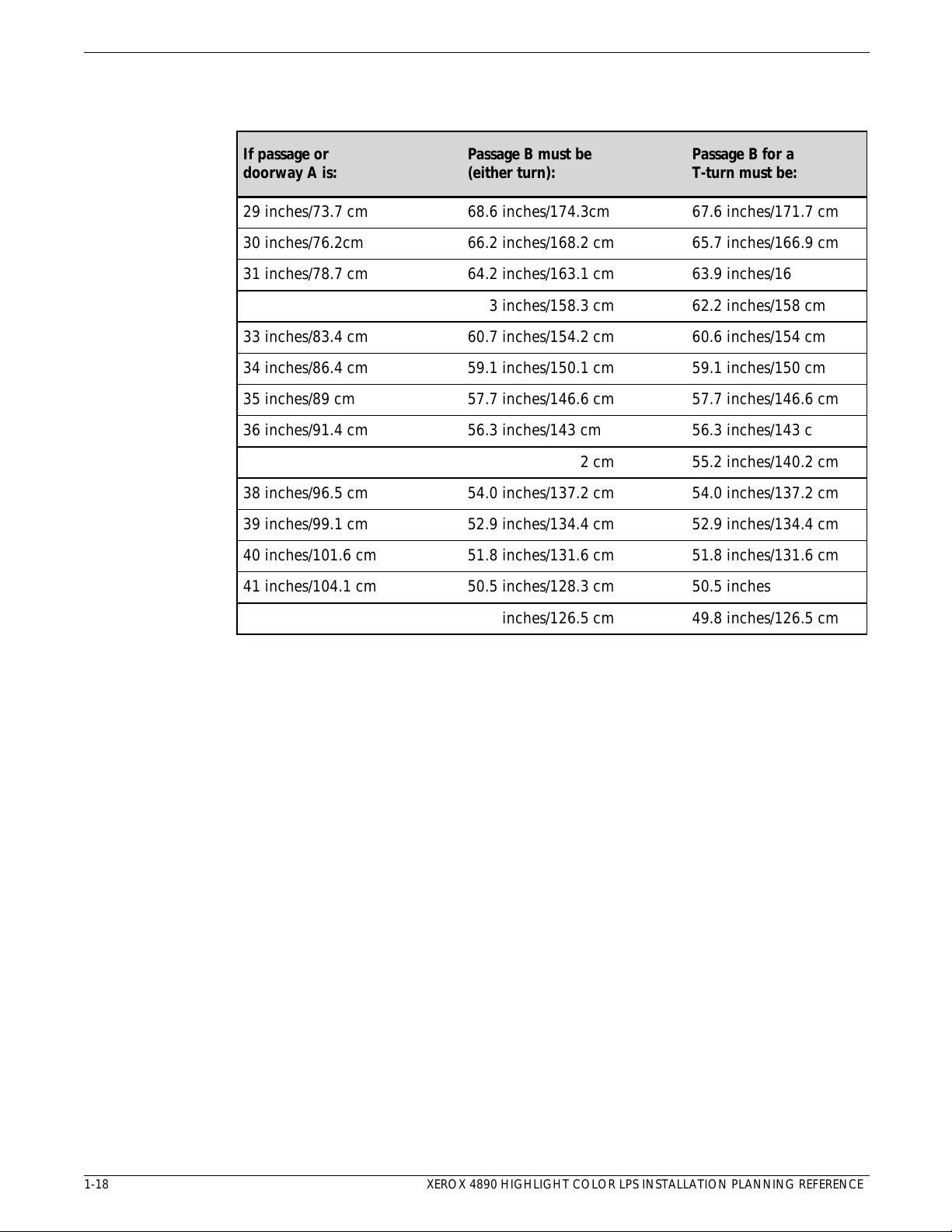
PREINSTALLATION
aaaaaaaaaaaaaaaaaaaaaaaaaaaaaaaaaaa
a
a
a
a
a
aaaaaaaaaaaaaaaaaaaaaaaaaaaaaaaaaaa
a
a
a
a
a
aaaaaaaaaaaaaaaaaaaaaaaaaaaaaaaaaaa
a
a
a
a
a
a
a
a
a
a
aaaaaaaaaaaaaaaaaaaaaaaaaaaaaaaaaaa
a
a
aaaaaaaaaaaaaaaaaaaaaaaaaaaaaaaaaaa
a
a
aaaaaaaaaaaaaaaaaaaaaaaaaaaaaaaaaaa
a
a
a
a
aaaaaaaaaaaaaaaaaaaaaaaaaaaaaaaaaaa
aaaaaaaaaaaaaaaaaaaaaaaaaaaaaaaaaaa
aaaaaaaaaaaaaaaaaaaaaaaaaaaaaaaaaaa
aaaaaaaaaaaaaaaaaaaaaaaaaaaaaaaaaaa
aaaaaaaaaaaaaaaaaaaaaaaaaaaaaaaaaaa
aaaaaaaaaaaaaaaaaaaaaaaaaaaaaaaaaaa
aaaaaaaaaaaaaaaaaaaaaaaaaaaaaaaaaaa
aaaaaaaaaaaaaaaaaaaaaaaaaaaaaaaaaaa
aaaaaaaaaaaaaaaaaaaaaaaaaaaaaaaaaaa
aaaaaaaaaaaaaaaaaaaaaaaaaaaaaaaaaaa
aaaaaaaaaaaaaaaaaaaaaaaaaaaaaaaaaaa
aaaaaaaaaaaaaaaaaaaaaaaaaaaaaaaaaaa
aaaaaaaaaaaaaaaaaaaaaaaaaaaaaaaaaaa
aaaaaaaaaaaaaaaaaaaaaaaaaaaaaaaaaaa
aaaaaaaaaaaaaaaaaaaaaaaaaaaaaaaaaaa
aaaaaaaaaaaaaaaaaaaaaaaaaaaaaaaaaaa
aaaaaaaaaaaaaaaaaaaaaaaaaaaaaaaaaaa
aaaaaaaaaaaaaaaaaaaaaaaaaaaaaaaaaaa
aaaaaaaaaaaaaaaaaaaaaaaaaaaaaaaaaaa
aaaaaaaaaaaaaaaaaaaaaaaaaaaaaaaaaaa
aaaaaaaaaaaaaaaaaaaaaaaaaaaaaaaaaaa
aaaaaaaaaaaaaaaaaaaaaaaaaaaaaaaaaaa
aaaaaaaaaaaaaaaaaaaaaaaaaaaaaaaaaaa
aaaaaaaaaaaaaaaaaaaaaaaaaaaaaaaaaaa
aaaaaaaaaaaaaaaaaaaaaaaaaaaaaaaaaaa
aaaaaaaaaaaaaaaaaaaaaaaaaaaaaaaaaaa
aaaaaaaaaaaaaaaaaaaaaaaaaaaaaaaaaaa
aaaaaaaaaaaaaaaaaaaaaaaaaaaaaaaaaaa
aaaaaaaaaaaaaaaaaaaaaaaaaaaaaaaaaaa
aaaaaaaaaaaaaaaaaaaaaaaaaaaaaaaaaaa
aaaaaaaaaaaaaaaaaaaaaaaaaaaaaaaaaaa
aaaaaaaaaaaaaaaaaaaaaaaaaaaaaaaaaaa
aaaaaaaaaaaaaaaaaaaaaaaaaaaaaaaaaaa
aaaaaaaaaaaaaaaaaaaaaaaaaaaaaaaaaaa
aaaaaaaaaaaaaaaaaaaaaaaaaaaaaaaaaaa
aaaaaaaaaaaaaaaaaaaaaaaaaaaaaaaaaaa
aaaaaaaaaaaaaaaaaaaaaaaaaaaaaaaaaaa
aaaaaaaaaaaaaaaaaaaaaaaaaaaaaaaaaaa
aaaaaaaaaaaaaaaaaaaaaaaaaaaaaaaaaaa
aaaaaaaaaaaaaaaaaaaaaaaaaaaaaaaaaaa
aaaaaaaaaaaaaaaaaaaaaaaaaaaaaaaaaaa
aaaaaaaaaaaaaaaaaaaaaaaaaaaaaaaaaaa
aaaaaaaaaaaaaaaaaaaaaaaaaaaaaaaaaaa
aaaaaaaaaaaaaaaaaaaaaaaaaaaaaaaaaaa
aaaaaaaaaaaaaaaaaaaaaaaaaaaaaaaaaaa
aaaaaaaaaaaaaaaaaaaaaaaaaaaaaaaaaaa
a
a
aaaaaaaaaaaaaaaaaaaaaaaaaaaaaaaaaaa
a
a
aaaaaaaaaaaaaaaaaaaaaaaaaaaaaaaaaaa
a
a
a
a
aaaaaaaaaaaaaaaaaaaaaaaaaaaaaaaaaaa
a
a
aaaaaaaaaaaaaaaaaaaaaaaaaaaaaaaaaaa
a
a
aaaaaaaaaaaaaaaaaaaaaaaaaaaaaaaaaaa
a
a
a
a
aaaaaaaaaaaaaaaaaaaaaaaaaaaaaaaaaaa
a
a
aaaaaaaaaaaaaaaaaaaaaaaaaaaaaaaaaaa
a
a
aaaaaaaaaaaaaaaaaaaaaaaaaaaaaaaaaaa
a
a
a
a
aaaaaaaaaaaaaaaaaaaaaaaaaaaaaaaaaaa
a
a
aaaaaaaaaaaaaaaaaaaaaaaaaaaaaaaaaaa
a
a
aaaaaaaaaaaaaaaaaaaaaaaaaaaaaaaaaaa
a
a
a
a
aaaaaaaaaaaaaaaaaaaaaaaaaaaaaaaaaaa
a
a
aaaaaaaaaaaaaaaaaaaaaaaaaaaaaaaaaaa
a
a
aaaaaaaaaaaaaaaaaaaaaaaaaaaaaaaaaaa
a
a
a
a
aaaaaaaaaaaaaaaaaaaaaaaaaaaaaaaaaaa
a
a
aaaaaaaaaaaaaaaaaaaaaaaaaaaaaaaaaaa
a
a
aaaaaaaaaaaaaaaaaaaaaaaaaaaaaaaaaaa
a
a
a
a
aaaaaaaaaaaaaaaaaaaaaaaaaaaaaaaaaaa
a
a
aaaaaaaaaaaaaaaaaaaaaaaaaaaaaaaaaaa
a
a
aaaaaaaaaaaaaaaaaaaaaaaaaaaaaaaaaaa
a
a
a
a
aaaaaaaaaaaaaaaaaaaaaaaaaaaaaaaaaaa
a
a
a
aaaaaaaaaaaaaaaaaaaaaaaaaaaaaaaaaaa
a
a
a
aaaaaaaaaaaaaaaaaaaaaaaaaaaaaaaaaaa
a
a
a
a
a
a
Table 1-2. Turning radius for the printer
aaaaaaaaaaaaaaaaaaaaaaaaaaaaaaaaa
If passage or
aaaaaaaaaaaaaaaaaaaaaaaaaaaaaaaaa
aaaaaaaaaaaaaaaaaaaaaaaaaaaaaaaaa
aaaaaaaaaaaaaaaaaaaaaaaaaaaaaaaaa
doorway A is:
aaaaaaaaaaaaaaaaaaaaaaaaaaaaaaaaa
aaaaaaaaaaaaaaaaaaaaaaaaaaaaaaaaa
29 inches/73.7 cm
aaaaaaaaaaaaaaaaaaaaaaaaaaaaaaaaa
30 inches/76.2cm
31 inches/78.7 cm
32 inches/81.3 cm
33 inches/83.4 cm
34 inches/86.4 cm
aaaaaaaaaaaaaaaaaaaaaaaaaaaaaaaaa
aaaaaaaaaaaaaaaaaaaaaaaaaaaaaaaaa
35 inches/89 cm
aaaaaaaaaaaaaaaaaaaaaaaaaaaaaaaaa
aaaaaaaaaaaaaaaaaaaaaaaaaaaaaaaaa
aaaaaaaaaaaaaaaaaaaaaaaaaaaaaaaaa
36 inches/91.4 cm
aaaaaaaaaaaaaaaaaaaaaaaaaaaaaaaaa
aaaaaaaaaaaaaaaaaaaaaaaaaaaaaaaaa
aaaaaaaaaaaaaaaaaaaaaaaaaaaaaaaaa
37 inches/94 cm
aaaaaaaaaaaaaaaaaaaaaaaaaaaaaaaaa
aaaaaaaaaaaaaaaaaaaaaaaaaaaaaaaaa
aaaaaaaaaaaaaaaaaaaaaaaaaaaaaaaaa
38 inches/96.5 cm
aaaaaaaaaaaaaaaaaaaaaaaaaaaaaaaaa
aaaaaaaaaaaaaaaaaaaaaaaaaaaaaaaaa
aaaaaaaaaaaaaaaaaaaaaaaaaaaaaaaaa
39 inches/99.1 cm
aaaaaaaaaaaaaaaaaaaaaaaaaaaaaaaaa
aaaaaaaaaaaaaaaaaaaaaaaaaaaaaaaaa
aaaaaaaaaaaaaaaaaaaaaaaaaaaaaaaaa
40 inches/101.6 cm
aaaaaaaaaaaaaaaaaaaaaaaaaaaaaaaaa
aaaaaaaaaaaaaaaaaaaaaaaaaaaaaaaaa
aaaaaaaaaaaaaaaaaaaaaaaaaaaaaaaaa
41 inches/104.1 cm
aaaaaaaaaaaaaaaaaaaaaaaaaaaaaaaaa
aaaaaaaaaaaaaaaaaaaaaaaaaaaaaaaaa
aaaaaaaaaaaaaaaaaaaaaaaaaaaaaaaaa
42 inches/106.7 cm
aaaaaaaaaaaaaaaaaaaaaaaaaaaaaaaaa
a
aaaaaaaaaaaaaaaaaaaaaaaaaaaaaaaaa
Passage B must be
a
aaaaaaaaaaaaaaaaaaaaaaaaaaaaaaaaa
a
aaaaaaaaaaaaaaaaaaaaaaaaaaaaaaaaa
a
aaaaaaaaaaaaaaaaaaaaaaaaaaaaaaaaa
(either turn):
a
aaaaaaaaaaaaaaaaaaaaaaaaaaaaaaaaa
a
aaaaaaaaaaaaaaaaaaaaaaaaaaaaaaaaa
68.6 inches/174.3cm
a
aaaaaaaaaaaaaaaaaaaaaaaaaaaaaaaaa
66.2 inches/168.2 cm
64.2 inches/163.1 cm
62.3 inches/158.3 cm
60.7 inches/154.2 cm
59.1 inches/150.1 cm
a
aaaaaaaaaaaaaaaaaaaaaaaaaaaaaaaaa
a
aaaaaaaaaaaaaaaaaaaaaaaaaaaaaaaaa
57.7 inches/146.6 cm
a
aaaaaaaaaaaaaaaaaaaaaaaaaaaaaaaaa
a
aaaaaaaaaaaaaaaaaaaaaaaaaaaaaaaaa
a
aaaaaaaaaaaaaaaaaaaaaaaaaaaaaaaaa
56.3 inches/143 cm
a
aaaaaaaaaaaaaaaaaaaaaaaaaaaaaaaaa
a
aaaaaaaaaaaaaaaaaaaaaaaaaaaaaaaaa
a
aaaaaaaaaaaaaaaaaaaaaaaaaaaaaaaaa
55.2 inches/140.2 cm
a
aaaaaaaaaaaaaaaaaaaaaaaaaaaaaaaaa
a
aaaaaaaaaaaaaaaaaaaaaaaaaaaaaaaaa
a
aaaaaaaaaaaaaaaaaaaaaaaaaaaaaaaaa
54.0 inches/137.2 cm
a
aaaaaaaaaaaaaaaaaaaaaaaaaaaaaaaaa
a
aaaaaaaaaaaaaaaaaaaaaaaaaaaaaaaaa
a
aaaaaaaaaaaaaaaaaaaaaaaaaaaaaaaaa
52.9 inches/134.4 cm
a
aaaaaaaaaaaaaaaaaaaaaaaaaaaaaaaaa
a
aaaaaaaaaaaaaaaaaaaaaaaaaaaaaaaaa
a
aaaaaaaaaaaaaaaaaaaaaaaaaaaaaaaaa
51.8 inches/131.6 cm
a
aaaaaaaaaaaaaaaaaaaaaaaaaaaaaaaaa
a
aaaaaaaaaaaaaaaaaaaaaaaaaaaaaaaaa
a
aaaaaaaaaaaaaaaaaaaaaaaaaaaaaaaaa
50.5 inches/128.3 cm
a
aaaaaaaaaaaaaaaaaaaaaaaaaaaaaaaaa
a
aaaaaaaaaaaaaaaaaaaaaaaaaaaaaaaaa
a
aaaaaaaaaaaaaaaaaaaaaaaaaaaaaaaaa
49.8 inches/126.5 cm
a
aaaaaaaaaaaaaaaaaaaaaaaaaaaaaaaaa
a
aaaaaaaaaaaaaaaaaaaaaaaaaaaaaaaaa
Passage B for a
a
aaaaaaaaaaaaaaaaaaaaaaaaaaaaaaaaa
a
aaaaaaaaaaaaaaaaaaaaaaaaaaaaaaaaa
a
aaaaaaaaaaaaaaaaaaaaaaaaaaaaaaaaa
T-turn must be:
a
aaaaaaaaaaaaaaaaaaaaaaaaaaaaaaaaa
a
aaaaaaaaaaaaaaaaaaaaaaaaaaaaaaaaa
67.6 inches/171.7 cm
a
aaaaaaaaaaaaaaaaaaaaaaaaaaaaaaaaa
65.7 inches/166.9 cm
63.9 inches/162.3 cm
62.2 inches/158 cm
60.6 inches/154 cm
59.1 inches/150 cm
a
aaaaaaaaaaaaaaaaaaaaaaaaaaaaaaaaa
a
aaaaaaaaaaaaaaaaaaaaaaaaaaaaaaaaa
57.7 inches/146.6 cm
a
aaaaaaaaaaaaaaaaaaaaaaaaaaaaaaaaa
a
aaaaaaaaaaaaaaaaaaaaaaaaaaaaaaaaa
a
aaaaaaaaaaaaaaaaaaaaaaaaaaaaaaaaa
56.3 inches/143 cm
a
aaaaaaaaaaaaaaaaaaaaaaaaaaaaaaaaa
a
aaaaaaaaaaaaaaaaaaaaaaaaaaaaaaaaa
a
aaaaaaaaaaaaaaaaaaaaaaaaaaaaaaaaa
55.2 inches/140.2 cm
a
aaaaaaaaaaaaaaaaaaaaaaaaaaaaaaaaa
a
aaaaaaaaaaaaaaaaaaaaaaaaaaaaaaaaa
a
aaaaaaaaaaaaaaaaaaaaaaaaaaaaaaaaa
54.0 inches/137.2 cm
a
aaaaaaaaaaaaaaaaaaaaaaaaaaaaaaaaa
a
aaaaaaaaaaaaaaaaaaaaaaaaaaaaaaaaa
a
aaaaaaaaaaaaaaaaaaaaaaaaaaaaaaaaa
52.9 inches/134.4 cm
a
aaaaaaaaaaaaaaaaaaaaaaaaaaaaaaaaa
a
aaaaaaaaaaaaaaaaaaaaaaaaaaaaaaaaa
a
aaaaaaaaaaaaaaaaaaaaaaaaaaaaaaaaa
51.8 inches/131.6 cm
a
aaaaaaaaaaaaaaaaaaaaaaaaaaaaaaaaa
a
aaaaaaaaaaaaaaaaaaaaaaaaaaaaaaaaa
a
aaaaaaaaaaaaaaaaaaaaaaaaaaaaaaaaa
50.5 inches/128.3 cm
a
aaaaaaaaaaaaaaaaaaaaaaaaaaaaaaaaa
a
aaaaaaaaaaaaaaaaaaaaaaaaaaaaaaaaa
a
aaaaaaaaaaaaaaaaaaaaaaaaaaaaaaaaa
49.8 inches/126.5 cm
a
aaaaaaaaaaaaaaaaaaaaaaaaaaaaaaaaa
1-18 XEROX 4890 HIGHLIGHT COLOR LPS INSTALLATION PLANNING REFERENCE
Page 25
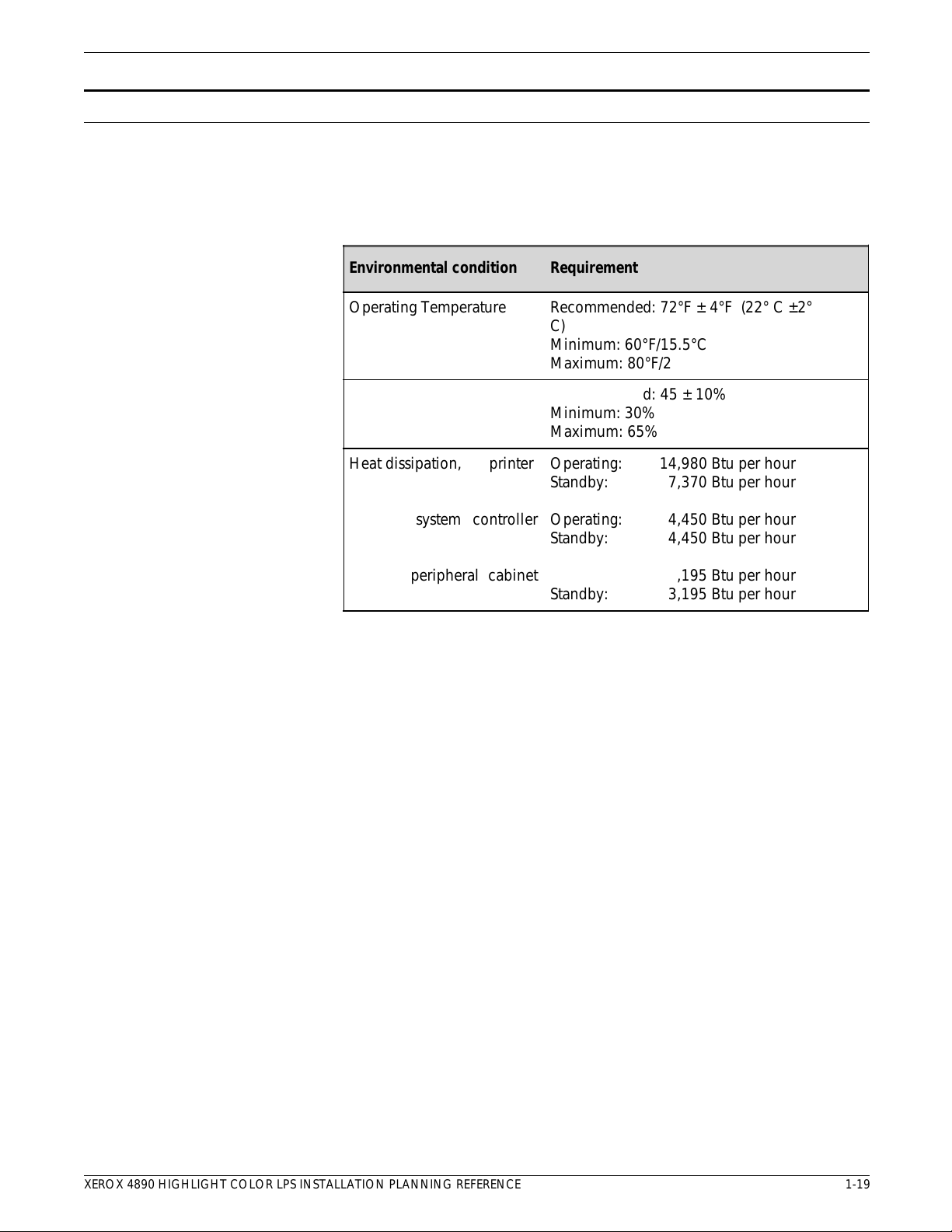
Environmental and electrical requirements
aaaaaaaaaaaaaaaaaaaaaaaaaaaaaaa
a
a
aaaaaaaaaaaaaaaaaaaaaaaaaaaaaaaaaaaaaaaaaaaaaaaaaaa
a
a
a
a
aaaaaaaaaaaaaaaaaaaaaaaaaaaaaaa
a
a
a
aaaaaaaaaaaaaaaaaaaaaaaaaaaaaaaaaaaaaaaaaaaaaaaaaaa
a
a
a
a
a
a
a
a
a
a
a
a
a
a
a
a
a
a
a
a
a
a
a
a
aaaaaaaaaaaaaaaaaaaaaaaaaaaaaaa
aaaaaaaaaaaaaaaaaaaaaaaaaaaaaaa
aaaaaaaaaaaaaaaaaaaaaaaaaaaaaaa
aaaaaaaaaaaaaaaaaaaaaaaaaaaaaaa
aaaaaaaaaaaaaaaaaaaaaaaaaaaaaaaaaaaaaaaaaaaaaaaaaaa
a
a
a
a
a
a
a
a
a
a
a
a
a
a
a
a
a
a
aaaaaaaaaaaaaaaaaaaaaaaaaaaaaaa
a
a
a
a
a
a
a
a
a
a
a
a
a
a
a
a
a
a
a
a
a
aaaaaaaaaaaaaaaaaaaaaaaaaaaaaaaaaaaaaaaaaaaaaaaaaaa
a
a
a
a
a
a
a
a
a
a
a
a
a
a
a
a
a
a
a
a
a
a
a
a
a
a
a
a
a
a
a
a
a
a
a
a
a
a
a
a
a
a
a
a
a
a
a
a
Your LPS has important environmental and electrical requirements
that must be accommodated. Table 1-3 defines the environment
requirements.
Table 1-3. LPS environmental requirements
PREINSTALLATION
aaaaaaaaaaaaaaaaaaaaaaaaaaaaa
Environmental condition
aaaaaaaaaaaaaaaaaaaaaaaaaaaaa
aaaaaaaaaaaaaaaaaaaaaaaaaaaaa
aaaaaaaaaaaaaaaaaaaaaaaaaaaaa
Operating Temperature
aaaaaaaaaaaaaaaaaaaaaaaaaaaaa
Humidity
aaaaaaaaaaaaaaaaaaaaaaaaaaaaa
aaaaaaaaaaaaaaaaaaaaaaaaaaaaa
Heat dissipation, printer
aaaaaaaaaaaaaaaaaaaaaaaaaaaaa
aaaaaaaaaaaaaaaaaaaaaaaaaaaaa
aaaaaaaaaaaaaaaaaaaaaaaaaaaaa
aaaaaaaaaaaaaaaaaaaaaaaaaaaaa
aaaaaaaaaaaaaaaaaaaaaaaaaaaaa
aaaaaaaaaaaaaaaaaaaaaaaaaaaaa
aaaaaaaaaaaaaaaaaaaaaaaaaaaaa
aaaaaaaaaaaaaaaaaaaaaaaaaaaaa
aaaaaaaaaaaaaaaaaaaaaaaaaaaaa
aaaaaaaaaaaaaaaaaaaaaaaaaaaaa
aaaaaaaaaaaaaaaaaaaaaaaaaaaaa
aaaaaaaaaaaaaaaaaaaaaaaaaaaaa
aaaaaaaaaaaaaaaaaaaaaaaaaaaaa
aaaaaaaaaaaaaaaaaaaaaaaaaaaaa
aaaaaaaaaaaaaaaaaaaaaaaaaaaaa
aaaaaaaaaaaaaaaaaaaaaaaaaaaaa
aaaaaaaaaaaaaaaaaaaaaaaaaaaaa
aaaaaaaaaaaaaaaaaaaaaaaaaaaaa
aaaaaaaaaaaaaaaaaaaaaaaaaaaaa
system controller
peripheral cabinet
a
aaaaaaaaaaaaaaaaaaaaaaaaaaaaaaaaaaaaaaaaaaaaaaaaa
Requirement
a
aaaaaaaaaaaaaaaaaaaaaaaaaaaaaaaaaaaaaaaaaaaaaaaaa
a
aaaaaaaaaaaaaaaaaaaaaaaaaaaaaaaaaaaaaaaaaaaaaaaaa
a
aaaaaaaaaaaaaaaaaaaaaaaaaaaaaaaaaaaaaaaaaaaaaaaaa
Recommended: 72°F ± 4°F (22° C ±2°
a
aaaaaaaaaaaaaaaaaaaaaaaaaaaaaaaaaaaaaaaaaaaaaaaaa
aaaaaaaaaaaaaaaaaaaaaaaaaaaaaaaaaaaaaaaaaaaaaaaaa
aaaaaaaaaaaaaaaaaaaaaaaaaaaaaaaaaaaaaaaaaaaaaaaaa
C)
aaaaaaaaaaaaaaaaaaaaaaaaaaaaaaaaaaaaaaaaaaaaaaaaa
aaaaaaaaaaaaaaaaaaaaaaaaaaaaaaaaaaaaaaaaaaaaaaaaa
aaaaaaaaaaaaaaaaaaaaaaaaaaaaaaaaaaaaaaaaaaaaaaaaa
Minimum: 60°F/15.5°C
aaaaaaaaaaaaaaaaaaaaaaaaaaaaaaaaaaaaaaaaaaaaaaaaa
aaaaaaaaaaaaaaaaaaaaaaaaaaaaaaaaaaaaaaaaaaaaaaaaa
aaaaaaaaaaaaaaaaaaaaaaaaaaaaaaaaaaaaaaaaaaaaaaaaa
Maximum: 80°F/26.7°C
aaaaaaaaaaaaaaaaaaaaaaaaaaaaaaaaaaaaaaaaaaaaaaaaa
aaaaaaaaaaaaaaaaaaaaaaaaaaaaaaaaaaaaaaaaaaaaaaaaa
aaaaaaaaaaaaaaaaaaaaaaaaaaaaaaaaaaaaaaaaaaaaaaaaa
Recommended: 45 ± 10%
aaaaaaaaaaaaaaaaaaaaaaaaaaaaaaaaaaaaaaaaaaaaaaaaa
aaaaaaaaaaaaaaaaaaaaaaaaaaaaaaaaaaaaaaaaaaaaaaaaa
aaaaaaaaaaaaaaaaaaaaaaaaaaaaaaaaaaaaaaaaaaaaaaaaa
Minimum: 30%
aaaaaaaaaaaaaaaaaaaaaaaaaaaaaaaaaaaaaaaaaaaaaaaaa
aaaaaaaaaaaaaaaaaaaaaaaaaaaaaaaaaaaaaaaaaaaaaaaaa
aaaaaaaaaaaaaaaaaaaaaaaaaaaaaaaaaaaaaaaaaaaaaaaaa
Maximum: 65%
aaaaaaaaaaaaaaaaaaaaaaaaaaaaaaaaaaaaaaaaaaaaaaaaa
a
aaaaaaaaaaaaaaaaaaaaaaaaaaaaaaaaaaaaaaaaaaaaaaaaa
a
aaaaaaaaaaaaaaaaaaaaaaaaaaaaaaaaaaaaaaaaaaaaaaaaa
Operating: 14,980 Btu per hour
a
aaaaaaaaaaaaaaaaaaaaaaaaaaaaaaaaaaaaaaaaaaaaaaaaa
a
aaaaaaaaaaaaaaaaaaaaaaaaaaaaaaaaaaaaaaaaaaaaaaaaa
a
aaaaaaaaaaaaaaaaaaaaaaaaaaaaaaaaaaaaaaaaaaaaaaaaa
Standby: 7,370 Btu per hour
a
aaaaaaaaaaaaaaaaaaaaaaaaaaaaaaaaaaaaaaaaaaaaaaaaa
a
aaaaaaaaaaaaaaaaaaaaaaaaaaaaaaaaaaaaaaaaaaaaaaaaa
a
aaaaaaaaaaaaaaaaaaaaaaaaaaaaaaaaaaaaaaaaaaaaaaaaa
a
aaaaaaaaaaaaaaaaaaaaaaaaaaaaaaaaaaaaaaaaaaaaaaaaa
a
aaaaaaaaaaaaaaaaaaaaaaaaaaaaaaaaaaaaaaaaaaaaaaaaa
a
aaaaaaaaaaaaaaaaaaaaaaaaaaaaaaaaaaaaaaaaaaaaaaaaa
Operating: 4,450 Btu per hour
a
aaaaaaaaaaaaaaaaaaaaaaaaaaaaaaaaaaaaaaaaaaaaaaaaa
a
aaaaaaaaaaaaaaaaaaaaaaaaaaaaaaaaaaaaaaaaaaaaaaaaa
a
aaaaaaaaaaaaaaaaaaaaaaaaaaaaaaaaaaaaaaaaaaaaaaaaa
Standby: 4,450 Btu per hour
a
aaaaaaaaaaaaaaaaaaaaaaaaaaaaaaaaaaaaaaaaaaaaaaaaa
a
aaaaaaaaaaaaaaaaaaaaaaaaaaaaaaaaaaaaaaaaaaaaaaaaa
a
aaaaaaaaaaaaaaaaaaaaaaaaaaaaaaaaaaaaaaaaaaaaaaaaa
a
aaaaaaaaaaaaaaaaaaaaaaaaaaaaaaaaaaaaaaaaaaaaaaaaa
a
aaaaaaaaaaaaaaaaaaaaaaaaaaaaaaaaaaaaaaaaaaaaaaaaa
a
aaaaaaaaaaaaaaaaaaaaaaaaaaaaaaaaaaaaaaaaaaaaaaaaa
Operating: 3,195 Btu per hour
a
aaaaaaaaaaaaaaaaaaaaaaaaaaaaaaaaaaaaaaaaaaaaaaaaa
aaaaaaaaaaaaaaaaaaaaaaaaaaaaaaaaaaaaaaaaaaaaaaaaa
aaaaaaaaaaaaaaaaaaaaaaaaaaaaaaaaaaaaaaaaaaaaaaaaa
Standby: 3,195 Btu per hour
aaaaaaaaaaaaaaaaaaaaaaaaaaaaaaaaaaaaaaaaaaaaaaaaa
XEROX 4890 HIGHLIGHT COLOR LPS INSTALLATION PLANNING REFERENCE 1-19
Page 26

PREINSTALLATION
aaaaaaaaaaaaaaaaaaaaaaaaaaaaaaa
a
a
aaaaaaaaaaaaaaaaaaaaaaaaaaaaaaaaaaaaaaaaaaaaaaaaaaa
a
a
a
a
aaaaaaaaaaaaaaaaaaaaaaaaaaaaaaa
a
a
a
aaaaaaaaaaaaaaaaaaaaaaaaaaaaaaaaaaaaaaaaaaaaaaaaaaa
a
a
a
a
a
a
a
a
a
a
a
a
a
a
a
a
a
a
a
a
a
a
a
a
a
a
a
a
a
a
a
a
a
a
a
a
a
a
a
a
a
a
a
a
a
a
a
a
a
a
a
a
a
a
a
a
a
a
a
a
aaaaaaaaaaaaaaaaaaaaaaaaaaaaaaa
a
a
a
a
a
aaaaaaaaaaaaaaaaaaaaaaaaaaaaaaaaaaaaaaaaaaaaaaaaaaa
a
a
a
a
a
a
a
a
a
a
a
a
a
a
a
a
a
a
a
a
a
a
a
a
a
a
a
a
a
a
a
a
a
a
a
a
a
a
a
a
a
a
a
a
a
a
a
a
a
a
a
a
a
a
a
a
a
a
a
a
a
a
a
a
a
a
a
a
a
a
aaaaaaaaaaaaaaaaaaaaaaaaaaaaaaa
a
a
aaaaaaaaaaaaaaaaaaaaaaaaaaaaaaaaaaaaaaaaaaaaaaaaaaa
a
a
a
a
a
a
a
a
a
a
a
a
a
a
a
a
a
a
a
a
a
a
a
a
a
a
a
a
a
a
a
a
a
a
a
a
a
a
a
a
The system requires dedicated power outlets for the printer,
system controller, and the optional peripheral cabinet. Table 1-4
defines the electrical requirements for these devices.
Table 1-4. LPS electrical requirements
aaaaaaaaaaaaaaaaaaaaaaaaaaaaa
aaaaaaaaaaaaaaaaaaaaaaaaaaaaa
Device
aaaaaaaaaaaaaaaaaaaaaaaaaaaaa
aaaaaaaaaaaaaaaaaaaaaaaaaaaaa
aaaaaaaaaaaaaaaaaaaaaaaaaaaaa
System controller
aaaaaaaaaaaaaaaaaaaaaaaaaaaaa
aaaaaaaaaaaaaaaaaaaaaaaaaaaaa
Optional peripheral
aaaaaaaaaaaaaaaaaaaaaaaaaaaaa
aaaaaaaaaaaaaaaaaaaaaaaaaaaaa
aaaaaaaaaaaaaaaaaaaaaaaaaaaaa
cabinet
aaaaaaaaaaaaaaaaaaaaaaaaaaaaa
aaaaaaaaaaaaaaaaaaaaaaaaaaaaa
Printer
aaaaaaaaaaaaaaaaaaaaaaaaaaaaa
a
aaaaaaaaaaaaaaaaaaaaaaaaaaaaaaaaaaaaaaaaaaaaaaaaa
a
aaaaaaaaaaaaaaaaaaaaaaaaaaaaaaaaaaaaaaaaaaaaaaaaa
requirements
a
aaaaaaaaaaaaaaaaaaaaaaaaaaaaaaaaaaaaaaaaaaaaaaaaa
a
aaaaaaaaaaaaaaaaaaaaaaaaaaaaaaaaaaaaaaaaaaaaaaaaa
a
aaaaaaaaaaaaaaaaaaaaaaaaaaaaaaaaaaaaaaaaaaaaaaaaa
U.S. and Canada, 60Hz: 186/240 VAC (1
a
aaaaaaaaaaaaaaaaaaaaaaaaaaaaaaaaaaaaaaaaaaaaaaaaa
aaaaaaaaaaaaaaaaaaaaaaaaaaaaaaaaaaaaaaaaaaaaaaaaa
aaaaaaaaaaaaaaaaaaaaaaaaaaaaaaaaaaaaaaaaaaaaaaaaa
phase) or 186/220 V AC (Line 1 to Line 2);
aaaaaaaaaaaaaaaaaaaaaaaaaaaaaaaaaaaaaaaaaaaaaaaaa
aaaaaaaaaaaaaaaaaaaaaaaaaaaaaaaaaaaaaaaaaaaaaaaaa
aaaaaaaaaaaaaaaaaaaaaaaaaaaaaaaaaaaaaaaaaaaaaaaaa
15 amp service; NEMA 6-15R or ANSI C73,
aaaaaaaaaaaaaaaaaaaaaaaaaaaaaaaaaaaaaaaaaaaaaaaaa
aaaaaaaaaaaaaaaaaaaaaaaaaaaaaaaaaaaaaaaaaaaaaaaaa
aaaaaaaaaaaaaaaaaaaaaaaaaaaaaaaaaaaaaaaaaaaaaaaaa
20R;
aaaaaaaaaaaaaaaaaaaaaaaaaaaaaaaaaaaaaaaaaaaaaaaaa
aaaaaaaaaaaaaaaaaaaaaaaaaaaaaaaaaaaaaaaaaaaaaaaaa
aaaaaaaaaaaaaaaaaaaaaaaaaaaaaaaaaaaaaaaaaaaaaaaaa
KVA 1.3 in both standby and operating
aaaaaaaaaaaaaaaaaaaaaaaaaaaaaaaaaaaaaaaaaaaaaaaaa
aaaaaaaaaaaaaaaaaaaaaaaaaaaaaaaaaaaaaaaaaaaaaaaaa
aaaaaaaaaaaaaaaaaaaaaaaaaaaaaaaaaaaaaaaaaaaaaaaaa
aaaaaaaaaaaaaaaaaaaaaaaaaaaaaaaaaaaaaaaaaaaaaaaaa
aaaaaaaaaaaaaaaaaaaaaaaaaaaaaaaaaaaaaaaaaaaaaaaaa
aaaaaaaaaaaaaaaaaaaaaaaaaaaaaaaaaaaaaaaaaaaaaaaaa
International, 50 Hz:
aaaaaaaaaaaaaaaaaaaaaaaaaaaaaaaaaaaaaaaaaaaaaaaaa
aaaaaaaaaaaaaaaaaaaaaaaaaaaaaaaaaaaaaaaaaaaaaaaaa
aaaaaaaaaaaaaaaaaaaaaaaaaaaaaaaaaaaaaaaaaaaaaaaaa
176/242 VAC (1 phase);
aaaaaaaaaaaaaaaaaaaaaaaaaaaaaaaaaaaaaaaaaaaaaaaaa
aaaaaaaaaaaaaaaaaaaaaaaaaaaaaaaaaaaaaaaaaaaaaaaaa
aaaaaaaaaaaaaaaaaaaaaaaaaaaaaaaaaaaaaaaaaaaaaaaaa
15-amp service
aaaaaaaaaaaaaaaaaaaaaaaaaaaaaaaaaaaaaaaaaaaaaaaaa
aaaaaaaaaaaaaaaaaaaaaaaaaaaaaaaaaaaaaaaaaaaaaaaaa
aaaaaaaaaaaaaaaaaaaaaaaaaaaaaaaaaaaaaaaaaaaaaaaaa
Power connector per local codes
aaaaaaaaaaaaaaaaaaaaaaaaaaaaaaaaaaaaaaaaaaaaaaaaa
a
aaaaaaaaaaaaaaaaaaaaaaaaaaaaaaaaaaaaaaaaaaaaaaaaa
U.S. and Canada, 60Hz: 186/240 VAC (1
a
aaaaaaaaaaaaaaaaaaaaaaaaaaaaaaaaaaaaaaaaaaaaaaaaa
a
aaaaaaaaaaaaaaaaaaaaaaaaaaaaaaaaaaaaaaaaaaaaaaaaa
a
aaaaaaaaaaaaaaaaaaaaaaaaaaaaaaaaaaaaaaaaaaaaaaaaa
phase) or 186/220 V AC (Line 1 to Line 2);
a
aaaaaaaaaaaaaaaaaaaaaaaaaaaaaaaaaaaaaaaaaaaaaaaaa
aaaaaaaaaaaaaaaaaaaaaaaaaaaaaaaaaaaaaaaaaaaaaaaaa
aaaaaaaaaaaaaaaaaaaaaaaaaaaaaaaaaaaaaaaaaaaaaaaaa
15-amp service; NEMA 6-15R or ANSI C73,
aaaaaaaaaaaaaaaaaaaaaaaaaaaaaaaaaaaaaaaaaaaaaaaaa
aaaaaaaaaaaaaaaaaaaaaaaaaaaaaaaaaaaaaaaaaaaaaaaaa
aaaaaaaaaaaaaaaaaaaaaaaaaaaaaaaaaaaaaaaaaaaaaaaaa
20R;
aaaaaaaaaaaaaaaaaaaaaaaaaaaaaaaaaaaaaaaaaaaaaaaaa
aaaaaaaaaaaaaaaaaaaaaaaaaaaaaaaaaaaaaaaaaaaaaaaaa
aaaaaaaaaaaaaaaaaaaaaaaaaaaaaaaaaaaaaaaaaaaaaaaaa
KVA 0.936 in both standby and operating
aaaaaaaaaaaaaaaaaaaaaaaaaaaaaaaaaaaaaaaaaaaaaaaaa
aaaaaaaaaaaaaaaaaaaaaaaaaaaaaaaaaaaaaaaaaaaaaaaaa
aaaaaaaaaaaaaaaaaaaaaaaaaaaaaaaaaaaaaaaaaaaaaaaaa
(fully configured with both 9-track and 18-
aaaaaaaaaaaaaaaaaaaaaaaaaaaaaaaaaaaaaaaaaaaaaaaaa
aaaaaaaaaaaaaaaaaaaaaaaaaaaaaaaaaaaaaaaaaaaaaaaaa
aaaaaaaaaaaaaaaaaaaaaaaaaaaaaaaaaaaaaaaaaaaaaaaaa
track drives)
aaaaaaaaaaaaaaaaaaaaaaaaaaaaaaaaaaaaaaaaaaaaaaaaa
aaaaaaaaaaaaaaaaaaaaaaaaaaaaaaaaaaaaaaaaaaaaaaaaa
aaaaaaaaaaaaaaaaaaaaaaaaaaaaaaaaaaaaaaaaaaaaaaaaa
aaaaaaaaaaaaaaaaaaaaaaaaaaaaaaaaaaaaaaaaaaaaaaaaa
aaaaaaaaaaaaaaaaaaaaaaaaaaaaaaaaaaaaaaaaaaaaaaaaa
aaaaaaaaaaaaaaaaaaaaaaaaaaaaaaaaaaaaaaaaaaaaaaaaa
International, 50 Hz:
aaaaaaaaaaaaaaaaaaaaaaaaaaaaaaaaaaaaaaaaaaaaaaaaa
aaaaaaaaaaaaaaaaaaaaaaaaaaaaaaaaaaaaaaaaaaaaaaaaa
aaaaaaaaaaaaaaaaaaaaaaaaaaaaaaaaaaaaaaaaaaaaaaaaa
176/242 VAC (1 phase);
aaaaaaaaaaaaaaaaaaaaaaaaaaaaaaaaaaaaaaaaaaaaaaaaa
aaaaaaaaaaaaaaaaaaaaaaaaaaaaaaaaaaaaaaaaaaaaaaaaa
aaaaaaaaaaaaaaaaaaaaaaaaaaaaaaaaaaaaaaaaaaaaaaaaa
15-amp service
aaaaaaaaaaaaaaaaaaaaaaaaaaaaaaaaaaaaaaaaaaaaaaaaa
aaaaaaaaaaaaaaaaaaaaaaaaaaaaaaaaaaaaaaaaaaaaaaaaa
aaaaaaaaaaaaaaaaaaaaaaaaaaaaaaaaaaaaaaaaaaaaaaaaa
Power connector per local codes
aaaaaaaaaaaaaaaaaaaaaaaaaaaaaaaaaaaaaaaaaaaaaaaaa
a
aaaaaaaaaaaaaaaaaaaaaaaaaaaaaaaaaaaaaaaaaaaaaaaaa
U.S./Canada, 60 Hz: 120/208 or 120/240
a
aaaaaaaaaaaaaaaaaaaaaaaaaaaaaaaaaaaaaaaaaaaaaaaaa
aaaaaaaaaaaaaaaaaaaaaaaaaaaaaaaaaaaaaaaaaaaaaaaaa
aaaaaaaaaaaaaaaaaaaaaaaaaaaaaaaaaaaaaaaaaaaaaaaaa
VAC; 30-amp service, NEMA 14-30R
aaaaaaaaaaaaaaaaaaaaaaaaaaaaaaaaaaaaaaaaaaaaaaaaa
aaaaaaaaaaaaaaaaaaaaaaaaaaaaaaaaaaaaaaaaaaaaaaaaa
aaaaaaaaaaaaaaaaaaaaaaaaaaaaaaaaaaaaaaaaaaaaaaaaa
aaaaaaaaaaaaaaaaaaaaaaaaaaaaaaaaaaaaaaaaaaaaaaaaa
aaaaaaaaaaaaaaaaaaaaaaaaaaaaaaaaaaaaaaaaaaaaaaaaa
aaaaaaaaaaaaaaaaaaaaaaaaaaaaaaaaaaaaaaaaaaaaaaaaa
KVA 2.70 in standby, 5.5 operating
aaaaaaaaaaaaaaaaaaaaaaaaaaaaaaaaaaaaaaaaaaaaaaaaa
aaaaaaaaaaaaaaaaaaaaaaaaaaaaaaaaaaaaaaaaaaaaaaaaa
aaaaaaaaaaaaaaaaaaaaaaaaaaaaaaaaaaaaaaaaaaaaaaaaa
aaaaaaaaaaaaaaaaaaaaaaaaaaaaaaaaaaaaaaaaaaaaaaaaa
aaaaaaaaaaaaaaaaaaaaaaaaaaaaaaaaaaaaaaaaaaaaaaaaa
aaaaaaaaaaaaaaaaaaaaaaaaaaaaaaaaaaaaaaaaaaaaaaaaa
International, 50 Hz:
aaaaaaaaaaaaaaaaaaaaaaaaaaaaaaaaaaaaaaaaaaaaaaaaa
aaaaaaaaaaaaaaaaaaaaaaaaaaaaaaaaaaaaaaaaaaaaaaaaa
aaaaaaaaaaaaaaaaaaaaaaaaaaaaaaaaaaaaaaaaaaaaaaaaa
220/230/240 VAC
aaaaaaaaaaaaaaaaaaaaaaaaaaaaaaaaaaaaaaaaaaaaaaaaa
4890 LPS power receptacle requirements
1-20 XEROX 4890 HIGHLIGHT COLOR LPS INSTALLATION PLANNING REFERENCE
Note: Agency certification requirements are: UL, CSA, IEC.
All power outlets must be dedicated only to this equipment.
Ensure that each power cord has a separate circuit.
You must use a power cord assembly (ELCI, RCD Inline, 220
VAC) when using a source other than the system controller to
provide power to your PC user interface. Contact your sales and
service representative to make sure the proper assembly is
ordered and installed.
Make sure the power cord configurations match your receptacle
requirements (tables 1-5 and 1-6).
For 50 Hz systems, consult your local service representative to
Page 27

PREINSTALLATION
aaaaaaaaaaaaaaaaaaaaaaaaaaaaaaaaa
a
a
a
a
a
aaaaaaaaaaaaaaaaaaaaaaa
a
a
a
a
a
aaaaaaaaaaaaaaaaaaaaa
a
a
a
a
a
a
a
a
a
a
aaaaaaaaaaaaaaaaaaaaaaaaaaa
a
a
a
a
a
aaaaaaaaaaaaaaaaaaaaaaaaaaaaaaaaa
a
a
aaaaaaaaaaaaaaaaaaaaaaa
a
a
a
a
a
aaaaaaaaaaaaaaaaaaaaa
a
a
a
a
a
a
a
a
a
a
aaaaaaaaaaaaaaaaaaaaaaaaaaa
a
a
a
a
a
aaaaaaaaaaaaaaaaaaaaaaaaaaaaaaaaa
a
a
a
aaaaaaaaaaaaaaaaaaaaaaa
a
a
a
aaaaaaaaaaaaaaaaaaaaa
a
a
a
a
a
a
a
a
a
a
a
a
aaaaaaaaaaaaaaaaaaaaaaaaaaa
a
a
a
aaaaaaaaaaaaaaaaaaaaaaaaaaaaaaaaaaaaaaa
a
a
a
a
aaaaaaaaaaaaaaaaaaaaaaaaaaaaaaaaa
a
a
a
a
aaaaaaaaaaaaaaaaaaaaaaaaaaa
a
a
a
a
a
aaaaaaaaaaaaaaaaaaaaaaaaaaaaaaaaaaaaaaa
a
a
a
a
aaaaaaaaaaaaaaaaaaaaaaaaaaaaaaaaa
a
a
a
a
a
a
a
a
a
a
aaaaaaaaaaaaaaaaaaaaaaaaaaa
a
a
a
a
a
aaaaaaaaaaaaaaaaaaaaaaaaaaaaaaaaaaaaaaa
a
a
a
a
aaaaaaaaaaaaaaaaaaaaaaaaaaaaaaaaa
a
a
a
a
a
a
a
a
a
a
a
a
a
a
a
a
aaaaaaaaaaaaaaaaaaaaaaaaaaa
a
a
a
a
a
aaaaaaaaaaaaaaaaaaaaaaaaaaaaaaaaaaaaaaa
a
a
a
a
aaaaaaaaaaaaaaaaaaaaaaaaaaaaaaaaa
a
a
a
a
aaaaaaaaaaaaaaaaaaaaaaaaaaa
a
a
a
a
a
aaaaaaaaaaaaaaaaaaaaaaaaaaaaaaaaaaaaaaa
a
a
a
a
aaaaaaaaaaaaaaaaaaaaaaaaaaaaaaaaa
a
a
a
a
a
a
a
a
a
a
aaaaaaaaaaaaaaaaaaaaaaaaaaa
a
a
a
a
a
a
a
a
a
a
a
aaaaaaaaaaaaaaaaaaaaaaaaaaaaaaaaaaaaaaa
a
a
a
a
aaaaaaaaaaaaaaaaaaaaaaaaaaaaaaaaa
a
a
a
a
a
a
a
a
a
a
aaaaaaaaaaaaaaaaaaaaaaaaaaa
a
a
a
a
a
a
a
a
a
a
a
determine the type of plug and receptacle to use with your 50
Hz printer and system controller.
Table 1-5. System controller and peripheral cabinet power
receptacle requirements
aaaaaaaaaaaaaaaaaaaaaaaaaaaaaaa
Electrical
aaaaaaaaaaaaaaaaaaaaaaaaaaaaaaa
aaaaaaaaaaaaaaaaaaaaaaaaaaaaaaa
aaaaaaaaaaaaaaaaaaaaaaaaaaaaaaa
environment
aaaaaaaaaaaaaaaaaaaaaaaaaaaaaaa
aaaaaaaaaaaaaaaaaaaaaaaaaaaaaaa
aaaaaaaaaaaaaaaaaaaaaaaaaaaaaaa
U.S. and Canada 60 Hz
aaaaaaaaaaaaaaaaaaaaaaaaaaaaaaa
aaaaaaaaaaaaaaaaaaaaaaaaaaaaaaa
aaaaaaaaaaaaaaaaaaaaaaaaaaaaaaa
International 50 Hz
aaaaaaaaaaaaaaaaaaaaaaaaaaaaaaa
a
aaaaaaaaaaaaaaaaaaaaa
a
aaaaaaaaaaaaaaaaaaaaa
a
aaaaaaaaaaaaaaaaaaaaa
a
aaaaaaaaaaaaaaaaaaaaa
Voltage
a
aaaaaaaaaaaaaaaaaaaaa
a
aaaaaaaaaaaaaaaaaaaaa
a
aaaaaaaaaaaaaaaaaaaaa
208/240, 1 Phase
a
aaaaaaaaaaaaaaaaaaaaa
aaaaaaaaaaaaaaaaaaaaa
aaaaaaaaaaaaaaaaaaaaa
or 208/220 (L1-L2)
aaaaaaaaaaaaaaaaaaaaa
a
aaaaaaaaaaaaaaaaaaaaa
a
aaaaaaaaaaaaaaaaaaaaa
220/230 1 Phase
a
aaaaaaaaaaaaaaaaaaaaa
a
aaaaaaaaaaaaaaaaaaa
a
aaaaaaaaaaaaaaaaaaa
a
aaaaaaaaaaaaaaaaaaa
a
aaaaaaaaaaaaaaaaaaa
Current
a
aaaaaaaaaaaaaaaaaaa
a
aaaaaaaaaaaaaaaaaaa
a
aaaaaaaaaaaaaaaaaaa
15A - Cabinet
a
aaaaaaaaaaaaaaaaaaa
a
aaaaaaaaaaaaaaaaaaa
a
aaaaaaaaaaaaaaaaaaa
15A - Controller
a
aaaaaaaaaaaaaaaaaaa
a
aaaaaaaaaaaaaaaaaaa
a
aaaaaaaaaaaaaaaaaaa
15A - Cabinet
a
aaaaaaaaaaaaaaaaaaa
aaaaaaaaaaaaaaaaaaa
aaaaaaaaaaaaaaaaaaa
15A - Controller
aaaaaaaaaaaaaaaaaaa
Table 1-6. Printer power receptacle requirements
aaaaaaaaaaaaaaaaaaaaaaaaaaaaaaaaaaaaa
Electrical environment
aaaaaaaaaaaaaaaaaaaaaaaaaaaaaaaaaaaaa
aaaaaaaaaaaaaaaaaaaaaaaaaaaaaaaaaaaaa
U.S. and Canada 60 Hz
aaaaaaaaaaaaaaaaaaaaaaaaaaaaaaaaaaaaa
aaaaaaaaaaaaaaaaaaaaaaaaaaaaaaaaaaaaa
International 50 Hz DELTA
aaaaaaaaaaaaaaaaaaaaaaaaaaaaaaaaaaaaa
aaaaaaaaaaaaaaaaaaaaaaaaaaaaaaa
Voltage and current
aaaaaaaaaaaaaaaaaaaaaaaaaaaaaaa
aaaaaaaaaaaaaaaaaaaaaaaaaaaaaaa
120/240/30A or
aaaaaaaaaaaaaaaaaaaaaaaaaaaaaaa
aaaaaaaaaaaaaaaaaaaaaaaaaaaaaaa
aaaaaaaaaaaaaaaaaaaaaaaaaaaaaaa
120/208/30A
aaaaaaaaaaaaaaaaaaaaaaaaaaaaaaa
aaaaaaaaaaaaaaaaaaaaaaaaaaaaaaa
220, 230, 240 / 30A
aaaaaaaaaaaaaaaaaaaaaaaaaaaaaaa
aaaaaaaaaaaaaaaaaaaaaaaaaaaaaaa
aaaaaaaaaaaaaaaaaaaaaaaaaaaaaaa
(DELTA),
aaaaaaaaaaaaaaaaaaaaaaaaaaaaaaa
aaaaaaaaaaaaaaaaaaaaaaaaaaaaaaa
aaaaaaaaaaaaaaaaaaaaaaaaaaaaaaa
3 Phase, 4 wire
aaaaaaaaaaaaaaaaaaaaaaaaaaaaaaa
50 Hz system controller and peripheral cabinet power cord configurations
Figure 1-11 shows the 50 Hz system controller power cord
configuration.
aaaaaaaaaaaaaaaaaaaaaaaaa
aaaaaaaaaaaaaaaaaaaaaaaaa
aaaaaaaaaaaaaaaaaaaaaaaaa
aaaaaaaaaaaaaaaaaaaaaaaaa
Receptacle
aaaaaaaaaaaaaaaaaaaaaaaaa
aaaaaaaaaaaaaaaaaaaaaaaaa
aaaaaaaaaaaaaaaaaaaaaaaaa
NEMA 6-15R or ANSI
aaaaaaaaaaaaaaaaaaaaaaaaa
aaaaaaaaaaaaaaaaaaaaaaaaa
aaaaaaaaaaaaaaaaaaaaaaaaa
C73, 20R
aaaaaaaaaaaaaaaaaaaaaaaaa
aaaaaaaaaaaaaaaaaaaaaaaaa
aaaaaaaaaaaaaaaaaaaaaaaaa
Per local code
aaaaaaaaaaaaaaaaaaaaaaaaa
aaaaaaaaaaaaaaaaaaaaaaaaa
Receptacle
aaaaaaaaaaaaaaaaaaaaaaaaa
aaaaaaaaaaaaaaaaaaaaaaaaa
NEMA 14.30 R
aaaaaaaaaaaaaaaaaaaaaaaaa
aaaaaaaaaaaaaaaaaaaaaaaaa
Per local code
aaaaaaaaaaaaaaaaaaaaaaaaa
a
a
a
a
a
a
a
a
a
a
a
a
a
a
a
a
a
a
a
a
Figure 1-11. System controller and peripheral cabinet
aaaaaaaaaaaaaaaaaaaaaaaaaaaaaaaaaaaaa
Measurement
aaaaaaaaaaaaaaaaaaaaaaaaaaaaaaaaaaaaa
aaaaaaaaaaaaaaaaaaaaaaaaaaaaaaaaaaaaa
Line to line
aaaaaaaaaaaaaaaaaaaaaaaaaaaaaaaaaaaaa
aaaaaaaaaaaaaaaaaaaaaaaaaaaaaaaaaaaaa
Line to ground
aaaaaaaaaaaaaaaaaaaaaaaaaaaaaaaaaaaaa
The 50 Hz plug and receptacle specifications vary according to
local codes.
power cord 50 Hz Installation 220/230 VAC,
single phase, 15A cabinet, 15A system
controller
aaaaaaaaaaaaaaaaaaaaaaaaaaaaaaa
Nominal
aaaaaaaaaaaaaaaaaaaaaaaaaaaaaaa
aaaaaaaaaaaaaaaaaaaaaaaaaaaaaaa
220 VAC
aaaaaaaaaaaaaaaaaaaaaaaaaaaaaaa
aaaaaaaaaaaaaaaaaaaaaaaaaaaaaaa
aaaaaaaaaaaaaaaaaaaaaaaaaaaaaaa
240 VAC
aaaaaaaaaaaaaaaaaaaaaaaaaaaaaaa
aaaaaaaaaaaaaaaaaaaaaaaaaaaaaaa
220 VAC
aaaaaaaaaaaaaaaaaaaaaaaaaaaaaaa
aaaaaaaaaaaaaaaaaaaaaaaaaaaaaaa
aaaaaaaaaaaaaaaaaaaaaaaaaaaaaaa
240 VAC
aaaaaaaaaaaaaaaaaaaaaaaaaaaaaaa
aaaaaaaaaaaaaaaaaaaaaaaaa
Range
aaaaaaaaaaaaaaaaaaaaaaaaa
aaaaaaaaaaaaaaaaaaaaaaaaa
176-242 VAC
aaaaaaaaaaaaaaaaaaaaaaaaa
aaaaaaaaaaaaaaaaaaaaaaaaa
aaaaaaaaaaaaaaaaaaaaaaaaa
176-242 VAC
aaaaaaaaaaaaaaaaaaaaaaaaa
aaaaaaaaaaaaaaaaaaaaaaaaa
176-242 VAC
aaaaaaaaaaaaaaaaaaaaaaaaa
aaaaaaaaaaaaaaaaaaaaaaaaa
aaaaaaaaaaaaaaaaaaaaaaaaa
176-242 VAC
aaaaaaaaaaaaaaaaaaaaaaaaa
a
a
a
a
a
a
a
a
a
a
a
a
XEROX 4890 HIGHLIGHT COLOR LPS INSTALLATION PLANNING REFERENCE 1-21
Page 28

PREINSTALLATION
aaaaaaaaaaaaaaaaaaaaaaa
a
a
a
a
a
a
a
a
a
a
a
a
a
aaaaaaaaaaaaaaaaaaaaaaa
a
a
a
a
a
a
a
a
a
a
a
a
a
aaaaaaaaaaaaaaaaaaaaa
a
a
a
a
a
a
a
a
a
a
a
a
aaaaaaaaaaaaaaaaaaaaaaaaaaa
a
a
a
a
a
a
a
a
a
a
a
a
a
aaaaaaaaaaaaaaaaaaaaaaa
a
a
a
a
a
aaaaaaaaaaaaaaaaaaaaaaa
a
a
a
a
a
aaaaaaaaaaaaaaaaaaaaa
a
a
a
a
aaaaaaaaaaaaaaaaaaaaaaaaaaa
a
a
a
a
a
aaaaaaaaaaaaaaaaaaaaaaa
a
a
a
a
a
aaaaaaaaaaaaaaaaaaaaaaa
a
a
a
a
a
aaaaaaaaaaaaaaaaaaaaa
a
a
a
a
aaaaaaaaaaaaaaaaaaaaaaaaaaa
a
a
a
a
a
aaaaaaaaaaaaaaaaaaaaaaa
a
a
a
a
a
aaaaaaaaaaaaaaaaaaaaaaa
a
a
a
a
a
aaaaaaaaaaaaaaaaaaaaa
a
a
a
a
aaaaaaaaaaaaaaaaaaaaaaaaaaa
a
a
a
a
a
aaaaaaaaaaaaaaaaaaaaaaa
a
a
a
a
a
aaaaaaaaaaaaaaaaaaaaaaa
a
a
a
a
a
aaaaaaaaaaaaaaaaaaaaa
a
a
a
a
aaaaaaaaaaaaaaaaaaaaaaaaaaa
a
a
a
a
a
aaaaaaaaaaaaaaaaaaaaaaa
a
a
a
a
a
aaaaaaaaaaaaaaaaaaaaaaa
a
a
a
a
a
aaaaaaaaaaaaaaaaaaaaa
a
a
a
a
aaaaaaaaaaaaaaaaaaaaaaaaaaa
a
a
a
a
a
60 Hz printer outlet voltages
Refer to table 1-7 for the 60 Hz voltage requirements at the
power outlet.
Note: All power outlets must have a dedicated circuit for each
system equipment piece. Make sure that each power cord has a
separate circuit.
Table 1-7. Printer (60 Hz) voltage requirements at power
outlet
aaaaaaaaaaaaaaaaaaaaa
aaaaaaaaaaaaaaaaaaaaa
Service outlet
aaaaaaaaaaaaaaaaaaaaa
aaaaaaaaaaaaaaaaaaaaa
aaaaaaaaaaaaaaaaaaaaa
configuration
aaaaaaaaaaaaaaaaaaaaa
aaaaaaaaaaaaaaaaaaaaa
4 Wire
aaaaaaaaaaaaaaaaaaaaa
aaaaaaaaaaaaaaaaaaaaa
4 Wire
aaaaaaaaaaaaaaaaaaaaa
aaaaaaaaaaaaaaaaaaaaa
4 Wire
aaaaaaaaaaaaaaaaaaaaa
aaaaaaaaaaaaaaaaaaaaa
4 Wire
aaaaaaaaaaaaaaaaaaaaa
aaaaaaaaaaaaaaaaaaaaa
4 Wire
aaaaaaaaaaaaaaaaaaaaa
a
a
a
a
a
a
a
a
a
a
a
a
a
a
a
a
60 Hz system power cord configurations
Figure 1-12 shows the configuration of the 60 Hz printer power
cord.
Figure 1-12. Printer power cord 60 Hz installation for 30
aaaaaaaaaaaaaaaaaaaaa
aaaaaaaaaaaaaaaaaaaaa
aaaaaaaaaaaaaaaaaaaaa
aaaaaaaaaaaaaaaaaaaaa
aaaaaaaaaaaaaaaaaaaaa
Measurement
aaaaaaaaaaaaaaaaaaaaa
aaaaaaaaaaaaaaaaaaaaa
Line 1 to Neutral
aaaaaaaaaaaaaaaaaaaaa
aaaaaaaaaaaaaaaaaaaaa
Line 2 to Neutral
aaaaaaaaaaaaaaaaaaaaa
aaaaaaaaaaaaaaaaaaaaa
Neutral to Ground
aaaaaaaaaaaaaaaaaaaaa
aaaaaaaaaaaaaaaaaaaaa
Line 1 to Line 2
aaaaaaaaaaaaaaaaaaaaa
aaaaaaaaaaaaaaaaaaaaa
Line 1 to Line 2
aaaaaaaaaaaaaaaaaaaaa
a
aaaaaaaaaaaaaaaaaaa
a
aaaaaaaaaaaaaaaaaaa
a
aaaaaaaaaaaaaaaaaaa
a
aaaaaaaaaaaaaaaaaaa
a
aaaaaaaaaaaaaaaaaaa
Nominal
a
aaaaaaaaaaaaaaaaaaa
a
aaaaaaaaaaaaaaaaaaa
120V RMS
a
aaaaaaaaaaaaaaaaaaa
a
aaaaaaaaaaaaaaaaaaa
120V RMS
a
aaaaaaaaaaaaaaaaaaa
a
aaaaaaaaaaaaaaaaaaa
0
a
aaaaaaaaaaaaaaaaaaa
a
aaaaaaaaaaaaaaaaaaa
208V RMS
a
aaaaaaaaaaaaaaaaaaa
a
aaaaaaaaaaaaaaaaaaa
208V RMS
a
aaaaaaaaaaaaaaaaaaa
amp NEMA 14-5OR
aaaaaaaaaaaaaaaaaaaaaaaaa
aaaaaaaaaaaaaaaaaaaaaaaaa
aaaaaaaaaaaaaaaaaaaaaaaaa
aaaaaaaaaaaaaaaaaaaaaaaaa
aaaaaaaaaaaaaaaaaaaaaaaaa
Range
aaaaaaaaaaaaaaaaaaaaaaaaa
aaaaaaaaaaaaaaaaaaaaaaaaa
107-127 V RMS
aaaaaaaaaaaaaaaaaaaaaaaaa
aaaaaaaaaaaaaaaaaaaaaaaaa
107-127 V RMS
aaaaaaaaaaaaaaaaaaaaaaaaa
aaaaaaaaaaaaaaaaaaaaaaaaa
0-10 V RMS
aaaaaaaaaaaaaaaaaaaaaaaaa
aaaaaaaaaaaaaaaaaaaaaaaaa
182-220 V RMS
aaaaaaaaaaaaaaaaaaaaaaaaa
aaaaaaaaaaaaaaaaaaaaaaaaa
210-254 V RMS
aaaaaaaaaaaaaaaaaaaaaaaaa
a
a
a
a
a
a
a
a
a
a
a
a
a
a
a
a
1-22 XEROX 4890 HIGHLIGHT COLOR LPS INSTALLATION PLANNING REFERENCE
Voltage to ground is shown for troubleshooting.
Page 29

PREINSTALLATION
Figure 1-13 shows the configuration of the 60 Hz system
controller and peripheral cabinet power cord configuration.
Figure 1-13. System controller and peripheral cabinet
power cord 60 Hz installation for 15 amp
NEMA 6-15R
Voltage to ground is shown for troubleshooting.
Interface requirements
Channel-attached
Third party connections
This section describes requirements for the various interface
environments.
For an online configuration with an IBM host system, you must
supply the following cables:
• Bus and tag cables (bus in, bus out, tag in, tag out)
• Emergency power off (EPO) cable (optional)
• Terminators (if necessary, due to location on channel).
For your convenience, it is possible to purchase the Bus and Tag
cables for the printer through Xerox or Rank Xerox Corporation.
Contact your Xerox or Rank Xerox site representative for current
pricing and order information.
Xerox or Rank Xerox supports a number of third party
connections. For product recommendations and ordering
information, contact the Xerox Connection (U.S. only), or your
Rank Xerox representative. Refer to the back of the book for
information regarding the Xerox Connection.
XEROX 4890 HIGHLIGHT COLOR LPS INSTALLATION PLANNING REFERENCE 1-23
Page 30

PREINSTALLATION
Connecting IBM host equipment
If you have an existing Xerox LPS installed, and are
communicating with an IBM host environment, you may have an
871 Communications Module (CM) installed. You may continue
to use that device for connection to the 4890 LPS.
If this is your first Xerox LPS installation, the Xerox Connection
or your Rank Xerox representative may recommend the
BARR/SNA device. This is a PC-based device that enables printing
of host data streams from a remote site, 3270 emulation to
network users, and allows transfer of large files from your IBM
host environment to the LPS.
Contact the Xerox Connection or your Rank Xerox representative
for additional information on either of these interface products,
or for a suitable recommendation for your particular
environment. The Xerox Connection (U.S. only) can provide you
with statistics and installation requirements for any recommended
interface product.
Connecting DEC equipment using XPMF-VMS
The Xerox Print Management Facility option is an interconnect
product that includes the hardware, software, and documentation
necessary to link your LPS with various Digital Equipment
Corporation (DEC) VAX and MicroVAX systems in the VMS
environment. General installation guidelines are described in this
section. Contact your Xerox site representative or refer to the
Xerox Print Management Facility - VMS Version, Installation
Planning Guide (publication number 720P85460) for additional
information on this interconnect product.
An XPMF-VMS interconnect is composed of the following
elements:
• The hardware components installed on the Xerox printer (by
Xerox personnel)
• The appropriate DEC synchronous communications controller
(and modems, if required), installed on the DEC VAX (by DEC
personnel)
• The XPMF-VMS software installed on the VAX/VMS system (by
the customer).
The host software module included in the XPMF package is
specifically designed for compatibility with the Digital Equipment
Corporation VMS operating system.
The UNIBUS communications controller within the Xerox or Rank
Xerox system controller is compatible with the communications
controllers of each of the following DEC bus-type environments:
• UNIBUS
• VAXBI
• Q-bus.
1-24 XEROX 4890 HIGHLIGHT COLOR LPS INSTALLATION PLANNING REFERENCE
Page 31

Possible configurations
PREINSTALLATION
There are a number of possible configurations, including:
• Single or multi-user standalone environments with a single
local processor. Terminals are connected to the processor
with any of the available (or compatible) DEC
communications connectivity choices. The Xerox LPS is a
peripheral using XPMF-VMS and the appropriate
communications controller installed in the local DEC
processor. The physical connection is a direct cable
connection between the two devices, including a null
modem supplied by Xerox.
• Two or more standalone VAX systems can be linked together
to enable the transfer of information between systems. With
the appropriate communications controller installed in one of
the local DEC processors, data from other processors, local
or remote, can be submitted to the Xerox LPS using XPMFVMS, by way of the local processor. The physical connection
is a direct cable connection between the two devices,
including a null modem supplied by Xerox.
• The DEC processors may be located in different geographic
locations than the Xerox LPS: the appropriate DEC
communications controller installed in the DEC processor
that is going to submit jobs to the Xerox LPS; the XPMF-VMS
software loaded on that host processor; XPMF-VMS hardware
in the Xerox LPS; and, in this case, a modem connection
between the submitting DEC processor and the Xerox LPS.
Components
The connectivity between the DEC processors is transparent
to the Xerox LPS. It may be telephone line communications,
a local area network (LAN), or wide area network (WAN).
The connection of the Xerox LPS using the XPMF-VMS
solution is to one of the DEC processors, local or remote.
If your Xerox LPS is within 50 feet/15.2 m of the DEC processor,
the modem is optional.
Hardware The hardware interface residing in the LPS is based on a DEC
Synchronous Controller. It is installed into the LPS system
controller with an adapter kit and cable supplied by Xerox or
Rank Xerox.
Software The interface is supported by Xerox software on both the Xerox
LPS and the VAX system.
The VAX-resident software performs the print supervisor
(symbiont) role in the DECprint architecture and enhances the
uses of the LPS. Refer to the Xerox Print Management Facility -
VMS Version, Installation Planning Guide (publication number
720P85460) for additional information on the installation of this
software.
XEROX 4890 HIGHLIGHT COLOR LPS INSTALLATION PLANNING REFERENCE 1-25
Page 32

PREINSTALLATION
Installation responsibilities
Xerox Xerox responsibilities include the following:
• Install the hardware component of the interface within the
Xerox system controller
• Assist the customer, if necessary, in installing the software
component
• Connect the provided 50 foot/15.2m cable to the 4890 LPS.
This includes the null-modem cable if it is a local
configuration.
Customer Customer responsibilities include the following:
• Arrange for telephone lines and modems, if required by your
interconnect configuration.
• Check kit contents to make sure all necessary items are
included.
• Install the host-resident software component (part of the
XPMF-VMS kit provided by Xerox) onto the VMS system.
• Obtain all necessary VAX hardware and software to form the
selected connection solution.
Installation requirements
Hardware requirements The VAX-resident print supervisor (symbiont) software is
• Coordinate the installation steps that involve both DEC and
Xerox service organizations.
• Produce specifications for XPMF-VMS in the configuration of
the printer.
• Install any communications controller components needed
for the DEC VAX system targeted to submit jobs to the Xerox
LPS.
Privileges Before installing the host-resident software, you must have the
following privileges and resources available:
• SETPRV privilege, or CMKRNL, WORLD, and SYSPRV
privileges
• A minimum of 1,000 blocks of free space during installation;
500 blocks after installation.
supported on the following VAX/VMS systems:
• UNIBUS VAX systems
• VAXBI VAX systems
• Q-Bus VAX systems.
These three environments require the following items:
• VMS/UNIBUS environment:
— A supported VAX series hardware configuration (CPU,
memory, peripherals) with UNIBUS I/O subsystem
— A DMR-11 synchronous interface and cabinet kit.
• VMS/VAXBI environment:
— A supported VAXBI series hardware configuration (CPU,
memory, peripherals)
1-26 XEROX 4890 HIGHLIGHT COLOR LPS INSTALLATION PLANNING REFERENCE
Page 33

PREINSTALLATION
— A DSB32 synchronous interface and cabinet kit.
• VMS/Q-bus environment
— A supported MicroVAX hardware configuration (CPU,
memory, peripherals)
— A DSV11 Q-bus synchronous interface and cabinet kit.
Appropriate communication cables and modems may be
required. Consult your site representative for more information,
and to obtain a copy of the Xerox Print Management Facility -
VMS Version, Software Installation Guide (publication number
720P90610).
Software requirements The VAX-resident print supervisor (symbiont) software requires
the following supported software:
• VMS, Version 5.0 (or later)
• VAX Wide Area Device Driver.
Documentation As stated in the beginning of this section, the XPMF-VMS option
kit from Xerox contains documentation represented by four
manuals delivered to the customer with the option kit hardware
and software. The books in the Xerox or Rank Xerox Print
Management Facility - VMS Version reference set include the
following:
Training
• Software Installation Guide (720P90610)
• System Manager Guide (620P90620)
• User Guide (720P90630)
• Programmer Guide (720P90640).
The following information describes the training available for
printer operators, system administrators, and other users.
Operator training Operator training is conducted at your location shortly after your
LPS is installed. Training includes hands-on practice running basic
jobs, maintenance, and problem solving. Determine the number
of operators you want to attend initial training, and schedule
training dates and times through your site representative.
System training Several training workshops and a self-study course are included in
the LPS technical training curriculum. Workshops are designed
to provide a system overview, as well as forms creation, job
control, and increased productivity expertise. The workshops
include the following courses:
• LPS Introduction Workshop. This one-day workshop
includes a technical overview of Xerox or Rank Xerox LPS
features, system disk structure, operating system software,
the system generation procedure, disk utilities, problem
solving, and an introduction to command files. Hands-on
experience includes configuring and generating a new
software system and performing maintenance procedures
using the LPS utility commands.
• LPS Forms Description Language (FDL) Workshop. This
one-day workshop provides instruction on FDL commands,
inserting logos and graphics, using the forms design ruler and
quick reference card, coding and printing electronic forms,
XEROX 4890 HIGHLIGHT COLOR LPS INSTALLATION PLANNING REFERENCE 1-27
Page 34

PREINSTALLATION
modifying a form to print variable data, and converting to a
two-up format.
There is also a self-styled option for FDL training that
provides all of the information presented in the FDL
Workshop as well as exercises to be completed on your LPS.
• LPS Print Description Language (PDL) Workshop. This
three-day workshop provides lecture and hands-on practice
for using PDL commands. This class is intended for system
administrators and operators.
• LPS Print Description Language (PDL) II Workshop. This
two-day workshop combines lecture and lab work to help
users apply advanced PDL techniques in maximizing system
productivity and developing new applications for the LPS.
• LPS Command File Workshop. This is a modularized two-
day workshop that provides self-paced training for System
Administrators and Operators, on setting up and using the
LPS.
For detailed information about any of these courses, to enroll in
workshops, or to order the self-study, refer to the back of the
book for more information on customer education.
Ordering supplies for installation
Fonts
Standard fonts Your LPS operating system software includes a library of over 250
4890 core fonts Five core fonts are also provided with the LPS. These fonts yield
Consumable supplies (those that are depleted during operation
of the LPS), such as paper, dry ink, and fuser lubricant, need to
be ordered for your LPS.
This section describes the fonts and supplies needed for
installation. Your site representative will help you place your
initial order for fonts and supplies.
There are four classifications of fonts:
• Standard fonts
• 4890 core fonts
• Licensed fonts
• Custom fonts.
standard 300 dots per inch (dpi) fonts, referred to as the A03
font family. These fonts are provided for compatibility with jobs
created on 9700 and 4050 family LPS devices for customers who
also use these printers at their site.
a slightly better printed result on the 4890 than the standard
fonts listed above. The core fonts are available in data center
format (for use with operating system software such as Forms
Description Language) or in Interpress format.
Licensed fonts In addition to the library of standard fonts delivered with your
LPS, over 100 licensed fonts are also available.
Custom fonts Custom fonts and graphic images such as company logos and
signatures can be digitized by Xerox or Rank Xerox for use on
your LPS. Contact Xerox Font Services (U.S. only), or your Rank
1-28 XEROX 4890 HIGHLIGHT COLOR LPS INSTALLATION PLANNING REFERENCE
Page 35

Xerox representative for information about custom fonts. Refer
to the back of this book for information regarding Xerox Font
Services.
Receiving fonts
The fonts provided by Xerox or Rank Xerox are contained either
on floppy disks, 1/4 cartridge, open reel tape, or 1/2 inch
cartridge, 1600 bits per inch (bpi), labeled magnetic tape. One
tape may contain several fonts, each in a separate file.
Your site representative will assist you with determining your LPS
font needs for installation.
Paper
Select your paper carefully to eliminate the possibility of paper
jams and poor print quality.
Acceptable paper stocks and sizes Your LPS can print on standard white, colored, predrilled, and
preprinted paper, labels, and transparencies. The acceptable
paper sizes are from 8.0 by 10 inches/ 203 x 254 mm to 8.5 by
14 inches/216 x 356 mm. Consult Helpful Facts About Paper for
more information regarding acceptable paper types.
PREINSTALLATION
The 4890 also prints on any non-standard size paper within the
range specified above.
Paper weights and grade For best results, use 20 pound/80 gsm (grams per square meter)
bond xerographic grade paper. Xerox or Rank Xerox papers are
specifically designed for optimal performance in your LPS. The
heaviest acceptable weight paper is 110 pound/200 gsm. The
lightest acceptable weight paper is 20 pound/80 gsm.
Paper is fed into the LPS with the long side as the leading edge.
When you purchase paper, buy long-grain paper. Make sure the
grain is parallel with the long side (long-grain) for the most
reliable feeding and stacking.
Storing paper Paper has a tendency to curl under the heat that is present inside
xerographic equipment. To minimize the amount of curling, use
paper with low moisture content. Paper with excessive moisture
content has a tendency to jam because of the greater curl. The
maximum recommended moisture content is 5.7 percent.
Keep these points in mind when preparing your paper storage
area:
• Store paper in its own wrapper; do not leave it unwrapped or
where it can be damaged by dampness or heat.
• Store paper on a flat surface and not on its side or edge.
• Store reams of paper in a closed cabinet.
• Always store paper in a cool, dry area. Store on pallets or
shelves, not on the floor.
• Plan ahead and keep a supply of paper for at least a day in
the same area as the printer to allow environmental
stabilization prior to printing.
XEROX 4890 HIGHLIGHT COLOR LPS INSTALLATION PLANNING REFERENCE 1-29
Page 36

PREINSTALLATION
Dry ink
Fuser lubricant
Dry ink is the powder that forms the image on the printed page.
Dry ink is combined with carrier beads and stored in a bottle
mounted on the black developer housing (for black dry ink) and
on the customer changeable unit (CCU) for color dry ink.
There are five dry ink colors available in addition to black: red,
green, blue, magenta and cyan. The dry ink bottles come six to
a carton for black dry ink and three to a carton for color dry ink.
You should have at least one extra container of black dry ink,
and one of each color that you normally use.
Use only Xerox dry ink in your LPS. For ordering information
refer to the consumable supplies table in the “Postinstallation“
chapter.
Fuser lubricant is a consumable item required by the LPS. At
least one box needs to be ordered and kept on hand for
installation by the Xerox service representative. The printer holds
up to three tubes when full and is refilled to capacity during each
service call. Refer to the consumable supplies table in the
“Postinstallation” chapter.
Developer
Diskettes
Stitcher wire
Developer is not a consumable material, but may become
contaminated and will then need to be replaced. Your site
representative will replace the developer, if necessary.
Developer is not ordered by the customer, even if it must be
replaced.
Diskettes are optional items that provide loading and backup of
fonts, forms, and user files to and from the LPS system disk. The
recommended media for use in the floppy disk drive is the
standard 96 tracks per inch (tpi), high-density, double-sided
diskettes. The floppy disk drive is 1.2 MB high density. Either
high-density/high-capacity, and 1.2 MB or double density and low
capacity 360 KB floppy disks may be used. Refer to the
consumable supplies table in the “Postinstallation” chapter.
Stitcher wire is a consumable item for an LPS with the highcapacity stitcher/stacker option. You need to order stitcher wire
reels and keep them on hand. They are installed by your service
representative, or operators who have completed OCM or ACT
training. Refer to the consumable supplies table in the
“Postinstallation” chapter.
1-30 XEROX 4890 HIGHLIGHT COLOR LPS INSTALLATION PLANNING REFERENCE
Page 37
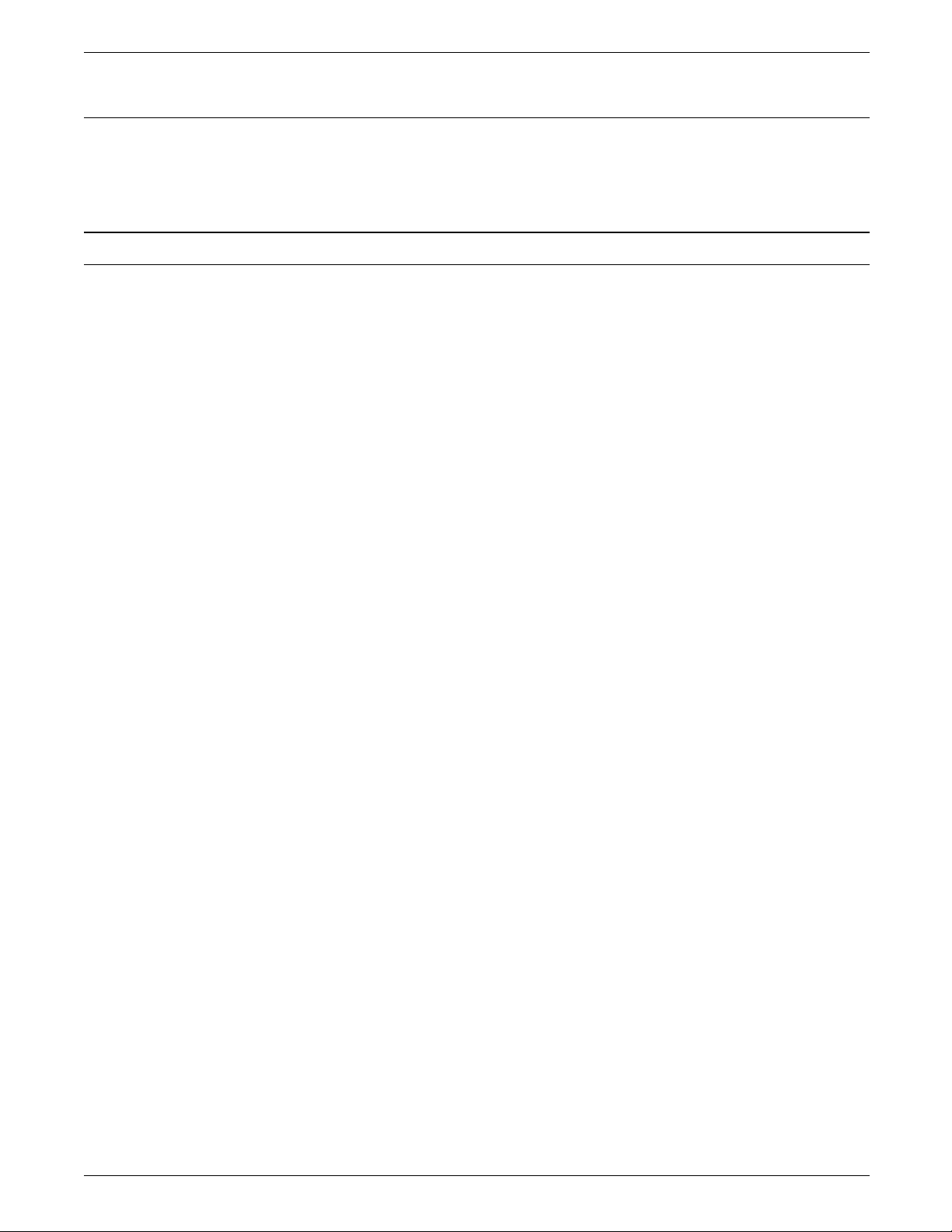
1/4 inch cartridge tapes
Space planning templates
PREINSTALLATION
Cartridge tapes are required for the 1/4 inch cartridge tape drive.
The 1/4 inch cartridge tape holds between 320 and 525 MB,
depending on the configuration.
The dimensions and space requirements for LPS components are
listed earlier in this chapter. The space planning templates are
designed to simplify the space planning process by helping you
create a floor plan for your LPS base components, particularly if
you will have shared clearance space.
Templates are provided for the system controller, optional
peripheral cabinet, and the various printer configurations. Make
sure you allow space for optional equipment as appropriate.
Remember to consider other pieces of equipment, such as
storage cabinets and tables, as well as posts, building columns,
and other immovable objects when planning space for your LPS.
Your site representative can help you plan space for additional
components.
The easiest way to use the space planning templates is to
photocopy them and cut out and move the templates around on
the grid (located at the end of this chapter) to find the optimum
placement for your LPS components. You can also photocopy
the templates onto a transparency and use the transparency on
top of the grid.
The templates are to scale with the grid; each square is equal to
1 foot/250 mm. The curved dotted lines in the corners of the
space perimeters indicate the corners that may be rounded off
while still maintaining the required clearance space.
There are a number of factors to keep in mind when planning
your site. These include:
• Clearance space requirements
• Cable length
• Efficiency of use.
XEROX 4890 HIGHLIGHT COLOR LPS INSTALLATION PLANNING REFERENCE 1-31
Page 38

Page 39

PREINSTALLATION
Refer to these templates when considering the various factors in
planning the appropriate location for your LPS.
XEROX 4890 HIGHLIGHT COLOR LPS INSTALLATION PLANNING REFERENCE 1-33
Page 40

Page 41

PREINSTALLATION
XEROX 4890 HIGHLIGHT COLOR LPS INSTALLATION PLANNING REFERENCE 1-35
Page 42

Page 43

GRID PATTERN 1 square represents 1 foot/250 mm
12345678910111213141516171819202122232425262728
C
u
t
1
2
3
4
5
6
7
8
9
10
11
12
13
O
D
14
n
15
16
17
o
t
t
e
d
L
i
n
18
19
20
21
22
23
24
e
25
26
27
28
29
30
31
32
33
34
35
36
37
38
39
40
Page 44

Page 45

Installation process
2. Installation
This chapter describes the activities you and your Xerox
representative perform during the installation of the 4890
hardware and software. Before installation begins, complete the
tasks described in the “Preinstallation” chapter.
The installation process generally takes one to several days to
complete, depending on the scheduling of operator training.
Equipment, software kits, and documentation kits may all arrive in
one day or over the course of several days.
When all necessary items are in place, a team of Xerox personnel
completes the installation of your LPS.
The installation process typically occurs in the following order:
Installation responsibilities
• Install equipment (hardware) and options
• Perform test and system generation on your LPS
• Place the system online, if appropriate
• Load initial applications and run sample jobs
• Perform initial operator training.
Xerox is responsible for the physical installation of the LPS
components and the loading of software and applications. You
have the general site responsibility of ensuring that the right
personnel and supplies are available. Refer to the installation
planning checklist for a complete list of responsibilities.
XEROX 4890 HIGHLIGHT COLOR LPS INSTALLATION PLANNING REFERENCE 2-1
Page 46

INSTALLATION
Xerox responsibilities
Customer responsibilities
Xerox is responsible for the following installation activities:
• Installing the LPS
• Loading the software and initial applications
• Training operators
• Reviewing preventative maintenance schedules and service
call procedures.
Customer responsibilities include the following:
• Making sure all needed supplies are available
• Having system specialist available during the software and
application tape loading
• Having the appropriate operators available for training
• Checking the documentation and software kits for
completeness
• Having a test job ready to run, if desired.
2-2 XEROX 4890 HIGHLIGHT COLOR LPS INSTALLATION PLANNING REFERENCE
Page 47

3. Postinstallation
After the installation of your laser printing system, a number of
ongoing tasks must be performed. These tasks may include all or
some of the following:
• Maintaining an adequate inventory of consumable supplies
• Overseeing routine customer maintenance and meter
reporting
• Arranging additional operator training
• Ordering additional fonts and documentation
• Placing service calls for hardware problems and obtaining
assistance in solving application-related problems
• Identifying and implementing new applications.
As installation coordinator, it is your responsibility to designate a
person to perform these tasks.
This chapter describes these tasks and some of the support
services available to you. There is also a consumable supplies
table and a supplies checklist at the end of the chapter.
Xerox support services
Xerox provides many services in support of your laser printing
system. These services include the following:
• Xerox Printing Systems Support Center
• Xerox Connection
• Xerox Font Services
• Xerox Documentation and Software Services
• Xerox Supplies Order Service.
Detailed information about these services follows:
Prior to installation, your sales representative is available to
answer your questions about the products, services, or billing. If
you need assistance in resolving application-related problems or
questions, contact Xerox or Rank Xerox Customer Support
Center.
Refer to the back of this book for information regarding the
telephone numbers of the support group you need to contact.
A Xerox or Rank Xerox System Analyst is also available to assist
you with applications development.
XEROX 4890 HIGHLIGHT COLOR LPS INSTALLATION PLANNING REFERENCE 3-1
Page 48

POSTINSTALLATION
Ordering supplies and requesting services
In the back of this book is a card to use for reference purposes
when ordering supplies, fonts, documentation, or other services.
Refer to this card whenever you need to order additional
supplies.
Routine maintenance
Routine maintenance tasks must be performed to ensure
maximum efficiency of your LPS. These tasks include the
following:
• Adding dry ink
• Adding fuser lubricant
• Cleaning the keyboard and display and the exterior surfaces
• Replacing the developer waste container when full
• Replacing the dry ink waste container when full.
Step-by-step instructions on performing these routine
maintenance tasks are contained in the Xerox 4890 HighLight
Color LPS Operator Guide. You need to decide how many
operators are responsible for performing these maintenance
tasks. Most maintenance procedures are covered in the initial
operator training provided shortly after installation.
of the system
Meter reading and reporting
Consumable supplies table
As print jobs are processed, firmware in the printer accumulates,
saves, and maintains usage data in its nonvolatile memory (NVM).
Sometime during the last five working days of each month, usage
data must be reviewed and the information transmitted to Xerox
for billing purposes. Refer to the Xerox 4890 HighLight Color
LPS Operator Guide for complete instructions on how to report
meter readings.
Table 3-1 lists the supplies available for your laser printing
system. Use this table to help you determine the supplies you
need.
3-2 XEROX 4890 HIGHLIGHT COLOR LPS INSTALLATION PLANNING REFERENCE
Page 49

Table 3-1. Consumable supplies
aaaaaaaaaaaaaaaaa
a
a
a
a
a
aaaaaaaaaaaaaaaaa
a
a
a
a
a
aaaaaaaaaaaaaaaaaaaaaaaaaaaaaaaaaaaaaaaaaaaaaaaaaaaaa
a
a
a
a
a
aaaaaaaaaaaaaaaaaaa
a
a
a
aaaaaaaaaaaaaaaaa
a
a
a
a
a
a
a
a
a
a
a
a
a
a
a
a
a
a
a
a
a
a
a
a
a
aaaaaaaaaaaaaaaaa
a
a
a
a
a
a
a
a
a
a
a
a
a
a
a
a
a
a
a
a
a
a
a
a
a
aaaaaaaaaaaaaaaaaaaaaaaaaaaaaaaaaaaaaaaaaaaaaaaaaaaaa
a
a
a
a
a
a
a
a
a
a
a
a
a
a
a
a
a
a
a
a
a
a
a
a
a
aaaaaaaaaaaaaaaaaaa
a
a
a
a
a
a
a
a
a
a
a
a
a
aaaaaaaaaaaaaaaaa
a
a
a
a
a
a
a
aaaaaaaaaaaaaaaaa
a
a
a
a
a
a
a
aaaaaaaaaaaaaaaaaaaaaaaaaaaaaaaaaaaaaaaaaaaaaaaaaaaaa
a
a
a
a
a
a
a
aaaaaaaaaaaaaaaaaaa
a
a
a
a
aaaaaaaaaaaaaaaaa
a
a
a
a
a
a
a
aaaaaaaaaaaaaaaaa
a
a
a
a
a
a
a
aaaaaaaaaaaaaaaaaaaaaaaaaaaaaaaaaaaaaaaaaaaaaaaaaaaaa
a
a
a
a
a
a
a
aaaaaaaaaaaaaaaaaaa
a
a
a
a
aaaaaaaaaaaaaaaaa
a
aaaaaaaaaaaaaaaaa
a
aaaaaaaaaaaaaaaaa
a
aaaaaaaaaaaaaaaaa
a
aaaaaaaaaaaaaaaaa
a
aaaaaaaaaaaaaaaaa
a
aaaaaaaaaaaaaaaaa
a
aaaaaaaaaaaaaaaaa
a
aaaaaaaaaaaaaaaaaaaaaaaaaaaaaaaaaaaaaaaaaaaaaaaaaaaaa
a
aaaaaaaaaaaaaaaaaaaaaaaaaaaaaaaaaaaaaaaaaaaaaaaaaaaaa
a
aaaaaaaaaaaaaaaaaaaaaaaaaaaaaaaaaaaaaaaaaaaaaaaaaaaaa
a
aaaaaaaaaaaaaaaaaaaaaaaaaaaaaaaaaaaaaaaaaaaaaaaaaaaaa
a
aaaaaaaaaaaaaaaaaaa
a
aaaaaaaaaaaaaaaaaaa
a
aaaaaaaaaaaaaaaaaaa
a
aaaaaaaaaaaaaaaaaaa
a
aaaaaaaaaaaaaaaaa
a
aaaaaaaaaaaaaaaaa
a
aaaaaaaaaaaaaaaaa
a
aaaaaaaaaaaaaaaaa
a
aaaaaaaaaaaaaaaaa
a
aaaaaaaaaaaaaaaaa
a
aaaaaaaaaaaaaaaaaaaaaaaaaaaaaaaaaaaaaaaaaaaaaaaaaaaaa
a
aaaaaaaaaaaaaaaaaaaaaaaaaaaaaaaaaaaaaaaaaaaaaaaaaaaaa
a
aaaaaaaaaaaaaaaaaaaaaaaaaaaaaaaaaaaaaaaaaaaaaaaaaaaaa
a
aaaaaaaaaaaaaaaaaaa
a
aaaaaaaaaaaaaaaaaaa
a
aaaaaaaaaaaaaaaaaaa
a
aaaaaaaaaaaaaaaaa
a
a
a
a
a
aaaaaaaaaaaaaaaaa
a
a
a
a
a
aaaaaaaaaaaaaaaaaaaaaaaaaaaaaaaaaaaaaaaaaaaaaaaaaaaaa
a
a
a
a
a
aaaaaaaaaaaaaaaaaaa
a
a
a
aaaaaaaaaaaaaaaaa
a
a
a
a
a
aaaaaaaaaaaaaaaaa
a
a
a
a
a
aaaaaaaaaaaaaaaaaaaaaaaaaaaaaaaaaaaaaaaaaaaaaaaaaaaaa
a
a
a
a
a
aaaaaaaaaaaaaaaaaaa
a
a
a
aaaaaaaaaaaaaaaaa
a
a
a
a
a
aaaaaaaaaaaaaaaaa
a
a
a
a
a
aaaaaaaaaaaaaaaaaaaaaaaaaaaaaaaaaaaaaaaaaaaaaaaaaaaaa
a
a
a
a
a
aaaaaaaaaaaaaaaaaaa
a
a
a
aaaaaaaaaaaaaaaaa
a
a
a
a
a
aaaaaaaaaaaaaaaaa
a
a
a
a
a
aaaaaaaaaaaaaaaaaaaaaaaaaaaaaaaaaaaaaaaaaaaaaaaaaaaaa
a
a
a
a
a
aaaaaaaaaaaaaaaaaaa
a
a
a
aaaaaaaaaaaaaaaaa
a
a
a
a
a
aaaaaaaaaaaaaaaaa
a
a
a
a
a
aaaaaaaaaaaaaaaaaaaaaaaaaaaaaaaaaaaaaaaaaaaaaaaaaaaaa
a
a
a
a
a
aaaaaaaaaaaaaaaaaaa
a
a
a
aaaaaaaaaaaaaaaaa
a
a
a
a
a
aaaaaaaaaaaaaaaaa
a
a
a
a
a
aaaaaaaaaaaaaaaaaaaaaaaaaaaaaaaaaaaaaaaaaaaaaaaaaaaaa
a
a
a
a
a
aaaaaaaaaaaaaaaaaaa
a
a
a
aaaaaaaaaaaaaaaaa
a
a
a
a
a
aaaaaaaaaaaaaaaaa
a
a
a
a
a
aaaaaaaaaaaaaaaaaaaaaaaaaaaaaaaaaaaaaaaaaaaaaaaaaaaaa
a
a
a
a
a
aaaaaaaaaaaaaaaaaaa
a
a
a
aaaaaaaaaaaaaaaaa
a
a
a
a
a
aaaaaaaaaaaaaaaaa
a
a
a
a
a
aaaaaaaaaaaaaaaaaaaaaaaaaaaaaaaaaaaaaaaaaaaaaaaaaaaaa
a
a
a
a
a
aaaaaaaaaaaaaaaaaaa
a
a
a
aaaaaaaaaaaaaaaaa
a
a
a
a
a
aaaaaaaaaaaaaaaaa
a
a
a
a
a
aaaaaaaaaaaaaaaaaaaaaaaaaaaaaaaaaaaaaaaaaaaaaaaaaaaaa
a
a
a
a
a
aaaaaaaaaaaaaaaaaaa
a
a
a
aaaaaaaaaaaaaaaaa
a
a
a
a
a
aaaaaaaaaaaaaaaaa
a
a
a
a
a
aaaaaaaaaaaaaaaaaaaaaaaaaaaaaaaaaaaaaaaaaaaaaaaaaaaaa
a
a
a
a
a
aaaaaaaaaaaaaaaaaaa
a
a
a
aaaaaaaaaaaaaaaaa
a
a
a
a
a
aaaaaaaaaaaaaaaaa
a
a
a
a
a
aaaaaaaaaaaaaaaaaaaaaaaaaaaaaaaaaaaaaaaaaaaaaaaaaaaaa
a
a
a
a
a
aaaaaaaaaaaaaaaaaaa
a
a
a
aaaaaaaaaaaaaaaaa
a
a
a
a
a
aaaaaaaaaaaaaaaaa
a
a
a
a
a
aaaaaaaaaaaaaaaaaaaaaaaaaaaaaaaaaaaaaaaaaaaaaaaaaaaaa
a
a
a
a
a
aaaaaaaaaaaaaaaaaaa
a
a
a
aaaaaaaaaaaaaaaaa
a
a
a
a
a
aaaaaaaaaaaaaaaaa
a
a
a
a
a
aaaaaaaaaaaaaaaaaaaaaaaaaaaaaaaaaaaaaaaaaaaaaaaaaaaaa
a
a
a
a
a
aaaaaaaaaaaaaaaaaaa
a
a
a
aaaaaaaaaaaaaaaaa
a
a
a
a
a
aaaaaaaaaaaaaaaaa
a
a
a
a
a
aaaaaaaaaaaaaaaaaaaaaaaaaaaaaaaaaaaaaaaaaaaaaaaaaaaaa
a
a
a
a
a
aaaaaaaaaaaaaaaaaaa
a
a
a
aaaaaaaaaaaaaaaaa
a
aaaaaaaaaaaaaaaaa
a
aaaaaaaaaaaaaaaaa
a
aaaaaaaaaaaaaaaaa
a
aaaaaaaaaaaaaaaaa
a
aaaaaaaaaaaaaaaaa
a
aaaaaaaaaaaaaaaaaaaaaaaaaaaaaaaaaaaaaaaaaaaaaaaaaaaaa
a
aaaaaaaaaaaaaaaaaaaaaaaaaaaaaaaaaaaaaaaaaaaaaaaaaaaaa
a
aaaaaaaaaaaaaaaaaaaaaaaaaaaaaaaaaaaaaaaaaaaaaaaaaaaaa
a
aaaaaaaaaaaaaaaaaaa
a
aaaaaaaaaaaaaaaaaaa
a
aaaaaaaaaaaaaaaaaaa
a
aaaaaaaaaaaaaaaaa
a
a
a
a
a
aaaaaaaaaaaaaaaaa
a
a
a
a
a
aaaaaaaaaaaaaaaaaaaaaaaaaaaaaaaaaaaaaaaaaaaaaaaaaaaaa
a
a
a
a
a
aaaaaaaaaaaaaaaaaaa
a
a
a
aaaaaaaaaaaaaaaaa
a
a
a
a
a
aaaaaaaaaaaaaaaaa
a
a
a
a
a
aaaaaaaaaaaaaaaaaaaaaaaaaaaaaaaaaaaaaaaaaaaaaaaaaaaaa
a
a
a
a
a
aaaaaaaaaaaaaaaaaaa
a
a
a
aaaaaaaaaaaaaaaaa
a
a
a
a
a
aaaaaaaaaaaaaaaaa
a
a
a
a
a
aaaaaaaaaaaaaaaaaaaaaaaaaaaaaaaaaaaaaaaaaaaaaaaaaaaaa
a
a
a
a
a
aaaaaaaaaaaaaaaaaaa
a
a
a
aaaaaaaaaaaaaaaaa
a
a
a
a
a
aaaaaaaaaaaaaaaaa
a
a
a
a
a
aaaaaaaaaaaaaaaaaaaaaaaaaaaaaaaaaaaaaaaaaaaaaaaaaaaaa
a
a
a
a
a
aaaaaaaaaaaaaaaaaaa
a
a
a
aaaaaaaaaaaaaaaaa
a
a
a
a
a
aaaaaaaaaaaaaaaaa
a
a
a
a
a
aaaaaaaaaaaaaaaaaaaaaaaaaaaaaaaaaaaaaaaaaaaaaaaaaaaaa
a
a
a
a
a
aaaaaaaaaaaaaaaaaaa
a
a
a
aaaaaaaaaaaaaaaaa
a
a
a
a
a
aaaaaaaaaaaaaaaaa
a
a
a
a
a
aaaaaaaaaaaaaaaaaaaaaaaaaaaaaaaaaaaaaaaaaaaaaaaaaaaaa
a
a
a
a
a
aaaaaaaaaaaaaaaaaaa
a
a
a
aaaaaaaaaaaaaaaaa
a
a
a
a
a
aaaaaaaaaaaaaaaaa
a
a
a
a
a
aaaaaaaaaaaaaaaaaaaaaaaaaaaaaaaaaaaaaaaaaaaaaaaaaaaaa
a
a
a
a
a
aaaaaaaaaaaaaaaaaaa
a
a
a
aaaaaaaaaaaaaaaaa
a
a
a
a
a
aaaaaaaaaaaaaaaaa
a
a
a
a
a
aaaaaaaaaaaaaaaaaaaaaaaaaaaaaaaaaaaaaaaaaaaaaaaaaaaaa
a
a
a
a
a
aaaaaaaaaaaaaaaaaaa
a
a
a
aaaaaaaaaaaaaaaaa
a
a
a
a
a
aaaaaaaaaaaaaaaaa
a
a
a
a
a
aaaaaaaaaaaaaaaaaaaaaaaaaaaaaaaaaaaaaaaaaaaaaaaaaaaaa
a
a
a
a
a
aaaaaaaaaaaaaaaaaaa
a
a
a
aaaaaaaaaaaaaaaaa
a
a
a
a
a
aaaaaaaaaaaaaaaaa
a
a
a
a
a
aaaaaaaaaaaaaaaaaaaaaaaaaaaaaaaaaaaaaaaaaaaaaaaaaaaaa
a
a
a
a
a
aaaaaaaaaaaaaaaaaaa
a
a
a
POSTINSTALLATION
aaaaaaaaaaaaaaa
aaaaaaaaaaaaaaa
Item
aaaaaaaaaaaaaaa
aaaaaaaaaaaaaaa
aaaaaaaaaaaaaaa
Paper
aaaaaaaaaaaaaaa
aaaaaaaaaaaaaaa
aaaaaaaaaaaaaaa
(inches)
aaaaaaaaaaaaaaa
aaaaaaaaaaaaaaa
aaaaaaaaaaaaaaa
aaaaaaaaaaaaaaa
aaaaaaaaaaaaaaa
aaaaaaaaaaaaaaa
8.5 x 11
aaaaaaaaaaaaaaa
aaaaaaaaaaaaaaa
aaaaaaaaaaaaaaa
8.5 x 14
aaaaaaaaaaaaaaa
aaaaaaaaaaaaaaa
aaaaaaaaaaaaaaa
8.5 x 11
aaaaaaaaaaaaaaa
8.5 x 11
8.5 x 11
aaaaaaaaaaaaaaa
8.5 x 11
aaaaaaaaaaaaaaa
aaaaaaaaaaaaaaa
8.5 x 14
aaaaaaaaaaaaaaa
aaaaaaaaaaaaaaa
8.5 x 11
aaaaaaaaaaaaaaa
aaaaaaaaaaaaaaa
8.5 x 14
aaaaaaaaaaaaaaa
aaaaaaaaaaaaaaa
8.5 x 11
aaaaaaaaaaaaaaa
aaaaaaaaaaaaaaa
8.5 x 11
aaaaaaaaaaaaaaa
aaaaaaaaaaaaaaa
8.5 x 11
aaaaaaaaaaaaaaa
aaaaaaaaaaaaaaa
8.5 x 11
aaaaaaaaaaaaaaa
aaaaaaaaaaaaaaa
8.5 x 11
aaaaaaaaaaaaaaa
aaaaaaaaaaaaaaa
8.5 x 14
aaaaaaaaaaaaaaa
aaaaaaaaaaaaaaa
8.5 x 11
aaaaaaaaaaaaaaa
aaaaaaaaaaaaaaa
8.5 x 11
aaaaaaaaaaaaaaa
aaaaaaaaaaaaaaa
8.5 x 14
aaaaaaaaaaaaaaa
aaaaaaaaaaaaaaa
8.5 x 11
aaaaaaaaaaaaaaa
a
aaaaaaaaaaaaaaa
a
aaaaaaaaaaaaaaa
a
aaaaaaaaaaaaaaa
a
aaaaaaaaaaaaaaa
a
aaaaaaaaaaaaaaa
a
aaaaaaaaaaaaaaa
a
aaaaaaaaaaaaaaa
a
aaaaaaaaaaaaaaa
(millimeters)
a
aaaaaaaaaaaaaaa
a
aaaaaaaaaaaaaaa
a
aaaaaaaaaaaaaaa
a
aaaaaaaaaaaaaaa
a
aaaaaaaaaaaaaaa
a
aaaaaaaaaaaaaaa
216 x 279
a
aaaaaaaaaaaaaaa
a
aaaaaaaaaaaaaaa
a
aaaaaaaaaaaaaaa
216 x 356
a
aaaaaaaaaaaaaaa
a
aaaaaaaaaaaaaaa
a
aaaaaaaaaaaaaaa
216 x 279
a
aaaaaaaaaaaaaaa
216 x 279
216 x 279
a
aaaaaaaaaaaaaaa
216 x 279
a
aaaaaaaaaaaaaaa
a
aaaaaaaaaaaaaaa
216 x 356
a
aaaaaaaaaaaaaaa
a
aaaaaaaaaaaaaaa
216 x 279
a
aaaaaaaaaaaaaaa
a
aaaaaaaaaaaaaaa
216 x 356
a
aaaaaaaaaaaaaaa
a
aaaaaaaaaaaaaaa
216 x 279
a
aaaaaaaaaaaaaaa
a
aaaaaaaaaaaaaaa
216 x 279
a
aaaaaaaaaaaaaaa
a
aaaaaaaaaaaaaaa
216 x 279
a
aaaaaaaaaaaaaaa
a
aaaaaaaaaaaaaaa
216 x 279
a
aaaaaaaaaaaaaaa
a
aaaaaaaaaaaaaaa
216 x 279
a
aaaaaaaaaaaaaaa
a
aaaaaaaaaaaaaaa
216 x 356
a
aaaaaaaaaaaaaaa
a
aaaaaaaaaaaaaaa
216 x 279
a
aaaaaaaaaaaaaaa
a
aaaaaaaaaaaaaaa
216 x 279
a
aaaaaaaaaaaaaaa
a
aaaaaaaaaaaaaaa
216 x 356
a
aaaaaaaaaaaaaaa
a
aaaaaaaaaaaaaaa
216 x 279
a
aaaaaaaaaaaaaaa
a
aaaaaaaaaaaaaaaaaaaaaaaaaaaaaaaaaaaaaaaaaaaaaaaaaaa
a
aaaaaaaaaaaaaaaaaaaaaaaaaaaaaaaaaaaaaaaaaaaaaaaaaaa
a
aaaaaaaaaaaaaaaaaaaaaaaaaaaaaaaaaaaaaaaaaaaaaaaaaaa
a
aaaaaaaaaaaaaaaaaaaaaaaaaaaaaaaaaaaaaaaaaaaaaaaaaaa
a
aaaaaaaaaaaaaaaaaaaaaaaaaaaaaaaaaaaaaaaaaaaaaaaaaaa
Xerox paper quantities are 10-ream (5,000
a
aaaaaaaaaaaaaaaaaaaaaaaaaaaaaaaaaaaaaaaaaaaaaaaaaaa
a
aaaaaaaaaaaaaaaaaaaaaaaaaaaaaaaaaaaaaaaaaaaaaaaaaaa
a
aaaaaaaaaaaaaaaaaaaaaaaaaaaaaaaaaaaaaaaaaaaaaaaaaaa
sheets) cartons unless otherwise noted.
a
aaaaaaaaaaaaaaaaaaaaaaaaaaaaaaaaaaaaaaaaaaaaaaaaaaa
a
aaaaaaaaaaaaaaaaaaaaaaaaaaaaaaaaaaaaaaaaaaaaaaaaaaa
a
aaaaaaaaaaaaaaaaaaaaaaaaaaaaaaaaaaaaaaaaaaaaaaaaaaa
a
aaaaaaaaaaaaaaaaaaaaaaaaaaaaaaaaaaaaaaaaaaaaaaaaaaa
a
aaaaaaaaaaaaaaaaaaaaaaaaaaaaaaaaaaaaaaaaaaaaaaaaaaa
a
aaaaaaaaaaaaaaaaaaaaaaaaaaaaaaaaaaaaaaaaaaaaaaaaaaa
4024 Dual Purpose
a
aaaaaaaaaaaaaaaaaaaaaaaaaaaaaaaaaaaaaaaaaaaaaaaaaaa
a
aaaaaaaaaaaaaaaaaaaaaaaaaaaaaaaaaaaaaaaaaaaaaaaaaaa
a
aaaaaaaaaaaaaaaaaaaaaaaaaaaaaaaaaaaaaaaaaaaaaaaaaaa
4024 Dual Purpose
a
aaaaaaaaaaaaaaaaaaaaaaaaaaaaaaaaaaaaaaaaaaaaaaaaaaa
a
aaaaaaaaaaaaaaaaaaaaaaaaaaaaaaaaaaaaaaaaaaaaaaaaaaa
a
aaaaaaaaaaaaaaaaaaaaaaaaaaaaaaaaaaaaaaaaaaaaaaaaaaa
4024 Dual Purpose, 3-hole
a
aaaaaaaaaaaaaaaaaaaaaaaaaaaaaaaaaaaaaaaaaaaaaaaaaaa
Description
4024 Dual Purpose, 4-hole
4024 Dual Purpose, 7-hole
a
aaaaaaaaaaaaaaaaaaaaaaaaaaaaaaaaaaaaaaaaaaaaaaaaaaa
4024 Smooth
a
aaaaaaaaaaaaaaaaaaaaaaaaaaaaaaaaaaaaaaaaaaaaaaaaaaa
a
aaaaaaaaaaaaaaaaaaaaaaaaaaaaaaaaaaaaaaaaaaaaaaaaaaa
4024 Smooth
a
aaaaaaaaaaaaaaaaaaaaaaaaaaaaaaaaaaaaaaaaaaaaaaaaaaa
a
aaaaaaaaaaaaaaaaaaaaaaaaaaaaaaaaaaaaaaaaaaaaaaaaaaa
4200 Dual Purpose
a
aaaaaaaaaaaaaaaaaaaaaaaaaaaaaaaaaaaaaaaaaaaaaaaaaaa
a
aaaaaaaaaaaaaaaaaaaaaaaaaaaaaaaaaaaaaaaaaaaaaaaaaaa
4200 Dual Purpose
a
aaaaaaaaaaaaaaaaaaaaaaaaaaaaaaaaaaaaaaaaaaaaaaaaaaa
a
aaaaaaaaaaaaaaaaaaaaaaaaaaaaaaaaaaaaaaaaaaaaaaaaaaa
4200 Dual Purpose, 3-hole
a
aaaaaaaaaaaaaaaaaaaaaaaaaaaaaaaaaaaaaaaaaaaaaaaaaaa
a
aaaaaaaaaaaaaaaaaaaaaaaaaaaaaaaaaaaaaaaaaaaaaaaaaaa
4200 Dual Purpose, 4-hole
a
aaaaaaaaaaaaaaaaaaaaaaaaaaaaaaaaaaaaaaaaaaaaaaaaaaa
a
aaaaaaaaaaaaaaaaaaaaaaaaaaaaaaaaaaaaaaaaaaaaaaaaaaa
4200 Dual Purpose, 7-hole
a
aaaaaaaaaaaaaaaaaaaaaaaaaaaaaaaaaaaaaaaaaaaaaaaaaaa
a
aaaaaaaaaaaaaaaaaaaaaaaaaaaaaaaaaaaaaaaaaaaaaaaaaaa
Dual Purpose Colors - Blue
a
aaaaaaaaaaaaaaaaaaaaaaaaaaaaaaaaaaaaaaaaaaaaaaaaaaa
a
aaaaaaaaaaaaaaaaaaaaaaaaaaaaaaaaaaaaaaaaaaaaaaaaaaa
Dual Purpose Colors - Blue, 3-hole
a
aaaaaaaaaaaaaaaaaaaaaaaaaaaaaaaaaaaaaaaaaaaaaaaaaaa
a
aaaaaaaaaaaaaaaaaaaaaaaaaaaaaaaaaaaaaaaaaaaaaaaaaaa
Dual Purpose Colors - Blue
a
aaaaaaaaaaaaaaaaaaaaaaaaaaaaaaaaaaaaaaaaaaaaaaaaaaa
a
aaaaaaaaaaaaaaaaaaaaaaaaaaaaaaaaaaaaaaaaaaaaaaaaaaa
Dual Purpose Colors - Green
a
aaaaaaaaaaaaaaaaaaaaaaaaaaaaaaaaaaaaaaaaaaaaaaaaaaa
a
aaaaaaaaaaaaaaaaaaaaaaaaaaaaaaaaaaaaaaaaaaaaaaaaaaa
Dual Purpose Colors - Green, 3-hole
a
aaaaaaaaaaaaaaaaaaaaaaaaaaaaaaaaaaaaaaaaaaaaaaaaaaa
a
aaaaaaaaaaaaaaaaaaaaaaaaaaaaaaaaaaaaaaaaaaaaaaaaaaa
Dual Purpose Colors - Green
a
aaaaaaaaaaaaaaaaaaaaaaaaaaaaaaaaaaaaaaaaaaaaaaaaaaa
a
aaaaaaaaaaaaaaaaaaaaaaaaaaaaaaaaaaaaaaaaaaaaaaaaaaa
Dual Purpose Colors - Pink
a
aaaaaaaaaaaaaaaaaaaaaaaaaaaaaaaaaaaaaaaaaaaaaaaaaaa
a
aaaaaaaaaaaaaaaaaaa
a
aaaaaaaaaaaaaaaaaaa
Part number
a
aaaaaaaaaaaaaaaaaaa
a
aaaaaaaaaaaaaaaaaaa
a
aaaaaaaaaaaaaaaaaaa
a
aaaaaaaaaaaaaaaaaaa
a
aaaaaaaaaaaaaaaaaaa
a
aaaaaaaaaaaaaaaaaaa
a
aaaaaaaaaaaaaaaaaaa
a
aaaaaaaaaaaaaaaaaaa
a
aaaaaaaaaaaaaaaaaaa
a
aaaaaaaaaaaaaaaaaaa
a
aaaaaaaaaaaaaaaaaaa
a
aaaaaaaaaaaaaaaaaaa
3R721
a
aaaaaaaaaaaaaaaaaaa
a
aaaaaaaaaaaaaaaaaaa
a
aaaaaaaaaaaaaaaaaaa
3R727
a
aaaaaaaaaaaaaaaaaaa
a
aaaaaaaaaaaaaaaaaaa
a
aaaaaaaaaaaaaaaaaaa
3R2193
a
aaaaaaaaaaaaaaaaaaa
3R3008
3R3010
a
aaaaaaaaaaaaaaaaaaa
3R2675
a
aaaaaaaaaaaaaaaaaaa
a
aaaaaaaaaaaaaaaaaaa
3R2677
a
aaaaaaaaaaaaaaaaaaa
a
aaaaaaaaaaaaaaaaaaa
3R2047
a
aaaaaaaaaaaaaaaaaaa
a
aaaaaaaaaaaaaaaaaaa
3R2051
a
aaaaaaaaaaaaaaaaaaa
a
aaaaaaaaaaaaaaaaaaa
3R2641
a
aaaaaaaaaaaaaaaaaaa
a
aaaaaaaaaaaaaaaaaaa
3R3012
a
aaaaaaaaaaaaaaaaaaa
a
aaaaaaaaaaaaaaaaaaa
3R3014
a
aaaaaaaaaaaaaaaaaaa
a
aaaaaaaaaaaaaaaaaaa
3R3052
a
aaaaaaaaaaaaaaaaaaa
a
aaaaaaaaaaaaaaaaaaa
3R3068
a
aaaaaaaaaaaaaaaaaaa
a
aaaaaaaaaaaaaaaaaaa
3R3084
a
aaaaaaaaaaaaaaaaaaa
a
aaaaaaaaaaaaaaaaaaa
3R3056
a
aaaaaaaaaaaaaaaaaaa
a
aaaaaaaaaaaaaaaaaaa
3R3072
a
aaaaaaaaaaaaaaaaaaa
a
aaaaaaaaaaaaaaaaaaa
3R3088
a
aaaaaaaaaaaaaaaaaaa
a
aaaaaaaaaaaaaaaaaaa
3R3058
a
aaaaaaaaaaaaaaaaaaa
8.5 x 11
aaaaaaaaaaaaaaa
8.5 x 14
aaaaaaaaaaaaaaa
aaaaaaaaaaaaaaa
8.5 x 11
aaaaaaaaaaaaaaa
aaaaaaaaaaaaaaa
8.5 x 11
aaaaaaaaaaaaaaa
aaaaaaaaaaaaaaa
aaaaaaaaaaaaaaa
8.5 x 14
aaaaaaaaaaaaaaa
aaaaaaaaaaaaaaa
aaaaaaaaaaaaaaa
8.5 x 11
aaaaaaaaaaaaaaa
aaaaaaaaaaaaaaa
aaaaaaaaaaaaaaa
8.5 x 11
aaaaaaaaaaaaaaa
aaaaaaaaaaaaaaa
aaaaaaaaaaaaaaa
8.5 x 14
aaaaaaaaaaaaaaa
aaaaaaaaaaaaaaa
aaaaaaaaaaaaaaa
8.5 x 11
aaaaaaaaaaaaaaa
aaaaaaaaaaaaaaa
aaaaaaaaaaaaaaa
8.5 x 11
aaaaaaaaaaaaaaa
aaaaaaaaaaaaaaa
aaaaaaaaaaaaaaa
8.5 x 14
aaaaaaaaaaaaaaa
XEROX 4890 HIGHLIGHT COLOR LPS INSTALLATION PLANNING REFERENCE 3-3
216 x 279
a
aaaaaaaaaaaaaaa
216 x 356
a
aaaaaaaaaaaaaaa
a
aaaaaaaaaaaaaaa
216 x 279
a
aaaaaaaaaaaaaaa
a
aaaaaaaaaaaaaaa
216 x 279
a
aaaaaaaaaaaaaaa
a
aaaaaaaaaaaaaaa
a
aaaaaaaaaaaaaaa
216 x 356
a
aaaaaaaaaaaaaaa
a
aaaaaaaaaaaaaaa
a
aaaaaaaaaaaaaaa
216 x 279
a
aaaaaaaaaaaaaaa
a
aaaaaaaaaaaaaaa
a
aaaaaaaaaaaaaaa
216 x 279
a
aaaaaaaaaaaaaaa
a
aaaaaaaaaaaaaaa
a
aaaaaaaaaaaaaaa
216 x 356
a
aaaaaaaaaaaaaaa
a
aaaaaaaaaaaaaaa
a
aaaaaaaaaaaaaaa
216 x 279
a
aaaaaaaaaaaaaaa
a
aaaaaaaaaaaaaaa
a
aaaaaaaaaaaaaaa
216 x 279
a
aaaaaaaaaaaaaaa
a
aaaaaaaaaaaaaaa
a
aaaaaaaaaaaaaaa
216 x 356
a
aaaaaaaaaaaaaaa
Dual Purpose Colors - Pink, 3-hole
a
aaaaaaaaaaaaaaaaaaaaaaaaaaaaaaaaaaaaaaaaaaaaaaaaaaa
Dual Purpose Colors - Pink
a
aaaaaaaaaaaaaaaaaaaaaaaaaaaaaaaaaaaaaaaaaaaaaaaaaaa
a
aaaaaaaaaaaaaaaaaaaaaaaaaaaaaaaaaaaaaaaaaaaaaaaaaaa
Dual Purpose Colors - Yellow
a
aaaaaaaaaaaaaaaaaaaaaaaaaaaaaaaaaaaaaaaaaaaaaaaaaaa
a
aaaaaaaaaaaaaaaaaaaaaaaaaaaaaaaaaaaaaaaaaaaaaaaaaaa
Dual Purpose Colors - Yellow, 3-hole
a
aaaaaaaaaaaaaaaaaaaaaaaaaaaaaaaaaaaaaaaaaaaaaaaaaaa
a
aaaaaaaaaaaaaaaaaaaaaaaaaaaaaaaaaaaaaaaaaaaaaaaaaaa
a
aaaaaaaaaaaaaaaaaaaaaaaaaaaaaaaaaaaaaaaaaaaaaaaaaaa
Dual Purpose Colors - Yellow
a
aaaaaaaaaaaaaaaaaaaaaaaaaaaaaaaaaaaaaaaaaaaaaaaaaaa
a
aaaaaaaaaaaaaaaaaaaaaaaaaaaaaaaaaaaaaaaaaaaaaaaaaaa
a
aaaaaaaaaaaaaaaaaaaaaaaaaaaaaaaaaaaaaaaaaaaaaaaaaaa
Dual Purpose Colors - Buff
a
aaaaaaaaaaaaaaaaaaaaaaaaaaaaaaaaaaaaaaaaaaaaaaaaaaa
a
aaaaaaaaaaaaaaaaaaaaaaaaaaaaaaaaaaaaaaaaaaaaaaaaaaa
a
aaaaaaaaaaaaaaaaaaaaaaaaaaaaaaaaaaaaaaaaaaaaaaaaaaa
Dual Purpose Colors - Buff, 3-hole
a
aaaaaaaaaaaaaaaaaaaaaaaaaaaaaaaaaaaaaaaaaaaaaaaaaaa
a
aaaaaaaaaaaaaaaaaaaaaaaaaaaaaaaaaaaaaaaaaaaaaaaaaaa
a
aaaaaaaaaaaaaaaaaaaaaaaaaaaaaaaaaaaaaaaaaaaaaaaaaaa
Dual Purpose Colors - Buff
a
aaaaaaaaaaaaaaaaaaaaaaaaaaaaaaaaaaaaaaaaaaaaaaaaaaa
a
aaaaaaaaaaaaaaaaaaaaaaaaaaaaaaaaaaaaaaaaaaaaaaaaaaa
a
aaaaaaaaaaaaaaaaaaaaaaaaaaaaaaaaaaaaaaaaaaaaaaaaaaa
Dual Purpose Colors - Goldenrod
a
aaaaaaaaaaaaaaaaaaaaaaaaaaaaaaaaaaaaaaaaaaaaaaaaaaa
a
aaaaaaaaaaaaaaaaaaaaaaaaaaaaaaaaaaaaaaaaaaaaaaaaaaa
a
aaaaaaaaaaaaaaaaaaaaaaaaaaaaaaaaaaaaaaaaaaaaaaaaaaa
Dual Purpose Colors - Goldenrod, 3-hole
a
aaaaaaaaaaaaaaaaaaaaaaaaaaaaaaaaaaaaaaaaaaaaaaaaaaa
a
aaaaaaaaaaaaaaaaaaaaaaaaaaaaaaaaaaaaaaaaaaaaaaaaaaa
a
aaaaaaaaaaaaaaaaaaaaaaaaaaaaaaaaaaaaaaaaaaaaaaaaaaa
Dual Purpose Colors - Goldenrod
a
aaaaaaaaaaaaaaaaaaaaaaaaaaaaaaaaaaaaaaaaaaaaaaaaaaa
3R3074
a
aaaaaaaaaaaaaaaaaaa
3R3090
a
aaaaaaaaaaaaaaaaaaa
a
aaaaaaaaaaaaaaaaaaa
3R3054
a
aaaaaaaaaaaaaaaaaaa
a
aaaaaaaaaaaaaaaaaaa
3R3070
a
aaaaaaaaaaaaaaaaaaa
a
aaaaaaaaaaaaaaaaaaa
a
aaaaaaaaaaaaaaaaaaa
3R3086
a
aaaaaaaaaaaaaaaaaaa
a
aaaaaaaaaaaaaaaaaaa
a
aaaaaaaaaaaaaaaaaaa
3R3060
a
aaaaaaaaaaaaaaaaaaa
a
aaaaaaaaaaaaaaaaaaa
a
aaaaaaaaaaaaaaaaaaa
3R3076
a
aaaaaaaaaaaaaaaaaaa
a
aaaaaaaaaaaaaaaaaaa
a
aaaaaaaaaaaaaaaaaaa
3R3092
a
aaaaaaaaaaaaaaaaaaa
a
aaaaaaaaaaaaaaaaaaa
a
aaaaaaaaaaaaaaaaaaa
3R3062
a
aaaaaaaaaaaaaaaaaaa
a
aaaaaaaaaaaaaaaaaaa
a
aaaaaaaaaaaaaaaaaaa
3R3078
a
aaaaaaaaaaaaaaaaaaa
a
aaaaaaaaaaaaaaaaaaa
a
aaaaaaaaaaaaaaaaaaa
3R3094
a
aaaaaaaaaaaaaaaaaaa
Page 50

POSTINSTALLATION
aaaaaaaaaaaaaaaaaaaaa
a
a
a
a
aaaaaaaaaaaaaaaaa
a
a
a
a
a
aaaaaaaaaaaaaaaaaaaaaaaaaaaaaaaaaaaaaaaaaaaaaaaaaaaaa
a
a
a
a
a
aaaaaaaaaaaaaaaaaaa
a
a
a
aaaaaaaaaaaaaaaaaaaaa
a
a
a
a
a
a
a
a
a
a
a
a
a
a
a
a
a
a
a
a
a
a
a
a
aaaaaaaaaaaaaaaaa
a
a
a
a
a
a
a
a
a
a
a
a
a
a
a
a
a
a
a
a
a
a
a
a
a
aaaaaaaaaaaaaaaaaaaaaaaaaaaaaaaaaaaaaaaaaaaaaaaaaaaaa
a
a
a
a
a
a
a
a
a
a
a
a
a
a
a
a
a
a
a
a
a
a
a
a
a
aaaaaaaaaaaaaaaaaaa
a
a
a
a
a
a
a
a
a
a
a
a
a
aaaaaaaaaaaaaaaaaaaaa
aaaaaaaaaaaaaaaaaaaaa
aaaaaaaaaaaaaaaaaaaaa
aaaaaaaaaaaaaaaaaaaaa
aaaaaaaaaaaaaaaaa
a
aaaaaaaaaaaaaaaaa
a
aaaaaaaaaaaaaaaaa
a
aaaaaaaaaaaaaaaaa
a
aaaaaaaaaaaaaaaaaaaaaaaaaaaaaaaaaaaaaaaaaaaaaaaaaaaaa
a
aaaaaaaaaaaaaaaaaaaaaaaaaaaaaaaaaaaaaaaaaaaaaaaaaaaaa
a
aaaaaaaaaaaaaaaaaaaaaaaaaaaaaaaaaaaaaaaaaaaaaaaaaaaaa
a
aaaaaaaaaaaaaaaaaaaaaaaaaaaaaaaaaaaaaaaaaaaaaaaaaaaaa
a
aaaaaaaaaaaaaaaaaaa
a
aaaaaaaaaaaaaaaaaaa
a
aaaaaaaaaaaaaaaaaaa
a
aaaaaaaaaaaaaaaaaaa
a
aaaaaaaaaaaaaaaaaaaaa
a
a
a
a
a
a
aaaaaaaaaaaaaaaaa
a
a
a
a
a
a
a
aaaaaaaaaaaaaaaaaaaaaaaaaaaaaaaaaaaaaaaaaaaaaaaaaaaaa
a
a
a
a
a
a
a
aaaaaaaaaaaaaaaaaaa
a
a
a
a
aaaaaaaaaaaaaaaaaaaaa
aaaaaaaaaaaaaaaaaaaaa
aaaaaaaaaaaaaaaaaaaaa
aaaaaaaaaaaaaaaaa
a
aaaaaaaaaaaaaaaaa
a
aaaaaaaaaaaaaaaaa
a
aaaaaaaaaaaaaaaaaaaaaaaaaaaaaaaaaaaaaaaaaaaaaaaaaaaaa
a
aaaaaaaaaaaaaaaaaaaaaaaaaaaaaaaaaaaaaaaaaaaaaaaaaaaaa
a
aaaaaaaaaaaaaaaaaaaaaaaaaaaaaaaaaaaaaaaaaaaaaaaaaaaaa
a
aaaaaaaaaaaaaaaaaaa
a
aaaaaaaaaaaaaaaaaaa
a
aaaaaaaaaaaaaaaaaaa
a
aaaaaaaaaaaaaaaaaaaaa
aaaaaaaaaaaaaaaaaaaaa
aaaaaaaaaaaaaaaaaaaaa
aaaaaaaaaaaaaaaaa
a
aaaaaaaaaaaaaaaaa
a
aaaaaaaaaaaaaaaaa
a
aaaaaaaaaaaaaaaaaaaaaaaaaaaaaaaaaaaaaaaaaaaaaaaaaaaaa
a
aaaaaaaaaaaaaaaaaaaaaaaaaaaaaaaaaaaaaaaaaaaaaaaaaaaaa
a
aaaaaaaaaaaaaaaaaaaaaaaaaaaaaaaaaaaaaaaaaaaaaaaaaaaaa
a
aaaaaaaaaaaaaaaaaaa
a
aaaaaaaaaaaaaaaaaaa
a
aaaaaaaaaaaaaaaaaaa
a
aaaaaaaaaaaaaaaaaaaaa
a
a
a
a
aaaaaaaaaaaaaaaaa
a
a
a
a
a
aaaaaaaaaaaaaaaaaaaaaaaaaaaaaaaaaaaaaaaaaaaaaaaaaaaaa
a
a
a
a
a
aaaaaaaaaaaaaaaaaaa
a
a
a
aaaaaaaaaaaaaaaaaaaaa
a
a
a
a
aaaaaaaaaaaaaaaaa
a
a
a
a
a
aaaaaaaaaaaaaaaaaaaaaaaaaaaaaaaaaaaaaaaaaaaaaaaaaaaaa
a
a
a
a
a
a
a
a
a
a
a
aaaaaaaaaaaaaaaaaaa
a
a
a
aaaaaaaaaaaaaaaaaaaaa
a
a
a
a
aaaaaaaaaaaaaaaaa
a
a
a
a
a
aaaaaaaaaaaaaaaaaaaaaaaaaaaaaaaaaaaaaaaaaaaaaaaaaaaaa
a
a
a
a
a
aaaaaaaaaaaaaaaaaaa
a
a
a
aaaaaaaaaaaaaaaaaaaaa
a
a
a
a
aaaaaaaaaaaaaaaaa
a
a
a
a
a
aaaaaaaaaaaaaaaaaaaaaaaaaaaaaaaaaaaaaaaaaaaaaaaaaaaaa
a
a
a
a
a
aaaaaaaaaaaaaaaaaaa
a
a
a
aaaaaaaaaaaaaaaaaaaaa
a
a
a
a
aaaaaaaaaaaaaaaaa
a
a
a
a
a
aaaaaaaaaaaaaaaaaaaaaaaaaaaaaaaaaaaaaaaaaaaaaaaaaaaaa
a
a
a
a
a
aaaaaaaaaaaaaaaaaaa
a
a
a
aaaaaaaaaaaaaaaaaaaaa
a
a
a
a
aaaaaaaaaaaaaaaaa
a
a
a
a
a
aaaaaaaaaaaaaaaaaaaaaaaaaaaaaaaaaaaaaaaaaaaaaaaaaaaaa
a
a
a
a
a
aaaaaaaaaaaaaaaaaaa
a
a
a
aaaaaaaaaaaaaaaaaaaaa
a
a
a
a
aaaaaaaaaaaaaaaaa
a
a
a
a
a
aaaaaaaaaaaaaaaaaaaaaaaaaaaaaaaaaaaaaaaaaaaaaaaaaaaaa
a
a
a
a
a
aaaaaaaaaaaaaaaaaaa
a
a
a
aaaaaaaaaaaaaaaaaaaaa
a
a
a
a
aaaaaaaaaaaaaaaaa
a
a
a
a
a
aaaaaaaaaaaaaaaaaaaaaaaaaaaaaaaaaaaaaaaaaaaaaaaaaaaaa
a
a
a
a
a
aaaaaaaaaaaaaaaaaaa
a
a
a
aaaaaaaaaaaaaaaaaaaaa
a
a
a
a
aaaaaaaaaaaaaaaaa
a
a
a
a
a
aaaaaaaaaaaaaaaaaaaaaaaaaaaaaaaaaaaaaaaaaaaaaaaaaaaaa
a
a
a
a
a
aaaaaaaaaaaaaaaaaaa
a
a
a
aaaaaaaaaaaaaaaaaaaaa
a
a
a
a
aaaaaaaaaaaaaaaaa
a
a
a
a
a
aaaaaaaaaaaaaaaaaaaaaaaaaaaaaaaaaaaaaaaaaaaaaaaaaaaaa
a
a
a
a
a
aaaaaaaaaaaaaaaaaaa
a
a
a
aaaaaaaaaaaaaaaaaaaaa
a
a
a
a
aaaaaaaaaaaaaaaaa
a
a
a
a
a
aaaaaaaaaaaaaaaaaaaaaaaaaaaaaaaaaaaaaaaaaaaaaaaaaaaaa
a
a
a
a
a
a
a
a
a
a
a
aaaaaaaaaaaaaaaaaaa
a
a
a
aaaaaaaaaaaaaaaaaaaaa
a
a
a
a
aaaaaaaaaaaaaaaaa
a
a
a
a
a
aaaaaaaaaaaaaaaaaaaaaaaaaaaaaaaaaaaaaaaaaaaaaaaaaaaaa
a
a
a
a
a
aaaaaaaaaaaaaaaaaaa
a
a
a
aaaaaaaaaaaaaaaaaaaaa
a
a
a
a
a
a
a
a
a
a
aaaaaaaaaaaaaaaaa
a
a
a
a
a
aaaaaaaaaaaaaaaaaaaaaaaaaaaaaaaaaaaaaaaaaaaaaaaaaaaaa
a
a
a
a
a
a
a
a
a
a
a
aaaaaaaaaaaaaaaaaaa
a
a
a
aaaaaaaaaaaaaaaaaaaaa
a
a
a
a
aaaaaaaaaaaaaaaaa
a
a
a
a
a
aaaaaaaaaaaaaaaaaaaaaaaaaaaaaaaaaaaaaaaaaaaaaaaaaaaaa
a
a
a
a
a
aaaaaaaaaaaaaaaaaaa
a
a
a
aaaaaaaaaaaaaaaaaaaaa
a
a
a
a
aaaaaaaaaaaaaaaaa
a
a
a
a
a
aaaaaaaaaaaaaaaaaaaaaaaaaaaaaaaaaaaaaaaaaaaaaaaaaaaaa
a
a
a
a
a
aaaaaaaaaaaaaaaaaaa
a
a
a
aaaaaaaaaaaaaaaaaaaaa
a
a
a
a
aaaaaaaaaaaaaaaaa
a
a
a
a
a
aaaaaaaaaaaaaaaaaaaaaaaaaaaaaaaaaaaaaaaaaaaaaaaaaaaaa
a
a
a
a
a
aaaaaaaaaaaaaaaaaaa
a
a
a
aaaaaaaaaaaaaaaaaaaaa
a
a
a
a
aaaaaaaaaaaaaaaaa
a
a
a
a
a
aaaaaaaaaaaaaaaaaaaaaaaaaaaaaaaaaaaaaaaaaaaaaaaaaaaaa
a
a
a
a
a
aaaaaaaaaaaaaaaaaaa
a
a
a
aaaaaaaaaaaaaaaaaaaaa
a
a
a
a
aaaaaaaaaaaaaaaaa
a
a
a
a
a
aaaaaaaaaaaaaaaaaaaaaaaaaaaaaaaaaaaaaaaaaaaaaaaaaaaaa
a
a
a
a
a
aaaaaaaaaaaaaaaaaaa
a
a
a
Table 3-1. Consumable supplies (continued)
aaaaaaaaaaaaaaaaaaa
aaaaaaaaaaaaaaaaaaa
Item
aaaaaaaaaaaaaaaaaaa
aaaaaaaaaaaaaaaaaaa
aaaaaaaaaaaaaaaaaaa
Paper
aaaaaaaaaaaaaaaaaaa
aaaaaaaaaaaaaaaaaaa
aaaaaaaaaaaaaaaaaaa
(inches)
aaaaaaaaaaaaaaaaaaa
aaaaaaaaaaaaaaaaaaa
aaaaaaaaaaaaaaaaaaa
aaaaaaaaaaaaaaaaaaa
aaaaaaaaaaaaaaaaaaa
aaaaaaaaaaaaaaaaaaa
8.5 x 11
aaaaaaaaaaaaaaaaaaa
8.5 x 11
aaaaaaaaaaaaaaaaaaa
aaaaaaaaaaaaaaaaaaa
8.5 x 14
aaaaaaaaaaaaaaaaaaa
8.5 x 11
8.5 x 11
aaaaaaaaaaaaaaaaaaa
8.5 x 14
aaaaaaaaaaaaaaaaaaa
aaaaaaaaaaaaaaaaaaa
8.5 x 11
aaaaaaaaaaaaaaaaaaa
aaaaaaaaaaaaaaaaaaa
8.5 x 14
aaaaaaaaaaaaaaaaaaa
aaaaaaaaaaaaaaaaaaa
8.5 x 11
aaaaaaaaaaaaaaaaaaa
aaaaaaaaaaaaaaaaaaa
8.5 x 14
aaaaaaaaaaaaaaaaaaa
aaaaaaaaaaaaaaaaaaa
8.5 x 11
aaaaaaaaaaaaaaaaaaa
aaaaaaaaaaaaaaaaaaa
8.5 x 14
aaaaaaaaaaaaaaaaaaa
aaaaaaaaaaaaaaaaaaa
8.5 x 11
aaaaaaaaaaaaaaaaaaa
aaaaaaaaaaaaaaaaaaa
8.5 x 14
aaaaaaaaaaaaaaaaaaa
aaaaaaaaaaaaaaaaaaa
8.5 x 11
aaaaaaaaaaaaaaaaaaa
aaaaaaaaaaaaaaaaaaa
Transparencies
aaaaaaaaaaaaaaaaaaa
aaaaaaaaaaaaaaaaaaa
8.5 x 11
aaaaaaaaaaaaaaaaaaa
aaaaaaaaaaaaaaaaaaa
Labels
aaaaaaaaaaaaaaaaaaa
aaaaaaaaaaaaaaaaaaa
aaaaaaaaaaaaaaaaaaa
(gummed)
aaaaaaaaaaaaaaaaaaa
aaaaaaaaaaaaaaaaaaa
8.5 x 11
aaaaaaaaaaaaaaaaaaa
aaaaaaaaaaaaaaaaaaa
8.5 x 11
aaaaaaaaaaaaaaaaaaa
aaaaaaaaaaaaaaaaaaa
8.5 x 11
aaaaaaaaaaaaaaaaaaa
aaaaaaaaaaaaaaaaaaa
aaaaaaaaaaaaaaaaaaa
8.5 x 11
aaaaaaaaaaaaaaaaaaa
aaaaaaaaaaaaaaaaaaa
aaaaaaaaaaaaaaaaaaa
8.5 x 11
aaaaaaaaaaaaaaaaaaa
aaaaaaaaaaaaaaa
aaaaaaaaaaaaaaa
aaaaaaaaaaaaaaa
aaaaaaaaaaaaaaa
aaaaaaaaaaaaaaa
aaaaaaaaaaaaaaa
aaaaaaaaaaaaaaa
aaaaaaaaaaaaaaa
(millimeters)
aaaaaaaaaaaaaaa
aaaaaaaaaaaaaaa
aaaaaaaaaaaaaaa
aaaaaaaaaaaaaaa
aaaaaaaaaaaaaaa
aaaaaaaaaaaaaaa
216 x 279
aaaaaaaaaaaaaaa
216 x 279
aaaaaaaaaaaaaaa
aaaaaaaaaaaaaaa
216 x 356
aaaaaaaaaaaaaaa
216 x 279
216 x 279
aaaaaaaaaaaaaaa
216 x 356
aaaaaaaaaaaaaaa
aaaaaaaaaaaaaaa
216 x 279
aaaaaaaaaaaaaaa
aaaaaaaaaaaaaaa
216 x 356
aaaaaaaaaaaaaaa
aaaaaaaaaaaaaaa
216 x 279
aaaaaaaaaaaaaaa
aaaaaaaaaaaaaaa
216 x 356
aaaaaaaaaaaaaaa
aaaaaaaaaaaaaaa
216 x 279
aaaaaaaaaaaaaaa
aaaaaaaaaaaaaaa
216 x 356
aaaaaaaaaaaaaaa
aaaaaaaaaaaaaaa
216 x 279
aaaaaaaaaaaaaaa
aaaaaaaaaaaaaaa
216 x 356
aaaaaaaaaaaaaaa
aaaaaaaaaaaaaaa
216 x 279
aaaaaaaaaaaaaaa
aaaaaaaaaaaaaaa
aaaaaaaaaaaaaaa
aaaaaaaaaaaaaaa
216 x 279
aaaaaaaaaaaaaaa
aaaaaaaaaaaaaaa
aaaaaaaaaaaaaaa
aaaaaaaaaaaaaaa
216 x 279
aaaaaaaaaaaaaaa
aaaaaaaaaaaaaaa
216 x 279
aaaaaaaaaaaaaaa
aaaaaaaaaaaaaaa
216 x 279
aaaaaaaaaaaaaaa
aaaaaaaaaaaaaaa
aaaaaaaaaaaaaaa
216 x 279
aaaaaaaaaaaaaaa
aaaaaaaaaaaaaaa
aaaaaaaaaaaaaaa
216 x 279
aaaaaaaaaaaaaaa
a
aaaaaaaaaaaaaaaaaaaaaaaaaaaaaaaaaaaaaaaaaaaaaaaaaaa
a
aaaaaaaaaaaaaaaaaaaaaaaaaaaaaaaaaaaaaaaaaaaaaaaaaaa
Description
a
aaaaaaaaaaaaaaaaaaaaaaaaaaaaaaaaaaaaaaaaaaaaaaaaaaa
a
aaaaaaaaaaaaaaaaaaaaaaaaaaaaaaaaaaaaaaaaaaaaaaaaaaa
a
aaaaaaaaaaaaaaaaaaaaaaaaaaaaaaaaaaaaaaaaaaaaaaaaaaa
a
aaaaaaaaaaaaaaaaaaaaaaaaaaaaaaaaaaaaaaaaaaaaaaaaaaa
a
aaaaaaaaaaaaaaaaaaaaaaaaaaaaaaaaaaaaaaaaaaaaaaaaaaa
a
aaaaaaaaaaaaaaaaaaaaaaaaaaaaaaaaaaaaaaaaaaaaaaaaaaa
a
aaaaaaaaaaaaaaaaaaaaaaaaaaaaaaaaaaaaaaaaaaaaaaaaaaa
a
aaaaaaaaaaaaaaaaaaaaaaaaaaaaaaaaaaaaaaaaaaaaaaaaaaa
a
aaaaaaaaaaaaaaaaaaaaaaaaaaaaaaaaaaaaaaaaaaaaaaaaaaa
a
aaaaaaaaaaaaaaaaaaaaaaaaaaaaaaaaaaaaaaaaaaaaaaaaaaa
a
aaaaaaaaaaaaaaaaaaaaaaaaaaaaaaaaaaaaaaaaaaaaaaaaaaa
a
aaaaaaaaaaaaaaaaaaaaaaaaaaaaaaaaaaaaaaaaaaaaaaaaaaa
Dual Purpose Colors - Ivory
a
aaaaaaaaaaaaaaaaaaaaaaaaaaaaaaaaaaaaaaaaaaaaaaaaaaa
Dual Purpose Colors - Ivory, 3-hole
a
aaaaaaaaaaaaaaaaaaaaaaaaaaaaaaaaaaaaaaaaaaaaaaaaaaa
a
aaaaaaaaaaaaaaaaaaaaaaaaaaaaaaaaaaaaaaaaaaaaaaaaaaa
Dual Purpose Colors - Ivory
a
aaaaaaaaaaaaaaaaaaaaaaaaaaaaaaaaaaaaaaaaaaaaaaaaaaa
Dual Purpose Colors - Gray
Dual Purpose Colors - Gray, 3-hole
a
aaaaaaaaaaaaaaaaaaaaaaaaaaaaaaaaaaaaaaaaaaaaaaaaaaa
Dual Purpose Colors - Gray, 3-hole
a
aaaaaaaaaaaaaaaaaaaaaaaaaaaaaaaaaaaaaaaaaaaaaaaaaaa
a
aaaaaaaaaaaaaaaaaaaaaaaaaaaaaaaaaaaaaaaaaaaaaaaaaaa
Dual Purpose Colors - Rainbow Pack
a
aaaaaaaaaaaaaaaaaaaaaaaaaaaaaaaaaaaaaaaaaaaaaaaaaaa
aaaaaaaaaaaaaaaaaaaaaaaaaaaaaaaaaaaaaaaaaaaaaaaaaaa
aaaaaaaaaaaaaaaaaaaaaaaaaaaaaaaaaaaaaaaaaaaaaaaaaaa
(35,000 sheets/carton-250 sheets/pack)
aaaaaaaaaaaaaaaaaaaaaaaaaaaaaaaaaaaaaaaaaaaaaaaaaaa
a
aaaaaaaaaaaaaaaaaaaaaaaaaaaaaaaaaaaaaaaaaaaaaaaaaaa
Image Series Dual Purpose
a
aaaaaaaaaaaaaaaaaaaaaaaaaaaaaaaaaaaaaaaaaaaaaaaaaaa
a
aaaaaaaaaaaaaaaaaaaaaaaaaaaaaaaaaaaaaaaaaaaaaaaaaaa
Image Series Dual Purpose, 3-hole
a
aaaaaaaaaaaaaaaaaaaaaaaaaaaaaaaaaaaaaaaaaaaaaaaaaaa
a
aaaaaaaaaaaaaaaaaaaaaaaaaaaaaaaaaaaaaaaaaaaaaaaaaaa
Image Series Dual Purpose
a
aaaaaaaaaaaaaaaaaaaaaaaaaaaaaaaaaaaaaaaaaaaaaaaaaaa
a
aaaaaaaaaaaaaaaaaaaaaaaaaaaaaaaaaaaaaaaaaaaaaaaaaaa
Image Series Smooth
a
aaaaaaaaaaaaaaaaaaaaaaaaaaaaaaaaaaaaaaaaaaaaaaaaaaa
a
aaaaaaaaaaaaaaaaaaaaaaaaaaaaaaaaaaaaaaaaaaaaaaaaaaa
Image Series Smooth
a
aaaaaaaaaaaaaaaaaaaaaaaaaaaaaaaaaaaaaaaaaaaaaaaaaaa
a
aaaaaaaaaaaaaaaaaaaaaaaaaaaaaaaaaaaaaaaaaaaaaaaaaaa
Image Series Elite
a
aaaaaaaaaaaaaaaaaaaaaaaaaaaaaaaaaaaaaaaaaaaaaaaaaaa
a
aaaaaaaaaaaaaaaaaaaaaaaaaaaaaaaaaaaaaaaaaaaaaaaaaaa
Image Series Elite
a
aaaaaaaaaaaaaaaaaaaaaaaaaaaaaaaaaaaaaaaaaaaaaaaaaaa
a
aaaaaaaaaaaaaaaaaaaaaaaaaaaaaaaaaaaaaaaaaaaaaaaaaaa
4024 Dual Purpose, Mylar reinforced 3-hole
a
aaaaaaaaaaaaaaaaaaaaaaaaaaaaaaaaaaaaaaaaaaaaaaaaaaa
a
aaaaaaaaaaaaaaaaaaaaaaaaaaaaaaaaaaaaaaaaaaaaaaaaaaa
Xerox transparencies are packaged 100 to a
a
aaaaaaaaaaaaaaaaaaaaaaaaaaaaaaaaaaaaaaaaaaaaaaaaaaa
aaaaaaaaaaaaaaaaaaaaaaaaaaaaaaaaaaaaaaaaaaaaaaaaaaa
aaaaaaaaaaaaaaaaaaaaaaaaaaaaaaaaaaaaaaaaaaaaaaaaaaa
box
aaaaaaaaaaaaaaaaaaaaaaaaaaaaaaaaaaaaaaaaaaaaaaaaaaa
a
aaaaaaaaaaaaaaaaaaaaaaaaaaaaaaaaaaaaaaaaaaaaaaaaaaa
Clear, paper-backed
a
aaaaaaaaaaaaaaaaaaaaaaaaaaaaaaaaaaaaaaaaaaaaaaaaaaa
a
aaaaaaaaaaaaaaaaaaaaaaaaaaaaaaaaaaaaaaaaaaaaaaaaaaa
All labels are on 8.5 x 11 inch sheets, 100
a
aaaaaaaaaaaaaaaaaaaaaaaaaaaaaaaaaaaaaaaaaaaaaaaaaaa
aaaaaaaaaaaaaaaaaaaaaaaaaaaaaaaaaaaaaaaaaaaaaaaaaaa
aaaaaaaaaaaaaaaaaaaaaaaaaaaaaaaaaaaaaaaaaaaaaaaaaaa
sheets to a box
aaaaaaaaaaaaaaaaaaaaaaaaaaaaaaaaaaaaaaaaaaaaaaaaaaa
a
aaaaaaaaaaaaaaaaaaaaaaaaaaaaaaaaaaaaaaaaaaaaaaaaaaa
33 labels per sheet
a
aaaaaaaaaaaaaaaaaaaaaaaaaaaaaaaaaaaaaaaaaaaaaaaaaaa
a
aaaaaaaaaaaaaaaaaaaaaaaaaaaaaaaaaaaaaaaaaaaaaaaaaaa
24 labels per sheet
a
aaaaaaaaaaaaaaaaaaaaaaaaaaaaaaaaaaaaaaaaaaaaaaaaaaa
a
aaaaaaaaaaaaaaaaaaaaaaaaaaaaaaaaaaaaaaaaaaaaaaaaaaa
8 labels per sheet
a
aaaaaaaaaaaaaaaaaaaaaaaaaaaaaaaaaaaaaaaaaaaaaaaaaaa
a
aaaaaaaaaaaaaaaaaaaaaaaaaaaaaaaaaaaaaaaaaaaaaaaaaaa
a
aaaaaaaaaaaaaaaaaaaaaaaaaaaaaaaaaaaaaaaaaaaaaaaaaaa
Custom form (uncut)
a
aaaaaaaaaaaaaaaaaaaaaaaaaaaaaaaaaaaaaaaaaaaaaaaaaaa
a
aaaaaaaaaaaaaaaaaaaaaaaaaaaaaaaaaaaaaaaaaaaaaaaaaaa
a
aaaaaaaaaaaaaaaaaaaaaaaaaaaaaaaaaaaaaaaaaaaaaaaaaaa
6 labels per sheet
a
aaaaaaaaaaaaaaaaaaaaaaaaaaaaaaaaaaaaaaaaaaaaaaaaaaa
a
aaaaaaaaaaaaaaaaaaa
a
aaaaaaaaaaaaaaaaaaa
Part number
a
aaaaaaaaaaaaaaaaaaa
a
aaaaaaaaaaaaaaaaaaa
a
aaaaaaaaaaaaaaaaaaa
a
aaaaaaaaaaaaaaaaaaa
a
aaaaaaaaaaaaaaaaaaa
a
aaaaaaaaaaaaaaaaaaa
a
aaaaaaaaaaaaaaaaaaa
a
aaaaaaaaaaaaaaaaaaa
a
aaaaaaaaaaaaaaaaaaa
a
aaaaaaaaaaaaaaaaaaa
a
aaaaaaaaaaaaaaaaaaa
a
aaaaaaaaaaaaaaaaaaa
3R3064
a
aaaaaaaaaaaaaaaaaaa
3R3080
a
aaaaaaaaaaaaaaaaaaa
a
aaaaaaaaaaaaaaaaaaa
3R3096
a
aaaaaaaaaaaaaaaaaaa
3R3066
3R3082
a
aaaaaaaaaaaaaaaaaaa
3R3098
a
aaaaaaaaaaaaaaaaaaa
a
aaaaaaaaaaaaaaaaaaa
3R3107
a
aaaaaaaaaaaaaaaaaaa
a
a
a
a
aaaaaaaaaaaaaaaaaaa
3R2950
a
aaaaaaaaaaaaaaaaaaa
a
aaaaaaaaaaaaaaaaaaa
3R3016
a
aaaaaaaaaaaaaaaaaaa
a
aaaaaaaaaaaaaaaaaaa
3R2954
a
aaaaaaaaaaaaaaaaaaa
a
aaaaaaaaaaaaaaaaaaa
3R54
a
aaaaaaaaaaaaaaaaaaa
a
aaaaaaaaaaaaaaaaaaa
3R83
a
aaaaaaaaaaaaaaaaaaa
a
aaaaaaaaaaaaaaaaaaa
3R1950
a
aaaaaaaaaaaaaaaaaaa
a
aaaaaaaaaaaaaaaaaaa
3R1952
a
aaaaaaaaaaaaaaaaaaa
a
aaaaaaaaaaaaaaaaaaa
3R2057
a
aaaaaaaaaaaaaaaaaaa
a
aaaaaaaaaaaaaaaaaaa
a
aaaaaaaaaaaaaaaaaaa
a
a
a
a
aaaaaaaaaaaaaaaaaaa
3R3028
a
aaaaaaaaaaaaaaaaaaa
a
aaaaaaaaaaaaaaaaaaa
a
aaaaaaaaaaaaaaaaaaa
a
a
a
a
aaaaaaaaaaaaaaaaaaa
3R3139
a
aaaaaaaaaaaaaaaaaaa
a
aaaaaaaaaaaaaaaaaaa
3R4474
a
aaaaaaaaaaaaaaaaaaa
a
aaaaaaaaaaaaaaaaaaa
3R4475
a
aaaaaaaaaaaaaaaaaaa
a
aaaaaaaaaaaaaaaaaaa
a
aaaaaaaaaaaaaaaaaaa
3R4476
a
aaaaaaaaaaaaaaaaaaa
a
aaaaaaaaaaaaaaaaaaa
a
aaaaaaaaaaaaaaaaaaa
3R3146
a
aaaaaaaaaaaaaaaaaaa
3-4 XEROX 4890 HIGHLIGHT COLOR LPS INSTALLATION PLANNING REFERENCE
Page 51

Table 3-1. Consumable supplies (continued)
aaaaaaaaaaaaaaaaaaaaa
a
a
a
a
aaaaaaaaaaaaa
a
a
aaaaaaaaaaaaaaaaaaaaaaaaaaaaaaaaaaaaaaaaaaaaaaaaaaaaa
a
a
a
a
a
aaaaaaaaaaaaaaaaaaaaa
a
a
a
a
aaaaaaaaaaaaaaaaaaaaa
a
a
a
a
a
a
a
a
a
a
a
a
aaaaaaaaaaaaa
a
a
a
aaaaaaaaaaaaaaaaaaaaaaaaaaaaaaaaaaaaaaaaaaaaaaaaaaaaa
a
a
a
a
a
a
a
aaaaaaaaaaaaaaaaaaaaa
a
a
a
a
a
a
aaaaaaaaaaaaaaaaaaaaa
a
a
a
a
a
a
aaaaaaaaaaaaa
a
a
a
aaaaaaaaaaaaaaaaaaaaaaaaaaaaaaaaaaaaaaaaaaaaaaaaaaaaa
a
a
a
a
a
a
a
aaaaaaaaaaaaaaaaaaaaa
a
a
a
a
a
a
aaaaaaaaaaaaaaaaaaaaa
a
a
a
a
a
a
aaaaaaaaaaaaa
a
a
a
aaaaaaaaaaaaaaaaaaaaaaaaaaaaaaaaaaaaaaaaaaaaaaaaaaaaa
a
a
a
a
a
a
a
aaaaaaaaaaaaaaaaaaaaa
a
a
a
a
a
a
aaaaaaaaaaaaaaaaaaaaa
aaaaaaaaaaaaaaaaaaaaa
aaaaaaaaaaaaaaaaaaaaa
aaaaaaaaaaaaaaaaaaaaa
aaaaaaaaaaaaa
aaaaaaaaaaaaa
aaaaaaaaaaaaa
aaaaaaaaaaaaa
aaaaaaaaaaaaaaaaaaaaaaaaaaaaaaaaaaaaaaaaaaaaaaaaaaaaa
a
aaaaaaaaaaaaaaaaaaaaaaaaaaaaaaaaaaaaaaaaaaaaaaaaaaaaa
a
aaaaaaaaaaaaaaaaaaaaaaaaaaaaaaaaaaaaaaaaaaaaaaaaaaaaa
a
aaaaaaaaaaaaaaaaaaaaaaaaaaaaaaaaaaaaaaaaaaaaaaaaaaaaa
a
aaaaaaaaaaaaaaaaaaaaa
aaaaaaaaaaaaaaaaaaaaa
aaaaaaaaaaaaaaaaaaaaa
aaaaaaaaaaaaaaaaaaaaa
aaaaaaaaaaaaaaaaaaaaa
aaaaaaaaaaaaaaaaaaaaa
aaaaaaaaaaaaaaaaaaaaa
aaaaaaaaaaaaa
aaaaaaaaaaaaa
aaaaaaaaaaaaa
aaaaaaaaaaaaaaaaaaaaaaaaaaaaaaaaaaaaaaaaaaaaaaaaaaaaa
a
aaaaaaaaaaaaaaaaaaaaaaaaaaaaaaaaaaaaaaaaaaaaaaaaaaaaa
a
aaaaaaaaaaaaaaaaaaaaaaaaaaaaaaaaaaaaaaaaaaaaaaaaaaaaa
a
aaaaaaaaaaaaaaaaaaaaa
aaaaaaaaaaaaaaaaaaaaa
aaaaaaaaaaaaaaaaaaaaa
aaaaaaaaaaaaaaaaaaaaa
a
a
a
a
aaaaaaaaaaaaa
a
a
aaaaaaaaaaaaaaaaaaaaaaaaaaaaaaaaaaaaaaaaaaaaaaaaaaaaa
a
a
a
a
a
aaaaaaaaaaaaaaaaaaaaa
a
a
a
a
aaaaaaaaaaaaaaaaaaaaa
a
a
a
a
aaaaaaaaaaaaa
a
a
aaaaaaaaaaaaaaaaaaaaaaaaaaaaaaaaaaaaaaaaaaaaaaaaaaaaa
a
a
a
a
a
aaaaaaaaaaaaaaaaaaaaa
a
a
a
a
aaaaaaaaaaaaaaaaaaaaa
a
a
a
a
aaaaaaaaaaaaa
a
a
aaaaaaaaaaaaaaaaaaaaaaaaaaaaaaaaaaaaaaaaaaaaaaaaaaaaa
a
a
a
a
a
a
a
a
a
a
a
a
a
a
a
a
a
a
a
a
a
a
a
aaaaaaaaaaaaaaaaaaaaa
a
a
a
a
aaaaaaaaaaaaaaaaaaaaa
a
a
a
a
aaaaaaaaaaaaa
a
a
aaaaaaaaaaaaaaaaaaaaaaaaaaaaaaaaaaaaaaaaaaaaaaaaaaaaa
a
a
a
a
a
aaaaaaaaaaaaaaaaaaaaa
a
a
a
a
aaaaaaaaaaaaaaaaaaaaa
a
a
a
a
aaaaaaaaaaaaa
a
a
aaaaaaaaaaaaaaaaaaaaaaaaaaaaaaaaaaaaaaaaaaaaaaaaaaaaa
a
a
a
a
a
aaaaaaaaaaaaaaaaaaaaa
a
a
a
a
aaaaaaaaaaaaaaaaaaaaa
a
a
a
a
aaaaaaaaaaaaa
a
a
aaaaaaaaaaaaaaaaaaaaaaaaaaaaaaaaaaaaaaaaaaaaaaaaaaaaa
a
a
a
a
a
aaaaaaaaaaaaaaaaaaaaa
a
a
a
a
aaaaaaaaaaaaaaaaaaaaa
a
a
a
a
aaaaaaaaaaaaa
a
a
aaaaaaaaaaaaaaaaaaaaaaaaaaaaaaaaaaaaaaaaaaaaaaaaaaaaa
a
a
a
a
a
aaaaaaaaaaaaaaaaaaaaa
a
a
a
a
aaaaaaaaaaaaaaaaaaaaa
a
a
a
a
aaaaaaaaaaaaa
a
a
aaaaaaaaaaaaaaaaaaaaaaaaaaaaaaaaaaaaaaaaaaaaaaaaaaaaa
a
a
a
a
a
aaaaaaaaaaaaaaaaaaaaa
a
a
a
a
aaaaaaaaaaaaaaaaaaaaa
a
a
a
a
aaaaaaaaaaaaa
a
a
aaaaaaaaaaaaaaaaaaaaaaaaaaaaaaaaaaaaaaaaaaaaaaaaaaaaa
a
a
a
a
a
aaaaaaaaaaaaaaaaaaaaa
a
a
a
a
POSTINSTALLATION
aaaaaaaaaaaaaaaaaaa
aaaaaaaaaaaaaaaaaaa
Item
aaaaaaaaaaaaaaaaaaa
aaaaaaaaaaaaaaaaaaa
aaaaaaaaaaaaaaaaaaa
Cover stock
aaaaaaaaaaaaaaaaaaa
aaaaaaaaaaaaaaaaaaa
aaaaaaaaaaaaaaaaaaa
(inches)
aaaaaaaaaaaaaaaaaaa
aaaaaaaaaaaaaaaaaaa
aaaaaaaaaaaaaaaaaaa
8.5 x 11
aaaaaaaaaaaaaaaaaaa
aaaaaaaaaaaaaaaaaaa
aaaaaaaaaaaaaaaaaaa
8.5 x 11
aaaaaaaaaaaaaaaaaaa
8.5 x 11
8.5 x 11
aaaaaaaaaaaaaaaaaaa
8.5 x 11
aaaaaaaaaaaaaaaaaaa
aaaaaaaaaaaaaaaaaaa
8.5 x 11
aaaaaaaaaaaaaaaaaaa
aaaaaaaaaaaaaaaaaaa
Dry ink
aaaaaaaaaaaaaaaaaaa
aaaaaaaaaaaaaaaaaaa
aaaaaaaaaaaaaaaaaaa
aaaaaaaaaaaaaaaaaaa
aaaaaaaaaaaaaaaaaaa
aaaaaaaaaaaaaaaaaaa
aaaaaaaaaaaaaaaaaaa
aaaaaaaaaaaaaaaaaaa
aaaaaaaaaaaaaaaaaaa
aaaaaaaaaaaaaaaaaaa
aaaaaaaaaaaaaaaaaaa
aaaaaaaaaaaaaaaaaaa
aaaaaaaaaaaaaaaaaaa
aaaaaaaaaaa
aaaaaaaaaaa
aaaaaaaaaaa
aaaaaaaaaaa
aaaaaaaaaaa
(mm)
aaaaaaaaaaa
aaaaaaaaaaa
aaaaaaaaaaa
216 x 279
aaaaaaaaaaa
aaaaaaaaaaa
aaaaaaaaaaa
216 x 279
aaaaaaaaaaa
216 x 279
216 x 279
aaaaaaaaaaa
216 x 279
aaaaaaaaaaa
aaaaaaaaaaa
216 x 279
aaaaaaaaaaa
aaaaaaaaaaa
aaaaaaaaaaa
aaaaaaaaaaa
aaaaaaaaaaa
aaaaaaaaaaa
aaaaaaaaaaa
aaaaaaaaaaa
aaaaaaaaaaa
aaaaaaaaaaa
aaaaaaaaaaa
aaaaaaaaaaa
aaaaaaaaaaa
aaaaaaaaaaa
aaaaaaaaaaa
a
aaaaaaaaaaaaaaaaaaaaaaaaaaaaaaaaaaaaaaaaaaaaaaaaaaa
a
aaaaaaaaaaaaaaaaaaaaaaaaaaaaaaaaaaaaaaaaaaaaaaaaaaa
a
aaaaaaaaaaaaaaaaaaaaaaaaaaaaaaaaaaaaaaaaaaaaaaaaaaa
a
aaaaaaaaaaaaaaaaaaaaaaaaaaaaaaaaaaaaaaaaaaaaaaaaaaa
a
aaaaaaaaaaaaaaaaaaaaaaaaaaaaaaaaaaaaaaaaaaaaaaaaaaa
a
aaaaaaaaaaaaaaaaaaaaaaaaaaaaaaaaaaaaaaaaaaaaaaaaaaa
a
aaaaaaaaaaaaaaaaaaaaaaaaaaaaaaaaaaaaaaaaaaaaaaaaaaa
a
aaaaaaaaaaaaaaaaaaaaaaaaaaaaaaaaaaaaaaaaaaaaaaaaaaa
Cover stock - White
a
aaaaaaaaaaaaaaaaaaaaaaaaaaaaaaaaaaaaaaaaaaaaaaaaaaa
a
aaaaaaaaaaaaaaaaaaaaaaaaaaaaaaaaaaaaaaaaaaaaaaaaaaa
a
aaaaaaaaaaaaaaaaaaaaaaaaaaaaaaaaaaaaaaaaaaaaaaaaaaa
Cover stock - Gray
a
aaaaaaaaaaaaaaaaaaaaaaaaaaaaaaaaaaaaaaaaaaaaaaaaaaa
Description
Cover stock - Ivory
Cover stock - Blue
a
aaaaaaaaaaaaaaaaaaaaaaaaaaaaaaaaaaaaaaaaaaaaaaaaaaa
Cover stock - Yellow
a
aaaaaaaaaaaaaaaaaaaaaaaaaaaaaaaaaaaaaaaaaaaaaaaaaaa
a
aaaaaaaaaaaaaaaaaaaaaaaaaaaaaaaaaaaaaaaaaaaaaaaaaaa
Cover stock - Green
a
aaaaaaaaaaaaaaaaaaaaaaaaaaaaaaaaaaaaaaaaaaaaaaaaaaa
a
aaaaaaaaaaaaaaaaaaaaaaaaaaaaaaaaaaaaaaaaaaaaaaaaaaa
Colored dry ink is packaged in three bottles
a
aaaaaaaaaaaaaaaaaaaaaaaaaaaaaaaaaaaaaaaaaaaaaaaaaaa
aaaaaaaaaaaaaaaaaaaaaaaaaaaaaaaaaaaaaaaaaaaaaaaaaaa
aaaaaaaaaaaaaaaaaaaaaaaaaaaaaaaaaaaaaaaaaaaaaaaaaaa
per carton; black, six bottles per carton,
aaaaaaaaaaaaaaaaaaaaaaaaaaaaaaaaaaaaaaaaaaaaaaaaaaa
aaaaaaaaaaaaaaaaaaaaaaaaaaaaaaaaaaaaaaaaaaaaaaaaaaa
aaaaaaaaaaaaaaaaaaaaaaaaaaaaaaaaaaaaaaaaaaaaaaaaaaa
(Consumption rate is approximately 33,000
aaaaaaaaaaaaaaaaaaaaaaaaaaaaaaaaaaaaaaaaaaaaaaaaaaa
aaaaaaaaaaaaaaaaaaaaaaaaaaaaaaaaaaaaaaaaaaaaaaaaaaa
aaaaaaaaaaaaaaaaaaaaaaaaaaaaaaaaaaaaaaaaaaaaaaaaaaa
pages per bottle.)
aaaaaaaaaaaaaaaaaaaaaaaaaaaaaaaaaaaaaaaaaaaaaaaaaaa
a
aaaaaaaaaaaaaaaaaaaaaaaaaaaaaaaaaaaaaaaaaaaaaaaaaaa
Black dry ink
a
aaaaaaaaaaaaaaaaaaaaaaaaaaaaaaaaaaaaaaaaaaaaaaaaaaa
a
aaaaaaaaaaaaaaaaaaaaaaaaaaaaaaaaaaaaaaaaaaaaaaaaaaa
Red dry ink
a
aaaaaaaaaaaaaaaaaaaaaaaaaaaaaaaaaaaaaaaaaaaaaaaaaaa
a
aaaaaaaaaaaaaaaaaaaaaaaaaaaaaaaaaaaaaaaaaaaaaaaaaaa
Blue dry ink
a
aaaaaaaaaaaaaaaaaaaaaaaaaaaaaaaaaaaaaaaaaaaaaaaaaaa
a
aaaaaaaaaaaaaaaaaaaaaaaaaaaaaaaaaaaaaaaaaaaaaaaaaaa
Green dry ink
a
aaaaaaaaaaaaaaaaaaaaaaaaaaaaaaaaaaaaaaaaaaaaaaaaaaa
a
aaaaaaaaaaaaaaaaaaaaaaaaaaaaaaaaaaaaaaaaaaaaaaaaaaa
Magenta dry ink
a
aaaaaaaaaaaaaaaaaaaaaaaaaaaaaaaaaaaaaaaaaaaaaaaaaaa
a
aaaaaaaaaaaaaaaaaaaaaaaaaaaaaaaaaaaaaaaaaaaaaaaaaaa
Cyan dry ink
a
aaaaaaaaaaaaaaaaaaaaaaaaaaaaaaaaaaaaaaaaaaaaaaaaaaa
a
aaaaaaaaaaaaaaaaaaa
a
aaaaaaaaaaaaaaaaaaa
Part number
a
aaaaaaaaaaaaaaaaaaa
a
aaaaaaaaaaaaaaaaaaa
a
aaaaaaaaaaaaaaaaaaa
a
aaaaaaaaaaaaaaaaaaa
a
aaaaaaaaaaaaaaaaaaa
a
aaaaaaaaaaaaaaaaaaa
3R3041
a
aaaaaaaaaaaaaaaaaaa
a
aaaaaaaaaaaaaaaaaaa
a
aaaaaaaaaaaaaaaaaaa
3R3042
a
aaaaaaaaaaaaaaaaaaa
3R3043
3R3044
a
aaaaaaaaaaaaaaaaaaa
3R3045
a
aaaaaaaaaaaaaaaaaaa
a
aaaaaaaaaaaaaaaaaaa
3R3046
a
aaaaaaaaaaaaaaaaaaa
a
aaaaaaaaaaaaaaaaaaa
a
aaaaaaaaaaaaaaaaaaa
a
a
a
a
a
a
a
a
a
a
aaaaaaaaaaaaaaaaaaa
6R296
a
aaaaaaaaaaaaaaaaaaa
a
aaaaaaaaaaaaaaaaaaa
6R297
a
aaaaaaaaaaaaaaaaaaa
a
aaaaaaaaaaaaaaaaaaa
6R298
a
aaaaaaaaaaaaaaaaaaa
a
aaaaaaaaaaaaaaaaaaa
6R299
a
aaaaaaaaaaaaaaaaaaa
a
aaaaaaaaaaaaaaaaaaa
TBD
a
aaaaaaaaaaaaaaaaaaa
a
aaaaaaaaaaaaaaaaaaa
TBD
a
aaaaaaaaaaaaaaaaaaa
XEROX 4890 HIGHLIGHT COLOR LPS INSTALLATION PLANNING REFERENCE 3-5
Page 52

POSTINSTALLATION
aaaaaaaaaaaaaaaaaaaaa
a
a
a
a
aaaaaaaaaaaaaaaaaaaaaaaaaaaaaaaaaaaaaaaaaaaaaaaaaaaaa
a
a
a
a
aaaaaaaaaaaaaaaaaaaaa
a
a
a
a
aaaaaaaaaaaaaaaaaaaaa
aaaaaaaaaaaaaaaaaaaaa
aaaaaaaaaaaaaaaaaaaaa
aaaaaaaaaaaaaaaaaaaaa
aaaaaaaaaaaaaaaaaaaaa
aaaaaaaaaaaaaaaaaaaaa
aaaaaaaaaaaaaaaaaaaaa
aaaaaaaaaaaaaaaaaaaaaaaaaaaaaaaaaaaaaaaaaaaaaaaaaaaaa
aaaaaaaaaaaaaaaaaaaaaaaaaaaaaaaaaaaaaaaaaaaaaaaaaaaaa
aaaaaaaaaaaaaaaaaaaaaaaaaaaaaaaaaaaaaaaaaaaaaaaaaaaaa
aaaaaaaaaaaaaaaaaaaaaaaaaaaaaaaaaaaaaaaaaaaaaaaaaaaaa
aaaaaaaaaaaaaaaaaaaaaaaaaaaaaaaaaaaaaaaaaaaaaaaaaaaaa
aaaaaaaaaaaaaaaaaaaaaaaaaaaaaaaaaaaaaaaaaaaaaaaaaaaaa
aaaaaaaaaaaaaaaaaaaaaaaaaaaaaaaaaaaaaaaaaaaaaaaaaaaaa
aaaaaaaaaaaaaaaaaaaaa
aaaaaaaaaaaaaaaaaaaaa
aaaaaaaaaaaaaaaaaaaaa
aaaaaaaaaaaaaaaaaaaaa
aaaaaaaaaaaaaaaaaaaaa
aaaaaaaaaaaaaaaaaaaaa
aaaaaaaaaaaaaaaaaaaaa
aaaaaaaaaaaaaaaaaaaaa
a
a
a
a
a
a
aaaaaaaaaaaaaaaaaaaaaaaaaaaaaaaaaaaaaaaaaaaaaaaaaaaaa
a
a
a
a
a
a
aaaaaaaaaaaaaaaaaaaaa
a
a
a
a
a
a
aaaaaaaaaaaaaaaaaaaaa
a
a
a
a
a
a
a
a
a
a
a
a
aaaaaaaaaaaaaaaaaaaaaaaaaaaaaaaaaaaaaaaaaaaaaaaaaaaaa
aaaaaaaaaaaaaaaaaaaaaaaaaaaaaaaaaaaaaaaaaaaaaaaaaaaaa
aaaaaaaaaaaaaaaaaaaaaaaaaaaaaaaaaaaaaaaaaaaaaaaaaaaaa
aaaaaaaaaaaaaaaaaaaaaaaaaaaaaaaaaaaaaaaaaaaaaaaaaaaaa
aaaaaaaaaaaaaaaaaaaaaaaaaaaaaaaaaaaaaaaaaaaaaaaaaaaaa
aaaaaaaaaaaaaaaaaaaaaaaaaaaaaaaaaaaaaaaaaaaaaaaaaaaaa
aaaaaaaaaaaaaaaaaaaaaaaaaaaaaaaaaaaaaaaaaaaaaaaaaaaaa
aaaaaaaaaaaaaaaaaaaaaaaaaaaaaaaaaaaaaaaaaaaaaaaaaaaaa
aaaaaaaaaaaaaaaaaaaaaaaaaaaaaaaaaaaaaaaaaaaaaaaaaaaaa
aaaaaaaaaaaaaaaaaaaaaaaaaaaaaaaaaaaaaaaaaaaaaaaaaaaaa
aaaaaaaaaaaaaaaaaaaaa
aaaaaaaaaaaaaaaaaaaaa
aaaaaaaaaaaaaaaaaaaaa
aaaaaaaaaaaaaaaaaaaaa
aaaaaaaaaaaaaaaaaaaaa
a
a
a
a
a
a
a
a
a
a
aaaaaaaaaaaaaaaaaaaaaaaaaaaaaaaaaaaaaaaaaaaaaaaaaaaaa
aaaaaaaaaaaaaaaaaaaaaaaaaaaaaaaaaaaaaaaaaaaaaaaaaaaaa
aaaaaaaaaaaaaaaaaaaaaaaaaaaaaaaaaaaaaaaaaaaaaaaaaaaaa
aaaaaaaaaaaaaaaaaaaaaaaaaaaaaaaaaaaaaaaaaaaaaaaaaaaaa
aaaaaaaaaaaaaaaaaaaaaaaaaaaaaaaaaaaaaaaaaaaaaaaaaaaaa
aaaaaaaaaaaaaaaaaaaaaaaaaaaaaaaaaaaaaaaaaaaaaaaaaaaaa
aaaaaaaaaaaaaaaaaaaaaaaaaaaaaaaaaaaaaaaaaaaaaaaaaaaaa
aaaaaaaaaaaaaaaaaaaaaaaaaaaaaaaaaaaaaaaaaaaaaaaaaaaaa
aaaaaaaaaaaaaaaaaaaaaaaaaaaaaaaaaaaaaaaaaaaaaaaaaaaaa
aaaaaaaaaaaaaaaaaaaaa
aaaaaaaaaaaaaaaaaaaaa
aaaaaaaaaaaaaaaaaaaaa
aaaaaaaaaaaaaaaaaaaaa
aaaaaaaaaaaaaaaaaaaaa
aaaaaaaaaaaaaaaaaaaaa
aaaaaaaaaaaaaaaaaaaaaaaaaaaaaaaaaaaaaaaaaaaaaaaaaaaaa
a
a
a
a
a
a
a
a
a
a
a
a
a
a
a
a
aaaaaaaaaaaaaaaaaaaaa
aaaaaaaaaaaaaaaaaaaaa
aaaaaaaaaaaaaaaaaaaaa
aaaaaaaaaaaaaaaaaaaaa
a
a
a
a
aaaaaaaaaaaaaaaaaaaaaaaaaaaaaaaaaaaaaaaaaaaaaaaaaaaaa
a
a
a
a
aaaaaaaaaaaaaaaaaaaaa
a
a
a
a
aaaaaaaaaaaaaaaaaaaaa
a
a
a
a
aaaaaaaaaaaaaaaaaaaaaaaaaaaaaaaaaaaaaaaaaaaaaaaaaaaaa
a
a
a
a
a
a
a
a
a
a
aaaaaaaaaaaaaaaaaaaaa
a
a
a
a
aaaaaaaaaaaaaaaaaaaaa
a
a
a
a
aaaaaaaaaaaaaaaaaaaaaaaaaaaaaaaaaaaaaaaaaaaaaaaaaaaaa
a
a
a
a
a
a
a
a
a
a
aaaaaaaaaaaaaaaaaaaaa
a
a
a
a
aaaaaaaaaaaaaaaaaaaaa
a
a
a
a
a
a
a
a
a
a
aaaaaaaaaaaaaaaaaaaaaaaaaaaaaaaaaaaaaaaaaaaaaaaaaaaaa
a
a
a
a
a
a
a
a
a
a
aaaaaaaaaaaaaaaaaaaaa
a
a
a
a
aaaaaaaaaaaaaaaaaaaaa
a
a
a
a
a
a
a
a
a
a
aaaaaaaaaaaaaaaaaaaaaaaaaaaaaaaaaaaaaaaaaaaaaaaaaaaaa
a
a
a
a
aaaaaaaaaaaaaaaaaaaaa
a
a
a
a
aaaaaaaaaaaaaaaaaaaaa
a
a
a
a
aaaaaaaaaaaaaaaaaaaaaaaaaaaaaaaaaaaaaaaaaaaaaaaaaaaaa
a
a
a
a
aaaaaaaaaaaaaaaaaaaaa
a
a
a
a
aaaaaaaaaaaaaaaaaaaaa
a
a
a
a
aaaaaaaaaaaaaaaaaaaaaaaaaaaaaaaaaaaaaaaaaaaaaaaaaaaaa
a
a
a
a
a
a
a
a
a
a
aaaaaaaaaaaaaaaaaaaaa
a
a
a
a
aaaaaaaaaaaaaaaaaaaaa
a
a
a
a
aaaaaaaaaaaaaaaaaaaaaaaaaaaaaaaaaaaaaaaaaaaaaaaaaaaaa
a
a
a
a
a
a
a
a
a
a
aaaaaaaaaaaaaaaaaaaaa
a
a
a
a
aaaaaaaaaaaaaaaaaaaaa
a
a
a
a
aaaaaaaaaaaaaaaaaaaaaaaaaaaaaaaaaaaaaaaaaaaaaaaaaaaaa
a
a
a
a
aaaaaaaaaaaaaaaaaaaaa
a
a
a
a
aaaaaaaaaaaaaaaaaaaaa
a
a
a
a
aaaaaaaaaaaaaaaaaaaaaaaaaaaaaaaaaaaaaaaaaaaaaaaaaaaaa
a
a
a
a
aaaaaaaaaaaaaaaaaaaaa
a
a
a
a
aaaaaaaaaaaaaaaaaaaaa
a
a
a
a
aaaaaaaaaaaaaaaaaaaaaaaaaaaaaaaaaaaaaaaaaaaaaaaaaaaaa
a
a
a
a
aaaaaaaaaaaaaaaaaaaaa
a
a
a
a
Table 3-1. Consumable supplies (continued)
aaaaaaaaaaaaaaaaaaa
aaaaaaaaaaaaaaaaaaa
Item
aaaaaaaaaaaaaaaaaaa
Waste
containers
aaaaaaaaaaaaaaaaaaa
aaaaaaaaaaaaaaaaaaa
aaaaaaaaaaaaaaaaaaa
aaaaaaaaaaaaaaaaaaa
aaaaaaaaaaaaaaaaaaa
Developer
aaaaaaaaaaaaaaaaaaa
aaaaaaaaaaaaaaaaaaa
aaaaaaaaaaaaaaaaaaa
material
aaaaaaaaaaaaaaaaaaa
aaaaaaaaaaaaaaaaaaa
Fuser
aaaaaaaaaaaaaaaaaaa
aaaaaaaaaaaaaaaaaaa
aaaaaaaaaaaaaaaaaaa
lubricant
aaaaaaaaaaaaaaaaaaa
Stitcher wire
aaaaaaaaaaaaaaaaaaa
aaaaaaaaaaaaaaaaaaa
aaaaaaaaaaaaaaaaaaa
Floppy disks
aaaaaaaaaaaaaaaaaaa
aaaaaaaaaaaaaaaaaaa
Floppy disks
aaaaaaaaaaaaaaaaaaa
aaaaaaaaaaaaaaaaaaa
1/4 inch
aaaaaaaaaaaaaaaaaaa
aaaaaaaaaaaaaaaaaaa
aaaaaaaaaaaaaaaaaaa
cartridge tape
aaaaaaaaaaaaaaaaaaa
aaaaaaaaaaaaaaaaaaa
Cleaning
aaaaaaaaaaaaaaaaaaa
aaaaaaaaaaaaaaaaaaa
aaaaaaaaaaaaaaaaaaa
supplies
aaaaaaaaaaaaaaaaaaa
aaaaaaaaaaaaaaaaaaa
aaaaaaaaaaaaaaaaaaa
aaaaaaaaaaaaaaaaaaa
aaaaaaaaaaaaaaaaaaa
aaaaaaaaaaaaaaaaaaa
aaaaaaaaaaaaaaaaaaa
aaaaaaaaaaaaaaaaaaa
aaaaaaaaaaaaaaaaaaa
aaaaaaaaaaaaaaaaaaa
aaaaaaaaaaaaaaaaaaa
aaaaaaaaaaaaaaaaaaa
aaaaaaaaaaaaaaaaaaa
aaaaaaaaaaaaaaaaaaaaaaaaaaaaaaaaaaaaaaaaaaaaaaaaaaa
aaaaaaaaaaaaaaaaaaaaaaaaaaaaaaaaaaaaaaaaaaaaaaaaaaa
aaaaaaaaaaaaaaaaaaaaaaaaaaaaaaaaaaaaaaaaaaaaaaaaaaa
Description
Dry ink waste container
aaaaaaaaaaaaaaaaaaaaaaaaaaaaaaaaaaaaaaaaaaaaaaaaaaa
aaaaaaaaaaaaaaaaaaaaaaaaaaaaaaaaaaaaaaaaaaaaaaaaaaa
Developer waste container
aaaaaaaaaaaaaaaaaaaaaaaaaaaaaaaaaaaaaaaaaaaaaaaaaaa
Packaged one container per carton (may only
need replacement if current supply becomes
contaminated).
Packaged two tubes per carton.
(Consumption rate is approximately 200,000
pages per tube.)
aaaaaaaaaaaaaaaaaaaaaaaaaaaaaaaaaaaaaaaaaaaaaaaaaaa
Packaged one reel per box. (Consumption
aaaaaaaaaaaaaaaaaaaaaaaaaaaaaaaaaaaaaaaaaaaaaaaaaaa
aaaaaaaaaaaaaaaaaaaaaaaaaaaaaaaaaaaaaaaaaaaaaaaaaaa
aaaaaaaaaaaaaaaaaaaaaaaaaaaaaaaaaaaaaaaaaaaaaaaaaaa
rate is approximately 32,000 stitches per
aaaaaaaaaaaaaaaaaaaaaaaaaaaaaaaaaaaaaaaaaaaaaaaaaaa
aaaaaaaaaaaaaaaaaaaaaaaaaaaaaaaaaaaaaaaaaaaaaaaaaaa
aaaaaaaaaaaaaaaaaaaaaaaaaaaaaaaaaaaaaaaaaaaaaaaaaaa
reel.)
aaaaaaaaaaaaaaaaaaaaaaaaaaaaaaaaaaaaaaaaaaaaaaaaaaa
aaaaaaaaaaaaaaaaaaaaaaaaaaaaaaaaaaaaaaaaaaaaaaaaaaa
aaaaaaaaaaaaaaaaaaaaaaaaaaaaaaaaaaaaaaaaaaaaaaaaaaa
aaaaaaaaaaaaaaaaaaaaaaaaaaaaaaaaaaaaaaaaaaaaaaaaaaa
Packaged ten floppy disks per box, 5.25 inch
aaaaaaaaaaaaaaaaaaaaaaaaaaaaaaaaaaaaaaaaaaaaaaaaaaa
aaaaaaaaaaaaaaaaaaaaaaaaaaaaaaaaaaaaaaaaaaaaaaaaaaa
aaaaaaaaaaaaaaaaaaaaaaaaaaaaaaaaaaaaaaaaaaaaaaaaaaa
double-sided, dual density, 48 TPI/40 tracks
aaaaaaaaaaaaaaaaaaaaaaaaaaaaaaaaaaaaaaaaaaaaaaaaaaa
aaaaaaaaaaaaaaaaaaaaaaaaaaaaaaaaaaaaaaaaaaaaaaaaaaa
Packaged ten floppy disks per box, 5.25 inch
aaaaaaaaaaaaaaaaaaaaaaaaaaaaaaaaaaaaaaaaaaaaaaaaaaa
aaaaaaaaaaaaaaaaaaaaaaaaaaaaaaaaaaaaaaaaaaaaaaaaaaa
aaaaaaaaaaaaaaaaaaaaaaaaaaaaaaaaaaaaaaaaaaaaaaaaaaa
high density double sided, 96 TPI/80 tracks
aaaaaaaaaaaaaaaaaaaaaaaaaaaaaaaaaaaaaaaaaaaaaaaaaaa
aaaaaaaaaaaaaaaaaaaaaaaaaaaaaaaaaaaaaaaaaaaaaaaaaaa
1/4 inch cartridge tape (26-track blank tape),
aaaaaaaaaaaaaaaaaaaaaaaaaaaaaaaaaaaaaaaaaaaaaaaaaaa
aaaaaaaaaaaaaaaaaaaaaaaaaaaaaaaaaaaaaaaaaaaaaaaaaaa
aaaaaaaaaaaaaaaaaaaaaaaaaaaaaaaaaaaaaaaaaaaaaaaaaaa
350 Mb
aaaaaaaaaaaaaaaaaaaaaaaaaaaaaaaaaaaaaaaaaaaaaaaaaaa
aaaaaaaaaaaaaaaaaaaaaaaaaaaaaaaaaaaaaaaaaaaaaaaaaaa
Open reel tape Magnetic Head Cleaning Kit
aaaaaaaaaaaaaaaaaaaaaaaaaaaaaaaaaaaaaaaaaaaaaaaaaaa
aaaaaaaaaaaaaaaaaaaaaaaaaaaaaaaaaaaaaaaaaaaaaaaaaaa
1/2 inch Cartridge Tape Cleaning Cartridge
aaaaaaaaaaaaaaaaaaaaaaaaaaaaaaaaaaaaaaaaaaaaaaaaaaa
aaaaaaaaaaaaaaaaaaaaaaaaaaaaaaaaaaaaaaaaaaaaaaaaaaa
1/4 inch Cartridge Tape Drive Head Cleaning
aaaaaaaaaaaaaaaaaaaaaaaaaaaaaaaaaaaaaaaaaaaaaaaaaaa
aaaaaaaaaaaaaaaaaaaaaaaaaaaaaaaaaaaaaaaaaaaaaaaaaaa
aaaaaaaaaaaaaaaaaaaaaaaaaaaaaaaaaaaaaaaaaaaaaaaaaaa
Kit
aaaaaaaaaaaaaaaaaaaaaaaaaaaaaaaaaaaaaaaaaaaaaaaaaaa
aaaaaaaaaaaaaaaaaaaaaaaaaaaaaaaaaaaaaaaaaaaaaaaaaaa
5.25 floppy disk cleaning kit, packaged two
aaaaaaaaaaaaaaaaaaaaaaaaaaaaaaaaaaaaaaaaaaaaaaaaaaa
aaaaaaaaaaaaaaaaaaaaaaaaaaaaaaaaaaaaaaaaaaaaaaaaaaa
aaaaaaaaaaaaaaaaaaaaaaaaaaaaaaaaaaaaaaaaaaaaaaaaaaa
disks per box.
aaaaaaaaaaaaaaaaaaaaaaaaaaaaaaaaaaaaaaaaaaaaaaaaaaa
aaaaaaaaaaaaaaaaaaaaaaaaaaaaaaaaaaaaaaaaaaaaaaaaaaa
Tape transport film remover
aaaaaaaaaaaaaaaaaaaaaaaaaaaaaaaaaaaaaaaaaaaaaaaaaaa
aaaaaaaaaaaaaaaaaaaaaaaaaaaaaaaaaaaaaaaaaaaaaaaaaaa
Foam-tipped swabs
aaaaaaaaaaaaaaaaaaaaaaaaaaaaaaaaaaaaaaaaaaaaaaaaaaa
aaaaaaaaaaaaaaaaaaaaaaaaaaaaaaaaaaaaaaaaaaaaaaaaaaa
Lint-free towels
aaaaaaaaaaaaaaaaaaaaaaaaaaaaaaaaaaaaaaaaaaaaaaaaaaa
aaaaaaaaaaaaaaaaaaa
aaaaaaaaaaaaaaaaaaa
Part Number
aaaaaaaaaaaaaaaaaaa
93K1400
aaaaaaaaaaaaaaaaaaa
aaaaaaaaaaaaaaaaaaa
93R850
aaaaaaaaaaaaaaaaaaa
8R983
8R1174
aaaaaaaaaaaaaaaaaaa
aaaaaaaaaaaaaaaaaaa
aaaaaaaaaaaaaaaaaaa
11R66003
aaaaaaaaaaaaaaaaaaa
aaaaaaaaaaaaaaaaaaa
8R2467
aaaaaaaaaaaaaaaaaaa
aaaaaaaaaaaaaaaaaaa
9R84168
aaaaaaaaaaaaaaaaaaa
aaaaaaaaaaaaaaaaaaa
8R03812
aaaaaaaaaaaaaaaaaaa
aaaaaaaaaaaaaaaaaaa
9R88789
aaaaaaaaaaaaaaaaaaa
aaaaaaaaaaaaaaaaaaa
9R88432
aaaaaaaaaaaaaaaaaaa
aaaaaaaaaaaaaaaaaaa
9R80230
aaaaaaaaaaaaaaaaaaa
aaaaaaaaaaaaaaaaaaa
8R00027
aaaaaaaaaaaaaaaaaaa
aaaaaaaaaaaaaaaaaaa
99P87256
aaaaaaaaaaaaaaaaaaa
aaaaaaaaaaaaaaaaaaa
35P2163
aaaaaaaaaaaaaaaaaaa
3-6 XEROX 4890 HIGHLIGHT COLOR LPS INSTALLATION PLANNING REFERENCE
Table 3-2 Supplies checklist (next page)
Page 53

Use this checklist to help record the supplies and accessories you require, the date the order should be
placed, and the actual date of the order.
Supplies checklist
Item Description Quantity
Paper
Dry ink
(specify color)
Fuser lubricant
Dry ink waste
container
Developer
waste container
Date to
order
Date
ordered
Stitcher wire
Labels
Transparencies
Floppy disks
(5.25 inch)
1/4 inch
cartridge tape
Cleaning
supplies
Page 54

Page 55

Glossary
4890 palette A predefined set of colors or inks provided with the 4890
HighLight Color LPS. Different versions are provided with the
printer and with host- or PC-based application software.
A3 International paper size measuring 297 mm by 420 mm or 11.69
by 16.54 inches.
A4 International paper size measuring 210 by 297 mm or 8.27 by
11.69 inches.
additive primary color There are five additive primary colors: red, green, blue, magenta
and cyan. When light of these five colors is combined in equal
amounts, the result is white light.
American Standard Code for
Information Interchange (ASCII)
ANSI American National Standards Institute.
application software Host- or LPS-resident software that directs the computer to
argument Independent variable of a function, such as a parameter.
ascender Portion of a lowercase alphabetic character that extends above
asynchronous Transmission in data communications controlled by start and stop
ASCII American Standard Code for Information Interchange. Standard
Standard 7-bit code that represents alphanumeric information
Each alphanumeric character and several nonprinting characters
are assigned a binary number, covering 128 possible characters
It is used for information interchange among data processing
systems, data communication systems, and associated
equipment.
perform specific tasks or functions. Common business
applications include payroll, accounting, and inventory.
the main body of characters such as b, d, or h. See also
descender.
characters; thus, time intervals between transmitted data blocks
may be unequal in length.
7 or 8--bit code that represents alphanumeric characters and
several nonprinting characters by assigning each a binary number
covering 128 possible characters. It is a common standard for
information interchange among data processing systems, data
communication systems, and associated equipment.
B4 International paper size measuring 250 mm by 353 mm or 9.84
by 13.9 inches.
XEROX 4890 HIGHLIGHT COLOR LPS INSTALLATION PLANNING REFERENCE GLOSSARY-1
Page 56

GLOSSARY
batch processing Process that allows for repetitive operations to be performed
sequentially on batched data without much involvement from the
computer operator.
background job Low-priority job, usually batched, which is executed automatically
as system resources become available.
baud Measurement of data flow between devices in bits per second.
Common baud rates are 110, 300, 1200, 2400, 4800, and 9600.
BCD Binary coded decimal.
binary Numbering system with a base of 2. All numbers are
represented by combinations of 1 and 0.
binary synchronous communication See BSC.
binary synchronous transmission Data transmission where synchronization of characters is
controlled by timing signals generated at the sending and
receiving stations.
bit Abbreviation for binary digit, the smallest unit of information
recognized by a computer.
bitmap Visual representation of graphic images in which a bit defines a
picture element (pixel) and a matrix of bits defines an image. For
example, if a bit is 1, the corresponding pixel is printed.
bitmapped Display image generated bit by bit for each point or dot. A
software-driven scanner is used to create characters and/or
graphics.
bits per second See bps.
block length Number of characters or bytes contained in a block of data (the
block is treated as a unit within the computer). Block length is
usually invariable within a system and may be specified in units
such as records, words, computer words, or characters.
blocking Process of combining two or more records into a single block of
data which can moved, operated upon, stored, and so on, as a
single unit by the computer.
BOF Bottom of form.
boot To load the initial instructions of a program into memory. These
instructions direct the loading of the operating system and
application software.
BOT Beginning of tape.
GLOSSARY-2 XEROX 4890 HIGHLIGHT COLOR LPS INSTALLATION PLANNING REFERENCE
Page 57

GLOSSARY
bpi Bits per inch.
bps Bits per second. In serial communication, the instantaneous bit
speed a device or channel transmits a character.
BSC Binary synchronous communications. 1. Data transmission in
which synchronization of characters is controlled by timing
signals generated at the sending and receiving stations. 2.
Communication using binary synchronous line discipline. 3.
Uniform procedure using a standardized set of control characters
and control character sequences for synchronous transmission of
binary-coded data between stations.
buffer Area of memory in which data is stored during transfer from one
device to another. Used for: 1. Accumulating data into blocks
before storage or processing. 2. Adjusting differences of speed
between devices, or between a device and a communicating
facility.
byte Fixed number of bits (in data processing, usually 8) processed as
a single binary value.
cache memory A fast, small memory used to enhance CPU performance,
separate from the main processor memory.
CCID Character code identifier. Code associated with the universal
identifier “Xerox” to indicate the version of the Xerox character
code standard used to code Interpress strings.
CCU Customer Changeable Unit. The color housing that fits inside
the printer.
central processing unit Interprets and executes instructions, performs all operations and
calculations, and controls input and output units and auxiliary
attachments.
channel 1. In data communications, a path or line that enables two or
more devices to communicate (sometimes called a circuit,
facility, or link). 2. In computers, a path for communication
between the central processing unit (CPU) and input and output
units, or between the CPU and peripheral devices.
character cell Area defined by the outside dimensions of a character plus all
horizontal and vertical spacing. In electronic printing, the
character cell is defined by a bitmap of dots.
character code identifier See CCID.
character set Set of all characters defined in a font, including alphabetic,
numeric, and special characters such as symbols.
characters per inch See cpi.
XEROX 4890 HIGHLIGHT COLOR LPS INSTALLATION PLANNING REFERENCE GLOSSARY-3
Page 58

GLOSSARY
clearing house service Directory of registered users, services, and other resources,
allowing relevant information about each item to be retrieved by
name.
clocking A method of synchronizing sending and receiving data
communications devices. Clocking allows synchronous
transmission at high speeds.
cluster Group of related feeder trays, usually containing the same size
and type of paper (stock). Each cluster has a name, consisting of
one to six alphanumeric characters.
CME Entry modifying the output printing characteristics of a report on
a copy-to-copy basis.
CMT Character mapping table.
CMYK A printing industry standard color definition model where all
colors are defined in terms of values for the four-color process
primary colors: cyan, magenta, yellow, and black. Refer to color
definition model.
Code 1. A set of symbols representing data or instructions to a
computer. 2. To write a program or routine that instructs a
computer to perform specified operations.
code conversion Translation of one type of character or symbol code to another.
color definition model A standardized format for defining colors using quantifiable
values. The most popular such models are RGB, CMYK, and
HSB.
color substitution The 4890 HighLight Color LPS uses an algorithm to translate a
color specified in a printing industry standard color definition
model to a tone of the Highlight primary color using a 4890
palette.
command language A language used to instruct an operating system.
communication line Telecommunication line connecting devices at one location with
devices at other locations in order to transmit and receive
information.
communication link Physical means connecting one location to another to transmit
and receive information, such as a data link
compiler Software that translates instructions written in high-level language
into machine language for execution by a system.
composite character Character that has multiple bitmap references combined into one
and stored on disk in font memory.
GLOSSARY-4 XEROX 4890 HIGHLIGHT COLOR LPS INSTALLATION PLANNING REFERENCE
Page 59

continuous printing Refers to Interpress job integrity under any of the following
conditions: excessive graphics, forms, or font use problems.
continuous tone A photograph, rendering, or other similar image that is made of
blended gray tones or values that flow into each other gradually
and without hard edges.
control program An operating system program that manages job flow,
input/output processing, and other overall system functions and
resources.
Copy Modification Entry See CME.
copy-sensitive Job in which multiple copies of a report contain different data,
such as paychecks and banking statements.
cpi Characters per inch. Measure of the size of a fixed-pitch font
expressed as the number of characters of the font that can be set
in one horizontal inch. See also pitch.
GLOSSARY
CSI Command status interface.
Data Capture Utility See DCU.
data communications Transmission and reception of encoded information over
telecommunication lines.
data file Collection of related data records organized in a specific manner
so that each record is similarly structured. An example of this
would be a payroll file set up with one record for each
employee, last name first, indicating the rate of pay and all
deductions.
data link Physical means of connecting one location with another for
communication. This might include the communications lines,
modems, and controls that transmit information between two or
more stations.
DCU Data capture utility. LPS function that saves and prints all system
controller activity and provides tracing and event logging
facilities.
DDCMP Digital Data Communication Message Protocol.
default Value assigned to a field by the system if no input is received
from the operator.
defined ink The tone (defined in the ink catalog file and reproduced for your
reference on the printed samples of 4890 HighLight Color LPS
palettes) as it is applied to the page.
XEROX 4890 HIGHLIGHT COLOR LPS INSTALLATION PLANNING REFERENCE GLOSSARY-5
Page 60

GLOSSARY
descender Portion of the lowercase alphabetic character that extends below
the main body of characters such as g, p, or y. See also
ascender.
DEC Digital Equipment Corporation.
device Any piece of hardware other than the CPU (Central Processing
Unit).
digitize To express or represent data in digital (binary) form so that it can
be processed electronically.
DJDE Dynamic job descriptor entry. Command within an input data
stream used to modify the printing environment dynamically.
DMA Direct memory access.
DMR Data mode ready. Command parameter that designates a Digital
Equipment Corporation host system.
document 1. Data medium and the data recorded on it, usually permanent,
which can be read by you or a computer. 2. Collection of
information pertaining to a specific subject or related subjects.
dot Picture element (pixel) imaged by a printer. The number of dots
imaged per inch measures printer resolution, for example, 300
dots per mich (dpi). See also spot.
dpi Dots per inch. Indicates the number of dots per inch displayed
on a terminal screen or printed to form a character or graphic.
dry ink Minute particles of resin and carbon black that can accept an
electrical charge and create images. Resin and carbon black or
color pigment toner are combined with developer to form the
dry ink.
DSDD Double sided double density.
DSSD Double sided single density.
DSU Digital signal unit.
duplex 1. Ability of a data communications system to send and receive
information simultaneously. 2. In printing, duplex means printing
on both sides of the paper.
dynamic Job descriptor entry See DJDE.
EBCDIC Extended binary coded decimal interchange code. Coded
character set consisting of up to 256 8-bit coded characters.
GLOSSARY-6 XEROX 4890 HIGHLIGHT COLOR LPS INSTALLATION PLANNING REFERENCE
Page 61

edge marking Use of graphic objects (usually lines or boxes) that bleed off the
edge of the physical page. See also physical page.
electronic publishing The integrated production of documents on demand, using
digitally stored documents, computerized composition, and
electronic printing systems.
elite Smallest size standard typewriter type which is 12 characters per
horizontal inch.
embedded blanks Blank spaces within a command line.
EMT Emulator trap. Language instruction.
enabler Hardware devices or software packages that come with the
printer and allow it to perform as specified.
ENET Ethernet network.
GLOSSARY
EOF End of file.
EOT End of tape.
escapement Lateral positioning of characters or font families.
Ethernet Xerox developed local area network (LAN) that allows
Extended binary coded decimal
interchange code
extended metrics Measurements used in Interpress to alter the size of fonts,
FCB Forms control buffer. Controls the vertical format of printed
FCP File control parameter.
transmission of data by cable from one device to another. A
modified version of the Ethernet specification has been approved
as IEEE standard 802.3.
See EBCDIC.
allowing more precision with character escapement. Used for
rendered characters.
output.
FCG Finishing Configuration Utility.
FCU File Conversion Utility.
FDL Forms description language. LPS-resident source language used
to design electronic forms. See also FSL and form.
XEROX 4890 HIGHLIGHT COLOR LPS INSTALLATION PLANNING REFERENCE GLOSSARY-7
Page 62

GLOSSARY
FDR File directory.
feedback Portion of an output signal that is returned, directly or indirectly,
to be compared to a reference signal to maintain the quality of
the output signal.
FFM Font file management.
firmware Permanent programs stored in read-only memory (ROM).
fixed font Font containing characters with fixed spacing.
fixed pitch Font set with every character cell having the same width. In
reference to character sets, this term describes typefaces with all
character cells having equal width. Monospaced as opposed to
proportional spaced.
fixed spacing Arrangement of characters on a line so that all characters occupy
the same amount of horizontal space.
flag Small indicator marking the occurrence of an event or the
existence of a certain condition while the program is executing.
floating accent Nonspacing accent characters that can be combined with
characters and printed as a composite.
font Complete set of characters of a particular font family having the
same point size, weight, stress, and orientation.
Font Interchange Standard (FIS) A standard that defines the digital representation of fonts and
character metrics for the generation of an entire series of
Interpress fonts.
form 1. Compiled .FSL file. 2. Specific arrangement of lines, text, and
graphics stored in an electronic version. Forms can be printed
without variable data or merged with variable data during the
printing process. See also FDL and FSL.
format 1. Layout of a document, including margins, page length, line
spacing, and typeface. 2. In data storage, the way the surface of
a disk is organized to store data. 3. To prepare the surface of a
disk for acceptance of data.
format line Line preceding the message text in a formatted message display.
form feed Keyboard and printer control character that causes the printer to
skip to the top of the next page.
forms control buffer See FCB.
GLOSSARY-8 XEROX 4890 HIGHLIGHT COLOR LPS INSTALLATION PLANNING REFERENCE
Page 63

forms description language See FDL.
forms source library See FSL.
FPS Formatting print service.
FSL Forms source library. Uncompiled collection of user-created files
containing FDL commands. See also FDL and form.
FST Font specification table.
fuse To affix dry ink to paper by heat or pressure or a combination of
both.
GB Gigabyte. Unit of approximately one billion bytes.
GCR Group code recording.
GHO Graphics handling option.
GLOSSARY
gigabyte See GB.
group code recording (GCR) mode Refers to the specific density of data (such as 6250 bpi) as it is
recorded on tape, which is measured in bits per inch (bpi).
gsm Grams per square meter.
GVG Graphics video generator.
halftone screen A tool used in offset printing, typesetting, and laser printing to
convert a continuous tone (such as photographic) image to dots,
which allows the image to be rendered accurately in these
printing processes.
hardcopy Machine output in permanent form, such as printed reports and
listings. Output in a permanent form (usually on paper or paper
tape) rather than in temporary form, as on a display. Contains
readable printed copy of machine (such as computer) output.
hardware Physical components (mechanical, magnetic, electronic, and so
on) of a system, as opposed to programs, procedures, rules, and
associated documentation. The hardware is operated by
software and firmware.
HCF High-capacity feeder.
HCSS High-capacity stitcher/stacker; also referred to as stitcher/stacker.
XEROX 4890 HIGHLIGHT COLOR LPS INSTALLATION PLANNING REFERENCE GLOSSARY-9
Page 64

GLOSSARY
hexadecimal Numbering system with a base of 16. The numbers 10 through
15 are represented by A through F.
HFDL Host forms description language.
hierarchy Relative priority assigned to arithmetic or logical operations that
must be performed.
high-level language Programming language consisting of words and symbols that are
close to normal English and, also readily understandable by the
user. High-level source languages are used for most commercial
programs.
highlight color Printing with black plus another color. A range of colors, tints,
and shades is printed by varying the percentage of black dots,
colored dots, and the white space between the dots.
HIP Host interface processor.
host Computer accessed by users that serves as a source of high-
speed data processing for workstations with less computer
power. Commonly referred to as mainframe.
host interface Connection between network and host computer.
HSB A printing industry standard color definition model in which all
colors are defined in terms of values for hue, saturation, and
brightness. Refer to color definition model.
hue The name that describes a color's general appearance, such as
red, green, and blue.
identifier (id) Character(s) used to identify or name data and possibly to
indicate certain properties of that data image area on a physical
page that may contain text or graphics.
IFU Interpress font utility. A utility for managing Interpress fonts.
image area Area on a physical page that may contain text or graphics.
initialize 1. To prepare a blank diskette so it can accept data. This is
usually accomplished when a program is booted. 2. To set all
information in a computer system to its starting values.
initial program load See IPL.
ink catalog File containing inks that is referenced by all software for color
information. The ink catalog file has the extension .ICT.
GLOSSARY-10 XEROX 4890 HIGHLIGHT COLOR LPS INSTALLATION PLANNING REFERENCE
Page 65

ink referencing Process by which inks within the ink catalog are referenced in
PDL and FDL commands, and by page description language
interpreters.
ink substitution Option of aborting the printing process or continuing with a
substitute ink if the referenced ink is not found.
input devices Keyboards, magnetic media, or any device used to give a system
information.
input/output General term encompassing the flow of data into and out of a
system. Also referred to as I/O.
interface The device that connects two systems to allow them to
communicate.
Interpress Industry-standard page description language developed by Xerox.
Interpress documents can be printed on any sufficiently powerful
printer equipped with Interpress print software.
GLOSSARY
Interpress font utility (IFU) Utility for managing fonts.
Interpress font utility (IFU) program Program used to convert FIS fonts to LPS fonts.
Interpress master File written according to the Interpress standard.
IPD Interpress decomposer.
IPL Initial program load. For the optional 9-track magnetic tape
drive, the internal initialization sequence whereby certain
functions are loaded into random access memory (RAM).
IPM Interpress mapping.
ips Inches per second.
JCB Job control block.
JCL Job control language.
JDE Job descriptor entry. Collection of job descriptions.
JDL Job description library. Collection of compiled job descriptions.
See also JSL.
JID Job identifier.
job descriptor entry See JDE.
XEROX 4890 HIGHLIGHT COLOR LPS INSTALLATION PLANNING REFERENCE GLOSSARY-11
Page 66

GLOSSARY
job descriptor library See JDL.
job source library See JSL.
JSL Job source library. Collection of uncompiled job descriptions.
See also JDE and JDL.
keyword Required part of a command.
label Reference to a file saved on tape or disk, a record indicating the
file name or date created, or other control information.
LAN Local area network. LAN is the lower two layers of the network
architecture: the physical layer and the data link layer
landscape Orientation in which text and images are positioned parallel to
the long edge of the paper.
laser printing Technology that uses a laser to transfer character forms to a page
by direct or indirect means.
latent image Static charge present on the photo conductor before contact
with dry ink particles.
leading (pronounced ledding) Vertical distance between lines of type
(also called line space), measured from a baseline of one line to
the baseline of the next.
legal size Paper size measuring 8.5 by 14 inches or 216 by 356 mm.
letter size Paper size measuring 8.5 by 11 inches or 216 by 279 mm.
light emitting diode (LED) Solid substance that glows when a current is passed through it.
Often used for indicator lights on disk drives or modems, as well
as for displays on other electronic equipment.
LF Line feed character.
line feed Control character that (unless set to be interpreted as a line end)
causes the printing system to begin printing in the current
character position of the next line.
literal Alphanumeric character beginning with a letter, including an
asterisk, period, colon, or slash, and not enclosed in single
quotes.
logical page In Xerox printing systems, a logical page is a formatted page that
is smaller than the physical page. A logical page is defined by an
origin, thus allowing more than one logical page to be placed on
a physical page.
GLOSSARY-12 XEROX 4890 HIGHLIGHT COLOR LPS INSTALLATION PLANNING REFERENCE
Page 67

logo Small illustration or design, usually simple, typically used to
identify a company.
long-edge feed See LEF.
lpi Lines per inch.
LPS Laser printing system.
LUN Logical unit number. A number that identifies a peripheral device
to the OSS.
magnetic media Term for all storage devices (disks, tape, and so on) on which
data is stored in magnetic form.
map To establish a set of values having a defined correspondence
with the quantities or values of another set.
mask Selection of bits from a storage unit by use of an instruction that
eliminates the other bits in the unit. In accessing files, a file
name mask is used to reference one or more files with similar
file-id (identifier) syntax. In Interpress, a mask serves as a
template, indicating the shape and position of an object on a
page.
GLOSSARY
master file File serving as a general reference point for a particular
application system and providing information to be used by the
program. It is usually updated and maintained to reflect the
results of current or daily processing operations.
MB Megabyte. Unit of approximately one million bytes.
metacode Method of controlling the image generator. The character
dispatcher uses these codes to generate scan line information.
This information is sent in the form of character specifications to
the image generator, which uses it to compose the bit stream
that modulates the laser. Also called native mode.
MHz Megahertz. One million cycles per second. Used to measure
electromagnetic waves.
mixed environment Multiple printers or printing systems in the same location.
modem Device that converts digital information into an analog signal
suitable for sending over analog telecommunication lines. Also
converts an analog signal from telecommunication lines into
digital information.
monochrome Printing in one color only.
XEROX 4890 HIGHLIGHT COLOR LPS INSTALLATION PLANNING REFERENCE GLOSSARY-13
Page 68

GLOSSARY
nesting Subroutine or set of data, such as a comment, contained
sequentially within another set of data.
network System of hardware and software that manages communication
and sharing of common resources (such as printers) between
computers and terminals for multiple users at once.
node Station, terminal or computer operating in a network
environment.
object file Source file converted into machine language (binary code).
octal System of representing numbers based on 8.
offline Devices not under the active control of a central processing unit.
For example, a computer makes output to a magnetic tape. The
tape is then used by an offline printing system to produce
printed data. Offline operations are much slower than online
operations. Refer to online.
offset To place printed output sets in slightly different positions from
each other in an output bin for easy separation of collated sets.
offset printing Widely-used method of commercial and corporate printing, in
which ink is picked up by a metal or paper plate, passed to an
offset drum, then passed to the paper.
online Devices under the direct control of a central processing unit,
such as a printing system in interactive communication with a
mainframe. Refer to offline.
operand That which is acted upon, for example, data, in an operation or
process.
operating system Software that controls the low-level tasks in a computer system,
such as input or output and memory management. The
operating system is always running when the computer is active.
orientation In reference to image area, describes whether the printed lines
are parallel to the long edge of the paper (landscape) or the
short edge of the paper (portrait).
origin In reference to image area, the upper left corner of a sheet.
output 1. Material produced by a peripheral device of a computer, such
as a printout or a magnetic tape. 2. The result of completed
operations.
overprint lines Print lines whose carriage control specifies printing with no line
spacing after the last printed line.
GLOSSARY-14 XEROX 4890 HIGHLIGHT COLOR LPS INSTALLATION PLANNING REFERENCE
Page 69

GLOSSARY
overprint ratio Maximum number of variable data and form characters that can
be intersected by a single scan line.
page end Command character (form feed) to terminate the current page.
page orientation Direction that data is printed on a report. Refer to landscape
page orientation and portrait page orientation.
pagination Process of separating text into pages.
palette Predefined set of colors or inks. Different versions are provided
with the printer and with some application software packages.
parameter Part of a command, other than the keyword. See keyword.
pass-through job On systems with XPAF, a job that is sent directly from a host to a
Xerox printer through XPAF without undergoing XPAF processing.
parse To read or interpret a command; to build up a parameter list
from information within a command.
PCC Printer carriage control.
PDE Page description entry.
PDL Print description language. Language used to describe printing
jobs to a laser printing system. PDL describes the input (type,
format, characteristics), performs the processing functions
(logical processing), and describes the output (type, format, font
selection, accounting options).
PE Phase encoded.
physical page Actual page size your printer uses to print a form.
pica 1. Unit of measurement equal to twelve points or approximately
1/6 inch. 2. A 10-pitch typeface having ten characters per inch
and 12 points in height. See also point.
pitch Width of a fixed-pitch font expressed in characters per horizontal
inch.
pixel Acronym for picture element. Smallest addressable point of a
bitmapped screen that can be independently assigned color and
intensity.
point In Xerox laser printing systems, a unit of measurement equal to
0.0139 inch. Points are always used to express type, size, and
leading. There are 12 points to a pica and about 72 points to an
inch. See also pica.
XEROX 4890 HIGHLIGHT COLOR LPS INSTALLATION PLANNING REFERENCE GLOSSARY-15
Page 70

GLOSSARY
point size Height of character set from the top of its ascenders to the
bottom of its descenders in units (points). Point size does not
always include leading.
portrait Orientation in which text and images are positioned parallel to
the short edge of the paper.
PostScript Proprietary page definition language, compatible with the Xerox
4890 Highlight Color LPS when a front-end conversion utility is
installed.
ppm Pages per minute.
print quality adjustment See PQA.
primary color A color that, when combined with one or more other primary
colors in a color model system in varying quantities, produces
the palette of colors described by that model.
print description language See PDL.
print ratio The maximum number of variable data and form characters that
may be intersected by a single scan line.
printer subsystem controller See PSC.
print file Portion of the system disk memory (up to 4 MB) reserved for
temporary storage of formatted pages for printing. Pages are
retained until they are delivered to the output tray.
PQA The process the 4890 HighLight Color LPS uses to maintain the
electrostatic state of the xerographic subsystem to ensure
optimal print quality.
printout Informal expression referring to almost anything printed by a
computer peripheral device.
PROM Programmable read-only memory.
prompt Message or symbol displayed on a system console requiring the
operator to take action.
process color printing In process color printing, every color in the spectrum is printed
by combining various percentages of the four-color process
primary colors–cyan, magenta, yellow, and black.
processor Applies to any system that is capable of receiving and performing
operations upon data and supplying the results of those
operations.
GLOSSARY-16 XEROX 4890 HIGHLIGHT COLOR LPS INSTALLATION PLANNING REFERENCE
Page 71

protocol Formal set of conventions governing format of data and control
of information exchange between two communication devices.
proportional font Font containing characters that vary in width.
proportional spacing Text where each alphanumeric character is given a weighted
amount of space. Such output has print-like appearance.
Proportional spacing allows more space for wide characters and
less space for narrow characters.
proportional type Characters that vary in width.
PSC Printer subsystem controller. Command and task that download
the printer and/or raster image processor (RIP) software if
selected.
query Request for data or other information, entered by an operator
while the system is processing.
queue Managed database of documents waiting to be processed.
GLOSSARY
RAM Random access memory.
raster data Binary data, usually consisting of dots arranged in scan lines,
according to the print order.
raster image processor See RIP.
rasterization The creation of a bitmap image on a page for printing.
read-only memory See ROM.
read/write head A small electromagnet that reads, writes, and erases data in the
form of magnetic dots on the surface of an external storage
medium, such as a magnetic disk.
real time To process transactions as they are entered into a system. User
and system interchange allow transactions to be processed and
the results returned to the user.
remote access Access to a central computer by terminals or devices
geographically separated from that computer.
RGB A printing industry standard color definition model where all
colors are defined in terms of values for the three additive
primary colors: red, green and blue. Refer to color definition
model.
ROM Solid-state memory for programs. It cannot be rewritten.
XEROX 4890 HIGHLIGHT COLOR LPS INSTALLATION PLANNING REFERENCE GLOSSARY-17
Page 72

GLOSSARY
rendered character Character whose bitmap is a combination of other bitmaps
positioned relative to each other, such as accented characters
and single characters consisting of two or more characters. A
rendered character does not require additional disk space or font
memory.
report In setting a separation boundary, report refers to a subset of a
job. A job may consist of one or more reports.
resolution Number of dots per inch (dpi) or spots per inch (spi). The
greater the number of dots, the higher the resolution and the
clearer the image. The terms dots, spots, and pixels are
synonymous.
RIP Raster image processor. LPS option that supports the Interpress
V3.0 Publications Set.
scale To adjust font or image size according to given proportions.
sci START command index.
scroll Manipulation of a display to bring upper or lower portions of a
document page into view when available space is insufficient to
view the entire document at once.
SCSI Small computer system interface. Common standard for
connecting devices to computers.
SDI System diagnostics interface. OSS task used by service personnel
to diagnose system problems.
secondary storage Form of storage external to a system, such as magnetic tapes or
floppy disks.
security 1. Procedure for limiting access to the system's resources,
programs, or files, to authorized personnel. 2. Protecting
programs and files from unintentional or undesired modification.
SEF See short-edge feed.
sequential 1. In numeric sequence, usually in ascending order. 2. A file
structure in which records are written one after another and
cannot be randomly accessed.
set Multiple copies of the same report.
SFC Status file converter.
SFS Status file service.
GLOSSARY-18 XEROX 4890 HIGHLIGHT COLOR LPS INSTALLATION PLANNING REFERENCE
Page 73

shade Color resulting from adding black to a pure hue. See also tint
and tone.
short-edge feed Movement of paper through the printer in the direction of the
paper width (the shorter side of a sheet of paper).
SIF Sequence insert file.
simplex printing Printing on one side of the page.
small computer system interface See SCSI.
SNA System network architecture. Total description of logical
structure, formats, and protocols of operation sequences for
transmitting an information unit through the communication
system.
special processing Commands allowing the user to process special reports such as
printing certain records, and printing on special paper
GLOSSARY
spi Spots per inch. See resolution.
spooling Process of releasing data from main memory and storing it
temporarily until a peripheral device is ready to accept it, for
example, storing print data before sending it to a printer.
spot A picture element imaged by the printer. Synonymous with dot
and pixel.
statement Detailed instructions in a program step, written according to
specific rules called syntax.
static data Information usually found on preprinted forms or overlays.
station 1. In data communications, a terminal device connected to a data
link. 2. In computer networks, any of the numerous terminal
devices that form a network.
stock User-defined name in the JSL that specifies a certain type of
paper for printing a job.
stock descriptor A stock reference or a stock name.
stock name The name of a cluster as defined by a system command.
stock reference An application specific pseudonym for a cluster.
stockset Collection of stocks to be used on a print job. See also stock.
XEROX 4890 HIGHLIGHT COLOR LPS INSTALLATION PLANNING REFERENCE GLOSSARY-19
Page 74

GLOSSARY
string Connected sequence of alphanumeric characters treated as one
unit of data by a program.
symbiont Device which shares a common purpose and close association
with other devices. This term is used to identify the Xerox print
software which resides in the Digital host system as part of the
XPMF-VMS communications link.
symbol Character used in a computer language to specify a particular
function.
synchronous Efficient encoding of data suitable for high-speed, block-oriented
data transmission by using equal time elements.
syntax Rules governing the structure of expressions in a programming
language.
syntax error System response to a mistake in a command's entry.
sysgen Abbreviated form of system generation.
System 1. In data processing, a collection of computer components and
procedures organized to accomplish a set of specific functions.
2. Assembly of components united by some form of regulated
interaction to form an organized whole. 3. Operations or
procedures used to accomplish a business activity.
System controller The part of the LPS that provides interfacing capability, data
handling, formatting, buffering, and operator control for the
system. Also called the system controller.
system disk Magnetic disk storage medium, usually of large capacity, that is
not removable as opposed to floppy disk or disk packs.
system file Master software program that keeps all components working
together.
system generation Process whereby the system is made ready to operate. Typically
involves selecting the operative parameters and activating the
relevant software.
System Network Architecture See SNA.
system page Maximum area in which text and graphics can be imaged on a
printing system.
tape density Expression of the format of a magnetic tape measured in number
of bytes that can be stored per inch of tape.
GLOSSARY-20 XEROX 4890 HIGHLIGHT COLOR LPS INSTALLATION PLANNING REFERENCE
Page 75

tape drive Input/output device that controls the movement of magnetic
storage tape past the read/write head while data is accessed or
stored.
telecommunications The transfer of data through telephone lines.
teleprocessing Data transfer through telecommunication lines for processing
among various remote terminals and the central processing unit
(CPU).
templates 1. Preset document formats, usually furnished along with
application software, such as electronic spreadsheets or data
base programs. 2. Also applies to keyboard overlays showing
function keys for particular software packages.
temporary storage Main memory locations reserved for intermediate results of
processing, control values, or other information that needs to be
kept on hand as a program proceeds.
terminal Interface device connected to a computer or network. A
terminal has no processing capability of its own.
GLOSSARY
throughput Measure of the number of pages printed during a given unit of
time, usually expressed as pages per minute.
tint Color resulting from adding white to a pure hue. See also
shade and tone.
TOF Top of form.
toggle In an LPS system, to switch (alternate) from one tray to another.
The system will switch from an active feeder or stacker tray to an
inactive one to allow continuous printing when the proper
commands are invoked.
token A coded character representing a word used in programs. For
instance STOP is a word and the one-byte token for it in a BASIC
dialect is 250.
tone Primary color in its pure form, or mixed with black or white to
create a lighter tint or darker shade of the primary color. See
also shade and tone.
total xerographic convergence (TXC) For the 4890 HighLight Color LPS, a function of the operating
system software (OSS) that monitors the state of the color and
black developer housings. If TXC detects a condition that may
affect print quality, TXC requests that the operator initiate Print
Quality Adjustment (PQA) to adjust the xerographic subsystem.
Refer to print quality adjustment.
tpi Tracks per inch.
XEROX 4890 HIGHLIGHT COLOR LPS INSTALLATION PLANNING REFERENCE GLOSSARY-21
Page 76

GLOSSARY
transaction processing Method of data processing that updates files and results are
generated immediately after data entry.
translation 1. In data communications, the conversion of one code to
another on a character-by-character basis. 2. In programming,
the function of a language processor that converts a source
program from one programming language to another.
transmission speed In data communications, the rate data is passed through
communication lines, usually measured in bits per inch (bpi).
Tri-level xerography The feature of the 4890 HighLight Color LPS that enables the
rasterization of both the black and the color images in a single
pass by the creation of a third charge state.
truncated Cut off before completion, as when data transfer from a host to
a printer is cut off before all data has been transmitted.
two-up Printing two logical pages on one side of a physical page.
TXC Total xerographic convergence.
type style Italic, condensed, bold, and other variations of typeface that
form a type family.
typeface Set of fonts having identical design features that give the type a
uniform appearance.
UCS Universal Character Set. Printer feature that permits the use of a
variety of character arrays.
UCSB Universal Character Set Buffer.
UI User interface.
Universal Character Set See UCS.
utility program General-purpose program that performs activities, such as
initializing a disk or sorting, which are not specific to any
application.
validation Process of testing a system's ability to meet performance
objectives by measuring or monitoring its performance in a live
environment.
variable data Changeable information which is merged with a standard
document to create specialized or personalized versions of that
document. Variable data is not a part of a form design, but
varies from page to page.
GLOSSARY-22 XEROX 4890 HIGHLIGHT COLOR LPS INSTALLATION PLANNING REFERENCE
Page 77

variable text Text of changing nature (such as names and addresses)
combined with a form letter to make a complete document.
verification Process of testing a system's ability to meet performance
objectives by running programs in a simulated environment.
virtual page Page area selected by a forms designer for printing.
vpos Vertical positioning.
WAN Wide area network.
weight Perceived blackness of a character affected by varying the width
of the stroke. Weight is expressed in general terms as either
bold or roman.
wildcard Character (usually an asterisk *) which can be inserted into a
command string to indicate that it may represent one or more
characters in that position.
GLOSSARY
write protection Data protection feature implemented on magnetic media (for
example, floppy disk, 9-track tape) to prevent stored data from
being modified, written over, or erased.
x axis Horizontal axis on a forms grid.
x height Height of lowercase letters without their ascenders or
descenders (height of letter “x”).
xdot Unit of measurement representing a fraction of an inch. May
also be referred to as a picture element (pixel) or spot; for
example, 1/600 spots per inch (spi).
xerographic engine Component of a printer that develops an image, transfers it to
paper, and fuses it for output as hardcopy.
xerographic mode Either of two possible printer configurations: 1. Black mode
which allows printing with black dry ink only. 2. Highlight mode
which enables both highlight color and black printing.
xerographic mode persistence (XMP) For the 4890 HighLight Color LPS, a value specified during
sysgen, in JDL or in DJDE code that specifies on what basis
xerographic mode switching (XMS) may take place. Refer to
xerographic mode switching.
xerographic mode switching (XMS) A function of the operating system software (OSS) that controls
the xerographic mode of the 4890 HighLight Color LPS. The
operator or programmer controls XMS through the xerographic
mode persistence (XMP) setting. Refer to xerographic mode.
XICS Xerox Integrated Composition System.
XEROX 4890 HIGHLIGHT COLOR LPS INSTALLATION PLANNING REFERENCE GLOSSARY-23
Page 78

GLOSSARY
XJCF Xerox Job Control Facility.
XNS Xerox Network Systems is the network architecture and protocol
used with Xerox equipment.
XPAF, XPF Xerox Printer Access Facility.
XPPI Xerox Pen Plotter Interface.
XPS
(Xerox Print Service)
XPS
(Xerox Publishing System)
XPMF-VMS Xerox Print Management Facility-VMS Version.
y axis Vertical axis on a forms grid.
Xerox Print Service (XPS) Manager is a printer front end to other
hosts. XPS Manager server communicates with the printer via a
layered communication protocol, based on the XNS protocol
suite but enhanced with “online“ capability.
Xerox Publishing System.
GLOSSARY-24 XEROX 4890 HIGHLIGHT COLOR LPS INSTALLATION PLANNING REFERENCE
Page 79

4890 Core fonts, 1-28
4890 System controller, 1-6
871 Communications Module, 1-24
A
A03 font family, 1-28
Air conditioning, 1-2
B
BARR/SNA device, 1-24
base printer
with dual stacker, 1-7
with high-capacity feeder, 1-9
with stitcher/stacker, 1-8
Bus and Tag cables, 1- 23
C
cables, channel attached, 1-23
cable
data cables, 1-14
distance, 1-13
enter and exit the printer, 1-15
length, 1-13
locations, 1-15
limitations, 1-15
cartridge tapes, 1-31
change dry ink, 1-11
changeout cart, 1-11; see also customer changeable
unit (CCU)
channel-attached, 1-23; see also interface
checklist
guidelines, 1-2
supplies, 3-7
tasks, 1-2
clearance space, 1-12; see also shared space
color
developer housing, 1-11
dry ink, 1-11
communicating
IBM host environment, 1-22; see also IBM
DEC environment, 1-24; see also DEC
communication
cables, 1-26
interfaces, 1-2
controller, 1-24
controller components, 1-25
component placement, 1-11; see also cable lengths
configurations for LPS, 1-7
connecting
DEC equipment using XPMF-VMS, 1-24
Index
IBM host equipment, 1-23
consumable supplies, 1-28, 3-2
controlled environment, 1-11
controller
dimensions, 1-6
with peripheral cabinet, 1-6
customer changeable unit (CCU), 1-11, 1-30
dry ink, 1-30
installing and moving, 1-11
customer maintenance, 3-1
D
data
power cables, 1-13
interface cables, 1-14
DEC; see also Digital Equipment Corporation
bus-type environments, 1-24
processors, local or remote, 1-25
synchronous communications controller, 1-24
VAX, 1-24
DECprint architecture, 1-25
dedicated power outlet requirements, 1-19
delivery, 1-17
access requirements, 1-17
considerations, 1-17
of laser printing system, 1-1
turning radius, 1-17
developer, 1-30
Digital Equipment Corporation (DEC) VAX and
MicroVAX, 1-24; see also DEC
Digital Synchronous Controller, 1-25
dimensions
peripheral cabinet, 1-6
system controller, 1-6
weights, 1-5
direct cable connection, 1-24
diskette types, 1-30
DMR-11 synchronous interface, 1-26
dry ink colors, 1-30
DSB32 synchronous interface, 1-27
DSV11 Q-bus synchronous interface, 1-26
E
electrical
outlet voltages, 1-22
power cord configurations, 1-21
power receptical requirements, 1-21
requirements, 1-15, 1-20
emergency power off (EPO) cable, 1-23
environmental and electrical requirements, 1-15
equipment placement, 1-11; see also space
planning
XEROX 4890 HIGHLIGHT COLOR LPS INSTALLATION PLANNING REFERENCE INDEX-1
Page 80

INDEX
F
fixed location, 1-11
fonts, 1-28
fuser lubricant, 1-30
G
general service space, 1-12
grid, 1-5, 1-31, 1-37
H
High-capacity feeder with dual stacker, 1-7
High-capacity feeder with stitcher/stacker, 1-8
host software module, 1-24
host-resident software, 1-25
I
IBM
connecting to host, 1-24
host environment, 1-23
initial software applications, 1-2
inspect and approve the site, 1-1
installing the LPS, 1-1
installation
hardware and software 2-1
4890 Highlight Color LPS, 1-2
planning, 1-2
planning checklist, 1-3 , 2-1
process, 2-1
responsibilities, 1-24 , 2-1
interface requirements, 1-23
inventory of consumable supplies, 3-1; see also
supplies checklist
K
keyboard and display
cable length, 1-13
safety, 1-16
L
lead times, delivery, 1-2
Library of standard fonts, 1-28
licensed fonts, 1-28
loading software, 2-2
Local Area Network (LAN), 1-25
location of supplies, 1-11
logos and signatures, 1-28
LPS
Command File Workshop, 1-28
Forms Description Language (FDL) Workshop,
1-27
Introduction Workshop, 1-27
Print Description Language (PDL) Workshop, 1-27
Print Description Language (PDL) II Workshop,
1-27
technical training curriculum, 1-27
M
maintenance tasks, 3-2
measuring
clearance, 1-17
doorways, 1-17
meter
reading, 3-2
reporting, 3-2
MicroVAX hardware configuration, 1-24; see also
DEC
minimum clearance space, 1-5
minimum space needed, 1-17
modems, 1-26
monitor installation activities, 1-1
moving the printer unit, 1-16
N
network connections, 1-2
null modem, 1-25
null-modem cable, 1-26
O
operator
space, 1-12
training, 1-1, 1-27
ordering
supplies and fonts, 1-1, 3-1
supplies for installation, 1-28
outlets, 1-15
electrical, 1-19
P
paper, 1-29
peripheral cabinet, 1-6
phone lines, 1-2
physical connection, 1-24
placement of the LPS, 1-11
planning
LPS placement, 1-5
your LPS layout, 1-12
your site, 1-31
post-installation, 3-1
power cables, 1-15
power outlet, 1-19
preparing for installation, 1-1
preventative maintenance, 1-1
print supervisor (symbiont), 1-25
printer
dual stacker configuration, 1-7
configurations, 1-7
installation, 1-2
with high-capacity feeder and dual stacker, 1-9
with high-capacity feeder and
stitcher/stacker, 1-10
printing host data streams, 1-24
purchasing paper, 1-29
Q
Q-bus, 1-24
R
raised-floor environment, 1-16
remote site, 1-23
resolving hardware and software problems, 1-1
INDEX-2 XEROX 4890 HIGHLIGHT COLOR LPS INSTALLATION PLANNING REFERENCE
Page 81

INDEX
responsibilities
installation, 2-1
preinstallation, 1-2
postinstallation, 3-1
Xerox, 1-1
S
select and prepare the site, 1-2
self-study course, 1-27
service calls, 3-1
services, 3-1
shared general service area, 1-12
shared space, 1-12
single or multi-user standalone environments, 1-23
space planning templates, 1-5 , 1-31
guidelines, 1-11
space required, 1-6
space requirements, 1-5
standard fonts, 1-28
stitcher wire, 1-30
store CCUs, 1-11
storing paper, 1-29
supplies, 1-28
checklist, 3-7
system selection, 1-1
T
tasks, preinstallation, 1-1
telephone
line communications, 1-24
lines and modems, 1-25
terminators, 1-23
third party connections, 1-23
training, 1-1, 1-2, 1-27
classes, 1-1, 1-27
operators 2-2
schedule, 1-2
workshops, 1-27
transceivers, 1-2
transferring large files, 1-24
turning radius, 1-17
printer, 1-18
operating system, 1-24
system, 1-24
version 5.0 (or later), 1-27
Q-bus environment, 1-26
UNIBUS environment, 1-26
VAXBI environment, 1-26
W
Wide Area Network (WAN), 1-25
width of passageway, 1-17
X
Xerox
Font Services, 1-28
Print Management Facility, 1-24
responsibilities, 1-1
XPMF-VMS, 1-24
interconnect, 1- 24
kit, 1-25
software, 1-24
Y
your responsibilities, 1-2
preinstallation, 1-2
installation, 2-1
postinstallation, 3-1
U
UNIBUS
communications controller, 1-24
I/O subsystem, 1-26
V
VAX; see also DEC
hardware and software, 1-24
resident print supervisor (symbiont) software,
1-26
resident software, 1-25
Wide Area Device Driver, 1-27
VAXBI, 1-24
VAXBI series hardware configuration, 1-26
vertical clearance, 1-5 , 1-11
VMS; see also DEC
environment, 1-24
XEROX 4890 HIGHLIGHT COLOR LPS INSTALLATION PLANNING REFERENCE INDEX-3
Page 82

