Page 1

Xerox DocuPrint 96/4635/180 IPS
Master Index
Version 7.1
August 2000
721P88220
Page 2

Xerox Corporation
Printing Systems Documentation and Education
701 South Aviation Boulevard, ESM1-058
El Segundo, CA 90245
©1997, 1998, 1999, 2000 by Xerox Corporation. All rights reserved.
Copyright protection claimed includes all forms and matters of
copyrightable material and information now allowed by statutory or
judicial law or hereinafter granted, including without limitation,
material generated from the software programs which are displayed
on the screen, such as icons, screen displays, looks, etc.
Printed in the United States of America.
Publication number: 721P88220
Xerox® and all Xerox products mentioned in this publication are
trademarks of Xerox Corporation. Products and trademarks of other
companies are also acknowledged.
Changes are periodically made to this document. Changes, technical
inaccuracies, and typographic errors will be corrected in subsequent
editions.
Page 3
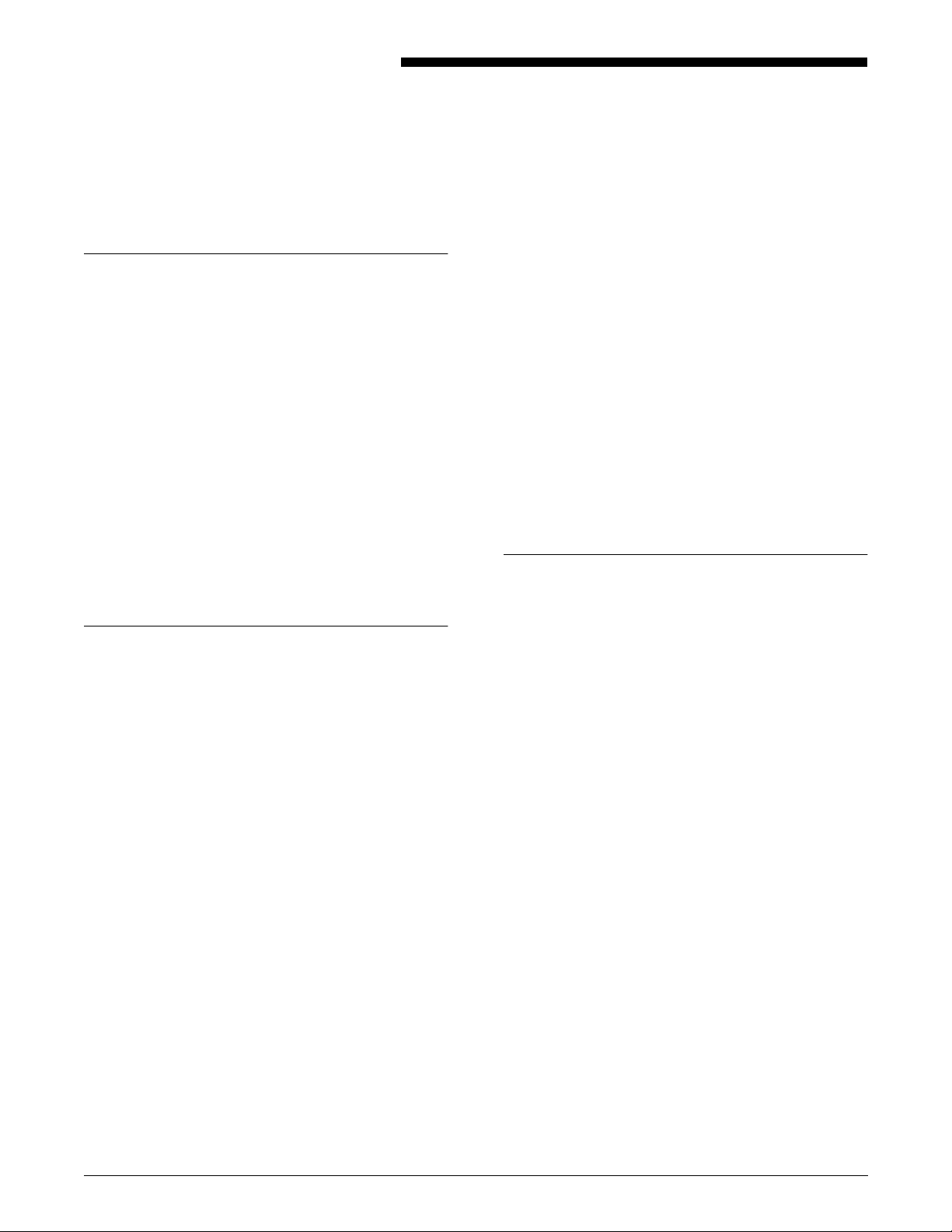
Index
Numerics
1.25 MB Data Streaming, CMS 3-4
1/4-inch cartridge tape drive, IPG 2-6
10Mb/sec twisted pair standard, IPG 4-7
2.5 MB Data Streaming, CMS 3-4
3-pitch mode, IPG A-5, SOG A-5
4 mm cartridge tape
drive, IPG 5-9
ordering, IPG A-13, SOG A-13
4 mm cartridge tape drive, IPG 2-3
4mm cartridge tape drive, cleaning, PRM 6-7
50 Hz voltage requirements
Delta configurations, IPG 6-4
Wye configurations, IPG 6-4
60 Hz voltage requirements, IPG 6-2
8 power (X) Comparator with MICR grid, IPG A-14,
SOG 5-4, SOG A-14
8-pitch mode, IPG A-4, SOG A-4
A
ABA standards, IPG 1-7
access control, SOG 1-16
access requirements, delivery, IPG 6-24–IPG 6-28
ACT icon, SOG 4-5
Add a New Form Type window, CMS 4-36
Add button, CMS 1-21
Add Profile button, CMS 1-21
Administration pull-down menu, CMS 1-13
Administrator Mode, CMS 4-2
Advanced Customer Training (ACT), IPG B-3, PRM
7-2
Advanced Function Image and Graphics (AFIG),
SOG 1-1
AFIG (Advanced Function Image and Graphics), IPG
1-1
AFP environment, SOG 1-5
AFP1 printer definition, IPG D-2
AIX
parameters, IPG E-25–IPG E-27
AIX environment
channel-attaching to an RS/6000, IPG D-5
configuring InfoPrint Manager, IPG D-5, IPG E-26
configuring PSF/6000, IPG D-5, IPG E-26
amount symbols, SOG 5-3
ANSI specifications, IPG 1-7
applications, customer responsibility, IPG 4-3
Apply & Update button, CMS 1-21
Apply buttons, CMS 1-21
AS/400
parameters, IPG E-18–IPG E-24
ASCII, IPG 1-6
Ask for File Name window, CMS 1-21
Attention light, TRB 2-1
attention light, SOG 4-6
attributes
finishing, CMS 4-55
audible tones, SOG 4-15
Auxiliary On -U s fie ld, SOG 5-3
B
back panel, Sun workstations, IPG 2-3, IPG 2-6–IPG
2-7
backing up configuration files, CMS 1-13, CMS 4-63
Backup Configuration Files window, CMS 4-64
Barr/AFD, IPG 8-2
base components, IPG 2-1–I PG 2-10
BCOCA (Bar code Object Content Architecture),
SOG 1-5
Billing Inf o rmation, CM S 1- 13
billing m eter
reading, IPG 8-4
reporting, IPG 8-4
BIN command, SOG 1-11
Bin Group field, CMS 4-18
Bin Selection Mode pull-down menu, CMS 4-52
Bin Unload button, PRM 2-2, SOG 4-11
binding, IPG 1-6
bins, PRM 2-1–PRM 2-3
Bins display field, CMS 1-16
Brightness control thumbwheel, SO G 4-5
bus and tag
cabling, IPG 2-10
channel connection, IPG 1-2
bus and tag cable input, SOG 2-5
bus and tag cables, SOG 1-4
bus and tag option, CMS 3-3, CMS 3-4
buttons
CMS = Guide to Configuring and Managing the System
IPG = Installation Planning Guide
PRM = Guide to Performing Routine Maintenance
MASTER INDEX FOR MODEL 96/4635/180 IPS INDEX-1
SOG = System Overview Guide
TRB = Troubleshooting Guide
Page 4
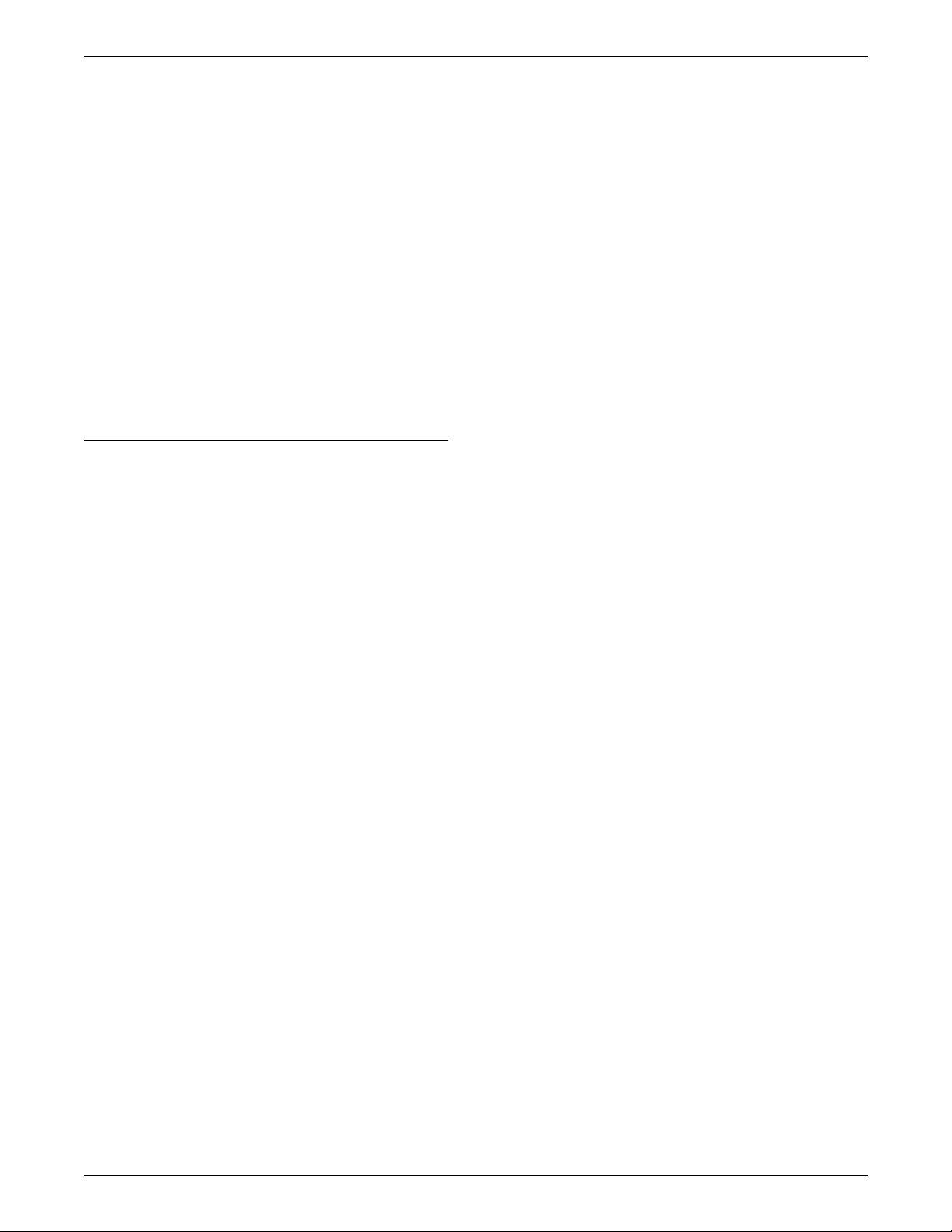
INDEX
incremental spin, CMS 1-5
IPS main window
Reset Now, CMS 1-22
Save, CMS 1-22
PQA, CMS 4-19
using, CMS 1-5
bypass connectors, SOG 2-5
bypass transport
description, IPG 3-6
dimensions, IPG 6-13
option, IPG 1-6, SOG 1-14
paper path, IPG 6-15, SOG 4-18
programmable, SOG 4-14
service access, IPG 6-14
specifications, IPG 6-12–IPG 6-16, IPG 6-31
bypass transport, clearing paper jams, TRB 3-21–
TRB 3-22
C
cables
bus, IPG 2-10
IBM channel, IPG 7-2
location s, IPG 7-2
tag, IP G 2-10
Cancel Job button, CMS 1-20
carbonless paper, IPG A-3, SOG A-3
cartridge tape
drive, IPG 2-3, IPG 2-6, IPG 5-9
ordering, IPG A-13, SOG A-13
cartridge tape drive, SOG 2-4
CD, removing, CMS 2-8
CD-ROM drive, IPG 2-3, IPG 2-5, SOG 2-4
central processing unit, IPG 2-2, IPG 2-5
channel attachments, IPG D-1–IPG D-3, IPG D-6
channel communications board, SOG 2-1
channel interface, selecting, CMS 3-4
Channel Mode pull-down menu, CMS 3-4
Channel Options window, CMS 3-4
channel-attached
cables, IPG 7-2
configuration, IPG 1-3
systems, IPG 2-10
Check Performance Guarantee, SOG 5-2
checking
feeder trays, PRM 1-1
high-capacity stacker (HCS) bins, PRM 2-2
purge trays, PRM 2-1
sample trays, PRM 2-1
checklist
installation planning, IPG 4-4–IPG 4-6
supplies, IPG A-25–IPG A-26, SOG A-25–SOG
A-26
cleaning
4mm cartridge tape drive, PRM 6-7
keyboard, PRM 6-1
mirror , PRM 6-3
monito r, P R M 6 - 1
Printer Controller exterior, PRM 6-1
refle ctive su rface s , PRM 6-1
sensors
Q1011, PRM 6-3
Q1106, PRM 6-5
Q1107, PRM 6-4
Q1164, PRM 6-6
Q1166, PRM 6-5
Q850, PRM 6-2
cleaning supplies, IPG A-2 1, SOG A-22
Clear button, SOG 4-5
clearance space, IPG 6-7, IPG 6-20–IPG 6-23
clearing
feeder trays, TRB 3-2–TRB 3-3
paper jams
bypass transport, TRB 3-21–TRB 3-22
steps, TRB 3-7
CMC7 fonts, SOG 5-1
CMC7 series, IPG 1-8
communicating, host computer, CMS 2-5–CMS 2-6
components
base, IPG 2-1–IPG 2-10
controller, IPG 2-1
printer, IPG 3-1–IPG 3-3, SOG 4-2–SOG 4-6
Printer Controller, SOG 2-1–SOG 2-5
printer controller, IPG 2-1–IP G 2-10
conditioning paper, IPG A-10–IPG A-11, SOG A-10–
SOG A-11
configuration
changes requiring reboot, CMS 3-1
input specifying, CMS 4-28–CMS 4-47
options, IPG 3-6–IPG 3-8
output specifying, CMS 4-49–CMS 4-62
printer, IPG 3-4–IPG 3-5
configuration files
backing up, CMS 1-13
backing up and restoring, CMS 4-63
restoring, CMS 1-13
configuration files, version identifier, SOG 1-15
Configuration pull-down menu, CMS 1-11, CMS 4-6–
CMS 4-14
connectivity boards, IPG 2-1, IPG 2-4, SOG 2-3
conprt utility, CMS 4-23
consumable supplies table, IPG A-15–IPG A-21,
SOG A-15–SOG A-22
Continue button, CMS 1-20, SOG 4-5
Continue button, no response, TRB 6-1
continuous form emulation, CMS 1-11
CMS = Guide to Configuring and Managing the System
IPG = Installation Planning Guide
PRM = Guide to Performing Routine Maintenance
INDEX-2 MASTER INDEX FOR MODEL 96/4635/180 IPS
SOG = System Overview Guide
TRB = Troubleshooting Guide
Page 5
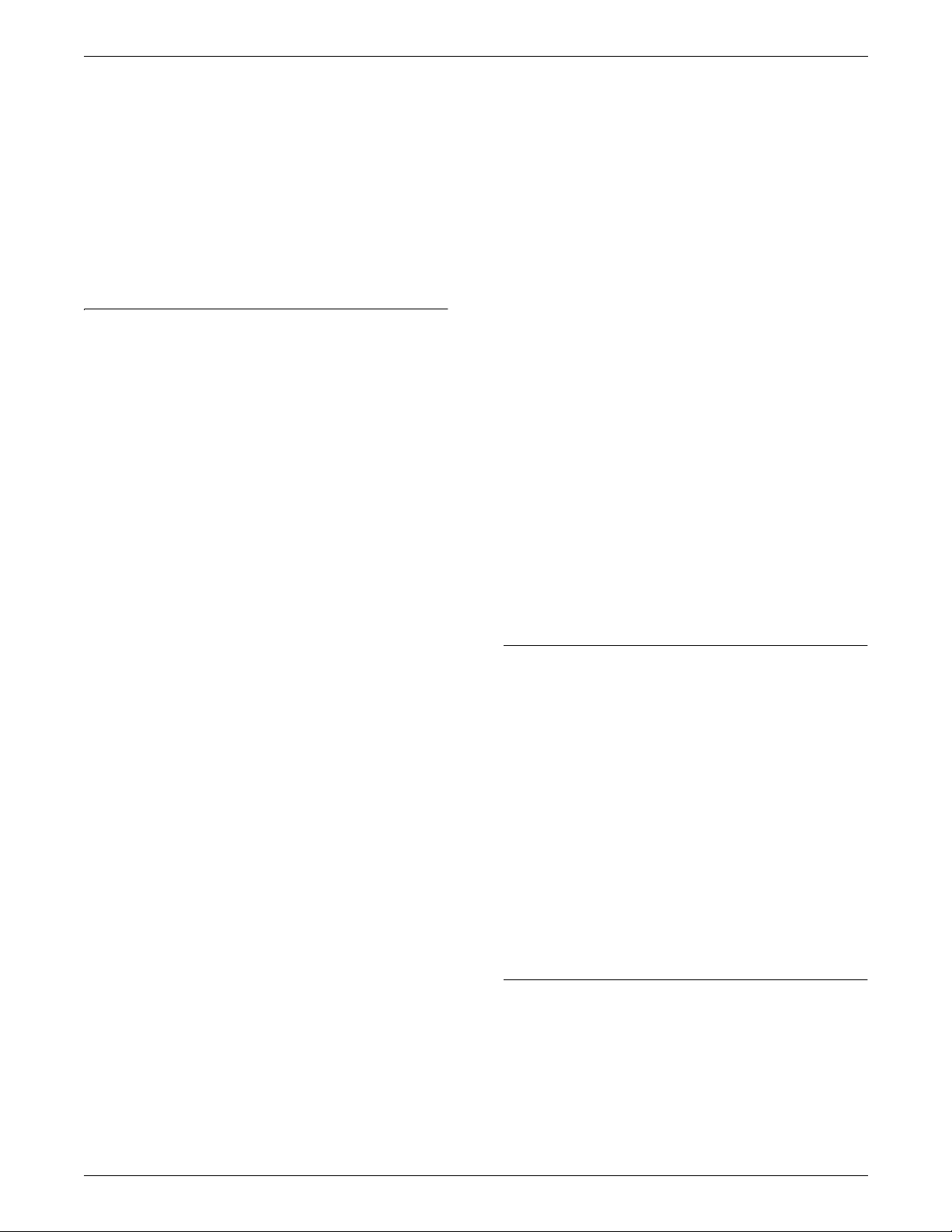
INDEX
continuous form jobs, SOG 1-14
control panel
HCF feeder tray, SOG 4-9
HCS bin, SOG 4-11
Control Unit Configuration section, CMS 1-18
Control Unit display, CMS 1-19
Copy Subgroup level, SOG 1-11
customer education, PRM 7-3
customer responsibilities, IPG 4-2–IPG 4-3, IPG 8-2
Customer Transfer Assist Blade, SOG 5-2
D
damaged printing, correcting, TRB 4-1
dash symbol, SOG 5-3
data cables, IPG 7-1
Data Control Interface Module (DCIM2) card, IPG 2-1,
IPG 2-4, SOG 2-3
data streams, SOG 1-1, SOG 1-5
data streams, interpolated, IPG 1-5
debug level, CMS 1-12
debug level, setting, CMS 4-24
decurler lever, adjusting, TRB 3-24
Default Trace File Name window, CMS 4-21
definitions, see sample printer definitions
Delete button, CMS 1-21
delivery requirements, IPG 6-24–IPG 6-28
Delivery Signal Duration field, CMS 4-61
Delivery Signal Start Adjust field, CMS 4-61
Delivery Signal Type field, CMS 4-61
DELTA configurations, IPG 6-4
developer, IPG A-12, IPG A-21, SOG A-12, SOG
A-22
devices, input enablement, IPG 6-20
DFA, CMS 1-21, SOG 1-14, SOG 4-14
DFA Profile pull-down menu, CMS 4-53
DFA profiles, CMS 4-62
Diagnostic Authorization, CMS 1-13
Diagnostic Authorization string, entering, CMS 3-14
diagnostic tools, IPG 1-8
diagnostic tracing, CMS 1-12
diagnostics
entering authorization string, CMS 3-14
Diagnostics pull-down menu, CMS 1-12, CMS 4-15
dimension gauge, SOG 5-4
dimensions
bypass transport, IPG 6-13
controller, IPG 5-9
print e rs, IPG 6-7–IP G 6-11
diskette, ejecting, CMS 2-8
diskette s, IPG A-1 3, IPG A-21, SOG A-13, SO G A-22
display monitor, IPG 2-3, IPG 5-9
Document Feeding and Finishing Architecture, see
DFA
documentation
AIX, IPG E-27
AS/400, IPG E-24
IBM, IPG C-2
IBM channel connections, IPG 7-2
MVS references, IPG E-17
OS/2 , IPG E-3 5
Xerox, IPG C-1
double-byte fonts, SOG 1-14
drives
cartridge tape, IPG 2-3, IPG 2-6, IPG 5-9
CD-ROM, IPG 2-3, IPG 2-5
disk, IPG 2-2, IPG 2-5
drives, cartridge tape, SOG 2-4
dropdown lists, CMS 1-3
dry ink
adding, PRM 4-1–PRM 4-3
stains, PRM 4-3
toner, IPG A-12, IPG A-21, SOG A-12, SOG A-22
waste bottle, IPG A-2 1, S OG A-22
Dual Mode, CMS 3-16, IPG 1-6, SOG 1-1
duplex
maximum simplex, CMS 1-11
mode, simplex page value, CMS 4-8
printing, selecting, CMS 4-30
duplex, simplex flexibility, SOG 1-12
E
E13B fonts, SOG 5-1
E13B series, IPG 1-8
Edit the Media Defaults window, CMS 4-39
education, customer, PRM 7-3
electrical specifications, IPG 5-1–IPG 5-2, IPG 6-1–
IPG 6-5
End of Set field, CMS 1-17
Enhanced Diagnostics option, CMS 1-13
environmental requirements, IPG 6-6
error condition, restarting printer, TRB 6-3
Ethernet, CMS 2-5, CMS 3-5, IPG 2-1, IPG 2-4, SOG
2-3
configurations using, IPG 1-2
requirements, IPG 4-7
extraction color, CMS 1-11
F
Fault icon, SOG 4-5
Fault List
icon, TRB 2-1, TRB 6-1
screen, TRB 2-1–TRB 2-2
CMS = Guide to Configuring and Managing the System
IPG = Installation Planning Guide
PRM = Guide to Performing Routine Maintenance
MASTER INDEX FOR MODEL 96/4635/180 IPS INDEX-3
SOG = System Overview Guide
TRB = Troubleshooting Guide
Page 6
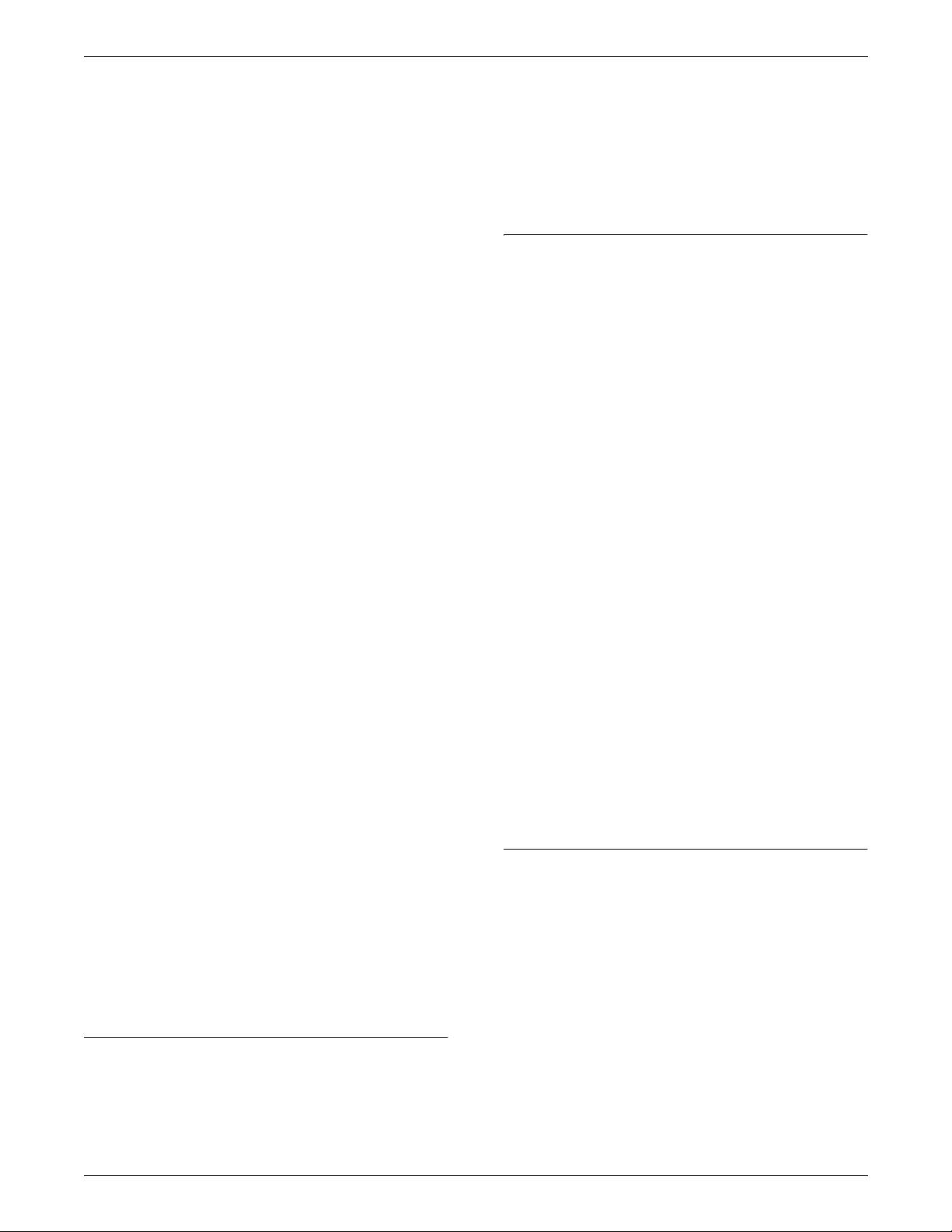
INDEX
Faul t L ist ico n , S O G 4 - 4
faults, masking, TRB 2-1–TRB 2-2
features
600 dpi resolution, IPG 1-5
advanced paper handling, IPG 1-4
bypass transport option, IPG 1-6
input trays, IPG 1-4
output bins, IPG 1-6
roll feeder, IPG 1-4
feed belt, cleaning, TRB 3-4–TRB 3-5
feeder trays, IPG 1-4, PRM 1-1–PRM 1-9, SO G 1-6
described, SOG 4-8–SOG 4-9
high-capacity, SOG 4-7
feeder trays, clearing faults, TRB 3-2–TRB 3-3
feeder trays, current configuration, CMS 1-14
feeder/stacker
configurations, IPG 3-4–IPG 3-5
number, IPG 3-8
options, IPG 3-6–IPG 3-9
space requirements, IPG 6-7–IPG 6-11
specifications, IPG 6-29–IPG 6-31
feeder/stacker module, SOG 4-7
file pull-down menus, CMS 1-3
finishing attributes, CMS 4-55
Finishing field, CMS 1-17
Finishing Function field, CMS 4-60
Finishing Function Option field, CMS 4-18
finishing options, IPG 3-6–IPG 3-9
floor leveling, IPG 6-24
fonts
converting, IPG 1-5
MICR
CMC7 series, IPG 1-8
E13B series, IPG 1-8
fonts, MICR
CMC7 fonts, SOG 5-1
E13B fonts, SOG 5-1
fonts, resident, CMS 1-11, SOG 1-15
adding, CMS 3-10
displaying, CMS 3-9
friction-type feeders, PRM 1-2
fuser
agent, IPG A-12, IPG A-21, SOG A-12, SOG
A-22
shield, IPG A-12, IPG A-21 , SOG A-12, SOG
A-22
fuser agent
adding, PRM 3-1–PRM 3-4
fuser power saver, SOG 4-15
G
glazing, TRB 3-4
GOCA (Graphics Object Content Architecture), SOG
1-5
graphical user interface, see GUI
Guarded Tools icon, SOG 4-5
GUI, CMS 1-1–CMS 1-9, SOG 3-2–SOG 3-3
guidelines, loading paper, PRM 1-2
H
hard disk, SOG 2-3
hardware
configuration, IPG 3-4–IPG 3-5
controller components, IPG 2-1, IPG 5-9
printer components, IPG 6-29–IPG 6-31
specifications, IPG 5-9–IPG 5-10, IPG 6-29–IPG
6-31
supported, IPG 6-12
hardware features, SOG 1-6
HCF feeder trays
capacities, SOG 4-9
control panel, SOG 4-9
HCU, IPG 2-1, IPG 2-10, IPG 5-8, IPG 5-9, SOG 2-1,
SOG 2-5
HCU errors, TRB 3-8
HCU, powering on, CMS 2-2
HFSI (high frequency service indicator), CMS 1-1,
SOG 3-2
high-capacity feeder, SOG 4-7
high-capacity stacker, SOG 4-7, SOG 4-10–SOG
4-11
high-capacity stacker (HCS) bins, PRM 2-2
high-speed transfer mode, CMS 3-4
Hint icon, SOG 4-5, TRB 2-1
Host Channel Unit, see HCU
Host Channel Unit, see HCU
host computer, communicating, CMS 2-5–CMS 2-6
Host Job Control section, CMS 1-20
HPPCL5e, IPG 1-6
Human Readable Interpretation (HRI), SOG 1-15
I
IBM AFP arch itecture, IPG 1 - 1
IBM AFP Group 3 page printer, SOG 1-1
IBM IPDS Group 3 page printer, IPG 1-1
IBM, outline fonts, SOG 1-15
icons, moving, CMS 1-6
IEEE
802.3, IPG 4-7
images, full-page 600 dpi, SOG 1-14
In Use indicator, SOG 4-11
incremental spin buttons, CMS 1-5
ink, dry, IPG A-2 1, SOG A- 22
CMS = Guide to Configuring and Managing the System
IPG = Installation Planning Guide
PRM = Guide to Performing Routine Maintenance
INDEX-4 MASTER INDEX FOR MODEL 96/4635/180 IPS
SOG = System Overview Guide
TRB = Troubleshooting Guide
Page 7

INDEX
input configuration
changing, CMS 4-46
creating, CMS 4-40–CMS 4-45
deleting, CMS 4-47
example, CMS 4-29
Input Configuration section, CMS 1-14–CMS 1-15,
CMS 4-28
input enablement
kit, SOG 4-14
paper path, SOG 4-17
input enablement devices, IPG 6-20
input tray, capabilities, S O G 1 -11
input trays, IPG 1-4, SOG 1-6
input trays, configuring, CMS 1-14
input trays, loading, PRM 1-1–PRM 1-9
installation
planning checklist, IPG 4-4–IPG 4-6
preparation, IPG 4-1–IPG 4-7
process, IPG 8-1
Xerox responsib ilit ies , IP G 4- 1
instruction labels, SOG 4-15
interface, CMS 1-11
inverter feeder/stacker, IPG 3-1, IPG 3-4, IPG 3-7,
IPG 3-9
inverter feeder/stacker module, SOG 4-7
IOCA (Image Object Content Architecture), SOG 1-5
IOCA Replicate and Trim, SOG 1-12
IOT (Image Output Terminal), see printer
IPDS bins, CMS 1-16
IPDS data streams, CMS 3-16, IPG 1-6, SOG 1-1,
SOG 1-5
IPDS Trays field, CMS 1-15, CMS 4-43
IPS Authorization, CMS 1-13
IPS console window, IPG 2-9
IPS Engine Monitor window, CMS 1-1, SOG 3-2
IPS main window, IPG 2-9
buttons, CMS 1-21–CMS 1-22
components, CMS 1-9–CMS 1-22, SOG 3-4–
SOG 3-5
described, CMS 1-1, SOG 3-2
description, SOG 1-2, SOG 1-10
Host Job Control section, CMS 1-20
menus, CMS 1-10–CMS 1-14
setup and status information, CMS 1-18–CMS
1-19
using, CMS 1-9
IPS mode, switching, CMS 3-16
IPS Output Configuration window, CMS 4-51
IPS Print Engine Monitor window, CMS 2-6
IPS print engine monitor window, IPG 2-9
IPS Print Service Console window, CMS 1-1, SOG
3-2
IPS screen, IPG 2-9
IPS software license text string, loading, CMS 3-12–
CMS 3-13
ISO specifications, IPG 1-7
J
jam clearance assistance, SOG 4-15
JCL keyword, SOG 1-11
JES2
FSS statement parameters, IPG E-3–IPG E-4
Initialization Dataset commands example, IPG
E-4
printer definitions, IPG D-1
JES3
configuring, IPG E-4
FSS statement parameters, IPG E-5–IPG E-6
initialization dataset commands example , IPG
E-6
job integrity, checking after paper jam, TRB 3-8
K
keyboard, IPG 2-4, IPG 2-7, IPG 5-10, SOG 2-4
keyboard, cleaning, PRM 6-1
L
labels
selecting , IPG A-2, S OG A- 2
language, CMS 1-11
Language icon, SOG 4-4
language, messages, SOG 1-15
length guide, PRM 1-5
leveling, floor, IPG 6-24
License Status, CMS 1-13
license, software, SOG 1-17
licensing, software, IPG 8-3
lights, feeder trays, PRM 1-1
loading
paper, PRM 1-2
trays 1 and 2, PRM 1-3–PRM 1-6
trays 3,4,5, and 6, PRM 1-7–PRM 1-9
loading, feeder trays, PRM 1-1–PRM 1-9
logging, service call, CMS 1-12
M
magnetic ink character recognition see MICR
maintenance
ongoing, IPG 8-4
routine, IPG 8-4
maintenance services, PRM 7-1–PRM 7-4
mapping IPDS bins, CMS 1-16
CMS = Guide to Configuring and Managing the System
IPG = Installation Planning Guide
PRM = Guide to Performing Routine Maintenance
MASTER INDEX FOR MODEL 96/4635/180 IPS INDEX-5
SOG = System Overview Guide
TRB = Troubleshooting Guide
Page 8

INDEX
mapping IPDS input trays, CMS 4-43
margin values, CMS 4-31
masking faults, TRB 2-1–TRB 2-2
maximum simplex, CMS 1-11
Maximum Simplex window, CMS 4-8
media defaults, editing, CMS 4-38
media icon
changing, CMS 4-38
creating, CMS 4-33–CMS 4-37
deleting, CMS 4-38
Media Library window, CMS 4-33
Media Library, setting up, CMS 4-32–CMS 4-38
Media Type window, CMS 4-34
Media Units
specifying size units, CMS 4-12
specifying weight units, CMS 4-12
media units
specifying, CMS 1-11
menus
Administration, CMS 1-13
Bin Selection Mode, CMS 4-52
Channel Mode, CMS 3-4
Configuration, CMS 1-11, CMS 4-6–CMS 4-14
DFA Profile, CMS 4-53
Diagnostics, CMS 1-12, CMS 4-15
System Options, CMS 1-14, CMS 4-27
Trace Mode Options, CMS 4-21
messages
area, SOG 4-6
HFSI, CMS 1-1, SOG 3-2
translation, SOG 1-15
meter readings, displaying, CMS 1-13
meter, billing
reading, IPG 8-4
reporting, IPG 8-4
MICR
comparator with MICR grid, IPG A-14, SOG 5-4,
SOG A-14
dry ink, IPG A-12, IPG A-21, SOG A-12, SOG
A-22
fonts, IPG 1-8, SOG 5-1
line, IPG 1-7
output, readability, SOG 5-3
Positioning and Dimension Gauge, IPG A-14,
SOG A-14
printing features, SOG 5-1–SOG 5-2
MICR Clear Band, SOG 5-3
MICR Grid, SOG 5-4
MICR line, SOG 5-3
MICR mode, CMS 1-11, CMS 1-18
MICR Mode screen, SOG 5-2
MICR Mode Selection window, CMS 4-11
MICR mode, selecting, CMS 4-11
MICR Position and Dimension Gauge, SOG 5-4
Minimum Set Time field, CMS 4-59
misfeeds, frequent, TRB 3-4–TRB 3- 5
mixed paper sizes, printing on, SOG 1-11
mixed plex, SOG 1-12
mixed plex feature, IPG 1-5
MO:DCA-P (Mixed Object Document Content
Architectu r e fo r Presentati o n, SOG 1 - 5
Mode field, CMS 4-18
modem
enable and disable, TRB 1-2
modem, enable or disable, CMS 1-11, CMS 3-6, SOG
1-17
modes, switching, CMS 3-16
monitor, IPG 2-3, IPG 5-9, SOG 2-4
monitor, blank display, TRB 6-1
monitor, cleaning, PRM 6-1
monthly pri nt volume, IPG 1-3, SOG 1- 3
mouse, IPG 2-4, IPG 2-8, IPG 5-10, SOG 2-4
MVS
channel attachment, IPG D-1–IPG D-3
TCP/IP connection, IPG E-1–IPG E-17
N
network configurations
AIX, IPG E-26
AS/400, IPG E-18
MVS, IPG E-2
OS/2 , IPG E-2 8
network interface requirements, IPG 4-7
NPS mode, switching, CMS 3-16
null modem connection, CMS 1-12
Number of Sets field, CMS 4-18
Number of Sheets field, CMS 4-18
N-Up, enhanced, SOG 1-13
O
OCA colors, SOG 1-13
Offline field, CMS 4-21
offline, taking, CMS 1-14, CMS 2-5, CMS 4-27
Online field, CMS 4-21
online, placing, CMS 1-14, CMS 2-5
On-Us symbol, SOG 5-3
operating systems supported, IPG 1-1
Operator Mode, CMS 4-2
operator training, PRM 7-2
optical mouse, SOG 2-4
optional processing parameters
setting, CMS 1-11
Optional Processing Parameters window, CMS 4-14
options, IPG 3-6–IPG 3-8
CMS = Guide to Configuring and Managing the System
IPG = Installation Planning Guide
PRM = Guide to Performing Routine Maintenance
INDEX-6 MASTER INDEX FOR MODEL 96/4635/180 IPS
SOG = System Overview Guide
TRB = Troubleshooting Guide
Page 9

INDEX
ordering supplies, IPG A-22, SOG A-23
OS/2
examples, IPG D-4–IPG D- 5
parameters, IPG E-28–IPG E-35
OS/390, see MVS
outlets, power configurations, IPG 5-2, IPG 6-2
outline fonts, SOG 1-15
output bins, IPG 1-6, SOG 1-11
output configuration
changing, CMS 4-57
creating, CMS 4-51–CMS 4-54
deleting, CMS 4-57
DFA profile
adding, CMS 4-58–CMS 4-61
changing, CMS 4-62
deleting, CMS 4-62
example, CMS 4-53
specifying, CMS 4-49–CMS 4-62
Output Configuration section, CMS 1-16–CMS 1- 17
Output Configuration window, SOG 1-11
Output DFA Profile window, CMS 4-58
output trays, PRM 2-1–PRM 2-3
overstrike support, SOG 1-13
P
pad, IPG 2-8
Page Order Within Set field, CMS 1-17
page rotation, SOG 1-14
Pages Outstanding display, CMS 1-19
paper
characteristics, IPG A-2, SOG A-2
conditioning, IPG A-10–IPG A-11, SOG A-10–
SOG A-11
curl, TRB 3-23
adjusting, TRB 3-24
measuring, TRB 3-23
feed direction, IPG A-6–IPG A-8, S O G A -6 –SOG
A-8
handling, advanced, IPG 1-4
jams, TRB 3-23
jams, clea rin g
bypass transport, TRB 3-21–TRB 3-22
checking job integrity, TRB 3-8
steps, TRB 3-7
loading, PRM 1-2
ordering, IPG A-15–IPG A-21, IPG A-22–IPG
A-23, SOG A-15–SOG A-22 , SO G A-23–
SOG A-25
path
bypass transport, SOG 4-18
input enablement, SOG 4-17
printer, SOG 4-16
path, bypass transport, IPG 6-15
performance guides, SOG B-1
predrilled, PRM 1-2
preprinted, PRM 1-2
recommended weight, grade, IPG A-1, SOG A-1
selecting, IPG A- 1–IPG A-3, SOG A-1–SOG A-3
size, IPG 6-12, IPG A-1, SOG A-1
sizes, IPG A-3–IPG A-8, SOG A-3–SOG A-8
storing, IPG A-9, SOG A-9
supplies, IPG A-15–IPG A-20, SOG A-15–SOG
A-21
trays, see trays
types, TRB 3-1
paper feeder assembly, PRM 1-6
Paper Level indicators, SOG 4-9
parallel channel interface, CMS 3-4
parameters, processing, CMS 4-13
PCI Bus support, SOG 1-16
PCIM 2 card, S O G 2 -3
PCL data stre ams, CMS 3-16, SOG 1- 1
perforated paper, IPG A-3, SOG A-3
performance guides, paper, SOG B-1
personality profiles, CMS 1-21, CMS 4-58–CMS 4-61
personnel, training, IPG 4-3
pin buttons, CMS 1-8
planning checklist, IPG 4-4–IPG 4-6
Please Wait indicator, SOG 4-9, SOG 4-11
plex, mixed, SOG 1-12
PostScript data streams, CMS 3-16, SOG 1-1
PostScript level 2, IPG 1-6
power
cord configurations, IPG 6-3
requirements, IPG 5-1–IPG 5-2, IPG 5-9, IPG
6-1–IPG 6-5, IPG 6-29–IPG 6-31
savers, SOG 4-15
supply, SOG 2-5
power outage, CMS 2-5
power saver mode, exiting, CMS 2-7
powering off, CMS 2-3–CMS 2-5
powering on, CMS 2-1–CMS 2-2
power-saver timeout mode, CMS 3-7
PQA button, CMS 4-19
PQA status window, CMS 4-19
precut paper, IPG A-3, SOG A-3
predrilled paper, IPG A-2, PRM 1-2, SOG A-2
preprinted paper, IPG A-2, PRM 1-2, SOG A-2
print job
automatic recovery, CMS 2-7
starting, CMS 2-6
print jobs, automatic recovery, TRB 3-8
print volume, monthly, IPG 1-3, SOG 1-3
printer
activity, displaying, CMS 1-19
CMS = Guide to Configuring and Managing the System
IPG = Installation Planning Guide
PRM = Guide to Performing Routine Maintenance
MASTER INDEX FOR MODEL 96/4635/180 IPS INDEX-7
SOG = System Overview Guide
TRB = Troubleshooting Guide
Page 10

INDEX
attention
alarm, IPG 3-1
light, IPG 3-1
components, IPG 3-1–IPG 3-3
configuration options, IPG 3-6–IPG 3-9
configurations, IPG 3-4–IPG 3-5
control console, IPG 3-2–IPG 3- 3
defining, IPG 8-3
dimensions, IPG 6-7–IPG 6-11
installation, IPG 8-1
IPDS bins, mapping, CMS 1-16
maintenance, IPG 8-4
performance
AS/400, IPG E-24
MVS, IPG E-16
OS/2 , IPG E-3 4 –IPG E-35
pinging
AS/400, IPG E-22–IPG E-24
MVS, IPG E-14–IPG E-15
OS/2 , IPG E-3 2 –IPG E-33
placement, IPG 6-7
power requirements, IPG 6-29–IPG 6-31
purge tray, IPG 3-1
queues
PSF/2, defining, IPG E-31–IPG E-32
resuming, CMS 2-7
sample definitions
MVS with channel attachment, IPG D-1–IPG
D-3
MVS with TCP/IP connection, IPG E-1–IPG
E-17
OS/2 with channel attachment, IPG D-4–IPG
D-5
VM with channel attachment, IPG D-6
VSE with channel attachment, IPG D-6
sample tray, IP G 3-1
stacker trays, configuring, CMS 1-16
status, CMS 2-6
stopping, CMS 2-6
throughput speed, IPG 6-12, IPG A-3–IPG A-4,
SOG A-3–SOG A- 4
Printer Bins display field, CMS 1-16
printer control console
components, SOG 4-3–SOG 4-6
described, SOG 4-3
Printer Controller
components, SOG 2-1–SOG 2-5
HCU, SOG 2-1
Sun UltraSPARC workstation, SOG 2-1
description, SOG 1-2
keyboard, SOG 2-4
monitor, SOG 2-4
mouse, SOG 2-4
processor
CD-ROM drive, SOG 2-4
described, SOG 2-3–SOG 2-4
hard disk, SOG 2-3
rebooting, CMS 2-7
setting up, CMS 3-1–CMS 3-16
printer controller
components, IPG 2-1–IPG 2-10
placement, IPG 5-3–IPG 5 - 8
power requirements, IPG 5-9–IPG 5-10
space requirements, IPG 5-3–IPG 5-8
Printer Controller exterior, cleaning, PRM 6-1
Printer icon, SOG 4-4
printer tray cells, CMS 4-42
Printer Tray field, CMS 4-18
Printer Trays field, CMS 1-15, CMS 4-41
printers
capabilities, SOG 1-1
components, SOG 4-2–SOG 4-6
attention light, SOG 4-6
feeder/stacker module, SOG 4-7
high-capacity feeder trays, SOG 4-7
high-capacity stacker, SOG 4-7, SOG 4-10–
SOG 4-11
inverter feeder/stacker module, SOG 4-7
printer control console, SOG 4-3, SOG 4-3–
SOG 4-6
processor feeder trays, SOG 4-2, SOG 4-7
purge tray, SOG 4-6
sample tray, SOG 4-6
configurations, SOG 4-12–SOG 4-13
description, SOG 1-2
paper jam areas, TRB 3-9–TRB 3-20
paper path, SOG 4-16
restarting, TRB 6-3
printing
pages remaining display, CMS 1-19
samples, CMS 4-15–CMS 4-19
test patterns, CMS 4-15
printing test jobs
OS/2 , IPG E-3 3
privilege mode, CMS 4-2
Administrator Mode, CMS 4-2
changing, CMS 1-13, CMS 4-3, CMS 4-4
display on main window, CMS 1-18
Operator Mode, CMS 4-2
Service Mode, CMS 4-2
User Mode, CMS 4-2
privilege modes, SOG 1-16
procedures
4mm cartridge tape drive, cleaning, PRM 6-1
channel connection, switching, CMS 3-3–CMS
3-5
CMS = Guide to Configuring and Managing the System
IPG = Installation Planning Guide
PRM = Guide to Performing Routine Maintenance
INDEX-8 MASTER INDEX FOR MODEL 96/4635/180 IPS
SOG = System Overview Guide
TRB = Troubleshooting Guide
Page 11

INDEX
channel interface, selecting, CMS 3-4
debug level, setting, CMS 4-24
DFA profiles
changing, CMS 4-62
creating, CMS 4-58–CMS 4-61
deleting, CMS 4-62
dry ink
waste container, replacing, PRM 5-1–PRM
5-3
dry ink, adding, PRM 4-1–PRM 4-3
duplex mode
specifying simplex value, CMS 4-8, CMS
4-12
feed belt, cleaning, TRB 3-4–TRB 3-5
fuser agent, adding, PRM 3-1–PRM 3-4
host jobs, printing, CMS 2-6
input configuration
changing, CMS 4-46
creating, CMS 4-40–CMS 4-45
deleting, CMS 4-47
IPS mode, switching, CMS 3-16
media icon
changing, CMS 4-38
creating, CMS 4-33–CMS 4-37
deleting, CMS 4-38
memory allocation, changing, CMS 3-8
MICR mode, selecting, CMS 4-11
NPS mode, switching, CMS 3-16
output configuration
changing, CMS 4-57
creating, CMS 4-51–CMS 4-54
deleting, CMS 4-57
paper trays, clearing misfeeds, TRB 3-2–TRB 3-3
personality profiles
deleting, CMS 4-62
powering off, CMS 2-4
powering on, CMS 2-2
Printer Controller, rebooting, CMS 2-7
printers, restarting, TRB 6-3
resolution, specifying input, CMS 4-7
sample files, printing, CMS 4-15–CMS 4-18
sensors, cleaning
Q1011, PRM 6-3
Q850, PRM 6-2
stacker bins, unloading, PRM 2-2–PRM 2-3
TCP/IP
selecting, CMS 3-5
switching, CMS 3-3–CMS 3-5
trace
capturing, CMS 4-20–CMS 4-22
executing captured, CMS 4-22
printing, CMS 4-23
trays 1 and 2, loading, PRM 1-3–PRM 1- 6
trays 3, 4, 5, and 6, loading, PRM 1-7–PRM 1-9
updating software
from CD, CMS 4-25
from diskette, CMS 4-25
remotely, CMS 4-26
processing parameters, setting, CMS 4-13
processor, IPG 2-2, IPG 2-5, IPG 5-9
processor feeder trays, SOG 4-2, SOG 4-7
program temporary fixes, s ee PTFs
programmable bypass transport, see bypass
transport
PSF
handshaking, IPG 2-10
printer definitions, IPG D-1
PSF compatibility, SOG 1-1
PSF/2, defining printer, IPG E-30–IPG E-31
PSF/MVS
configuring, IPG E-7
PRINTDEV statement exampl e, IPG E-11
PRINTDEV statement parameters, IPG E-7–IPG
E-10
PT2 Subset, SOG 1-13
PTFs, IPG E-25
PTOCA (Presentation Text Object Content
Architecture), SOG 1-5, SOG 1-13
publications, related, see documentation
pull-down menus
selecting
click method, CMS 1-4
drag method, CMS 1-4
types, CMS 1-3
purge tray, SOG 4-6
purge trays, PRM 2-1
Q
Q1011 sensor and mirror, cleaning, PRM 6-3
Q1106 sensor, cleaning, PRM 6-5
Q1107 sensor, cleaning, PRM 6-4
Q1107A sensor, TRB 3-20
Q1164 sensor, cleaning, PRM 6-6
Q1166 sensor, cleaning, PRM 6-5
Q850 sensor, cleaning, PRM 6-2
Quit buttons, CMS 1-21
R
raster output scanner (ROS) power saver, SOG 4-15
Ready To Open indicator, TRB 3-2
Ready to Open indicator, PRM 1-3, SOG 4-9
Ready to Unload indicator, PRM 2-2, SOG 4-11
Recovery Control field, CMS 4-60
reflected light, MICR comparator, SOG 5-4
CMS = Guide to Configuring and Managing the System
IPG = Installation Planning Guide
PRM = Guide to Performing Routine Maintenance
MASTER INDEX FOR MODEL 96/4635/180 IPS INDEX-9
SOG = System Overview Guide
TRB = Troubleshooting Guide
Page 12

INDEX
reflective surfaces, cleaning, PRM 6-1
registration transport roll levers, adjusting, TRB 4-1
remote service, SOG 1-17, TRB 1-2
Reporting billing meters, PRM 7-3
requirements
see also specifications
clearance space, IPG 6-20–IPG 6-23
delivery access, IPG 6-24–IPG 6-28
environmental, IPG 6-6
Ethernet, IPG 4-7
network interface, IPG 4-7
power, IPG 5-1–IPG 5-2, IPG 5-9, IPG 6-1–IPG
6-5, IPG 6-29–IPG 6-31
printer controller space, IPG 5-3–IPG 5-8
space, IPG 5-3, IPG 6-7, IPG 6-20–IPG 6-28
Token Ring, IPG 4-7
Reset button, CMS 1-22
Reset Now button, CMS 1-22
resident fonts, CMS 1-11, SOG 1-15
adding, CMS 3-10
displaying, CMS 3-9
resolution, CMS 1-11, CMS 4-6, IPG 1-5
MICR, 300/600 dpi, SOG 5-2
Resolution display, CMS 1-18
Resolution window, CMS 4-6
Resource Limits, CMS 1-11
responsibilities
customer, IPG 4-2–IPG 4-3
installation
customer, IPG 8-2
Xerox, IPG 8-2
Xerox, IPG 4-1–IPG 4-2
restoring configuration files, CMS 1-13, CMS 4-63
RISC processor chipset, SOG 2-1
RISC-based controller, IPG 1-1
roll feeder, IPG 1-4
Rotation display, CMS 1-18
S
S/370 bus, IPG 2-10
saddle-stitching, IPG 1-6
Sample button, SOG 4-5
Sample File field, CMS 4-16
sample printer definitions
MVS with channel attachment, IPG D-1–IPG D-3
MVS with TCP/IP connection, IPG E-1–IPG E-17
OS/2 with channel attachment, IPG D-4–IPG D-5
VM with channel attachment, IPG D-6
VSE with channel attachment, IPG D-6
Sample printing window, CMS 4-15
sample tray, SOG 4-6
sample trays, PRM 2-1
samples, printing, CMS 1-12, CMS 4-15–CMS 4-19
Save button, CMS 1-22
SCSI cartridge tape drive, IPG 2-3, IPG 2-6
selecting
labels, IPG A-2, SOG A-2
paper
characteristics, IPG A-2, SOG A-2
size, IPG A-1–IPG A-3, SOG A-1–SO G A-3
transparencies, IPG A-2, SOG A-2
selecting MICR mode, CMS 4-11
sensors, cleaning
metho d s , PRM 6-1
Q1011, PRM 6-3
Q1106, PRM 6-5
Q1107, PRM 6-4
Q1166, PRM 6-5
Q850, PRM 6-2
service
telephone number, IPG B-1
Xerox responsibilit ies , I P G 4-2
service call, logging, CMS 1-12
service call, required information, TRB 1-1
Service Mode, CMS 4-2
service mode, CMS 1-12
service telephone number, PRM 7-1
Set Jam Time field, CMS 4-60
setup information, CMS 1-18–CMS 1-19
shared space, IPG 6-20, IPG 6-20–IPG 6-23
Sheet Exit to EndofSet Time field, CMS 4-61
Sheet Jam Time field, CMS 4-60
shutdown system, CMS 1-14
silicone , P R M 3- 2
simplex
maximum duplex, CMS 1-11
mode, specifying value maximum, CMS 4-8
printing, selecting, CMS 4-30
simplex, duplex flexibility, SOG 1-12
single-tag interlock mode, CMS 3-4
site
personnel, customer responsibility, IPG 4-2
preparation, customer responsibility, IPG 4-2
selectio n, Xer o x re sp o ns ib ilities, IPG 4-1
Sixth Sense feature, IPG B-2
Sixth Sense Technology, SOG 1-17, TRB 1-2
disabling a modem, TRB 1-3
enabling a modem, TRB 1-3
remote service, TRB 1-2
size units, specifying, CMS 4-12
skewed printing, correcting, TRB 4-1
slumber mode timer, CMS 1-11, CMS 3-7
SMM Value for Finishing Function field, CMS 4-60
software
features, IPS, SOG 1-11
CMS = Guide to Configuring and Managing the System
IPG = Installation Planning Guide
PRM = Guide to Performing Routine Maintenance
INDEX-10 MASTER INDEX FOR MODEL 96/4635/180 IPS
SOG = System Overview Guide
TRB = Troubleshooting Guide
Page 13

INDEX
licensing, IPG 8-3
supported products, SOG 1-5
Software license, SOG 1-17
software license text string, loading, CMS 3-12–CMS
3-13
software prerequisites
AIX, IPG E-25
AS/400, IPG E-18
MVS, IPG E-1
OS/2 , IPG E-2 8
software updates
from CD, CMS 1-12, CMS 4-25
from diskette, CMS 1-12, CMS 4-25
remotely, CMS 1-12, CMS 4-26
space
bypass transport, IPG 6-14
planning guidelines, IPG 6-20
requirements, IPG 5-3, IPG 6-7, IPG 6-20–IPG
6-28
specifications
see also requirements
bypass transport, IPG 6-12–IPG 6-16
controller, IPG 5-1–IPG 5-10
electrical, IPG 5-9, IPG 6-1–IPG 6-5, IPG 6-29–
IPG 6-31
printer, IPG 6-1–IPG 6-31
stacker
high-capacity, SOG 4-7, SOG 4-10–SOG 4-11
stacker problems, TRB 5-1
stacker trays, configuring, CMS 1-16
stacker, unloading bins, PRM 2-2–PRM 2-3
status information, CMS 1-18–CMS 1-19
Status section, CMS 1-19
Statuses Supported field, CMS 4-60
Stop button, CMS 1-20, SOG 4-5
subscript support, SOG 1-13
Sun workstation, SOG 2-2
Sun workstations, IPG 1-1, IPG 2-1–IPG 2-4, IPG
2-4–IPG 2-8, IPG 5-4, IPG 5-6
superscript support, SOG 1-13
supplies
cartridge tapes, IPG A-13, SOG A-13
checklist, IPG A-25–IPG A-26, SOG A-25–SOG
A-26
cleaning, IPG A-21, SOG A-22
consumable tables, IPG A-15–IPG A-21, SOG
A-15–SOG A-22
developer, IPG A-12, IPG A-21, SOG A-12, SOG
A-22
diskettes, IPG A-13, IPG A-21, SOG A-13, S O G
A-22
dry ink
toner, IPG A-12, IPG A-21, SOG A-12, SOG
A-22
waste bottle, IPG A-2 1, S OG A-22
fuser
agent, IPG A-12, IPG A-21, SOG A-12, SOG
A-22
shield, IPG A-12, SOG A-12
MICR tools, IPG A-14, SOG A-14
paper, IPG A-1–IPG A-11, IPG A-15 –IPG A -20,
SOG A-1–SOG A-11, SOG A-15–SOG
A-21
supplies table, IPG A-15–IPG A-21, SOG A-15–SOG
A-22
support services, IPG B-1–IPG B-4, PRM 7-1–PRM
7-4
system
changing settings, CMS 1-21
current configuration, displaying, CMS 1-18
interface, specifying, CMS 3-3–CMS 3-5
powering off, CMS 2-3–CMS 2-5
powering on, CMS 2-1–CMS 2-2
setting configuration, CMS 4-1–CMS 4-65
shutting down, CMS 1-14
starting and stopping, CMS 2-1–CMS 2-7
system controller, see P rin t e r C o nt roller
System Options pull-down menu, CMS 1-14, CMS
4-27
System Resource Limits window, CMS 3-8
System Shutdown Confirmation window, CMS 2-4
system unresponsive, TRB 6-1
T
tab stock, PRM 1-2
tape drive, IPG 2-3, IPG 2-6, IPG 5-9, SOG 2-4
TCP/IP, SOG 1-4
configuration, IPG 1-3
defining , IP G E-1–IPG E-35
Ethernet interface, IPG 1-2
MVS
configuring, IPG E-11
Profil e datase t
parameters, IPG E- 1 2
statements example, IPG E-13
option, CMS 3-3
receiving data, CMS 2-5, CMS 3-5
TCP/IP Interface window, CMS 3-5
telephone numbers
service, IPG B-1
Xerox Parts and Product Support Center, IPG
A-22, SOG A-23
test patterns, printing, CMS 4-15
Testdocs menu, CMS 4-16–CMS 4-19
CMS = Guide to Configuring and Managing the System
IPG = Installation Planning Guide
PRM = Guide to Performing Routine Maintenance
MASTER INDEX FOR MODEL 96/4635/180 IPS INDEX-11
SOG = System Overview Guide
TRB = Troubleshooting Guide
Page 14

INDEX
third party finisher, IPG 3-6
throughput speed, SOG 1-3
Time Between Sets field, CMS 4-59
Time Between Sheets field, CMS 4-59
Time to Cycle Up field, CMS 4-59
tinted paper, IPG A-2, SOG A-2
Token Ring, CMS 2-5, CMS 3-5, IPG 1-2, IPG 2-1,
IPG 2-4, IPG 4-7, SOG 2-3
toner, see dry ink
trace
capturing, CMS 4-20
executing, CMS 4-22
initiating, CMS 4-20–CMS 4-22
options, CMS 1-12
printing, CMS 4-23
Trace display, CMS 1-19
trace facility, SOG 1-13
Trace Mode Options pull-down menu, CMS 4-21
Trace Mode Options window, CMS 4-21
Trace window, CMS 4-21
training, IPG 4-2, IPG 4-3, IPG 8-1, IPG B-3
training, operators, PRM 7-2
Transfer Assist Blade, SOG 5-2
transit symbols, SOG 5-3
transmission rate, IPG 1-2
transmitted light, MICR comparator, SOG 5-4
transparencies
selecting, IPG A-2, SOG A-2
transparencies, loading, PRM 1-2
Tray Unlock button, PRM 1-3, TRB 3-2
trays
capacities
feeder, IPG 1-4, SOG 1-6
HCF, SOG 4-8
feeder, SOG 4-8–SOG 4-9
input capabilities, SOG 1-11
loading
1 and 2, PRM 1-3–PRM 1-6
3,4,5, and 6, PRM 1-7–PRM 1-9
loading feeder, PRM 1-1–PRM 1-9
output, PRM 2-1–PRM 2-3
output bins, SOG 1-11
processor feeder, SOG 4-2, SOG 4-7
purge, PRM 2-1, SOG 4-6
sample, PRM 2-1, SOG 4-6
selecting , SO G 1-11
trays, stacker, CMS 1-16
trimming, IPG 1-6
turning radius, IPG 6-25–IPG 6-28
U
UltraSPARC workstation, SOG 2-1
UltraSPARC workstation, see Sun workstations
underscore support, SOG 1-13
United States/Canada, IPG 5-2
units, specifying (weight, size), CMS 4-12
unloading
high-capacity stacker (HCS) bins, PRM 2-2
purge trays, PRM 2-1
sample trays, PRM 2-1
stacker bins, PRM 2-2–PRM 2- 3
updates, software
from CD, CMS 1-12, CMS 4-25
from diskette, CMS 1-12, CMS 4-25
remotely, CMS 1-12, CMS 4-26
updating configuration files, CMS 1-21
User Mode, CMS 4-2
V
vacuum-type feeders, PRM 1-2
version identifier, configuration files, SOG 1-15
vertical clearance, IPG 6-7
VM, IPG D-6
voltages, requirements, IPG 5-2
VSE, IPG D-6
W
waste bottle, dry ink, IPG A-21, SOG A-22
weight units, specifying, CMS 4-12
windows
Add a New Form Type, CMS 4-36
Ask for File N a me, CMS 1 -21
Backup Configuration Files, CMS 4-64
Channel Options, CMS 3-4
Default Trace File Name, CMS 4-21
Edit the Media Defaults, CMS 4-39
exiting, CMS 1-6
IPS Engine Monitor, CMS 1-1, SOG 3-2
IPS main, CMS 1-9, SOG 3-4–SOG 3-5
IPS main, described, CMS 1-1, SOG 3-2
IPS Output Configuration, CMS 4-51
IPS Print Engine Monitor, CMS 2-6
IPS Print Service Console, CMS 1-1, SOG 3-2
Maximum Simplex, CMS 4-8
Media Library, CMS 4-33
Media Type, CMS 4-34
MICR Mode Selection, CMS 4-11
moving, CMS 1-6
Optional Processing Parameters, CMS 4-14
Output DFA Profile, CMS 4-58
PQA status, CMS 4-19
Resolution, CMS 4-6
Sample printing, CMS 4-15
CMS = Guide to Configuring and Managing the System
IPG = Installation Planning Guide
PRM = Guide to Performing Routine Maintenance
INDEX-12 MASTER INDEX FOR MODEL 96/4635/180 IPS
SOG = System Overview Guide
TRB = Troubleshooting Guide
Page 15

System Resource Limits, CMS 3-8
System Shutdown Confirmation, CMS 2-4
TCP/ IP Inter face, C MS 3-5
Trace, CMS 4-21
Trace Mode Options, CMS 4-21
workstations
processor placement, SOG 2-5
Sun UltraSPAR C, SOG 2-1
workstations see Sun works tat ions
X
Xerox Customer Documentation Catalog, IPG B-3
Xerox Customer Education, IPG B-4, PRM 7-3
Xerox Customer Parts and Product Support Center,
IPG A-22, SOG A-23
Xerox Customer Service Support Center, IPG B-1,
PRM 7-1
Xerox Documentation and Software Services
(XDSS), IPG B-3, PRM 7-2
Xerox Font Center, IPG B-4, PRM 7-2
Xerox Printing Systems Customer Support Center,
IPG B-2
Xerox responsib ilit ies , IP G 4- 1–IPG 4-2, IPG 8-2
XSIS authorization, CMS 1-13
INDEX
CMS = Guide to Configuring and Managing the System
IPG = Installation Planning Guide
PRM = Guide to Performing Routine Maintenance
MASTER INDEX FOR MODEL 96/4635/180 IPS INDEX-13
SOG = System Overview Guide
TRB = Troubleshooting Guide
Page 16

INDEX
CMS = Guide to Configuring and Managing the System
IPG = Installation Planning Guide
PRM = Guide to Performing Routine Maintenance
INDEX-14 MASTER INDEX FOR MODEL 96/4635/180 IPS
SOG = System Overview Guide
TRB = Troubleshooting Guide
