Page 1
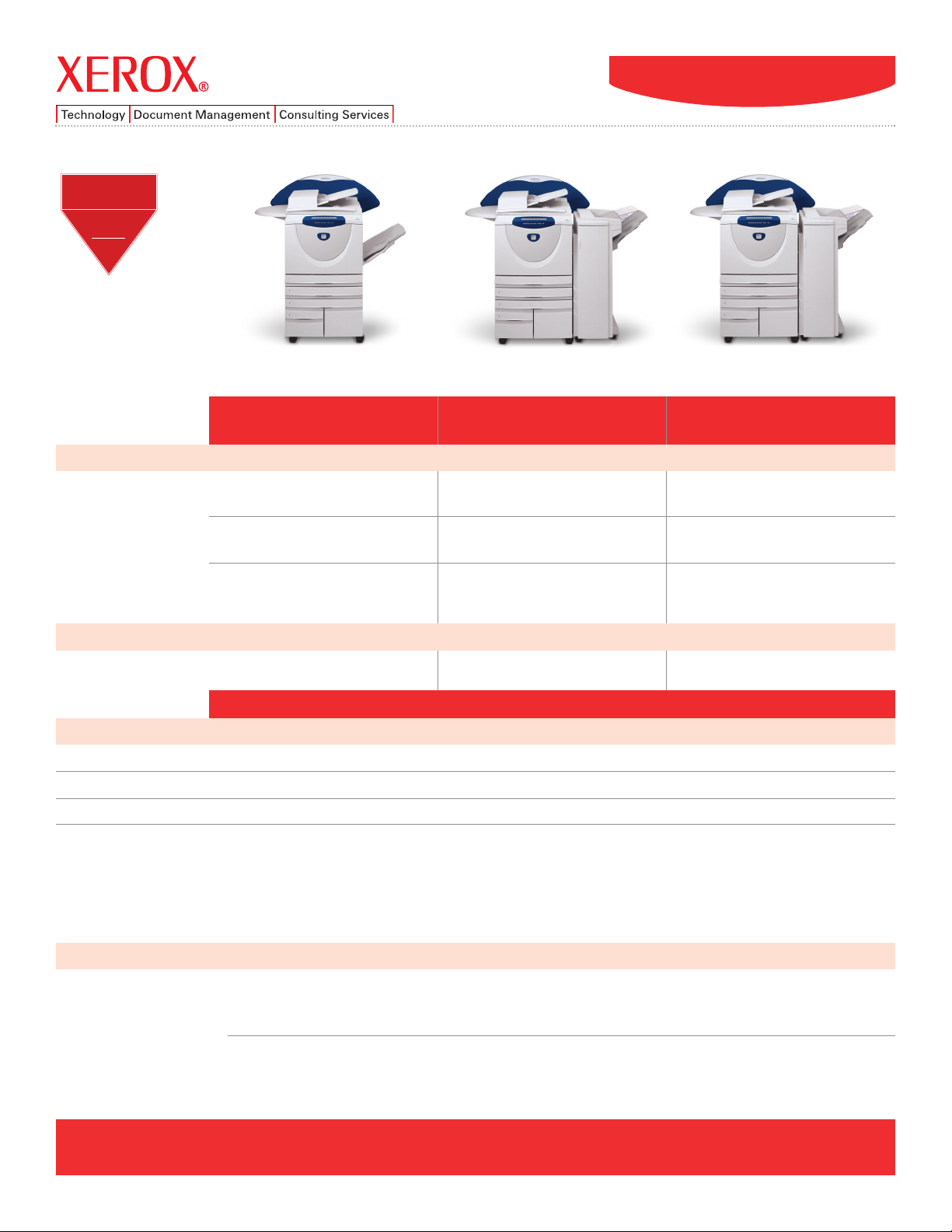
35 images per minute (ipm) letter 45 images per minute (ipm) letter 55 images per minute (ipm) letter
(8.5 x 11"/216 x 279 mm/A4) (8.5 x 11"/216 x 279 mm/A4) (8.5 x 11"/216 x 279 mm/A4)
25 ipm legal 36 ipm legal 36 ipm legal
(8.5 x 14"/216 x 356 mm) (8.5 x 14"/216 x 356 mm) (8.5 x 14"/216 x 356 mm)
22 ipm ledger 31 ipm ledger 31 ipm ledger
(11 x 17"/279 x 432 mm/A3) (11 x 17"/279 x 432 mm/A3) (11 x 17"/279 x 432 mm/A3)
4.6 seconds 3.4 seconds 3.4 seconds
WorkCentre
®
Pro 35/45/55
Intel
®
Celeron®433 MHz
128 MB RAM
Minimum 9.1 GB
PCL
®
6 (PCL 5e) emulation
PostScript
®
3 emulation
TIFF
PDF
LCDS, SCS, XES and IPDS through third-party transforms
PostScript emulation: 600 x 600 dpi for 128 or 256 levels of gray: 1200 x 1200 dpi and 1800 x 1800 dpi
for 256 levels of gray via patented emulation process
PCL emulation: 600 x 600 dpi
OUTPUT SPEED—printing and copying
FIRST-IMAGE-OUT TIME—letter size, from platen to offsetting catch tray
NETWORK PRINTING—SMart Network Controller
Processor
Memory
System Disk
Printer Languages
(auto switching)
NETWORK PRINTING—resolution, printing via CentreWare®software
WorkCentre®Pro 35/45/55
1
Detailed Specifications
WorkCentre Pro 35 shown with
High-Capacity Feeder
and Offsetting Catch Tray options.
WorkCentre Pro 45 shown with
High-Capacity Feeder
and Office Finisher options.
WorkCentre Pro 55 shown with
High-Capacity Feeder
and Office Finisher options.
WorkCentre®Pro 35 WorkCentre®Pro 45 WorkCentre®Pro 55
Advanced Multifunction System Advanced Multifunction System Advanced Multifunction System
E
DITOR’
S
Better Buys
for Business
C
HOIC
E
2003
WorkCentre®Pro 35/45
Page 2
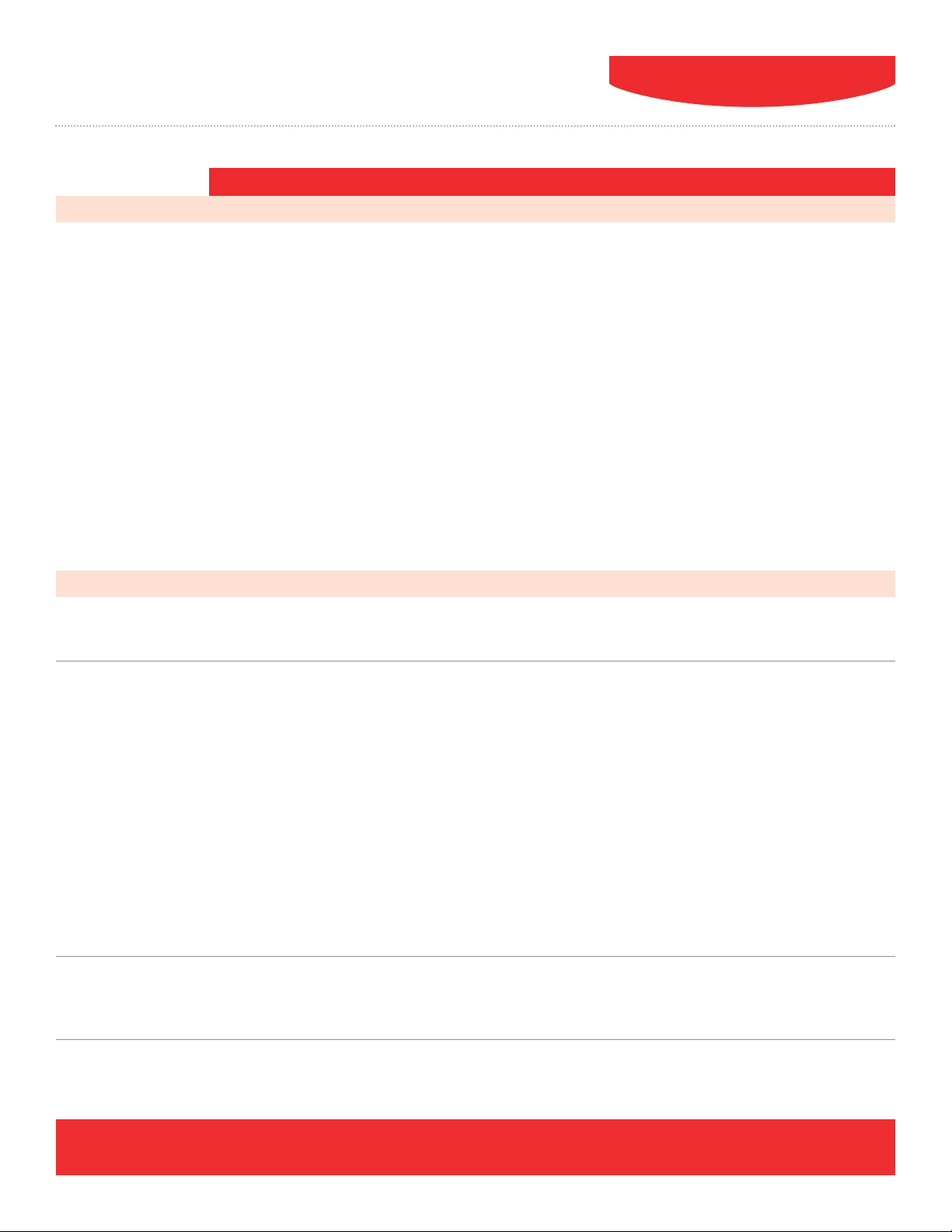
NETWORK PRINTING—printing features*
PRINT PROTOCOLS AND NETWORKS
Physical
Operating Systems
Network Protocols
WorkCentre®Pro 35/45/55 Advanced Multifunction Systems
Edge-to-edge printing
Secure print
Delay print (specific time)
Sample set
Booklet creation
Cover selection
Paper selection by attribute
Multi-up
Stapling (single/dual)
Output tray selection
Watermark
Fit to new paper size
Transparency interleave
Banner sheet enable/disable
Hole punching
Image quality
Save and recall driver settings
Ethernet 100BaseT/10BaseT, 10Base2, 10Base5 via adapter
USB 1.1 port (optional)
Wireless ethernet (IEEE 802.11b) via third-party adapters
Microsoft
®
Windows®95, 98, Millennium®(Me), NT®4.0, 2000, XP
®
Novell®NetWare®4.x, 5.x, 6
Mac OS
®
8.x, 9.x, OS X
Solaris
®
2.5.1, 2.6 and higher
HP-UX
®
10.2, 11.x
IBM AIX
®
4.2 and higher
Linux
®
Intel
®
—Red Hat
®
—Caldera
®
—MandrakeTM(LPRNG printing infrastructure)
—Corel
®
(i386)
—TurboLinux
®
(i386)
—SuSE
®
(i386)
Linux Power PC
®
—TurboLinux Server 6.0.2
TCP/IP: Internet Printing Protocol, LPR/LPD, Raw Socket Printing/Port 9100, NetBIOS, HTTP
Netware: Bindery and NDS IPX/SPX, NDPS
®
/NEPS (with Server Gateway)
AppleTalk
®
: EtherTalk
®
Microsoft Windows Networking over IP and NetBEUI
*Not all features are available in every driver.
2
WorkCentre®Pro 35/45/55
Continued
Page 3

*Enhanced: Xerox custom graphical user interface.
** Standard: Driver based on Microsoft tree-structure user interface (includes Xerox features and functionality).
WorkCentre®Pro 35/45/55 Advanced Multifunction Systems
DHCP, BOOTP, SNMP, WINS, DDNS, SLP
®
v2, HTTP, RARP, DHCP Autonet
PostScript 3: 136 PostScript standard fonts
PCL: 80 scalable fonts, line printer and bitmap format line printer fonts
Font Management Utility for downloading additional fonts
Environment PCL5e PCL 6 PostScript
Windows 95/98/Me Bidirectional Bidirectional Bidirectional
enhanced* enhanced* enhanced*
Windows Bidirectional Bidirectional Bidirectional
2000/XP with user-selectable with user-selectable with user-selectable
(Microsoft interface (standard interface (standard interface (standard
certified) and enhanced) and enhanced) and enhanced)
Windows NT 4.0 Bidirectional with user- Bidirectional enhanced Bidirectional with user-
selectable interface selectable interface
(standard** and (standard** and
enhanced) enhanced)
Macintosh
®
System N/A N/A Generic PPD
8.x, 9.x, OS X
Macintosh System 9.x N/A N/A Bidirectional via AppleTalk
Environment PCL PostScript
Solaris 2.5.1, 2.6 and higher; Submission Tool only Submission Tool with full feature
IBM AIX 4.2 and higher; LPRNG set (includes administration,
printing infrastructure; Linux Intel GUI/TTY print driver and
and Linux Power PC software installation)
TIFF/PDF: Supported in Windows Submission Tool for any TIFF or
95/98/Me/NT 4.0/2000/XP PDF file
PRINT PROTOCOLS AND NETWORKS
Continued
Administration Protocols
Fonts
Print Drivers
Print Submission Tools
3
WorkCentre®Pro 35/45/55
Page 4

WorkCentre®Pro 35/45/55 Advanced Multifunction Systems
Web server embedded on SMart network controller
—Tray status/contents
—Consumables status
Complete job print queue management—hold, release, promote and delete
Print-ready files (PS, PCL, TIFF, PDF)
Output feature selection
Allows simple, remote installation setting of configuration options and management of the device
Windows XP, 2000/NT 4.0/Me/98/95: Netscape Navigator
®
6.x, Microsoft Internet Explorer 5.x/6.x
Macintosh 9.x/OS X: Netscape Navigator 6.x
Linux: Netscape
®
Navigator 6.x
Scan while the system is printing copy or network print jobs, or while it is transferring scan-to-network or fax jobs
Scan at rated speed (35, 45 or 55 ipm) (letter/8.5 x 11"/216 x 279 mm/A4 long edge feed [LEF]) at all resolutions
600 x 600 dpi
300 x 300 dpi
200 x 200 dpi
11.7 x 17"/297 x 432 mm
Optional secure device login with network user name and password
Supports Kerberos (Windows 2000/UNIX), SMB (Windows NT 4.0/Windows 2000), and Novell NetWare 4.x/5.x/6.x
Optional PIN-based guest login
Novell (NCP via IPX/SPX)
FTP via TCP/IP
SMB via TCP/IP
TIFF 6.0 with G3 MH, G4 MMR or JPEG compression (single page or multiple pages)
PDF (image only) with G3 MH, G4 MMR or JPEG compression
One to six user-programmable metadata fields per scan job
Customized fields viewed on WorkCentre Pro user interface
Variable data entered using virtual keyboard at WorkCentre Pro
Scan to network server
Scan to remote e-mail destinations via direct SMTP addresses
Scan to e-mail via optional CentreWare Scanning Services using MAPI 32-bit compliant e-mail client
Scan to application (workflow, Electronic Document Management System)
Scan to Microsoft Exchange Public Folders
Scan to PC Desktop™ (Standard and Deluxe editions)
Scan to Windows XP client via WIA (Windows Image Aquisition)
CENTREWARE
®
INTERNET SERVICES—integrated device Web page
Device Status
Print Queue Viewing
Job Submission
Device Administration
Browsers
NETWORK SCANNING (optional)
Concurrency
Input Speed
Resolutions
Maximum Scan Area
Authentication
Network Protocol
File Formats
Document Management
Fields
Scan Destinations
4
WorkCentre®Pro 35/45/55
Continued
Page 5

WorkCentre®Pro 35/45/55 Advanced Multifunction Systems
Scan to network directory
Scan to e-mail distribution
Scan to Xerox or third-party applications
Scan to Windows XP client (requires WIA driver downloadable from xerox.com)
Scan to PC Desktop Standard—includes everything in Network Scanning With E-Mail, plus:
— Xerox CentreWare Scanning Services (template-based scanning to desktops or e-mail for repetitive tasks)
— ScanSoft
®
PaperPort®SE 1.0—image viewing and file management software
— ScanSoft OmniPage
®
SE 1.0—OCR and file format conversion software
Scan to PC Desktop Deluxe—everything in Network Scanning With E-Mail, plus:
— Xerox CentreWare Scanning Services (template-based scanning to desktops or e-mail for repetitive tasks)
— ScanSoft PaperPort Deluxe 8.0—advanced image viewing and file management/sharing software
— ScanSoft OmniPage Pro 11.0—advanced OCR and file format conversion software
Direct document e-mail from device
Manual address entry or directory (Exchange/Notes/LDAP) address searching
600 x 600 dpi
300 x 300 dpi
200 x 200 dpi
11.7 x 17"/297 x 432 mm/A3
SMTP, MIME encoded
Optional secure device login with network user name and password
Supports Kerberos (Windows 2000/UNIX), SMB (Windows NT 4.0/Windows 2000), and Novell
®
NetWare 4.x/5.x/6.x
Optional PIN-based guest login
Corporate address list via LDAPv3 (Exchange/Notes)
Downloaded address list (comma-separated file format)
TIFF 6.0 with G3 MH, G4 MMR or JPEG compression (single page or multiple pages)
PDF (image only) with G3 MH, G4 MMR or JPEG compression
NETWORK SCANNING (optional)
Continued
Network Scanning With
E-Mail Includes
Scanning Software
Options
E-MAIL (included with Network Scanning option)
Capability
Resolutions
Maximum Scan Area
Network Protocol
Authentication
Directory Access
File Formats
5
WorkCentre®Pro 35/45/55
Page 6

6
WorkCentre®Pro 35/45/55
COPYING
Document Scanner
Sides (input:output)
Quantity
Resolution
Concurrency
Digital Imaging
Copy Pre-collation
Memory
Reduction/Enlargement
Special Features
WorkCentre®Pro 35/45/55 Advanced Multifunction Systems
Duplex Automatic Document Feeder with 75-sheet capacity
1:1, 1:2, 2:2 and 2:1
1 to 9,999
600 x 600 dpi x 8 bit
Concurrent scanning and printing
AutoIQ automatic digital image quality control
Auto rotation 180° or 270° when needed
Image shift
Edge erase
Edge-to-edge copying
Auto centering
Original type selection (normal, text, halftone, photo)
Lighter/darker
Background suppression
Contrast
Sharpness
Screening
384 MB, expandable to 512 MB
Variable zoom from 25% to 400% in 1% increments
Anamorphic zoom
Six user-programmable percentages
Auto paper select
Auto reduction/enlargement to fit selected paper size
Auto registration
Auto tray switching
Automatic job recovery
Booklet creation
N-up—six to one maximum for 8.5 x 11"/216 x 279 mm/A4
Transparency dividers (blank or printed)
Negative image
Mirror image
Covers insertion (front only, front and back, back only; blank or printed)
Build Job
Page programming of tabs or paper inserts
Store and recall job programming
Job interrupt
Bound document copying (produce multiple sets from stored job segments)
Sample set
Mixed-size originals
Context-sensitive help screens
Stapling (single/dual) with optional finisher
Continued
Page 7

7
WorkCentre®Pro 35/45/55
Copying Continued
Foreign Device Interface
(optional)
USB Port (copier
function only)
Accessibility Option
INTERNET FAX (optional)
Capability
Maximum Scan Area
Authentication
Address Directory
Access
File Formats
Resolutions
Network Protocols
Compliance
NETWORK FAX SERVER INTEGRATION (optional)
Fax Send Features
WorkCentre®Pro 35/45/55 Advanced Multifunction Systems
Interface to third-party access control devices, coin machines, card readers
Supports a variety of vending stations available through the Xerox Custom Application Service
PC interface for upload/download of internal auditron data and customer device administration/software upgrade
Xerox Copier Assistant
TM
Software provides a PC-based alternative to the user interface touchscreen. Used in conjunction
with a customer-supplied PC attached via the USB port, this software provides text-to-speech, screen magnification
and easy PC keyboard access to basic and advanced copy features.
Direct document transmission to remote Internet Fax machines or e-mail clients (SMTP)
Reception and automatic printout of documents sent via e-mail from remote Internet Fax machines or e-mail clients
11.7 x 17"/297 x 432 mm/A3
Optional secure device login with network user name and password
Supports Kerberos (Windows 2000/UNIX), SMB (Windows NT 4.0/Windows 2000), and Novell Netware 4.x/5.x/6.x
Optional PIN-based guest login
Corporate address list via LDAPv3
Downloaded address list (comma-separated file format)
TIFF-FX profiles S, F with G3 MH or JPEG compression
PDF (image only) with G3 MH, G4 MMR or JPEG compression
600 x 600 dpi
300 x 300 dpi
200 x 200 dpi
SMTP
POP3 (RFC 1939)
ITU-T T.37 compliant
Provides walk-up faxing and hard-copy output of received faxes when integrated with third-party fax-server
applications (fax server and software must be purchased separately from supplier). Transmission speeds, number
of lines, compatibility and compression are dependent on fax server configuration.
One- or two-sided scanning (up to ledger/11 x 17"/279 x 432 mm/A3)
Phone number entry
Add to send list (50 numbers maximum)
Delay send (specific time)
Resolution selection (fine, standard)
Image quality selection (normal, text, halftone photo, photo, background suppression, seven levels of contrast,
seven levels of sharpness
Continued
Page 8

8
WorkCentre®Pro 35/45/55
NETWORK FAX SERVER INTEGRATION (optional)
Continued
Fax Print Features
Authentication
Fax Vendors
DEVICE MANAGEMENT
Management Support
CentreWare Network
Services
Xerox CentreWare Web
Novell NDPS/NEPS
(gateway for
WorkCentre Pro)
Xerox CentreWare
®
for Unicenter TNG
®
Xerox CentreWare
®
for Tivoli®NetView
®
Xerox CentreWare®MC
for Microsoft Management
Console (MMC)
Xerox CentreWare
®
for HP®OpenView
®
WorkCentre®Pro 35/45/55 Advanced Multifunction Systems
One- or two-sided printing
Quantity
Staple on/off
Collate on/off
Secure print on/off
Finisher output tray selection (top tray or main tray)
Optional secure device login with network user name and password
Supports Kerberos (Windows 2000/UNIX), SMB (Windows NT 4.0/Windows 2000), and Novell NetWare 4.x/5.x/6.x
Optional PIN-based guest login
Multiple vendors, certified by the Xerox Business Partners Program. For details, visit www.xerox.com.
SNMP Version 1 and SNMP Version 2c trap
MIB access (IETF-MIB II RFC 1213), host resources
MIB RFC 2790, Printer MIB RFC v. 2
Device Discovery wizard (downloadable from xerox.com)
Device Administration wizard (downloadable from xerox.com)
Font management utility
A Web-based server application for network administrators that permits Web browser-based
device management from any workstation.
Works with any SNMP-managed printer from any manufacturer.
Requires Windows XP or 2000 (Professional or Advanced Server) and Internet Explorer 5.01 and higher
Server gateway application: centralized management tool.
Provides added identification to the general discovery performed by Unicenter TNG and the ability to
see the WorkCentre Pro under a Unicenter TNG Business Process View.
Provides for the identification of Xerox N-Series printers and WorkCentre Pro multifunction devices
in the general discovery performed by Tivoli NetView.
CentreWare MC Snap-in supports printer discovery and management.
Provides for the identification of Xerox N-Series printers and WorkCentre Pro multifunction devices in the general
discovery performed by OpenView.
Provides traps and message updates to the OpenView alarm browser and the ability to
launch CentreWare Internet Services for device management directly from OpenView.
Continued
Page 9

PAPER HANDLING—Front-Loading Paper Trays
*Paper capacities are based on 20 lb bond/75 gsm stock; capacities will vary with different weight stocks.
9
WorkCentre®Pro 35/45/55
DEVICE MANAGEMENT
Continued
Xerox Plug and
Print 2000
Xerox Device Types for
SAP R/3 Environment
Xerox SAP R/3
Intelligent Barcode
Utility
PAPER HANDLING—Duplex Automatic Document Feeder
Capacity*
Speed
Paper Sizes Sensed
Weights
Number
Capacity*
Sizes
Weights
Types
WorkCentre®Pro 35/45/55 Advanced Multifunction Systems
Plug and Print 2000 (PnP2000) is an administrative service program that simplifies enterprise-wide printer installs
and relocations for Windows 2000 environments. The product discovers devices, automatically installs devices,
enables sharing printers to users and provides install reports—all through a user-friendly interface.
Simplifies printing in SAP R/3 environments by providing users of SAP R/3 v4.6C, 4.x and 3.x ERP applications with
enhanced WorkCentre Pro printing functionality. (PostScript and PCL):
—Simplex or duplex printing
—Finishing—single or dual stapling
—Tray pull location from any tray
—Print security via PIN ID capability at the WorkCentre Pro
Provides built-in process intelligence that allows the printing of barcodes on any appropriately configured PostScript
printer on the SAP R/3 4.x (or higher) network. Used in conjunction with Xerox Device Types for SAP R/3 Environment
and Xerox Font Center Barcode Fonts. Utility automatically calculates checksum, placement of start/stop characters and
encoding of data string.
75 sheets
35 ipm (WCP35), 45 ipm (WCP45), 55 ipm (WCP55)—8.5 x 11"/216 x 279 mm long edge feed (LEF)
Statement/5.5 x 8.5"/140 x 216 mm/A5 LEF or short edge feed (SEF)
Letter/8.5 x 11"/216 x 279 mm/A4 LEF or SEF
Legal/8.5 x 14"/216 x 356 mm SEF
Ledger/11 x 17"/279 x 432 mm/A3 SEF
13 lb to 32 lb bond/50 to 120 gsm
Tw o
550 sheets each
User adjustable from 5.5 x 8.5"/140 x 216 mm/A5 to 11 x 17"/279 x 432 mm/A3
16 lb bond to 110 lb index/60 to 200 gsm
Letterhead
Bond
Preprinted forms
Plain
Tab stock
Envelopes (optional, Tray 2 only)
Hole-punched
Heavyweight
Recycled paper
Continued
Page 10

*Paper capacities are based on 20 lb/75 gsm stock; capacities will vary with different weight stocks.
**Not available at product introduction.
10
WorkCentre®Pro 35/45/55
PAPER HANDLING—Bypass Tray
Capacity*
Sizes
Weights
Types
PAPER HANDLING—High-Capacity Feeder Option
Capacity*
Paper Size
Weights
Total Capacity*
OUTPUT OPTION—Offsetting Catch Tray Option
Capacity*
Sizes
OUTPUT OPTION—Office Finisher Option
Top Tray
Stacking Tray
Sizes
Weights
Stapling
Hole Punching
(optional)
WorkCentre®Pro 35/45/55 Advanced Multifunction Systems
100 sheets
4.13 x 5.83"/105 x 148 mm to 11.7 x 17"/297 x 432 mm
16 lb bond to 80 lb cover/60 to 216 gsm
Letterhead
Bond
Preprinted forms
Plain
Tab stock
Envelopes
Hole-punched
Heavyweight
Recycled paper
Label stock
Transparencies
Two trays: 1,600 and 2,000 sheets
Letter/8.5 x 11"/216 x 279 mm/A4 LEF
16 lb bond to 110 lb index/60 to 200 gsm
4,800 sheets (with Bypass Tray, Front-Loading Paper Trays and High-Capacity Feeder)
300 sheets (Letter/8.5 x 11"/216 x 279 mm/A4)
4.25 x 5.5"/A6 to 11 x 17"/A3
Capacity:* 250 sheets
Capacity:* 2,000 sheets
4.25 x 5.5"/A6 to 11 x 17"/A3
16 lb bond to 80 lb cover/60 to 216 gsm
Single (any corner) and dual
Auto stapling (50 sheets maximum)
Offline stapling (40 sheets maximum)
Statement, letter, legal, A5, A4, A3, tabloid sizes supported
Two** and three hole (N. America); two or four hole (Europe)
Page 11

11
WorkCentre®Pro 35/45/55
WorkCentre®Pro 35/45/55 Advanced Multifunction Systems
ITU (CCITT) Group 3 quality/resolution of 600 x 600, 300 x 300, 200 x 200, 200 x 100 dpi
V.34 modem(s): 33,600 bps. Less than four seconds per page transmission time. ISDN via third-party adapter.
MMR, MR, MH
Auto fax transmission reduction
Page-by-page job status at the machine
Fax from platen
Delay start
Automatic memory resend
Automatic cover sheets
Priority send
Broadcast
One- or two-sided printing, stapled or unstapled
Reduction at reception to fit available paper
Junk fax prevention
Activity report
Broadcasting
Dial directory
Transmission confirmation
Pending fax
Mailbox
Up to 200 password-protected mailboxes
Total of 200 speed dials (single-line option) or 1,000 speed dials (dual-line option)
Up to 200 dial groups with up to 200 recipients per group (single-line option)
Up to 400 dial groups with up to 400 recipients per group (dual-line option)
Auto redial
Batch send
Up-to-the-minute data on how the WorkCentre Pro system is being used; comprehensive usage tracking and
reporting; print, scan, copy and fax
Multiple accounting vendors, certified by the Xerox Business Partner program. For details, visit www.xerox.com.
Tracks copy usage
Supports up to 2,150 user accounts, 5,925 general accounts and 256 group accounts
Auditron report printout available
Ability to upload/download account and usage data via direct connection using Microsoft
®
Windows-based software
WorkCentre
®
Pro 35 WorkCentre®Pro 45 WorkCentre®Pro 55
Up to 100,000 Up to 150,000 Up to 200,000
FAX (optional)
Compatibility
Speed/Modem(s)
Speed/Compression
Fax Send Features
Fax Receive Features
Fax Reports
Fax Receive Mailboxes
Auto Dialing
ACCOUNTING
Accounting With
Third-Party Server
Applications (Optional)
Internal Auditron
MONTHLY DUTY CYCLE
Page 12

*Features, configurations and options may vary by location.
**Not available at product introduction.
12
WorkCentre®Pro 35/45/55
BASIC CONFIGURATIONS*
ACCESSORIES
ELECTRICAL REQUIREMENTS
POWER CONSUMPTION
Running
Standby
Low Power Mode
Sleep Mode
Warm-up
Low-Power Recovery
WorkCentre®Pro 35/45/55 Advanced Multifunction Systems
Network Multifunction System with network controller, High-Capacity Feeder and Duplex Automatic Document Feeder
Network Multifunction System with network controller, Stand and Duplex Automatic Document Feeder
One-line fax option
Two-line fax option
Office Finisher
Two-hole legal punch option (N. America)**
Three-hole punch option (N. America)
Two-hole punch option (Europe)
Four-hole punch option (Europe)
Foreign Device Interface
Offsetting Catch Tray
Network Accounting Enablement
Network Scanning With E-Mail
Network Fax Server Integration
Internet Fax
Image Overwrite Security
Scan to PC Desktop Client Software
USB 1.1 Port
Copy Pre-Collation RAM Upgrade (256 MB)
110–140 V Nominal, 60 Hz, 15A or
220–240 V Nominal, 50 Hz, 10A
WorkCentre
®
Pro 35 WorkCentre®Pro 45 WorkCentre®Pro 55
< 1151 watts < 1247 watts < 1247 watts
< 255 watts < 284 watts < 284 watts
< 184 watts < 223 watts < 223 watts
< 75 watts < 75 watts < 75 watts
99 seconds (maximum) 105 seconds (maximum) 105 seconds (maximum)
30 seconds (maximum) 30 seconds (maximum) 30 seconds (maximum)
Page 13

ENVIRONMENTAL CONSIDERATIONS
Required Temperature
Range
Required Relative
Humidity
DIMENSIONS AND WEIGHT
Fully Configured With
Office Finisher
SPACE REQUIREMENTS
Fully Configured With
Office Finisher—
Movable Surface
CERTIFICATIONS
SUPPLIES
WorkCentre
®
Pro 35/45/55 Advanced Multifunction Systems
50° to 90° F (10° to 32° C)
10% to 85%
Width Depth Height Weight
58.7"/1,490 mm 28.3"/720 mm 43.9"/1,115 mm 399 lbs/181 kg
Width Depth Height
88.3"/2,245 mm 67"/1,700 mm 78"/1,981 mm
FCC Class A Compliant (U.S.), DOC Class A Compliant (Canada)
89/336/EEC (Europe)
UL Listed (UL 1950, Third Edition)
CB Certified (IEC 60950/EN 60950)
73/23/EEC (Europe)
Novell Tested and Approved
Windows Hardware Quality Labs
99/5/EEC (Europe)
Description Order Number No. per Box Expected Yield
Toner Cartridge 6R1046 2 30,000
Staple Cartridge 108R493 3 5,000 per cartridge
13
WorkCentre®Pro 35/45/55
© 2003 XEROX CORPORATION. All rights reserved. XEROX®, CentreWare®, WorkCentre® Pro and Copier Assistant are trademarks of XEROX CORPORATION. Other marks are trademarks or registered trademarks of the companies with which they are associated. The
“Editor’s Choice” logo is the exclusive service mark of Better Buys for Business. In support of Xerox’s environmental leadership goals, these models may contain some recycled components that are reconditioned. ENERGY STAR® is a U.S. registered mark. As an ENERGY
STAR® Partner, Xerox Corporation has determined that these products meet the ENERGY STAR® guidelines for energy efficiency. Terra Choice Environmental Services, Inc., of Canada has verified that these products conform to all applicable Environmental Choice EcoLogo
requirements for minimized impact to the environment. Product appearance, build status and/or specifications are subject to change without notice. 6/03, 02/05 P35FS-01UB 610P716180A
Total satisfaction guaranteed.
The exclusive Xerox Total Satisfaction Guarantee, recognized
as unique in the industry, covers every Xerox WorkCentre®Pro
which has been continuously maintained by Xerox or its authorized
representatives under a Xerox express warranty or Xerox
Maintenance agreement. You decide when you’re satisfied.
