Page 1
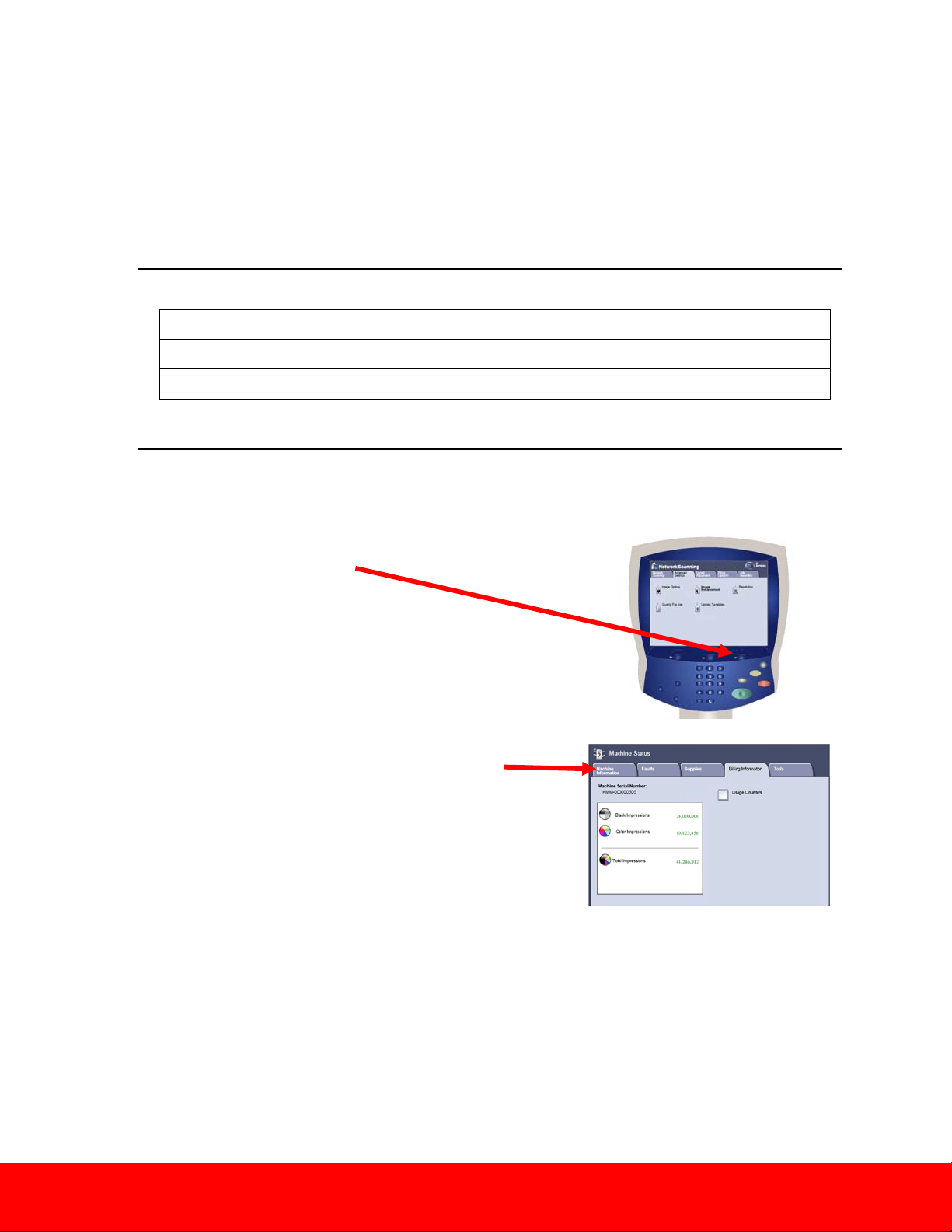
Xerox WorkCentre™ 7655/7665/7675
ALERT! Revision 2.0 of the WC7655/7665/7675 family is now available. You must download
the correct file to match the software version of your machine. It is important that you use the
driver and documentation designed for the software version on your machine.
Contact your Sales Representative if you have questions about upgrading a Rev 1.0 machine to
a Rev 2.0 machine.
1. Determine Which Files to Download
Use the chart below to determine which file to download.
If the System Software version starts with: Then the correct file name includes:
40.32.xxxxx (or ESS 040.032.xxxxx) Rev 1.0
40.33.xxxxx (or ESS 040.033.xxxxx) Rev 2.0
2. Determine the Current System Software Version
You can determine the current system software version at the machine and at your workstation.
To determine the current system software version at the machine:
A. Press the Machine Status button.
B. Touch the Machine Information tab.
Page 2
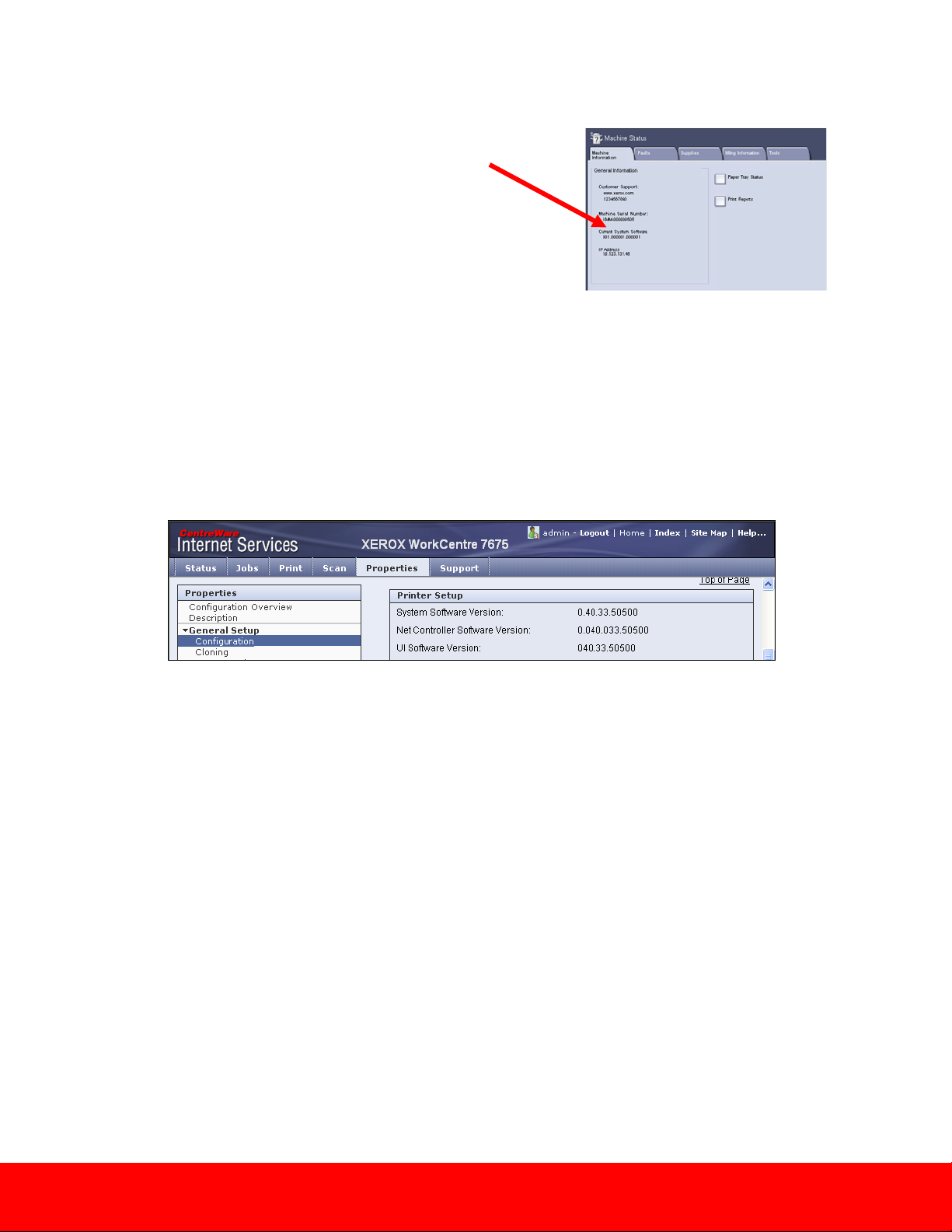
Xerox WorkCentre™ 7655/7665/7675
C. On the Machine Information tab, read the
Current System Software level and make a note
of it.
To determine the current system software version from your
workstation:
1. Open your web browser. In the Address or Location field, enter the TCP/IP address of
the machine. Press Enter.
2. Click the Properties tab.
3. Click General Setup, then click Configuration.
4. Scroll down to the Printer Setup area to see your System Software Version.
