Page 1

Xerox® DocuMate® 5540
Motivation to Scan Difcult Documents and ID Cards
• Scans documents at 40 ppm and 80 ipm
in duplex*
• Legal size atbed
• 70 page ADF capacity**
• Create text searchable PDFs in one touch
• Scans plastic cards through the ADF
• Programmable OneTouch destinations
for workgroups
• Ultrasonic Double Feed Detection
• Daily Duty Cycle – 5,000 pages
*200 or 3 00 dpi, b&w, gr eyscale, or co lor
**20 lb ., 75-80 g/m2 paper
Inspire Your Department to
Become More Productive
Designed with features that will change how
you look at and manage paper documents, the
Xerox® DocuMate® 5540 will help employees
reduce paper in the ofce, share documents
electronically, search and retrieve documents
quickly and back-up documents for protection
or archiving. Unorganized paperwork is not
only a security risk, but traditional ling boxes
are expensive to store and difcult to search.
Installing fast, cost-effective departmental
scanners, like the DocuMate 5540, throughout
your organization will help employees achieve
higher levels of productivity and almost
immediate return on investment.
Engineered for Anything
You don’t always know what documents will
cross your desk next. You might have clean
laser quality pages today, but tomorrow there
may be multi-part forms, embossed ID cards, or
mixed batches of all these. With its high-quality
CCD (charge-coupled device) imaging sensor,
the Xerox® DocuMate® 5540 handles it all. The
70-page automatic document feeder makes it
quick and simple to capture both sides of long
documents as well as plastic cards including
driver’s licenses and medical or insurance cards.
Easily scan books, magazines, binders or other
bulky items on the A4 /legal sized atbed. And all
documents can be converted to text-searchable
PDF or other popular le format in one easy step.
Save time on common tasks by creating up to 9
scan-to shortcuts. The Xerox® DocuMate® 5540
is powered by Visioneer OneTouch® technology
to scan documents using the optimal settings
for resolution, color, duplex, auto-crop, autostraighten, le formats as well as the le’s
destination be it a local folder, email, software
application, printer or even the cloud. All at the
touch of a button. Not only is this a productivity
gain, but it greatly reduces the training
requirements for scanner users. As a shared
device, the DocuMate 5540 improves efciency
and ROI in the ofce.
Never miss a page due to a misfeed or from
multiple pages going through the scanner at
once. Advanced roller separation technology
and adjustable Double Feed Detection is built
into the scanner for security against lost images.
So, go ahead and scan without sorting your
mixed media pages of different sizes. The Xerox®
DocuMate® 5540 will exceed your expectations
and achieve all of your scanning requirements at
the touch of a button.
Page 2
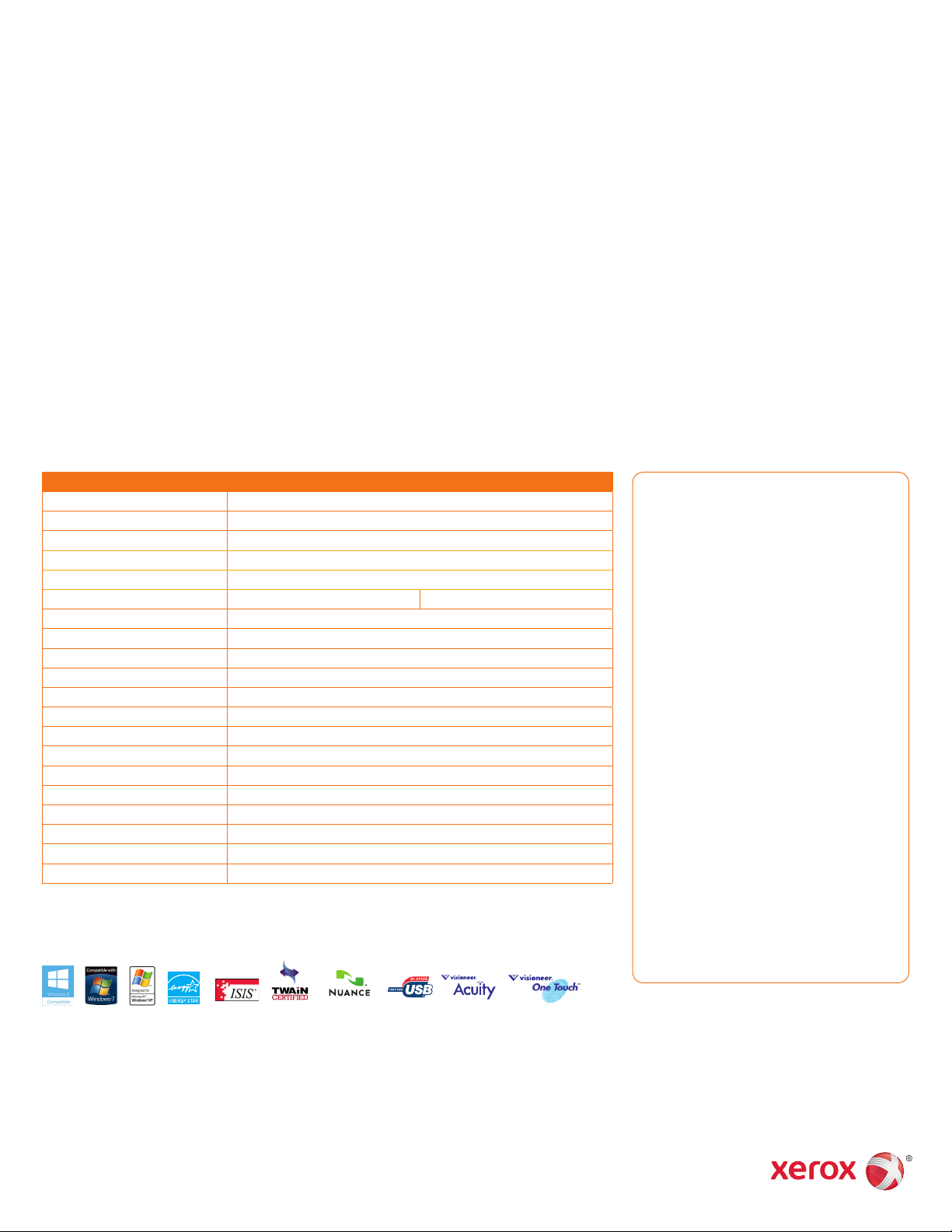
Xerox® DocuMate® 5540 Scanner Software Solutions
Visioneer
®
OneTouch
Visioneer OneTouch® is an easy-to-use utility that
connects the DocuMate 5540 scanner with
a powerful set of scanner settings to greatly
improve the efciency of your workow —
so that with one touch, the document is scanned
automatically to email, Microsoft® Word, your
printer, or simply a le folder. In addition to
scanning directly to all popular destinations,
Visioneer OneTouch also links the DocuMate 5540
with industry-leading document management
software, such as Xerox® DocuShare® or Microsoft
SharePoint® — forming an easy-to-use workow
from paper to a selected destination. A Software
Development Kit (SDK) is also available which
provides the ability to develop specic links and
Acuity
Acuity enables your scanner to instantly
improve the visual clarity of every document
that you scan. Using advanced algorithms
and dynamic thresholding Acuity will
intelligently correct documents containing
imperfections, improve quality of scanned
images for archiving, increase OCR accuracy,
and save time.
Nuance®
OmniPage
OmniPage Pro provides a precise OCR and
layout retention solution, quickly turning
scanned documents into editable, formatted
text. The text can then be used in virtually any
word processing, desktop publishing or web
publishing program.
®
Pro
integrate them into the Visioneer OneTouch
control panel quickly and easily.
Xerox® DocuMate® 5540 Product Specications
Model Number
Scan Speed 40 ppm / 80 ipm: 200 or 300 dpi (black & white, grayscale, or color)
Scan Method Duplex Automatic Document Feeder
Image Sensor CCD (Charge Coupled Device)
Light Source White LED lamps
Background ADF: Grey Flatbed: Black
Optical Resolution 600 dpi
Output Bit Depth 24-bit color, 8-bit grayscale, 1-bit black & white
Interface Hi-speed USB 2.0 (1.1 compatible)
Detection Ultrasonic Double Feed Detection
Maximum Card Thickness 0.051" (1.25 mm)
Dimensions (paper trays extended) 27.2"(w) x 12.6"(d) x 17"(h) (691 x 319 x 431 mm)
Weight 18.5 lb (8.4 kg)
ADF Minimum Document Size 2.75" x 2" (70 x 51 mm)
ADF Maximum Document Size 8.5" x 14" (216 x 355.6 mm)*
Flatbed Minimum Document Size 0.5" x 0.5" (13 x 13 mm)
Flatbed Maximum Document Size 8.5" x 14" (216 x 355.6 mm)
Document Weight 7-110 lbs (28*-400 g/m2 paper)
ADF Capacity 70 pages (20 lb., 75-80 g/m2 paper)
Duty Cycle 5,000 pages/day
*suppo rts paper l ength up to 118" (2,997 mm)
XDM5540-U
For more information about the Xerox line of scanners, visit www.xeroxscanners.com
PaperPort®
Millions of professionals rely on PaperPort to
save time and money by transforming paper
documents into searchable digital documents.
PaperPort combines the efciency of document
management, the convenience of superbly
scanned documents and the power of creating
PDF les, to bring a new level of operational
prociency to your organization.
PDF Converter Pro
Nuance PDF Converter is the smarter PDF
software choice for businesses. Combining
powerful functionality, superior Microsoft Ofce®
support, built-in intelligence, DMS integration,
and intuitive ease of use, Nuance PDF Converter
provides everything you need to create, convert,
edit, assemble, and securely share PDF les for
increased productivity, enhanced collaboration,
and improved compliance.
Box Contents
• Xerox® DocuMate® 5540 Scanner
• Power Cable
• USB Cable
• Power Supply
• Quick Installation Guide
• Technical Support Card
• DVD-ROM including:
– User’s Manual
– Nuance OmniPage Pro
– Nuance PaperPort
– Nuance PDF Converter Pro
– Visioneer® OneTouch®
– Visioneer Acuity
– Scanner Drivers: Visioneer DriverPLUS
TWAIN™, ISIS® and Microsoft Windows
Image Acquisition (WIA) Driver
PC Minimum System Requirements
• I n t e l® Pentium® 4 or equivalent
processor
• Windows® 8 / 7 / Vista® / XP
®
• 2GB RAM
• 350 MB available hard disk space
• DVD-ROM drive
• USB port
©2014 Xerox Corporation. All rights reserved. Xerox® and Xerox®, Xerox and Design®, DocuMate® and DocuShare® are trademarks of Xerox
Corporation in the United States and/or other countries and are used under license from Xerox Corporation. Visioneer is an authorised trademark licensee
of Xerox®. Visioneer and OneTouch® are trademarks of Visioneer, Inc. Nuance® and OmniPage® are trademarks of Nuance Communications, Inc. or its
affiliates in the United States and/or other countries. Microsoft®, SharePoint®, Windows Vista®, Windows®, the Windows logo and XP® are trademarks
of Microsoft Corporation in the United States and/or other countries. Intel® and Pentium® are trademarks of Intel Corporation in the U.S. and/or other
countries. Universal Serial Bus is a trademark of USB Implementers Forum, Inc. (USB-IF). TWAIN™ is a trademark of TWAIN Working Group. ISIS® and
QuickScan™ are trademarks of EMC Corporation. All other trademarks are the property of their respective owners and are hereby acknowledged. Prices,
features, specifications, capabilities, appearance and availability of Xerox® products and services are subject to change without notice. 08/14
BR11468
