Page 1

Xerox® DocuMate® 4830
Versatile Scanning Solution for Large Documents
• 50 ppm in simplex and 100 ipm in duplex*
• Ultrasonic double feed detection
• Affordable A3 scanner for moderate
daily throughput
• One Touch scanning to any of 9
destinations at the touch of a button
• Create searchable PDF les making
scanned documents easy to nd
• Automatic image enhancement tools
without the need of user intervention
* Landscape at 300 dpi b/w & grayscale
Be More Productive
The Xerox® DocuMate® 4830 scanner is an
effective way to index stacks of large-sized
documents and import them to a content
management solution in a single step. The
DocuMate 4830 offers an attractive price,
outstanding performance and exceptional
reliability for corporate workgroups and
departments, and small or medium-sized
businesses.
The DocuMate 4830 has a friendly interface
that allows the user to simply insert their
document, and then press the Simplex or
Duplex button on the front panel to initiate
scanning and automatically email, print,
convert or share their le. The buttons are
preset at the optimal resolution, color depth,
le format and paper size for common
scanning tasks, but of course can be easily
changed at any time.
Ideal for document management, the
DocuMate 4830 includes software tools to edit,
crop and retouch scanned images and organize
the les into folders. With the touch of a button,
users are able to scan and automatically store,
OCR, print, attach or view their documents in a
range of locations from the desktop to the cloud.
Secure and Reliable
Documents are the substance of communication,
reference, negotiation and execution of
contracts, laws and evidence. Fast, reliable and
cost effective document imaging solutions like
the DocuMate 4830 provide almost immediate
return on investment when implemented as part
of a secure document capture solution.
Regulatory compliance requirements
have dramatically increased the need for
companies to implement secure and reliable
records management. And document capture
solutions have become essential to meet the
everyday document imaging needs of paper
intensive ofces.
Businesses in the healthcare, transportation,
and industrial manufacturing markets,
as well as law offices, courts, clients and
administrators who handle and manage
substantial quantities of paper will
immediately appreciate the functionality,
speed and low cost of this capable scanner.
Page 2
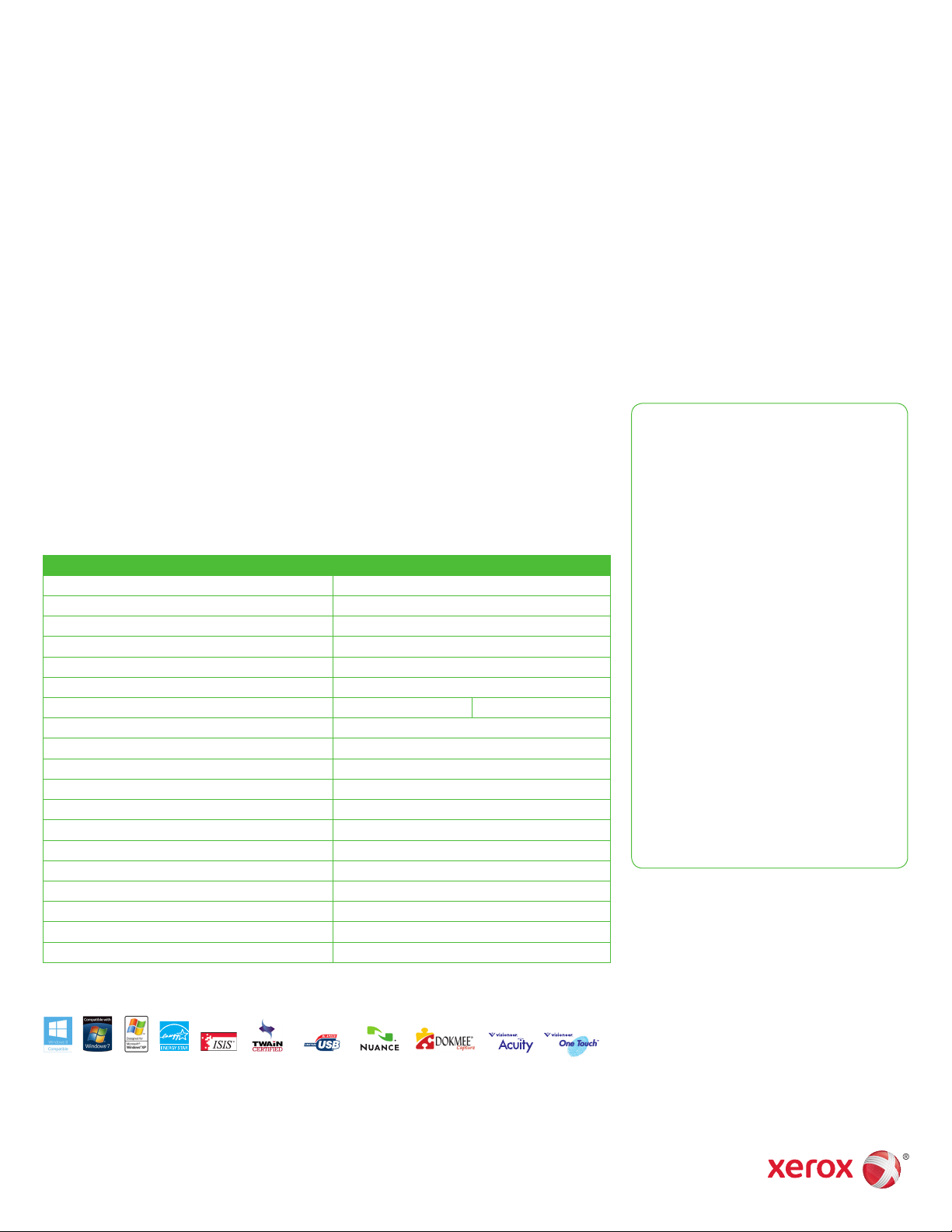
Xerox® DocuMate® 4830 Software Solutions
Visioneer®
OneTouch
OneTouch is an easy-to-use utility that connects
the DocuMate® 4830 with a powerful set of
scan settings to greatly improve the efciency
of your workow — so that with one touch the
document is scanned automatically to email,
Microsoft
one of many other destinations.
Acuity
Acuity enables your scanner to instantly improve
the visual clarity of every document that you
scan. Using advanced algorithms and dynamic
thresholding, Acuity will intelligently correct
documents containing imperfections, improve
quality of scanned images for archiving, increase
OCR accuracy, and save time.
DriverPLUS
DriverPLUS is a new generation of driver
technology that is based on the TWAIN™
2.3 specication, which provides advanced
features and greater reliability for both users
®
Word, your printer, a le folder, or to
the features of advanced 32- and 64-bit native
Windows®-based TWAIN and WIA drivers,
plus new Acuity optimization software and a
sophisticated user interface.
Nuance®
OmniPage
OmniPage Pro provides a precise OCR and layout
retention solution, quickly turning scanned
documents into editable, formatted text. The
text can then be used in virtually any word
processing, desktop publishing or web publishing
program.
PDF Converter
Nuance PDF Converter is the smarter PDF
software choice for businesses. Combining
powerful functionality, superior Microsoft Ofce®
support, built-in intelligence, DMS integration,
and intuitive ease of use, Nuance PDF Converter
provides everything you need to create, convert,
edit, assemble, and securely share PDF les for
increased productivity, enhanced collaboration,
and improved compliance.
®
Pro
and system integrators. DriverPLUS combines
Xerox® DocuMate® 4830 Product Specications
Model Number XDM4830i-U
Scan Speed (Landscape @ 200 and 300 dpi b/w & grayscale) 50 ppm simplex / 100 ipm duplex
Scan Speed (Landscape @ 200 and 300 dpi color) 30 ppm simplex / 60 ipm duplex
Scan Method Fast duplex ADF and atbed
Imaging Sensor CIS (Contact Image Sensor)
Light Source LED (Light Emitting Diode), instant on
Background Color ADF: Grey Flatbed: Black
Optical Resolution 600 dpi
Output Bit Depth 24-bit color, 8-bit grayscale, 1-bit black & white
Interface Hi-Speed USB (2.0), compatible with USB (1.1)
Detection
Dimensions 22.9"(w) x 19.6"(d) x 7.6"(h) (581 x 499 x 194 mm)
Weight 26.4 lb (12 kg)
Maximum Paper Weight 28 lb (105 g/m2)
Maximum Flatbed Scanning Area 11.7" x 16.5" (297 x 420 mm)
ADF Maximum Document Size 11.7" x 118" (297 x 2997 mm)
ADF Minimum Document Size 4" x 4.13" (102 x 105 mm)
ADF Capacity 75 sheets (20 lb / 75-80 g/m2 paper)
Duty Cycle 3,000 pages/day
Ultrasonic double feed detection
Ofce Gemini®
Dokmee Capture
Dokmee Capture high production scanning
software provides all the features required for
document capture, processing and reporting.
It allows businesses both large and small to
easily convert their scanned documents into
digital les, capture images and data contained
in them, and then transform it into organized
searchable information. This mission-critical
business information is then placed into a
centralized location to be easily searched, stored
and retrieved when needed. Dokmee Capture is
the perfect answer for companies in any industry
needing to catch up on a backlog of converting
paper les to electronic images.
Minimum System Requirements
• Pentium® IV or equivalent processor
• Windows 8 / 7 / Vista® / XP
• 2GB RAM
• 350 MB available hard drive space
• DVD-ROM drive
• USB 2.0 port
Box Contents
• Xerox® DocuMate® 4830 Scanner
• Power Supply
• USB 2.0 Cable
• Quick Install Card
• Technical Support Card
• User’s Manual
• DVD-ROM including:
– User’s Manual
– Nuance OmniPage Pro
– Nuance PDF Converter Pro
– Ofce Gemini Dokmee Capture**
– Visioneer OneTouch
– Visioneer Acuity
– Scanner Drivers: Visioneer DriverPLUS
TWAIN™, ISIS®, WIA
**Dokmee Capture is not supported on Microsoft Windows XP
®
For more information about the Xerox line of scanners, visit www.xeroxscanners.com
©2014 Xerox Corporation. All rights reserved. Xerox®, Xerox and Design®, and DocuMate® are registered trademarks of Xerox Corporation in the
United States and other countries and are used under license from Xerox Corporation. Visioneer is a trademark licensee of Xerox®. Visioneer® and
Visioneer OneTouch® are trademarks of Visioneer, Inc. Dokmee Cap ture® is a re gistered trademar k of Of ce Gemini in the United States.
Nuance®, PaperPort®, and OmniPage® are trademarks of Nuance Communications, Inc. or its affiliates in the United States and/or other countries.
Microsoft®, Office®, Windows Vista®, Windows®, the Windows logo and XP® are trademarks of Microsoft Corporation in the United States and/or
other countries. Intel® and Pentium® are trademarks of Intel Corporation in the U.S. and/or other countries. EMC® and ISIS® are trademarks of EMC
Corporation. ENERGY STAR® and the ENERGY STAR mark are registered trademarks owned by the U.S. Environmental Protection Agency. Universal
Serial Bus is a trademark of USB Implementers Forum, Inc. (USB-IF). TWAIN™ is a trademark of TWAIN Working Group. All other trademarks are the
property of their respective owners and are hereby acknowledged. Prices, features, specifications, capabilities, appearance and availability of Xerox®
products and services are subject to change without notice. 08/14
BR10520
