XEPA TECHNOLOGIES PSD3 User Manual
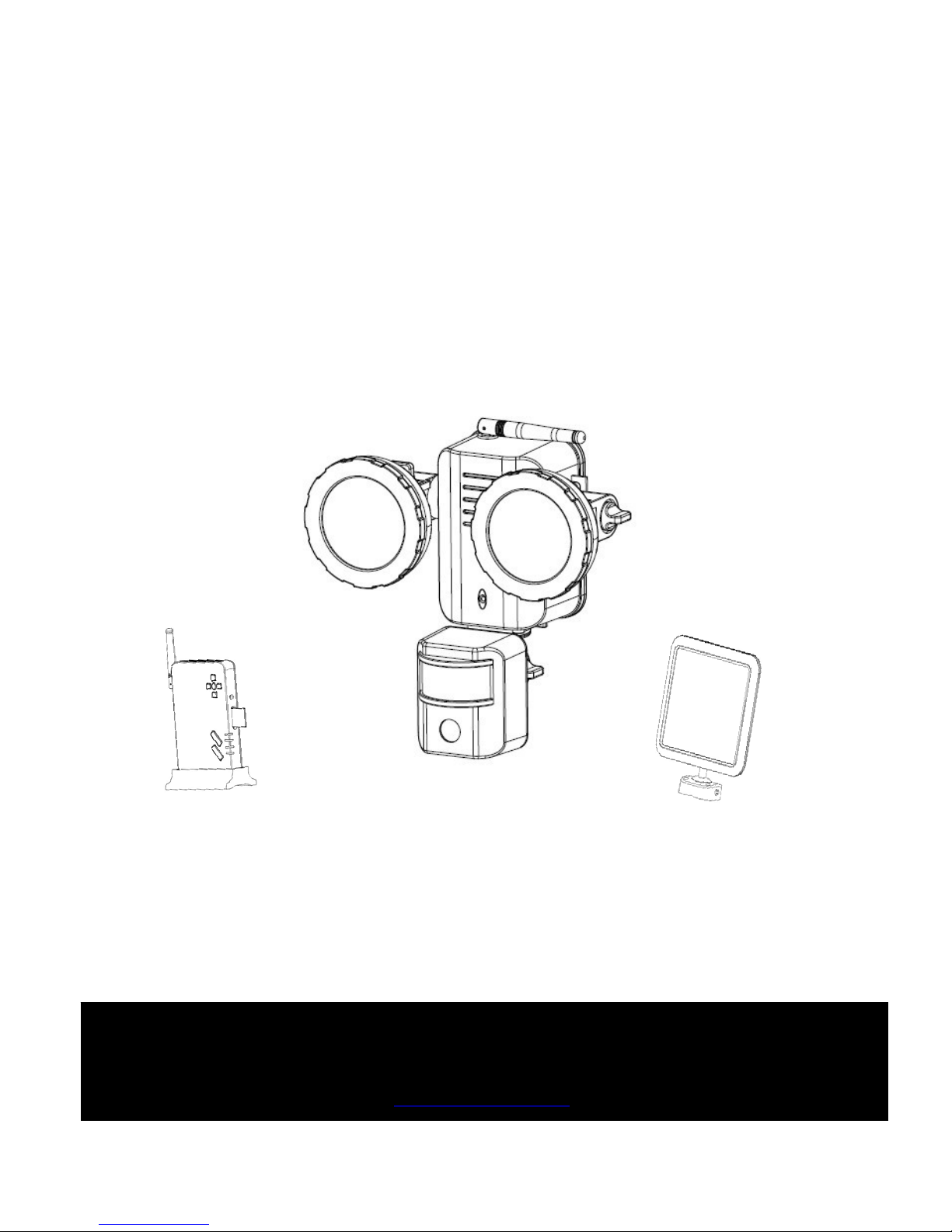
1
Solar Powered LED Security
Camera Light & Wireless DVR
MODEL: PSD3
Introduction
Please do not return this item to the store.
For service or questions about your solar light, call our customer service at
800.284.8828 (8:30am - 5:30pm, Monday to Friday, Pacific Time) or visit
www.xepatech.com
.

2
Thank you for purchasing the PSD3 Solar-Powered Security Light w ith the
digital wireless DVR security system—the most cost-effective way to
illuminate and protect your home, business, and recreational areas. With its
easy setup and lightweight design, this light conforms to most of your lighting
needs and is especially useful where an electrical outlet is not accessible.
The PSD3 Solar-Powered Security Light converts sunlight to electricity, so
lighting is available wherever and whenever you desire. Simply install the solar
charging panel in an area where sun exposure is prevalent (the attached 15’
cable provides sufficient length for easy placement). In AUTO mode (normal
operation setting), the light illuminates at night only when motion is detected,
then automatically resets.
Important Safety Information
Do not expose the light to fire or intense heat.
Do not immerse in water.
Never look directly into the light or shine it in another person’s eyes.
Dispose of the battery in accordance with local, state, and federal
regulations. (Do not burn or discard the battery in a municipal water system or
other body of water.)
Consult local safety guidelines for installing the light fixture on a building.
Only use batteries from XEPA TECHNOLOGIES to ensure compatibility.
(Refer to the product’s original battery for correct size.)
Always position the battery so it has the correct polarity: (+) and (-).
Light will not work once battery is removed from the jacket. Please plug in
the solar panel charger after put battery back to the jacket to reactivate the
light.
What’s Inside the Package:
PSD3 solar light with built-in camera and rechargeable battery
Solar charging panel with 15’ cable
DVR with adapter and a 2G SD card
User manual, including installation template sticker
Quick Start Guide
Screws and anchors
Audio/video connecting RCA cable
Features:
Solar-powered lighting—no electricity bill
2 x 5W super bright LEDs (equal to 60W incandescent bulb)
2.4 GHz digital wireless transmission—enables DVR to receive pictures
and sound without any drops or interference
SD card enables storage of videos and photos Detects motion at a
distance of up to 50 ft.
Two lamp heads for dual direction illumination
Auto illumination from dusk to dawn
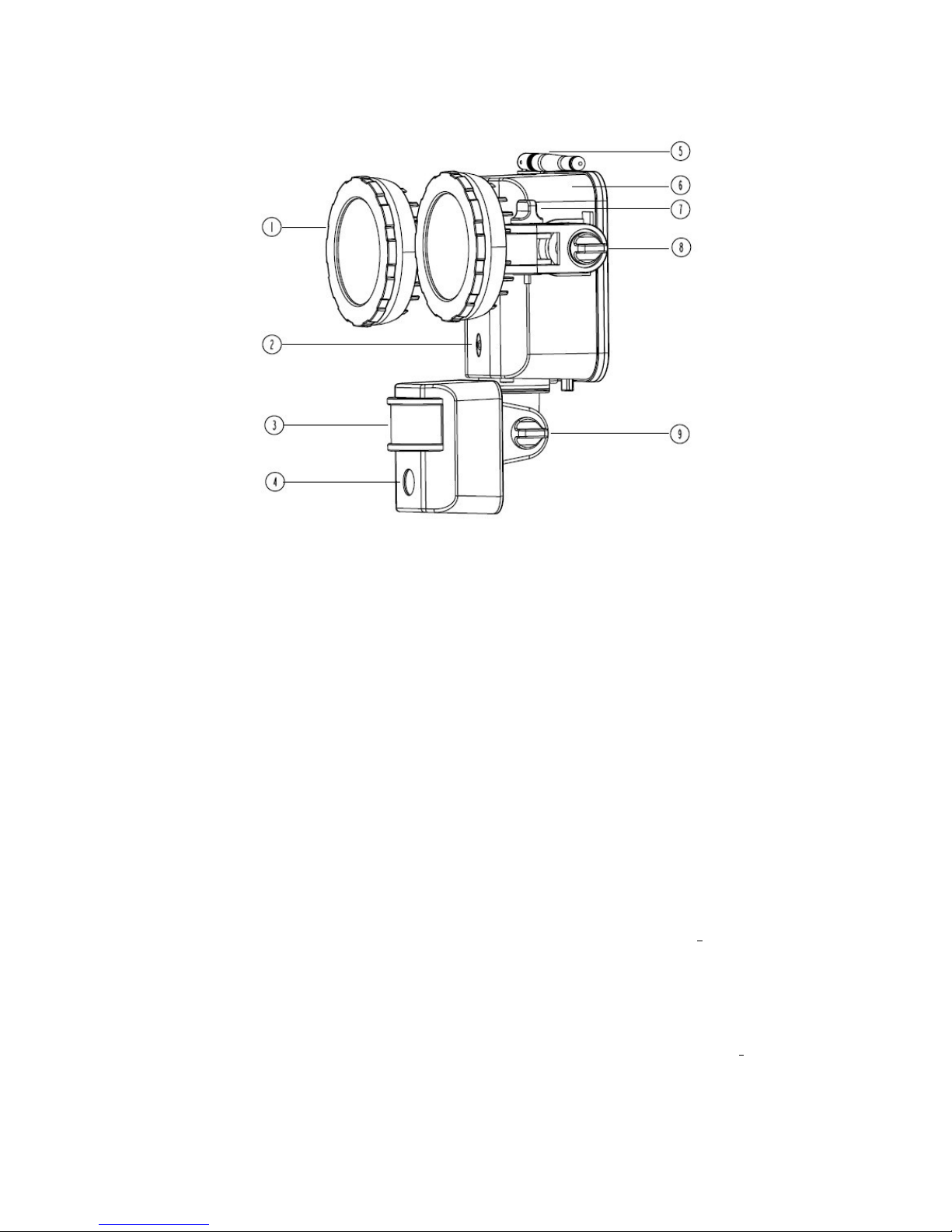
3
High-efficiency, rechargeable lithium battery produces zero emissions
Product Profile:
1. Lamp Head
2. Motion Activated Indicator
3. Motion Sensor Lens
4. Built-in Camera
5. Antenna
6. Battery Housing
7. Horizontal Adjust Knob
8. Vertical Adjust Knob
9. Adjust Knob
Installation Recommendations:
The PSD3 light fixture should be installed on a flat and stable surface—the
higher the light is placed, the larger the area of illumination.
Avoid installing the light near an air conditioner, heater, or high-voltage
system, since quick changes in temperature may activate the motiondetection system and run down the light’s power.
Avoid positioning the motion sensor head towards street traffic,
or where
other movements may trigger the light needlessly and drain the battery.
The solar panel should be installed facing the sky where direct sunlight can
shine on the panel at least 6-8 hours per day. (Before initial use, the panel
will need 2-3 days of sunlight exposure to fully charge the battery.)
The motion sensor is most sensitive to movement across the device, and
less sensitive to motion directly towards or away from it.
Periodically use a soft, damp cloth to clean accumulated dust or snow off of
the solar panel. This will preserve the panel's battery charging efficiency.
