Xenya XS26GS User Manual
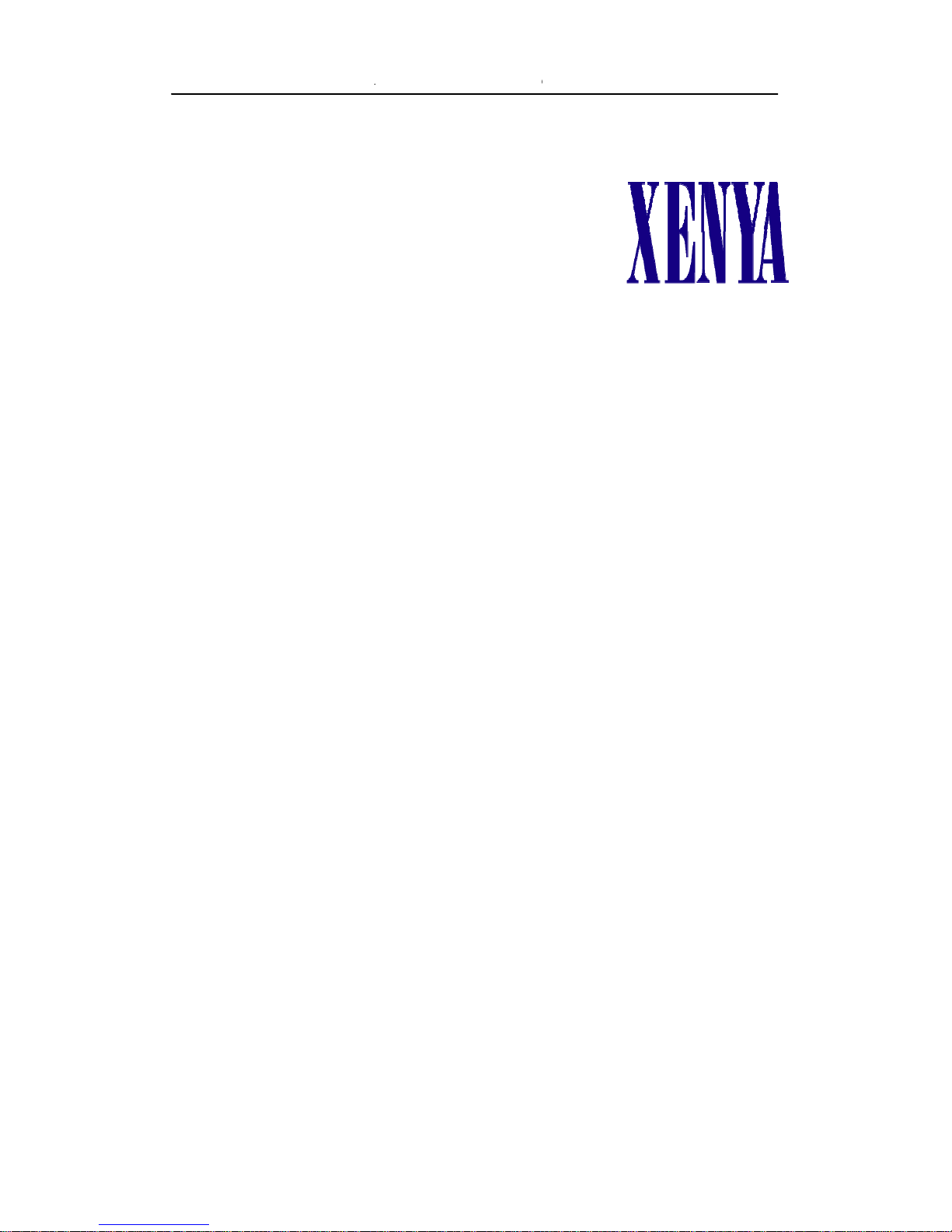
/
0
0
/
y
X
X
a
2
a
c
e
u
c
t
S
e
h
S26GS M
naged Opti
al Etherne
Switch Us
r Manual
XS
Man
aged
Optic
User
6GS
l Eth
Man
rnet
al
witc
Jun
e 15,2
Ver
sion: 1.
http:
/www.xen
11
1
a.si

XS26GS Managed Optical Ethernet Switch User Manual
Copyright © 2010-2011, XENYA d.o.o.
All Rights Reserved
This document contains proprietary information that is protected by copyright. No part
of this document may be reproduced, transmitted, transcribed, stored in a retrieval
system, or translated into any language, in any form or by any means, electronic,
mechanical, magnetic, optical, chemical, manual or otherwise without the prior written
permission of Xenya d.o.o.
Disclaimer Notice:
No license is granted, implied or otherwise, under any patent or patent rights of
XENYA d.o.o. makes no warranties, implied or otherwise, in regard to this document and
to the products described in this document. The information provided by this document
is belie ve d t o be accurate an d r e l i a b l e t o the publication date of this document. However,
Xenya d.o.o. assumes no responsibility for any errors in this document. Furthermore,
Xenya d.o.o. assumes no responsibility for the use or misuse of the information in this
document and for any patent infringements that may arise from the use of this
document. The information and product specifications within this document are subject
to change at any time, without notice and without obligation to notify any person of such
change.
i

XS26GS Managed Optical Ethernet Switch User Manual
Table of Contents
1. Introduction .............................................................................. 5
1.1 FEATURES ...................................................................................................5
1.2
FACE PANEL .................................................................................................2
SFP BASED OPTICAL INTERFACE OPTIONS .............................................................2
1.3
1.4
POWER SUPPLY OPTIONS .................................................................................2
PHYSICAL AND ENVIRONMENTAL .........................................................................2
1.5
1.6
DEFAULT CONFIGURATION ................................................................................3
1.7
MANAGEMENT SOFTWARE SPECIFICATION ..............................................................4
2. Web Management Function ....................................................... 5
2.1 CONVENTIONS ..............................................................................................5
2.2
SYSTEM INFORMATION ....................................................................................5
2.3
ADVANCED CONFIGURATION ..............................................................................6
2.4
PORT MANAGEMENT .......................................................................................6
2.4.1 Port Configuration ...............................................................................7
2.4.2 Port Aggregation .................................................................................7
2.4.3 Port Bandwidth ...................................................................................9
2.4.4 Port Mirroring ................................................................................... 10
2.5
VLAN ..................................................................................................... 11
2.5.1 Advanced ......................................................................................... 11
2.5.2 Port-based VLAN ............................................................................... 11
2.5.3 802.1Q VLAN .................................................................................... 11
2.5.4 Protocol VLAN ................................................................................... 13
2.5.5 MAC-based VLAN .............................................................................. 13
2.5.6 VLAN VPN ........................................................................................ 14
2.5.7 GARP ............................................................................................... 16
2.6
QOS ....................................................................................................... 16
2.6.1 QoS Configuration ............................................................................. 17
2.6.2 Scheduling Mechanism ....................................................................... 17
2.6.3 Transmit Queues ............................................................................... 18
2.6.4 DSCP Map ........................................................................................ 18
FORWARDING ............................................................................................. 19
2.7
2.7.1 Unicast MAC Address ......................................................................... 19
2.7.2 Multicast MAC Address ....................................................................... 20
2.7.3 IGMP Snooping ................................................................................. 21
2.7.4 MVR ................................................................................................ 22
2.7.5 Unknown Multicast ............................................................................ 23
2.8
SECURITY ................................................................................................. 24
2.8.1 Management Security ........................................................................ 24
2.8.2 Port Authentication ............................................................................ 24
2.8.3 MAC Authentication ........................................................................... 27
2.8.4 IP Binding ........................................................................................ 28
2.8.5 Storm Control ................................................................................... 28
2.9
ACL ....................................................................................................... 28
2.9.1 Management ACL .............................................................................. 29
2.9.2 ACL Rule .......................................................................................... 29
2.9.3 Port Binding...................................................................................... 32
2.10
LLDP .................................................................................................... 32
2.10.1 Management LLDP ........................................................................... 32
2.10.2 Neighbor Information ....................................................................... 34
2.10.3 LLDP Statistics ................................................................................ 34
2.11
STATISTICS ............................................................................................. 36
2.11.1 Port Status ..................................................................................... 36
2.11.2 Port Statistics ................................................................................. 36
2.11.3 VLAN List ....................................................................................... 37
2.11.4 MAC Address Table .......................................................................... 37
ii

XS26GS Managed Optical Ethernet Switch User Manual
2.11.5 IGMP Snooping Group ...................................................................... 38
2.11.6 Link Aggregation ............................................................................. 38
SPANNING TREE ........................................................................................ 39
2.12
2.12.1 Global ............................................................................................ 39
2.12.2 STP&RSTP ...................................................................................... 40
2.12.3 MSTP Region ................................................................................... 43
2.12.4 MSTP Ports ..................................................................................... 45
2.12.5 MSTP State ..................................................................................... 46
2.13
SNMP MANAGER ....................................................................................... 46
2.13.1 SNMP Account ................................................................................. 46
2.13.2 SNMP Trap ...................................................................................... 48
2.14
ADMINISTRATION ....................................................................................... 49
2.14.1 IP Configuration .............................................................................. 49
2.14.2 Ping Diagnosis ................................................................................ 50
2.14.3 Account .......................................................................................... 50
2.14.4 TFTP Services ................................................................................. 51
2.14.5 Reboot ........................................................................................... 52
2.14.6 Reset ............................................................................................. 52
2.14.7 Save Configuration .......................................................................... 53
2.14.8 System Logs ................................................................................... 53
2.15
LOGOUT ................................................................................................. 54
3. Command Line Interface (CLI) ................................................ 55
3.1 ERROR MESSAGE ....................................................................................... 55
3.2
CLI CONVENTIONS ...................................................................................... 55
SHORTCUTS INTRODUCTION ............................................................................ 55
3.3
3.4
CLI COMMAND MODES .................................................................................. 56
GLOBAL COMMANDS ..................................................................................... 57
3.5
3.6
USER LEVEL .............................................................................................. 57
3.7
SYSTEM MANAGEMENT COMMANDS .................................................................... 58
PORT BASIC CONFIGURATION COMMANDS ............................................................ 70
3.8
3.9
LINK AGGREGATION COMMANDS ....................................................................... 78
MIRRORING COMMANDS ............................................................................... 85
3.10
3.11
VLAN COMMANDS ..................................................................................... 87
3.11.1 VLAN Configuration Commands ......................................................... 87
3.11.2 Port-Based VLAN Configuration Commands ......................................... 98
3.12
VLAN VPN ........................................................................................... 101
3.13
GVRP COMMANDS ................................................................................... 103
3.14
QOS COMMANDS ..................................................................................... 107
3.15
MAC ADDRESS TABLE MANAGEMENT COMMANDS ............................................... 113
3.16
MULTICAST COMMANDS ............................................................................. 118
3.17
IGMP SNOOPING CONFIGURATION COMMANDS .................................................. 120
3.18
802.1X CONFIGURATION COMMANDS ............................................................. 126
3.19
STP COMMANDS ..................................................................................... 133
3.20
SNMP CONFIGURATION COMMANDS .............................................................. 149
3.21
SYSTEM LOG COMMANDS ........................................................................... 157
LLDP CONFIGURATION COMMANDS ............................................................... 158
3.22
3.23 ACL CONFIGURATION COMMANDS ................................................................. 164
3.24
PORT BINDING CONFIGURATION COMMANDS ..................................................... 166
3.25
MVR CONFIGURATION COMMANDS ................................................................. 168
3.26
LOOPBACK-DETECTION .............................................................................. 172
4. Ordering Information ............................................................ 176
5. Appendix A: Command Index ................................................ 177
6. Appendix B: Supported MIBs ................................................. 184
iii
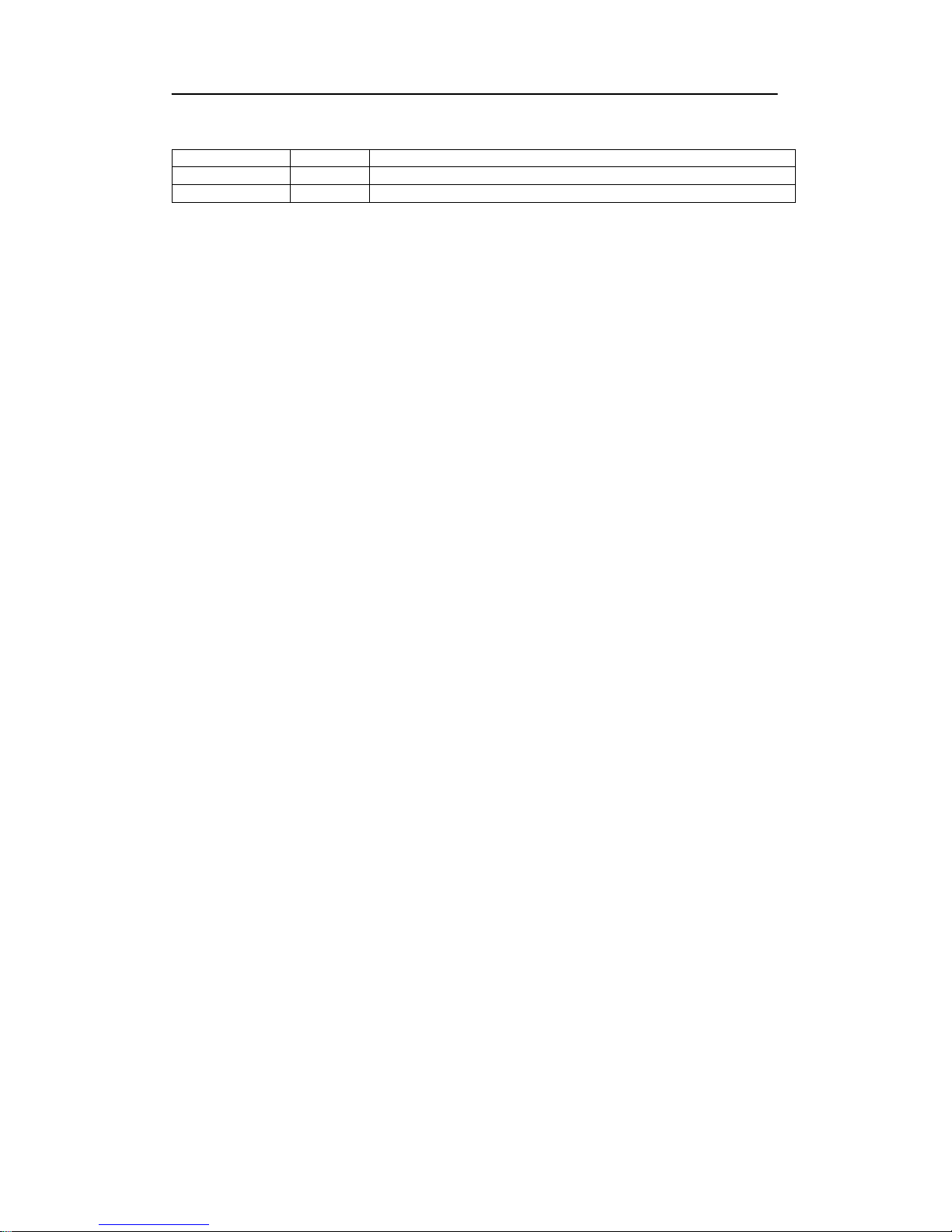
XS26GS Managed Optical Ethernet Switch User Manual
REVISION HISTORY
Date Version Description
Jan 28, 2011 V1.00 Initial release
Jun 15, 2011 V1.01 Graphics update
iv

XS26GS Managed Optical Ethernet Switch User Manual
1. Introduction
XS26GS Managed SFP Based Optical Ethernet Switch is a high-performance
managed Layer 2+ Gigabit Ethernet switch for service providers. It offers up to
twenty-six SFP based Gigabit Ethernet fiber optic ports.
XS26GS is targeted at the emerging market of Ethernet based FTTx. It comes with
a rich feature set to meet the requirements of a wide range of applications, especially
the access network and the small-to-medium-scale customized network. The design of
dual power supply provides the power redundancy for applications requiring high
reliability. XS26GS is low-profile with a standard rack-mount size. It achieves the
highest fiber port density within a single rack, providing users with the best
performance/price ratio.
1.1 Features
z A range of configurable copper and fiber ports to meet the requirement of
various applications, such as FTTH, optical LAN, Ethernet-based DCS and
security surveillance system.
z 8K address table for auto-learned unicast or static unicast/multicast addresses.
z Jumbo frame of up to 9216 bytes
z 802.1p, Port, and DiffServ based QoS package classification with 4 priority
queues. Support queue mapping and DSCP mapping.
z 4K 802.1Q based VLAN
z Port based VLAN
z 16 Protocol based VLAN
z MAC based VLAN
z Guest VLAN
z VLAN VPN, QinQ
z GARP/GVRP
z 16 trunk groups of up to 8 member ports with flexible load distribution control
and fail-over functions.
z Manual, static, and dynamic port aggregation
z 802.1d Spanning Tree Protocol, 802.1w Rapid Spanning Tree Protocol, and
802.1s Multiple Spanning Tree Protocol.
z By-port egress, ingress, and bi-direction rate control
z Multi combination of MAC address, VID, and port binding
z Static and dynamic MAC addressing
z Blackhole MAC address filtering
z IGMP Snooping
z Multicast VLAN Registration (MVR)
z Link Layer Discovery Protocol (LLDP)
z Storm Control for any combination of multicast, broadcast, and DLF traffic
z Access Control Lists (ACL)
z Secure Shell (SSH) v2.0
z 802.1x Port-based access control and MAC authentication
z User configurable port mirroring supports ingress/egress/both data flow
monitoring on one or more ports.
z SNMP v1/v2c/v3
z Web page management
z Command Line Interface (CLI)
z Telnet and RS232 console management
v

XS26GS Managed Optical Ethernet Switch User Manual
z User account assignable to one of the three access privilege levels
z On-line firmware upgrade
z Configuration file backup and restore
z Dual power supply modules provide power redundancy with status monitoring
features.
1.2 Face Panel
The face panel of the XS26GS optical Ethernet switch is shown in the following figure.
1.3 SFP Based Optical Interface Options
z 1000Base-X
o Dual multimode fiber(50/125μm), single wavelength 850nm, dual LC
connector, 550m reach.
o Dual multimode fiber(62.5/125μm), single wavelength 850nm, dual
LC connector, 275m reach.
o Dual single-mode fiber, single wavelength 1310nm or 1550nm, dual
LC connector, 15/40 km reach.
1.4 Power Supply Options
z AC90~264V/1.2A max, 50/60Hz, or
z DC18~36V/2A, or
z DC36~72V/1.5A
z Power Consumption: no more than 45W
1.5 Physical and Environmental
z Dimensions: 19-inch rack-mount width, 1.0U height
z Weight: ~5Kg
z Operating temperature: 0℃ ~ 50℃
z Storage temperature: -25℃ ~ 85℃
z Humidity: 5% ~ 95% RH Non-condensing
2

XS26GS Managed Optical Ethernet Switch User Manual
1.6 Default Configuration
(1) Administration
IP:
IP Address: 192.168.0.253
IP Sub network: 255.255.255.0
IP Gateway: 192.168.0.201
Accounts:
User Level: Visitor User Administrator
User Name: guest manager superuser
Password: (none) 123 123
(2) Port
State: enabled
Flow Control: disabled
Learning: enabled
Rate limit: disabled
Negotiation: enabled
(3) VLAN
VLAN mode: none
Static VLAN: 1, including all ports
Port VID: 1
Port link type: hybrid
Frame type: admit all
(4) SNMP
Version: v1
Community: public
Privilege : RO
User: (none)
SNMP trap: enabled
Trap host IP: (none)
(5) Protocols
IGMP Snooping: Disabled
GARP/GVRP: Disabled
STP: Disabled
LACP: Disabled
802.1x: Disabled
LLDP: Disabled
3

XS26GS Managed Optical Ethernet Switch User Manual
1.7 Management Software Specification
The following table summarizes the protocols supported by the managed optical
Ethernet switch in the current software release.
TCP/IP ARP, ICMP, IP, TCP, UDP
SNMP
Web management server
Telnet server Telnet 1.0
Console Standard UART
Spanning tree protocol IEEE 802.1d/1w/1s
Four-level priority queuing IEEE 802.1p
Port-based VLAN SVL
Tag-based VLAN IEEE 802.1q (IVL and SVL), GVRP
Protocol-based VLAN IEEE 802.1v
SNMP v2(1,2,3,9), FMC private MIBS, MIB counters of
groups 1,2,4,9
Http Server. Support goahead-2.1.8.Java scripts, Java
Applet, CGI
Trunking IEEE 802.3ad, LACP
Authentication IEEE 802.1x
IGMP Snooping RFC2236
4
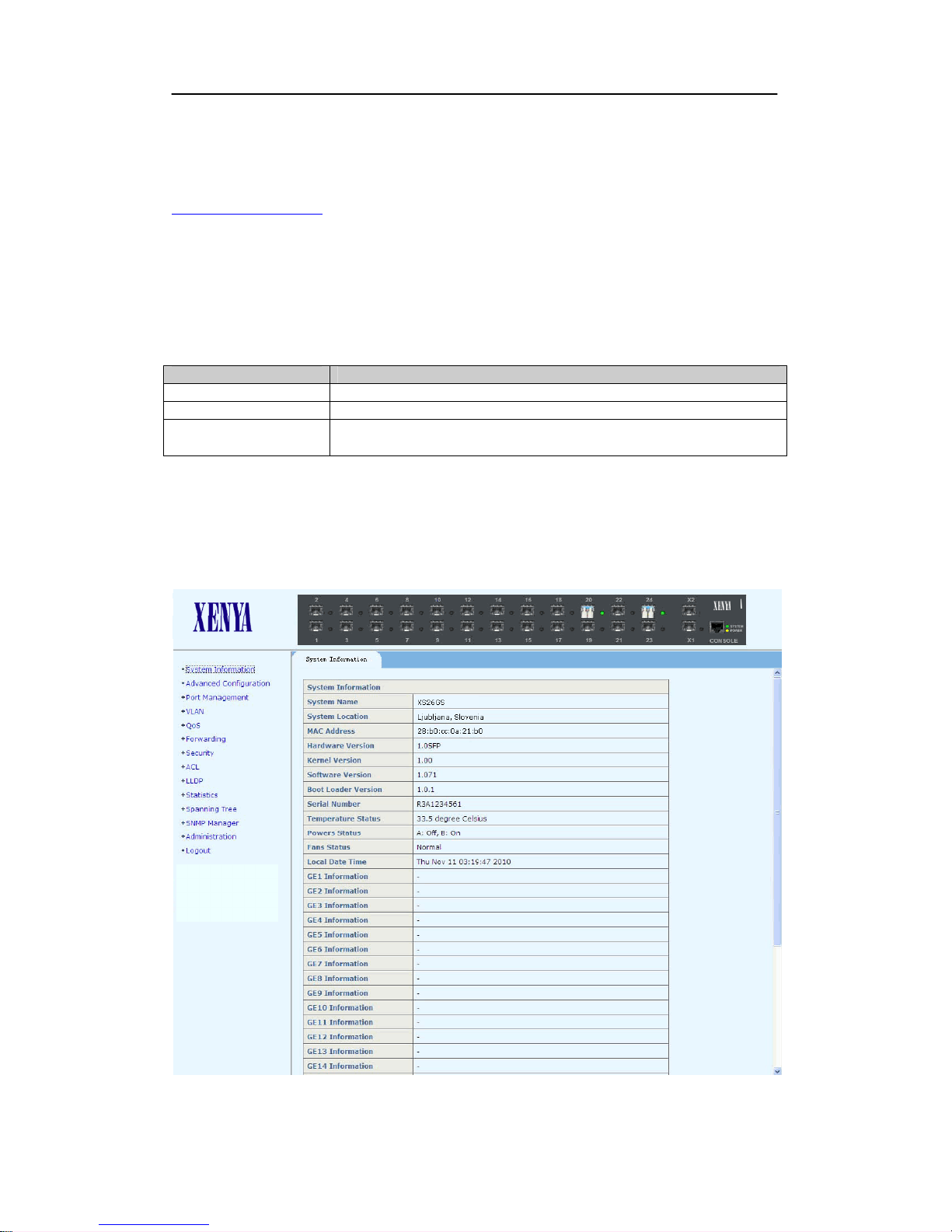
XS26GS Managed Optical Ethernet Switch User Manual
2. Web Management Function
A Web browser has been provided to manage and monitor the switch. The default values
are set in section 1.6 of this manual. When logging to the switch, you can browse
http://192.168.0.253
above.
If you need to change IP address at the first time, you can modify it through RS232
console, or using telnet to login.
2.1 Conventions
Convention Description
Boldface Keywords on web management page is in Boldface
italic Tag page name is in italic
<>
2.2 System Information
At login, the web is on System Information page, which shows the basic information of
the switch as below.
and type the user name and password as shown in section 1.6
Button on web management page is in <>
5
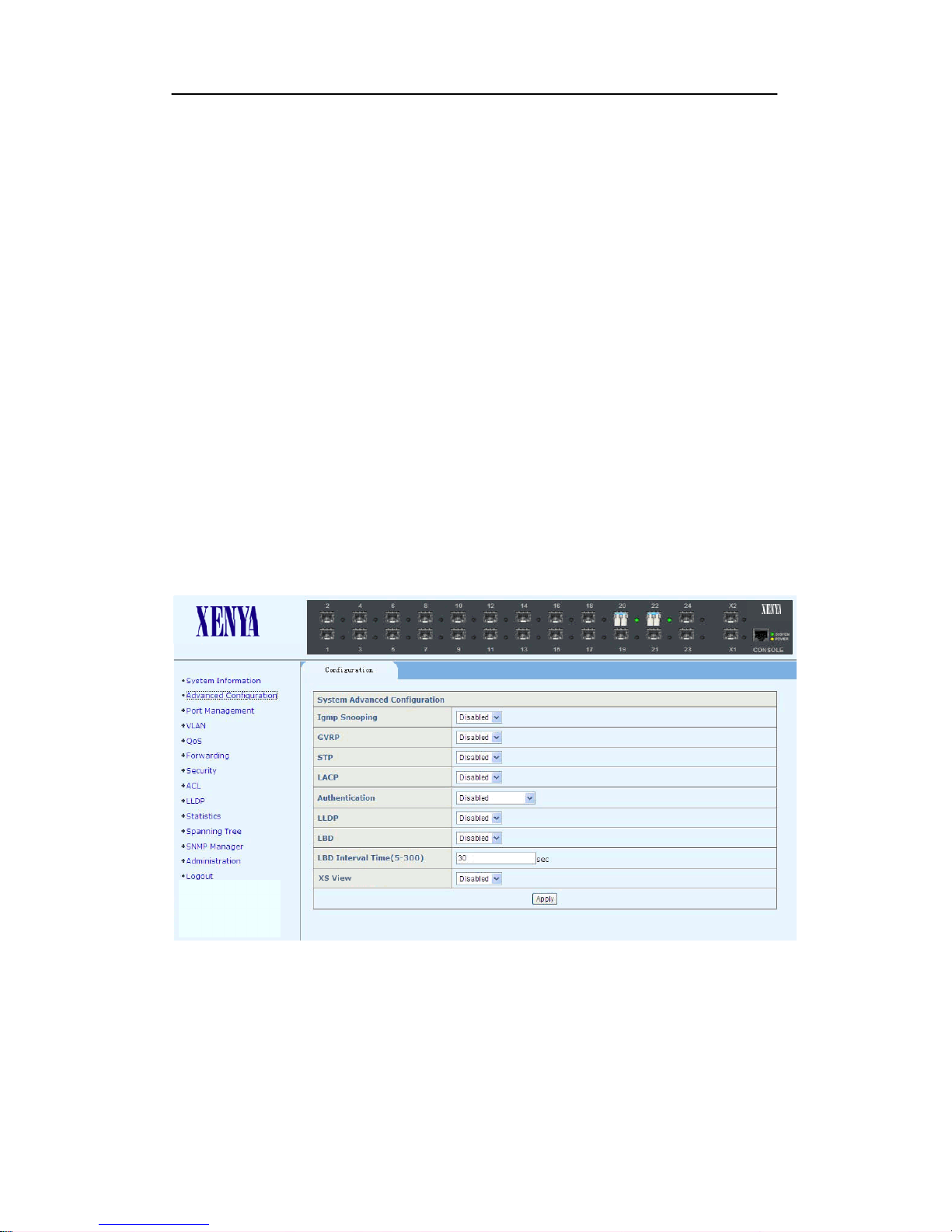
XS26GS Managed Optical Ethernet Switch User Manual
2.3 Advanced Configuration
This page configures whether to globally enable or disable the following protocols:
z IGMP Snooping
z GVRP
z STP
z LACP
z Authentication
z LLDP
z LBD
z LBD Interval Time
z XS View
IGMP Snooping: globally enable or disable the protocol.
GVRP: globally enable or disable the protocol.
STP: globally enable or disable the protocol.
LACP: globally enable or disable the protocol.
Authentication: select authentication between 802.1x or MAC based, or disable the
authentication.
LLDP: globally enable or disable the protocol.
LBD: used to globally enable loopback detection function on this switch. It will check
whether there is a loop on the switch on any VLAN. If there is one on a VLAN, it will shut
down the port or will send out a trap.
LBD Interval Time: time interval for loopback detection, in the range of 5 to 300
(seconds). The default value is 30.
XS View: enable or disable the XS View management software.
2.4 Port Management
This page configures port related management functions as below:
z Port Configuration
z Port Aggregation
z Port Bandwidth
z Port Mirroring
6
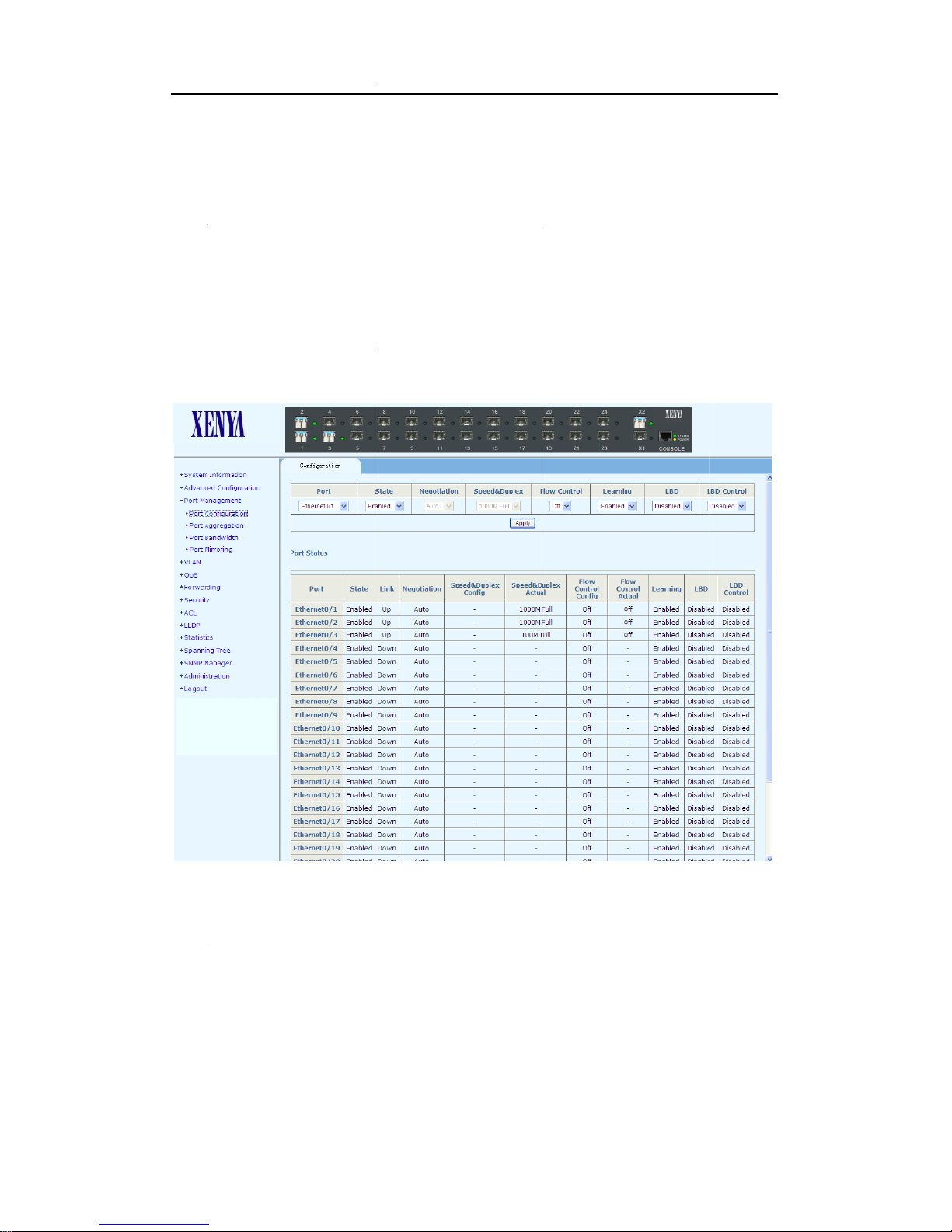
4
p
r
b
,
i
i
b
e
4
6
p
p
d
u
n
t
u
o
n
s
b
f
o
s
u
n
e
a
h
L
g
X
g
W
c
a
e
n
t
r
t
o
o
s
n
s
X
a
n
t
n
h
p
d
e
c
S
n
g
r
a
t
w
C
d
e
b
o
o
e
o
m
n
n
c
t
<
t
s
u
a
g
o
o
a
e
a
p
o
d
e
d
a
u
t
a
)
e
2.
This
LBD
LBD
cont
disa
hand
loop
port
disa
By d
A list
:
.1 Por
age config
enables lo
Control: e
ol function i
le the port,
if the loop
s found, the
f a loop is
led.
fault, the l
of the port
Confi
res a port.
pback dete
able or dis
enabled on
and remov
ack port co
port will no
ound, as fa
opback por
tatus is als
S26GS M
uratio
hen the se
tion for the
ble LBD Co
a trunk or
the corres
trol functio
be disable
as LBD is
control fun
provided.
naged Opti
up is compl
specific por
trol for the
ybrid port
onding MA
n is disable
. For an acc
nabled, no
tion is disa
ee the foll
al Etherne
eted, click
.
specific por
hen a loop i
forwarding
on a trunk
ss port, the
matter LBD
led on a tr
wing figure
Switch Us
Apply> to t
. If the loo
found, the
entries. On
or hybrid p
switch will
Control is
nk or hybri
for more de
r Manual
ke effect.
back port
switch will
the other
rt when a
isable the
nabled or
port.
tails.
2.
.2 Po
rt Aggr
XS2
GS switch s
to 8
orts.
This
age sets li
and
ynamic. Th
Man
al aggreg
a ma
ual trunk s
while
the global
Stati
c LACP ag
pports up t
k aggregati
following i
tion: a ma
all have thi
ACP can be
regation: a
egatio
16 link ag
on. There a
a detailed
ual trunk c
port’s Link
either enab
static LACP
regation gr
e three typ
description
n only be
Aggregatio
led or disabl
trunk can o
ups, and e
s of aggre
f each type
anually set
Control Pr
ed.
ly be manu
ch group c
ation: man
of aggrega
r deleted;
tocol (LACP
lly set or d
n have up
al, static,
ion:
ny port in
disabled,
leted; any
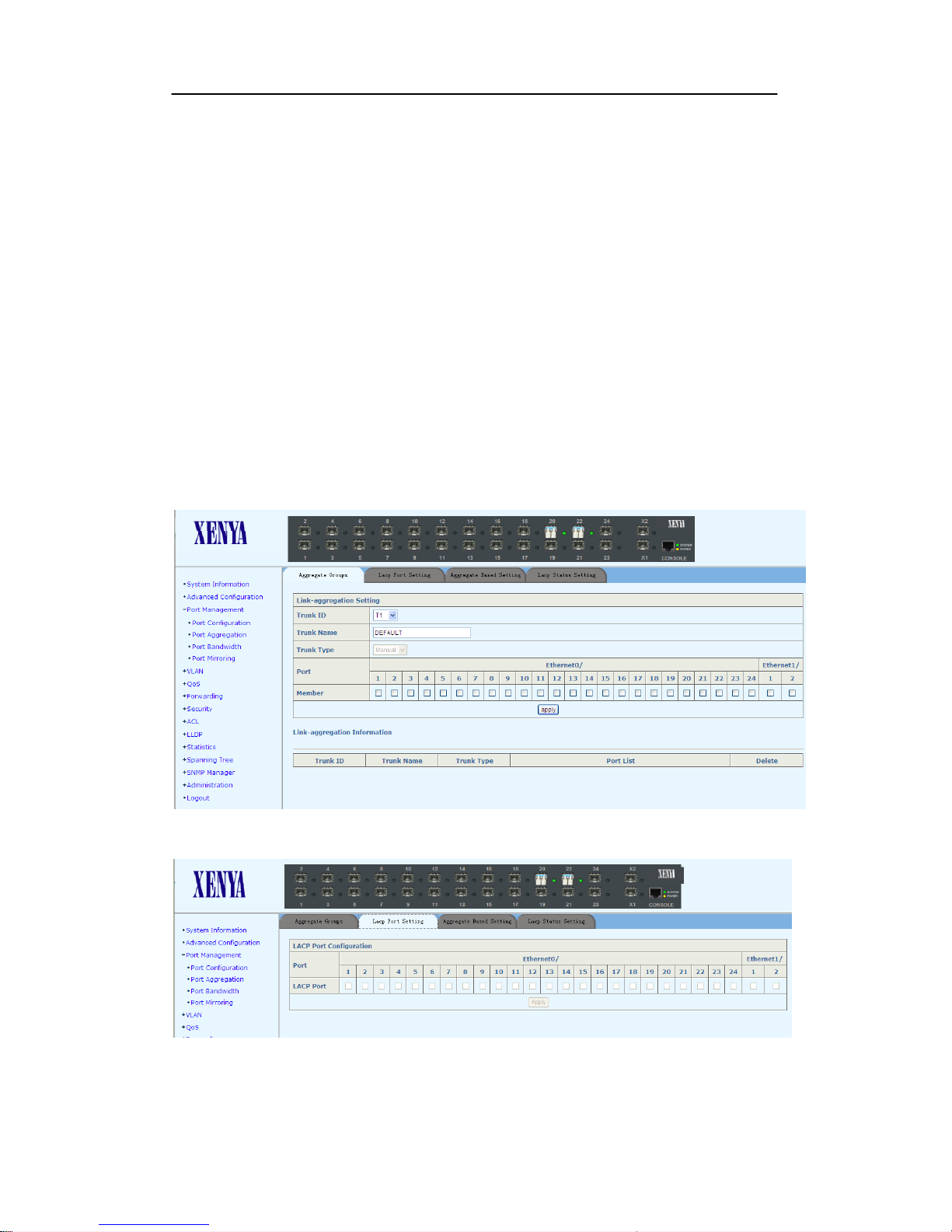
XS26GS Managed Optical Ethernet Switch User Manual
port in a static LACP trunk shall have this port’s Link LACP enabled. When a static LACP
trunk is (manually) deleted, all ports of this trunk with “up” status will generate one or
more dynamic LACP trunks automatically.
Dynamic LACP aggregation: a dynamic LACP trunk can only be set or deleted
automatically by the protocol; any port in a dynamic LACP trunk shall have this port’s
LACP enabled.
A trunk may be configured as a mirror port, but it is not allowed to configure a trunk as
a monitoring port.
There are four tag pages on this webpage to configure various parameters:
Aggregate Groups – create and configure a trunk. The switch can have up to 13 trunks.
Trunk ID: one of the 13 trunk IDs (from T1 to T13) for the user to choose from.
Trunk Name: give a name for the selected trunk.
Trunk Type: select the trunk to be a manual trunk, or static LACP trunk.
Port: choose up to 8 ports to form the trunk.
The bottom part of this tag page lists all existing trunks.
Note: Only when LACP in Advanced Configuration page is enabled, Trunk Type can be
selected; otherwise, the Trunk Type is Manual.
Lacp Port Setting – configures LACP ports
Aggregate Based Setting – sets LACP system priority, between 1 and 65535
8
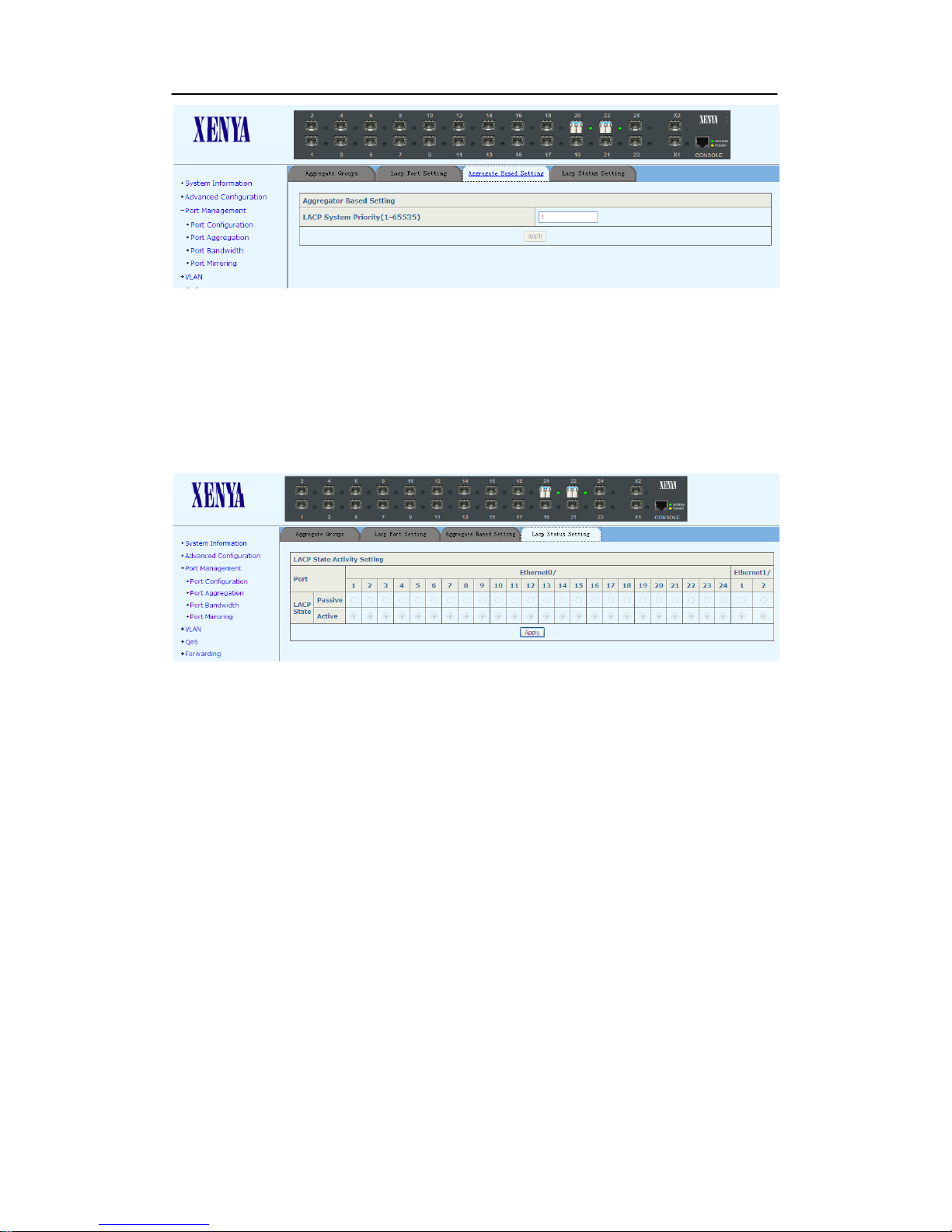
XS26GS Managed Optical Ethernet Switch User Manual
Lacp Status Setting – sets LACP active or passive for each port
Active: The port automatically sends LACP protocol packets.
Passive: The port does not automatically send LACP protocol packets; it responds only
if it receives a LACP protocol packet from the opposite device.
A link having either one or two active LACP ports can perform dynamic LACP trunking. A
link has two passive LACP ports that will not perform dynamic LACP trunking as both
ports are waiting for LACP protocol packet from the opposite device.
2.4.3 Port Bandwidth
This page sets the ingress and/or egress rate limit for each port.
Port: the port for which the rate limit is configured.
Ingress: the desired ingress rate limit to be configured. Choose “disabled” to set the
port with no ingress rate limit, which means the port will run in full speed for ingress
traffic.
Egress: the desired egress rate limit to be configured. Choose “disabled” to set the port
with no egress rate limit, which means the port will run in full speed for egress traffic.
When completing a configuration, click <apply> to take effect.
The bottom part of this page shows a full list of rate limit for each port.
9
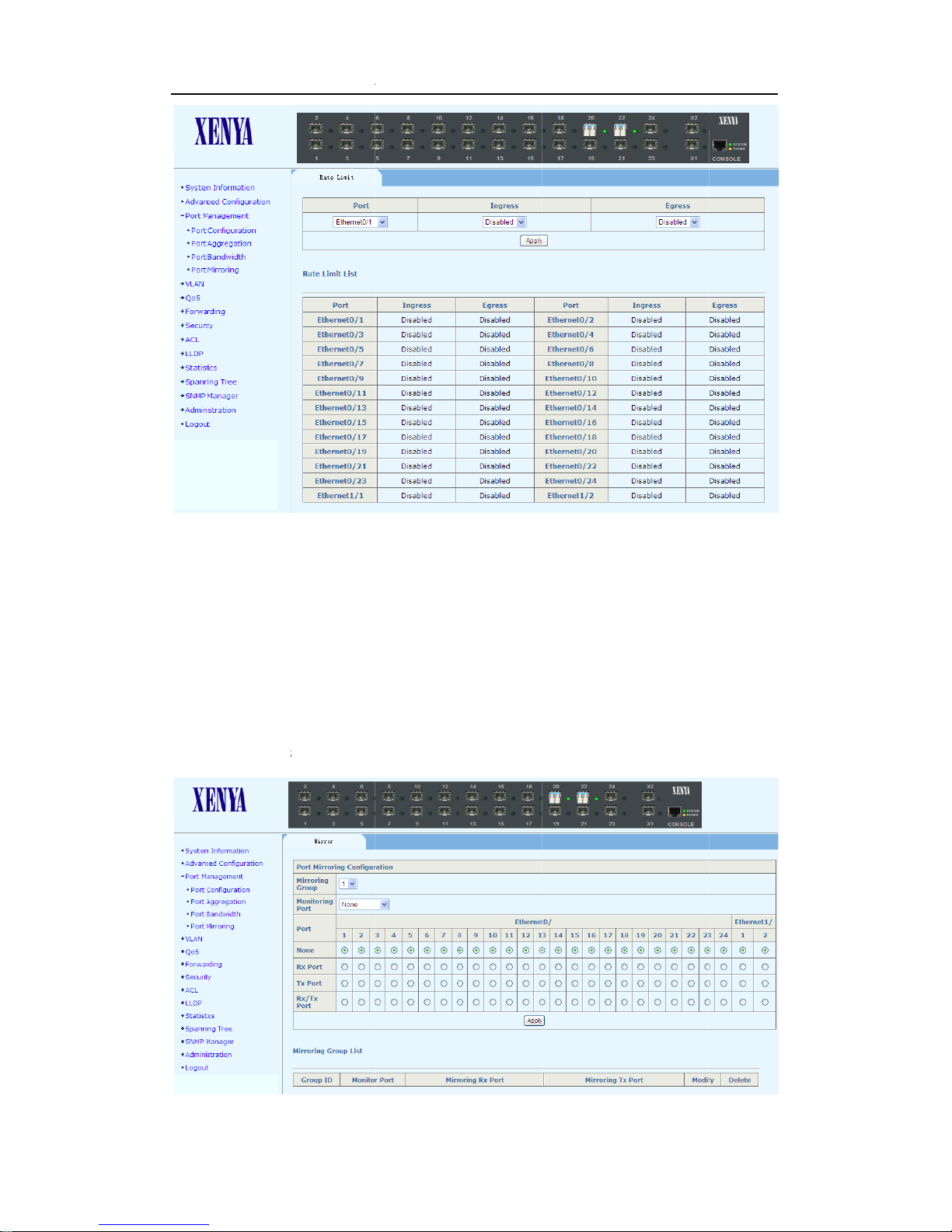
4
p
i
o
o
T
t
u
t
e
s
X
o
o
t
t
X
a
g
o
h
l
f
Y
b
f
d
d
o
c
t
t
a
e
e
o
a
S26GS M
naged Opti
al Etherne
Switch Us
r Manual
2.
This
page config
Grou
Mon
Rx P
Tx P
Rx/
Moni
.4 Po
s,each gro
toring Por
rt: all ingr
rt: all egre
x Port: all
oring Port(
rt Mirr
ures the p
p can selec
: the port o
ss traffic of
ss traffic of
ingress and
)
ring
rt mirrorin
one Monit
r ports to w
this port wil
his port wil
egress traf
function.
tring Port,
ich the traf
l be mirrore
be mirrore
ic of this p
ou can se
ut more th
ic is mirror
to each of
to each of
rt will be m
up 1 to 4
n one Morr
d
the Monitori
the Monitori
irrored to e
Mirroring
ring.
ng Port(s)
ng Port(s)
ch of the
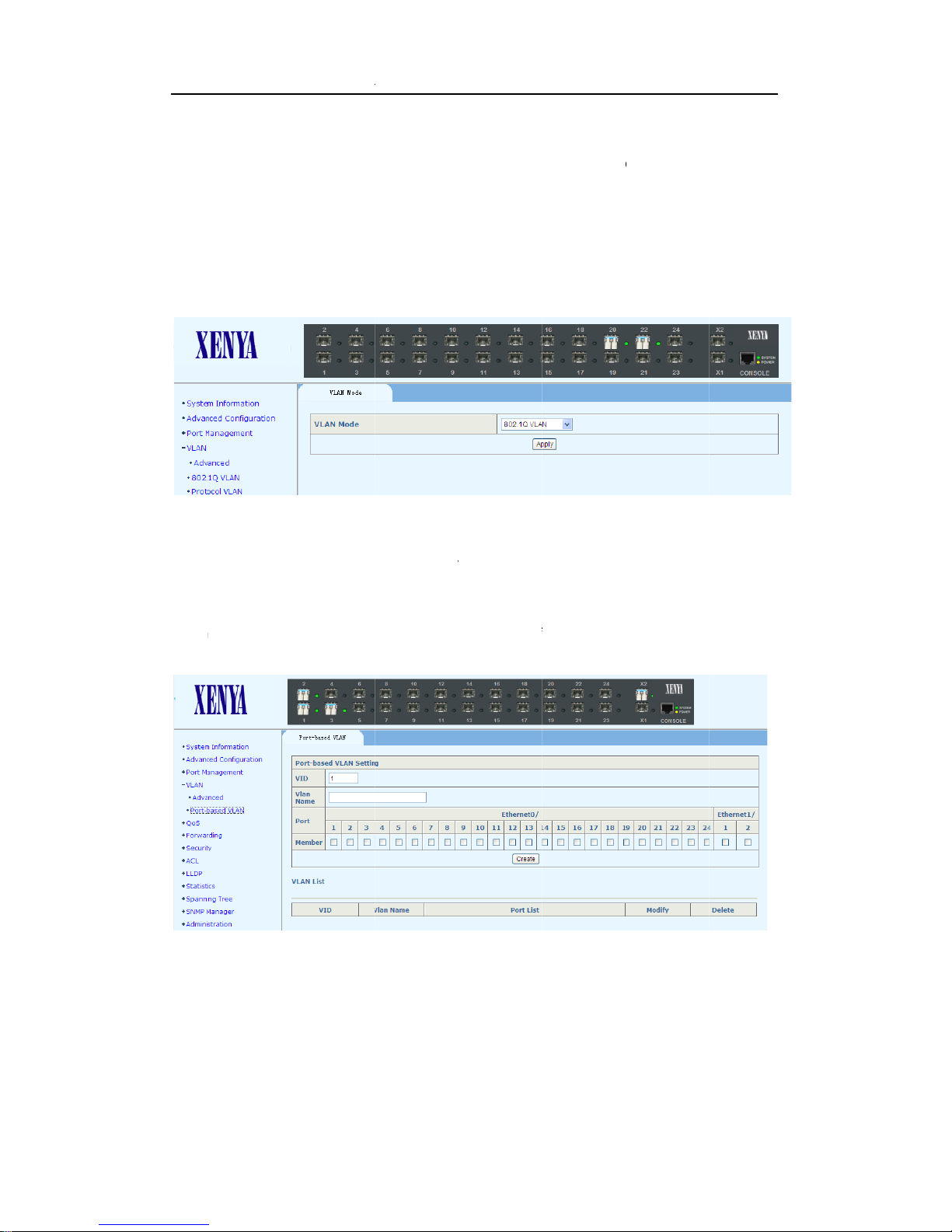
o
5
p
5
h
e
m
b
5
e
g
e
N
w
d
y
.
e
s
0
t
a
a
X
o
o
d
L
r
s
o
p
m
A
X
a
o
N
V
a
a
t
m
e
d
w
f
N
e
c
t
d
A
c
n
c
o
r
e
d
n
V
L
I
m
a
S26GS M
naged Opti
al Etherne
Switch Us
r Manual
2.5
This
prot
VLAN
2.
This
port-
2.
On t
nam
from
Me
The
VLA
managed s
col-based V
is disabled
.1 A
age globall
based VLAN
.2 Po
is page, th
. Up to 256
1 to 4094.
ber: check
ottom part
itch supp
LAN.
in default c
vance
sets the V
rt-base
user can c
VLAN group
to indicate
f this page
rts 802.1Q,
nfiguration.
AN mode fr
d VLA
eate a new
can be cre
the port is
lists all por
port-base
m the follo
LAN group
ted; each V
member o
-based VLA
, mac-base
ing: no VL
with specifi
LAN group c
the VLAN g
groups co
vlan, vla
N, 802.1Q
VID and V
an have an
roup.
figured.
-vpn and
LAN, and
AN group
D number
2.
.3 8
Ther
is a defaul
this
roup in def
are three t
Ther
2.5
.3.1 80
2.1Q V
VLAN grou
ult, and re
g pages on
2.1Q VL
LAN
with VLAN
ains as a
this webpag
N
identifier (V
ember befo
for the us
ID) of 1, ea
re it is rem
r to configu
h port is a
ved from th
e various p
ember of
e group.
rameters:
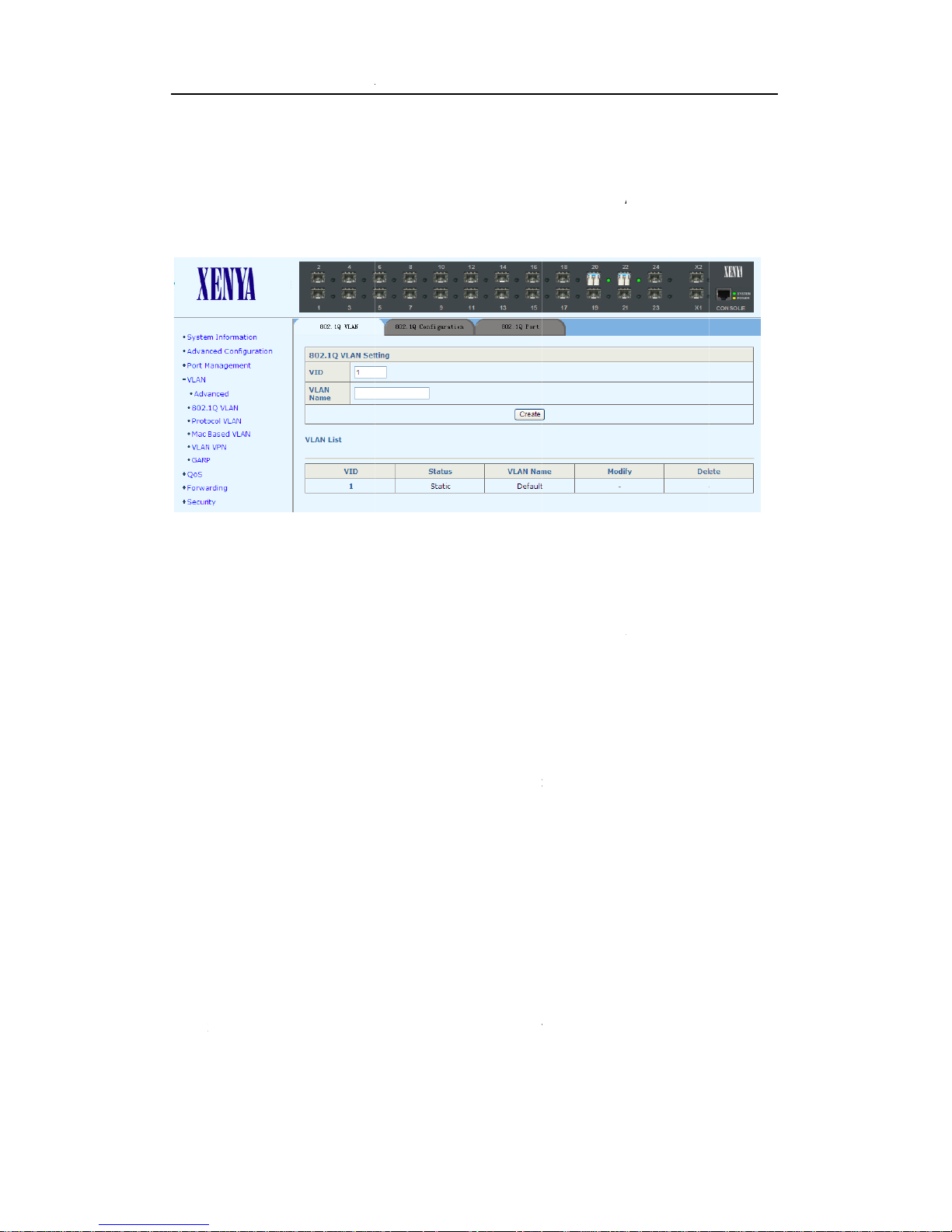
h
p
b
b
:
t
h
g
a
a
u
a
t
D
b
k
n
m
g
t
o
o
n
e
a
e
u
s
n
V
s
p
u
g
X
N
l
e
L
g
t
r
r
l
o
n
n
c
X
a
o
e
e
a
N
o
V
A
p
o
s
g
o
n
m
w
t
e
o
t
f
c
t
s
l
A
u
A
o
e
o
g
a
t
t
v
g
s
c
e
h
r
e
A
e
g
e
y
e
On t
grou
num
The
each
Note
is tag page
name. Up
er from 1 t
ottom part
VLAN group
It is not all
, the user c
o 256 VLA
4094.
f this page
. Users can
owed to del
S26GS M
an create a
groups can
ists all exist
also modify
te VLAN gr
naged Opti
new VLAN
be created;
ing VLAN gr
or delete a
up 1.
al Etherne
roup with
each VLAN
ups, as wel
existing VL
Switch Us
pecific VID
group can
as the info
N group.
r Manual
and VLAN
ave an ID
mation on
2.5
.3.2 80
This
ag page co
for t
is VLAN gro
Tag
ed: indicat
forw
rded by the
Unta
gged: indic
forw
rded by the
Excl
VLAN
group thro
Forb
idden: doe
indic
tes so.
2.5
.3.3 80
ag page co
This
PVI
: each port
will
e tagged a
port.
Link
Type: can
bloc
. An Acces
Unta
gged); a Tr
whe
an egress
is si
ilar to a Tr
Tag
ed or Unta
de: exclud
2.1Q Co
figures a V
up:
s the port
port are ta
tes the por
port are un
s the port f
gh GARP.
not allow
2.1Q Po
figures 802
can have on
ID of PVID
choose Acc
port has
unk port ca
ackage is i
nk port, ex
ged.
nfigurati
AN group;
is a tagg
ged. The p
is an untag
tagged.
om the VLA
the port to
t
.1Q VLAN p
y one Port
when arrivi
ess, Trunk
nly one VL
have multi
a VLAN gr
ept it leave
on
ach port ca
d member
ckets conta
ged VLAN
group. Ho
be added
rt paramet
LAN ID (PVI
ng at the p
, or Hybrid
N and the
le VLANs, a
up with VID
the user a
n be config
of the VL
in VLAN inf
ember of th
ever, the p
o the VLAN
rs:
D), an unta
rt. The def
(by defaul
ag is remo
nd all packa
the same a
lexibility of
red as a sp
N group.
rmation.
VLAN grou
rt can be ad
group, eve
ged Ethern
ult PVID is
) from this
ed when e
es are tagg
PVID; a H
onfiguring
cific state
ll packets
p. Packets
ded to the
n if GARP
t package
1 for each
pull-down
ress (i.e.
d, except
brid port
ach port’s
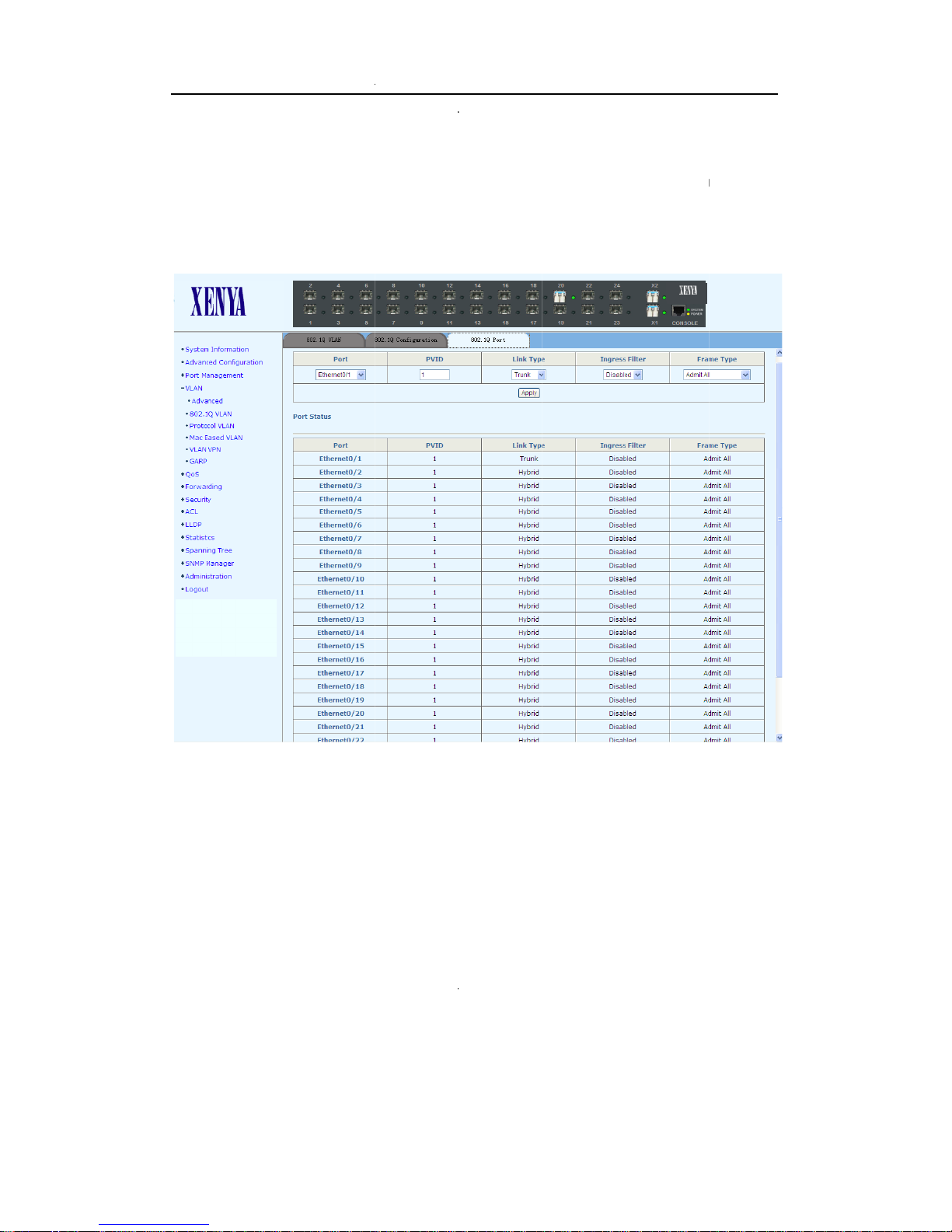
e
a
m
t
e
b
5
p
e
m
e
b
5
p
p
r
b
W
L
f
h
r
,
o
u
t
t
o
d
A
u
e
o
X
e
n
d
o
V
o
g
h
o
e
s
o
X
a
r
k
e
c
a
e
e
n
a
e
t
N
T
c
c
c
e
c
0
n
h
a
n
o
k
N
c
t
e
n
e
O
L
p
n
A
g
e
n
e
r
y
m
e
s
Ingr
mem
all p
Fra
selec
tagg
The
ss Fliter:
ber of the V
ckages are
e Type: c
ed, the po
d packages
ottom part
hen enabl
AN with wh
orwarded i
ooses how
t accepts a
and discar
f this tag p
S26GS M
d, an Ethe
ich this pac
accordanc
the port a
ll ingress p
s untagged
age lists th
naged Opti
net packag
age is asso
with the 8
cepts Ether
ckages; w
ones.
status of al
al Etherne
is discard
iated. Whe
2.1Q VLAN
et packag
ile Admit
l ports.
Switch Us
d if this po
disabled(b
bridge speci
. When Ad
nly Tagg
r Manual
t is not a
default),
fication.
it All is
d accepts
2.
This
grou
Typ
Fra
Typ
The
2.
This
grou
Add
VLAN
The
.4 Pr
page config
s for users
lists all pro
e Type ch
.Coresspon
ottom part
.5 M
age config
s for the us
ess is the s
tag priority
ottom part
tocol
res protoc
o choose a
ocols for w
sen, except
ing Port is
f this page
C-bas
res mac-ba
r to choose
urce MAC a
.
f this page
LAN
l VLAN. Th
roup to co
ich users c
for Ethern
selected wh
lists all pro
d VLA
ed VLAN.
a group to
ddress of in
lists all ma
pull down
figure. For
n choose. E
t II, for wh
en setting P
ocol VLAN g
he pull dow
onfigure. F
oming pac
-based VLA
VID block
selected V
thernet Ty
ich users ca
rotocol VL
roups confi
VID block
r a selected
ets, and th
groups co
lists all exis
AN group, t
e is bundle
type in an
N group.
ured.
lists all exi
VLAN group
Priority is
figured.
ting VLAN
he Frame
d with the
Ethernet
ting VLAN
, the MAC
the added

5
p
N
e
:
e
D
e
e
e
g
zzzzzzz
L
s
b
A
e
t
e
r
P
e
m
n
T
0
8
x
8
x
x
X
N
l
s
e
s
T
o
T
r
p
x
X
a
g
N
a
s
0
a
D
e
D
o
a
r
c
t
c
t
I
u
e
r
h
n
u
2.
.6 V
2.5
.6.1 VP
This
VLA
2.5
.6.2 VL
page enabl
This
a sp
cific port. T
switc
hes may se
Port
select a sp
Stat
:To enale o
TPI
: To set T
pack
ts carry sp
pack
t is the sa
prev
nt confusio
confi
ARP: 0x
IP: 0x0
MPLS: 0
IPX: 0x
IS-IS: 0
LACP: 0
802.1x:
age enable
VPN: ena
ured as a
AN VP
N Globa
or disable
le or disabl
N VPN
s or disable
he default
this value t
cific port f
disable a s
ID value, 0
cific VLAN
e as the p
from hap
PID value.
806
00
8847/0x88
137
8000
8809
0x888E
S26GS M
Settin
global VLA
the global
Port
VLAN VPN
PID value i
o be 0x910
r setting.
pecific port.
x8100 by d
ag. Note th
otocol type
ening, the
48
naged Opti
VPN.
VLAN VPN.
nd sets TPI
0x8100. B
.
efault. TPI
t the locati
field in a p
following p
al Etherne
(Tag Proto
aware tha
is used to
n of the TP
cket witho
otocol type
Switch Us
ol Identifie
some othe
identify w
D field in a
t VLAN Tag
values sho
r Manual
) value for
r vendors’
ether the
Ethernet
. Thus, to
ld not be

n
e
e
a
I
e
:
b
n
c
t
L
r
X
o
o
d
f
e
p
a
e
o
X
a
r
H
)
f
a
e
l
a
t
e
Q
c
t
d
r
t
n
u
e
d
s
I
m
S26GS M
naged Opti
al Etherne
Switch Us
r Manual
2.5
.6.3 Qi
QinQ
the i
VID,
Out
Inn
tag p
and
Out
Port
The
is an enhan
ner Tag. In
Outer Tag
r Tag VID:
r tag VID(
ckage, if th
nner tag V
r Tag Prio
the double
ottom part
Q
ed feature
his page, y
Priority an
A VLAN ID
ow)/ Inn
e incoming
ID(High) (
ity: the out
tag port fro
f this page
f VLAN-VPN
u can set Qi
Port.
or the oute
r tag VID(
ackage has
ll inclusive
r tag VLAN
m which a p
lists all con
. An Outer T
nQ paramet
tag that wi
igh): An o
a VLAN ID v
.
priority, in
ackage is r
igured Qin
g can be ad
rs as Oute
l be added
uter tag is a
lue betwee
he range of
ceived.
mapping r
ed, which i
Tag VID,
o the packe
dded to for
Inner tag
0 to 7.
les.
based on
nner Tag
t.
a double
VID(Low)
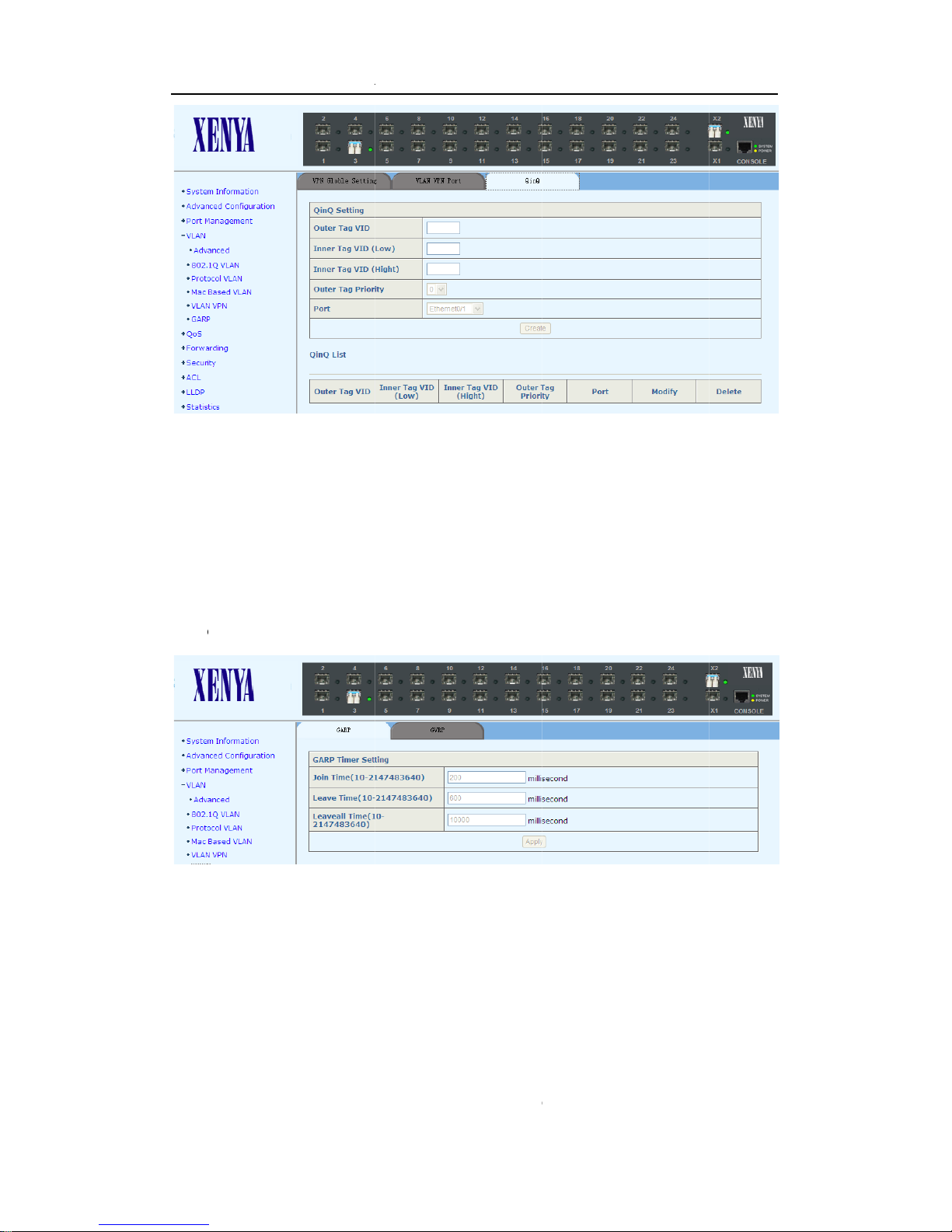
5
P
o
r
P
e
o
P
R
t
s
t
t
b
m
A
i
r
a
o
n
w
s
e
e
w
X
o
a
g
k
a
R
L
p
b
p
g
o
o
t
X
a
P
o
P
e
,
a
r
i
o
h
b
m
o
l
e
r
o
c
t
8
d
a
N
e
e
m
.
t
l
n
h
a
m
S26GS M
naged Opti
al Etherne
Switch Us
r Manual
2.
GAR
Prot
Befo
ls). There a
detai
GAR
Tim
the J
GVR
the
regis
and
regis
regis
The
.7 G
VLAN Reg
col (GARP).
e configurin
: this tag p
must be gr
in Time.
: this tag pa
egistratio
ration allo
tatic VLAN
ration, de-r
ration, or d
ottom part
RP
stration Pr
They are st
GARP, ma
e two tag p
ge sets GA
eater than
ge sets per
Type can
s dynamic
; Fixed re
gistration
-registratio
f
GVRP
tag
tocol (GVR
ndard prot
e sure GVR
ges:
P Join Tim
eave Time
ort GVRP p
e set to No
assing, reg
istration all
f VLANs; wh
n of VLANs.
page lists t
) is based
cols descri
is enabled
, Leave Ti
and Leave
rameters. F
mal (defau
stration, an
ws passing
ile Forbidd
e GVRP att
on Generic
ed in IEEE
(see section
e, and Lea
Time must
r a selecte
t), Fixed, o
d de-registr
static VLA
n prohibits
ibute of all
Attribute R
02.1D.
2.2 of this
veall Time
be greater
Port, enab
r Forbidde
tion of bot
s, as well
the port fro
ports.
gistration
anual for
Leaveall
han twice
ed GVRP,
. Normal
dynamic
s manual
passing,
2.6
This
QoS
anaged s
itch suppor
s Quality of
Service (Q
S).
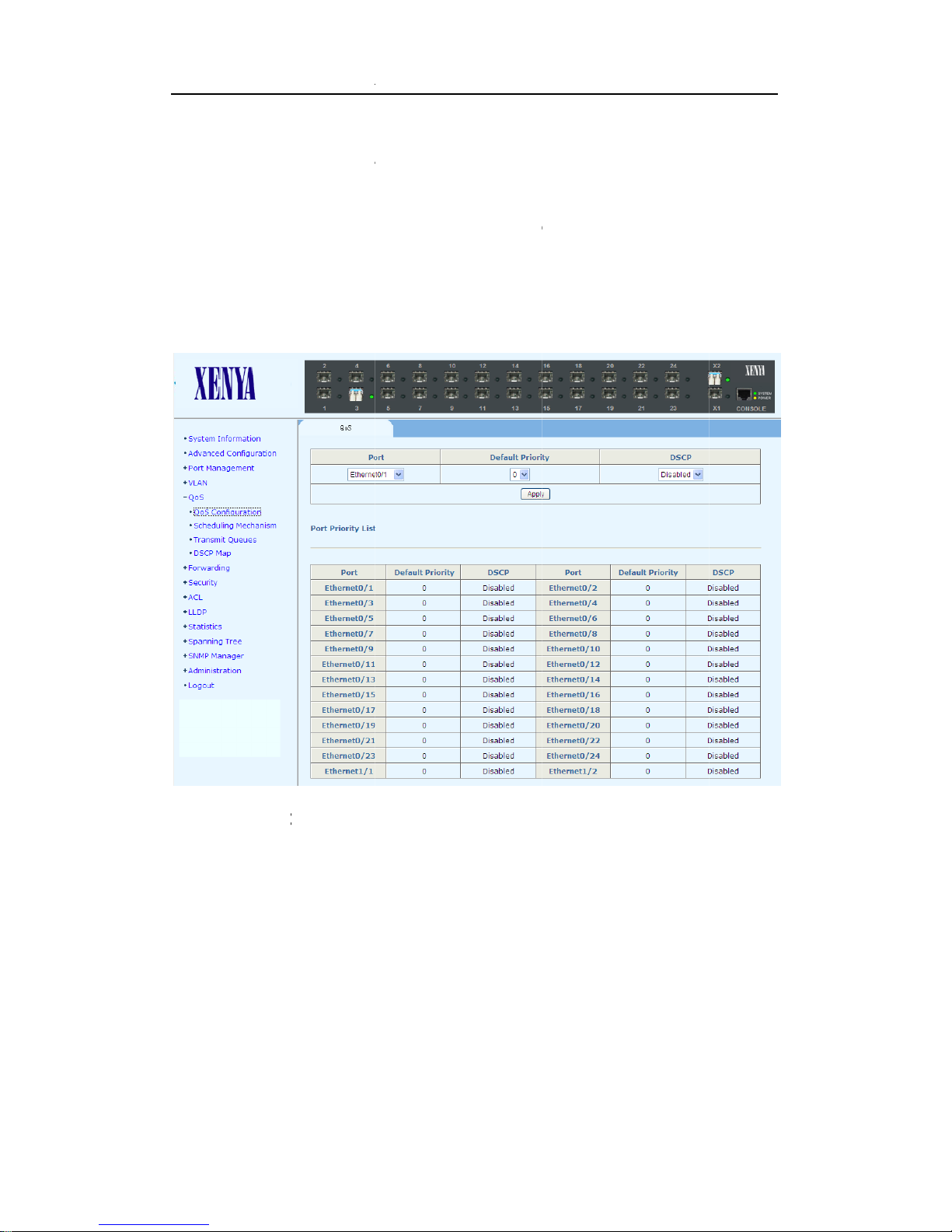
p
6
t
P
b
t
6
p
e
R
g
eWRR
u
s
o
s
h
o
P
c
c
u
g
i
a
X
f
f
o
P
n
W
g
X
a
u
o
e
n
g
h
o
S
t
5
e
m
t
e
m
d
i
c
t
p
m
e
QoS
2.
T
his
DSC
The
the s
riority is di
.1 Q
ag page set
enabled, t
ottom part
ate of DSC
abled in de
S Con
per port Q
e Default
f QoS Conf
.
S26GS M
ault config
igurati
S paramet
riority ca
iguration ta
naged Opti
ration.
n
rs. For a sel
be set fro
page lists
al Etherne
cted Port,
0-7.
he default
Switch Us
set the Prio
riority of all
r Manual
rity, with
ports and
2.
.2 S
This
age sets th
Sch
duling Me
(WR
).
t Priority:
Stric
hted Roun
Wei
queu
schedulin
Queue Pr
thro
gh 4. The v
heduli
e queue sch
hanism ca
ses the stri
d-Robin (
.
ority Wei
lue ranges
g Mec
eduling alg
n be set to
ct priority (
RR): uses
ht: custom
from 1 to 5
anism
rithm and r
Strict Prio
P) algorith
he weighte
izes the we
.
lated para
rity or Wei
for queue
round robi
ghts to be
eters.
ghted Rou
scheduling.
n (WRR) alg
assigned to
nd-Robin
orithm for
queues 1
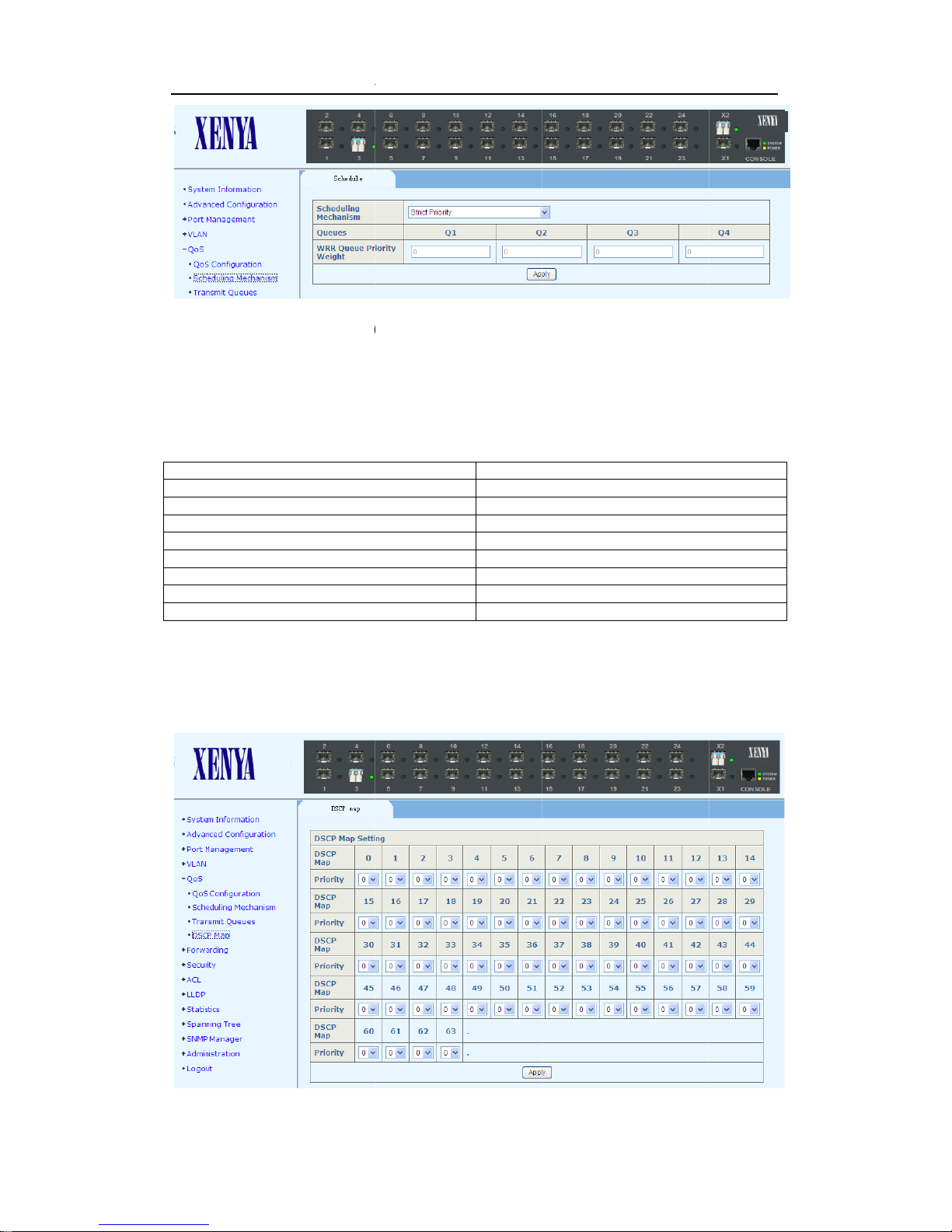
6
p
e
1
6
p
a
a
S
X
Q
i
h
p
b
X
a
s
a
m
e
t
e
c
t
2
e
.
2.
This
The
prec
802.
0
1
2
3
4
5
6
7
.3 Tr
age sets th
following t
dence:
p priority
nsmit
e 802.1p pr
ble lists t
S26GS M
ueue
ority to loc
e default
naged Opti
l precedenc
apping be
Local pr
Q1
Q1
Q2
Q2
Q3
Q3
Q4
Q4
al Etherne
mapping.
ween 802.
cedence
Switch Us
1p priority
r Manual
and local
2.
This
.4 D
age sets th
CP Ma
e mapping
etween the
DSCP value
and the 80
.1p priority

7
e
A
a
:
e
a
b
e
f
e
w
n
g
n
d
h
m
n
h
e
X
g
M
T
c
m
d
o
u
p
X
a
d
a
u
e
e
A
o
C
p
c
t
n
e
e
l
e
d
e
a
B
n
e
S26GS M
naged Opti
al Etherne
Switch Us
r Manual
2.7
2.
Ther
MAC
VID:
Unic
Port
Typ
MAC
indic
The
addr
modi
For
.1 U
are two ta
ddress Co
Specifies a
st MAC A
Specifies t
: Choose a
address e
tes a black
ottom part
sses, as w
y or delete
ardin
icast
pages:
figuration
VLAN group
dress: Spe
e port of th
ong Dyna
try, Static
ole MAC ad
MAC Ad
of
ll as the inf
an existing
AC Ad
:
o add, mod
to which th
ifies the de
e outbound
ic, Static
indicates a
dress entry.
ress Config
rmation of
nicast MAC
ress
ify, or delet
e MAC addr
stination M
interface.
nd Blackh
static MA
ration
tag
each unicas
address.
an entry i
ss associat
C address.
le. Dynam
address
age lists al
t MAC addr
MAC table.
d.
ic indicates
ntry, and
existing u
ss. The us
dynamic
lackhole
icast MAC
r can also
Dyna
be d
mic Unicast
leted.
MAC
: This
age lists all
dynamic uni
cast MAC a
dresses. An
entry can
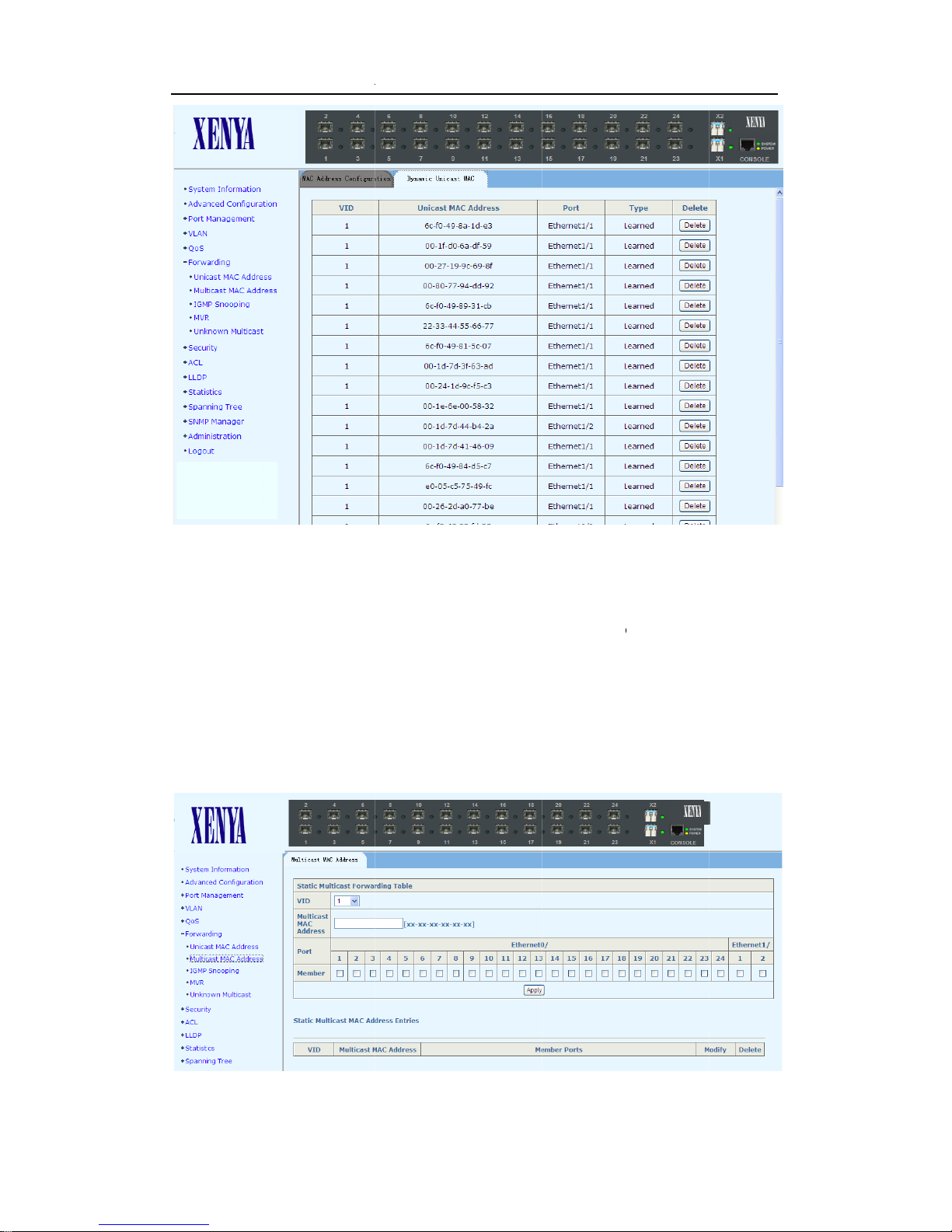
7
a
i
e
b
m
u
m
s
h
A
i
r
a
t
X
A
o
u
u
s
e
s
X
a
d
s
o
d
s
r
d
i
a
s
c
t
e
a
d
o
e
r
e
-
w
S26GS M
naged Opti
al Etherne
Switch Us
r Manual
2.
This
cont
VID:
Mult
Mem
addr
The
infor
existi
.2 M
page sets
ins multica
Specifies t
cast MAC
ber: Specif
ss. One o
ottom part
ation of e
ng multicas
lticast
ulticast M
t address, f
e VLAN gro
ddress: M
es forward
more port
of this pag
ch multica
MAC addre
MAC A
C address
rward port
p for which
lticast MAC
ing ports f
can be a
lists all exi
t MAC add
ss.
dress
entries. Ea
, and VID.
the forwar
address, in
r the spec
ded as the
ting multic
ess. The u
ch multicas
ing ports ar
the form of
fied multic
member.
st MAC ad
er can als
t MAC add
members.
H-H-H-H-H
st MAC gr
resses, as
modify or
ess entry
H.
oup
ell as the
delete an
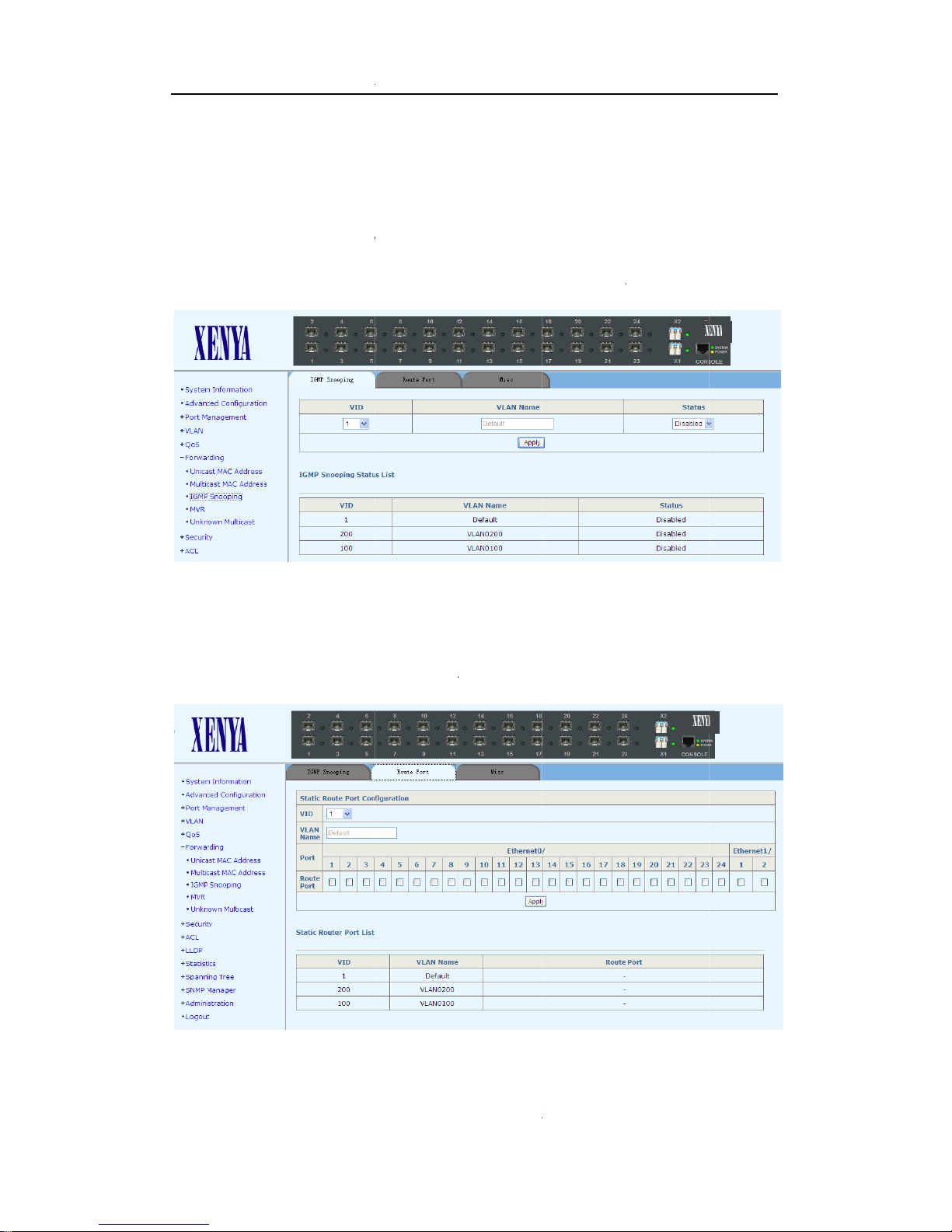
7
e
i
G
b
i
b
t
t
M
n
s
t
e
t
X
o
n
o
a
s
o
t
o
X
a
g
u
r
c
u
g
t
o
o
i
s
c
t
L
r
f
r
t
v
e
B
a
T
R
2.
.3 IG
Ther
2.7
.3.1 IG
In th
s page, the
the I
The
are three t
MP Snoopi
ottom part
MP Sn
ag pages o
P Sno
user can en
g feature i
f this page
S26GS M
oping
this webpa
ping
ble IGMP S
disabled.
lists all VLA
naged Opti
e for confi
nooping fea
N IGMP Sno
al Etherne
uration:
ure for a V
ping featu
Switch Us
AN group.
e status.
r Manual
y default,
2.7
.3.2 Ro
s page, the
In th
port.
By default,
ottom part
The
ute Port
user can co
a port is no
f this page
nfigure a po
a static ro
lists static
rt in a speci
ter port.
outer ports
ied VLAN g
f all VLANs
oup as a st
.
tic router
2.7
.3.3 Mi
This
ag page s
Rou
e Timeou
c
ts IGMP Sn
, IGMP Q
ooping Mis
uerier, Q
configurat
ery Tran
on parame
mit Inter
ers: Host
al, Max
imeout,
esponse
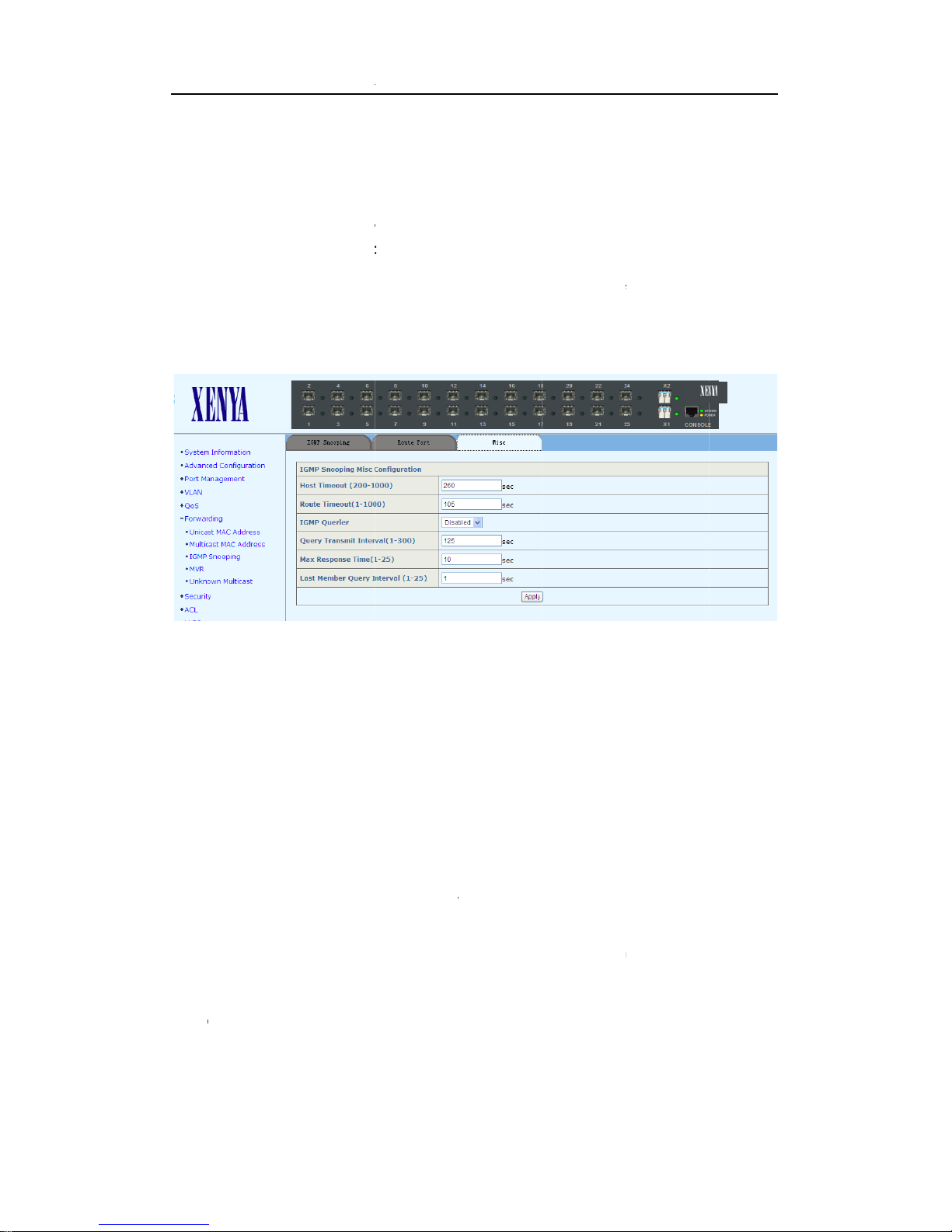
e
t
n
t
P
r
n
n
c
7
(
b
t
o
g
i
c
p
u
g
o
m
g
a
s
m
:
Q
V
L
u
o
e
t
h
M
M
b
s
o
d
c
o
m
t
t
T
X
y
e
a
:
r
o
n
M
o
y
c
c
t
d
h
t
X
a
o
Q
r
n
w
t
r
s
u
o
A
V
g
c
s
n
e
c
t
(
t
s
P
0
d
c
o
o
m
s
a
L
c
V
w
y
o
V
d
d
u
o
c
t
u
f
f
y
p
A
a
i
d
N
r
a
s
o
t
e
e
u
5
a
a
h
s
a
c
d
r
c
r
g
c
M
f
Tim
Hos
seco
Rou
IGM
Que
seco
Max
seco
Last
1 se
, Last Me
Timeout
ds.
e Timeout
Querier:
y Transmi
ds.
Response
ds.
Member
ond.
ber Quer
It is in th
:
It is in the
Enable/dis
t Interval
Time:It i
uery Inte
S26GS M
Interval,
range of
range of 1 t
ble IGMP
It is in the
s in the ra
val: It is in
naged Opti
and IGM
200 to 10
1000; by
uerier fun
ange of 1 t
ge of 1 to
the range
al Etherne
Flood.
0; by defa
efault, the
tion.
300, by de
25, by de
f 1 to 25, b
Switch Us
lt, the val
value is 10
ault, the v
ault, the v
default, t
r Manual
e is 260
seconds.
lue is 125
lue is 10
e value is
2.
MVR
unsu
multi
cast VLAN t
MVR
provides th
but i
reas
2.7
.4.1
page sets
This
confi
MVR
Mult
sour
MVR
Com
man
confi
the p
the
confi
Dyn
port(
multi
cast VLAN.
.4 M
Multicast V
scribe a m
isolates t
ns.
uration.
State: glo
cast VLAN
e ports mu
Mode: cho
atible mo
al multicast
ured, multi
rt MVR me
ulticast da
uration.
mic mode
) to the o
R
AN Registr
lticast strea
be s hare d i
ability to c
e streams
VR Co
VR State,
ally enable
ID: specif
t be the me
se the mod
e: the swit
forwarding
ast data re
bership se
a is forwar
: the switc
her multica
his allows
ation) allo
m on the ne
n the netwo
ntinuously
from the s
figurati
ulticast VL
r disable M
the VLAN
mber of this
e between
h does not
configuratio
eived by th
ting. In the
ed only to
sends IGM
st devices
he multica
s a subscri
work-wide
k while sub
end multic
bscriber V
n
N ID, Sour
R on the s
roup in wh
VLAN. The
ompatible
end out an
is needed.
switch is f
ase that M
hose joine
P leave an
such as m
t devices t
ber on a
ulticast VL
cribers rem
st streams
ANs for ba
e Port and
itch.
ich multicas
efault VLA
and dynam
IGMP repo
In the case
rwarded to
R Group is
receiver p
join repor
lticast rout
update th
ort to sub
N. It allows
in in separ
n the multi
ndwidth an
Receive Po
t data is re
ID is 1.
ic.
ts to source
that MVR G
ll ports, re
uccessfully
rts set by
s through t
es or serve
multicast
cribe and
the single
te VLANs.
ast VLAN,
security
t for MVR
eived. All
port(s), a
oup is not
ardless of
onfigured,
VR static
he source
rs) in the
orwarding
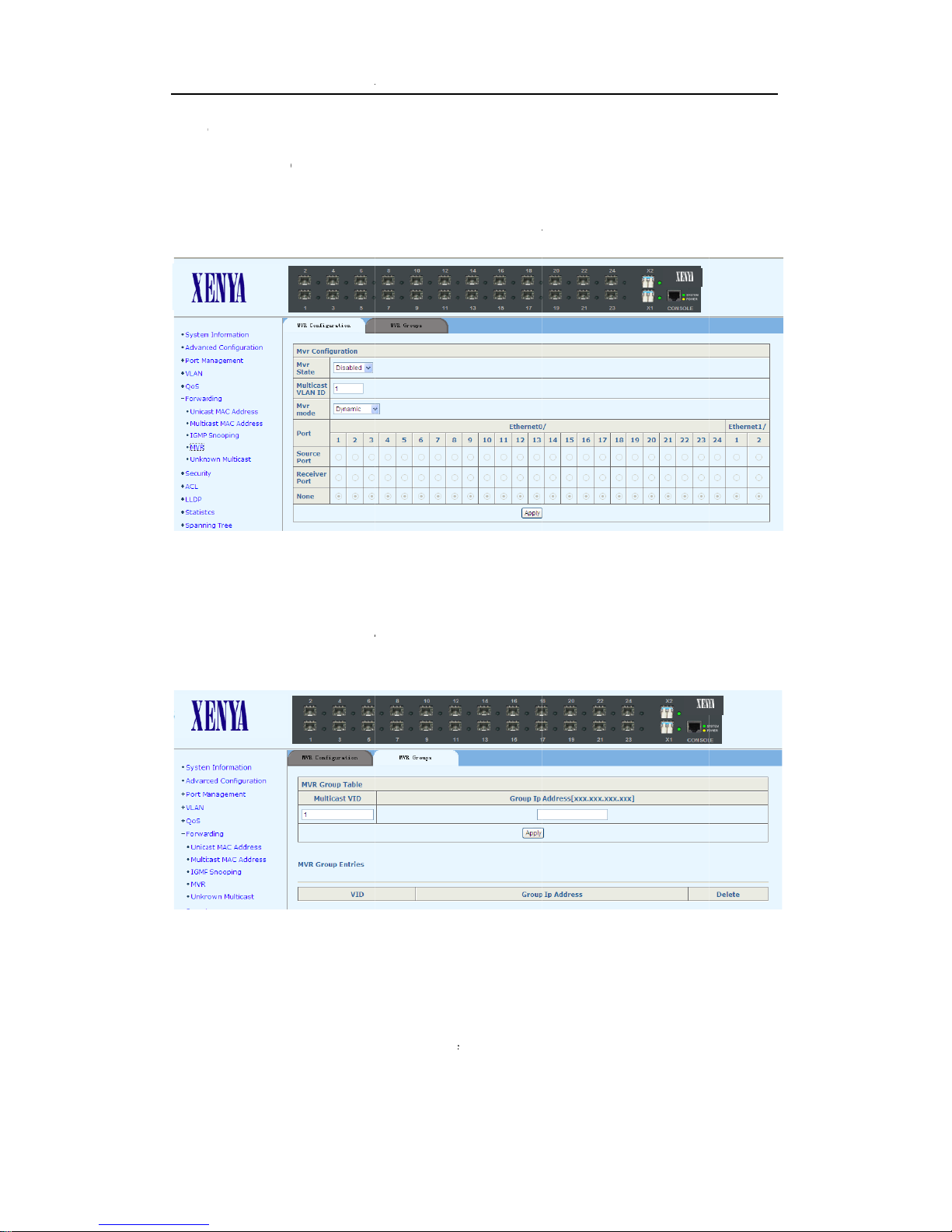
r
e
v
m
p
i
u
b
7
n
u
b
o
o
r
b
o
m
v
M
p
m
e
n
t
L
t
X
w
e
e
A
P
o
o
X
a
a
a
n
a
e
t
r
m
A
A
u
a
f
n
o
t
)
e
a
w
c
t
r
c
t
s
m
o
e
p
a
a
u
A
table
Sou
ports
switc
Rec
recei
beco
mess
to forward
ce Port: c
. Subscribe
h are mem
ive Port: c
e multicast
es a me
ages. Recei
r not to for
nfigure upli
s cannot be
ers of the si
nfigure a p
data. How
ber of the
er ports ar
S26GS M
ard multic
nk ports th
directly co
ngle multic
ort as a rec
ver, it won’
multicast g
untagged
naged Opti
st traffic to
t receive a
nected to s
st VLAN gr
iver port if
be able to
oup, either
embers of
al Etherne
the receive
d send mu
ource ports.
up.
it is a subs
receive the
statically o
he multica
Switch Us
ports.
lticast data
All source
riber port
multicast d
r by using
t VLAN gro
r Manual
as source
orts on a
nd should
ta until it
IGMP join
p.
2.7
.4.2
This
Mult
Gro
The
2.
Unk
Stat
The
age sets s
cast VID:
p IP Addr
ottom part
.5 U
own Mul
s
for this V
ottom par
VR Gro
ecific static
ulticast VL
ss: static I
f this page
known
icast Flo
AN group
of this pag
.
ups
Group IP
N ID
multicast a
lists all gro
Multic
d Status:
e lists all o
ddress(es
ddress to b
p IP addres
st
Enable/dis
the unkno
for MVR.
added
ses for the
ble Unkn
n multicas
ulticast VL
wn Multisc
t flood
N.
ast Flood
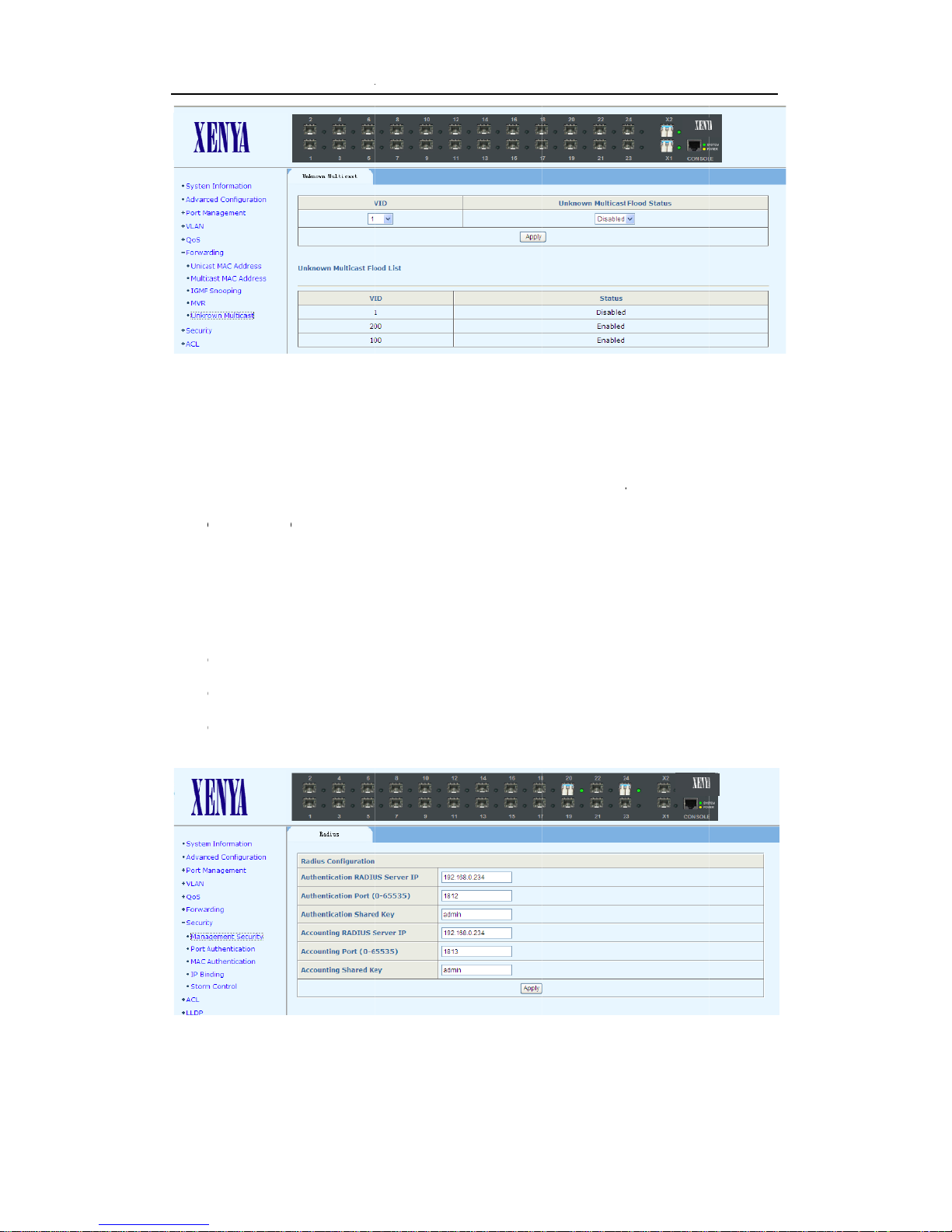
8
p
A
e
h
h
h
o
o
u
o
1
8
e
1
u
a
u
t
e
o
n
r
D
r
t
r
g
X
m
2
t
t
e
c
p
y
e
e
h
X
a
c
a
u
o
a
d
o
h
k
A
r
r
h
u
s
r
u
c
t
t
A
r
1
s
u
g
s
e
t
U
3
g
b
8
6
g
a
S26GS M
naged Opti
al Etherne
Switch Us
r Manual
2.8
2.
This
IP,
Serv
Aut
unica
Aut
the d
Aut
from
Acc
valid
Acc
defa
Acc
1 to
Sec
.1 M
age config
uthentica
r IP, Acc
entication
st address i
entication
efault value
entication
1 to 15 cha
unting RA
unicast add
unting Por
lt value is 1
unting Sha
5 characte
rity
nage
res the 80
ion Port,
unting Por
RADIUS S
dotted de
Port: UDP
is 1812.
Shared Ke
acters.
IUS Serve
ess in dott
: UDP port
813.
red Key: s
s.
ent Se
.1x system
Authentic
and Acco
rver IP: IP
imal notati
ort number
: sets a sh
r IP: IP ad
d decimal n
number of t
ts a shared
urity
as follows:
tion Sha
nting Sha
address of t
n; the defa
of the radiu
red key for
ress of acco
tation; the
e radius se
ey for acco
uthentica
ed Key,
ed Key.
e radius se
lt value is
server, ran
radius mes
unting radi
default valu
ver, rangin
nting radiu
ion RADI
ccounting
ver to be us
92.168.0.2
ging from 0
ages. Strin
s server to
e is 192.16
from 0 to
. String len
S Server
RADIUS
ed, a valid
4.
to 65535;
length is
e used, a
.0.234.
5535; the
th is from
2.
.2 Po
Ther
are two ta
802.
x.
rt Auth
pages on t
enticati
is webpage
on
for the user
to configure
various par
meters of
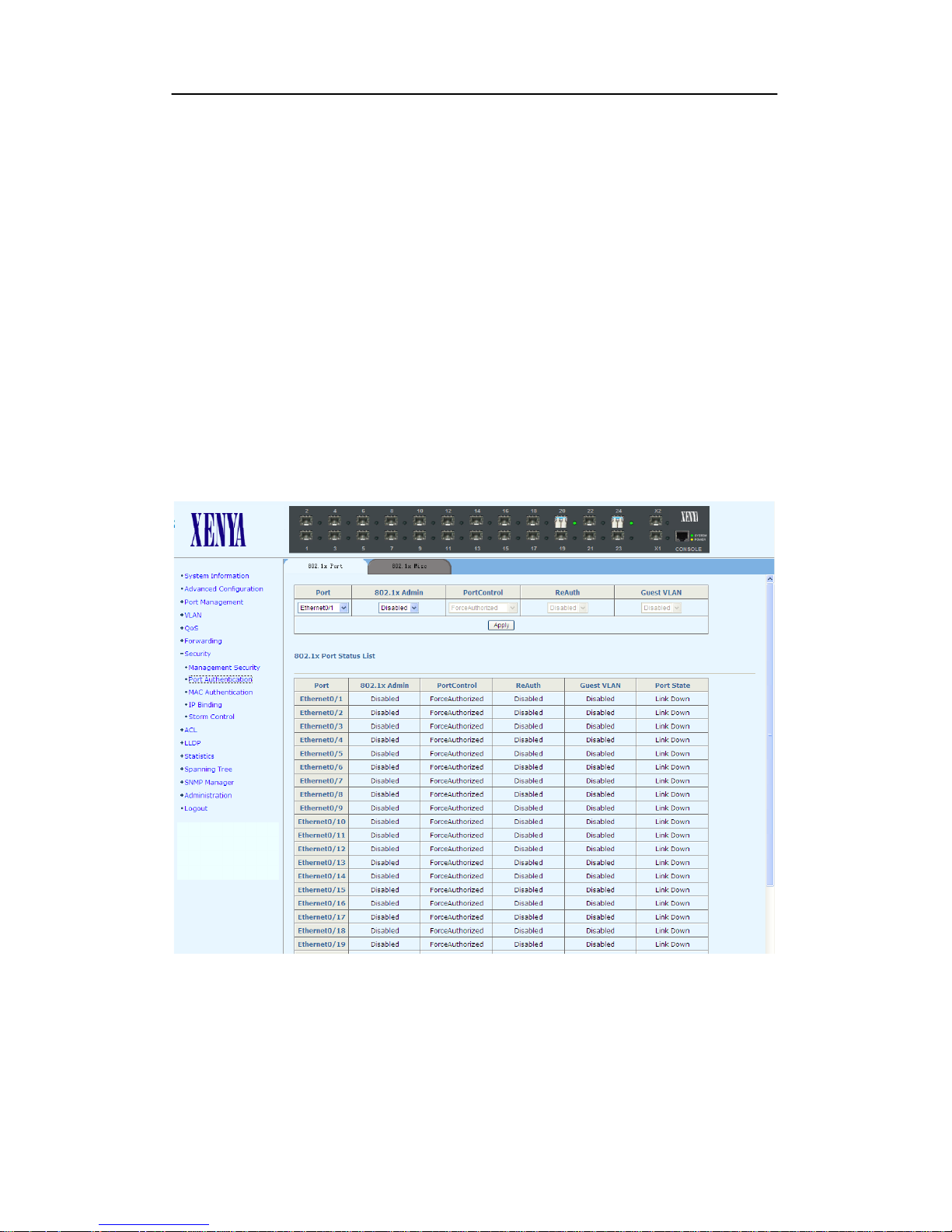
XS26GS Managed Optical Ethernet Switch User Manual
2.8.2.1 802.1x Port
This tag page sets 802.1x port enabling, re-authentication, access control, and Guest
VLAN for a specified Ethernet port. There are three choices for PortControl: Auto,
ForceAuthorized, and ForceUnauthorized.
Auto: specified to operate in auto access control mode. When one port operates in this
mode, all the unauthenticated hosts connected to it are unauthorized. In this case, only
EAPoL packets can be exchanged between the switch and the hosts. And the
authenticated hosts connected to the port are authorized to access the network
resources.
ForceAuthorized: specified to operate in authorized-force access control mode. When
one port operates in this mode, all the hosts connected to it can access the network
resources without the need of authentication.
ForceUnauthorized: specified to operate in unauthorized-force access control mode.
When one port operates in this mode, the hosts connected to it cannot access the
network resources.
Guest VLAN: a guest VLAN can be enabled for each IEEE 802.1x port on the switch to
provide limited services to the clients.
The bottom part of this page lists all the 802.1x port status.
2.8.2.2 802.1x Misc
This tag page configures 802.1x: Quiet Period, Tx Period, Supplicant Timeout,
Server Timeout, Max Request Count, Reauth Period, and Guest VLAN.
Quiet Period: this timer sets the quiet-period. When a supplicant system fails to pass
the authentication, the switch quiets for the set period before it processes another
authentication request re-initiated by the supplicant system. During this quiet period,
25
