
XT-009 Gps tracker user manual
1
GSM / GPRS / GPS
VEHICLE TRACKER
XT-009
Preface
Thank you for purchasing our GPS vehicle tracker. This manual shows how to operate the device
smoothly and correctly. Please read this manual carefully before using it. Please note that specification
and information are subject to changes without prior notice in this manual. Any change will be
integrated in the latest release. The manufacturer assumes no responsibility for any errors or
omissions in this document.

XT-009 Gps tracker user manual
2
Index
1. Function Summary----------------------------------------------------------------------------3
2. Application-------------------------------------------------------------------------------------3
3. Hardware Description-------------------------------------------------------------------------3
3.1 Outside ------------------------------------------------------------------------------------3
3.2 Internal mainboard ----------------------------------------------------------------------4
4. Wire connection ------------------------------------------------------------------------------5
5. Specifications----------------------------------------------------------------------------------6
6. Battery and SIM Card installation-----------------------------------------------------------6
7. Startup-----------------------------------------------------------------------------------------6
8. Usage------------------------------------------------------------------------------------------6
9. Tracker mode----------------------------------------------------------------------------------7
9.1 Initialization------------------------------------------------------------------------------7
9.2 Change the password-------------------------------------------------------------------7
9.3 Authorization number-----------------------------------------------------------------7
9.4 SMS format ------------------------------------------------------------------------------8
9.5 Auto tracking -----------------------------------------------------------------------------8
9.6 Tlimit function ---------------------------------------------------------------------------9
9.7 GEO fence --------------------------------------------------------------------------------9
9.8 Movement alert -----------------------------------------------------------------------10
9.9 Overspeed alert ------------------------------------------------------------------------10
9.10 IMEI checking --------------------------------------------------------------------------11
9.11 Firmware version checking -----------------------------------------------------------11
9.12 Time zone setting ----------------------------------------------------------------------11
9.13 SOS button ------------------------------------------------------------------------------12
9.14 SMS LINK --------------------------------------------------------------------------------12
9.15 SMSONE ----------------------------------------------------------------------------------12
9.16 Low battery alert ------------------------------------------------------------------------12
9.17 Message center --------------------------------------------------------------------------13
9.18 GSM ID ------------------------------------------------------------------------------------13
9.19 Motion sensor ----------------------------------------------------------------------------13
9.20 SD Card -----------------------------------------------------------------------------------13
9.21 ACC status alert --------------------------------------------------------------------------14
9.22 Remote oil &energy cut off function --------------------------------------------------14
9.23 OTA feature -----------------------------------------------------------------------------14
10. Monitor Mode--------------------------------------------------------------------------------15
11. GPRS setting-----------------------------------------------------------------------------------16
12. Notes-------------------------------------------------------------------------------------------17
13. Faults and solutions--------------------------------------------------------------------------17
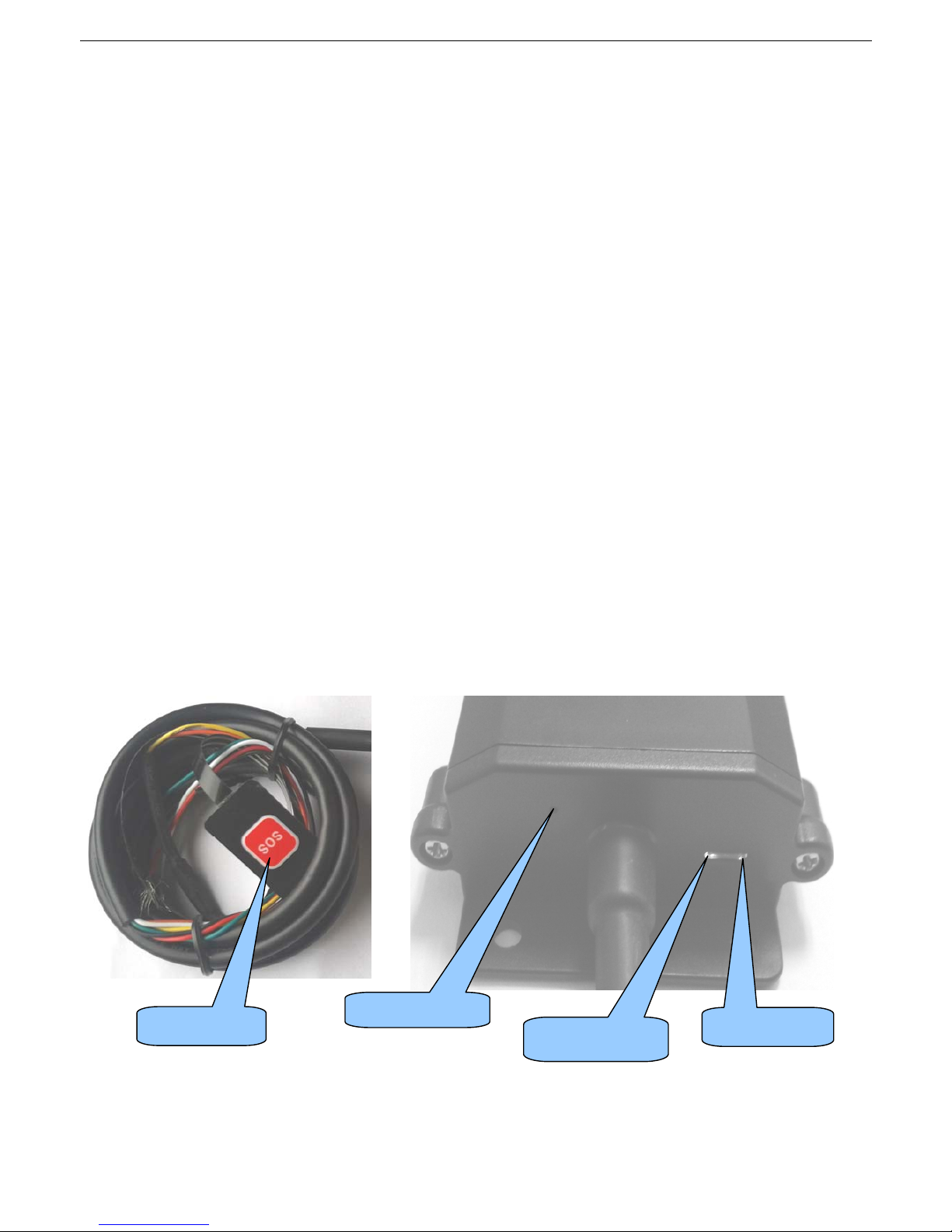
XT-009 Gps tracker user manual
3
1.
Overview of function
z
SMS/GPRS sending data
z
Movement/ Geofence/ Speed/ Low battery alarm
z
ACC alarm
z
SOS alarm
z
Remote cut-off electricity &oil function
z
Impact alarm (with collision and acceseleration sensor)
z
Voice monitoring
z
Main power disconnect alarm
z
Micro SD card for saving GPRS data
z
Remotely update firmware
z
Distance limit data transmission
2.Application
z
Vehicle/ship /motorcycle / rental / fleet management
z
Children / elderly / disabled guardianship
z
Personnel safety
z
People management
z
Tracking an offense
3.Hardware description
3.1 Outside
Microphone
SOS Button
Working LED
Power LED
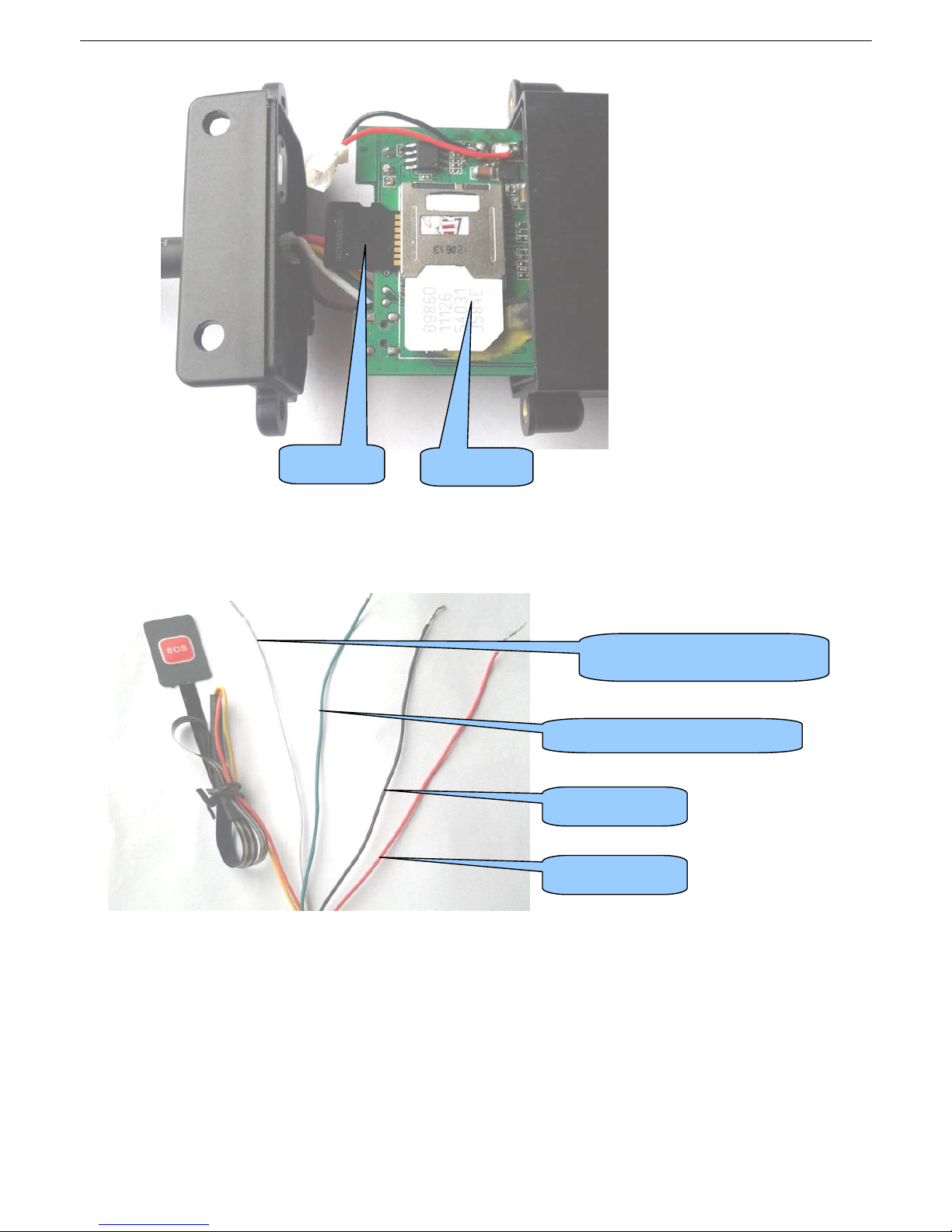
XT-009 Gps tracker user manual
4
3.2 Internal mainboard
4. Wires connection
SD card
SIM card
Red: +12V
Black: -12V
Green connects with ACC
White connects with Relay
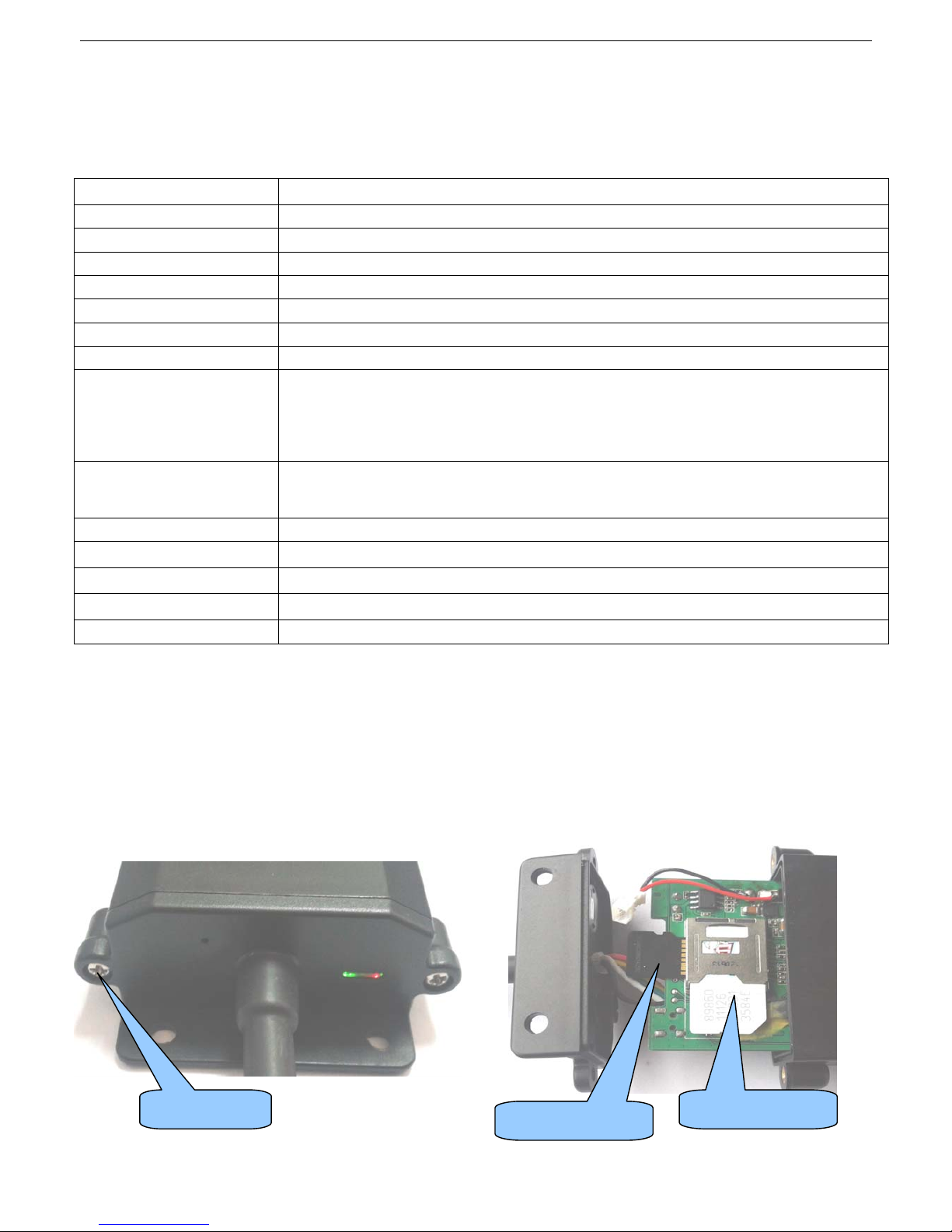
XT-009 Gps tracker user manual
5
5. Specification
Content specs
Dimention 73*46*24(mm)
Weight 50g
Network GSM/GPRS
Band 850/900/1800/1900Mhz
GPS chipest SIRF3 chip
GPS sensitivity -159dBm
GPS accuracy 5-10m
Start-up time
Cold status 45s
Warm status 35s
Hot status 1s
External power supply
DC6-36V input
Battery 3.7V 1200mAh battery
Standby 120hous
Storage Temperature -40°C to +85°C
Operation Temperature -30°C to +80°C
Humidity 5%--95% non-condensing
6. Battery and SIM Card installation
Make sure SIM card have no calling transfer, show calling ID is actived and PIN code is off.
1. Open two screws
2. Insert the SIM card and SD card
Open screws Insert SIM card
Insert SD card

XT-009 Gps tracker user manual
6
7.Startup
z Put the SIM card and SD card in right place,connect the battery with tracker or connect the tracker
with car/motorcycl e battery 6 -36V. it will turn on auto matical ly. the red light will be on if connect
with vehicle battery 6-36V, it will be off if disconnect.
z The green light will blink 2 times per second first and will be on for 1 second, off fo r 3 seconds
which means the tracker gets GSM network already.
z It takes 40~90 seconds to receive GPS signals, in order to get good GPS signal, please put the
tracker outdoor.
8.Usage
This product has two working modes: tracking and monitoring. The default mode is tracking mode,
you can send SMS monitor+password to switch to monitoring mode and then send tracker+
password back to tracking mode.
Connect the battery
Close the screws
