Xentino HSP500 User Manual
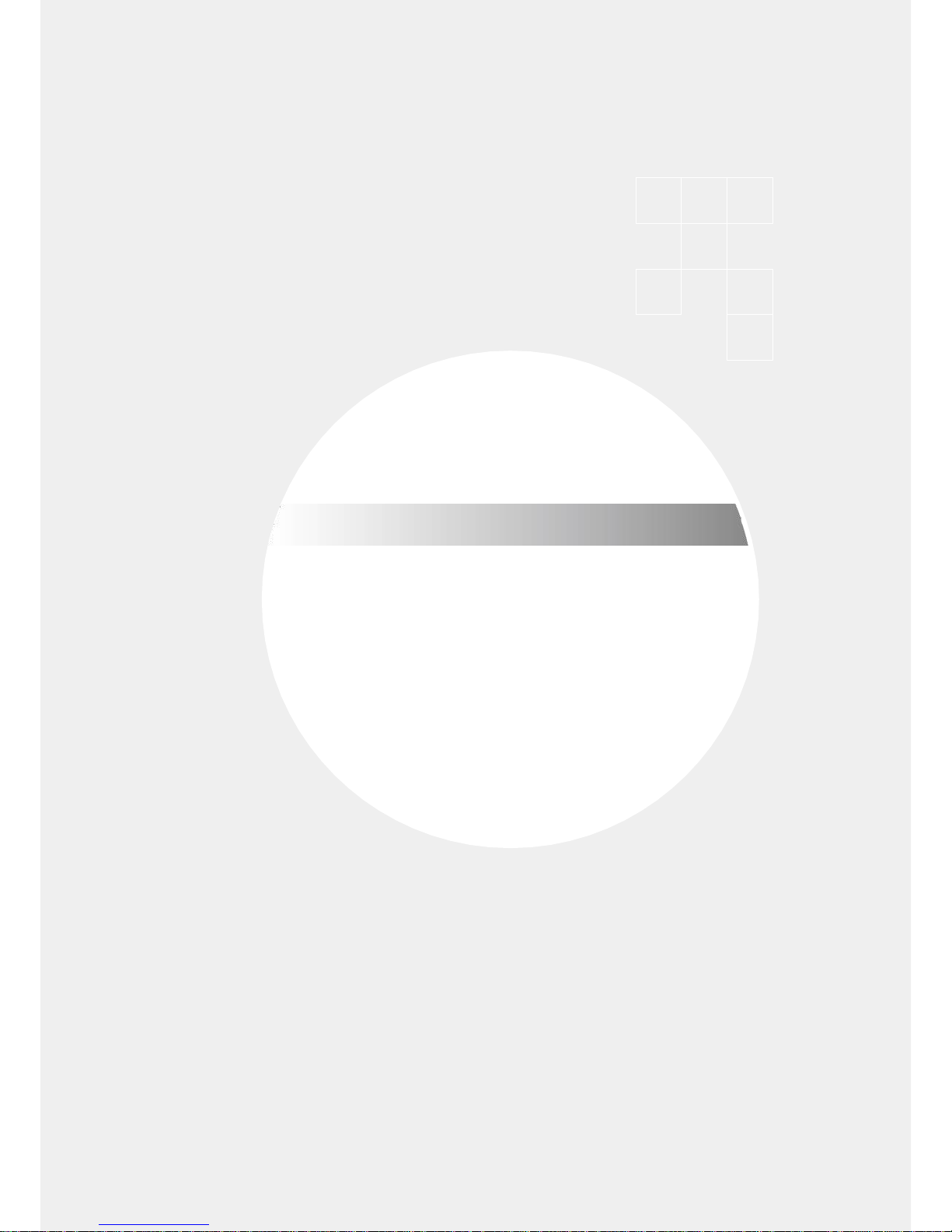
HSP500 Wireless HotSpot Gateway with Printer
0
HSP500
User Manual
Wireless HotSpot Gateway with Printer

HSP500 Wireless HotSpot Gateway with Printer
1
Copyright Notice
Copyright © 2013-2022 Xentino Technologies Inc. All rights reserved. No part of this
document may be copied, reproduced, or transmitted by any means, for any
purpose without prior written permission.
Disclaimer
We shall not be liable for technical or editorial errors or omissions contained herein;
nor for incidental or consequential damages resulting from furnishing this material,
or the performance or use of this product. We reserve the right to change the
product specification without notice. Information in this document may change
without notice.
Trademarks
Microsoft Win98, Windows 2000, WinXP, Win Vista and Win7 are registered
trademarks of Microsoft Corporation.
General: All other brand and product names mentioned herein may be registered
trademarks of their respective owners. Customers should ensure that their use of
this product does not infringe upon any patent rights. Trademarks mentioned in this
publication are used for identification purposes only and are properties of their
respective companies.

HSP500 Wireless HotSpot Gateway with Printer
2
Contents
1 Introduction ........................................................................................................... 4
1-1 Package Contents ................................................................................... 5
1-2 Features ................................................................................................. 5
1-3 Precautions ............................................................................................ 6
1-4 Outlook .................................................................................................. 6
1-4-1 Printing a test page ........................................................................... 0
1-4-2 How to load paper rolls .................................................................... 0
1-5 Technical Specifications ......................................................................... 1
1-5-1 Hardware Specifications ................................................................... 1
1-5-2 Software Specifications .................................................................... 2
2 Installation ............................................................................................................. 0
2-1 Connecting the Antennas ...................................................................... 0
2-2 Installation Requirements ...................................................................... 0
2-3 Getting Start ........................................................................................... 0
3 Configuring the HSP500 ......................................................................................... 1
3-1 Setting Wizard ........................................................................................ 1
3-2 Advanced Setup ..................................................................................... 8
3-2-1 Authentication .................................................................................. 9
3-2-1-1 Authentication ........................................................................ 9
3-2-1-2 RADIUS.................................................................................. 11
3-2-2 Billing .............................................................................................. 13
3-2-2-1 Billing .................................................................................... 13
3-2-2-2 Accounting ............................................................................ 16

HSP500 Wireless HotSpot Gateway with Printer
3
3-2-2-3 Credit Card............................................................................ 21
3-2-3 Management .................................................................................. 25
3-2-3-1 Syslog .................................................................................... 25
3-2-3-2 Session Trace ........................................................................ 33
3-2-3-3 Bandwidth ............................................................................ 35
3-2-3-4 SNMP ..................................................................................... 36
3-2-4 Security ........................................................................................... 37
3-2-4-1 Pass Through ........................................................................ 37
3-2-4-2 Filtering ................................................................................ 39
3-2-4-3 Secure Remote ..................................................................... 41
3-2-5 System ............................................................................................ 42
3-2-5-1 System ................................................................................... 42
3-2-5-2 WAN/LAN ............................................................................. 45
3-2-5-3 Server .................................................................................... 47
3-2-5-4 Customization ...................................................................... 50
3-2-5-5 Portal Page............................................................................ 59
3-2-5-6 Advertisement ...................................................................... 60
3-2-5-7 Walled Garden ...................................................................... 61
3-2-5-8 DDNS ..................................................................................... 62
3-2-5-9 Wireless ................................................................................ 64
3-2-5-10 USB ...................................................................................... 67
Appendix A Signal Connection Arrangements ............................................................. 68
Appendix B Regulations/EMI Compliance ................................................................... 69
LIMITED WARRANTY .................................................................................................... 70

HSP500 Wireless HotSpot Gateway with Printer
4
1 Introduction
The HSP500 is a compact intelligent gateway. It provides Plug’ Play Internet access,
advanced security and network management.
The HSP500 is designed for service providers, system integrator or hotspot venue
operator without backend-RADIUS-Server to have integrated solution for rapid
deployment, which can start hotspot service quickly and easily and enhance service
performance.
The HSP500 is an ideal solution for hotel lobbies, coffee bars, airport lounges,
conference facilities and other sites that commonly host business travelers, and
offers instant high-speed Internet connections. With its IP Plug and Play technology,
it accepts any client configuration login, when client open browser the HSP500
immediately recognizes new end-user and redirects their browser to customized
Web pages. There’s no need for end-user to change any of their default network
(Static IP), e-mail (SMTP Server behind firewall), or browser settings (HTTP Proxy) or
load any special software to access hotspot service. It’s completely Plug’ Play with
any browser.
The HSP500 provides QR code service. You can install any QR code APP to your
mobile device, and then scan QR code on the ticket to get access of the Internet! You
could save the time to key in the account and the password.
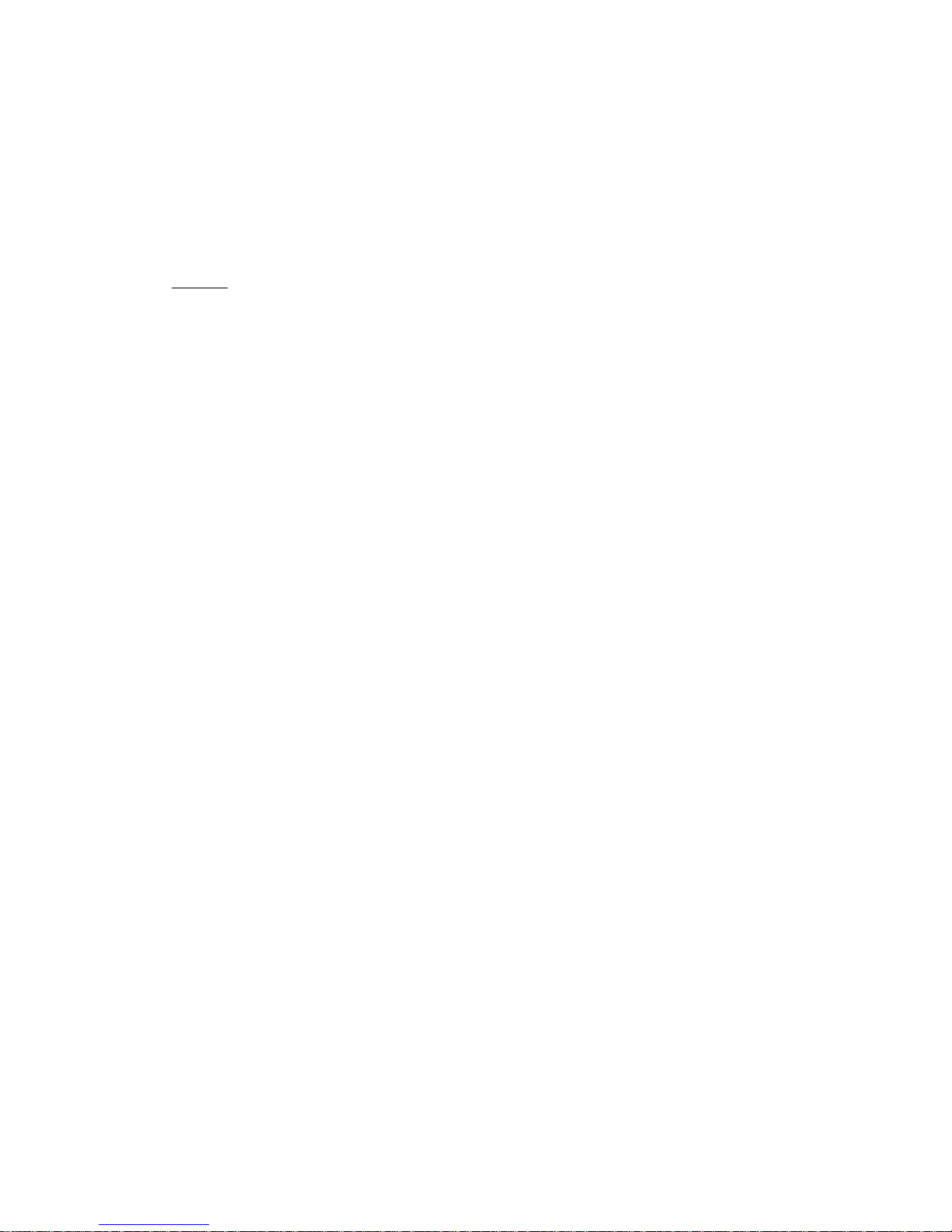
HSP500 Wireless HotSpot Gateway with Printer
5
1-1 Package Contents
Please inspect your package. The following items should be included:
HSP500
One HSP500
One Thermal papers (50 meter)
One Power Adapter
One Ethernet Cable (1.5 meter)
One Quick Installation Guide
Two Detachable Antennas
One Product CD
One Wi-Fi Label
If any of the above items are damaged or missing, please contact your dealer
immediately.
1-2 Features
Wireless data rates up to 300 Mbps
Supports up to 30 simultaneous Users
IP Plug and Play (iPnP)
Comprehensive security
64/128-bit WEP encryption
WPA encryption
WPA2 Encryption
IP/URL filtering
Intelligent Management
Built-in AAA (Authentication/Accounting/Authorization) and Billing
mechanism
Internet access via QR code scanning
Note: The "iPnP" Function only can be used with TCP/IP-based Network.

HSP500 Wireless HotSpot Gateway with Printer
6
1-3 Precautions
Never remove or open the cover. You may suffer serious injury if you touch
these parts.
Never install the system in the wet locations.
Use only the original fitting AC power adapter otherwise there is a danger of
severe electrical shock.
Avoid exposing the HSP500 to direct sunlight or another heat source.
Choose a well-ventilated area to position your HSP500.
1-4 Outlook
Figure 1-4-2 Rear Panel
Figure 1-4-1 Front Panel

HSP500 Wireless HotSpot Gateway with Printer
7
1. Paper roll housing
2. Printer Cover
3. Tear Bar, for paper cutting
4. Button A
5. Button B
6. Button C
7. Push Button, for printer cover opening
8. Reset Button
9. DC power supply connector
10. RJ45 port
11. Micro USB connector
12. WLAN LED (Green)
13. UPLINK LED(Yellow)
14. SMA connector
15. SMA connector
WLAN LED:
Off: The wireless is not ready.
Green light: The HSP500 has established a valid wireless connection.
Green Blinking: The wireless connection is active.
UPLINK LED:
Off: A port has not established any network connection.
Yellow light: A port has established a valid 10/100 Mbps network
connection.
Yellow Blinking: 10/100 Mbps traffic is traversing the port.
Reset Button: The HSP500 has a reset button at the rear panel of the
device. Use this function to reset the system back to factory defaults.
Power Jack: Used to connect the external power supply with the HSP500.

HSP500 Wireless HotSpot Gateway with Printer
0
1-4-1 Printing a test page
After you have installed your printer, you should print a test page to make sure the
printer is functioning properly. To do this act as follows:
1. Turn the printer off.
2. Hold down the button A for approximately five seconds, and then turn the
printer on.
3. The printer will print a test page.
1-4-2 How to load paper rolls
Please follow the steps to correctly load paper rolls.
1 2
3
Figure 1-4-3 Paper rolls loading
4

HSP500 Wireless HotSpot Gateway with Printer
1
1-5 Technical Specifications
1-5-1 Hardware Specifications
Network Specification
IEEE802.3 10BaseT Ethernet
IEEE802.3u 100BaseTX Fast Ethernet
IEEE802.11b/g/n Wireless LAN
ANSI/IEEE 802.3 NWay auto-negotiation
Wi-Fi Compatible
Connectors
One WAN Port (10BaseT/100BaseTX Auto cross-over)
One Micro USB connector
Encryption
WEP (Wired Equivalent Privacy) 64/128-bit RC4
WPA (Wi-Fi Protected Access)
WPA2 (Wi-Fi Protected Access)
External Antenna Type
Dual detachable diversity antenna with reverse SMA
LED Indicators
One POWER LED
One WAN 10/100M Link/Activity LED
One Wireless Link/Activity LED
One System LED
Power Requirement
External Power Adapter
Input: 100-240 VAC, 50/60 Hz
Output: 12V, 1.5A
Environment Conditions
Operating Temperature: 0 to 50°C
Storage Temperature: -10 to 60°C
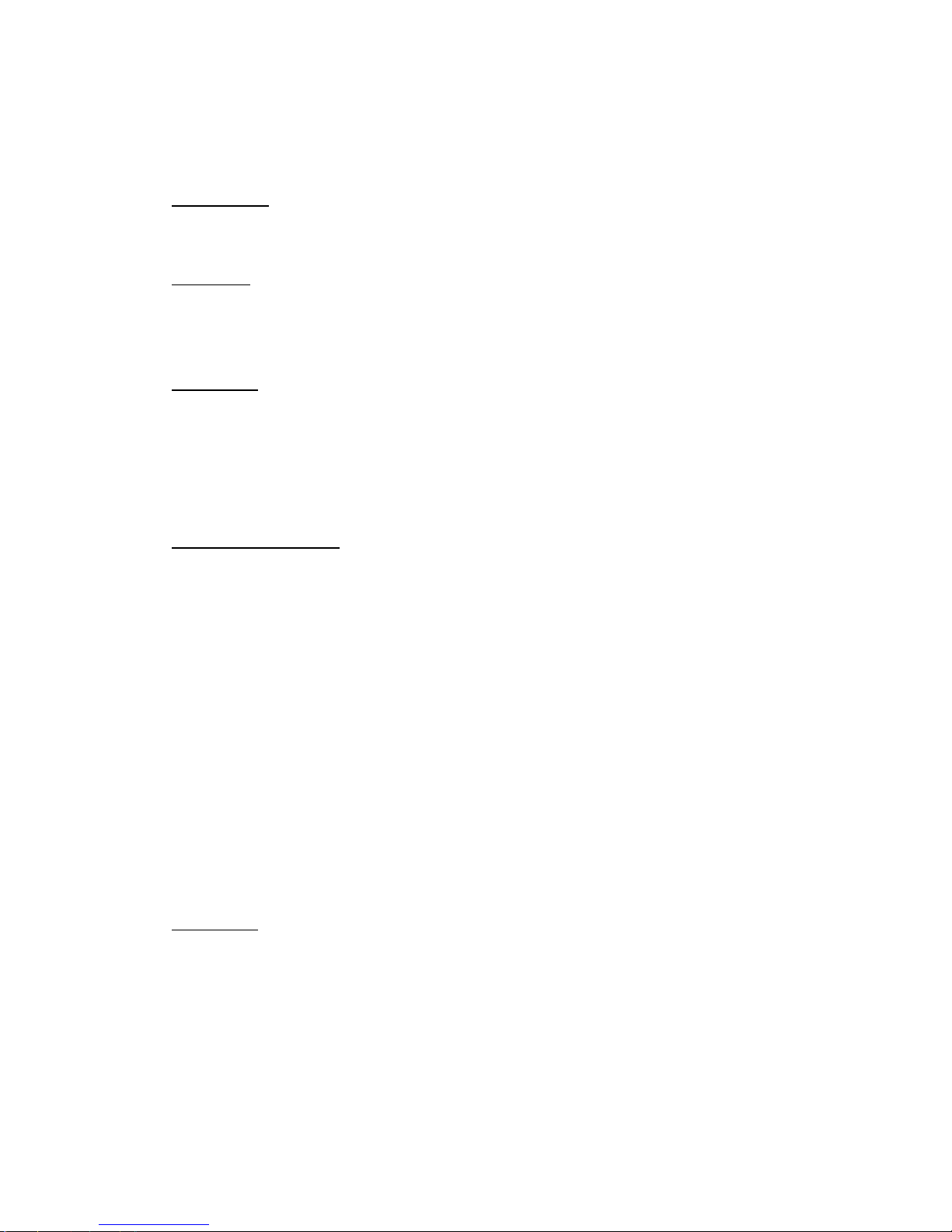
HSP500 Wireless HotSpot Gateway with Printer
2
Operating Humidity: 20~80% non-condensing
Storage Humidity: 20% to 90% non-condensing
Certifications
FCC part 15 Class B, CE , C-Tick , VCCI
Dimension
Size: 109×155×90 (W×D×H )mm
Weight: About 340g (Net)
Printer Tray
Push button: push to open printer cover
Tear bar: cuts receipt paper
Button A: flashing when printer cover is opened
Paper roll housing: put paper roll here
Paper Roll and Printing
Paper width: 58 (+0/-1)mm
Paper length: 50M (max.)
Paper thickness: 65 um
Paper roll outside diameter: 63 (+2/-2) mm
Paper roll inside diameter: 12 (+0.5/-0) mm
Paper Detection: Photo interrupter
Printing width: 48 mm
Printing Method: Direct thermal
Printing Speed: 25.4 mm/ sec
Dot resolution (dots/ mm): 8 (203 dpi)
Thermal head service life: 1 pulses or 50Km
1-5-2 Software Specifications
Networking
IEEE802.3 10BaseT Ethernet
IEEE802.3u 100BaseTX Fast Ethernet
IEEE802.11b Wireless LAN
IEEE802.11g Wireless LAN
IEEE802.11n Wireless LAN
Supports 30 Simultaneous Users
IP Plug and Play (iPnP)
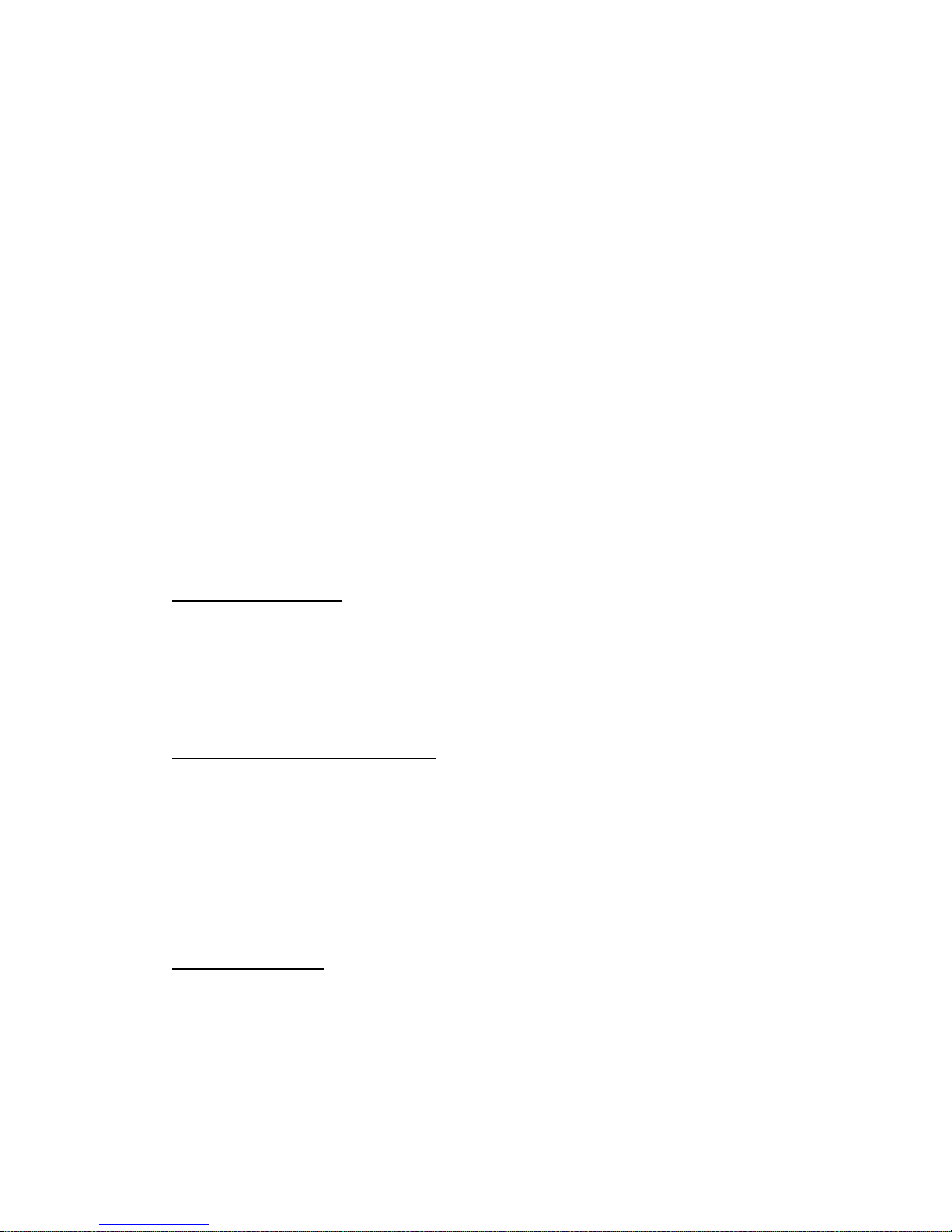
HSP500 Wireless HotSpot Gateway with Printer
3
HTTP Proxy Support
WEP64/128bit
WPA-PSK (TKIP)
WPA2-PSK(AES)
WPA/WPA2 Mix mode
SMTP Server Redirection
DHCP Server(RFC 2131)
DHCP Relay(RFC 1542)
Static IP WAN Client
DHCP WAN Client
PPPoE WAN Client(RFC 2516)
PPTP WAN Client
NAT(RFC 1631)
IP Routing
NTP (Network Time Protocol) Support
Local Account: 256
Max Session Number: up to 16384
Marketing Cooperation
Advertisement URL link
Walled garden
Customizable log-on and log-off pages
Portal Page
User Accounting and Authentication
Built-in Authentication
Web-based Authentication
RADIUS AAA Support (RFC 2865, 2866)
Secondary RADIUS
User Authentication and Accounting
Logout Window Timer Control
Security and Firewall
Layer 2 Isolation Security
SSL User Login page/ Configuration Page
SSL Administration
VPN Pass through (IPSec/PPTP)
Customize SSL Certificate
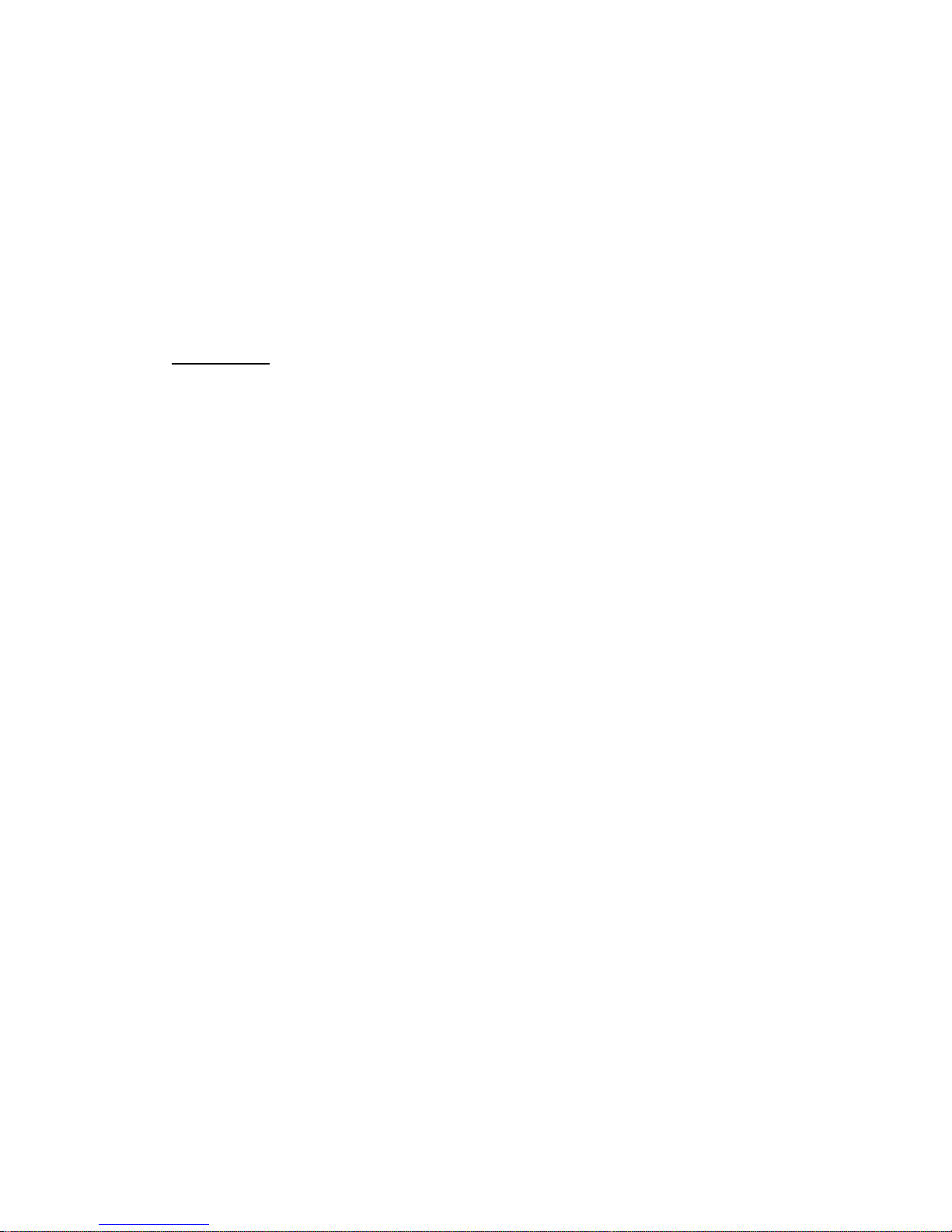
HSP500 Wireless HotSpot Gateway with Printer
4
Pass Through IP/MAC/URL Address
Restricted Destination Filtering IP/URL
VPN (IPSec/PPTP) Pass through
PPTP VPN Client
WEP
WPA
WPA2
WPA/WPA2 Mix mode
Management
Web-based Management Tool
Firmware Upgrade via HTTP/TFTP
Wizard setup for step-by-step Configuration
Backup/Restore/Factory Default Setting
Remote Authorized Management
Real-time Session List
Syslog (System/Subscriber/LAN device)
E-mail logs
SNMP v1/v2 (MIB II, Private MIB)
System Information Table
Status Report (Daily/Monthly/System/Network)
SSL certificate upload

HSP500 Wireless HotSpot Gateway with Printer
0
2 Installation
2-1 Connecting the Antennas
The HSP500 provides two antenna connectors on the rear of the unit.
2-2 Installation Requirements
Before installing the HSP500, make sure your network meets the following
requirements.
System Requirements
The HSP500 requires one of the following types of software:
Windows 98 Second Edition/NT/2000/XP/Vista
Red Hat Linux 7.3 or later version
MAC OS X 10.2.4 or later version
Any TCP/IP-enabled systems like Mac OS and UNIX (TCP/IP protocol
installed)
Standard phone line for xDSL modem Or Coaxial cable for Cable modem
Web Browser Software (Microsoft I.E 5.0 or later version or Netscape
Navigator 5.0 or later version)
One computer with an installed 10Mbps, 100Mbps or 10/100Mbps Ethernet
card
UTP network Cable with a RJ-45 connection (Package contents)
Note: Prepare twisted-pair cables with RJ-45 plugs. Use Cat.5 cable for all
connections. Make sure each cable not exceed 328 feet (Approximately 100 meters).
ISP Requirements
Verify whether your ISP use fixed or dynamic IP. If it is a fixed IP, be sure to get the IP
from your ISP. For dynamic IP, which is mostly used, the PC will get the IP
automatically whenever it hooks up on the modem.

HSP500 Wireless HotSpot Gateway with Printer
1
Dynamic IP
Dynamic IP Setting
Fixed IP
Your fixed IP address for the HSP500
Your subnet mask for the HSP500
Your default gateway IP address
Your DNS IP address
PPPoE
Your user name and password from your ISP
PPTP
PPTP Server IP Address from your ISP
PPTP Local IP address from your ISP.
PPTP Local IP subnet mask from your ISP.
Your user name from your ISP
Your password from your ISP
Your PC Requirements
The Static IP settings for the PC
Your PC’s fixed IP address
Your PC’s subnet mask
Your PC’s default gateway IP address
Your PC’s primary DNS IP address
Note:
1. The gateway’s default IP address setting is “10.59.1.1”.
2. The gateway’s default subnet mask setting is “255.255.255.0”.
The Dynamic IP settings for the PC
We recommend that you leave your IP settings as automatically assigned. By default,
the HSP500 is a DHCP server, and it will give your PC the necessary IP settings.
