Xenta X-Force 1H Instruction Manual

www.xenta.co.uk
Xenta X-Force 1H
5.1 Surround Sound Home Theatre
Instruction Manual

IMPORTANT SAFETY INFORMATION
Read these instructions carefully.
Keep these instructions safe for later use.
Unplug the speakers from the computer and from the electrical outlet before cleaning them with a dry cloth.
Install in accordance with the manufacturer’s instructions.
Place the speakers in a stable location so they will not fall, causing damage to the speakers or bodily harm.
Do not use the speakers near water, and do not immerse them in a liquid or pour any liquid on them.
Do not block the openings in the speaker cabinets, never push objects in to speaker vents or slots because of fire or electric
shock hazards and provide sufficient space around the speakers for proper ventilation.
Do not install near any heat sources such as radiators, heat registers, stoves, or other apparatus (including amplifiers) that
produce heat.
Do not defeat the safety purpose of the polarized plug. A polarised plug has two blades with one wider than the other. The
wide blade is provided for your safety. If the provided plug does not fit in to your outlet, consult an electrician for
replacement of the obsolete outlet.
Operate the speakers only from the low level audio line out jack of the computer or of an audio device.
Protect the power cord from being walked on or pinched particularly at plugs, convenience receptacles and the point where
they exit from the apparatus.
Only use attachments/accessories specified by the manufacturer.
For added protection during lighting storms, unplug the speakers from the electrical outlet and turn off the computer.
Unplug this apparatus when unused for long periods of time.
Servicing is required when the apparatus has been damaged in any way, such as when the power supply cord or plug has
been damaged, liquid has been spilled or objects have fallen in to the apparatus, the apparatus has been exposed to rain or
moisture, does not operate normally or has been dropped.
Refer all servicing to qualified service personnel.
The speakers should be disconnected from the mains by placing the power/standby switch in the standby position and
unplugging the power cord of the speakers from the AC mains receptacle.
Do not place any form of open flame source such as lighted candles on the apparatus.
The socket-outlet shall be installed near the equipment and shall be readily accessible.
WARNING:
TO REDUCE THE RISK OF ELECTRIC SHOCK, DO NOT EXPOSE THIS APPARATUS TO RAIN OR MOISTURE!
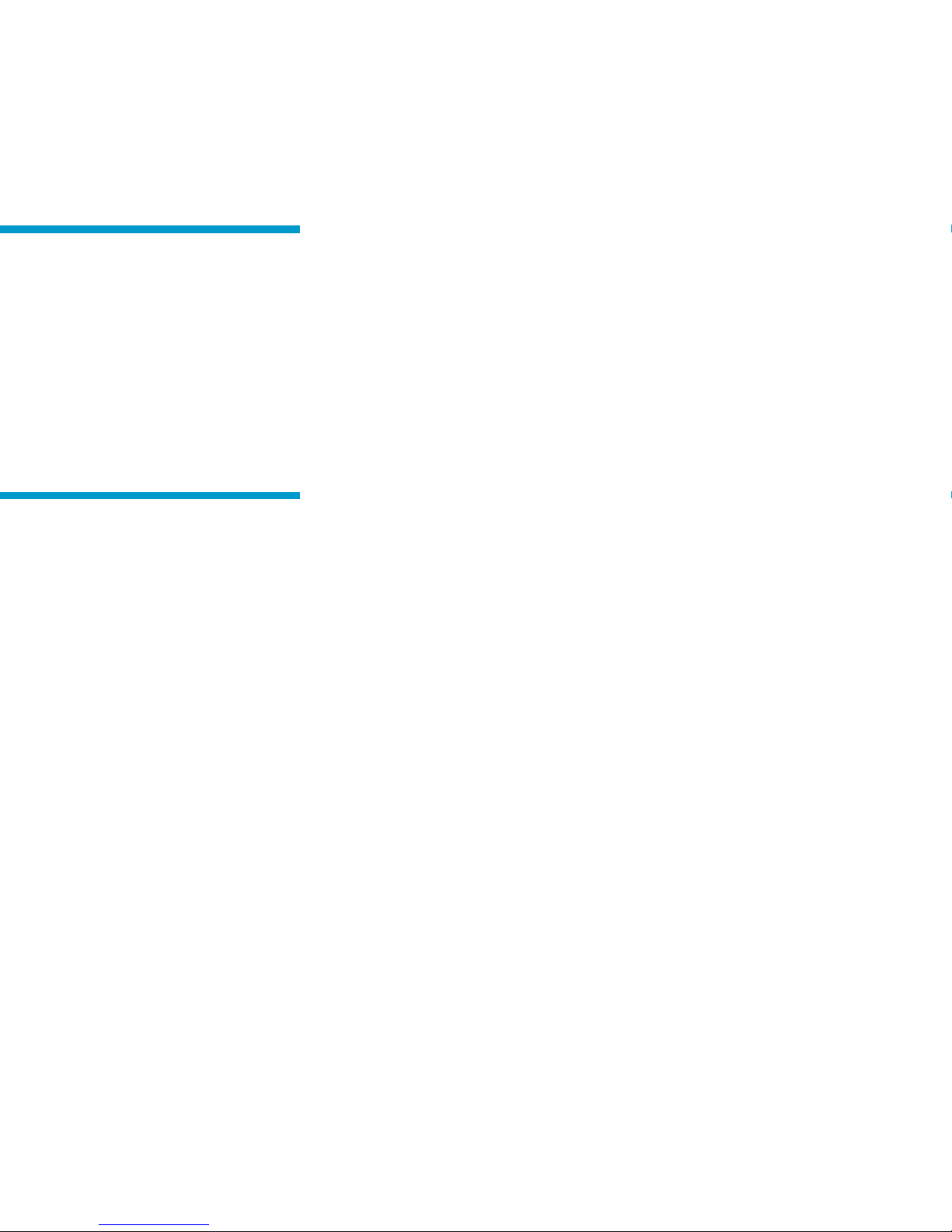
BOX CONTENTS
PLACING SPEAKERS
X5 Satellites
X1 Subwoofer
X3 RCA-Stereo Signal Line
X1 Manual
SUBWOOFER
All stereo-encoded information is heard through the satellite speakers. The subwoofer contains no
stereo imaging, and its sound is non-directional. As a result, the subwoofer doesn’t have to be
placed in any particular relationship to the satellites. However, placing the subwoofer on the floor
close to the wall or room corner provides better base efficiency and optimum sound.
SATELLITE SPEAKERS
Arrange the front satellites to suit your listening tastes – from right next to the monitor to as far
apart as the speaker cods allow. The rear satellites should be placed slightly behind you, or as far
back at the cods allow. Place the centre satellite either on top or below the centre of the monitor.
For optimum sound, all satellites should be placed at or slightly above ear level, and in an
arrangement that offers the most satisfying results.
NOTE: All the satellite speakers are magnetically shielded and can be placed close to the video
displays such as TV’s and computer monitors without distorting the images.
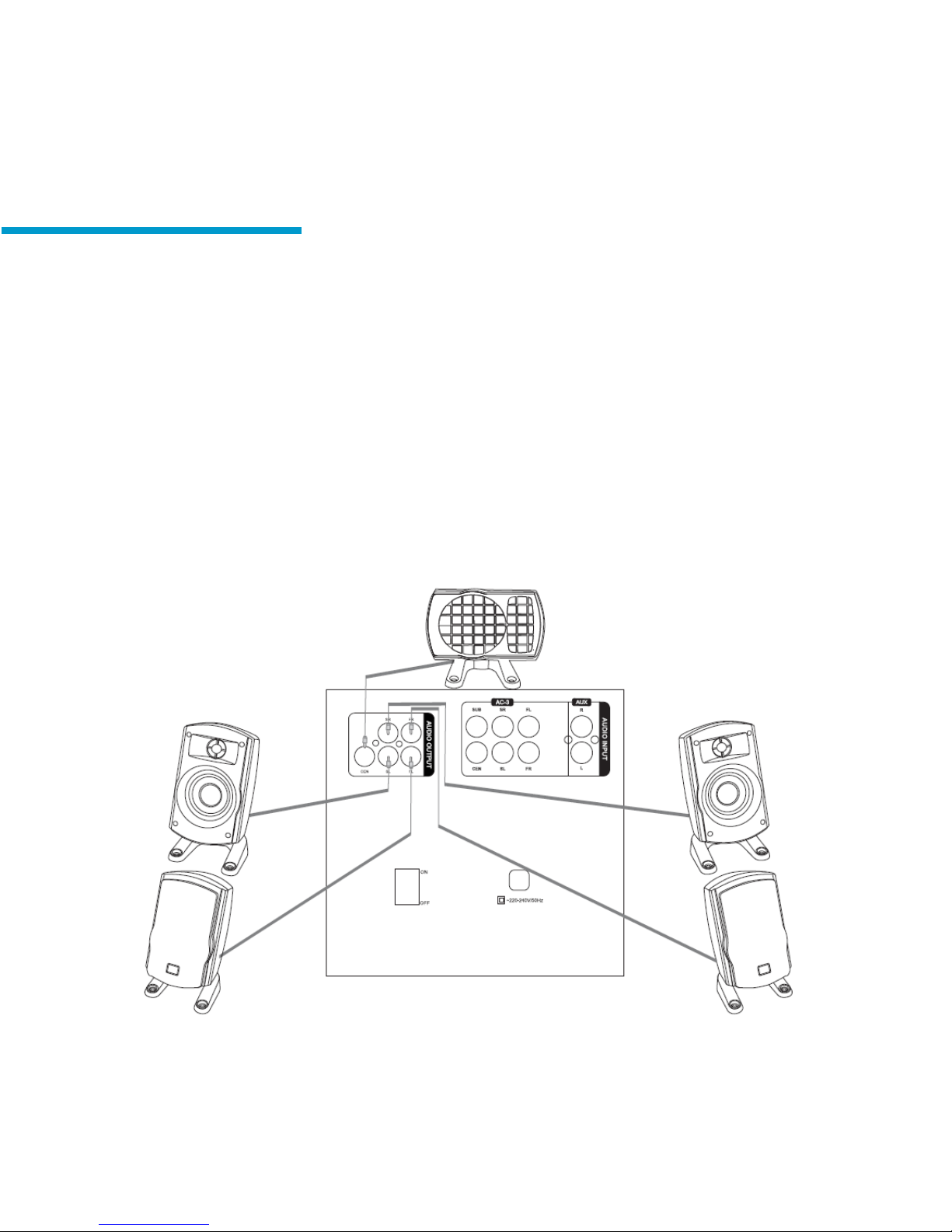
CONNECTING
WARNING:
Do not insert the speaker systems plug in to an outlet until all connections are made. Also, turn off
audio source before connecting the outputs to this systems inputs.
To ensure first-time operation as expected, carefully follow the connection sequences described
below in the order indicated for your particular application.
Setup is fast and easy: simply connect the audio source inputs and the satellite speakers to the rear
