Xenios 2TouchPOS User Manual
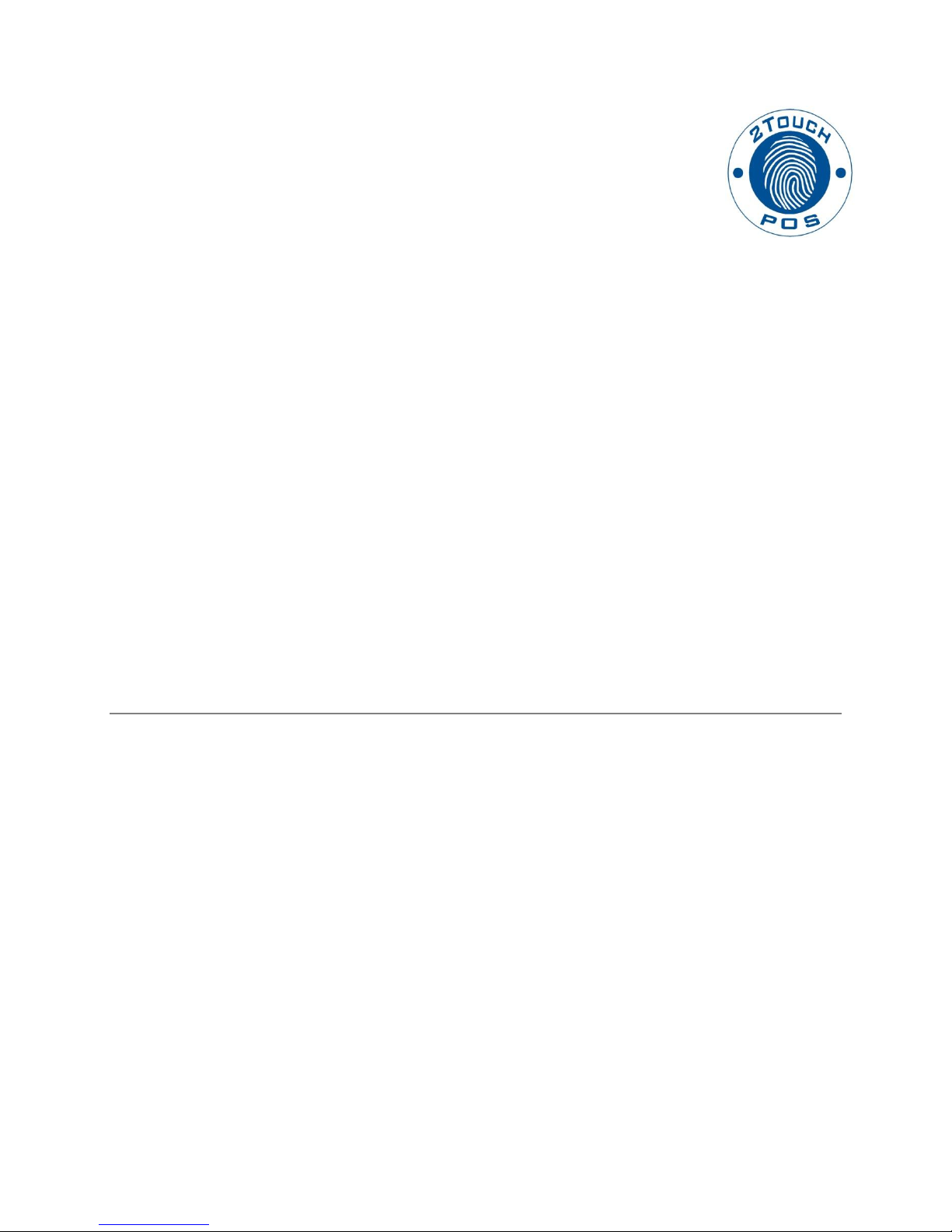
2TouchPOS Wall Mount
User’s Guide
2013 Xenios LLC
82 Saint Paul Street
Rochester, NY 14604
Phone 585.325.5242 • Fax 585.325.6989

Contents
About this Document ...................................................................................................................... 3
Removing the Hard Drive ........................................................................................................... 4
Placing Hard Drive Directly into Posiflex Screen ...................................................................... 8
Attaching Posiflex Touch Screen to Wall Mount ..................................................................... 12
Xenios LLC @2013 Page 2

About this Document
This document was written for 2TouchPOS version 3.03.4900.
Xenios LLC @2013 Page 3

Removing the Hard Drive
1. First, you will turn off the power to your Posiflex terminal. Tilted the Posiflex terminal
back and unplug power cable.
Xenios LLC @2013 Page 4
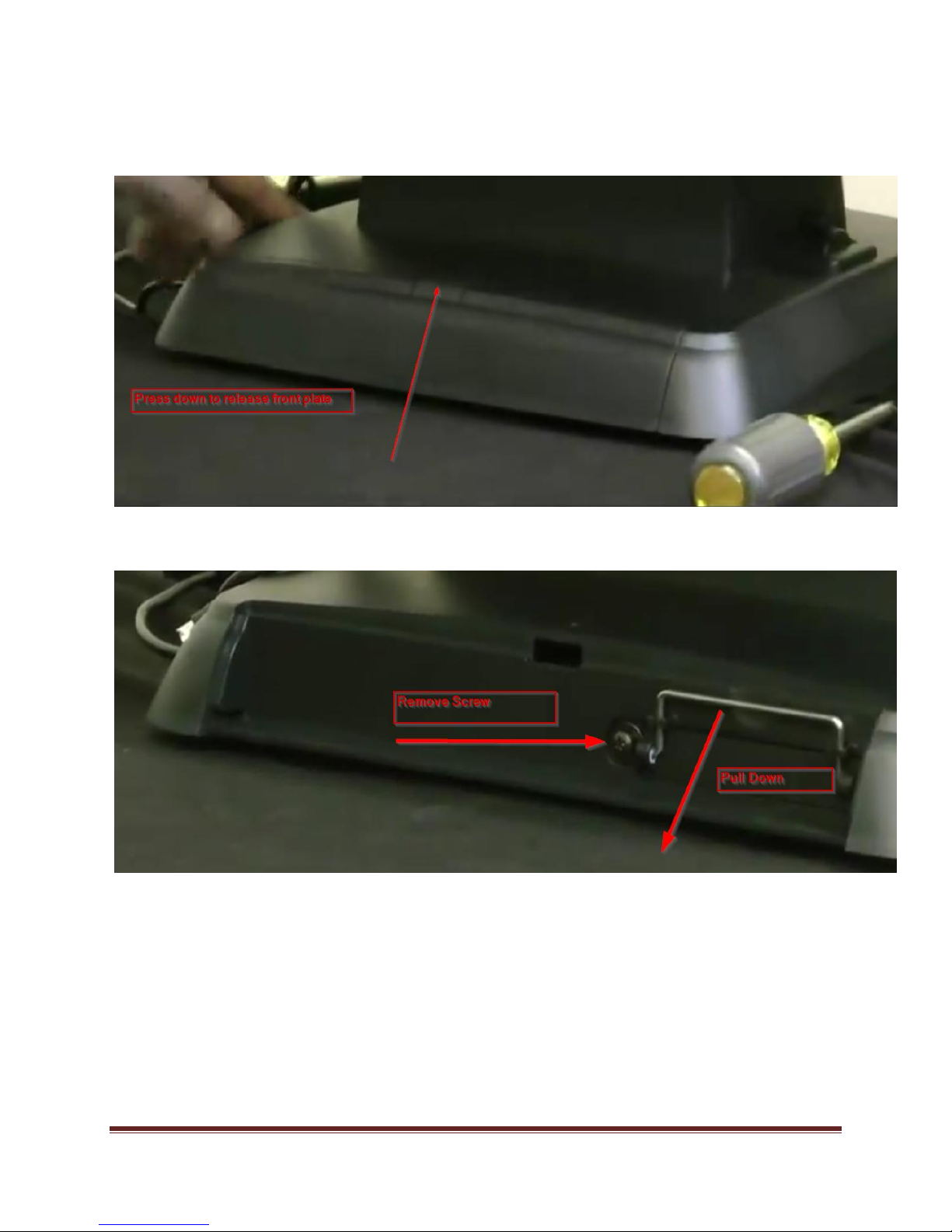
2. In the front part of your Posiflex terminal, there is a plastic plate; you will remove plastic
plate to expose the hard drive. Press down on the clip release and remove plastic plate.
3. Using a Phillips head screwdriver, unscrew the single screw.
Xenios LLC @2013 Page 5
