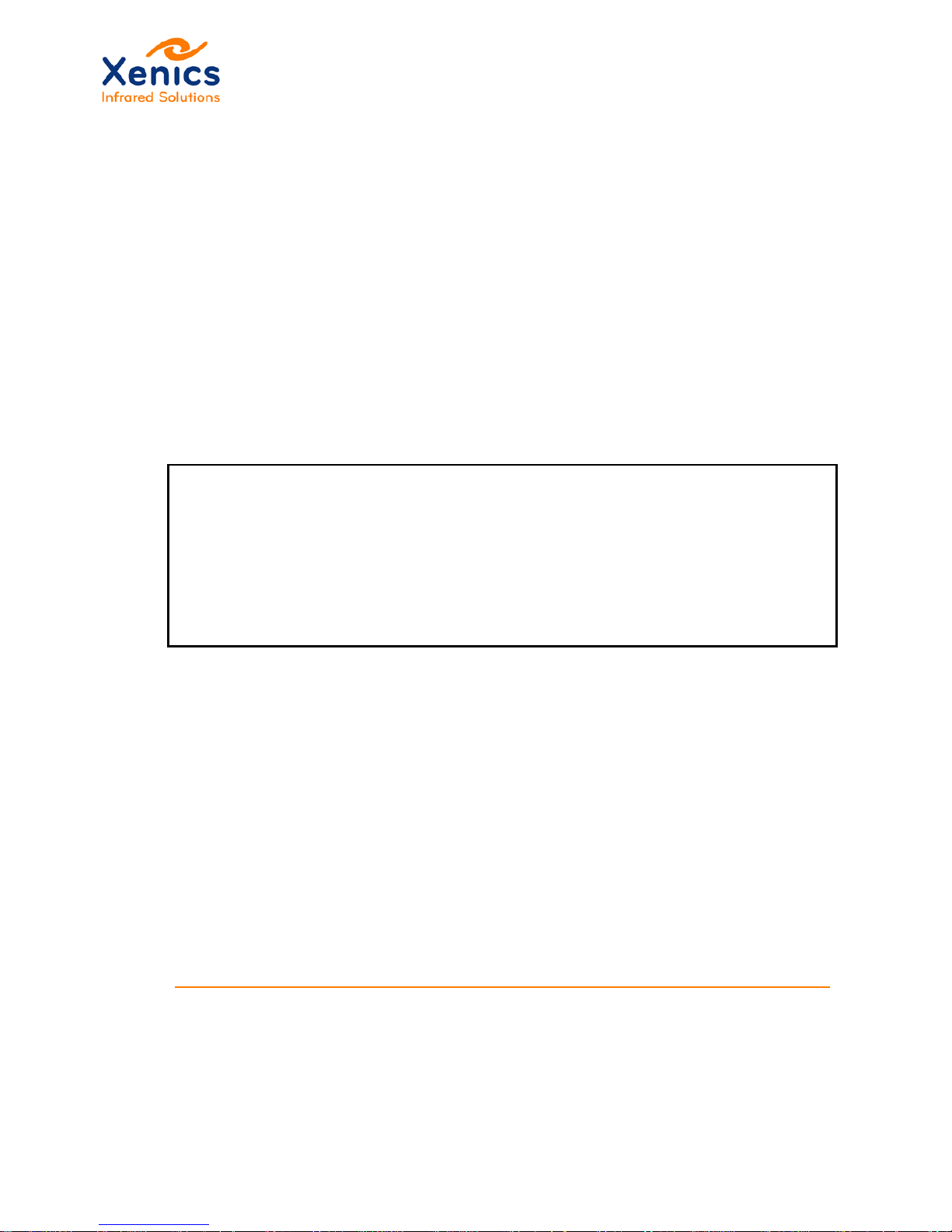
User Manual
Bobcat 320 Gated
Company confidential.
This document is the property of Xenics. It may not be reproduced – completely or partially – or passed to a third
party without written permission from Xenics.
Xenics nv T +32 16 38 99 00 Doc Ref: ENG-2012-UMN016
Ambachtenlaan 44 F +32 16 38 99 01 Issue: 002
BE-3001 Leuven Belgium www.xenics.com Date: 09/11/2012
XF-104_02/20-01-2012
Page 1 of 34
User Manual
Bobcat 320 Gated
ENG-2012-UMN016-R002
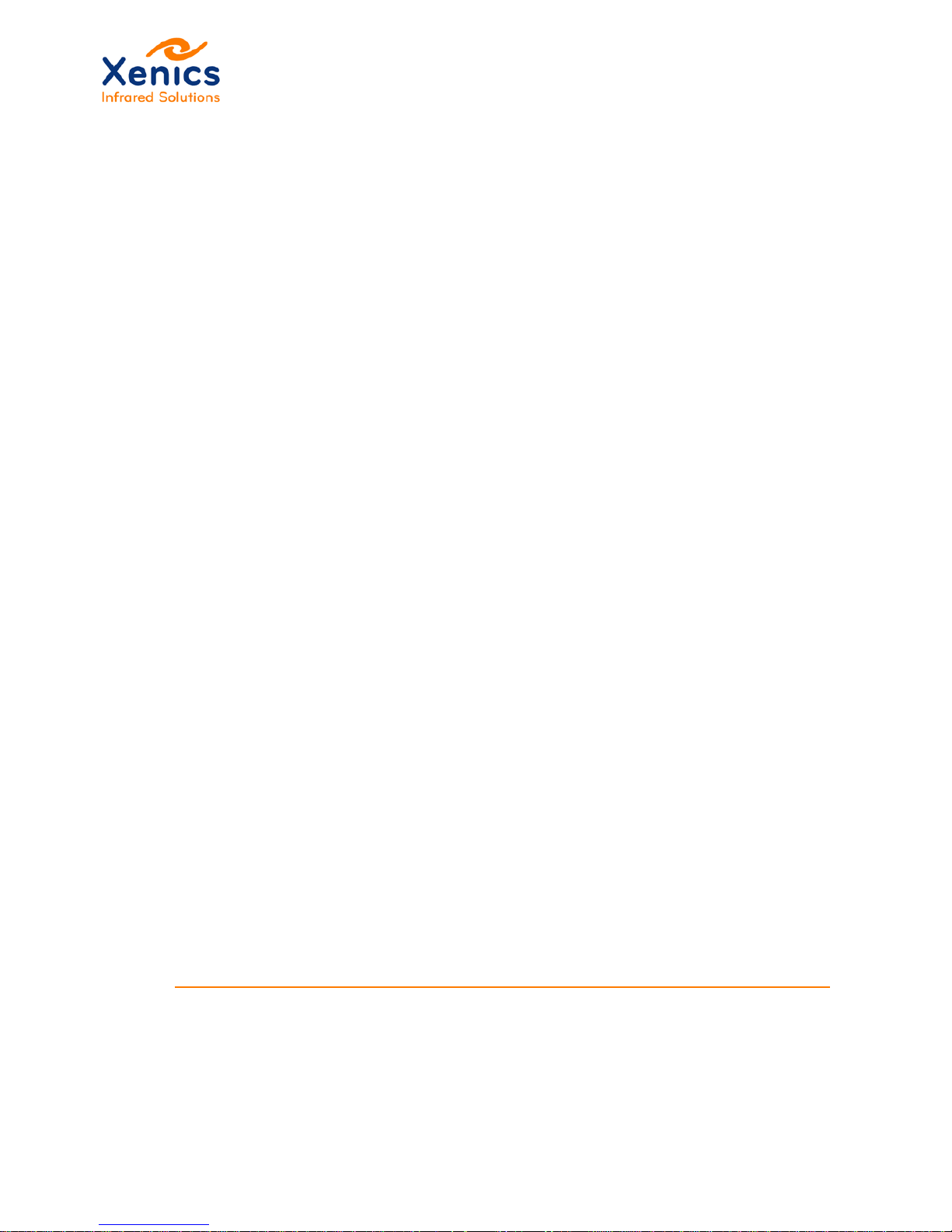
User Manual
Bobcat 320 Gated
Company confidential.
This document is the property of Xenics. It may not be reproduced – completely or partially – or passed to a third
party without written permission from Xenics.
Xenics nv T +32 16 38 99 00 Doc Ref: ENG-2012-UMN016
Ambachtenlaan 44 F +32 16 38 99 01 Issue: 002
BE-3001 Leuven Belgium www.xenics.com Date: 09/11/2012
XF-104_02/20-01-2012
Page 2 of 34
Disclaimer
All products manufactured by Xenics nv are warranted as laid down in the sales conditions.
Xenics nv has no other obligation or liability for defects than those set forth therein.
No other warranty is expressed or implied. Xenics nv specifically disclaims the implied warranties of merchantability and
fitness for a particular purpose.
This warranty will no longer be valid if the instructions contained herein are not followed.
Xenics nv shall not be liable for any direct, indirect, special, incidental or consequential loss of damage, whether based on
contract, tort, product liability or any other legal theory.
Copyright/Intellectual Property Rights
© Xenics nv 2012.
All rights reserved worldwide.
This document must not, in whole or part, be copied, photocopied, reproduced, translated or transmitted to any electronic
medium or machine readable form without written permission from Xenics nv.
Names and marks appearing on the products herein are either registered trademarks or trademarks of Xenics nv. All other
trademarks, trade names or company names referenced in this document are used for identification only and are the property
of their respective owners.
Quality Assurance
The Quality Management System under which these products are developed and manufactured has been certified in
accordance with the ISO 9001 standard.
Xenics nv is committed to a policy of continuous development for which we reserve the right to make changes and
improvements on any of the products described in this manual without prior notice.
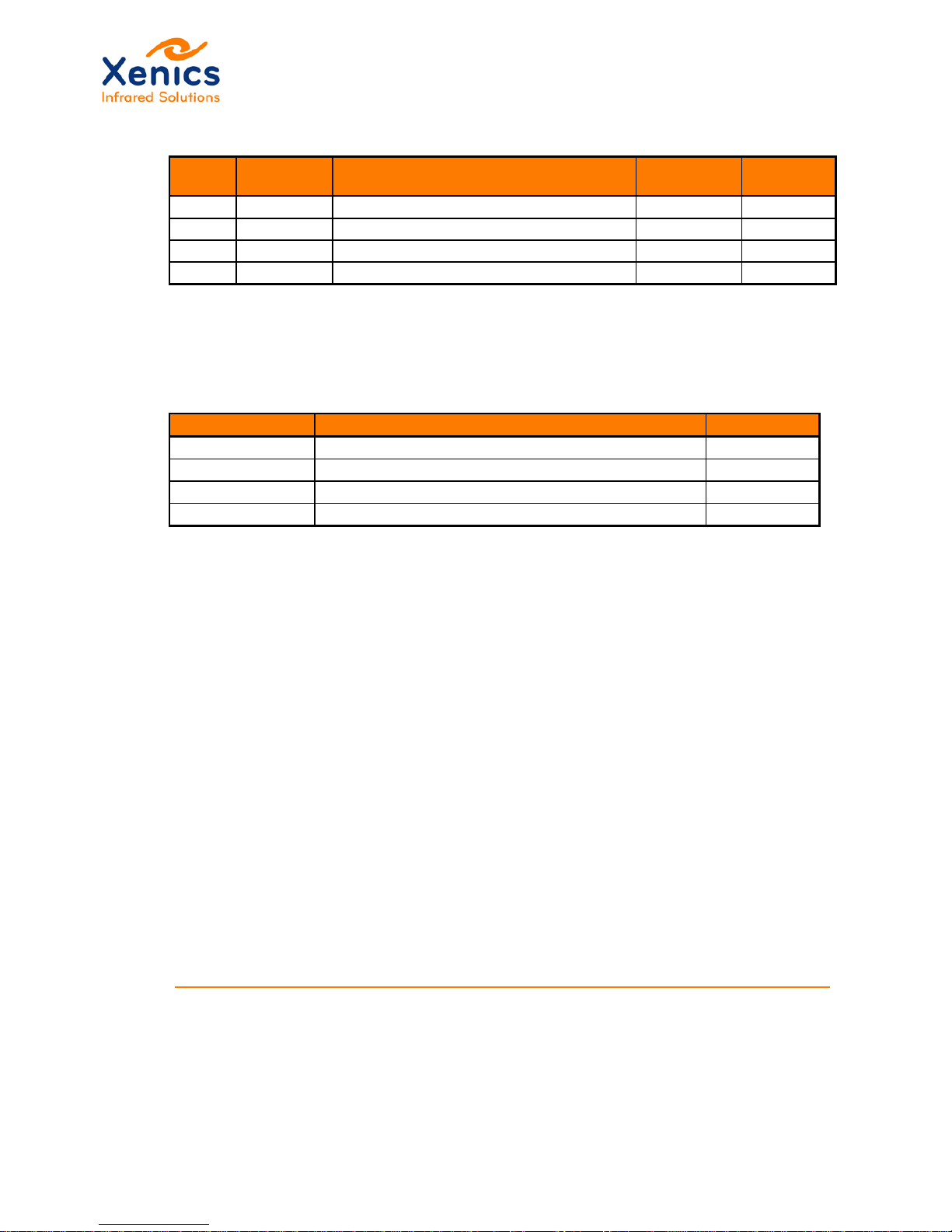
User Manual
Bobcat 320 Gated
Company confidential.
This document is the property of Xenics. It may not be reproduced – completely or partially – or passed to a third
party without written permission from Xenics.
Xenics nv T +32 16 38 99 00 Doc Ref: ENG-2012-UMN016
Ambachtenlaan 44 F +32 16 38 99 01 Issue: 002
BE-3001 Leuven Belgium www.xenics.com Date: 09/11/2012
XF-104_02/20-01-2012
Page 3 of 34
Revision History
Issue Issue date Reason for changes Modified by
Approved
by
000.01
29/08/2012
New document
JDS/CDU
JDS
000.02
11/09/2012
Chap. 3.1 updated
CDU
JDS
001
13/09/2012
First released issue
CDU
PMN
002 09/11/2012 Second released issue
CDU
JDS
Change Details
This table lists all changes of this issue compared to the previous released one.
Chapter/Section
Changes
Modified by
5.1.1.2 Small update
CDU
5.1.2 Tab. 5. 4: Register address updated
CDU
6.1
Warning updated
CDU
6.2
Small update
CDU

User Manual
Bobcat 320 Gated
Company confidential.
This document is the property of Xenics. It may not be reproduced – completely or partially – or passed to a third
party without written permission from Xenics.
Xenics nv T +32 16 38 99 00 Doc Ref: ENG-2012-UMN016
Ambachtenlaan 44 F +32 16 38 99 01 Issue: 002
BE-3001 Leuven Belgium www.xenics.com Date: 09/11/2012
XF-104_02/20-01-2012
Page 4 of 34
Table of Contents
Revision History .................................................................................................................. 3
Change Details ................................................................................................................... 3
List of Abbreviations ............................................................................................................ 6
List of Figures ..................................................................................................................... 7
List of Tables ....................................................................................................................... 8
1. Introduction .................................................................................................................. 9
1.1. Scope ................................................................................................................... 9
1.2. Reference Documents .......................................................................................... 9
1.3. Manual Overview .................................................................................................. 9
1.4. Conventions Used in This Manual ....................................................................... 10
1.5. Safety Warnings.................................................................................................. 10
1.6. Conformity .......................................................................................................... 11
1.7. Contact Information ............................................................................................. 12
2. Mechanical and Electrical Specifications .................................................................... 13
2.1. Mechanical Overview .......................................................................................... 13
2.2. Specifications ...................................................................................................... 14
3. Optical Interface ......................................................................................................... 15
3.1. Lens Cleaning ..................................................................................................... 16
4. Electrical Interfaces .................................................................................................... 17
4.1. Electrical Interface Connectors and Specifications .............................................. 17
4.1.1. Rear Connectors .......................................................................................... 17
4.1.2. Mating Connectors ....................................................................................... 18
4.2. Power Interface ................................................................................................... 19
4.3. Trigger Interface.................................................................................................. 19
4.4. Video Interface .................................................................................................... 20
4.5. Ethernet Interface ............................................................................................... 20
4.6. Camera Link Interface ......................................................................................... 21
4.7. Reset Switches ................................................................................................... 22
4.7.1. Reset Switch ................................................................................................ 22
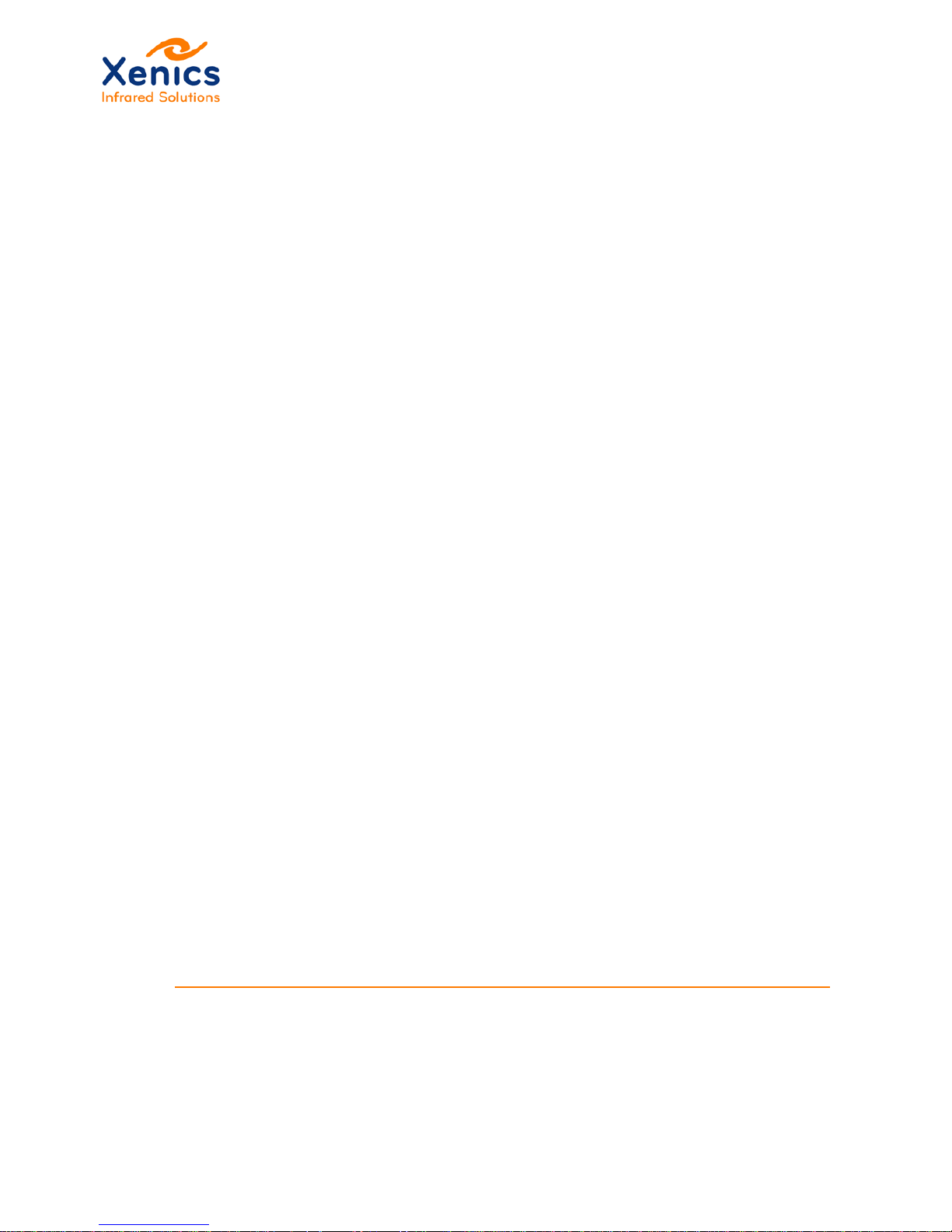
User Manual
Bobcat 320 Gated
Company confidential.
This document is the property of Xenics. It may not be reproduced – completely or partially – or passed to a third
party without written permission from Xenics.
Xenics nv T +32 16 38 99 00 Doc Ref: ENG-2012-UMN016
Ambachtenlaan 44 F +32 16 38 99 01 Issue: 002
BE-3001 Leuven Belgium www.xenics.com Date: 09/11/2012
XF-104_02/20-01-2012
Page 5 of 34
4.7.2. Rescue Switch ............................................................................................. 22
4.8. Indicator LEDs .................................................................................................... 22
5. Interface Protocols ..................................................................................................... 23
5.1. Serial Message Protocol ..................................................................................... 23
5.1.1. Binary Messages ......................................................................................... 23
5.1.1.1. Payload Contents ................................................................................. 24
5.1.1.2. CRC Calculation ................................................................................... 24
5.1.1.3. Payload Contents for Replies ................................................................ 25
5.1.2. Text Messages ............................................................................................ 25
6. Software Installation ................................................................................................... 27
6.1. Xeneth Installation .............................................................................................. 27
6.2. SDK Installation .................................................................................................. 27
7. Getting Started ........................................................................................................... 28
7.1. Install the Software ............................................................................................. 28
7.2. Connect the Camera Cables ............................................................................... 28
7.3. Connect the Camera via Xeneth ......................................................................... 28
8. Registers and Commands .......................................................................................... 29
8.1. Identification Registers ........................................................................................ 29
8.2. System Registers ................................................................................................ 30
8.2.1. System Commands ...................................................................................... 31
8.3. Platform Registers .............................................................................................. 32
8.3.1. Trigger ......................................................................................................... 32
8.3.1.1. Trigger Mode ........................................................................................ 32
8.3.1.2. Trigger Delay ........................................................................................ 32
8.3.1.3. Trigger Skip .......................................................................................... 32
8.4. Bobcat Gated Registers ...................................................................................... 33
8.5. Video Registers................................................................................................... 33
8.6. Track Ma nager Registers .................................................................................... 34
8.7. XSP Reg isters .................................................................................................... 34
8.8. Bulk Memory Access Registers ........................................................................... 34
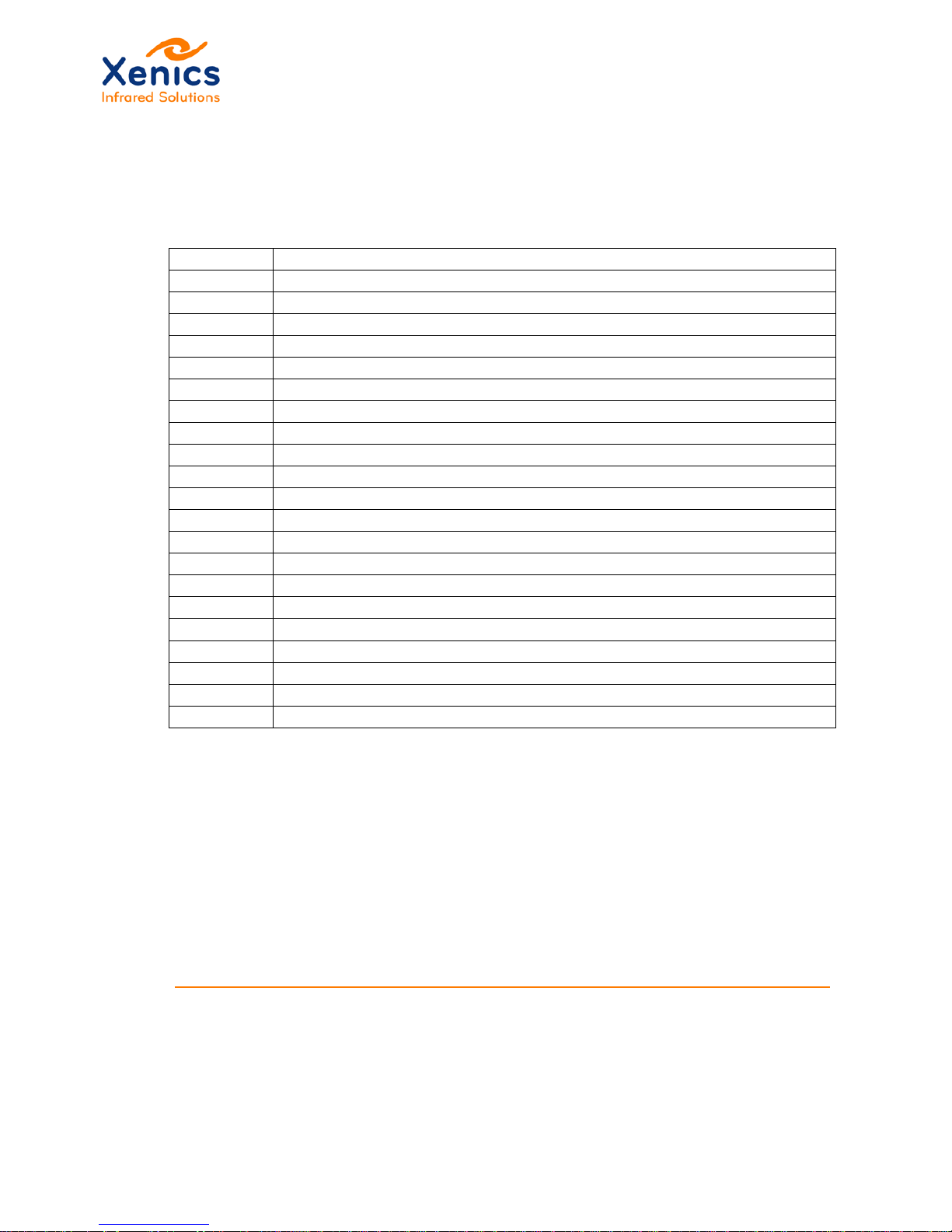
User Manual
Bobcat 320 Gated
Company confidential.
This document is the property of Xenics. It may not be reproduced – completely or partially – or passed to a third
party without written permission from Xenics.
Xenics nv T +32 16 38 99 00 Doc Ref: ENG-2012-UMN016
Ambachtenlaan 44 F +32 16 38 99 01 Issue: 002
BE-3001 Leuven Belgium www.xenics.com Date: 09/11/2012
XF-104_02/20-01-2012
Page 6 of 34
List of Abbreviations
ACK Acknowledge
CL
Camera Link protocol
CLAHE Contrast Limited Adaptive Histogram Equalization
CR Carriage Return
CRC Cyclic Redundancy Check
DLE Data Link Escape
ETB
End Transmission Block
fps
Frames per second
ID Identity
IP Internet Protocol
LED Light Emitting Diode
LSB
Least Significant Bit
MSB Most Significant Bit
NC Not connected
NTSC National Television Standards Committee (analog video standard)
PAL
Phase Alternating Line (analog video standard)
RFU
Reserved for Future Use
STX
Start of Text
TBD To Be Defined
TCP Transmission Control Protocol
UTP Unshielded Twisted Pair (Cat 5 network cabling)
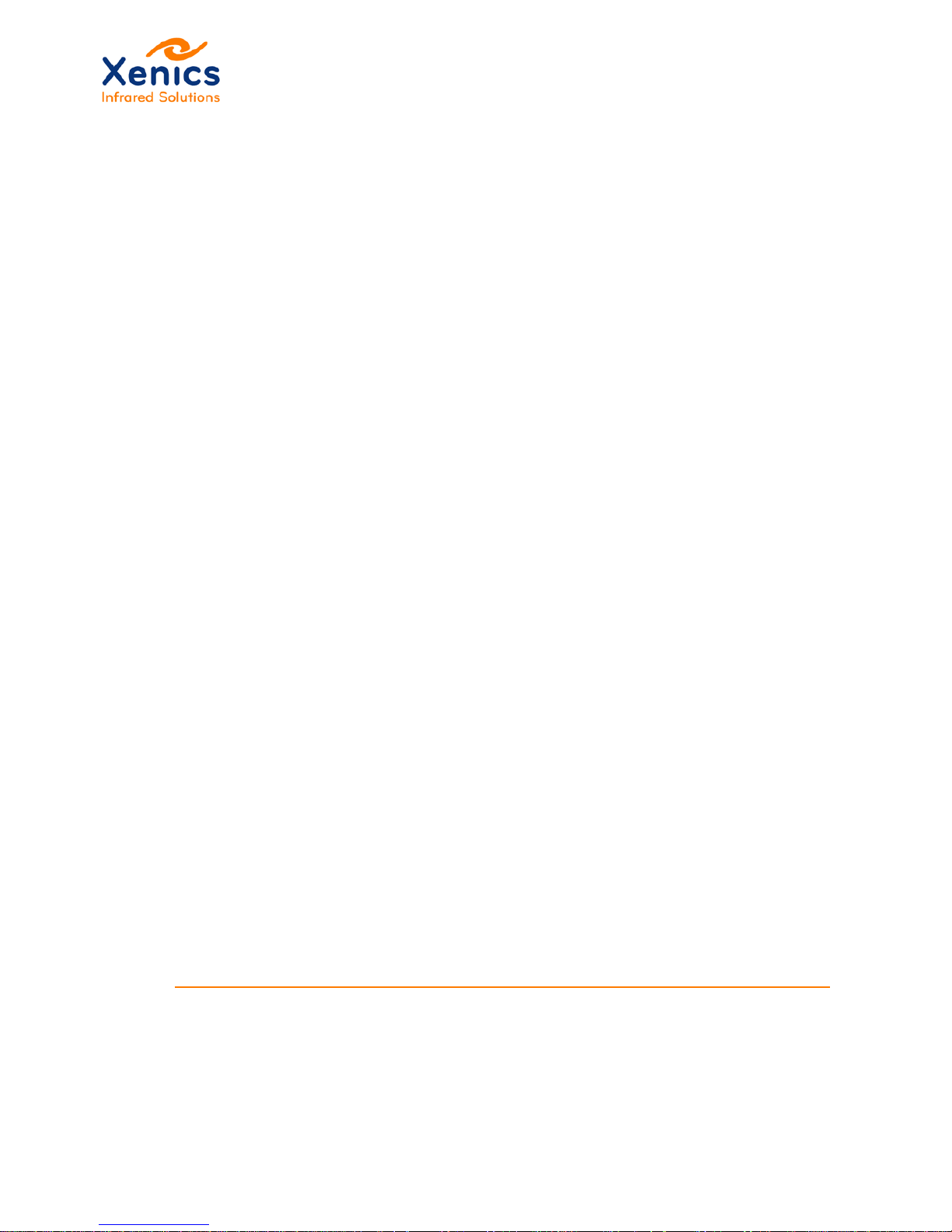
User Manual
Bobcat 320 Gated
Company confidential.
This document is the property of Xenics. It may not be reproduced – completely or partially – or passed to a third
party without written permission from Xenics.
Xenics nv T +32 16 38 99 00 Doc Ref: ENG-2012-UMN016
Ambachtenlaan 44 F +32 16 38 99 01 Issue: 002
BE-3001 Leuven Belgium www.xenics.com Date: 09/11/2012
XF-104_02/20-01-2012
Page 7 of 34
List of Figures
Figure 2-1 XC251 Bobcat mechanical interface ................................................................ 13
Figure 3-1 Main optical components: lens – front plate – adaptor ring ............................... 15
Figure 4-1 Bobcat-320-gated rear connectors ................................................................... 17
Figure 4-2 Mating connectors ............................................................................................ 18
Figure 4-3 Power connector .............................................................................................. 19
Figure 4-4 Video interface Hirose to Coax ......................................................................... 20
Figure 7-1 Xeneth shortcut ................................................................................................ 28
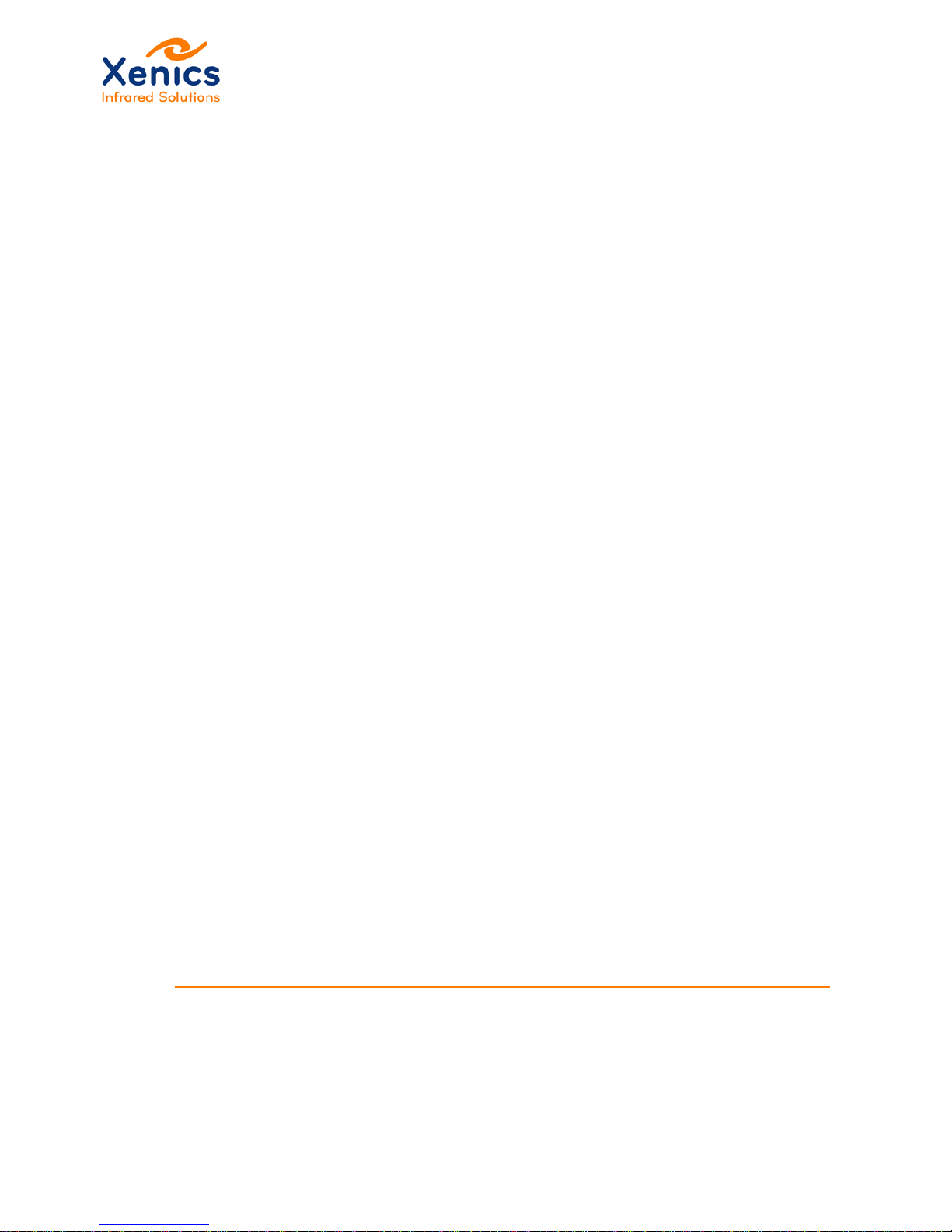
User Manual
Bobcat 320 Gated
Company confidential.
This document is the property of Xenics. It may not be reproduced – completely or partially – or passed to a third
party without written permission from Xenics.
Xenics nv T +32 16 38 99 00 Doc Ref: ENG-2012-UMN016
Ambachtenlaan 44 F +32 16 38 99 01 Issue: 002
BE-3001 Leuven Belgium www.xenics.com Date: 09/11/2012
XF-104_02/20-01-2012
Page 8 of 34
List of Tables
Table 1-1 Camera overview – Bobcat 320 Gated ................................................................ 9
Table 2-1 Specifications Bobcat 320 Gated Scientific ....................................................... 14
Table 3-1 Lens configuration ............................................................................................. 15
Table 4-1 Electrical interface specifications for Bobcat 320 Gated .................................... 17
Table 4-2 Electrical interfaces ........................................................................................... 18
Table 4-3 Power connector 12VDC ................................................................................... 19
Table 4-4 Trigger interface pin assignment ....................................................................... 19
Table 4-5 Video interface pin assignment ......................................................................... 20
Table 4-6 Camera Link connector (base) pin assignment.................................................. 21
Table 4-7 LED indications ................................................................................................. 22
Table 5-1 Binary message container ................................................................................. 23
Table 5-2 Payload contents ............................................................................................... 24
Table 5-3 Payload contents for replies .............................................................................. 25
Table 5-4 Text-based message container using register address ...................................... 25
Table 8-1 Identification registers ....................................................................................... 29
Table 8-2 System registers ............................................................................................... 30
Table 8-3 System commands ............................................................................................ 31
Table 8-4 Platform registers .............................................................................................. 32
Table 8-5 Bobcat gated specific registers .......................................................................... 33
Table 8-6 Video registers .................................................................................................. 33
Table 8-7 Track manager registers ................................................................................... 34
Table 8-8 XSP registers .................................................................................................... 34
Table 8-9 Bulk memory access registers ........................................................................... 34
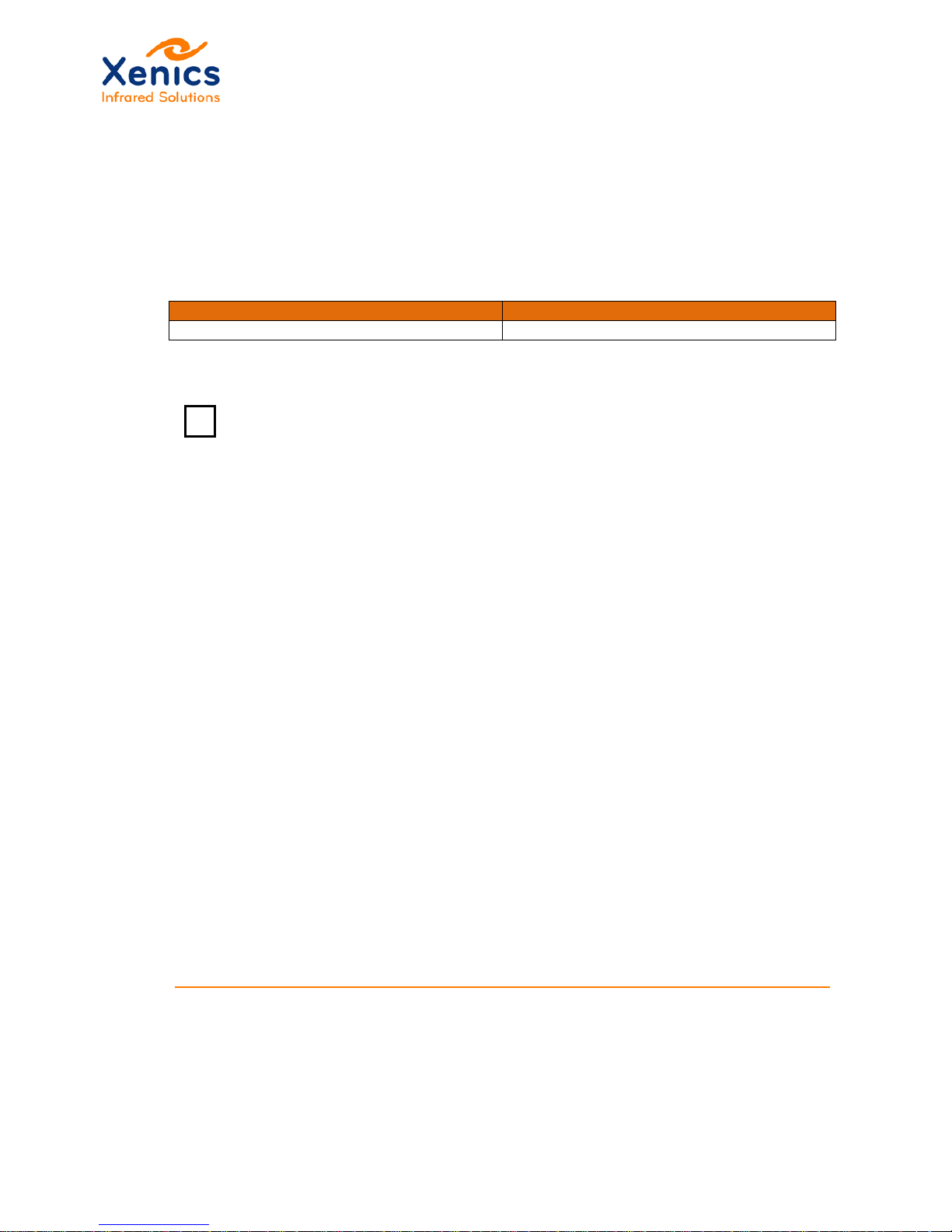
User Manual
Bobcat 320 Gated
Company confidential.
This document is the property of Xenics. It may not be reproduced – completely or partially – or passed to a third
party without written permission from Xenics.
Xenics nv T +32 16 38 99 00 Doc Ref: ENG-2012-UMN016
Ambachtenlaan 44 F +32 16 38 99 01 Issue: 002
BE-3001 Leuven Belgium www.xenics.com Date: 09/11/2012
XF-104_02/20-01-2012
Page 9 of 34
1. Introduction
1.1. Scope
This User Manual describes the technical specifications, interface description, dimensions,
image p rocessing, basic and advanced parameters and related subjects for the following
camera:
Camera
Part number
Bobcat-1.7-320-Gated Scientific
XEN-000072
Table 1-1 Camera overview – Bobcat 320 Gated
Target group: This technical manual is written for professional users.
Please read this manual thoroughly before operating the camera!
1.2. Reference Documents
(1) Xeneth Installation Manual:
ENG-2012-UMN005-Rxxx_Xeneth-v2.4-Installation-Manual.docx
1.3. Manual Overview
This section provides a chapter overview:
• Chapter 1 (this chapter) gives an overview of the conventions used in this manual
(styles and symbols), the safety warnings, conformity information about Xenics
cameras and the contact information.
• Chapter 2 gives a mechanical (2D drawings) and electrical specification overview
• Chapter 3 describes the optical interfaces
• Chapter 4 describes the electrical interfaces
• Chapter 5 describes the interface protocols
• Chapter 6 provides the installation of the Xeneth and SDK software
• Chapter 7 is a getti ng started list: it lists the steps to perform to be able to use the
camera
• Chapter 8 describes the registers and commands.
i
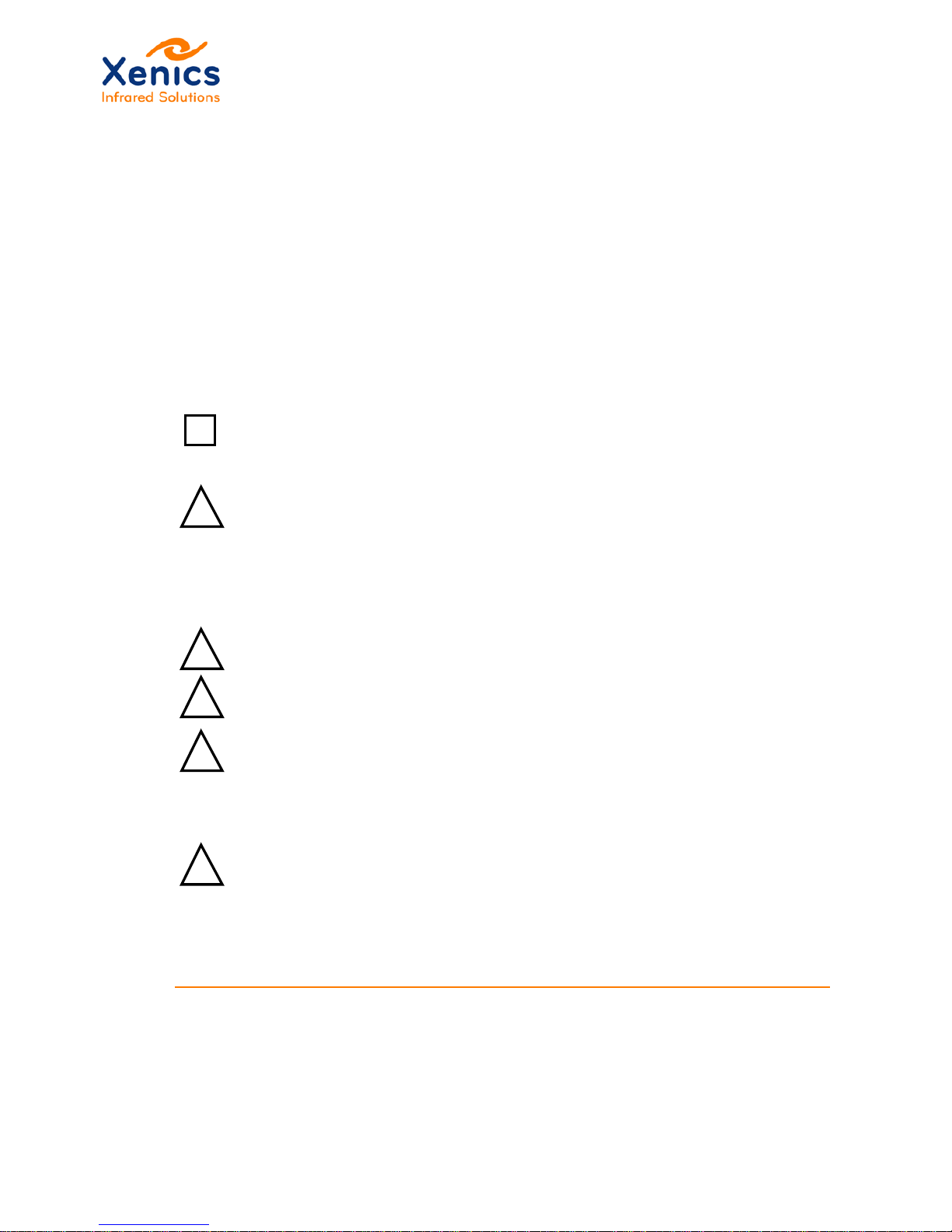
User Manual
Bobcat 320 Gated
Company confidential.
This document is the property of Xenics. It may not be reproduced – completely or partially – or passed to a third
party without written permission from Xenics.
Xenics nv T +32 16 38 99 00 Doc Ref: ENG-2012-UMN016
Ambachtenlaan 44 F +32 16 38 99 01 Issue: 002
BE-3001 Leuven Belgium www.xenics.com Date: 09/11/2012
XF-104_02/20-01-2012
Page 10 of 34
1.4. Conventions Used in This Manual
To give this manual an easily understood layout and to emphasize important information,
the following typographical styles and symbols are used:
The styles used in this manual are:
• Bold: used for programs, inputs (commands or parameters) or highlighting
important things
• Courier New: used for code listings and output.
• Italics: used for modes and fields.
The symbols used in this manual:
Note: This symbol highlights important information.
Warning: This symbol highlights important instructions. These instructions
must be followed to avoid malfunctions!
1.5. Safety Warnings
The following safety warnings must be followed:
Supply voltage polarity: Use the correct polarity of the 12 V supply voltage.
Warranty: The warranty becomes void in case of unauthorized tampering or
any manipulations not approved by the manufacturer.
Electrostatic discharge: The camera contains sensitive electronic
components which can be destroyed by means of electrostatic discharge.
Use sufficient grounding to minimize the risk of damage.
Models with Camera Link interface: First connect CL camera and grabber
with Camera Link data cable, and afterwards
supply power to the CL
camera.
Environmental conditions: Operate the camera in dry and dust free
environment.
Regarding the signal quality of the camera it is an advantage to operate the
camera under constant ambient air temperature (~20°C).
Beneath or above ambient temperature a sufficient heating or cooling may
be necessary.
! i !
!
!
!
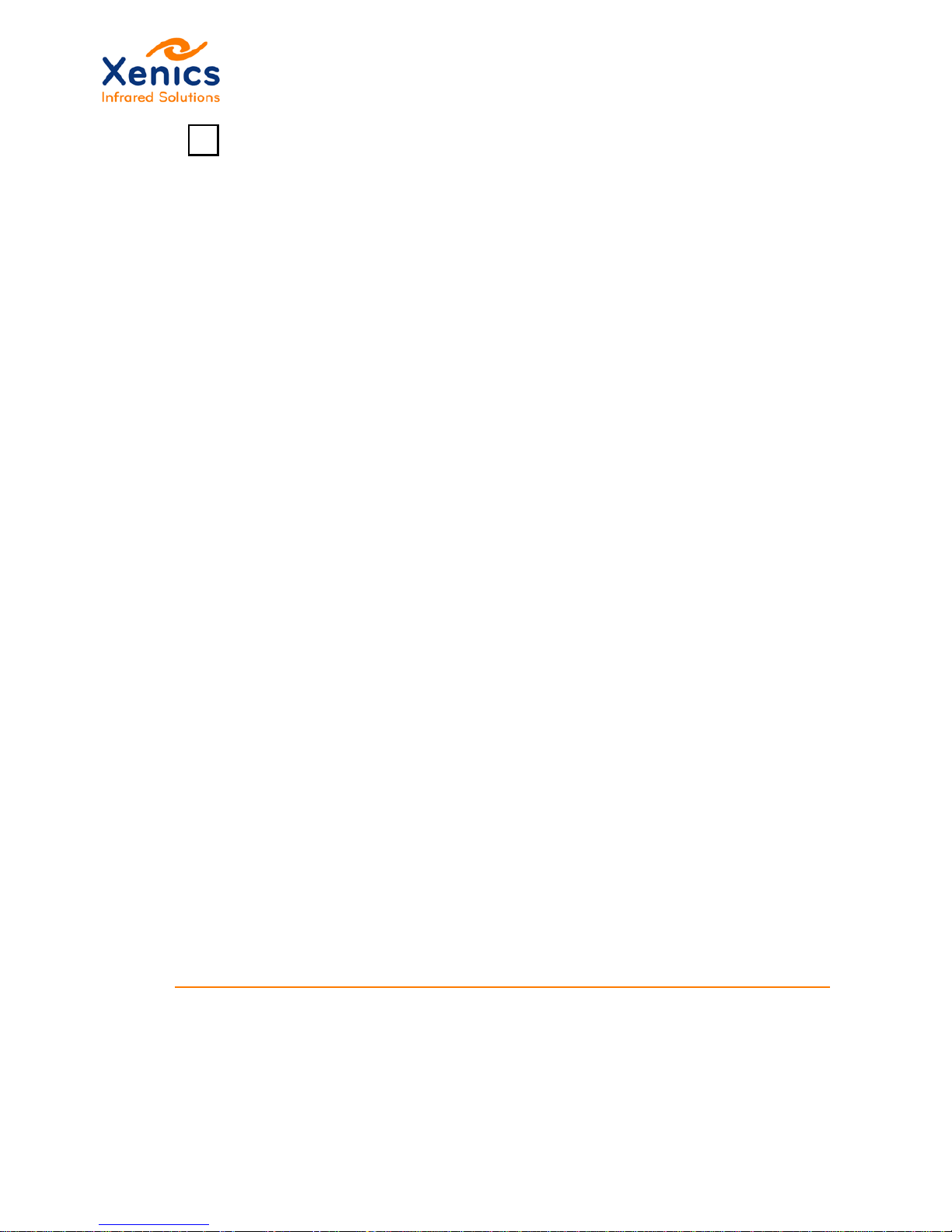
User Manual
Bobcat 320 Gated
Company confidential.
This document is the property of Xenics. It may not be reproduced – completely or partially – or passed to a third
party without written permission from Xenics.
Xenics nv T +32 16 38 99 00 Doc Ref: ENG-2012-UMN016
Ambachtenlaan 44 F +32 16 38 99 01 Issue: 002
BE-3001 Leuven Belgium www.xenics.com Date: 09/11/2012
XF-104_02/20-01-2012
Page 11 of 34
Warm-up Period: Depending on the prevailing environmental conditions,
some time might pass after the camera start, until the image quality reaches
its optimum.
1.6. Conformity
Xenics declares under its sole responsibility that all standard cameras of the Gobi 640
family to which this declaration relates to, are conform with the following standard(s) or
other normative document(s):
• CE, following the provisions of 2004/108/EG directive
• RoHS (2002/95/EC).
CE:
We declare, under our sole responsibility, that the previously described Gobi cameras
conform to the CE directives.
i

User Manual
Bobcat 320 Gated
Company confidential.
This document is the property of Xenics. It may not be reproduced – completely or partially – or passed to a third
party without written permission from Xenics.
Xenics nv T +32 16 38 99 00 Doc Ref: ENG-2012-UMN016
Ambachtenlaan 44 F +32 16 38 99 01 Issue: 002
BE-3001 Leuven Belgium www.xenics.com Date: 09/11/2012
XF-104_02/20-01-2012
Page 12 of 34
1.7. Contact Information
• Xenics nv (Headquarters)
Ambachtenlaan 44
BE-3001 Leuven
Belgium
T +32 16 38 99 00
sales@xenics.com
• Xenics USA, Inc.
North American office
sales@xenics-usa.com
• Xenics South America
sales@xenics-latam.com
• sInfraRed Pte, Ltd
Asian sales, manufacturing and custom solutions office
sales@sinfrared.com
• Distributors worldwide
Xenics is a European based provider of infrared imaging products and has
representatives and distributor locations around the world to service our many
customers.
Please visit our website for more contact details:
www.xenics.com
When some extra information is required, always mention the camera type
and its serial number.
i

User Manual
Bobcat 320 Gated
Company confidential.
This document is the property of Xenics. It may not be reproduced – completely or partially – or passed to a third
party without written permission from Xenics.
Xenics nv T +32 16 38 99 00 Doc Ref: ENG-2012-UMN016
Ambachtenlaan 44 F +32 16 38 99 01 Issue: 002
BE-3001 Leuven Belgium www.xenics.com Date: 09/11/2012
XF-104_02/20-01-2012
Page 13 of 34
2. Mechanical and Electrical Sp ecifications
2.1. Mechanical Overview
Figure 2-1 shows the mechanical outlines and the position of the optical axis and fixation of
the Bobcat cameras.
Figure 2-1 XC251 Bobcat mechanical interface

User Manual
Bobcat 320 Gated
Company confidential.
This document is the property of Xenics. It may not be reproduced – completely or partially – or passed to a third
party without written permission from Xenics.
Xenics nv T +32 16 38 99 00 Doc Ref: ENG-2012-UMN016
Ambachtenlaan 44 F +32 16 38 99 01 Issue: 002
BE-3001 Leuven Belgium www.xenics.com Date: 09/11/2012
XF-104_02/20-01-2012
Page 14 of 34
2.2. Specifications
The camera specifications are listed in Table 2-1.
Feature Specification
Array Type InGaAs
Spectral Band 0.9µm to 1.7µm
# pixels 320 x 256
Pixel pitch 20 µm
Frame rate (full frame)
37 fps (in 16 bit mode)
56 fps (in 8 bit mode)
Window of interest yes
Max. frame rate in
smallest window
62 fps (8 and 16 bit mode)
A/D conversion resolution 14 bit
Exposure time range 80ns to 2ms, in steps of 80 ns
Weight camera head 380 g (lens not included)
Input Voltage 12 V
Power consumption < 4.5 W at room temperature
Ambient operating
temperature
0°C to 50°C
Cooling no
On-board image
processing features
Auto Gain (span), auto offset, histogram equalization (CLAHE)
Dimensions 58L x 62W x 72H mm³
Table 2-1 Specifications Bobcat 320 Gated Scientific
The design and specifications for the products described above may change
without notice.
i

User Manual
Bobcat 320 Gated
Company confidential.
This document is the property of Xenics. It may not be reproduced – completely or partially – or passed to a third
party without written permission from Xenics.
Xenics nv T +32 16 38 99 00 Doc Ref: ENG-2012-UMN016
Ambachtenlaan 44 F +32 16 38 99 01 Issue: 002
BE-3001 Leuven Belgium www.xenics.com Date: 09/11/2012
XF-104_02/20-01-2012
Page 15 of 34
3. Optical Interface
The optical interface to the Bobcat consists of three parts: the front plate, a lens adapter
and a lens (see Figure 3-1). The bobcat camera can only be used with C-mount lenses.
The lens adaptor ring is used to adjust the focal distance of the lens.
Front plate
Lens
Lens adaptor ring
Figure 3-1 Main optical components: lens – front plat e – adaptor ring
C-mount lenses provide a male thread which mates with a female thread on the camera.
The thread is nominally 1 inch (25 mm) in diameter, with 32 threads per inch, designated
as "1-32 UN 2A" in the
ANSI B1.1 standard for unified screw threads. The flange focal
distance is 17.526 millimeters (0.6900 in).
Table 3-1 lists all possible lenses.
Lens configuration
Bobcat 320
Gated
VIS lens 16mm f/1.4
OPT-000034
Standard
x
VIS lens 8mm f/1.3 OPT-000033 Optional x
VIS lens 50mm f/0.95 OPT-000031 Optional x
SWIR lens 8mm f/1.4
OPT-000089
Optional
x
SWIR lens 12.5mm f/1.4
OPT-000106
Optional
x
SWIR lens 16mm f/1.4
OPT-000107
Optional
x
SWIR lens 25mm f/1.4
OPT-000108
Optional
x
SWIR lens 35mm f/1.4 OPT-000109 Optional x
SWIR lens 50mm f/1.4 OPT-000110 Optional x
SWIR lens 75mm f/2.0 OPT-000025 Optional x
SWIR lens 100mm f/2.0
OPT-000026
Optional
x
C-mount extender rings
OPT-000119
Optional
x
Table 3-1 Lens configuration

User Manual
Bobcat 320 Gated
Company confidential.
This document is the property of Xenics. It may not be reproduced – completely or partially – or passed to a third
party without written permission from Xenics.
Xenics nv T +32 16 38 99 00 Doc Ref: ENG-2012-UMN016
Ambachtenlaan 44 F +32 16 38 99 01 Issue: 002
BE-3001 Leuven Belgium www.xenics.com Date: 09/11/2012
XF-104_02/20-01-2012
Page 16 of 34
3.1. Lens Cleaning
It is possible to use the following different solvents to clean a lens:
• Ethanol: removal of fingerprints and other contaminants
• Alcohol: final cleaning before use.
Perform the following steps to clean a lens:
1. Immerse lens tissue in Alcohol / Propanol or Ethanol (reagent grade).
2. Wipe the lens in "S" motion in such way that each lens area will not be
wiped more than once!
3. Repeat stage 2 until the lens is clean. Use a new lens tissue each time!
!

User Manual
Bobcat 320 Gated
Company confidential.
This document is the property of Xenics. It may not be reproduced – completely or partially – or passed to a third
party without written permission from Xenics.
Xenics nv T +32 16 38 99 00 Doc Ref: ENG-2012-UMN016
Ambachtenlaan 44 F +32 16 38 99 01 Issue: 002
BE-3001 Leuven Belgium www.xenics.com Date: 09/11/2012
XF-104_02/20-01-2012
Page 17 of 34
4. Electrical Interfaces
4.1. Electrical Interface Connectors and Specifications
Connect all cables to the connectors at the camera back (see also Figure 4-1). Table 4-1
lists the connector and interface specifications overview.
Interface
Back panel label
Specification
Power 12 VDC Nominal 12 V DC
Allowable range: 8V DC to 14 V DC
Allowable noise: ± 100 mV
p-p
Trigger
TRIG OUT
Low Level CMOS: 0 - 3.3V
Video
VIDEO OUT
CCIR PAL
RS-170 (NTSC)
Ethernet
TCP/IP
100 Mbit/s TCP/IP
Camera Link
CAMERALINK
According to Camera Link standard, base configuration
Table 4-1 Electrical interface specifications for Bobcat 320 Gated
4.1.1. Rear Connectors
Figure 4-1 shows the Bobcat 320 Gated rear connectors.
Figure 4-1 Bobcat-320-gated rear connectors
Table 4-2 lists the electrical interfaces and connectors.

User Manual
Bobcat 320 Gated
Company confidential.
This document is the property of Xenics. It may not be reproduced – completely or partially – or passed to a third
party without written permission from Xenics.
Xenics nv T +32 16 38 99 00 Doc Ref: ENG-2012-UMN016
Ambachtenlaan 44 F +32 16 38 99 01 Issue: 002
BE-3001 Leuven Belgium www.xenics.com Date: 09/11/2012
XF-104_02/20-01-2012
Page 18 of 34
Table 4-2 Electrical interfaces
4.1.2. Mating Connectors
Figure 4-2 shows the mating connectors.
Power
Reset switch
Rescue switch
Ethernet RJ45
Analog Video
Trigger
Cameralink
Boot
Status
System
Error
Figure 4-2 Mating connectors
Interface
Back panel
label
Camera connector identificatio n Mating connector identification
Power
12 VDC
4-terminal female chassis connector
Hirose HR10-7P-4P
Desktop AC/DC converter
Powersolve with connector PSG60-
12-02
Trigger
TRIG IN
MCX plug
Tyco electronics 252153
SMA 50 Ohm RG-58
Emerson 415-0037-012
Video
VIDEO OUT
6-terminal female chassis connector
Hirose HR10-7R-6P
RCA phono plug, yellow
Pro Signal PSGO1535
Ethernet
TCP/IP
100Mb RJ45 with magnetics
Bell Stewart Connector, SI-46001
UTP CAT5
Camera Link CAMERALINK Mini camera link 2 rows emitter Shrunk Delta ribbon Cable
Assembly
3M, type 1MF26-L560-00C-500

User Manual
Bobcat 320 Gated
Company confidential.
This document is the property of Xenics. It may not be reproduced – completely or partially – or passed to a third
party without written permission from Xenics.
Xenics nv T +32 16 38 99 00 Doc Ref: ENG-2012-UMN016
Ambachtenlaan 44 F +32 16 38 99 01 Issue: 002
BE-3001 Leuven Belgium www.xenics.com Date: 09/11/2012
XF-104_02/20-01-2012
Page 19 of 34
4.2. Power Interface
Table 4-3 lists the connector pins overview and Table 4-3 shows schematically the pin
location.
Figure 4-3 Power connector
Pin Signal Description
1
+ 12V
Center core 2 + 12V
Center core
3 GND Shield
4 GND Shield
Table 4-3 Power connector 12VDC
4.3. Trigger Interface
For the trigger interface, an SMA connector is foreseen. The pin assignment is listed in
Figure 4-4.
Pin Signal Cable
Shell
GND
Shield
Center
Trigger Out
Inner conductor
Table 4-4 Trigger interface pin assignment

User Manual
Bobcat 320 Gated
Company confidential.
This document is the property of Xenics. It may not be reproduced – completely or partially – or passed to a third
party without written permission from Xenics.
Xenics nv T +32 16 38 99 00 Doc Ref: ENG-2012-UMN016
Ambachtenlaan 44 F +32 16 38 99 01 Issue: 002
BE-3001 Leuven Belgium www.xenics.com Date: 09/11/2012
XF-104_02/20-01-2012
Page 20 of 34
4.4. Video Interface
The video Interface cable pin out is listed in Table 4-5 and is shown in Figure 4-4.
Connector
camera
side
Signal Description Connector customer side
1
GND
Shield
Shell 2 Composite video
Inner conductor
Centre
3 n.c. n.c. n.c.
4 n.c. n.c. n.c.
5
GND
Shield
Shell
6
n.c.
n.c.
n.c.
Table 4-5 Video interface pin assignment
Figure 4-4 Video interface Hirose to Coax
4.5. Ethernet Interface
For the Ethernet interface a standard UTP cable, CAT5 is used.

User Manual
Bobcat 320 Gated
Company confidential.
This document is the property of Xenics. It may not be reproduced – completely or partially – or passed to a third
party without written permission from Xenics.
Xenics nv T +32 16 38 99 00 Doc Ref: ENG-2012-UMN016
Ambachtenlaan 44 F +32 16 38 99 01 Issue: 002
BE-3001 Leuven Belgium www.xenics.com Date: 09/11/2012
XF-104_02/20-01-2012
Page 21 of 34
4.6. Camera Link Interface
Camera Link is an interface for the transfer of digital video data. The standard defines data
transfer on a physical base and determines connectors, cables and components for
transmission and reception. Different configurations are available, distinguishing between
the numbers of parallel transferred data bits.
For the Bobcat 320 Gated camera, the BASE configuration with 1 or 2 TAPs is used (8 / 16
bits). It is recommended to use the Bobcat 320 Gated in combination with the National
Instruments NI PCIe-1429 (or -1433) Camera Link interface because it is supported by
Xeneth.
Table 4-6 illustrates the Camera Link signals and pin assignment in the base configuration
that is used in the Bobcat-320-Gated.
Pin
Signal
Pin
Signal
1 GND 14 GND
2 X0 15 X0+
3 X1 16 X1+
4
X2
17
X2+ 5 XCLK
18
XCLK+
6
X3
19
X3+ 7 SerTC+
20
SerTC-
8 SerTFG- 21 SerTFG+ P
9 NC 22 NC
10
NC
23
NC
11
NC
24
NC
12
NC
25
NC
13
GND
26
GND
Table 4-6 Camera Link connector (base) pin assignment

User Manual
Bobcat 320 Gated
Company confidential.
This document is the property of Xenics. It may not be reproduced – completely or partially – or passed to a third
party without written permission from Xenics.
Xenics nv T +32 16 38 99 00 Doc Ref: ENG-2012-UMN016
Ambachtenlaan 44 F +32 16 38 99 01 Issue: 002
BE-3001 Leuven Belgium www.xenics.com Date: 09/11/2012
XF-104_02/20-01-2012
Page 22 of 34
4.7. Reset Switches
4.7.1. Reset Switch
Pushing this switch will restart the system.
Depressing for > 1 second restarts the system in safe-mode. The orange system LED will
be ON.
Safe mode means that:
1. Fixed IP address is cleared
2. System starts with default setting s.
4.7.2. Rescue Switch
Depressing this switch while resetting the system will trigger the rescue boot mode. In this
mode the system can be booted from the serial line.
4.8. Indicator LEDs
The indicator LEDs are shown in Figure 4-2. Table 4-7 explains the LEDs.
LED Description
Boot LED Blue
• Permanent On:
Booting in progress
Status LED Green
• Heartbeat:
Normal operation
• Fast Toggle:
System busy
System LED Orange
• Permanent On:
System was booted in SAFE MODE
Error LED Red
• Fast Toggle:
System recovered from internal error
Table 4-7 LED indications

User Manual
Bobcat 320 Gated
Company confidential.
This document is the property of Xenics. It may not be reproduced – completely or partially – or passed to a third
party without written permission from Xenics.
Xenics nv T +32 16 38 99 00 Doc Ref: ENG-2012-UMN016
Ambachtenlaan 44 F +32 16 38 99 01 Issue: 002
BE-3001 Leuven Belgium www.xenics.com Date: 09/11/2012
XF-104_02/20-01-2012
Page 23 of 34
5. Interface P rotocols
This paragraph contains a description of the protocols and formats for the different
interfaces to the camera:
The serial command and control interface is routed through the Camera Link serial
interface. The protocol description consists of two parts: a generic message protocol
describing the message formats and a register/command model that contains a description
of the message contents.
5.1. Serial Message Protocol
This paragraph describes the message protocol over the serial Camera Link interface.
The camera is controlled via the serial control channel SerTFG and SerTC. The voltage
levels are compliant with the Camera Link standard. The Serial Data rate is 115.2 Kbaud.
The data bytes are transmitted with the least significant bit first.
Message can be sent in either the binary or text-based format:
• The binary message format is intended for normal use in a final application: it is
more efficient, allows transfer of blocks of data and provides more security (see
chap. 5.1.1).
• The text-based format is intended for initial system set up and debug. Although
less efficient, they can be executed from a terminal and are human-readable (see
chap. 5.1.2).
5.1.1. Binary Messages
Binary messages are used for transferring large amounts of data (firmware updates,
calibration data, etc.) and secured with a CRC.
The binary message container is explained in Table 5-1.
Position
Contents
Size
Remarks
0
STX (0x02)
1
Start of message
1 Packet Tag 1 Can be used by sender to identify replies. The camera will copy
this Tag in its reply.
2
Message ID
1
See below for list of all IDs. (Read, write, … )
3 Payload length in
bytes
2 How many bytes in payload. Least significant byte is transmitted
first. 4 Payload
0 – 1024
Payload contents, depending on message ID
5 CRC 1 Calculated over: Packet Tag, Message ID, Payload length and
Payload
6
ETB (0x17)
1
End of message
Table 5-1 Binary message container

User Manual
Bobcat 320 Gated
Company confidential.
This document is the property of Xenics. It may not be reproduced – completely or partially – or passed to a third
party without written permission from Xenics.
Xenics nv T +32 16 38 99 00 Doc Ref: ENG-2012-UMN016
Ambachtenlaan 44 F +32 16 38 99 01 Issue: 002
BE-3001 Leuven Belgium www.xenics.com Date: 09/11/2012
XF-104_02/20-01-2012
Page 24 of 34
Take the following into account to avoid synchronization issues:
If any of the following characters (STX (0x02), ETB (0x17), DLE (0x10), CR
(0x0D)) appear in the Packet Tag, Message ID, Payload length, Payload and
CRC, then a DLE character must precede this character.
This stuffing does not influence the payload size value. The stuffing is
removed at the receiver before the character is evaluated.
5.1.1.1. Payload Contents
Table 5-2 lists the payload contents.
Message
ID
Meaning
Payload
contents
Size Description
0x81
Write data
Address
4
32 bit address to write (least significant byte first)
Data
Num x 4
32 bit data (LSB first)
Payload size = 4 + Num x 4.
0x82 Read data Address 4 32 bit address to read (least significant byte first)
Number of
words
4
Number of 32 bit words to read
Payload size = 8
Table 5-2 Payload contents
5.1.1.2. CRC Calculation
The CRC is a CRC8 algorithm with a polynomial value of 0x31. The implemented algorithm
is shown below:
byte CRC(byte* chMessage, unsigned int uiLength)
{
unsigned char crc = 255;
unsigned int i,j;
int poly = 0x31;
for (i = 0; i <uiLength;i++)
{
crc = crc ^ chMessage[i];
for(j=1;j<=7;j++)
{
if(crc & 128)
{
crc = ((crc & 0x7f) * 2) ^ (poly & 0xff);
}
else
{
!

User Manual
Bobcat 320 Gated
Company confidential.
This document is the property of Xenics. It may not be reproduced – completely or partially – or passed to a third
party without written permission from Xenics.
Xenics nv T +32 16 38 99 00 Doc Ref: ENG-2012-UMN016
Ambachtenlaan 44 F +32 16 38 99 01 Issue: 002
BE-3001 Leuven Belgium www.xenics.com Date: 09/11/2012
XF-104_02/20-01-2012
Page 25 of 34
crc = ((crc & 0x7f) * 2);
}
}
}
return crc;
}
5.1.1.3. Payload Contents for Replies
Message
ID
Meaning Payload
contents
Size
Description
0x06
ACK
None or Data
0 | Num x 4
No payload for Acknowledge to writes or
Data as reply to reads.
32 bit data (LSB first)
Payload size = Num x 4
0x15
NACK
Error code
4
Negative acknowledge to container format error or
checksum error or unknown message type
Error code:
Bit 0: CRC error
Bit 1: Message Type error
Bit 2: ETB error
Bit 3: Address error
Bit 4: Timeout
Bit 5-31: RFU
Table 5-3 Payload contents for replies
5.1.2. Text Messages
The camera also supports text-based messages to facilitate debugging. This method is
less efficient in terms of data throughput but is will allow controlling the camera using a
simple terminal interface.
Position
Contents
Size
Remarks
0
# 1 Start of message
1
Register address
2 - 10
32 bit address in decimal (0 – 9) or hexadecimal (0-9, a-f, A-F)
preceded with ‘h’ or ‘H’
2
Operation
1
‘=’ assignment operation
‘?’ inquire operation
3
Value
1 - 10
32 bit value in decimal (0 – 9) or hexadecimal (0-9, a-f, A-F)
preceded with ‘h’ or ‘H’. Only when operation is ‘=’.
4
Carriage return
(0x0d)
1
Press the enter key
Table 5-4 Text-based message container us i ng register address

User Manual
Bobcat 320 Gated
Company confidential.
This document is the property of Xenics. It may not be reproduced – completely or partially – or passed to a third
party without written permission from Xenics.
Xenics nv T +32 16 38 99 00 Doc Ref: ENG-2012-UMN016
Ambachtenlaan 44 F +32 16 38 99 01 Issue: 002
BE-3001 Leuven Belgium www.xenics.com Date: 09/11/2012
XF-104_02/20-01-2012
Page 26 of 34
Text message replies are constructed as a sequence of ASCII characters, so for example,
in case of a positive acknowledge the reply sent is ‘A’,’C’,’K’,<CR>
The 3 possible replies are:
Number<CR> or ACK<CR> or NACK<CR>

User Manual
Bobcat 320 Gated
Company confidential.
This document is the property of Xenics. It may not be reproduced – completely or partially – or passed to a third
party without written permission from Xenics.
Xenics nv T +32 16 38 99 00 Doc Ref: ENG-2012-UMN016
Ambachtenlaan 44 F +32 16 38 99 01 Issue: 002
BE-3001 Leuven Belgium www.xenics.com Date: 09/11/2012
XF-104_02/20-01-2012
Page 27 of 34
6. Software Installation
Before being able to start the camera, the Xeneth imaging suite (at least version 2.4) and
its graphical user interface must be installed, so that the data coming from a wide variety of
Xenics detectors and cameras can be easily operated on and analyzed.
6.1. Xeneth Installation
It is a good practice to first uninstall a previous Xeneth version when
installing a new one.
Refer to the Xeneth Installation Manual (1) that is delivered on the CD together with the
camera to install Xeneth.
When using camera link cameras, it is also necessary to pre-install the frame
grabber before installing Xeneth! Refer to the frame grabber manual for
installation instructions.
6.2. SDK Installation
The optional SDK installation file is delivered on the CD together with the camera. Install
the SDK software using this file.
After the SDK installation, the SDK manual, together with the samples and header files can
be found in the C:\Program Files\Xeneth\SDK directory.
!
!

User Manual
Bobcat 320 Gated
Company confidential.
This document is the property of Xenics. It may not be reproduced – completely or partially – or passed to a third
party without written permission from Xenics.
Xenics nv T +32 16 38 99 00 Doc Ref: ENG-2012-UMN016
Ambachtenlaan 44 F +32 16 38 99 01 Issue: 002
BE-3001 Leuven Belgium www.xenics.com Date: 09/11/2012
XF-104_02/20-01-2012
Page 28 of 34
7. Getting Started
7.1. Install the Software
First perform the Xeneth installation and when necessary the SDK installation as well (see
chap. 6.)
7.2. Connect the Camera Cables
The cable information and interfaces is described in chap. 4.
7.3. Connect the Camera via Xeneth
Start up Xeneth by clicking the Xeneth shortcut on the desktop (see Figure 7-1). The
connection dialog will become visible. When the camera is not shown, click the refresh
button on the dialog. Select the camera, together with the calibration data suited for it. For
more details, consult the Xeneth User Manual (1), section Connection setup - Settings.
Figure 7-1 Xeneth shortcut

User Manual
Bobcat 320 Gated
Company confidential.
This document is the property of Xenics. It may not be reproduced – completely or partially – or passed to a third
party without written permission from Xenics.
Xenics nv T +32 16 38 99 00 Doc Ref: ENG-2012-UMN016
Ambachtenlaan 44 F +32 16 38 99 01 Issue: 002
BE-3001 Leuven Belgium www.xenics.com Date: 09/11/2012
XF-104_02/20-01-2012
Page 29 of 34
8. Registers and Commands
The camera operation is controlled by values written in registers and commands, issued
start sequencer operation, etc. Most registers can be written and all registers can be read
back. Some registers, reflecting camera status, temperature, etc. can only be read.
The following tables contain a list of all registers with an indication of their function, legal
range, and default value. The Camera contains memory space to save a TBD number of
sets of register settings that can be updated by the user.
8.1. Identification Registers
Identification registers allow auto-detection and return versioning and house-keeping
information. The identification registers base address is: 0x0000.
Name
Offset
(hex)
R/W
Power- on
default
Description
Version 0000:0000 R 0 Register space version (always 0)
MAC.hi 0000:0008 R 00:1B:AA:01:xx:xx MSB MAC values
MAC.lo
0000:000C
R 00:1B:AA:01:xx:xx LSB MAC values
IP 0000:0024 R Currently assigned IP address
Subnet 0000:0034 R Currently assigned Subnet mask
Gateway 0000:0044 R Currently assigned Gateway
Manuf 0000:0048 R Xenics
Model 0000:0068 R Camera model
Revision 0000:0088 R Firmware revision
Info 0000:00A8 R Info tag
ID 0000:00D8 R Camera ID string
Name 0000:00E8 RW Camera Name string
NetifCount 0000:0600 R 1 Available network interfaces (always 1)
PersistIP 0000:064C RW 0.0.0.0 Fixed IPv4 Address
PersistSubNet 0000:065C RW 0.0.0.0 Fixed IPv4 SubNet mask
PersistGateWay 0000:066C RW 0.0.0.0 Fixed IPv4 Gateway
LinkSpeed 0000:0670 R 100000000 Network link speed (100MBit)
Table 8-1 Identification registers

User Manual
Bobcat 320 Gated
Company confidential.
This document is the property of Xenics. It may not be reproduced – completely or partially – or passed to a third
party without written permission from Xenics.
Xenics nv T +32 16 38 99 00 Doc Ref: ENG-2012-UMN016
Ambachtenlaan 44 F +32 16 38 99 01 Issue: 002
BE-3001 Leuven Belgium www.xenics.com Date: 09/11/2012
XF-104_02/20-01-2012
Page 30 of 34
8.2. System Registers
The system registers are only used in the system top level. The system registers base
address is: 0x1000.
Name
Offset
(hex)
R/W
Power- on
default
Description
cmd 0000:1000 W
identify 0000:1004 RW 0 Blue LED pattern
system.busy 0000:1008 R 0 See busyflags
system.flags 0000:100C R See system
TSystem 0000:1010 R System temperature (in cK)
TSensor 0000:1014 R Sensor temperature (in ck)
NUC.mode 0000:1020 RW 0
If == 1, bias is adjusted for wider ambient
operating temperature range
NUC.maxdtime 0000:1024 RW 0 Max time between auto NUC (in ms). 0== off
NUC.dtime 0000:1028 R 3 Time since last NUC
NUC.maxdtemp 0000:102C RW 0 Max temp difference before auto NUC (in cK)
NUC.temp 0000:1030 R 30465 Last NUC temperature (in cK)
NUC.border 0000:1034 RW 50 Discarded frame border during NUC in pixels
cursor.x 0000:1040 RW 10 Cursor x position
cursor.y 0000:1044 RW 10 Cursor y position
cursor.width 0000:1048 RW 50 Cursor width
cursor.height 0000:104C RW 50 Cursor height
cursor.mode 0000:1050 RW 0 See ‘cursor’
cfgname.0 0000:1100 R default Default config slot name
cfgname.1 0000:1110 RW noname0 User cfg slot 1 name
cfgname.2 0000:1120 RW noname1 User cfg slot 2 name
cfgname.3 0000:1130 RW noname2 User cfg slot 3 name
cfgname.4 0000:1140 RW noname3 User cfg slot 4 name
boot.store 0000:1150 RW 0 Boot cfg slot
time 0000:1200 RW 0 Seconds since startup
version 0000:1208 R 0 Internal version value
serialnr 0000:1300 R 0 Camera serial nr
pid 0000:1304 R 0xF020 Internal product ID
maxwidth 0000:1308 R 384 Maximum frame width
maxheight 0000:130C R 288 Maximum frame height
Table 8-2 System registers

User Manual
Bobcat 320 Gated
Company confidential.
This document is the property of Xenics. It may not be reproduced – completely or partially – or passed to a third
party without written permission from Xenics.
Xenics nv T +32 16 38 99 00 Doc Ref: ENG-2012-UMN016
Ambachtenlaan 44 F +32 16 38 99 01 Issue: 002
BE-3001 Leuven Belgium www.xenics.com Date: 09/11/2012
XF-104_02/20-01-2012
Page 31 of 34
8.2.1. System Commands
Name Code Description
NUC 0x0001 Force a NUC operation
BeginUpdate 0x0002 Prevents the shutter from being operated until EndUpdate is called
EndUpdate 0x0003 See BeginUpdate
ClearCalib 0x0004 Clears the in memory calibration data
TriggerNow 0x0006 Force a software trigger
GetTrackRef 0x0020 Copies the track reference rectangle in cursor
SetTrackRef 0x0021 Copies the cursor rectangle to the reference rectangle
GetROI 0x0030 Copies the current region of interest to the cursor
SetROI 0x0031 Copies the cursor rectangle to the region of interest parameters
LoadDefault 0x0100 Load the camera default parameter s
Load 1 0x0101 Load the user programmable slot 1
Load 2 0x0102 Load the user programmable slot 2
Load 3 0x0103 Load the user programmable slot 3
Load 4 0x0104 Load the user programmable slot 4
Store System 0x0200 Store system settings (Fixed IP address, user config slot names, boot slot)
Store 1 0x0201 Store to user programmable slot 1
Store 2 0x0202 Store to user programmable slot 2
Store 3 0x0203 Store to user programmable slot 3
Store 4 0x0204 Store to user programmable slot 4
Table 8-3 System commands

User Manual
Bobcat 320 Gated
Company confidential.
This document is the property of Xenics. It may not be reproduced – completely or partially – or passed to a third
party without written permission from Xenics.
Xenics nv T +32 16 38 99 00 Doc Ref: ENG-2012-UMN016
Ambachtenlaan 44 F +32 16 38 99 01 Issue: 002
BE-3001 Leuven Belgium www.xenics.com Date: 09/11/2012
XF-104_02/20-01-2012
Page 32 of 34
8.3. Platform Registers
The platform registers are common for all cameras that share the same platform. The
system registers base address is: 0x2000.
Name
Offset
(hex)
R/W
Power- on
default
Description
mode 0000:2000 RW 15 See ‘mode flags’
setmode 0000:2004 RW 15 Set mode flag
clrmode 0000:2008 RW 15 Clear mode flag
roi.x 0000:2010 RW 0
Region of interest rectangle
roi.y 0000:2014 RW 0
roi.width 0000:2018 RW 384
roi.height 0000:201C RW 288
roi.dir 0000:2020 RW 0
Bit 0 = horizontal flip
Bit 1 = vertical flip
level 0000:2024 RW level offset
span 0000:2028 RW gain value
trigger.mode 0000:2030 RW 0
See chap. 8.3.1 Trigger
trigger.delay 0000:2034 RW 0
trigger.skip 0000:2038 RW 0
Table 8-4 Platform registers
8.3.1. Trigger
8.3.1.1. Trigger Mode
• Bit 0 = Software trigger armed
• Bit 1 = External trigger armed
• Bit 2 = Fast rearm enabled (if disabled, multiple triggers in the same frame are
discarded)
• Bit 3 = Edge(0)/Level(1)
• Bit 4 = Rising, High(0) / Falling, Low(1).
8.3.1.2. Trigger Delay
The trigger delay is the amount of micro-seconds between the external trigger and the
actual trigger action.
Typically, there is an intrinsic jitter of ½ frame time.
8.3.1.3. Trigger Skip
The trigger skip is the amount of external triggers to be skipped.
i

User Manual
Bobcat 320 Gated
Company confidential.
This document is the property of Xenics. It may not be reproduced – completely or partially – or passed to a third
party without written permission from Xenics.
Xenics nv T +32 16 38 99 00 Doc Ref: ENG-2012-UMN016
Ambachtenlaan 44 F +32 16 38 99 01 Issue: 002
BE-3001 Leuven Belgium www.xenics.com Date: 09/11/2012
XF-104_02/20-01-2012
Page 33 of 34
8.4. Bobcat Gated Registers
These Bobcat registers are only available in Bobcat-gated cameras. The Bobcat Gated
registers base address is: 0x3000.
Name
Offset
(hex)
R/W
Power- on
default
Description
tint_nsec 0000:3000 RW 320 Integration time in nsec
min_frametime 0000:3004 RW 0
Minimum frame time,
0 is the optimal value for analog video
ctia_vtestg 0000:3024 RW 4095 (3.3V)
Vtestg voltage in adu’s
in V = adu * 3.3 / 4095
ctia_detsub 0000:3028 RW 4095 (5.1V)
Detsub voltage in adu’s
in V = adu * 5.1 / 4095
ctia_ctia_ref 0000:3030 RW 2606 (2.1V)
Ctia_ref voltage in adu’s
in V = adu * 3.3 / 4095
Table 8-5 Bobcat gated specific registers
8.5. Video Registers
The video registers control the behavior of the analog video output. The video registers
base address is: 0x4000.
Name
Offset
(hex)
R/W Description
video.mode
0000:4000
RW
0 = off
1 = PAL
2 = NTSC
3 = Camera Link
video.zoom 0000:4004 RW Analog video digital zoom
video.panx 0000:4008 RW Analog video x panning
video.pany 0000:400C RW Analog video y panning
video.map 0000:4010 RW Bit 0 = invert video
Bit 1= stretch to fit screen
Table 8-6 Video registers

User Manual
Bobcat 320 Gated
Company confidential.
This document is the property of Xenics. It may not be reproduced – completely or partially – or passed to a third
party without written permission from Xenics.
Xenics nv T +32 16 38 99 00 Doc Ref: ENG-2012-UMN016
Ambachtenlaan 44 F +32 16 38 99 01 Issue: 002
BE-3001 Leuven Belgium www.xenics.com Date: 09/11/2012
XF-104_02/20-01-2012
Page 34 of 34
8.6. Track Manager Registers
The track manager registers are common for all cameras that share the same platform.
The track manager registers base address is: 0x5000.
Name
Offset
(hex)
R/W Description
track.mode
0000:5000
RW
0 = off
1 = level
3 = level and gain
track.level 0000:5004 RW Target tracking level
track.ref.x 0000:5008 RW
Reference frame used while tracking
track.ref.y 0000:500C RW
track.ref.width 0000:5010 RW
track.ref.height 0000:5014 RW
Table 8-7 Track manager registers
8.7. XSP Registers
The XSP registers are common for all cameras that share the same platform. The XSP
registers base address is: 0x6000.
Name
Offset
(hex)
R/W Description
XspVidPid 0000:6000 R Internal ID
XspSerial 0000:6004 R Serial nr
XspName 0000:6008 R Camera name
XspVersion 0000:6028 R XSP protocol version
XspFirmwareVersion 0000:602C R Internal version
Table 8-8 XSP registers
8.8. Bulk Memory Access Registers
Name
Offset
(hex)
R/W Description
mem 0010:0000 RW 1MByte bulk memory
mem.size 0020:0000 R Written data size
mem.crc32 0020:0004 R Bulk memory CRC
Table 8-9 Bulk memory access registers
