XenData X2500-USB Installation & User Manual

XenData
X2500-USB
Installation & User
Guide
© 2015 XenData Limited. All rights reserved.
XenData is a trademark of XenData Limited.
Updated: March 31, 2015
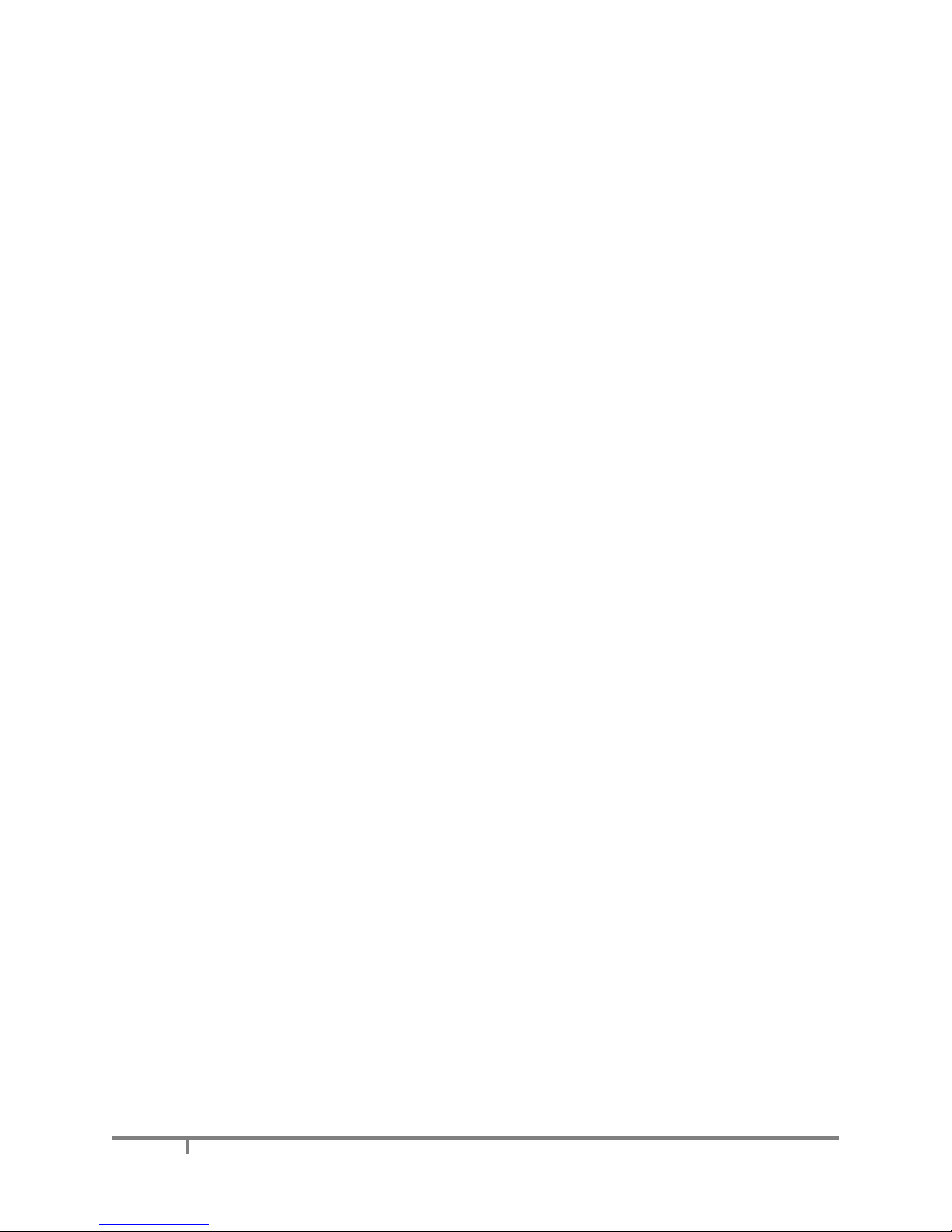
User Guide: XenData X2500-USB LTO-6 Archive System
2
X2500-USB LTO-6 Archive System User Guide
Contents
Environmental Statements
1. Overview
1.1 X2500 Contents
1.2 About LTO
1.3 LTO Archive and Restore via Drag and Drop
1.4 Offline File Management
1.5 Barcodes and Tape Labels
1.6 Use on Multiple Computers
1.7 Using XenData6 Workstation Software
1.8 Important Operating Instructions
2. Installation Guide
2.1 Workstation System Requirements
2.2 Before Installing the Software (Windows 7)
2.3 Before Installing the Software (Windows 8.1)
2.4 Installing the Software
3. Tape Drive Operation
3.1 Tape Drive Front View
3.2 Powering on the LTO Drive
3.3 Removing Power from the LTO Drive
3.4 Loading an LTO Cartridge
3.5 Ejecting an LTO Cartridge
3.6 LTO Drive Cleaning
Appendix: LTO Drive SCD Codes
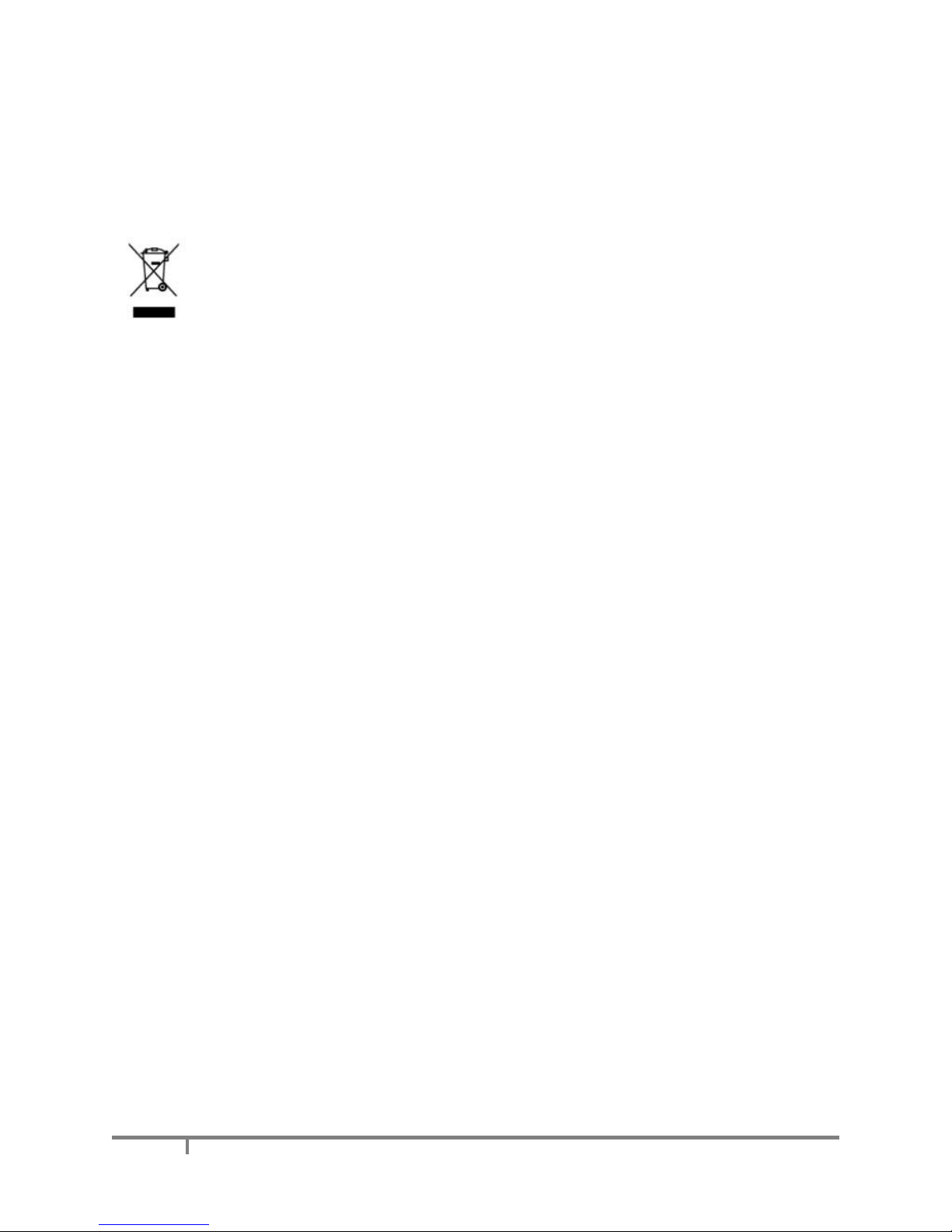
User Guide: XenData X2500-USB LTO-6 Archive System
3
Environmental, Safety and Interference Statements
1. Environmental conservation
This system has been designed to minimize the impact to the environment.
2. Disposal of Waste Equipment by Users in Private Household in the European Union (EU)
This symbol on the product or on its packaging indicates that this product must not be disposed of with
your other household waste. Instead, it is your responsibility to dispose of your waste equipment by
handling it over designated collection point for the recycling of waste electrical and electronic equipment.
The separate collection and recycling of your waste equipment at the time of disposal will help
conserve
natural resources and ensure that it is recycled in a manner that protects human health and the
environment. For more information about where you can drop off your waste equipment for recycling,
please contact your local city office, your household waste disposal service or the shop where you
purchased the product.
to

User Guide: XenData X2500-USB LTO-6 Archive System
4
Drive
Type
2500 GB
RW
2500
GB
WORM
1500 GB
RW
1500
GB
WORM
800 GB
RW
800 GB
WORM
400 GB &
200 GB
RW
LTO-6
ReadWrite
ReadWrite
ReadWrite
ReadWrite
ReadOnly
ReadOnly
Not
Compatible
Supported
formats
LTFS
and TAR
TAR
LTFS and
TAR
TAR
TAR
TAR
1. Overview
1.1 X2500 Contents
The X2500-USB is an LTO-6 digital archive system and the following items are included.
LTO-6 tape drive in an external enclosure with a USB 3.0 interface
XenData memory stick with documentation and XenData6 Workstation software
1.8m USB cable - to connect the LTO-6 drive to a USB port
USA, European and UK power cords
LTO cleaning cartridge
LTO-6 2.5TB rewritable cartridge
Carrying case
1.2 About LTO
Linear Tape Open (LTO) is the leading data tape format and uses technology developed by HP,
IBM and Quantum Corporation. The latest generation of LTO is LTO-6 which provides high storage
capacity, high speed file transfers and a long archival data life:
Huge storage capacity Each LTO-6 cartridge stores 2.5 TB without any compression. For
High speed file transfers LTO-6 tape drives write to and read from an LTO-6 cartridge at
Long archival data life LTO tape cartridges are available from multiple manufacturers that
LTO tape cartridges are available as rewritable or WORM. WORM is an acronym for Write Once
Read Many and the data written to WORM LTO tape cartridges cannot be altered. This means that
WORM tapes cannot be reformatted and reused, unlike rewritable cartridges.
Tape drive compatibilities are as follows.
video files, this represents over 100 hours at a 50 Mbits/s recording rate.
up to 160 MBytes/s.
specify a 30 years archival data life.
1.3 LTO Archive and Restore via Drag and Drop
The X2500 system archives to and restores from LTO tape using Windows Explorer. The XenData6
Workstation software extends Windows Explorer's capabilities to transfer files to and from LTO
using drag and drop or copy and paste. Files many be archived to tape from any accessible logical
drive letter or network share, including Mac shares. Similarly, files may be restored to a local drive
letter or a network location.
Using familiar Windows Explorer functionality, the software gives an option to copy only files that
have changed or are new.
