XECOM XE9624FS, XE9624F Datasheet
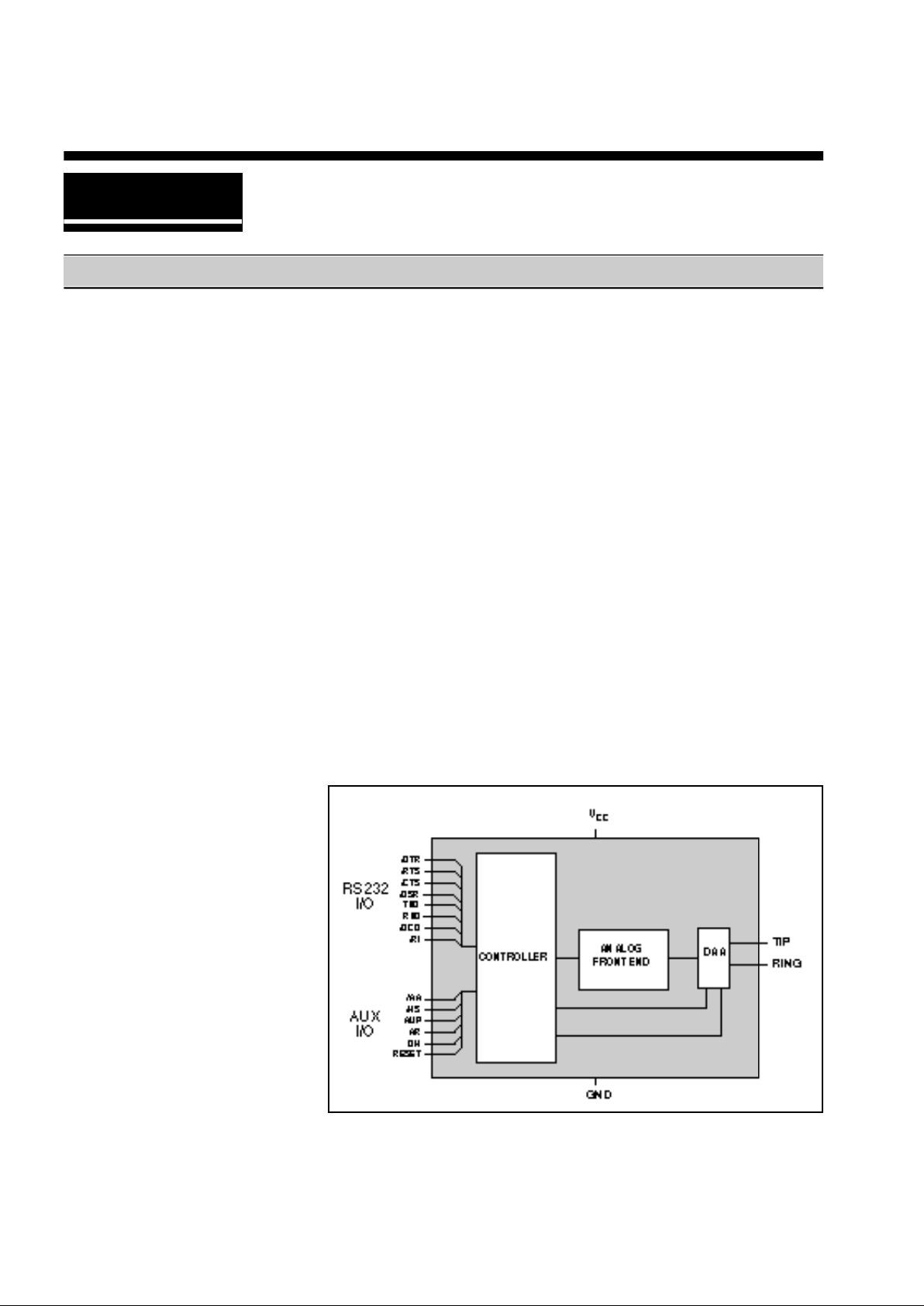
A Complete Send and Receive Fax & Data Modem
XE9624F & XE9624FS
10-03-95
Description
Xecom's XE9624F and XE9624FS include a
2400bps data modem, a Group III Send and
Receive fax modem and the telephone
interface in one compact component. Both
models include user transferable FCC Part
68 registration.
Xecom puts the XE9624F in our dual inline
package. The XE9624F is pin compatible
with other Xecom modems including the
XE2401, XE2496, and XE9624E.
The XE9624FS comes in a Single Inline
Package. The XE9624FS can be ordered
for either vertical (XE9624FS1) or horizontal
(XE9624FS2) mounting to optomize space
utilization.
Xecom designed the XE9624F
and XE9624FS specifically to
provide computer, notebook,
and industrial systems
manufacturers with a complete,
highly integrated, compact
solution for adding data and fax
communications.
Block Diagram
Features
• Data Rates: 2400, 1200 and 300 bps
• Send fax to 9600 bps
• Receive fax to 4800 bps
• Enhanced "AT" commands for modem
control and configuration.
• Class 1 commands for facsimile control.
• Single +5V supply
• Low power CMOS:
Operating: 200 mW (Typ.)
Sleep mode: 50 mW (Typ.)
• Dimensions;
XE9624F: 2.28" by 1.08" by 0.42"
• XE9624FS: 1.53" by 0.46" by 0.92"
xecom
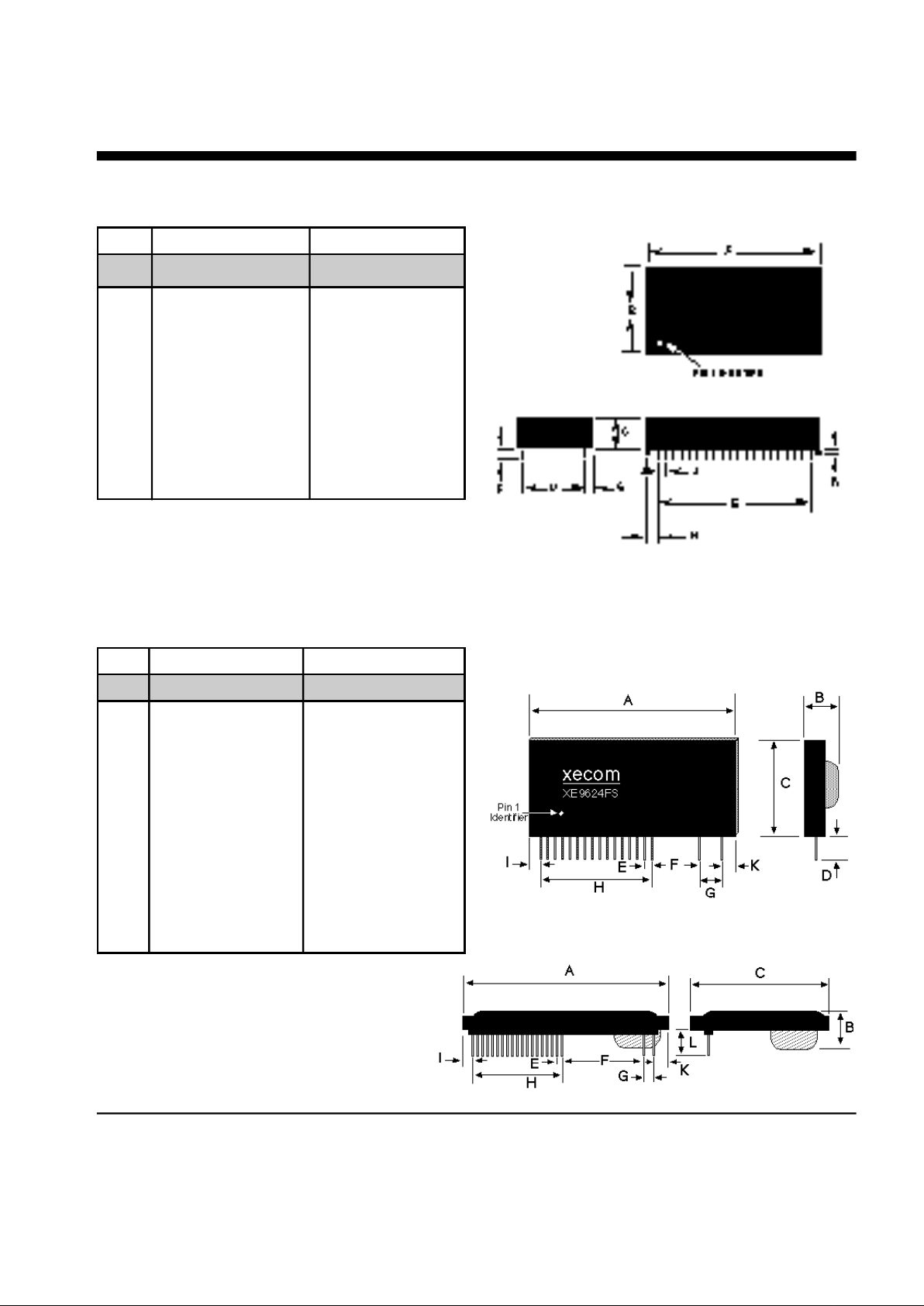
2/XECOM XE9624F/XE9624FS
A 2.270 2.290 57.66 58.17
B 1.070 1.090 27.18 27.69
C 0.420 0.430 10.67 10.92
D 0.890 0.910 22.61 23.11
E 1.890 1.910 48.01 48.51
F 0.125 0.200 3.18 5.08
G 0.080 0.100 2.03 2.54
H 0.180 0.200 4.57 5.08
J 0.090 0.110 2.29 2.79
K 0.020 0.025 0.51 0.64
XE9624F Mechanical Specifications
Pins = 0.025 inch square pin
All pins tin-plated
INCHES METRIC(MM)
PIN MIN MAX MIN MAX
XE9624FS Mechanical Specifications
Pins = 0.018 inch diameter pin
All pins tin-plated
A 1.500 1.560 38.10 39.62
B 0.430 0.490 10.92 12.45
C 0.890 0.950 22.61 24.13
D 0.090 0.140 2.23 3.56
E 0.045 0.055 1.14 1.40
F 0.340 0.360 8.64 9.14
G 0.140 0.160 3.56 4.06
H 0.790 0.810 20.07 20.57
I 0.050 0.110 1.27 2.79
K 0.200 0.260 5.08 6.60
L 0.420 0.480 10.67 12.19
INCHES METRIC(MM)
PIN MIN MAX MIN MAX
XE9624FS1
XE9624FS2
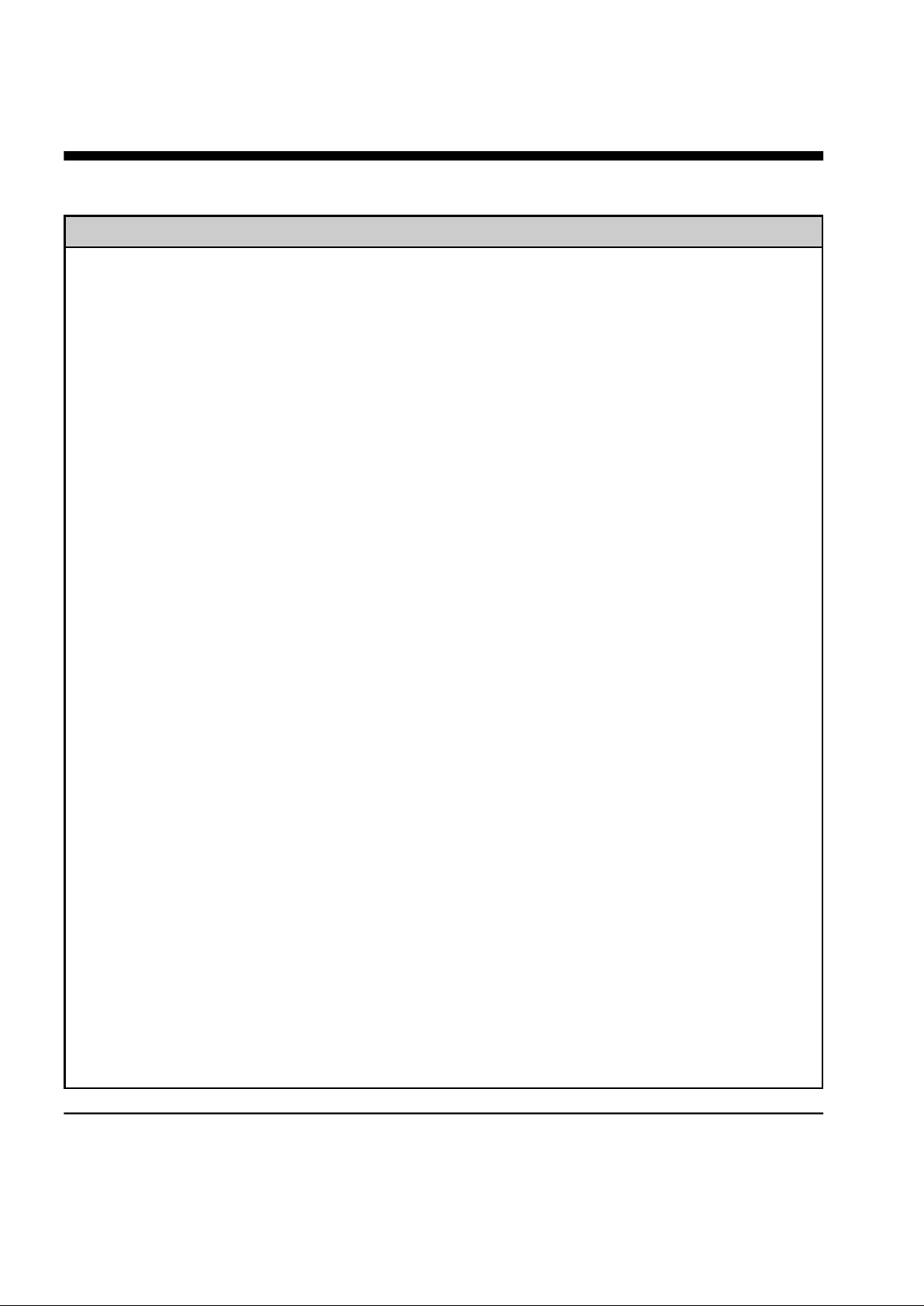
XE9624F/XE9624FS XECOM\3
Pin Descriptions
NAME I/O DESCRIPTION
RESET I Hardware reset pin, Schmitt input, active HI, TTL. Use of an external
reset is not required
AR O Auxiliary Data/Voice Relay output, active HI, TTL/CMOS. When high,
AR drives an external auxiliary telephone set relay closed to allow the
same telephone line to be used for voice communications.
RXD O Serial data output to the DTE (i.e. external UART). A logic "high"
represents a "mark" and a logic "low" represents a "space", TTL.
\DTR I Data Terminal Ready, input, active LO, TTL. The function of this pin is
set by the &D command and the value in register S21. Normally the
modem ignores DTR.
\AA O Auto Answer enable indicator, output, active LO, TTL/CMOS. A low
indicates the modem is set to automatically answer an incoming call.
\CTS O Clear to Send, output, active LO, TTL/CMOS.
OH O DAA hookswitch relay is closed in the "off-hook" position connecting the
DAA to the telephone line.
TXD I Serial data input from the DTE (i.e. external UART). A logic "high"
represents a "mark" and a low represents a"space", TTL.
\RTS I Request to Send, input, active LO, TTL. Not used.
\HS O High Speed indicator, output, active LO, TTL/CMOS. Low when
operating at 2400bps rate, high otherwise.
\RI O Ring Indicator, output, active LO, TTL. When low indicates the modem
is receiving a ring signal.
TIP — Tip connection to the phone line(RJ11 pin3) from the internal DAA.
RING — Ring connection to the phone line(RJ11 pin4) from the internal DAA.
Caution: Observe design rules for Tip & Ring trace layout
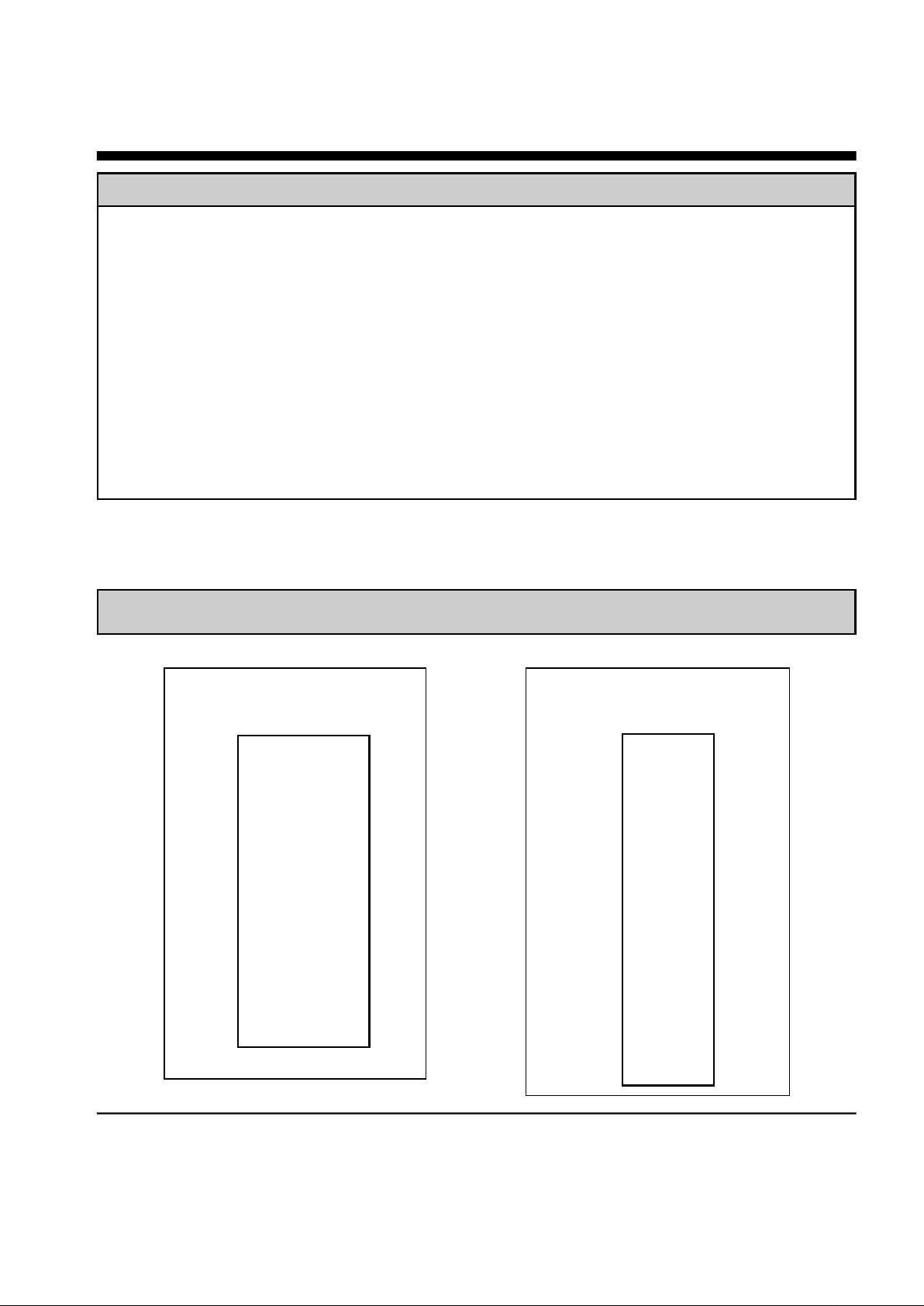
4/XECOM XE9624F/XE9624FS
NAME I/O DESCRIPTION
GND — Ground (0 volts).
AMP O Audio output to speaker. Function is determined by L & M commands
and the value in register S22. This output can drive a 50Kohm load.
\DCD O Data Carrier Detect, output, active LO, TTL/CMOS. Function is set by
the &C command and the value in register S21.
\DSR O Data Set Ready, output, active LO, TTL/CMOS. Function is set by the
&S command and the value in register S21.
Vcc — +5 Volts
XE9624F
Pin Configuration
1 40
2 39
3 38
4 37
5 36
6 35
7 34
8 33
9 32
10 31
11 30
12 29
13 28
14 27
15 26
16 25
17 24
18 23
19 22
20 21
RESET
AR
RXD
/DTR
/AA
/CTS
OH
TXD
/RTS
/HS
/RI
TIP
RING
+5V
/DSR
/DCD
AMP
GND
XE9624FS
Pin Configuration
VCC
Reset
TXD
RXD
\AA
\RTS
\DTR
\RI
\HS
\DCD
\CTS
\DSR
OH
AR
AMP
Gnd
Tip
Ring
1
2
3
4
5
6
7
8
9
10
11
12
13
14
15
16
17
18
Pin Configurations

XE9624F/XE9624FS XECOM\5
AT Commands
The XE9624F and XE9624FS use the Hayes "AT" commands for configuration and control.
Extensions to the AT commands support fax operation. The following section describes how
to use the AT command format and lists the AT commands, Registers and Result codes
used to control modem operation.
Modes of Operation
The "AT" commands have three operational modes; Command, Fax and Data Modes.
Data Mode: The XE9624F/FS enters data mode after it makes a connection with a
remote modem and issues an appropriate "CONNECT" result code. In the Data Mode
the modem sends all data on the Transmit Data line to the remote modem and puts
data from the remote modem onto the Received Data line for the host equipment.
When the modem exits data mode, it issues a "NO CARRIER" result code.
Command Mode: The XE9624F/FS enters command mode on power-up, reset, a lost
connection, or receipt of an escape code. When in command mode, the modem
accepts command line instructions from the host on transmit data. More than one
instruction may be placed on each command line. Appropriate result codes are
returned to the host on received data. The AT commands allow the host to configure
the modem for a specific application.
Fax Mode: The XE9624F/FS enters fax mode after it receives the AT+FCLASS=1
command. In fax mode commands and responses are issued at 19,200 bits per
second; the character format is 8 bits no parity. The modem accepts Class 1 fax
commands only while in the fax mode. The A/, ATO, AT&T and escape commands are
not valid in fax mode.
Command Line Format
Command lines issued to the modem follow a strict format. Each command begins with the
prefix AT. The command line is stored in the command buffer and executed upon receipt of
a carriage return. Untilexecuted, the command line can be editied with the backspace key.
Command Prefix - Each command, except for the A/ command, begins with the AT prefix.
The "A" and "T" may be either both caps or both lower case but cannot be of different cases.
The prefix identifies the speed and parity of the commands sent to the modem by the host.
Speed is determined by measuring the width of the incoming bits. Parity is determined by
comparing the parity bit of the "A" and the "T." Result codes are sent at the speed and
parity determined by the prefix.
