XECOM XE2476 Datasheet
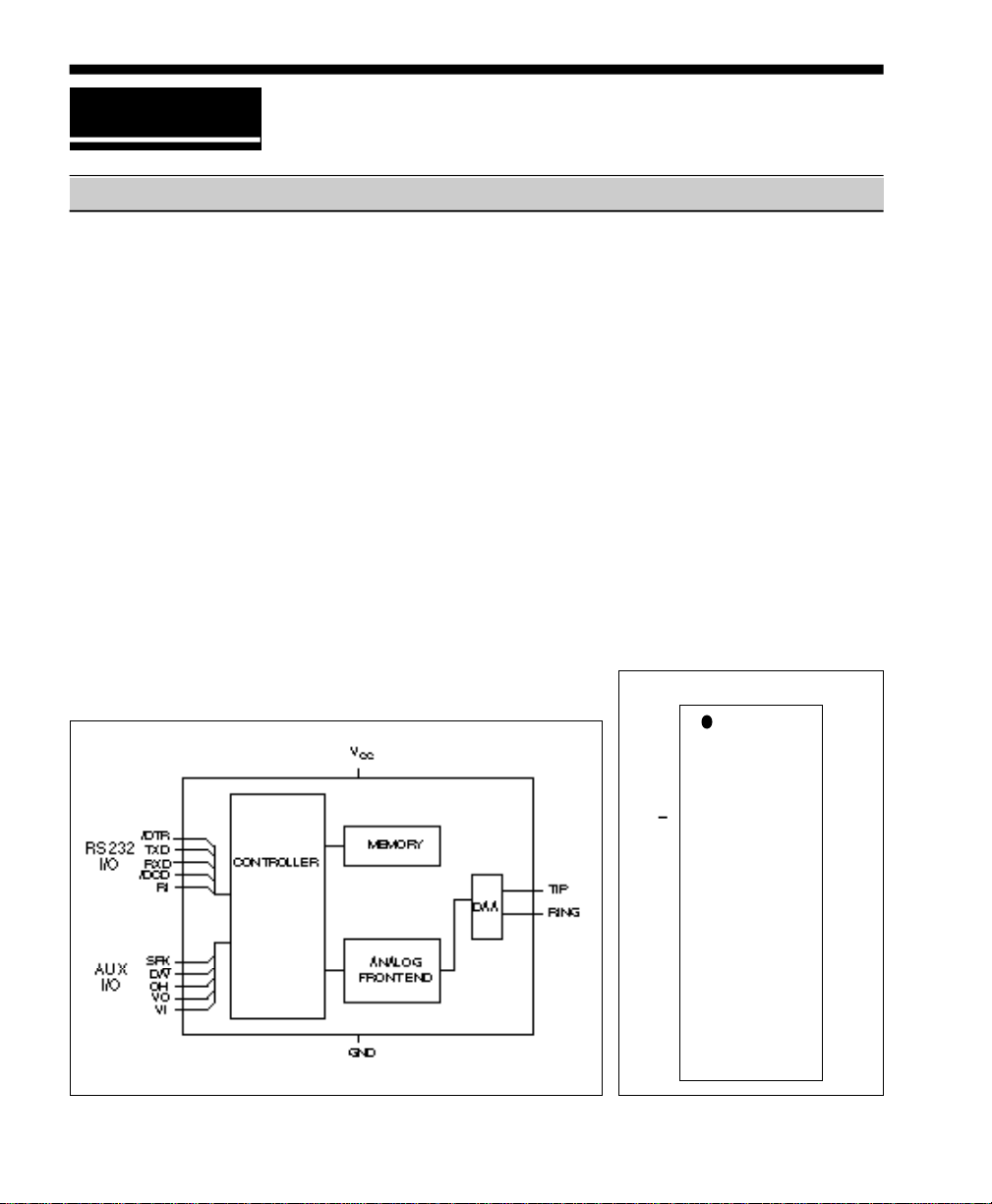
xecom
XE2476
3-8-94
2400 bps Plug-In Upgrade to CH1776
Description
Xecom's XE2476 is a low cost, 2400 bit per
second plug-in upgrade to the 1200 bps
CH1776. The XE2476 features the same
pin configuration, lead spacing and case size
as the CH1776. It also includes its own
user transferable FCC Part 68 registration.
Industry standard "AT" commands provide
modem control and configuration. The
XE2476 was specifically designed to provide
users of the CH1776 a quick, easy and low
cost upgrade to 2400 bits per second. Most
OEM's currently using the CH1776 can use
the XE2476 to upgrade their systems from
1200 bps to 2400 bps without alterring the
existing design.
Block Diagram
Features
• Supported Protocols: V.22bis, V.22, V.21,
Bell 212A and 103
• Pin compatible with the 1200bps CH1776
• Command set: "AT" command set for
modem control and configuration.
• Identical physical dimensions to CH1776:
2.00 inches long, 1.125 inches wide, 0.44
inches high.
• Single +5V supply
• Low power CMOS:
Operating: 250 mW (Typ.)
Sleep mode: 50 mW (Typ.)
PIN CONFIGURATION
/HS
/CMD
/AAD
/DCD
/DTR
D/V
OHO
RXD
TXD
TEST
SPK
VO
VI
1 18
2 17
3 16
4
5
6
XE2476
7
(Top View)
8
9
10
11
12
13
RI
GND
VCC
15
14
RING
TIP
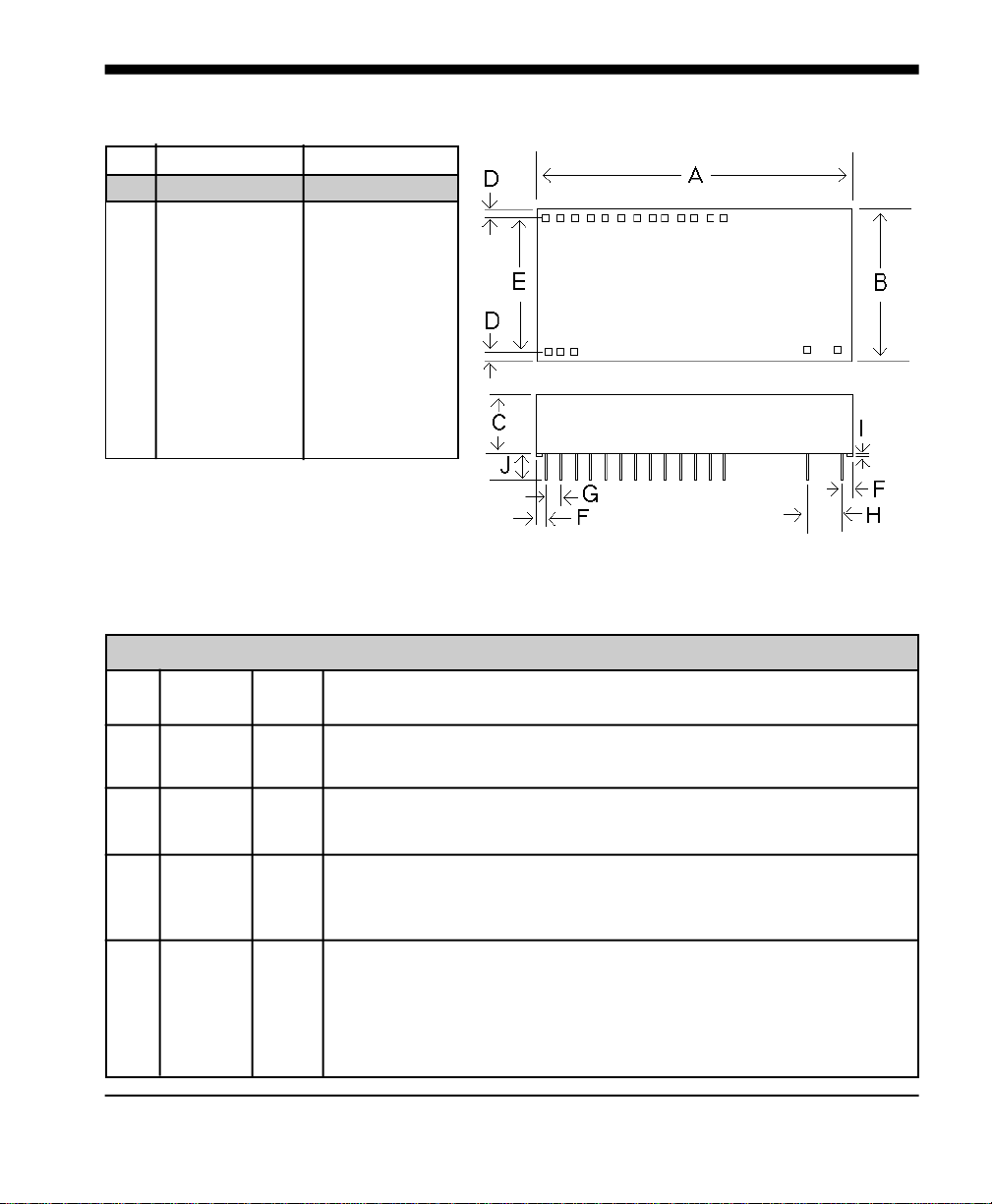
XE2476 Mechanical Specifications
INCHES METRIC(MM)
PIN MIN MAX MIN MAX
A 1.990 2.010 50.55 51.05
B 1.115 1.135 28.32 28.83
C 0.420 0.430 10.67 10.92
D 0.100 0.120 2.54 3.05
E 0.890 0.910 22.61 23.11
F 0.090 0.110 2.29 2.79
G 0.090 0.110 2.29 2.79
H 0.190 0.210 4.83 5.33
I 0.020 0.025 0.51 0.64
J 0.125 0.200 3.18 5.08
Pins = Ø0.025 square pin
All pins tin-plated
Pin Descriptions
PIN NAME I/O DESCRIPTION
1 \HS O High Speed indicator, output, active LO, TTL/CMOS. Low when
operating at 2400bps rate, high otherwise.
2 \CMD - Command Enable is not supported on the XE2476. This pin is open
internally.
3 \AAD - The Automatic Answer Disable pin is not supported in the XE2476.
Register S0 controls automatic answer operation.
4 \DCD O The operation of Data Carrier Detect is controlled by the &C command.
DCD may be configured to remain active, DCD low, or may go low to
indicate receipt of valid carrier.
5 \DTR I Data Terminal Ready is an active low input The function of this pin is
set by the &D command and the value in register S21. Normally, the
modem ignores DTR.
2/XECOM XE2476
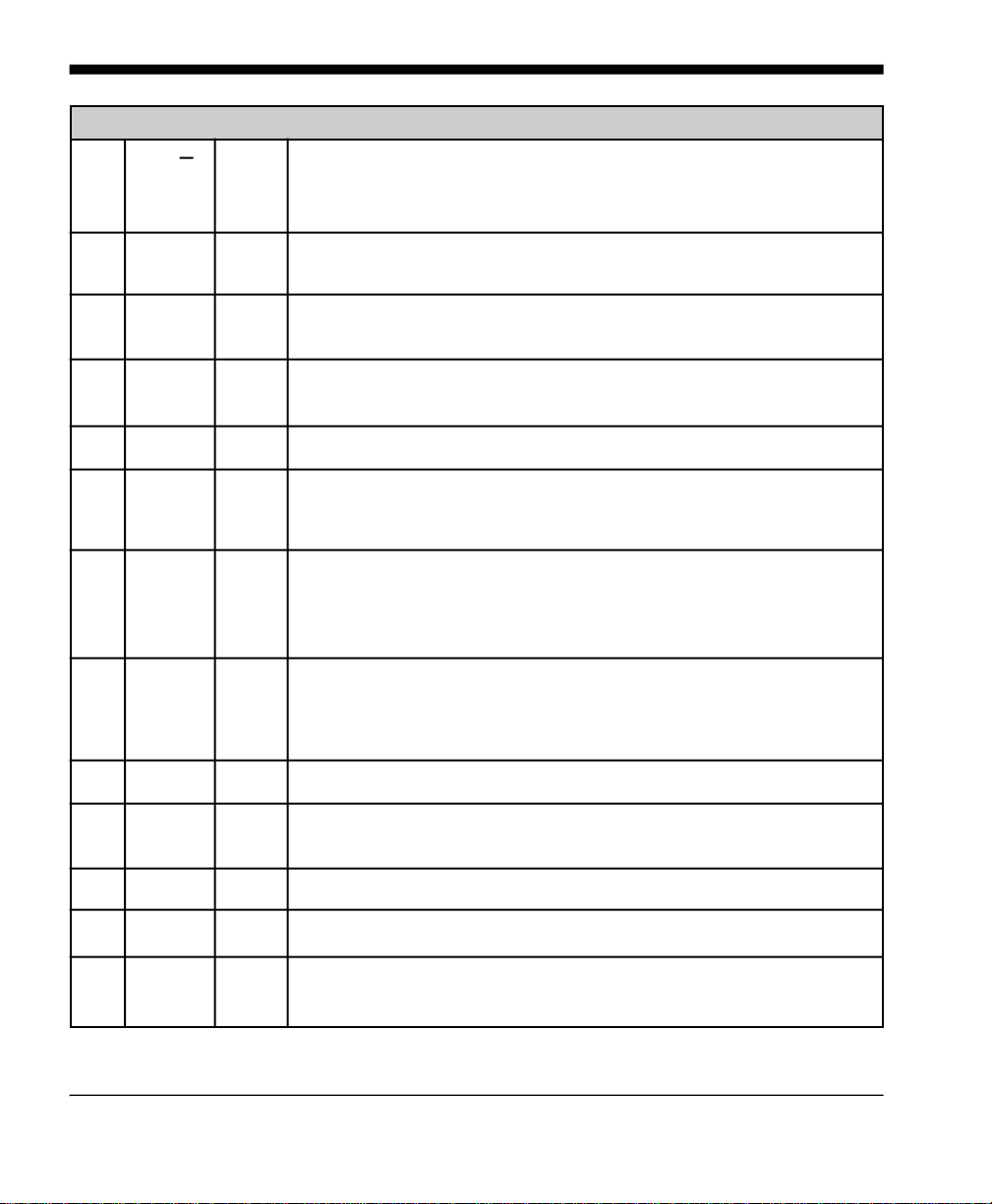
PIN NAME I/O DESCRIPTION
6 D/V O The Data/Voice output can be used to drive a relay to connect an
auxiliary telephone handset. Data/Voice is high when the modem is offhook.
7 OH O Off-hook is an active high output which indicates that the XE2476 is
connected to the telephone line.
8 RXD O Received Data provides the serial data output from the modem. A logic
"high" represents a "mark" and a logic "low" represents a "space".
9 TXD I Transmit data provides the serial data input from the host. A logic
"high" represents a "mark" and a low represents a"space", TTL.
10 Test - The Test pin should be left unconnected at all times.
11 SPK O Audio output to the speaker. Function is determined by L & M
commands . This output cannot directly drive a low impedence
speaker. It can drive a 50k ohm load.
12 VO O The Modem Line Interface permits placement of non-modem signals on
the telephone line through the modem's telephone interface. VO must
be tied to VI for normal modem operation and open to place non-
modem signals on the line through VI.
13 VI I Voice Interface provides a path for non-modem signals to be placed on
the telephone line through the modem's telephone interface. VI must
be tied to VO for modem operation. Non-modem signals are placed on
VO to be placed on the telephone line.
14 TIP — Tip connection to the phone line(RJ11 pin3) from the internal DAA.
15 RING — Ring connection to the phone line(RJ11 pin4) from the internal DAA.
Caution: Observe design rules for Tip & Ring trace layout
16 Vcc — +5 Volt power for the modem.
17 GND — Ground reference for the modem.
18 RI O Ring Indicator provides an active high output whenever a ring signal
appears on the telephone line.
XE2476 XECOM\3
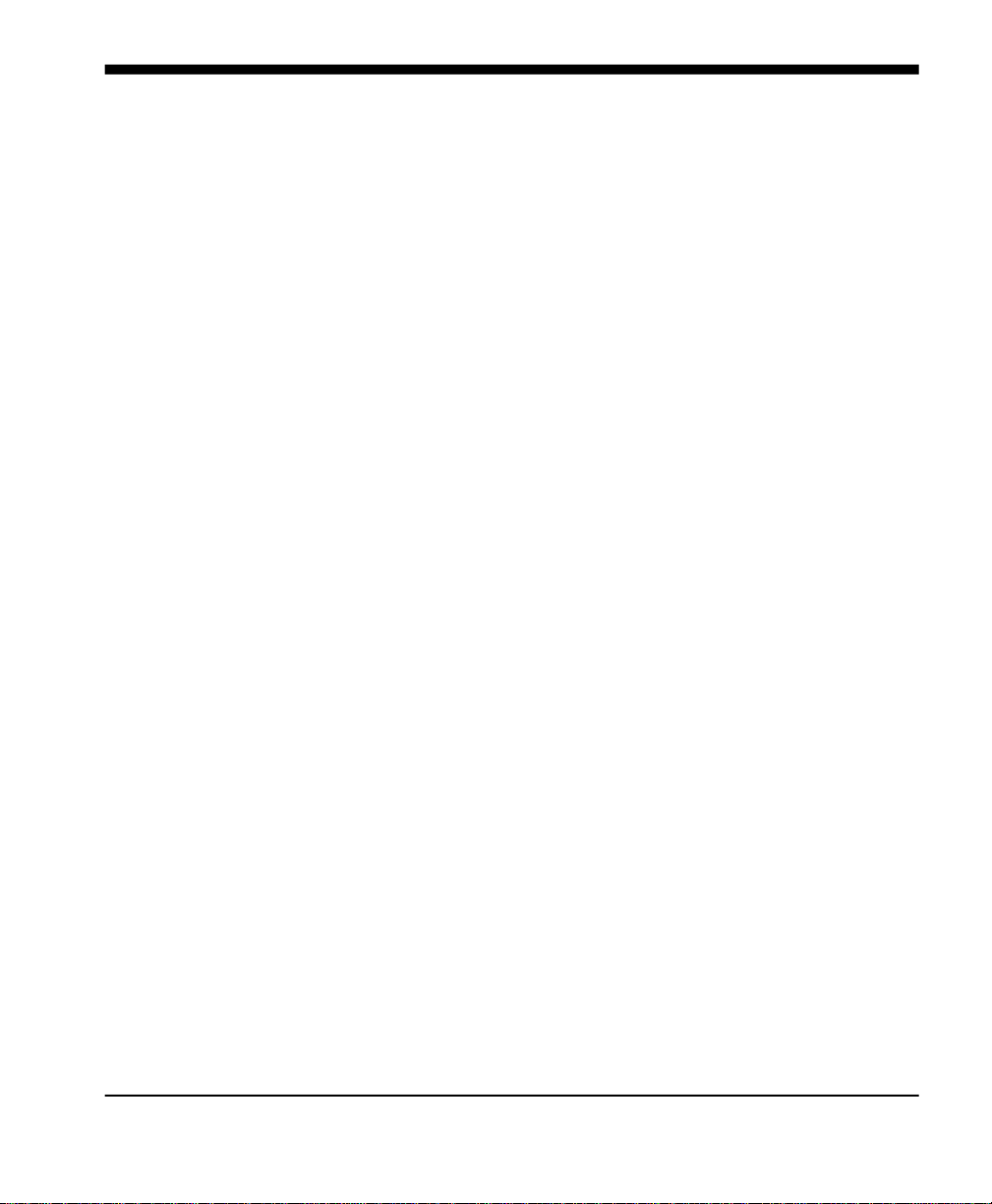
AT Commands
The XE2476 uses "AT" commands for configuration and control. This section describes use
of the AT command format and lists the AT commands, Registers and Result codes used.
Modes of Operation
The "AT" commands have two operational modes; Command Mode and Data Mode.
Data Mode: The XE2476 enters data mode after it connects with a remote modem and
issues an appropriate "CONNECT" result code. In the Data Mode the modem sends all data
presented on Transmit Data (TXD) to the remote modem and puts data from the remote
modem onto Received Data (RXD). When the modem exits data mode, it issues a "NO
CARRIER" result code.
Command Mode: The XE2476 enters command mode on power-up, reset, a lost
connection, or receipt of the escape code. In command mode the modem accepts
commands from the host on transmit data. Appropriate result codes are returned on
received data.
Command Line Format
Command lines issued to the modem follow a strict format. Each command begins with the
prefix AT. The command line is stored in the command buffer and executed upon receipt of
a carriage return. Until executed, the command line can be editied with the backspace key.
Command Prefix - Each command, except the A/ command, begins with the AT prefix. The
"A" and "T" may be either both upper case or both lower case but cannot be of different
cases. The prefix identifies the speed and parity of the commands sent to the modem by the
host. Speed is determined by measuring the width of the incoming bits. Parity is determined
by comparing the parity bit of the "A" and the "T."
Command Line - Commands may be strung together in a single command line of up to 40
characters. Commands are executed in the sequence they appear. Spaces may be inserted
into the command line but do not fill space in the command buffer. A carriage return
terminates the command line and causes the commands to be executed. Register S3 allows
the user to select a character other than a carriage return to terminate the command line.
Command Buffer - No more than 40 characters, including the AT prefix, may be loaded into
the command buffer. If the command buffer overflows, the modem issues an "ERROR"
result code and commands are not executed.
4/XECOM XE2476
