XECH X1 User Manual
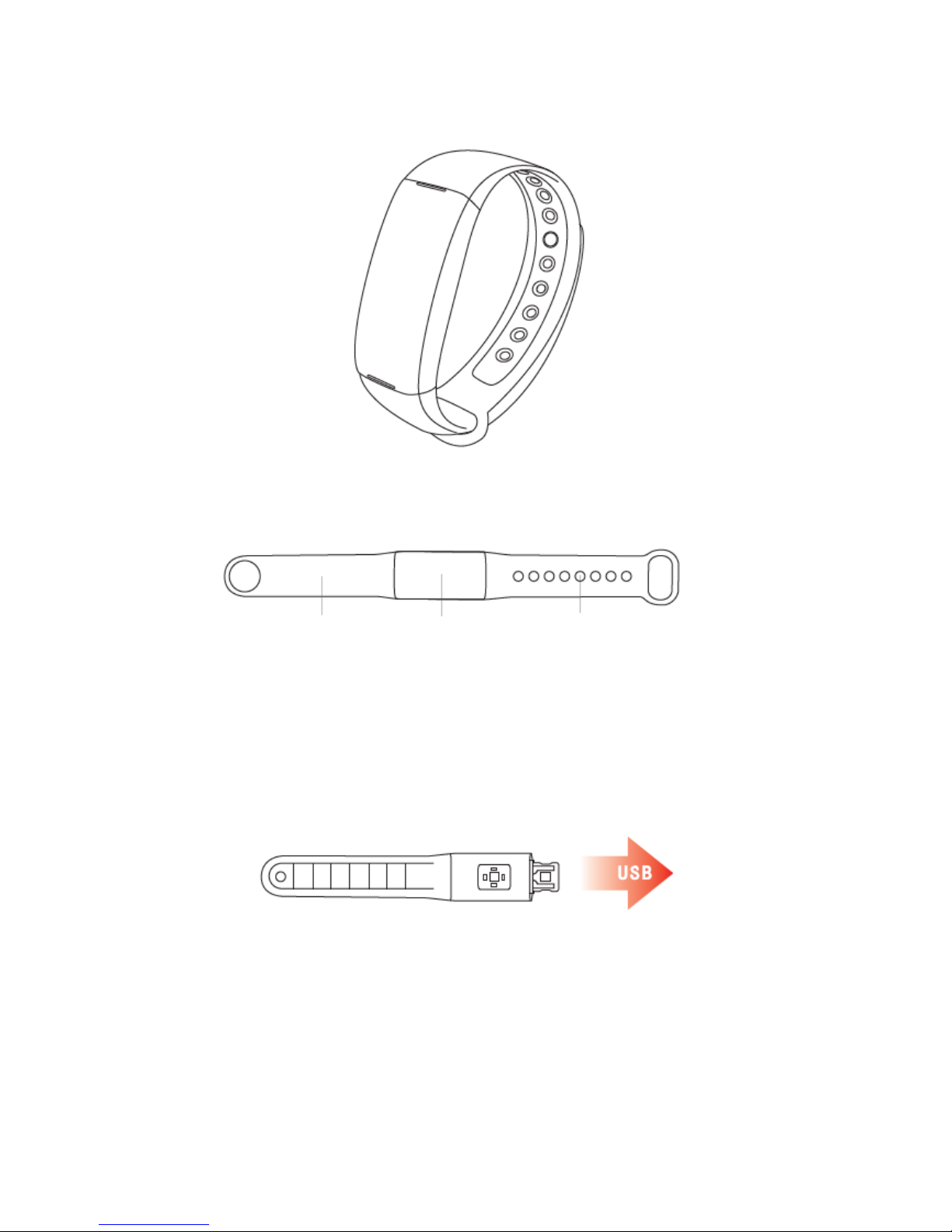
User Manual
X1 Smart Bands
Model: X1
Hand ring quick use instructions
Wristband Display Adjustment hole
Charging method
For the first time, remove the bracelet and charge the device with the corresponding charger. When charging, the bracelet
will automatically turn on (the charging method is as shown below: remove the body of the wristband from the wristband,
and plug the charging port into the standard USB interface to charge, the charging voltage is 5V.)
Wearing method
1. The wristband is best worn after the ulnar styloid process;
2. Adjust the size of the wrist according to the adjustment hole and fasten the buckle.
3. Keep the sensor close to the skin and avoid moving.
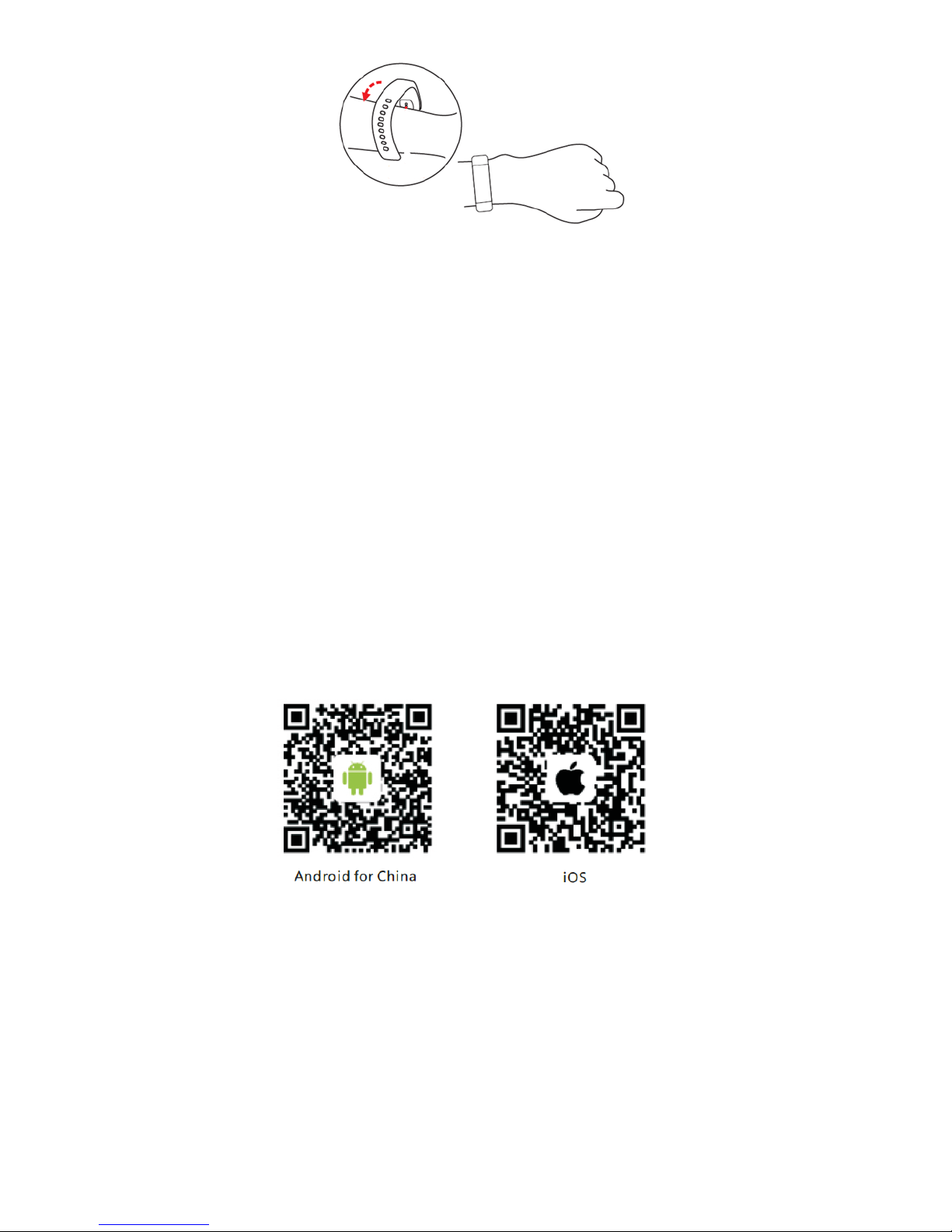
On/off
1. When the bracelet is turned off, charge or long press the function button for 3 seconds to vibrate the bracelet;
2. When the bracelet is powered on, switch to the shutdown interface and press and hold the function button for 3
seconds to turn off the vibration.
Bracelet operation
1. Short touch function button to turn on the screen or switch display when the bracelet is turned on;
2. No operation default five-second screen, users can connect to the mobile APP to modify the information screen time;
3. The wristband factory defaults to 24-hour heart rate monitoring. Users can choose to turn it on or off in the common
settings of the APP device interface.
Install APP
Scan the QR code below or enter the major application markets to download and install "GloryFit"
Equipment requirements: iOS 8. 0 and above; Android 4. 4 and above, support for Bluetooth 4.0.
Device connection
The first time you use the bracelet, you need to connect to the APP for calibration. After the connection is successful, the
bracelet will automatically synchronize the time, otherwise the step and sleep data will not be accurate.
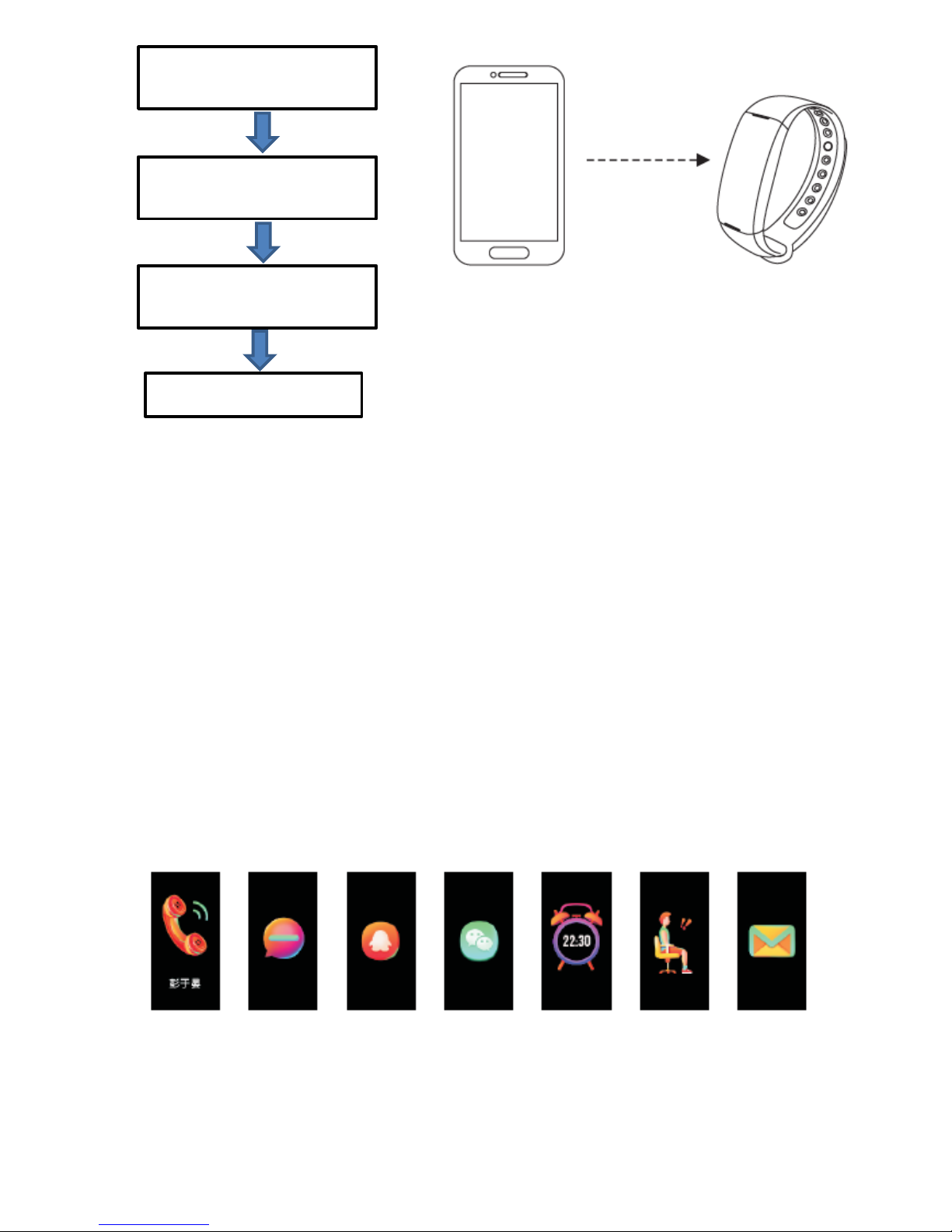
The Bluetooth connection line will automatically search for and connect the bracelet. Data synchronization: manually pull
down the synchronization data on the APP homepage; the bracelet can store 7 days of offline data. The more data, the
longer the synchronization time, the longest is about 2 minutes. After the synchronization is completed, there will be a
“synchronization completion” prompt. : After the pairing is successful, the APP automatically saves the Bluetooth address
of the bracelet, and the APP is opened or shipped in the background.
APP function and settings
1.Personal information and sports goals: Please set your personal information after entering the app.
My → personal
Can set avatar-gender-age-height-weight, personal information can improve the accuracy of the data. · Customize your
daily sports goals and reasonable exercise planning to help improve your physical fitness.
2.Reminder function
The reminder function needs to set the center to open the reminder switch on the APP side, and keep the mobile phone
and the wristband in a state of successful Bluetooth connection.
Call SMS QQ WeChat AlarmClock Sedentary Other
Incoming call reminder: When you call, the bracelet will vibrate and display the name or number of the caller. If the APP
turns on the “call rejection” function, press and hold the three-second wristband function button to reject the call.
SMS reminder: When receiving a text message, the bracelet vibrates and displays an icon reminder, click to view the text
Open the phone app and click the
settings icon
My device (iOS) / search device
(Android)
Click the search icon in the top
right
Click device connection
