
00025
530
Version 01/2013
DD
-60 Digital Drum
Users manual
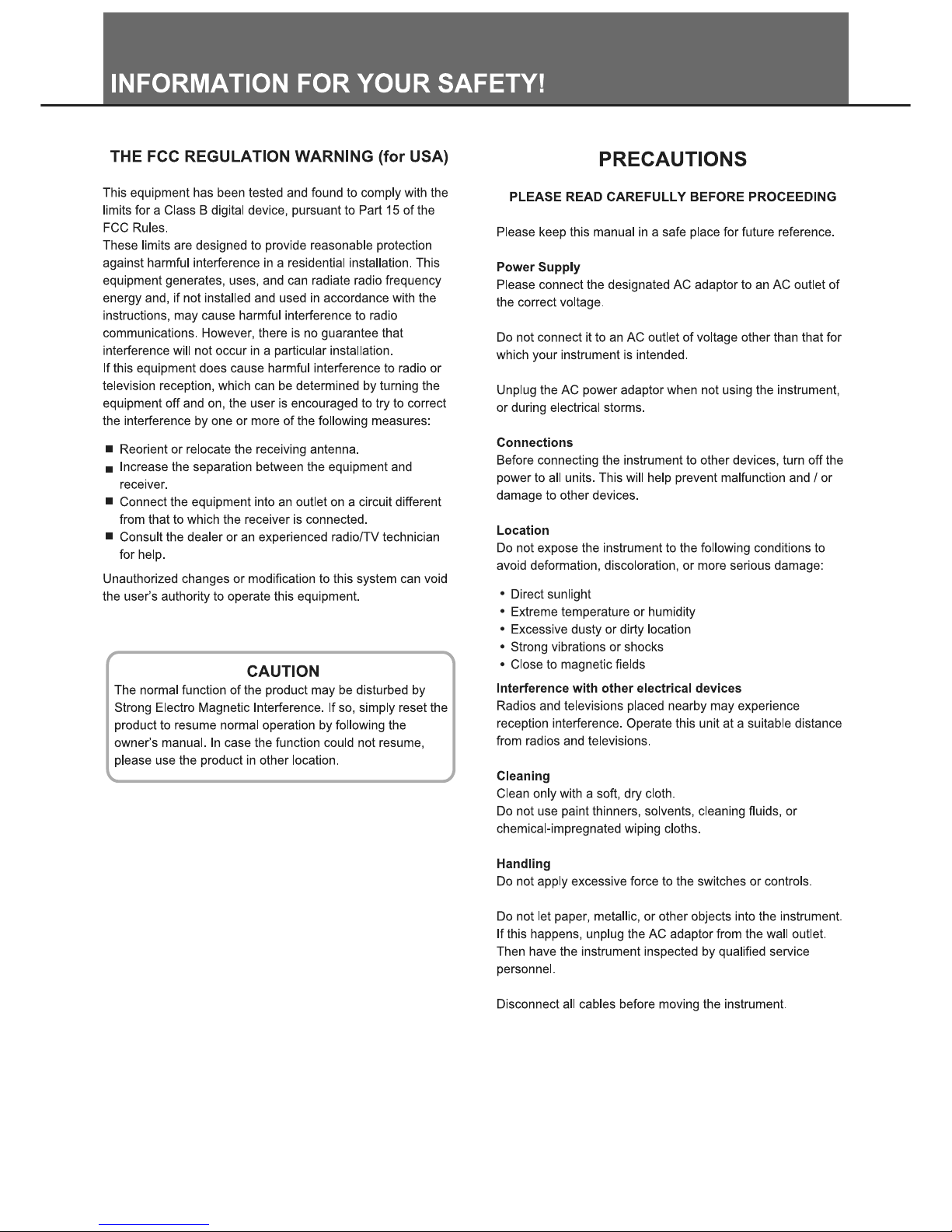
2
0
5
25
75
95
100

Setting Up
Power Supply.............................................................4
Using Headphones....................................................5
Control Panel.............................................................6
Front Panel
Rear Panel
Playing the Demo Song............................................7
Playing a Rhythm
Selecting a Rhythm....................................................8
Adjusting the Tempo...................................................8
Tap Start.....................................................................9
Chord.........................................................................9
Play the Pads
Pad Names...............................................................10
.................................................................6
.................................................................6
Assign a Voice to Individual Pads...............................10
Playing the Game
How to Play?..............................................................11
Starting a New Game.................................................11
Coach
Let a Tutor Coach you................................................12
Specifications...........................................................13
Appendix
Percussion Voice List.................................................14
Rhythm List................................................................14
Demo List...................................................................15
Coach List..................................................................15
3
0
5
25
75
95
100

Power Supply
Setting Up
Your Digital Drum will run either from batteries or power adaptor.
Follow the instructions below according to the power source you
intend to use.
Using an AC-Adaptor
Connect the power adaptor to the DC IN jack located on the
rear panel of the unit, and plug the AC power adaptor into an
AC power outlet.
AC po wer
soc ket
Using Batteries
1、Open the battery compartment cover on the underside of the
unit.
OPEN
2、Insert six "C" size, R14, SUM-2 or equivalent batteries. When
inserting the batteries, be careful to follow the polarity markings in the
illustration.
3、Close the battery compartment securely.
OPE
N
Note:
Power will be automatically drawn from the AC adaptor if an optional
AC adaptor is connected while batteries are installed in the
instrument.
CAUTION:
It is recommended that you replace worn batteries as soon as
possible. When battery voltage drops, the display will dim and/or the
sound will become
distorted. When this occurs, replace the batteries with a complete set
of six new batteries of the same type.
NEVER mix old and new batteries, different types of batteries
(alkaline, magnesium, etc.), batteries by different makers, or
batteries from the same maker but of different types.Misuse may
cause the instrument to become hot,result in fire, or battery leakage.
Also, to prevent damage due to battery leakage,
remove all the batteries from the instrument when it
is not to be used for an extended period of time.
Batteries left in an unused instrument will also loose
their power overtime.
4
0
5
25
75
95
100
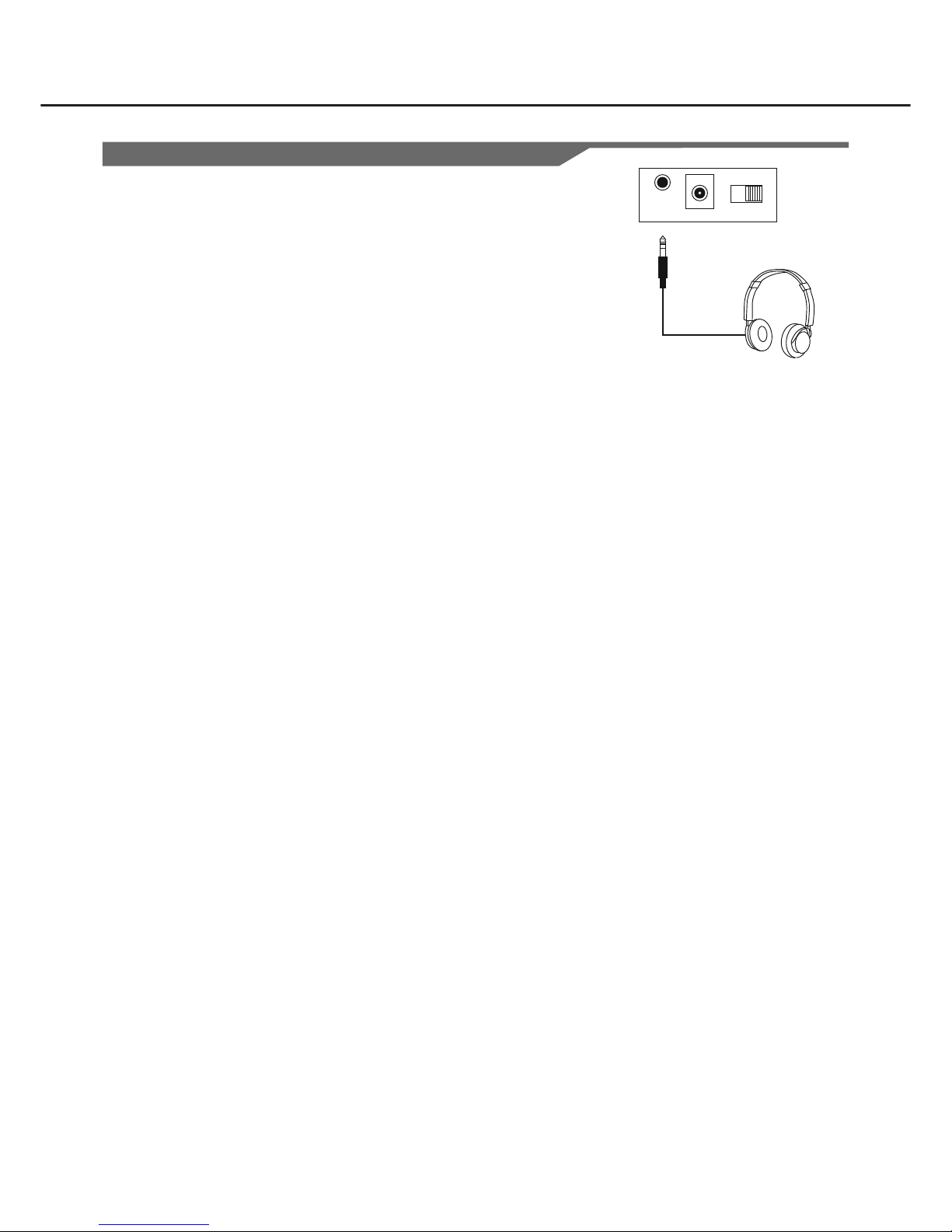
5
Using Headphones
An optional set of stereo headphones can be connected to the
Headphones jack located on the rear panel. When a pair of
headphones is connected to the jack, the internal speakers of the unit
will switch off automatically, perfect for private practice or late night
playing. If you want to use an external sound system, the headphone
jack can also be used to connect the digital drum to a stereo system
or mixing console.
Setting Up
0
5
25
75
95
100
