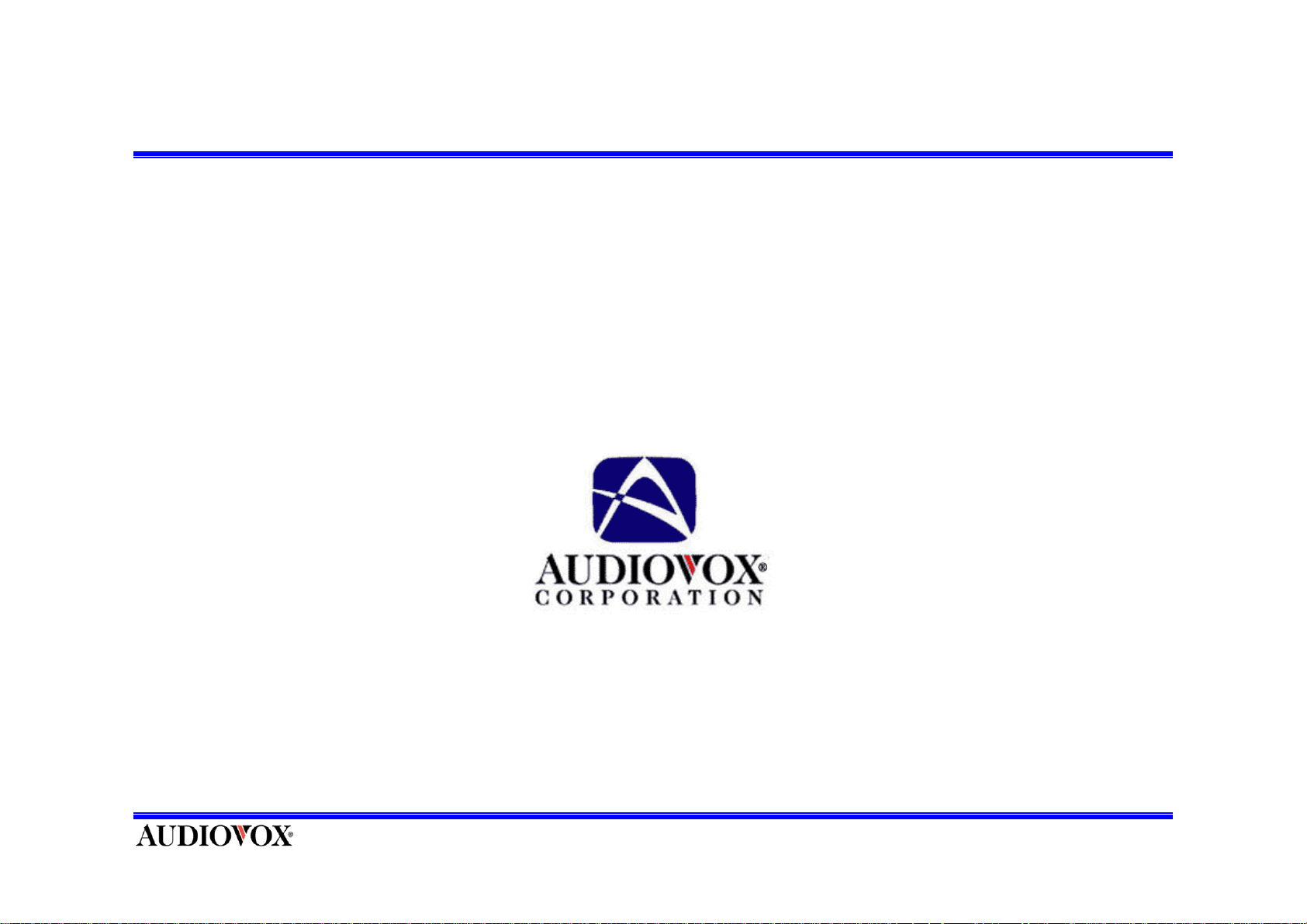
XM Radio
Manual
September 2004
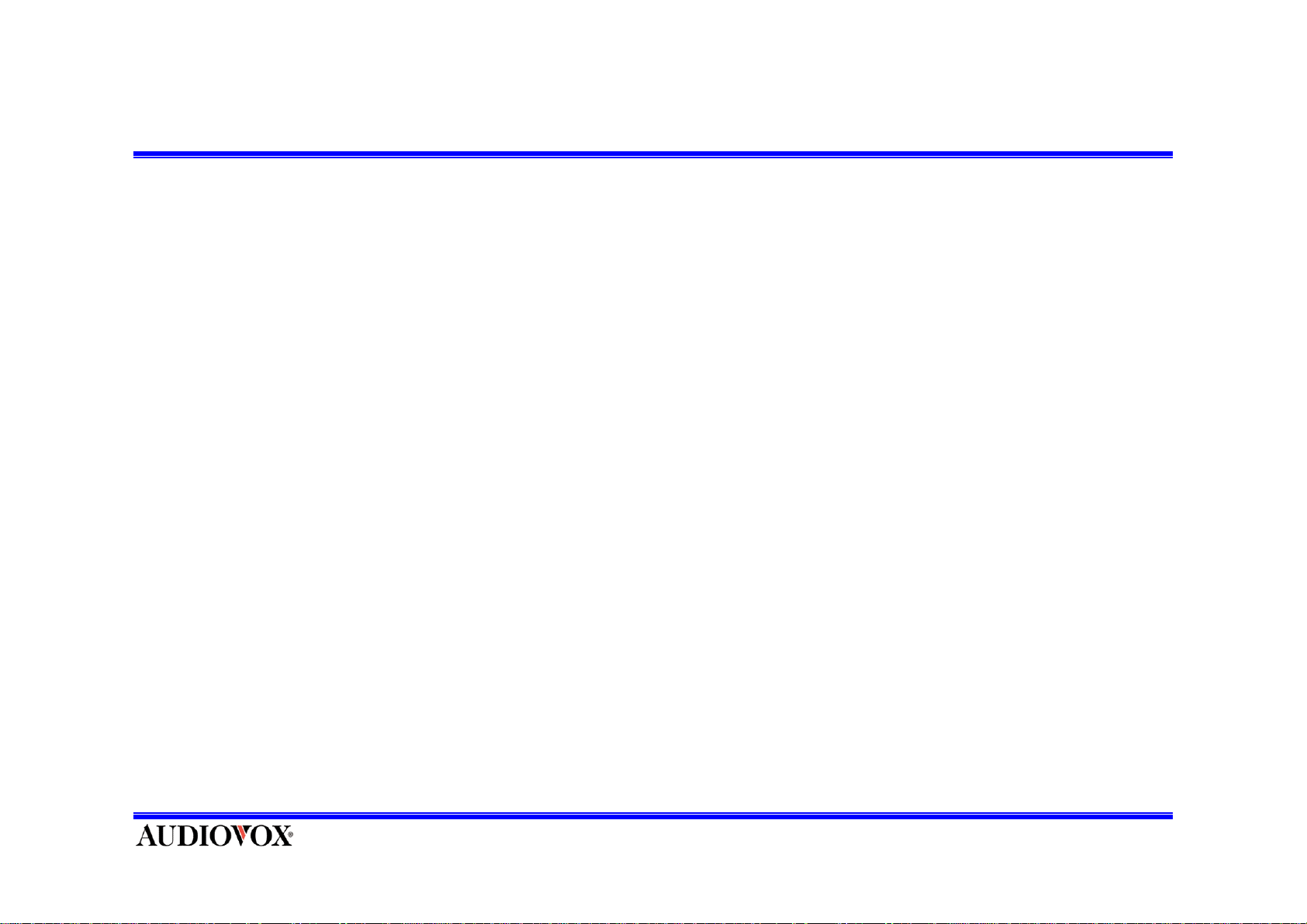
FCC Warning
THE MANUFACTURER IS NOT RESPONSIBLE FOR ANY RADIO OR TV INTERFERENCE CAUSED BY UNAUTHORIZED
MODIFICATIONS TO THIS EQUIPMENT. SUCH MODIFICATIONS COULD VOID THE USER'S AUTHORITY TO OPERATE
THE EQUIPMENT.
Note
This equipment has been tested and found to comply with Part 15 of the FCC Rules. These rules are designed to
provide reasonable protection against harmful interference. This equipment may cause harmful interference to radio
communications if it is not installed and used in accordance with these instructions. However, there is no guarantee
that interference will not occur in a particular installation.
If this equipment does cause harmful interference to radio or television reception, which can be
determined by turning the equipment off and on, the user is encouraged to try to correct the interference by one of
more of the following measures:
• Reorient or relocate the receiving antenna.
• Increase the separation between the equipment and Sirius Receiver.
• Connect the equipment into an outlet on a circuit different from that to which the Sirius Receiver is connected
• Consult the dealer or an experienced radio/TV technician for help.
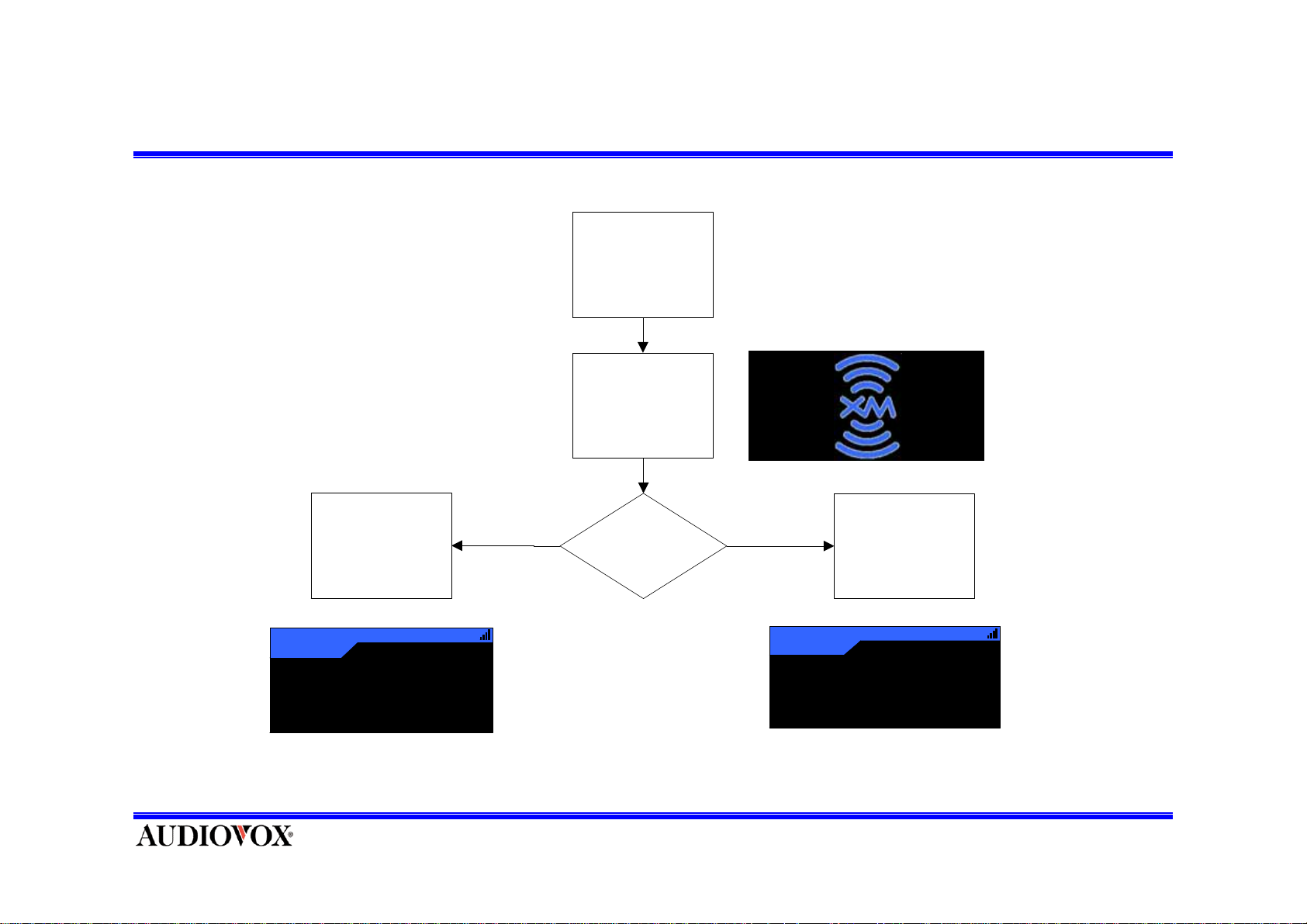
Power On
POWER ON
Press POWER
Button
Display XM Splash
sc reen for 3.0 sec.
Load Default
Values & Display
Default Screen
1
A - 1
XM Preview
XM Preview
12:34AM
YES
Initial Power Up?
NO
121
Load previous
set ting s & Displa y
Default Screen
Format
Country
A
John Denver
Annie's Song
12:34AM
America
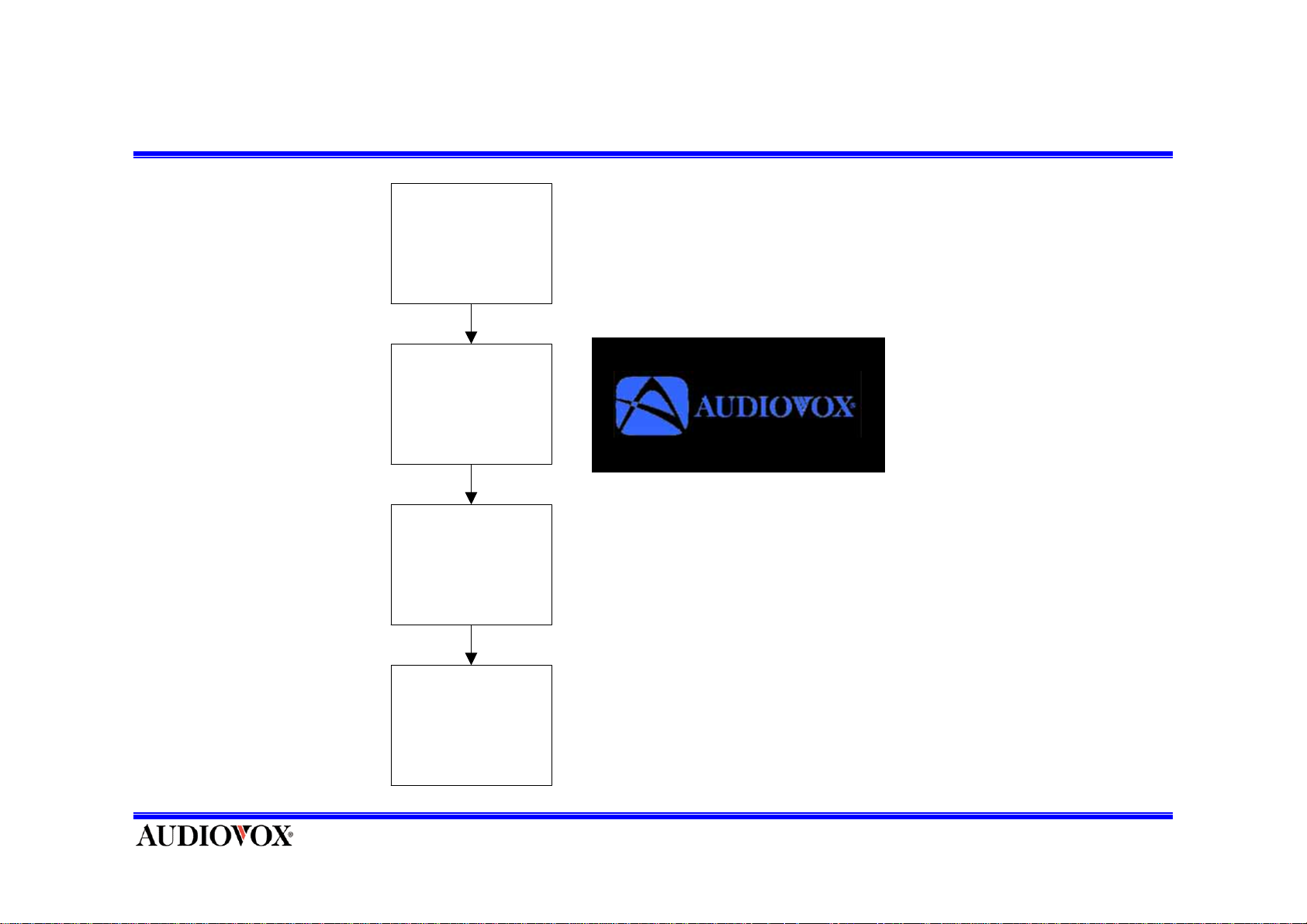
Power Off
POWER OFF
Press POWER
button
Display Audiovox
Splash screen for
3.0 sec.
Store current
settings & Display
Sc reen Format
C
Po wer down unit
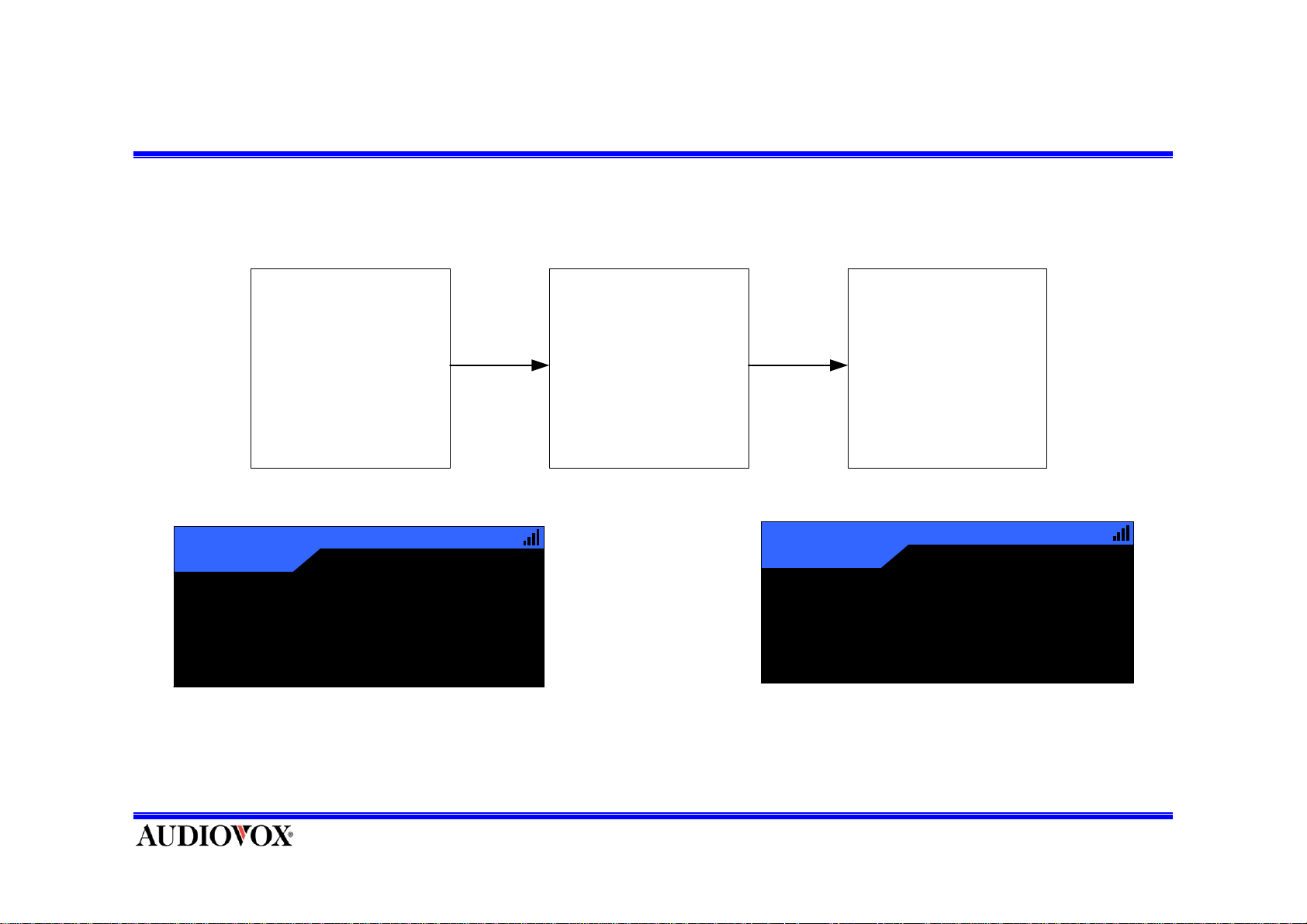
Channel Up/Down (Default Tuning Mode)
D ef aul t T uni ng Mode
Default Display
Pres s and release
CH UP/DOWN Button
Tune t he nex t
avai l abl e Channel
and dis pl ay c hannel
information
Country
121
A
John Denver
Annie's Song
12:34AM
America
122
Jazz & B
A
12:34AM
Frank’s
Frank’s
Count Basie
Honeysuckle Rose
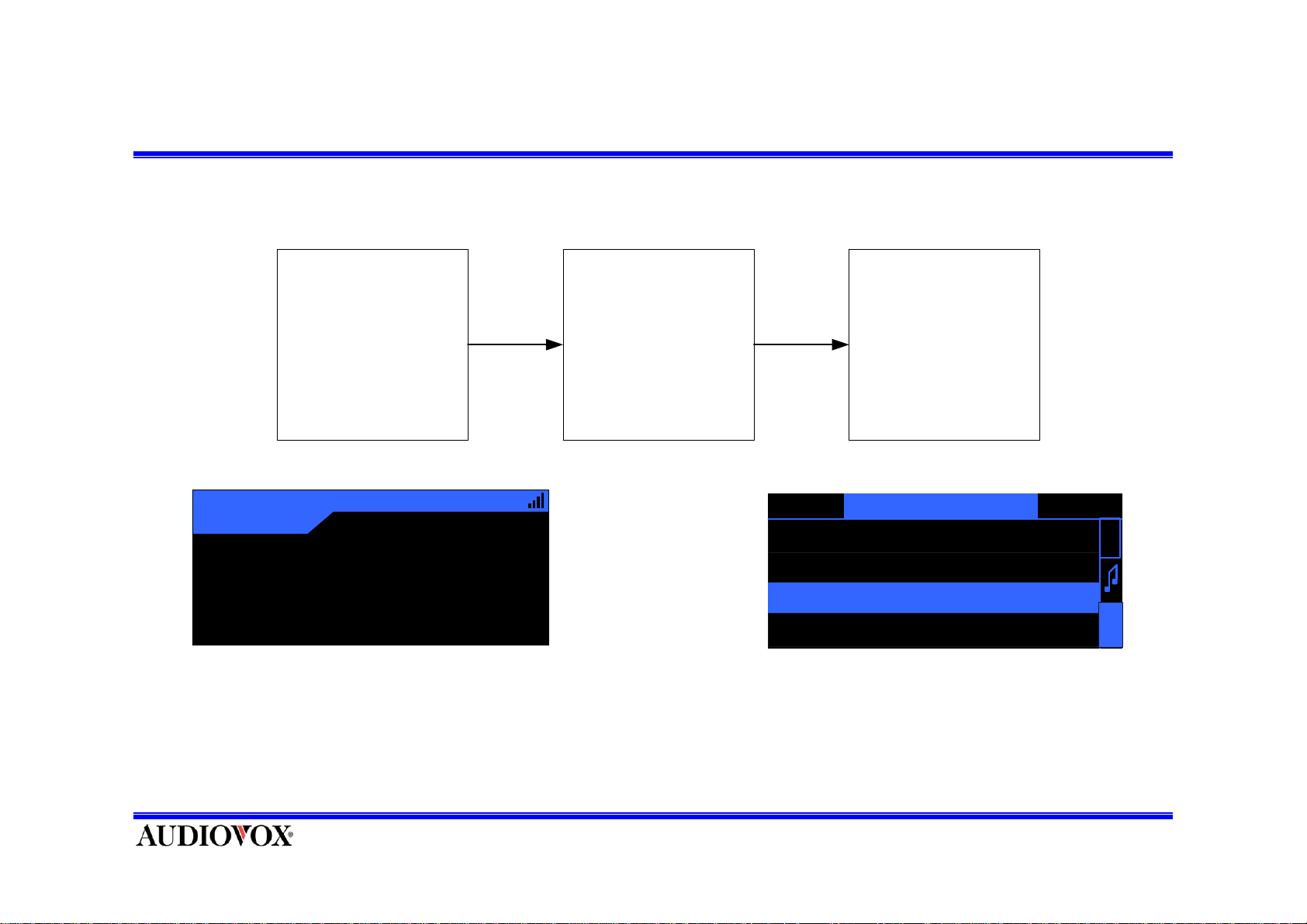
Enter category list mode
Preset T uni ng M ode
or
D efault Tuni ng M ode
Default Display
Country
3
A
John De nv e r
Annie' s Song
12:34AM
America
Pres s and releas e
CAT UP / DOWN
Button
Display the channels
data list in current
category
CATEGORY NAME1
1 CHANNEL N A M E
2 CHANNEL N A M E
3 CHANNEL N A M E
4 CHANNEL N A M E
A
R
C
H
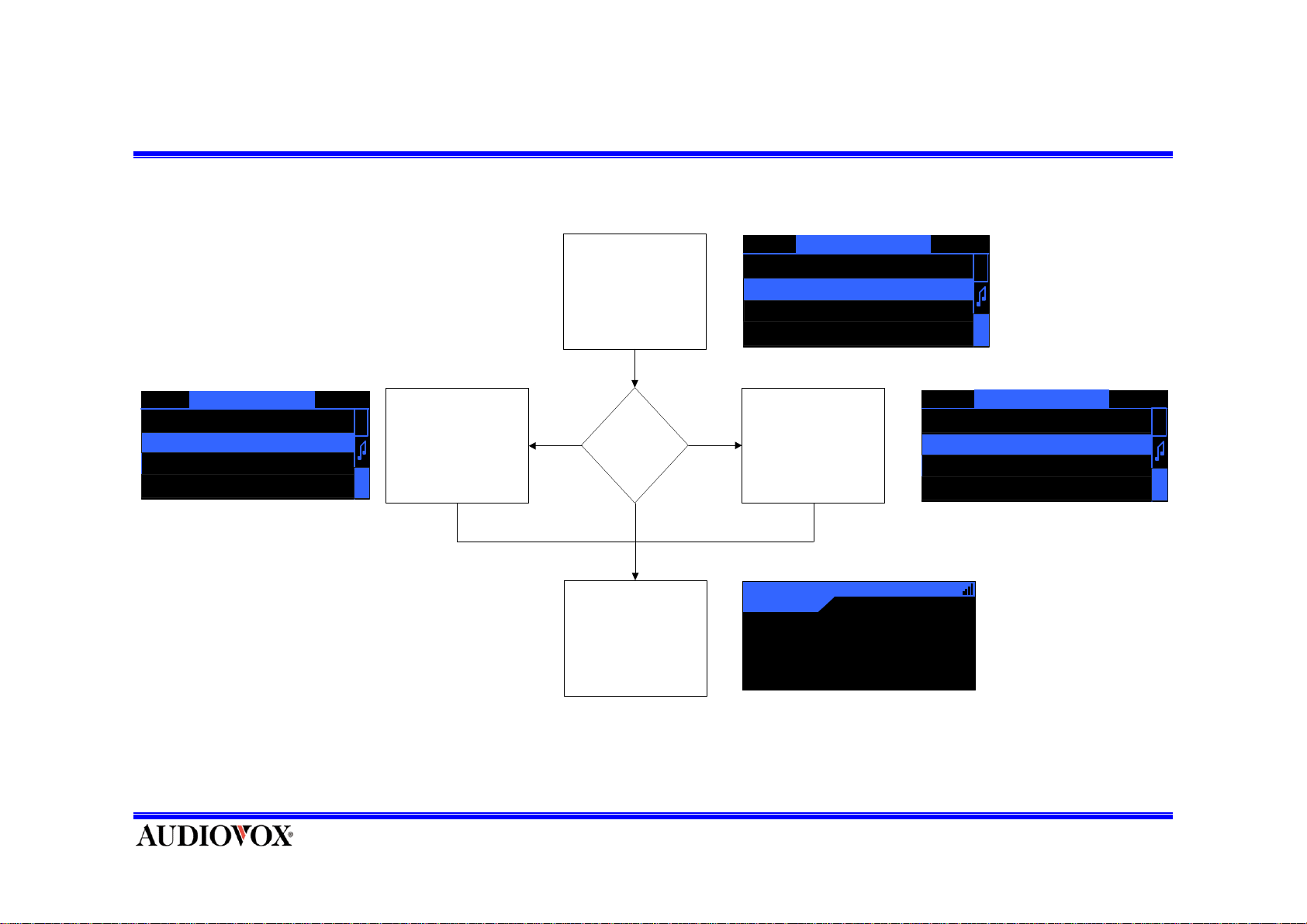
Move category in the category list
Press
CAT UP/DOWN Button
is coming to Category list
mode
CATEGO RY NAME2
1 CHANNEL N A M E
2 CHANNEL N A M E
3 CHANNEL N A M E
4 CHANNEL N A M E
A
R
C
H
CATEGORY NAME1
1 CHANNEL N A M E
2 CHANNEL N A M E
3 CHANNEL N A M E
4 CHANNEL N A M E
Category
A
R
C
H
Move to before
Category
Down
Press
CAT UP/DOWN
Button
Press SELECT button Select
HighLight Channel
Category
Up
Move to next Category
2
Country
A
John Denver
Annie's Song
* To exit without new tuning, Press and Hold SELECT Button.
* Preset exists by List in Category mode.
CATEGO RY NAME3
1 CHANNEL N A M E
2 CHA NNEL N A M E
3 CHANNEL N A M E
4 CHA NNEL N A M E
12:34AM
America
A
R
C
H
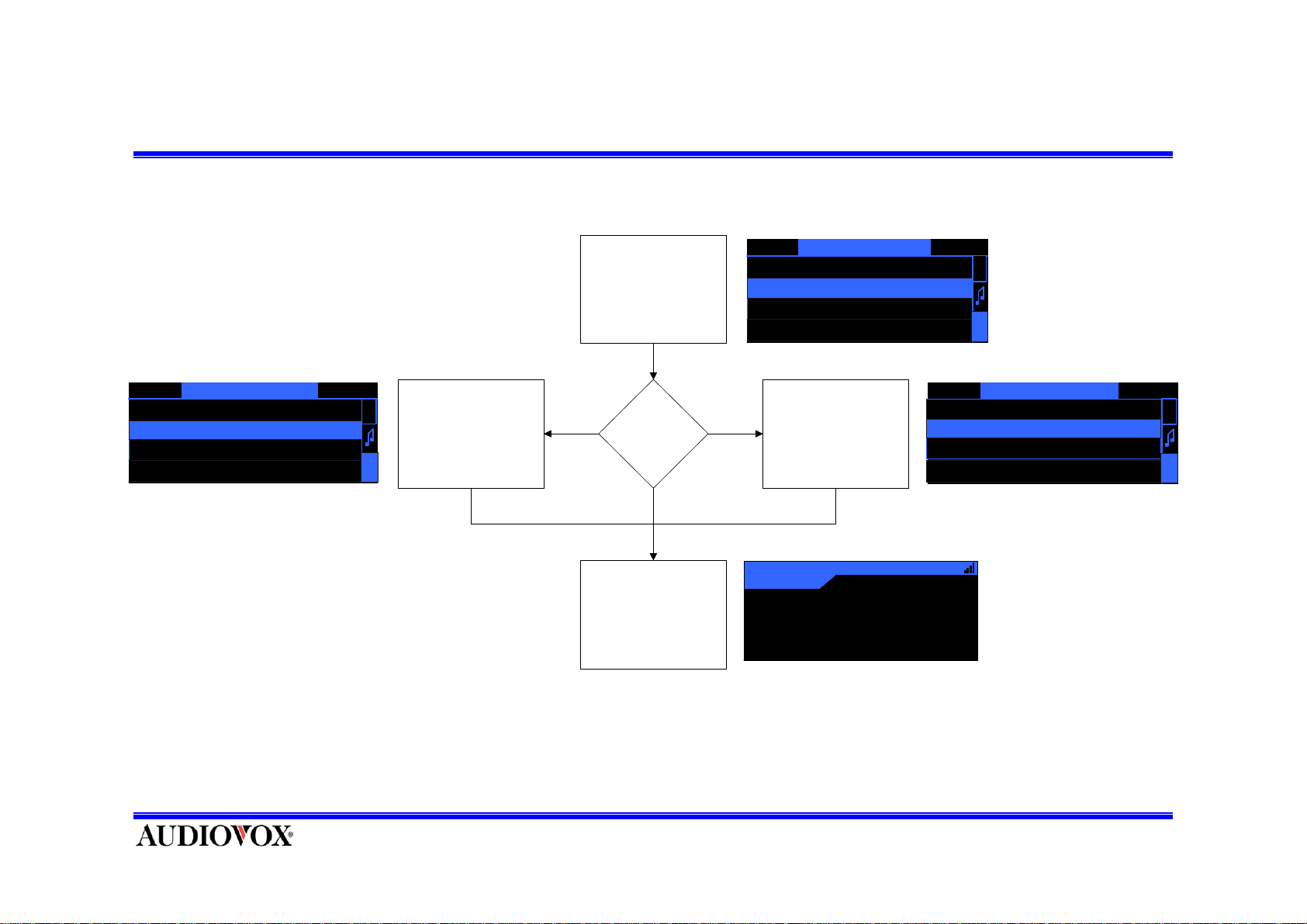
Move channel in category list
CAT UP/DOWN Button
is coming to Category
is coming to Category list
Pres
Press
sCategory Up or
Down
list
mode
mode
CATEGORY NAME 2
CATEGORY NAME 2
001 CHANNEL N A M E
1 CHANNEL N A M E
002 CHANNEL N A M E
2 CHANNEL N A M E
003 CHANNEL N A M E
3 CHANNEL N A M E
004 CHANNEL N A M E
4 CHANNEL N A M E
A
A
R
R
C
C
H
H
00
2 CHANNEL N A M E
2
00
3 CHANNEL N A M E
3
00
4 CHANNEL N A M E
4
00
5 CHANNEL N A M E
5
CATEGORY NAME 2
CHANNEL N A M
CHANNEL N A M
CHANNEL N A M
CHANNEL N A M
E
E
E
E
1
A
A
R
R
C
C
H
H
Mov e t o Low er
Channel
Channel
Down
Press SELEC T but t on
Return default screen
Press
Press
CH UP/DOWN
Category Up or
Button
Down
Select HighLight
Channel
Channel
Up
Up
Move to Upper
Mov e t o upper c hannelMove to lower channel
Preview
121
1
John Denver
A
A
XM Preview
Anni
XM Preview
Channel
's Song
e
* To exit without new tuning, press and hold SELECT KEY.
00
9 CHANNEL N A M E
9
00
1 CHANNEL N A M E
1
00
2 CHANNEL N A M E
2
00
3 CHANNEL N A M E
3
12:34
12:34AM
Classic
Preview
Country
CATEGORY NAME 2
CHANNEL N A M
CHANNEL N A M
CHANNEL N A M
CHANNEL N A M
1
E
E
E
E
A
A
R
R
C
C
H
H
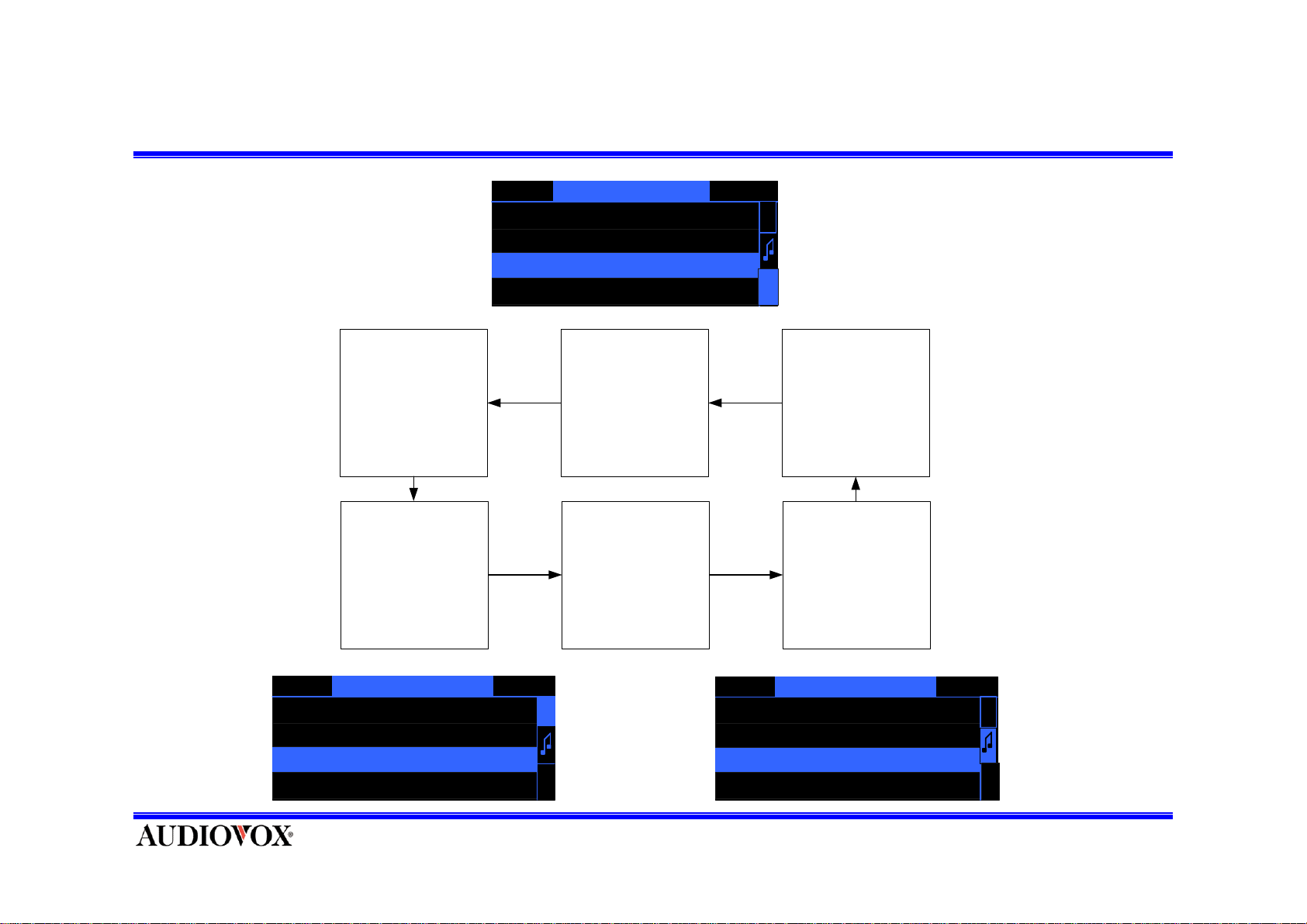
Change channel information in the category list
Pres s and release
DISPLAY Button
Cat egory Lis t Mode
Di splay ed dat a i s
artist nam e
CATEGORY NAME
1 CHANNEL N A M E
2 CHANNEL N A M E
3
CHANNEL N A M E
4 CHANNEL N A M E
Di splay ed data is
changed t o channel
name
Pres s and releas e
DISPLAY Button
1
A
R
C
H
Pres s and releas e
DISPLAY Button
Di splay ed data is
changed t o song ti tle
CATEGORY NAME1
1 A R T I S T N A M E
2 A R T I S T N A M E
3 A R T I S T N A M E
4 A R T I S T N A M E
CATEGORY NAME1
A
R
1 S O N G T I T L E
A
R
2 S O N G T I T L E
3 S O N G T I T L E
C
H
4 S O N G T I T L E
C
H
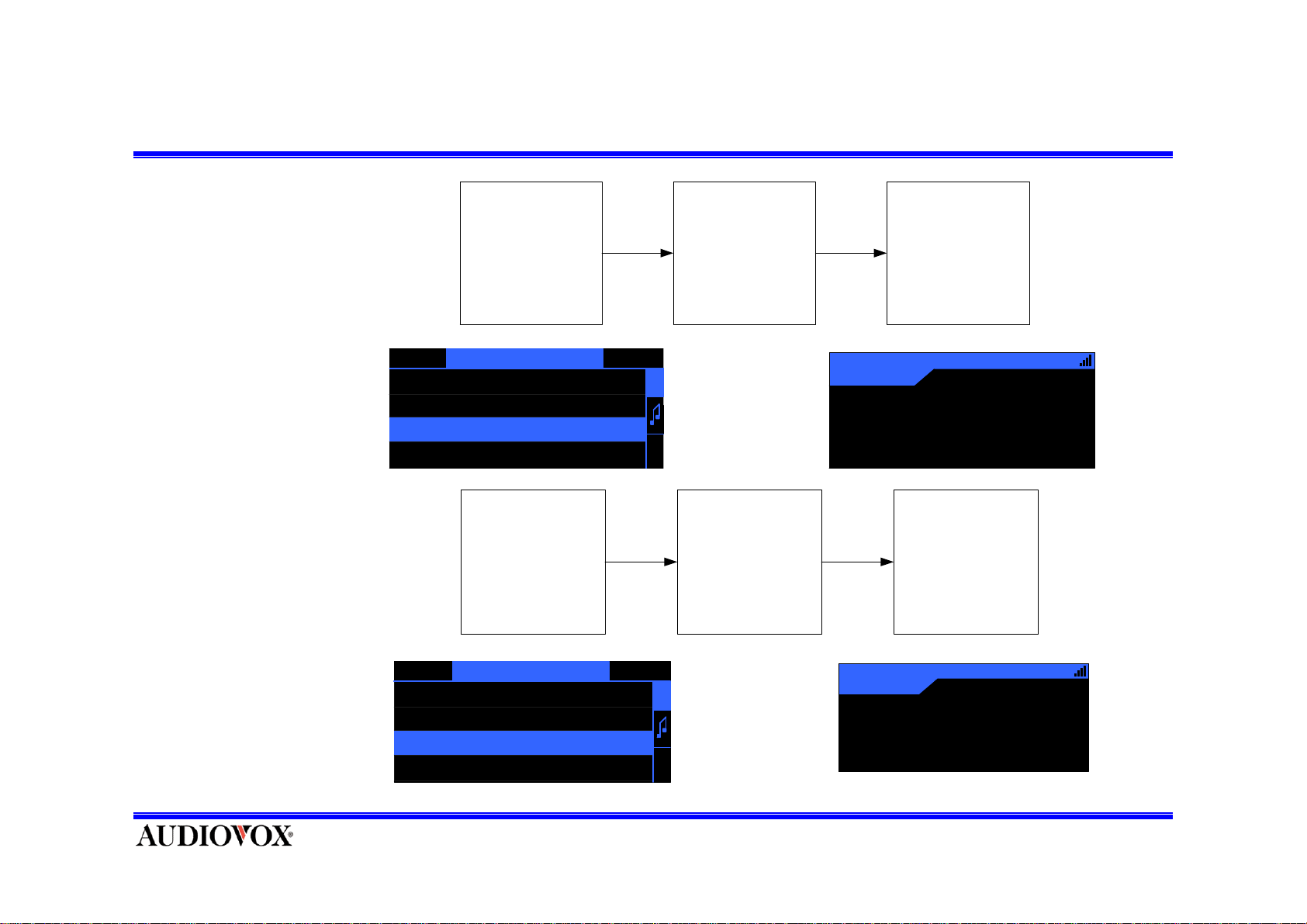
Exit category list
* To exit with new
tuning, press and
release SELECT KEY.
Category Li st M o de
Pres s and release
SELECT Button
Exit category list
mode, return the
Default Mode
Selected channel new
tuning
* To exit without new
tuning, press and Hold
SELECT KEY.
CATEGORY NAME1
1 A R T I S T N A M E
2 A R T I S T N A M E
3 A R T I S T N A M E
4 A R T I S T N A M E
Category List Mode
CATEGORY NAME1
1 A R T I S T N A M E
2 A R T I S T N A M E
3 A R T I S T N A M E
4 A R T I S T N A M E
A
R
3
Country
A
12:34AM
America
John Denv e r
C
H
Pres s and H ol d
SELECT Button
A
R
C
H
Annie' s Song
Exit c ategory list
mod e, r e tu r n the
Default Mode
without new tuning
121
John Denver
Annie's Song
Country
A
America
12:34AM
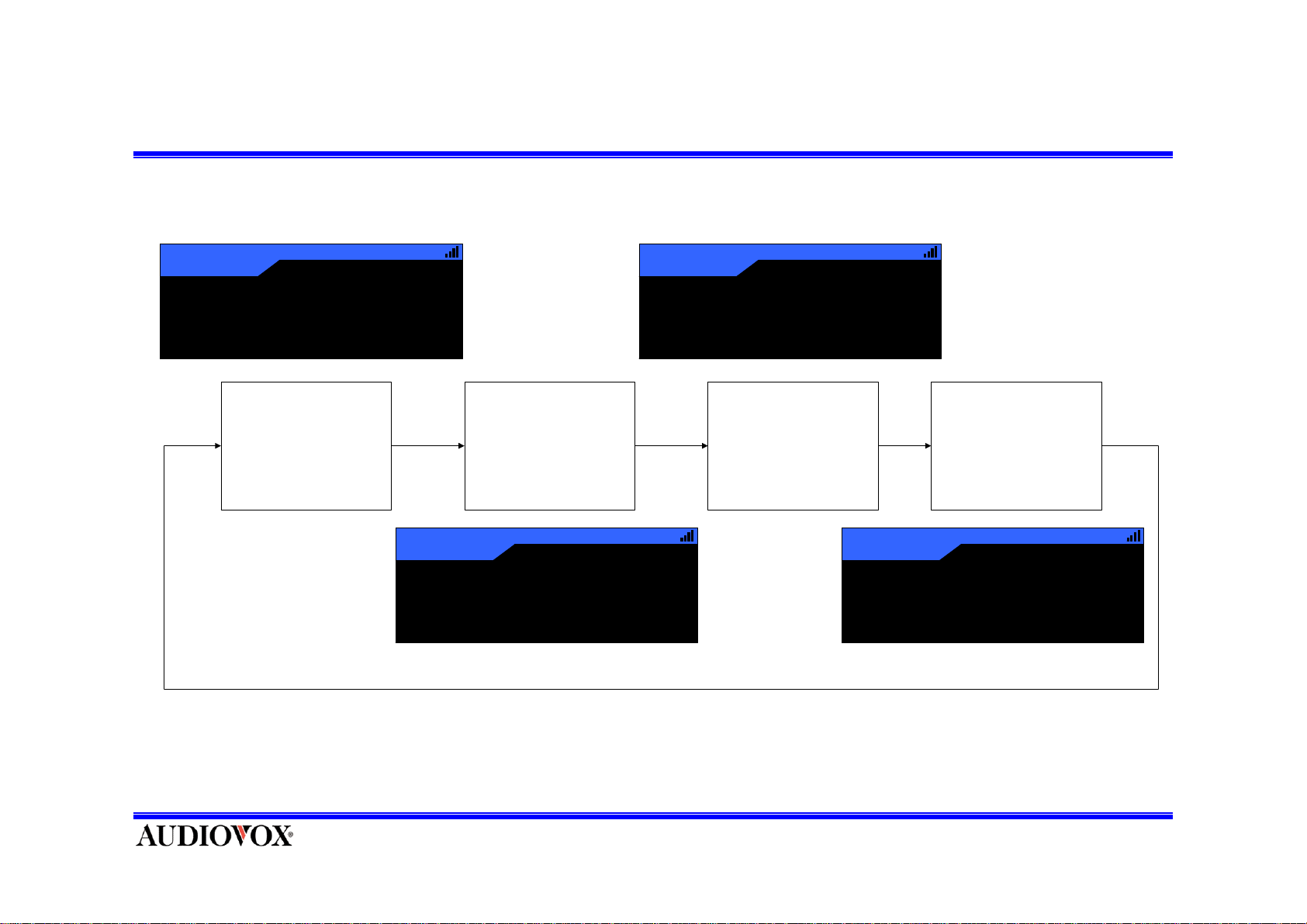
Change Preset
123
Country
A
Culture Club
It is A Miracle
Press PRESET Button
And Change to Preset A
12:34 AM
America
123
Culture Club
It is A Miracle
Press PRESET Button
And Change to Preset B
Country
B
123
Culture Club
It is A Miracle
12 :34 AM
America
Country
C
Press PRESET Button
And Change to Preset C
12 :34 AM
America
Press PRESET Button
And Change to Direct
tuning mode .
123
Country
Dir
Culture Club
It is A Miracle
12 :34 AM
America
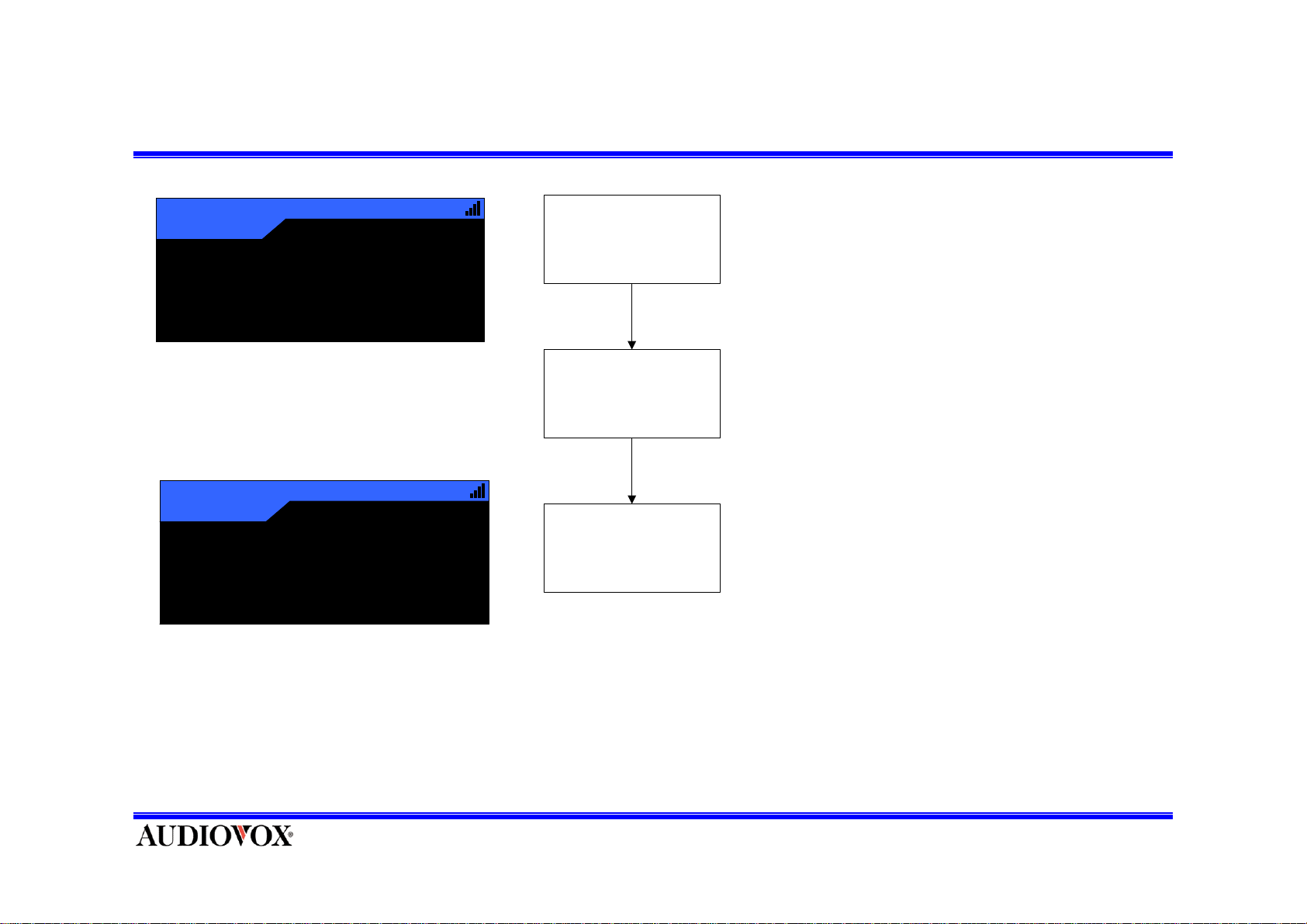
Selecting Channel Preset –Numeric Key
Country
121
A
John Denver
Annie's Song
Country
123
A - 3
Culture Club
It is A Miracle
12:34AM
America
12:34AM
America
Display Default Screen Format
(The Default tuning mode)
Selecting Preset Channel
Press and release
Numeric Butt o n
Channel and display is change
like this
• Press and release the Preset number button you want to hear the Audio.
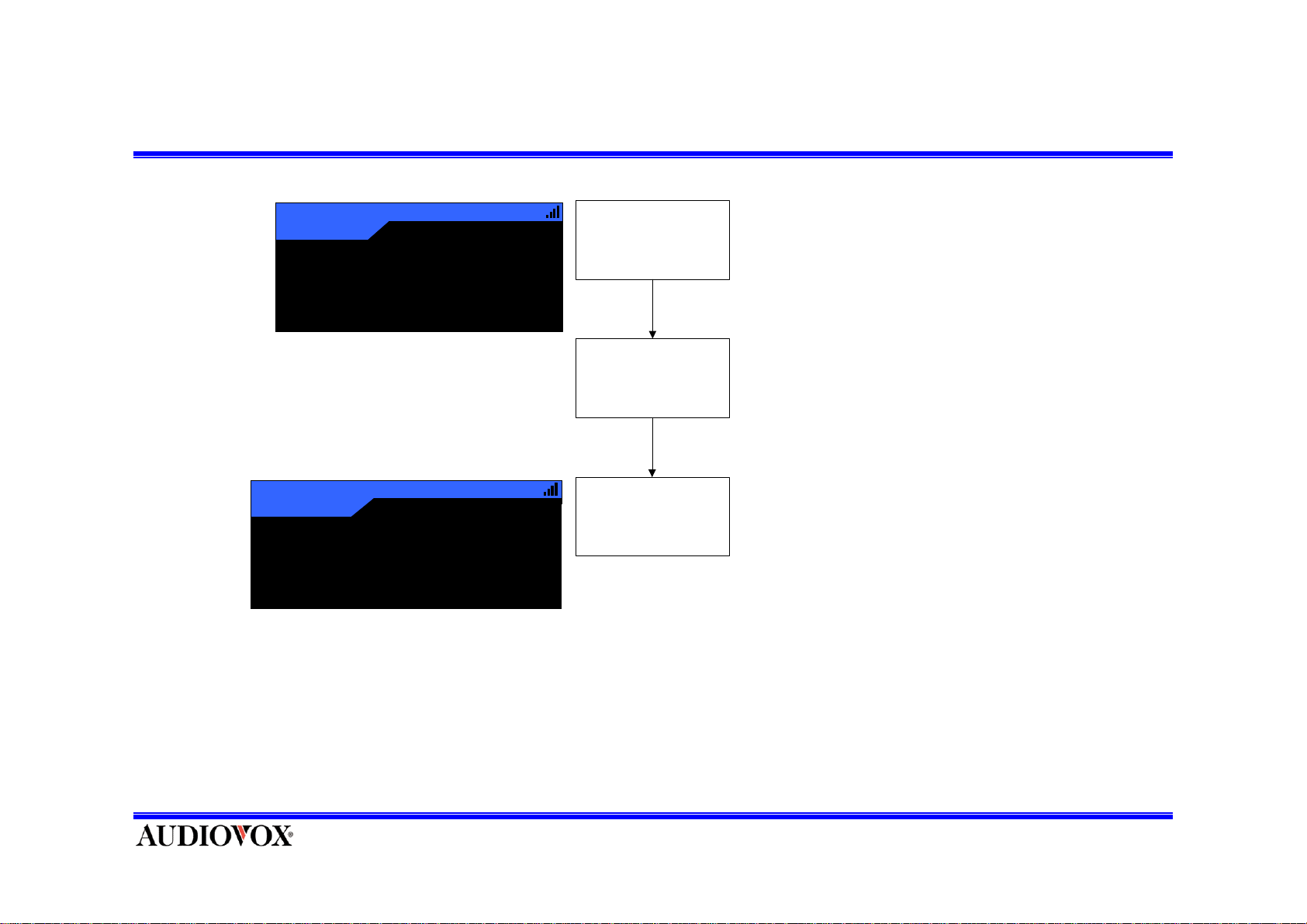
Setting Channel Preset –Press and Hold Numeric KEY (1)
121
Country
A
12:34AM
America
John Denver
Annie's Song
121
Country
A - 1
12:34AM
Amer ic a
Channel Stored
• Sele ct the stream yo u wa nt to pr eset.
Display Default Screen
Format
(The Default tuning mode)
Setting Preset Channel
Press and ho ld
Numeric Button
Channel is stored and then
display is change like this
• Hold the num b e r butto n you wa nt to stor e the stre a m in for a t lea st 1sec.
• The selecte d preset number will flash and then remain mark on the display
to show tha t it h a s b ee n me mor ized
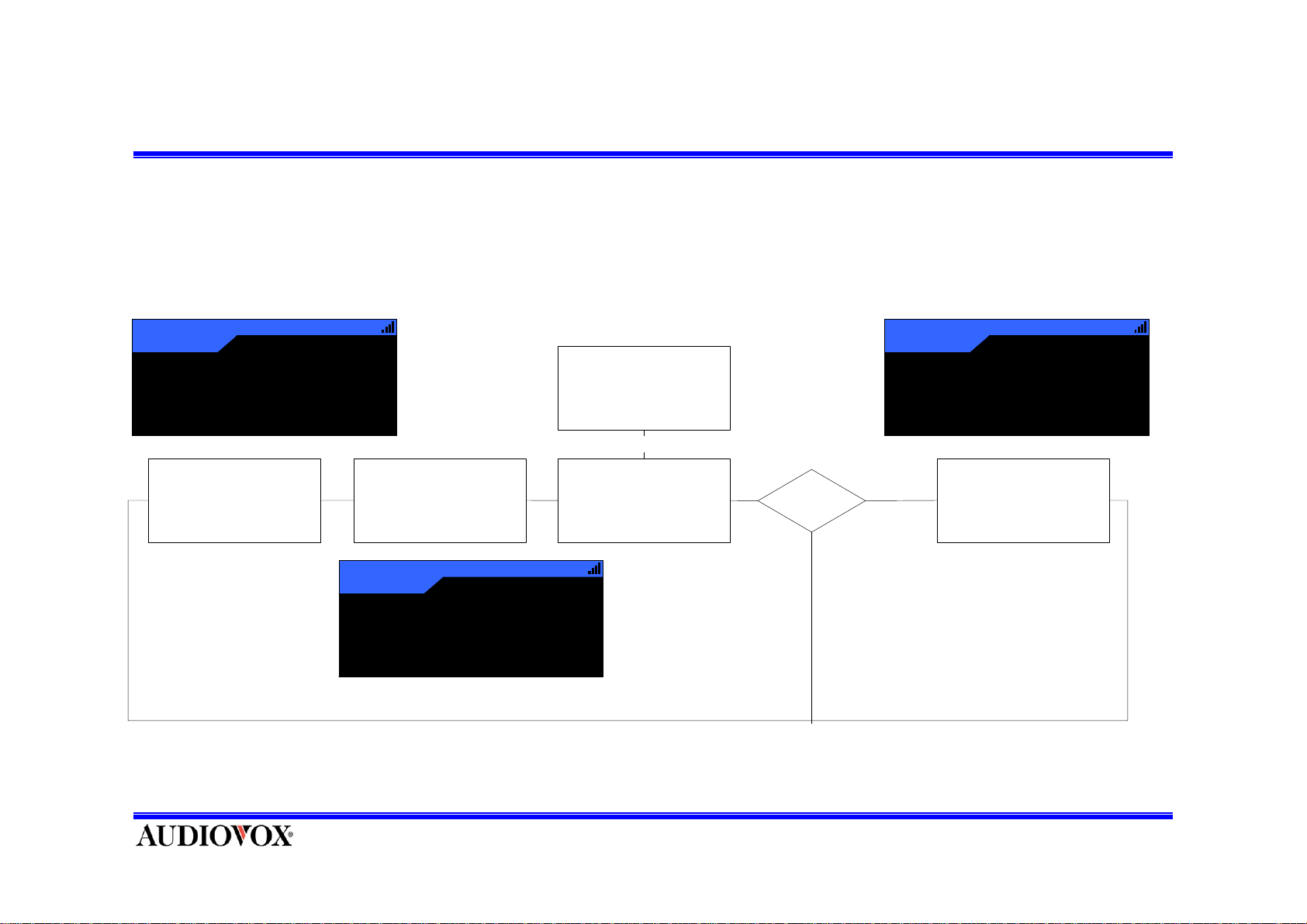
Change Display –DISPLAY KEY
• Pressing the DI SP LAY butto n f r o m the De f a ul t di s pl a y c hanges between the artist name, song titl e f iel ds a nd
data field.
• This will change the character size and cause the field to scroll.
123
Country
A-3
12:34AM
Culture Club
It is A Miracle
Display Default Screen
(The Default tuning mode)
Format
America
Press and release
DISPLAY Button
Di s play of i nf ormation i s
change to font size.
123
Country
12:34AM
AmericaA-3
Cultu re Clu
Press and release
‘Select’ Button Display of
information is circulate to
Kind of Extra Information.
‘Select’ Button
Press and release
DISPLAY Button
Di splay of i nf ormati on is
change to E xtr a
Informations.
Stock on?
No
123
Dance
A-3
12 :34AM
America
Culture Club / It i
XMSR 30.00
Yes
Press and release
DISPLAY Button
Di splay of i nf ormati on is
change
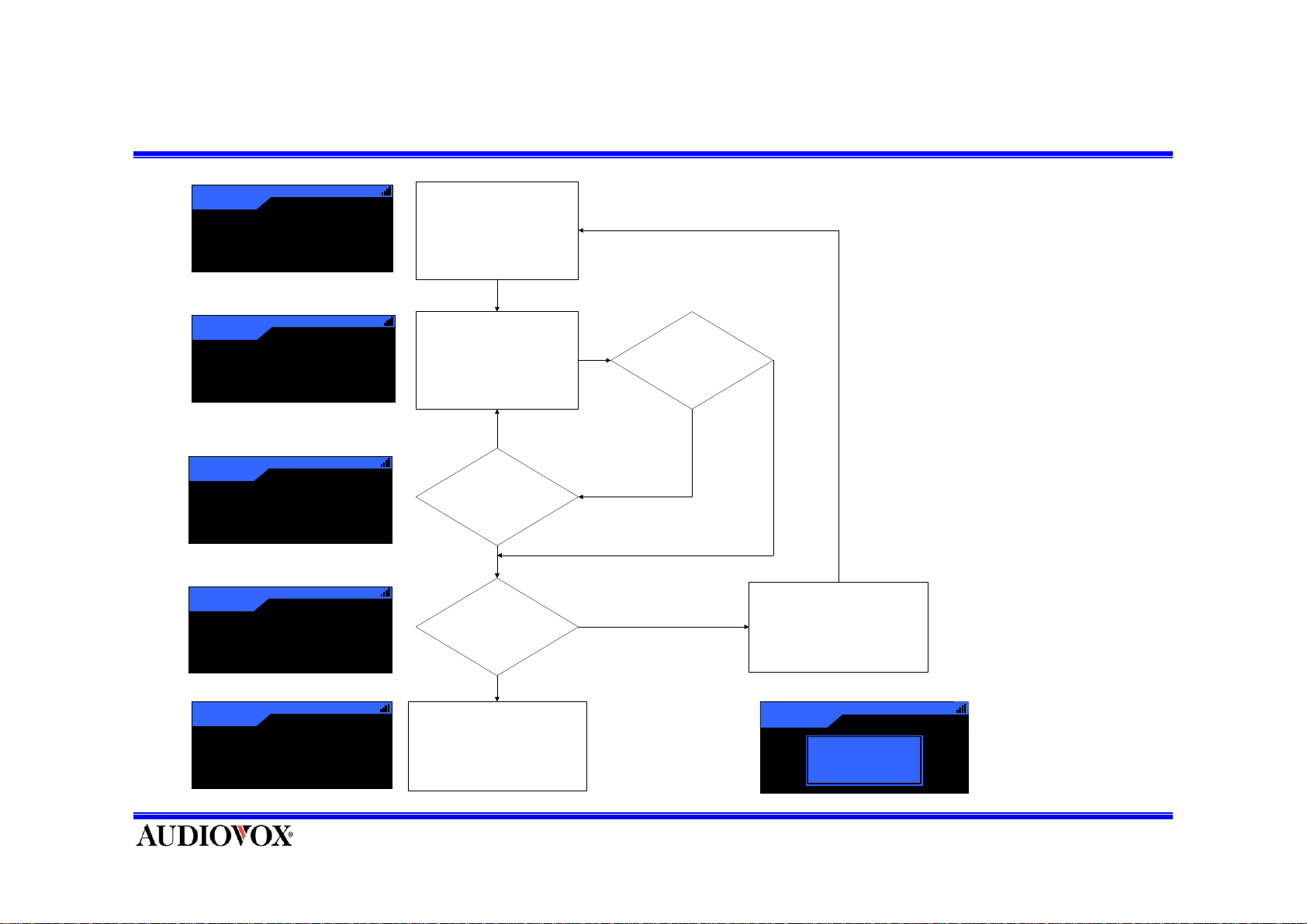
Direct Tuning Channel
Country
121
Dir
Classic Country
John Denver
Annie' s Song
Country
121
Dir
Classic Country
_ _ 1
Country
121
Dir
_ 1 2
Country
121
Dir
Cl assic Cou ntr y
1 2 3
12:34AM
12:34AM
12:34AM
12:34AM
Set direct tuning mode
to u se ‘D isplay’ Key .
Press and release Number
Button.
No
Input Number Keys on 3
Times
Yes
Available Channel?
If Not Input any number key
During 3 sec.
N
o
Yes
No
Display ----- Du ring 3 se c
an d return to previous C hanne l.
123
Dance
Dir
12:34AM
Industrial
Crystal M eth od
She’s My Pu sh er
Yes
Tuned Selecting Channel.
121
Country
Dir
12:34AM
---------
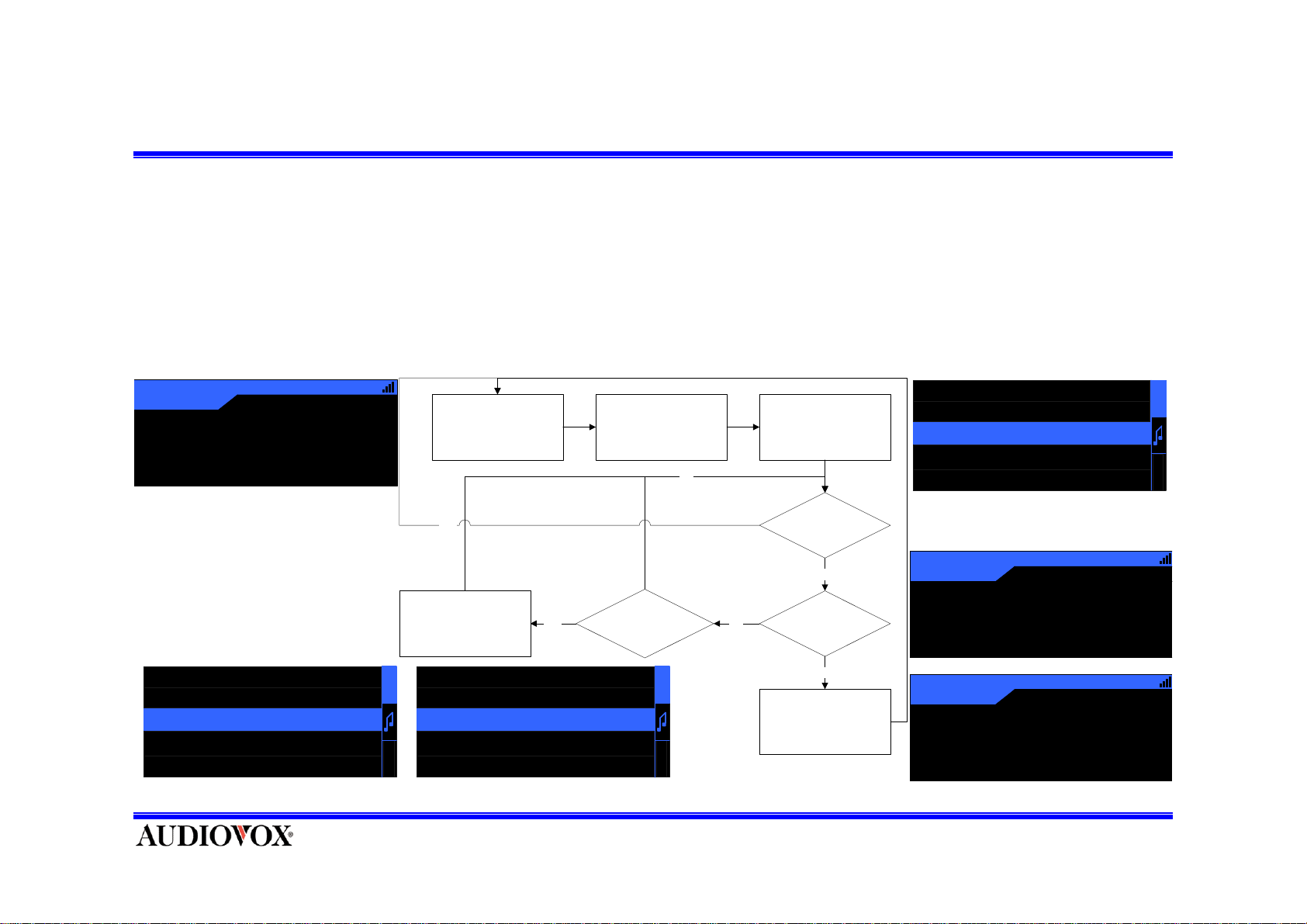
Select Channel in The List
• There are three ways to search and select music: by strea m (channel ), by artist, b y song
• Pre ss and ho ld the S ELECT b utton f o r 1se c while in the De f ault Tuning Mode.
• The List (Stream, artist, song) screen will appear, showing all available streams.
• Use the CH UP & DOWN butto ns to move through th e stream.
• If you stop on a str eam an d p ress th e SEL E CT button, it w ill p lay.
• Press and Hold SELECT b u tto n; this exits the De fault Tu ning Mo d e.
121
Country
A
John Denver
Annie's Song
118 ARTIST NAME
119 ARTIST NAME
120 ARTIST NAME
121 ARTIST NAME
122 ARTIST NAME
12:34AM
America
Display Def ault Screen
Format
(The D efault tuni ng mode )
YES
Di splay the lis t li ke th is
Select channel by
CH UP KEY or
CH DOWN Button
120 ARTIST NAME
A
R
121 ARTIST NAME
122 ARTIST NAME
123 ARTIST NAME
C
H
124 ARTIST NAME
YES
Press and hold
SEL ECT Button
(f or 1 s econd)
NO
Press and release
CH UP or DOWN Button
A
R
C
H
(by stream, artist, song)
NO
Display Default Screen
Display The List
Press and Hold
SELECT Button?
NO
Press and release
SELECT Button
YES
Format
Channel is changed
119 ARTIST NAME
120 ARTIST NAME
121 ARTIST NAME
122 ARTIST NAME
123 ARTIST NAME
120
Country
A
Artist Name
Song Title
122
Country
A
Artist Name
Song Title
A
R
C
H
12:34AM
America
12:34AM
America
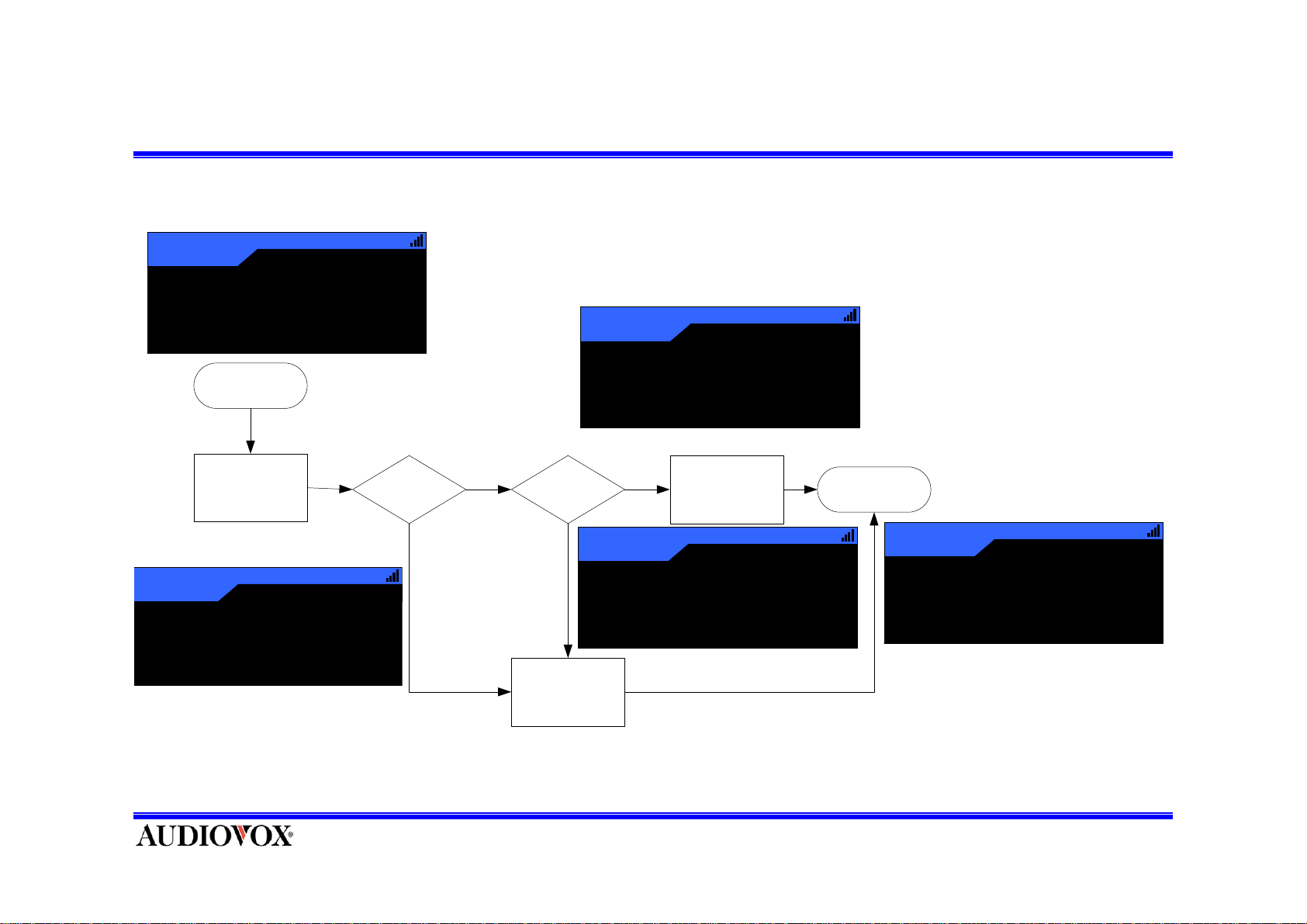
Save Artist/Song Data –Memo Key
Country
121
A
John Denver
Annie’s Song
Default Mode
Press and release
MEMO Button
121
Country
A
12 :34AM
Memory Full
12 :34AM
America
Memory Full?
America
(ov er 24)
Yes
No
121
Already
Stored?
Yes
Saving Memo
121
Failed
Country
A
12:34AM
America
Artis t / S ong
Data Saved
No
Memo Data Saved
Country
A
12 :34AM
America
Al r eady Sto r ed
Default Mod e
121
John Denver
Annie’s Song
Country
A
12 :34AM
America
