Xdesk Terra Pro Assembly Instructions
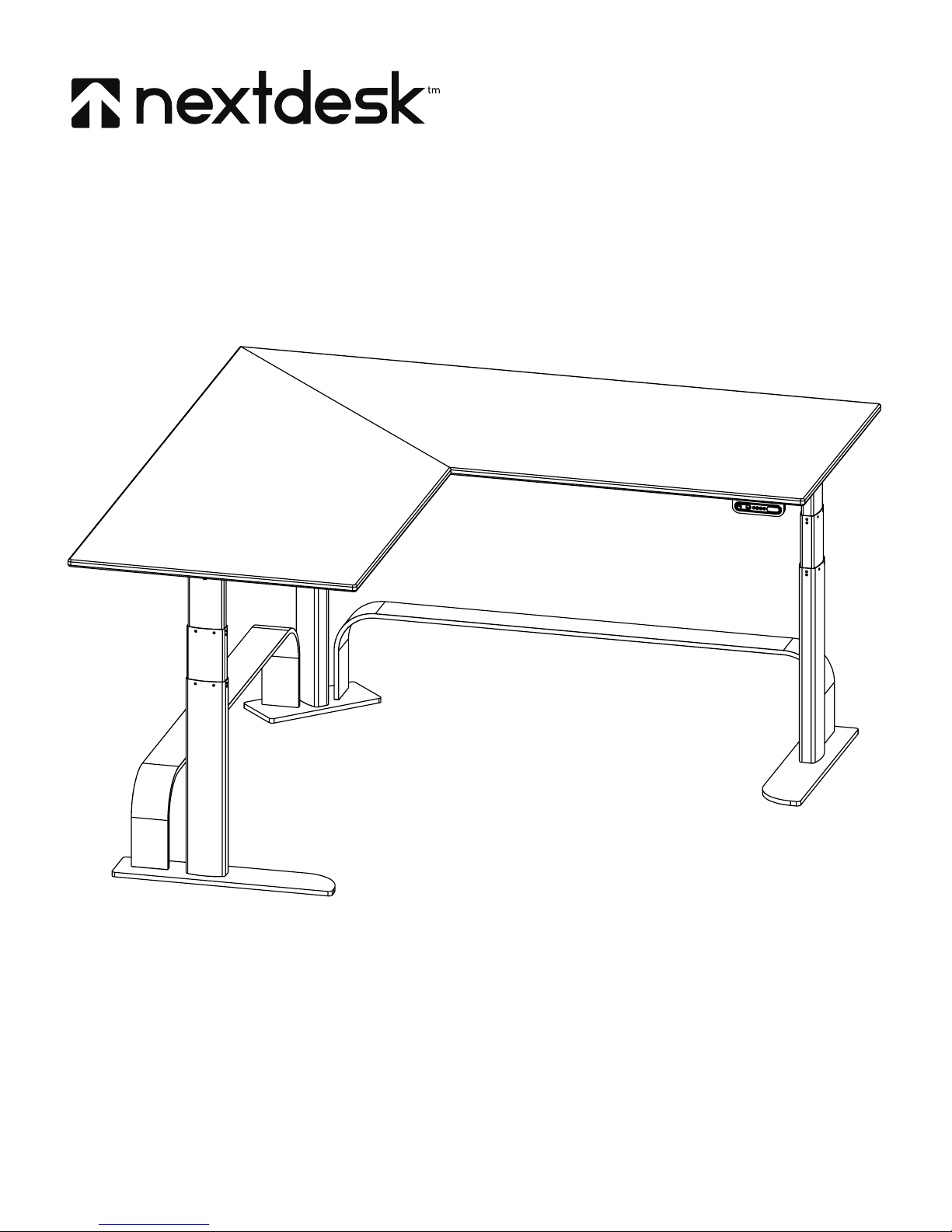
L-Series
Assembly Instructions

Preface
We are delighted that you have chosen NextDesk. Congratulations,
you have selected the most advanced and sophisticated power-adjustable workstation available today. Our bodies weren’t meant to sit or
stand for hours at a time. Now you have the choice to sit or stand with
the press of a button.
This user manual gives basic instructions for NextDesk Terra Pro and
Air Pro models. We are sure that your NextDesk will provide you with
many years of enjoyment. Should you ever experience a problem with
any our products, please contact us.
Thank you for choosing Nextdesk. We hope you enjoy your NextDesk
for many years!
~NextDesk Team
Preface

Table of Contents
Safety Instructions.....................................................................
Unpacking & Preparation...........................................................
System Components List & Parts List.........................................
Components Diagram................................................................
Step 1: Combine Desktop Sides.................................................
Step 2: Install Center Column Support......................................
Step 3: Secure Upper Crossbeams...........................................
Step 4: Connect Lifting Columns to Desktop.............................
Step 5: Connect Floor Supports to Columns.............................
Step 6: Attach Artisan Crossbards............................................
Page 4
Page 6
Page 7
Page 8
Page 9
Page 10
Page 11
Page 12
Page 13
Page 14
Step 7: Connect Cables...........................................................
Step 8: Turn Over Desk............................................................
Initialize Desk...........................................................................
Cable Management..................................................................
Operating Controller.................................................................
Anti-Collision Feature...............................................................
Maintenance & Description of the NextDesk..............................
Troubleshooting & Repairs .......................................................
Limited Warranty......................................................................
Page 15
Page 16
Page 17
Page 18
Page 19
Page 20
Page 21
Page 22
Page 23
Table of Contents

Safety Instructions
WARNING! FAILURE TO COMPLY WITH OR OBSERVE ALL ASSEMBLY
SAFETY AND OPERATING INSTRUCTIONS AND WARNINGS REGARDING THE
USE OF THIS PRODUCT MAY RESULT IN SERIOUS BODILY INJURY.
The safety of NextDesk clients and users is our primary concern.
To ensure safe operation:
Read and understand this manual before attempting to install
or operate the NextDesk.
Verify that everyone who uses the NextDesk is informed of the contents of
this manual. This is the responsibility of the purchaser.
Leave this manual near the NextDesk and if possible, permanently affixed
to the desk.
Safe use of the system is possible only when the operating instructions are read
completely and the instructions contained are strictly observed.
Failure to comply with instructions below “QUICK TIP” may result in serious damage
to the system or one of its components. Persons who do not have the necessary
experience or knowledge of the NextDesk must not use the product. Persons with
reduced physical or mental abilities must not use the NextDesk, unless they are un-
der supervision or they have been thoroughly instructed
in the use of the apparatus by a person who is responsible for the safety
of these persons.
4 - Safety Instructions
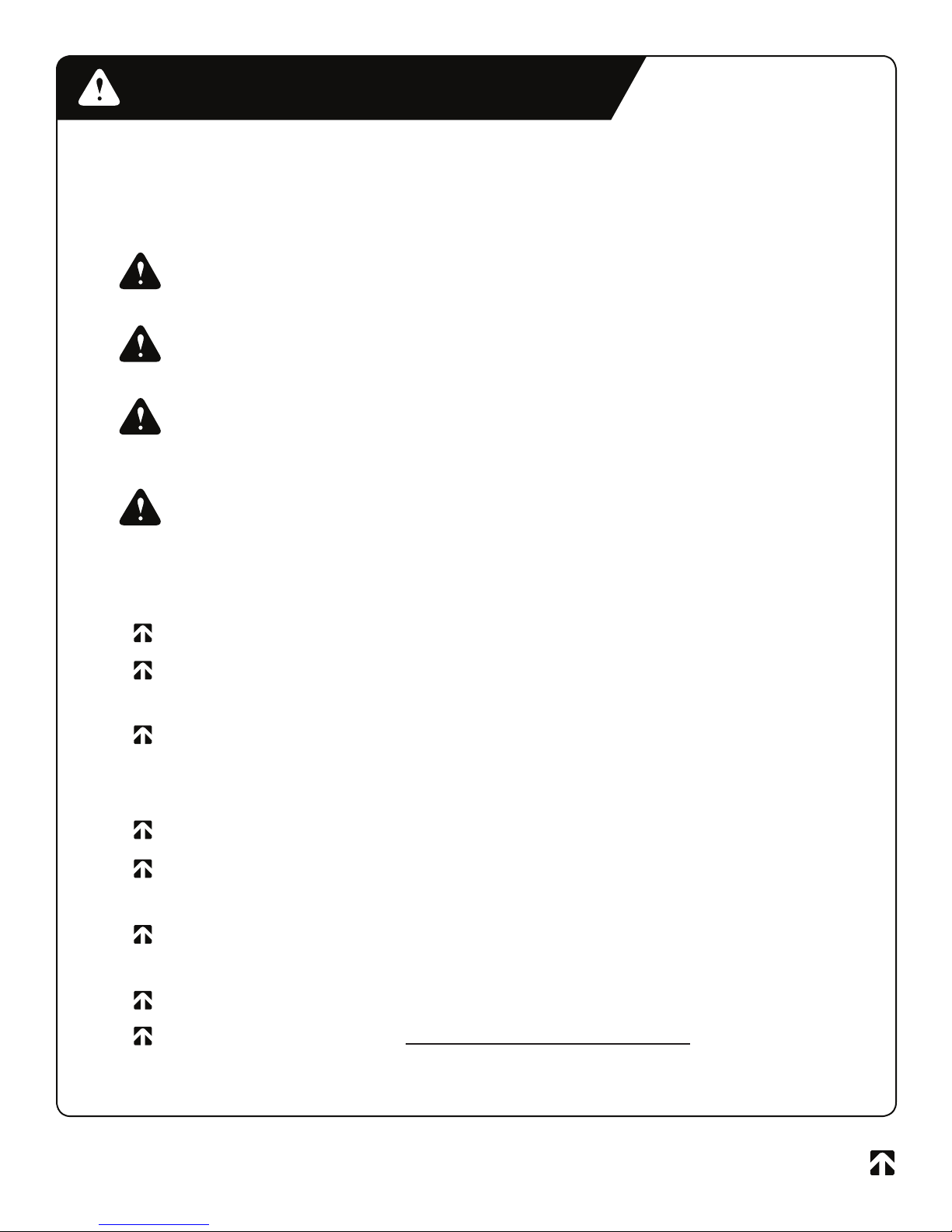
Safety Instructions (cont.)
Children must remain under close supervision to ensure that they do not play with
the product.
It is important for everyone who is installing or using the NextDesk to have
the necessary information and access to this User Manual.
If there is visible damage on the product it must not be installed.
The NextDesk is not intended for use by young children or for those
persons who require supervision.
Children should be supervised to ensure that they do not tamper or play
with the NextDesk.
Before Installation, Reinstallation, or Troubleshooting:
Stop the NextDesk.
Turn the power supply off by pressing the switch. Unplug the desk from
the wall outlet.
Remove all objects from the desktop to reduce weight.
Before Start Up:
Make sure the NextDesk has been installed as specified in this manual.
System Connection - the individual parts must be connected before the
control box is connected to the main power supply.
If the control box makes unusual noises or has an odor, switch off the main
power supply immediately.
Make sure the cables are not damaged.
Refer to assembly video at nextdesks.com/assembly-video
- 5Safety Instructions (cont.)
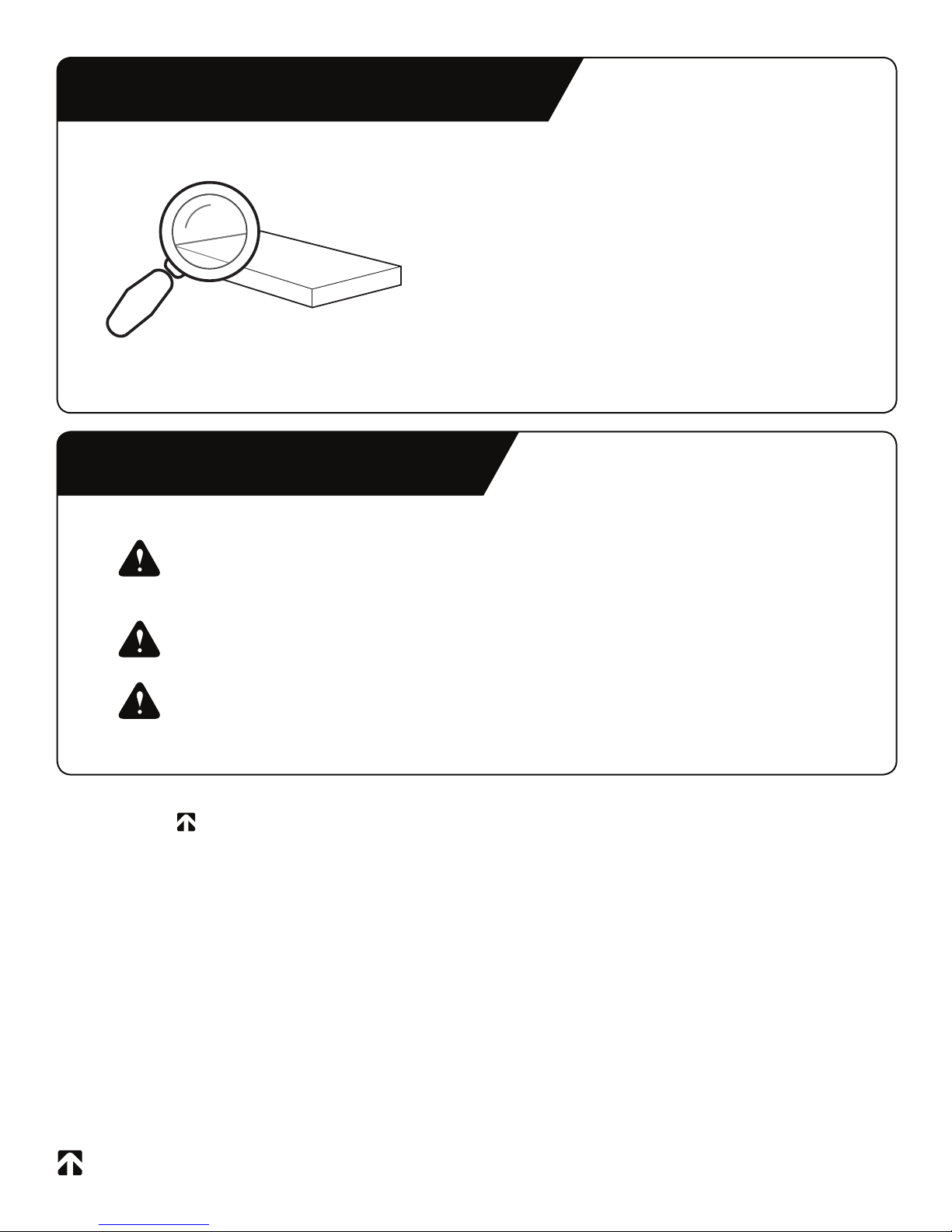
Unpacking Your Nextdesk
Carefully remove the packaging from the
NextDesk and then inspect all components
for any shipping damage. Report any
damage to the shipping company and fill out
a concealed damage report.
Assembly Preparation
It is recommended to build your Nextdesk on a non-abrasive surface to
avoid damaging the desktop.
Remove all parts and components from the box.
Ensure all parts and components listed on Page 7 have been included.
QUICK TIP: DO NOT over-tighten screws during installation.
6 -
Nextdesk Assembly Preparation
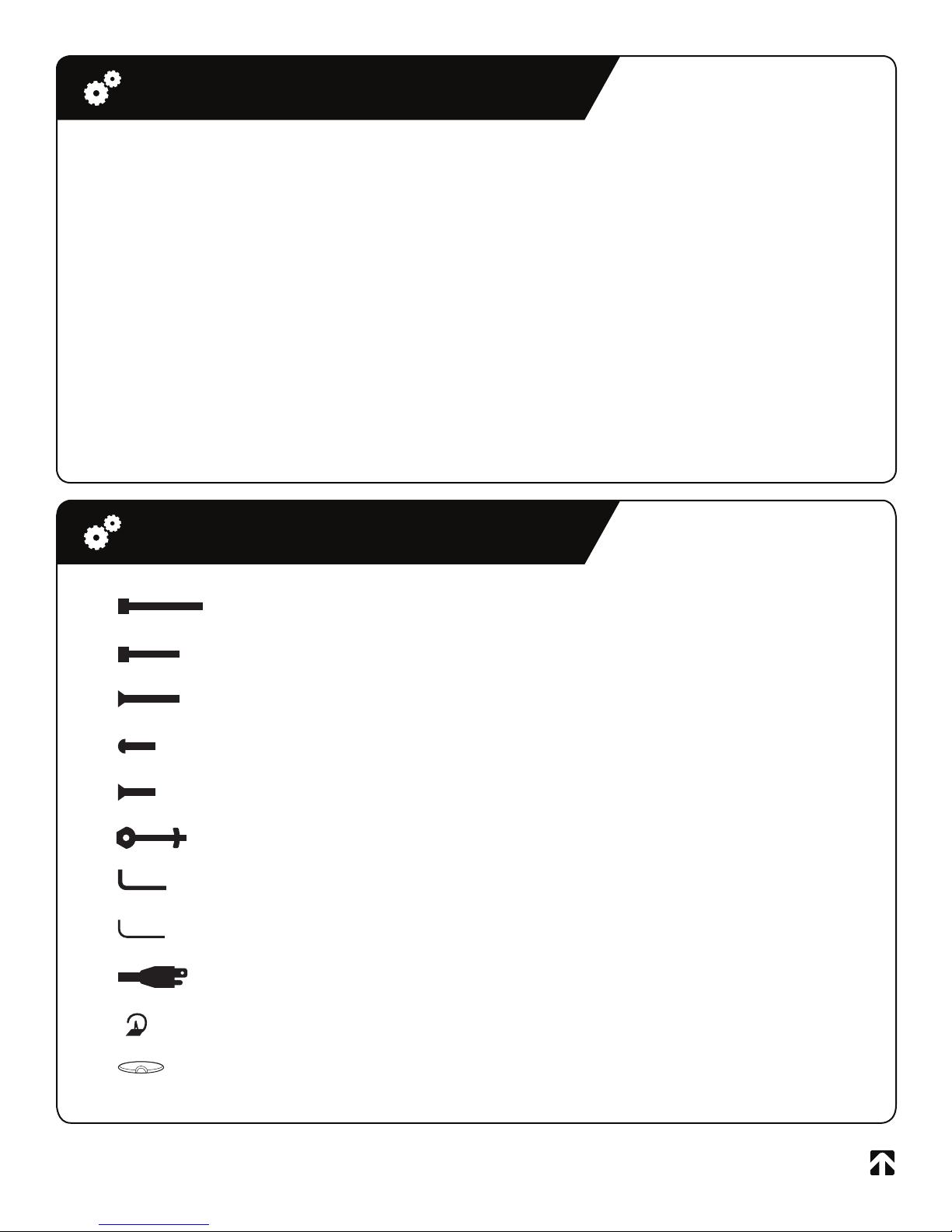
System Components List
2 - Outer Upper Support (pre-mounted)
1 - Middle Upper Support
1 - Microprocessor Control Box (pre-mounted)
1 - Push Button Controller with Memory Presets (pre-mounted)
3 - Power Lifting Columns
2 - Outer Support Bases
1 - Center Support Base
1 - Upper Center Support
1 - Main Power Cable (pre-installed for desks with power management)
3 - Motor Cables
2 - Artisan Crossbars
System Components List
6-10*
4
20
6
12
2
1
1
1
10
M6-35mm Socket Cap Machine Screw
M6-25mm Socket Cap Screw
M6-25mm Countersunk Machine Screw
M6-25mm Buttonhead Machine Screw
M6-14mm Countersunk Machine Screw
Zipbolts
Allen Wrench / Hex Key (5/32)
Allen Wrench / Hex Key (1/8)
Power Cord
Adhesive Zip Ties
*
* - Will vary based on your desk configuration
Desk Grommets
System Components & Parts List
- 7
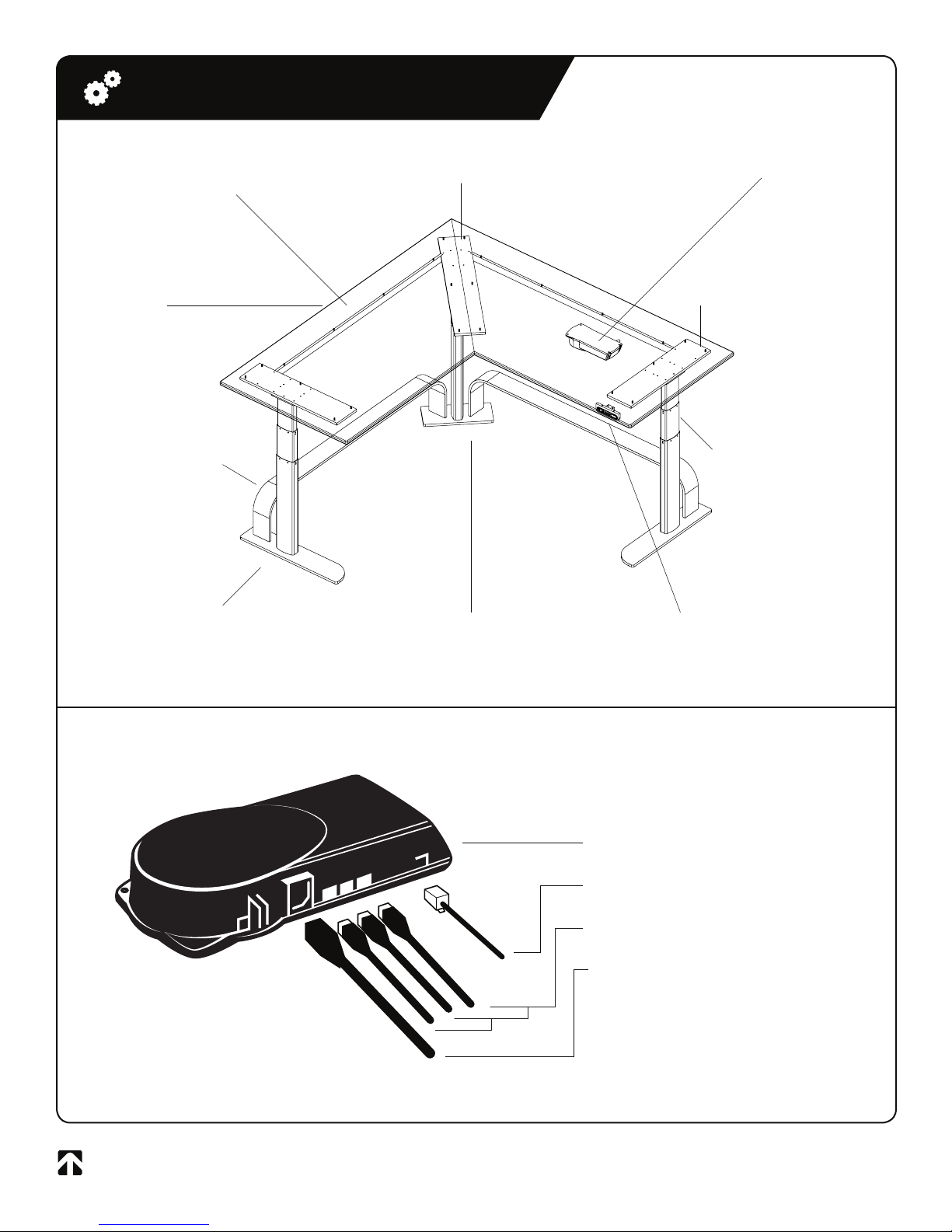
Components Diagram
Upper Crossbeam (x2)
Desktop
Artisan Crossbar (x2)
Center Column Support Control Box
Column Support (x2)
Lifting Column (x3)
Support Base (x2)
Center Support Base Programmable Controller
Microprocessor Control Box
Controller Cable
Lifting Column Connector(s)
Power Cable
8 -
Nextdesk Components Diagram
