
Party music backpack
P750.621
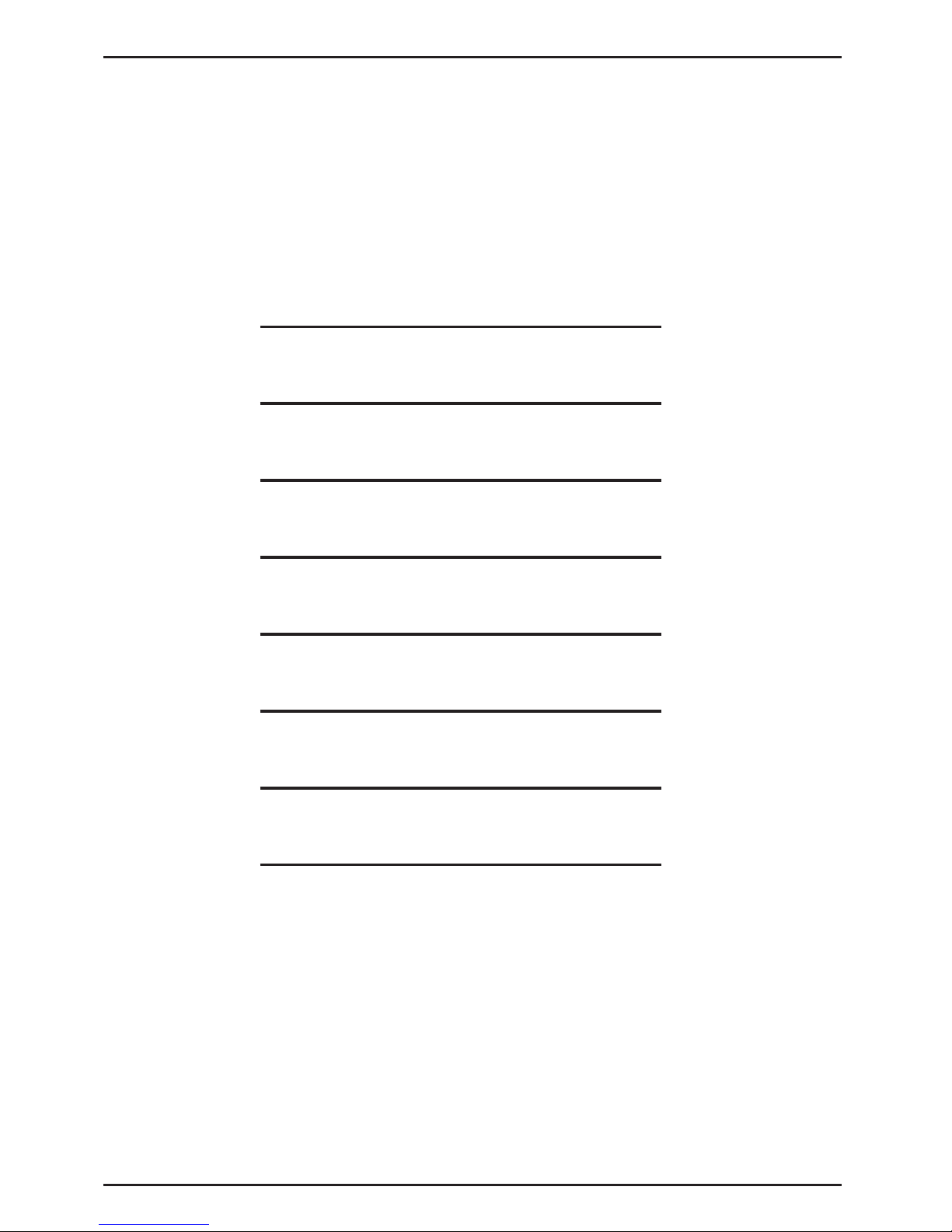
Content
English p. 3
Deutsch p. 8
Español p. 14
Français p. 11
Italiano p. 20
Svenska p. 17
Nederlands p. 5
Polski p. 23

ENGLISH
CONGRATULATIONS ON YOUR XD DESIGN PARTY SPEAKER
BACKPACK!
This wireless speaker allows you to enjoy your music anywhere anytime.
Please read this manual carefully before use.
1
2
3
1. Volume key - / previous
2. Power switch / pause
3. Volume + / next
BUTTONS INSTRUCTIONS:
- Click the – or + button to skip to the previous or next track
- Press and hold the – or + button to adjust the volume
- Click the power button (2) to pause/play or to answer
incoming calls. Press and hold the power button (2) to
turn o.

HOW TO USE:
Step 1: Please charge this product before use. Connect the product to the
USB charging cable to charge. The USB input is located on the oppo
site side of the buttons. When in charging mode, the LED will
turn red.
Step 2: Hold power switch (2) to turn. The blue light will
flash
Step 3: Make sure the Bluetooth mode on your device is switched on.
Step 4: Please select the Bluetooth pairing name “XD_partyspeaker” in
order to pair your mobile device with the speaker.
By pressing and holding the “-“and “+” buttons (button 1 & 3) at the same
time, the light ring will turn o. To return to standard mode with dierent
color flashing, please press/hold the buttons again.
SPECIFICATIONS:
Playing time 2 - 3 hours with the light ring
4- 5 hours without the light ring
Speaker info 4 ohm 3W
Battery 600mAh li polymer battery
Charging time 3-4 hours
Working range 8 meter
WARNINGS AND CAUTIONS:
- Do not drop, apply excessive force to the controls, or put heavy objects
on top of the speaker.
- Do not attempt to repair, disassemble or modify the product
- If you do not use the speaker for long periods; be sure to store it in a dry
place, free from the extreme temperature, humidity and dust
- Keep speaker away from any heat source.

NEDERLANDS
GEFELICITEERD MET UW XD DESIGN PARTYSPEAKER-RUGZAK!
Met deze draadloze speaker kunt u overal en op elk moment van uw
muziek genieten. Lees deze handleiding voor gebruik aandachtig door.
1
2
3
1. Volumetoets - / vorige
2. Aan/uitknop / pauzeren
3. Volume + / volgende
GEBRUIK VAN DE KNOPPEN:
- Klik op de knop – of + om naar het vorige of volgende nummer
te gaan
- Houd de knop – of + ingedrukt om het volume aan te passen
- Klik op de aan/uitknop (2) om de track af te spelen/te pauzeren of
om inkomende oproepen te beantwoorden. Houd de aan/uitknop (2)
ingedrukt om het apparaat uit te schakelen.
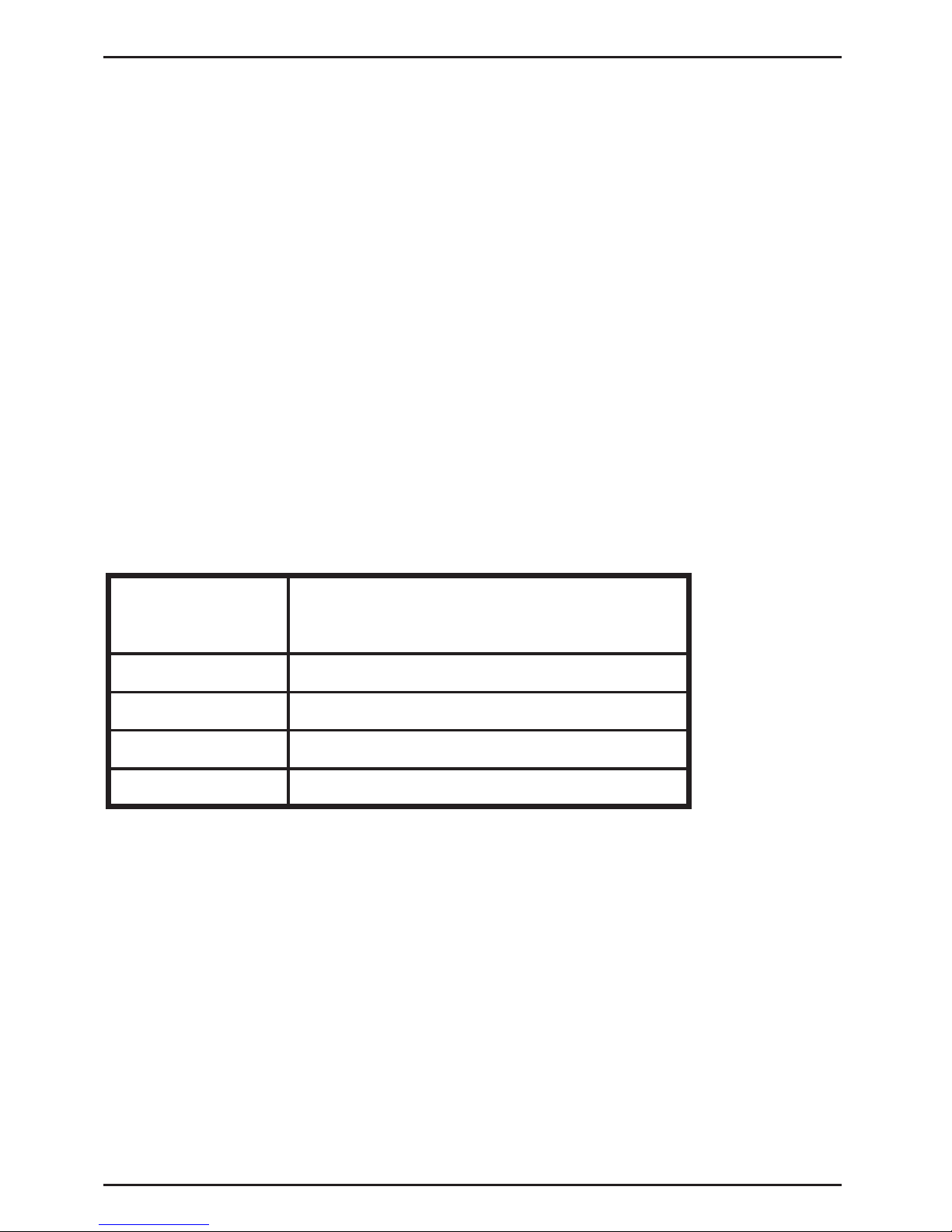
GEBRUIK:
Stap 1: Laad dit product op voor gebruik. Sluit het product aan op de
USB-oplaadkabel om op te laden. De USB-ingang bevindt zich aan
de tegenovergestelde zijde van de knoppen. In de oplaadmodus
brandt het ledlampje rood.
Stap 2: Houd de aanknop (2) ingedrukt om in te schakelen. Het blauwe
lampje knippert.
Stap 3: Controleer of de Bluetooth-verbinding op uw mobiele apparaat is
ingeschakeld.
Stap 4: Selecteer de naam van de Bluetooth-koppeling ‘XD_partyspeaker’
om uw mobiele apparaat te koppelen aan de speaker.
De lichtring schakelt uit wanneer u de knop - en + tegelijk ingedrukt houdt
(knop 1 & 3). Om terug te keren naar de standaardmodus met verschillende
knipperende kleuren, houdt u de knoppen opnieuw ingedrukt.
SPECIFICATIES:
Afspeeltijd 2 - 3 uur met de lichtring
4 - 5 uur zonder de lichtring
Informatie speaker 4 Ohm 3 W
Batterij 600 mAh lithium-polymeer batterij
Oplaadtijd 3-4 uur
Bereik 8 meter
WAARSCHUWINGEN EN VOORZORGSMAATREGELEN:
- Oefen geen buitensporige druk uit op de knoppen en zet geen zware
objecten op de speaker. Laat de speaker niet vallen.
- Probeer de speaker niet te repareren, uit elkaar te halen of aan te passen
- Als u de speaker gedurende een lange periode niet gebruikt, bewaar deze
dan in een droge ruimte, zonder extreme temperaturen, luchtvochtigheid
en stof.
- Houd de speaker uit de buurt van warmtebronnen.
