XCOM 760 Installation And User Manual

XCOM 760
VHF Transceiver
Installation and Users Manual

Release 1.2 © XCOM Avionics 2004 www.xcom760.com Page 2

Table of Contents
Introduction...................................................................................................4
Features Overview..........................................................................................4
Manual Release Information.............................................................................5
Contents .......................................................................................................6
Users Manual .................................................................................................6
Warranty Card ...............................................................................................6
Description ....................................................................................................6
Front Panel Controls and Switches ....................................................................7
LCD Display ...................................................................................................8
TX Transmit Icon ......................................................................................8
RX Receive Icon........................................................................................8
DUAL WATCH ...........................................................................................8
LOW BATT ...............................................................................................8
MEM........................................................................................................8
Top Line ..................................................................................................8
Bottom line ..............................................................................................8
Bar Graph ................................................................................................8
XCOM Installation...........................................................................................9
Wiring Harness ..............................................................................................9
Aerials ..........................................................................................................9
Radio Frequency Hazard Information ...........................................................9
Operating your XCOM Transceiver ..................................................................10
On ........................................................................................................10
MODE....................................................................................................10
MEM......................................................................................................10
Dual......................................................................................................11
Flip Flop button Ú ...................................................................................11
Memory Programming...................................................................................12
Introduction ...........................................................................................12
Operation ..............................................................................................12
Setup Options ..............................................................................................13
Introduction ...........................................................................................13
Operation ..............................................................................................13
DUAL - MODE - ON .................................................................................13
Aerial Information ........................................................................................14
Wiring Diagram – Typical Installation ..............................................................16
XCOM VHF760 Transceiver Specifications - Subject to Change ...........................17
Drilling Template ..........................................................................................18
Warranty Card .............................................................................................18
Notes..........................................................................................................19
Release 1.2 © XCOM Avionics 2004 www.xcom760.com Page 3

Introduction
Thank you for purchasing the XCOM 760 VHF Transceiver, this manual describes
the operation and installation of this product, should you have any questions that
are not answered in this manual please contact XCOM Avionics in Australia on
+61 7 5568 7770 or by email to tech@xcom760.com
The XCOM 760 VHF Transceiver is the first of several innovative avionics products
to be released by XCOM Avionics. Based on the very successful Microair and Becker
ranges, the XCOM 760 offers many advanced features previously only available in
the more expensive brands.
Designed from the ground up, the XCOM 760 offers superior performance under the
demanding and noisy conditions experienced in many amateur built aircraft. With
low power consumption, this radio is ideally suited to use in gliders, homebuilts and
ultralights.
A full 6 watt carrier output ensures that you will be heard above the general chatter
in busy airspace and the VOX intercom with muting music input will enhance your
enjoyment of the flight. With expanded receive range up to 163 MHz, the XCOM
760 provides NOAA Weather reception ensuring that you are always aware of
impending weather conditions (NOAA Weather only operates in the USA) and has
an optional MARS/CAP capability.
Additional safety enhancements such as dual watch allow the pilot to listen to the
standby frequency while still monitoring the primary frequency. The XCOM 760 also
has 99 memory channels, large volume and channel selector knobs and well spaced
buttons. This radio is extremely easy to operate even when wearing flight gloves
and you can even check the condition of your battery with the built in voltage
monitor. Even at voltages as low as 10 volts, the XCOM 760 is capable of delivering
2 watts of carrier with full modulation.
Software update capability and Internet downloads mean that you are always
provided with the latest features.
Features Overview
• Digital volume and squelch controls from front panel
• Digital volume and VOX intercom controls from front panel (same Volume
Squelch control, but activated by mode button when required).
• 2 place voice activated intercom, with pilot over ride and passenger isolate
(pax can listen to CD music whilst pilot listens to com). CD music has auto
fade, turns off if comm is receiving or reduces in volume if pilot or pax talk.
• Extra audio input (second com, VOR or GPS alert)
• Remote toggle (toggle active or standby via a push button on the stick, or
scroll memory channels)
Release 1.2 © XCOM Avionics 2004 www.xcom760.com Page 4
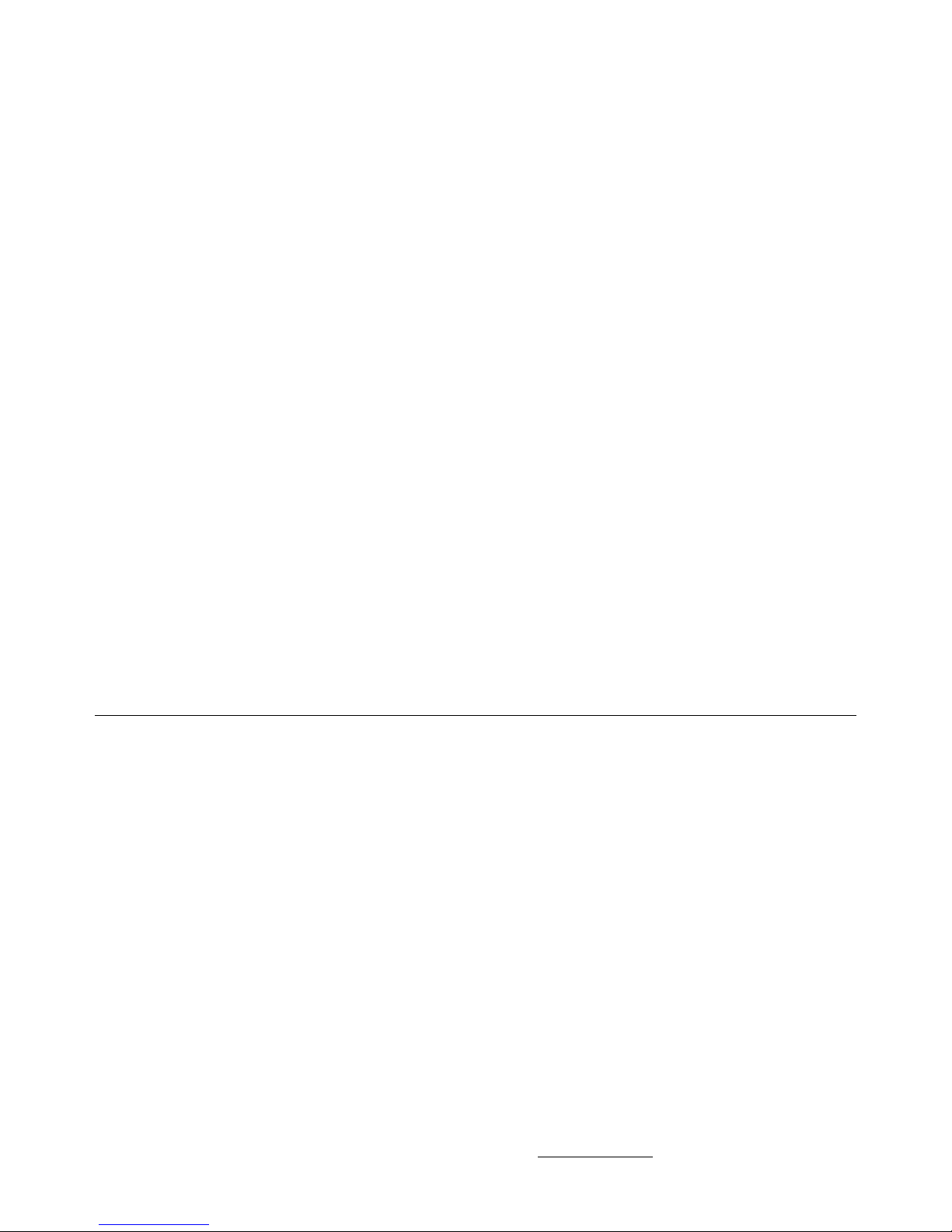
• TX timeout (stuck Mike) which times out after 45 seconds, re-enable by
releasing PTT.
• 99 channels of user defined memory channels.
• 10 pre-programmed NOAA weather channels (suitable for USA only)
• Dual Watch - allows monitoring of the active and standby frequency, active
has priority.
• User enabled wide receive mode - allows monitoring of frequencies between
137 and 163 MHz, in 25 kHz steps. These can be stored in memory channels.
• RS 232 interface, allows upgrading of firmware by internet or CD-ROM. Allows
interfacing of radio to multifunction displays (MFD's) or remote computer.
• Low battery alert, user selects level to alert for under voltage (default is 10.5
Vdc)
• Optional MARS / CAP capability (special order)
XCOM Avionics reserves the right to update this manual as product enhancements
are made throughout the life of this product. The actual release number of this
manual is printed on the bottom of the pages for easy reference and the latest
version can always be downloadable from the XCOM web site.
Manual Release Information
Release Date Changes
1.0 Jan 04 Original draft of document
1.1 May 04 Release of manual to public
1.2 July 04 Addition of aerial safety information re: FCC Request
Release 1.2 © XCOM Avionics 2004 www.xcom760.com Page 5

Contents
The XCOM 760 is packed within a cardboard box for protection; the transceiver
itself is wrapped in an anti-static bag for electrical protection. The boxed contents
are….
• One XCOM 760 VHF transceiver
• User manual
• DB15 solder plug and plastic back shell
• Optional: If you purchased the optional wiring harness it will be included in
this package with installation instructions.
Users Manual
Please read and understand this manual BEFORE attempting to install and operate
this transceiver, the XCOM VHF 760 has many advanced features which if not
properly understood could cause improper operation of this product.
Warranty Card
Included in the rear of this manual is the warranty card, please fill out your details
and return to the manufacturers address provided, please don’t return the card to
your dealer. Alternatively you may fill in the warranty details online through the
website http://www.xcom760.com
- select warranty registration
Description
The XCOM VHF 760 Transceiver has a 2 ¼ inch (57mm) face for fitting in a normal
aircraft small instrument hole. The case is 129mm long, 61mm wide and 61mm
high. The unit is secured to the aircraft dashboard by 4 screws and is self
supporting and requires no additional supports, trays or brackets.
Release 1.2 © XCOM Avionics 2004 www.xcom760.com Page 6
