XCM XFPS PC Magic box 2 Usage Manual

XFPS PC Magic box 2 manual
XFPS PC Magic box 2
Usage manual
Before using this product, please read this manual carefully and retain it for
future reference.
Function and Feature:
The XFPS PC Magic Box 2 allows you to use an Xbox 360TM (wired/wireless) and
PS3TM controllers with PC games. Although the Xbox 360TM controller can be
used on the PC but due to lack of keys remapping function, gamers may find the
gaming controllers quite difficult to use on some PC games. The XFPS PC Magic
Box 2 compliments this need. You're now able to remap any key on the keyboard
to the game controller, using the right buttons/triggers to shoot, the right button
for punch or kick etc. and many more with the XCM PC Magic Box 2. This device
is user friendly and also adds auto fire function. Let’s start to play the PC games
in another mode!
Function and feature:
1. Supports both Xbox 360TM (wired/wireless) and PS3TM controllers with
PC games. *NOTE: if using with Xbox 360 wireless controller, the Xbox 360TM PC
Wireless Gaming Receiver must be required.
2. Supports rumble function.
3. Supports Xbox 360TM wired or wireless headset.
4. Supports PS3™ SixAxis tilt function
5. 8 built-in independent auto fire buttons
6. You are able to re-map the keys on keyboard to the Xbox 360TM or
PS3TM controller.
7. PC will recognize PS3TM controller as Xbox 360TM controller, so the
PS3TM controller can be able to use on all PC games. *NOTE: most PC games
won't recognize PS3TM controller but XCM PC Magic Box 2 will trick PC into
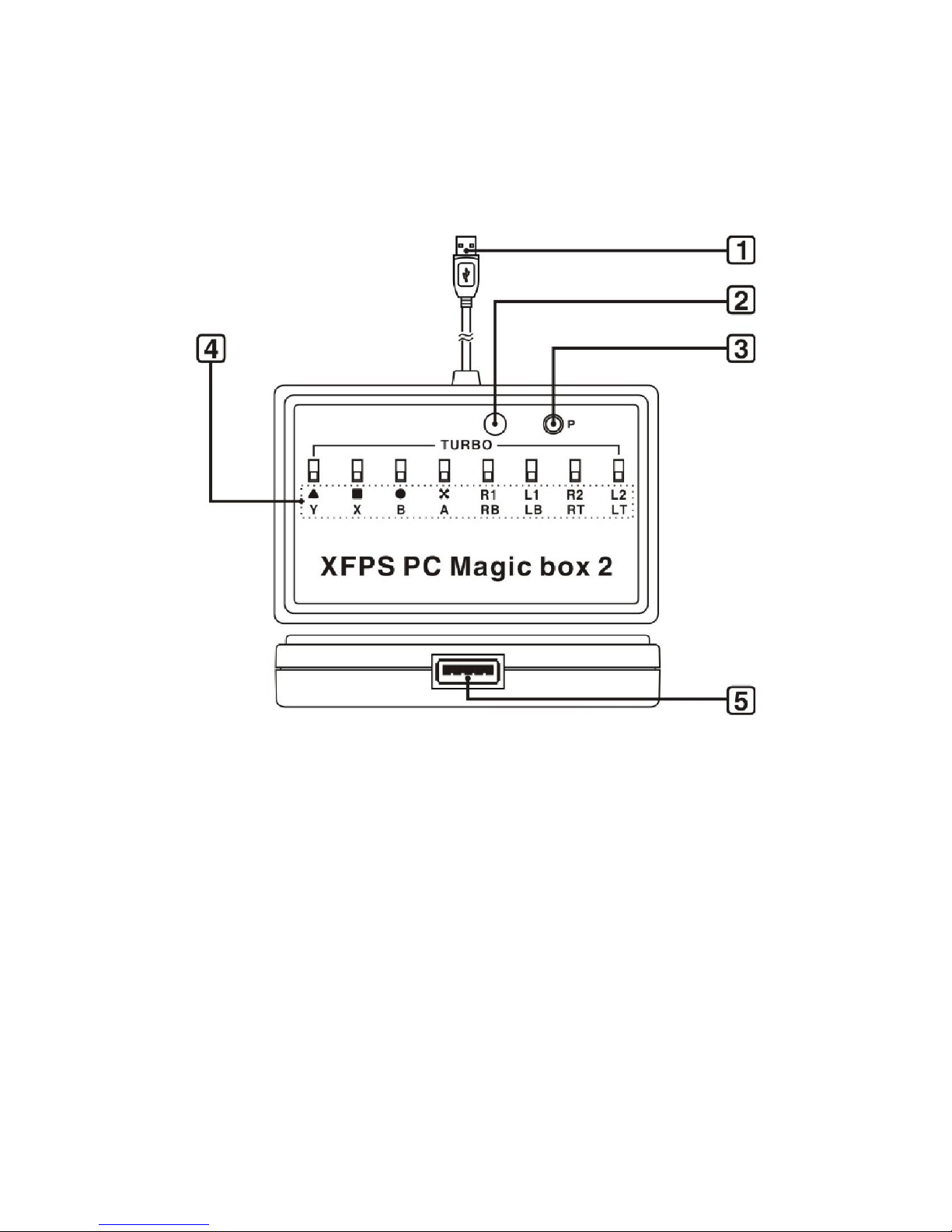
thinking a Xbox 360TM controller is plugged in. Xbox 360TM controller has
better compatibility with PC.
Layout:
< 1>----USB plug
Connect to PC.
< 2>----Status indicator
< 3>----Programming button (P)
< 4>----Auto fire ON/OFF
< 5>---- USB port
Connect the Xbox 360™/PS 3™ wired controller or the Xbox 360™ PC Wireless
Gaming Receiver
Install the driver:

If you want to connect the Xbox 360™ wired controller via XFPS PC Magic Box 2
to PC, you have to install the Xbox 360 Controller for Windows software and
driver. To download the software and driver, visit Microsofts official web site
http://www.microsoft.com/hardware/en-us/p/xbox-360-controller-for-windows#support
If you want to connect the Xbox 360™ PC Wireless Gaming Receiver via XFPS PC
Magic Box 2 to PC, you have to install its driver, please check it from the Xbox
360™ PC Wireless Gaming Receiver user manual.
After you installed the Xbox 360 Controller for Windows software and driver,
you are able to use the PS3 controller on PC as well.
Connect to PC
