Page 1

WIRELESS PRESENTER
User Manual
Thank you for choosing Xcellon.
The Xcellon Wireless Presenter is designed for anyone seeking the flexibility of controlling
a presentation unencumbered by wires or having to hover over a computer. The hand-held
device is compact, comfortable, and easy to use. Presenters can move freely and control the
show smoothly from anywhere in the room. It includes a powerful laser pointer that enables
the user to emphasize content and direct the audience to specific areas of a slide.
Page 2
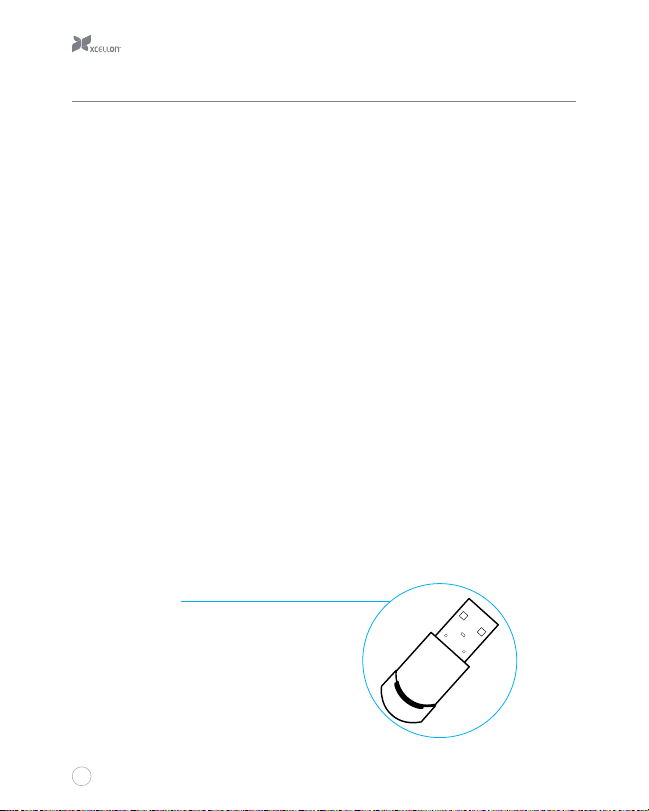
Overview
1. Laser emitter
2. Power LED
When the Presenter is operational, the Power LED
will glow whenever a button is pressed.
3. Next slide button
Press to advance one slide.
4. Laser button
Press to activate the laser pointer.
5. Previous slide button
Press to go back one slide.
6. Play/Escape button
Press to turn your presentation full screen. Press again to exit full screen.
7. Screen black button
Press to black the screen of your presentation.
8. Battery compartment cover
9. Stowed USB receiver
Also included:
USB receiver
Carrying case
Two AAA batteries
User manual
1
Page 3
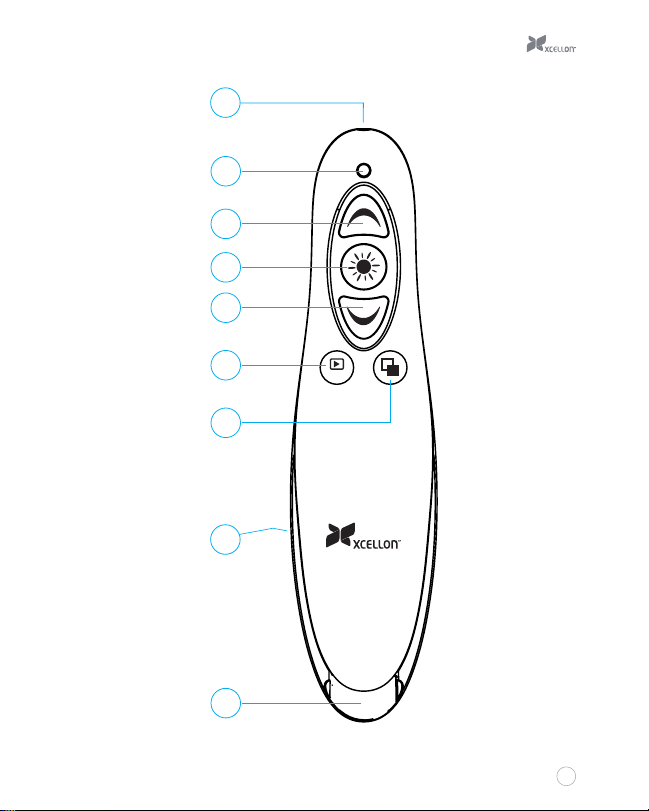
1
2
5
4
3
6
ESC
7
8
9
2
Page 4

Operation
Installing Batteries
1. Locate the battery compartment on the back of the Presenter.
2. Slide open and remove the battery compartment door.
3. Remove old batteries if present.
4. Insert two fresh AAA batteries in the orientation indicated by the illustration within the
compartment.
5. Slide the battery compartment door back into place to close it. You may hear a slight
click, indicating the door has been securely closed.
When replacing batteries, replace both at the same time. Do not mix types or
brands or use old and new batteries together. This could damage the device.
Using the Presenter
1. Remove the USB receiver from the bottom front of the Presenter by inserting your
fingernail into the lip and nudging it out.
2. Plug the USB receiver into a powered USB port on your computer. Your computer may
indicate that new hardware has been installed.
3. On your computer, open a presentation using your chosen presentation software.
Refer to the Overview on pages 2-3 for information on the functions of the individual
buttons.
3
Page 5

Troubleshooting
Problem Solution
My computer is not responding
to the Presenter.
The laser pointer is not working
when the USB receiver is inside
the Presenter.
Precautions
Please read and follow the instructions in this manual for proper use of this
device.
Keep this product away from water and flammable gases or liquids.
Use a soft, slightly moistened cloth when cleaning. Do not use solvents or
abrasive substances.
This product has no serviceable parts.
Do not open this device for maintenance.
This product emits a Class II laser. Do not stare into the
beam. The laser beam can cause permanent damage to
!
eyes. Keep this device away from children.
• Make sure the batteries have power and are installed
in the correct orientation.
• Make sure the receiver is plugged into your computer’s
USB port.
• Remove and reseat the receiver in your computer’s
USB port.
• The laser pointer is designed to operate only when the
USB receiver is removed from its slot in the Presenter.
Remove the USB receiver from the Presenter to use
the laser pointer.
4
Page 6

Federal Communications Commission
This device complies with Part 15 of the FCC Rules. Operation is subject to the following two
conditions: (1) this device may not cause harmful interference, and (2) this device must accept
any interference received, including interference that may cause undesired operation.
Note
This equipment has been tested and found to comply with the limits for a Class B digital
device, pursuant to Part 15 of the FCC Rules. These limits are designed to provide reasonable
protection against harmful interference in a residential installation. This equipment generates,
uses and can radiate radio frequency energy and, if not installed and used in accordance with
the instructions, may cause harmful interference to radio communications. However, there
is no guarantee that interference will not occur in a particular installation. If this equipment
does cause harmful interference to radio or television reception, which can be determined by
turning the equipment o and on, the user is encouraged to try to correct the interference by
one or more of the following measures:
Reorient or relocate the receiving antenna.
Increase the separation between the equipment and receiver.
Connect the equipment into an outlet on a circuit dierent from that to which
the receiver is connected.
Consult the dealer or an experienced radio/TV technician for help.
Changes or modifications not expressly approved by the party responsible for compliance
could void the user’s authority to operate the equipment.
This device and its antenna(s) must not be co-located
or operating in conjunction with any other antenna or
!
transmitter.
EU Declaration of Conformity
This product is carrying the CE-Mark in accordance with the related European Directives.
5
Page 7

Specifications
Frequency: 2.47 GHz
Remote range: 50’ (15.2 m)
Power source: Two (2) AAA batteries
Output power: <1 mW
System requirements
Available USB port on the computer
Windows 98/ME/2000/XP/Vista/7/8 or above; Mac OS X version 10.4
or above.
Dimensions: 5.2” × 1.3” × 1.1” (13.2 × 3.2 × 2.8 cm)
Weight (with batteries): 2.1 oz. (60 g)
6
Page 8

One-Year Limited Warranty
This XCELLON product is warranted to the original purchaser to be free from defects
in materials and workmanship under normal consumer use for a period of one (1) year
from the original purchase date or thirty (30) days after replacement, whichever occurs
later. The warranty provider’s responsibility with respect to this limited warranty shall be
limited solely to repair or replacement, at the provider’s discretion, of any product that fails
during normal use of this product in its intended manner and in its intended environment.
Inoperability of the product or part(s) shall be determined by the warranty provider. If the
product has been discontinued, the warranty provider reserves the right to replace it with
a model of equivalent quality and function.
This warranty does not cover damage or defect caused by misuse, neglect, accident,
alteration, abuse, improper installation or maintenance. EXCEPT AS PROVIDED HEREIN,
THE WARRANTY PROVIDER MAKES NEITHER ANY EXPRESS WARRANTIES NOR ANY
IMPLIED WARRANTIES, INCLUDING BUT NOT LIMITED TO ANY IMPLIED WARRANY OF
MERCHANTABILITY OR FITNESS FOR A PARTICULAR PURPOSE. This warranty provides
you with specific legal rights, and you may also have additional rights that vary from state
to state.
To obtain warranty coverage, contact the Xcellon Customer Service Department to obtain
a return merchandise authorization (“RMA”) number, and return the defective product to
Xcellon along with the RMA number and proof of purchase. Shipment of the defective
product is at the purchaser’s own risk and expense.
For more information or to arrange service, visit www.xcellongear.com or call Customer
Service at 212-594-2353.
Product warranty provided by the Gradus Group.
www.gradusgroup.com
Xcellon is a registered trademark of the Gradus Group.
© 2014 Gradus Group LLC. All Rights Reserved.
GG1
