Page 1
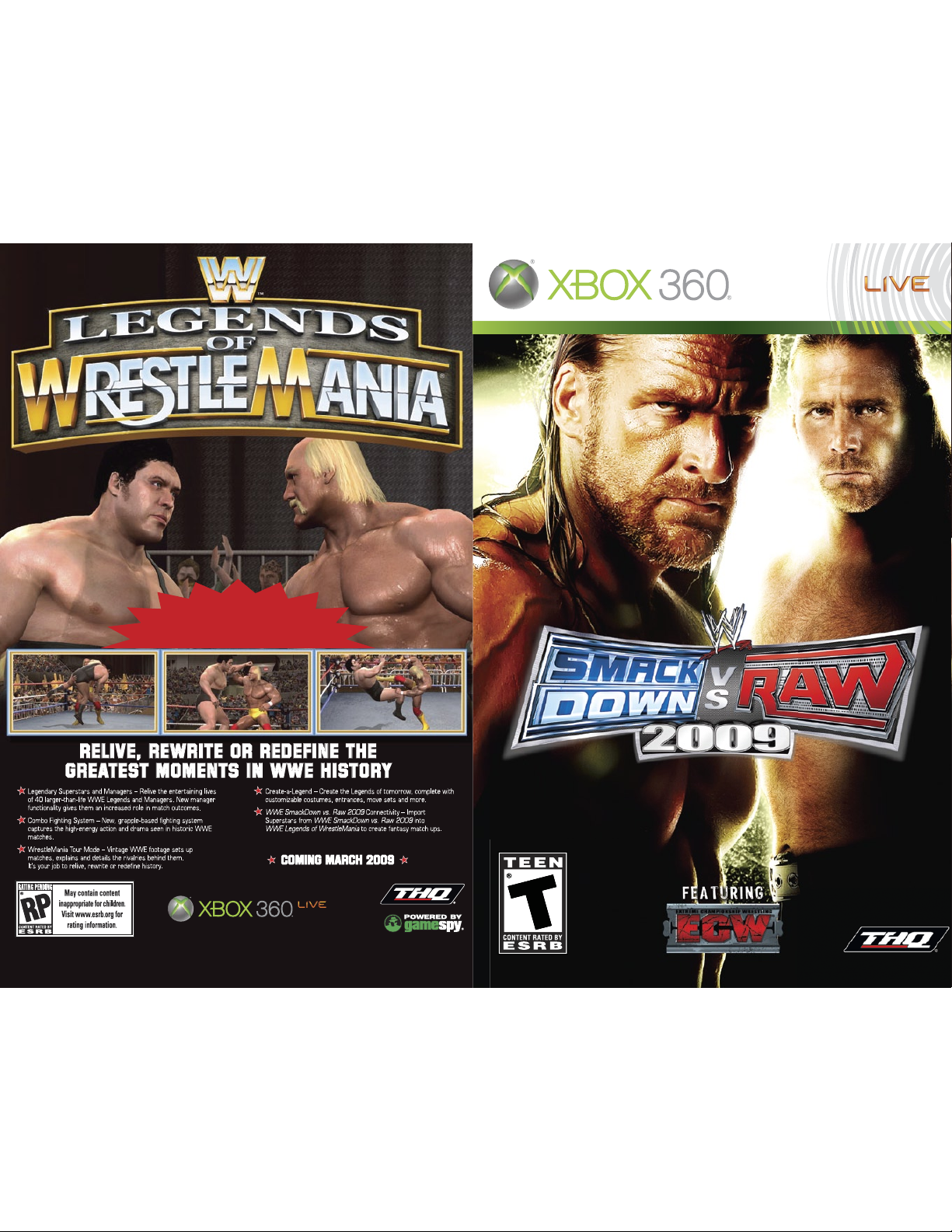
All WWE programming, talent names, images, likenesses, slogans, wrestling moves, trademarks, logos and copyrights are the exclusive property of World Wrestling Entertainment, Inc. and its subsidiaries. All
other trademarks, logos and copyrights are the property of their respective owners. © 2008 World Wrestling Entertainment, Inc. All Rights Reserved. © 2008 THQ/JAKKS Pacific, LLC. Used under exclusive license
by THQ/JAKKS Pacific, LLC. JAKKS Pacific and the JAKKS Pacific logo are trademarks of JAKKS Pacific, Inc. Developed by YUKE’S Co., Ltd. YUKE’S Co., Ltd. and its logo are trademarks and/or registered
trademarks of YUKE’S Co., Ltd. GameSpy and the “Powered by GameSpy” design are trademarks of GameSpy Industries, Inc. THQ and the THQ logo are trademarks and/or registered trademarks of THQ Inc. All
Rights Reserved. All other trademarks, logos and copyrights are property of their respective owners. Microsoft, Xbox, Xbox 360, Xbox LIVE, and the Xbox logos are trademarks of the Microsoft group of companies
and are used under license from Microsoft. 116847
Watch the official
WWE Legends of WrestleMania trailer
on your
WWE
®
SmackDown® vs. Raw® 2009 disc!
Watch the official
WWE Legends of WrestleMania trailer
on your
WWE
®
SmackDown® vs. Raw® 2009 disc!
Page 2
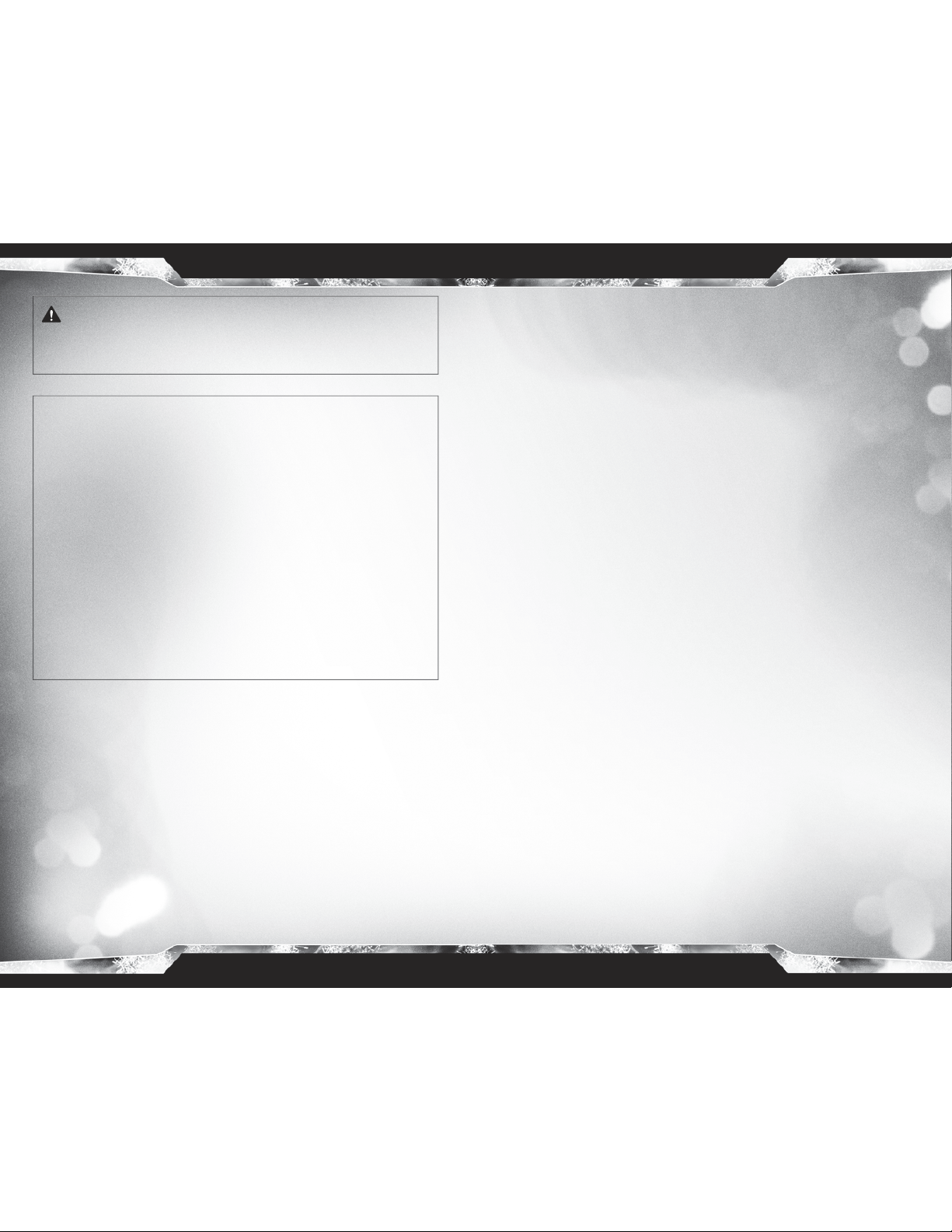
1
Table of Contents
Xbox 360® Controller ....................................... 2
Xbox Live® ....................................................... 2
Controls .......................................................... 3
The Game Screen ............................................. 5
Superstar Selection .......................................... 5
Main Menu ...................................................... 6
Career Mode ................................................... 7
Roster Editor ................................................... 7
Create A Finisher ............................................. 8
Ladder Match Controls ...................................... 8
Steel Cage Match Controls ................................ 9
Hell in a Cell Match Controls .............................. 9
Elimination Chamber Controls ............................. 9
Tag Team Controls .......................................... 10
Inferno Match ................................................ 11
Online ........................................................... 12
Downloadable Content ..................................... 12
WWE Highlight Reel ......................................... 13
All New Superstar Abilities ............................... 14
Notes ........................................................... 16
Limited Warranty ............................................ 20
WARNING Before playing this game, read the Xbox 360® Instruction
Manual and any peripheral manuals for important safety and health information.
Keep all manuals for future reference. For replacement manuals, see
www.xbox.com/support or call Xbox Customer Support.
Important Health Warning About Playing Video Games
Photosensitive seizures
A very small percentage of people may experience a seizure when exposed to certain
visual images, including fl ashing lights or patterns that may appear in video games.
Even people who have no history of seizures or epilepsy may have an undiagnosed
condition that can cause these “photosensitive epileptic seizures” while watching video
games.
These seizures may have a variety of symptoms, including lightheadedness, altered
vision, eye or face twitching, jerking or shaking of arms or legs, disorientation,
confusion, or momentary loss of awareness. Seizures may also cause loss of
consciousness or convulsions that can lead to injury from falling down or striking
nearby objects.
Immediately stop playing and consult a doctor if you experience any of these
symptoms. Parents should watch for or ask their children about the above symptoms—
children and teenagers are more likely than adults to experience these seizures.
The risk of photosensitive epileptic seizures may be reduced by taking the following
precautions: Sit farther from the screen; use a smaller screen; play in a well-lit room;
do not play when you are drowsy or fatigued.
If you or any of your relatives have a history of seizures or epilepsy, consult a doctor
before playing.
Page 3
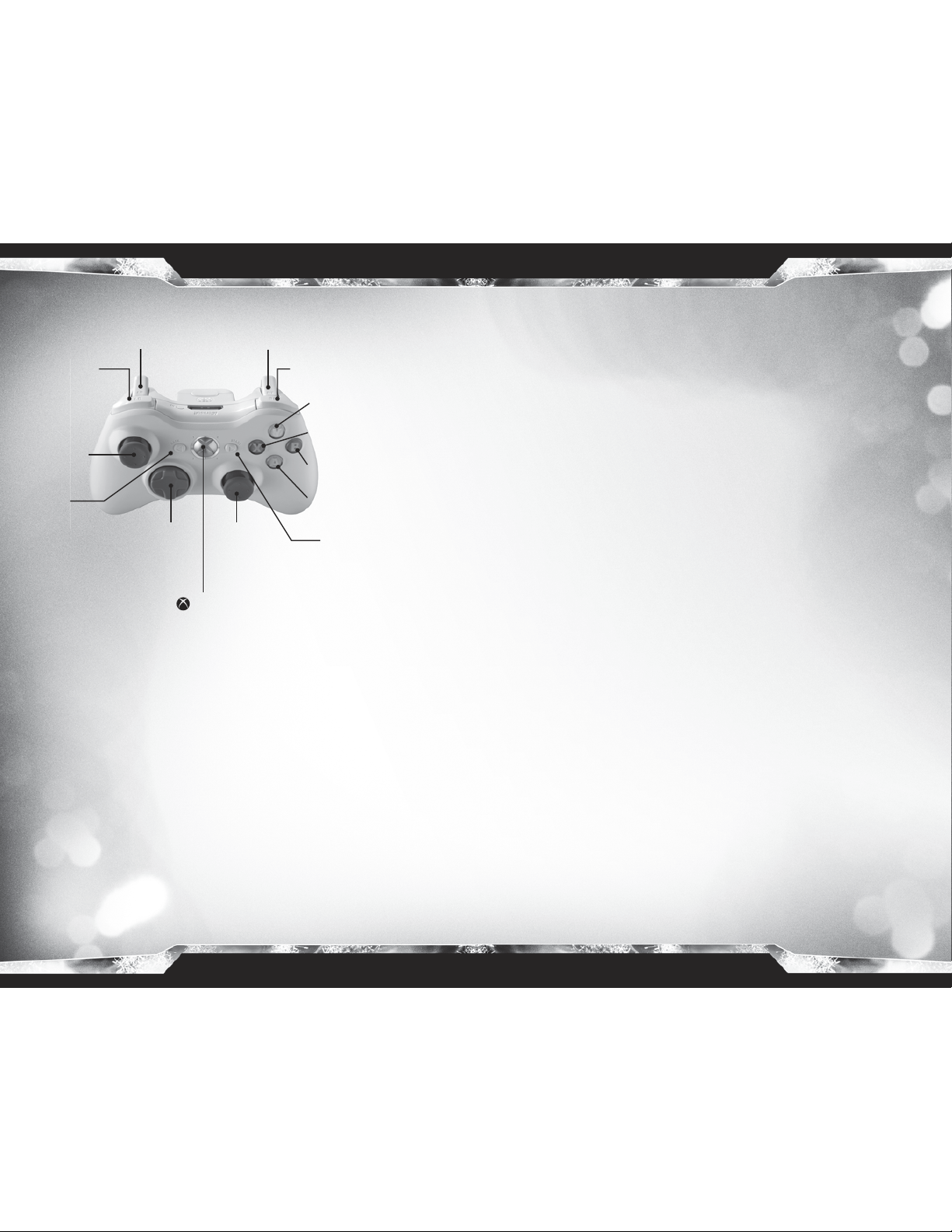
2
3
Xbox 360® CONTROLLER
Xbox LIVE®
Play anyone and everyone, anytime, anywhere on Xbox LIVE®. Build your
profi le (your gamer card). Chat with your friends. Download content at
Xbox LIVE Marketplace. Send and receive voice and video messages. Get
connected and join the revolution.
Connecting
Before you can use Xbox LIVE®, connect your Xbox 360™ console to a highspeed Internet connection and sign up to become an Xbox LIVE member. For
more information about connecting, and to determine whether Xbox LIVE® is
available in your region, go to www.xbox.com/live.
Family Settings
These easy and fl exible tools enable parents and caregivers to decide which
games young game players can access based on the content rating. For more
information, go to www.xbox.com/familysettings.
Xbox Guide
CONTROLS
Basic Controls
Control Superstar ...................L
Strike ......................................X
Quick Grapple ......................... C (up/down/left/right)
Strong Grapple ....................... Hold ` + Move C (up/down) to strong grapple
an opponent. Next, move C (up/down/left/right)
to perform strong grapple moves.
Ultimate Control Grapple ........ Hold ` + Move C (left/right)
Pin ..........................................C DOWN (when opponent is grounded)
Taunt ....................................... l
Run ......................................... Hold _ + L
Pick Up object ......................... A
Irish Whip ................................ B
Finisher ................................... Y (when momentum is full)
Signature Move ......................Y (when signature icon has been stored)
Strike Reversal ....................... ]
Grapple Reversal .................... x
Pause Menu ...........................
Note: Control type A uses L and is the default control type. Control type B
uses l.
Y
X
B
A
_
L
C
] x
l
<
`
Page 4

4
5
Advanced Controls
Defensive Stance
This new defensive maneuver protects you by automatically rolling away if
you are attacked with a strike or grapple while attempting to stand up. This is
executed by holding both ] and x before your Superstar stands up.
Ground and Pound
Press and hold A near a downed opponent to gain a mounted position from
which you can throw punches and headbutts or wrench their neck. The ground
and pound can be performed on a downed opponent in the face-up or
face-down position. To throw strikes, move either the L or C (up/down).
To perform a headbutt or neck wrench, move both the L and C (up/down).
Rope Rebound
Perform this maneuver by running toward the ropes. Once the Superstar
rebounds off the ropes, you can let go of the controls while your Superstar
automatically runs across the ring. To initiate an attack while rebounding off the
ropes, press X to perform a running strike, or move C (up/down/left/right) to
perform a running grapple.
Remove Turnbuckle Cover
When positioned in front of a turnbuckle, move L toward the turnbuckle and
press A to remove the cover. Irish whip your opponent against the exposed
metal for added damage. This can also be used as an environmental grapple
by dragging your opponent toward the exposed turnbuckle. To drag, hold `
+ C followed by moving L toward an exposed turnbuckle. Then move C from
left to right.
Dive Setup
Prepare your opponent for a high-fl ying maneuver by Irish whipping your
opponent toward the corner turnbuckle. Once the opponent’s back is leaning
against the turnbuckle, press
A while standing near the opponent. This can
also be performed while running toward the opponent and pressing A. This
can only be performed if the opponent is facing you with their back against the
turnbuckle.
Fists of Fury
Hold ` + X to unleash a devastating 3 strike combination on your opponent!
Menu Controls
Use L or l to navigate the in-game menus. Press A to confi rm your
selection. Press B to go back to the previous screen.
THE GAME SCREEN
SUPERSTAR SELECTION
Here you can use L or l to choose a Superstar. Press ` or _ to view the
Attributes, Finishing moves and Abilities of each Superstar.
New this year is an option to sort Superstars based on the following categories:
Championship, Brand, Created Superstar, Overall, Default and Random.
To bring up the Sort Category menu, press X then select a category with A.
Now you will only see Superstars that fi t the criteria for the selected Category.
To view all Superstars, bring up the Sort Category menu and select Default.
Limb Damage
Meter
Momentum
Meter
Page 5

6
7
MAIN MENU
Use L / l to move up and down through the menu. Press A to make your
selection. Pressing B will bring you back to the previous menu. Click L to skip
the current song.
Exhibition Mode
Exhibition Mode allows you to participate in any of the following modes – One
on One, Two on Two, Triple Threat, Fatal Four-Way, 6-man, Handicap, and
Royal Rumble. Once you select the category of match, you can select from one
of the sub-categories such as Ladder, TLC, Steel Cage Matches, and many
more. WWE SmackDown vs. Raw 2009 has over 70 different kinds of matches
that your Superstars can compete in.
My WWE
Enter the Roster Editor, Direct your own WWE Highlight Reel, or adjust the
options.
Road to
WrestleMania
Experience the most important time of year of WWE Superstars: The Road to
WrestleMania! Triple H, CM Punk, Undertaker, John Cena and Chris Jericho all
have their own exclusive, single-player storylines designed to make the most
out of their larger-than-life personalities. Another story featuring Rey Mysterio
and Batista can be played alone or via co-op. No matter whom you choose,
the road will be filled with drama, action, and surprises. It’s the closest thing to
being a WWE Superstar without lacing up your boots!
Game Modes
Choose from Career Mode or Tournament Mode. Career Mode gives you the
ability to manage and play out a Superstar’s career. Book matches, go after
titles, switch brands - your career is all within your grasp. With Tournament
Mode you can configure a quick bracket for you and your friends to compete in.
Create Modes
Here you can Create A Superstar, Create A Move-Set, Create An Entrance and
Create A Finisher.
Note: To increase your Created Superstar’s individual attributes and overall
rating, select your Created Superstar when starting Career Mode.
Xbox Live
Go online and compete head-to-head with people from around the world. Do
you have what it takes to be the best? You can participate in Ranked Matches,
Player Matches, view the Online WWE Highlight Reel, view your records
against other online opponents, and check your ranking.
CAREER MODE
Why be satisfied with just one championship when you can hold all the gold?
Select any Superstar or Diva in the game, or create your own Superstar, and
collect all the Championships in WWE - and maybe even a few more!
You’re not the only one gunning for that top spot. Other Superstars want their
title shot as well. Defeat the competition in impressive fashion to become
the No.1 contender, and then challenge the champ. Along the way, attributes
will level-up, detailed statistics will be tracked, and new match types will be
unlocked. It’s a near-endless, highly customizable way to get the most out of
your favorite WWE Superstar!
Note: To increase your Created Superstar’s individual attributes and overall
rating, select your Created Superstar when starting Career Mode.
ROSTER EDITOR
Located inside the My WWE menu is the new Roster Editor feature. Change a
Superstar’s brand, fan reaction (clean or dirty) and assign titles to Superstars
as you see fit.
Page 6

8
9
Create A Finisher
Stun your opponent with a poison fog attack, kick him in the gut, followed
by a measured strike to the head, then cinch their neck in a chokeslam
clutch, perform a taunt in their face then lift and slam them to the mat with a
devastating spinebuster! All this and more awaits you in the new Create A
Finisher mode.
Move L to navigate around the menus and press A to make a selection.
Press _ and ` to change the speed of the animation. Press B to cancel
a selection. Move C to change the camera angle or zoom. Pressing < will
display a help menu.
When you are finished, save your created finisher. To assign your created
finisher to a Superstar, Diva or Created Superstar, proceed to Create A MoveSet mode. From there, select who you would like to apply the finisher to then
select Special followed by Created Finishers. Browse and select the finisher to
apply to your selected Superstar, Diva or Created Superstar. Accept and save
your changes. Now you are ready to unleash your brutal created finisher!
LADDER MATCH CONTROLS
Pick up ladder
A
Set-up ladder (while holding ladder)
A
Move a set-up ladder
Hold
A (while standing near the side
of a ladder)
Release ladder
Release
A (while dragging ladder)
Lean ladder in corner
L (toward corner) + A
Run up leaning ladder
y + L (toward leaning ladder)
Push ladder over
A (when two opponents are on a
ladder)
Drop safely to the mat
A (while hanging from item)
Grab Belt
L UP / C UP
Lean ladder against ladder
A (near a setup ladder while holding
a ladder)
STEEL CAGE MATCH CONTROLS
Climb up cage
L + A
Escape from cage
A
Diving attack from top of cage
X / L + X
Pull opponent off cage
C
Strike cage
X
Get down from cage
`
HELL IN A CELL MATCH CONTROLS
Break Cell Door Open
A
Go in / out door
L + A
Throw opponent off top edge of Cell
C toward opponent at edge of Cell
Environmental grapple Drag opponent to the center of any
exterior Cell wall
ELIMINATION CHAMBER CONTROLS
Climb onto top of Chamber
L + A (while on turnbuckle)
Climb up Chamber wall
A
Rub opponent’s face on Chamber Irish Whip toward Chamber wall
Pull opponent down
C
Page 7

10
11
TAG TEAM CONTROLS
In regular tag matches and tornado tag matches, the objective is to win by
either pinfall or submission. During tag team matches, you and your tag partner
share a common momentum meter. If one partner gains full momentum and
makes a tag, the now legal man enters the ring with full momentum.
Basic Tag Team Controls
Tag
L toward Tag Partner + A
Corner Double Team Grapple Moves Irish whip an opponent toward your
corner and move C (Up/Down/Left/
Right)
Note: The waiting tag partner must
be positioned near the turnbuckle
where a tag would normally occur
Standing Double Team Grapple
Moves
These can be performed one of two
ways. Drag an opponent toward
your illegal partner waiting on the
apron or approach your partner while
grappling an opponent and move
C
(up/down/left/right)
Tag Team Finisher With a full momentum meter, Irish
whip an opponent toward your corner
and press Y
Note: The waiting tag partner must
be positioned near the turnbuckle
where a tag would normally occur
Legal Partner Controls
Hot Tag – The tag partner waiting on the apron can build momentum by holding
UP or DOWN on the l.
The Superstar will then slap the turnbuckle to build the momentum necessary
for a Hot Tag. When the Superstar leans into the ring with his arm extended,
momentum has been achieved and a Hot Tag is now available to execute for
the legal (in-ring) tag partner.
To perform a Hot Tag, have the in-ring Superstar hold
` then press Y. The
Superstar attempting the Hot Tag must be positioned near their team’s corner.
Once a Hot Tag has been made, the now legal Superstar is charged up and
ready to attack anyone in his path. Press the correct button when the prompt
appears in time with the attacks on screen. If your timing was successful, the
third opportunity is your chance to execute a finisher.
Illegal Tag Partner Moves
The tag partner waiting for a tag can freely walk along the apron or can choose
from a variety of moves such Strikes, Forced Tag, Pull Down Maneuver,
Referee Distraction or Apron Grapple.
To walk around the ring apron – L.
Strikes – Press A to execute a strike.
Forced Tag – Move C when your tag partner is near you to “force” a tag
allowing you to become the legal man.
Referee Distraction – Move C in any direction when the referee is near
you to distract him from seeing anything that would normally result in a
disqualification.
Apron Grapple – Move the C in any direction when an opponent walks nearby
to grapple him so that your tag partner can initiate a double team move. To
execute a double team move, have the legal tag partner move the C (up/down/
left/right).
Pull Down Maneuver – Press B to pull the top rope down when your tag
partner Irish whips the opponent toward you.
Climb Turnbuckle – Hold _ while moving toward the turnbuckle.
INFERNO MATCH
New this year is the Inferno Match! The ring is surrounded with searing flames
and the only way to win is by setting your opponent on fire! The temperature
will increase as attacks are successfully performed, making it possible to set
your opponent on fire. Once a blazing Inferno has been triggered, drag your
opponent toward the flames to throw the opponent through the fire. Hold `
and move C (up/down) to strong grapple your opponent. Next move L in any
direction to move your opponent toward the flames.
Tip: Execute your finisher during the match to instantly increase the ring
temperature to maximum. For a brief amount of time, you can now attempt to
throw the opponent through the fire and out of the ring.
Page 8

12
13
ONLINE
Ranked Matches
Compete in a ranked match against an online opponent. How you perform in
a ranked match will affect your record and your online ranking. Make sure you
are on top of your game before you step into the squared circle in one of these
ultra-competitive matches.
Player Matches
Compete in a non-ranked match against an online opponent. You can compete
in a quick match (computer selects the match type), a custom match (you
pick the match type) or you can create a session where you play matches
exclusively with a single opponent.
Online WWE Highlight Reel
Upload created Highlight Reels online for others to view and rate in addition to
sharing your favorite screenshots.
Rankings
See how you stack up against other online players in the online ranking board.
As you win more ranked matches you will move up the scale. Do you have
what it takes to reach the top of the mountain in WWE? Take your skills online
and find out.
DOWNLOADABLE CONTENT
In the My WWE section, there is an option for ROSTER Editor. Here you can
download data for WWE SmackDown vs. Raw 2009.
WWE HIGHLIGHT REEL
New for 2009 is the WWE Highlight Reel! Now you can make a reel of your
greatest moments during a match! Save clips as they are performed during
a match then select from your list of saved clips to be edited in Highlight Reel
mode.
To save clips during a match, press the pause button after performing a move
then select Highlight Reel. At anytime press A to save the clip.
Note: To edit multiple clips in Highlight Reel mode, all saved clips must be from
the same match or rematch. The match is officially over once a player quits or
exits the match and returns to the main menu.
Select Highlight Reel from the My WWE menu to see the following options.
New ........................................Create a new WWE Highlight Reel.
Edit .........................................Edit an existing WWE Highlight Reel.
Theater ................................... View the completed WWE Highlight Reels.
Gallery .................................... View still images that you have taken via the
screenshot tool.
Once you select new or edit, you have a powerful set of editing tools. You can
add video clips that you have taken in-game, delete video clips, add WWE
graphics, add sounds, add filters, add transitions, trim the clip, copy and paste,
switch to slow motion, freeze frame, remove the event, undo, change the
camera angle, take a screenshot, and preview your highlight reel. Also, check
out the TIPS section for useful advice.
Tip: There are 16 on-screen instructions for using the editing tools. Select the
question mark to view them.
Page 9

14
15
ALL NEW! SUPERSTAR ABILITIES
Each Superstar has their own unique set of abilities that they can rely on and
utilize to emerge victorious from any match. Below is a brief description of the
abilities and how to use them. Remember, you can view each Superstar’s set
of abilities on the Superstar Select Screen by pressing _.
Referee Shield - Press and hold A when positioned near the referee to hide
behind him. Release A to shove the referee at your opponent.
Dirty Pin - Perform a pin near the ropes to perform a dirty pin.
Springboard Dives – Move L toward the ropes + X. To perform a
springboard attack off the turnbuckle, walk/run toward the turnbuckle and press
X.
Outside Dives – Able to perform running/stationary dives to the outside of the
ring. Run/stand toward an opponent positioned outside of the ring and move L
toward the outside opponent and press X.
Evasive Dodge – Hold ] or x + move L in any direction to evade
adversaries with this fleet-footed maneuver.
Steal Taunt – Hold ` + press l (any direction) to steal an opponent’s
taunt. If the taunt is successfully performed, your opponent will suffer a mild
momentum loss.
Move Theft – Hold ` + press Y to steal an opponent’s finishing move (must
have a full momentum meter). You can also steal an opponent’s signature
move if you have a stored signature move icon. You must be in your opponent’s
correct move situation.
Hardcore Resurrection – This allows your Superstar to regenerate a small
amount of limb damage as a result of self-inflicted bleeding. Press Y while
holding a chair. This ability can only be used once per match, so make wise
use of it. Also, if bloodied by an opponent you’ll be rewarded with a full
momentum meter.
KO – Perform a finishing move on a critically injured opponent to knock them
out cold. The opponent’s limb damage meter needs to be completely red in
order to KO them.
Hammer Throw – Hold B to perform a more powerful variation of the Irish
Whip maneuver.
Fan Favorite – Rally the crowd behind you in order to gain an advantage over
your opponent. Press l (any direction) when your momentum is at max. Your
opponent will suffer a persistent loss of momentum as a result.
Ladder Match Specialist – Your Superstar is able to remove the suspended
belt faster than others.
Table Match Specialist – Superstars with this ability are able to double stack
tables for double the damage. To double stack tables, approach a set table
while holding another table and press A.
Steel Cage Match Specialist – This allows your Superstar to escape out of
the cage quicker than others.
Durability – When prompted, hold Y to regenerate a slight amount of limb
damage.
Object Specialist – Able to perform weapon grapples and other weapon
specific actions like the conchairto, chair guillotine, etc. While holding a foreign
object, move C up/down/left/right.
Lock Pick – When prompted, press Y to power out of a struggle submission
move. Be forewarned, using this ability will cost your Superstar a small amount
of momentum.
Kip-Up – When prompted, press Y to perform a last minute comeback while in
the throes of defeat. This ability can only be triggered from a grounded position.
This ability can only be used once per match.
Resiliency – Superstars with this ability are tough as nails to defeat by pin and
submission as they are able to absorb and endure an inordinate amount of
pain.
Possum Pin – Press x to reverse a pin attempt and ensnare your opponent
within a possum pin.
Submission Specialists – Superstars with this ability are able to submit
opponents using non-finisher struggle submission moves. However, all
Superstars, regardless of their ability move-set, can submit an opponent so
long as they have a struggle submission move assigned as their finishing or
signature move.
Page 10

16
NOTES
Page 11

•
WrestleMania XXIV
in its entirety
• The pre-WrestleMania 24-man
Battle Royal for a shot at the
ECW Championship
• The complete WWE 2008
Hall of Fame Ceremony
• 1080i High Defi nition
• 5.1 Dolby Digital Surround Audio
Also
Available
on DVD!
“A TRUE SHOW-STOPPER ON
BLU-RAY...A VISUAL TREAT THAT
ISN’T EASILY REPLICATED...”
— HD Review Magazine
TM & © 2008 World Wrestling Entertainment, Inc. All Rights Reserved.
OWN IT ON DVD AND BLU-RAY JANUARY 6, 2009
© 2008 Twentieth Century Fox Film Corporation and WWE Films, Inc. All Rights Reserved.
© 2008 Twentieth Century Fox Home Entertainment LLC. All Rights Reserved.
TWENTIETH CENTURY FOX, FOX and associated logos are trademarks of
Twentieth Century Fox Film Corporation and its related entities.
