
110/220 volt edition
CL - v2
10/12/00
100-100475
_____________________________________________________ i
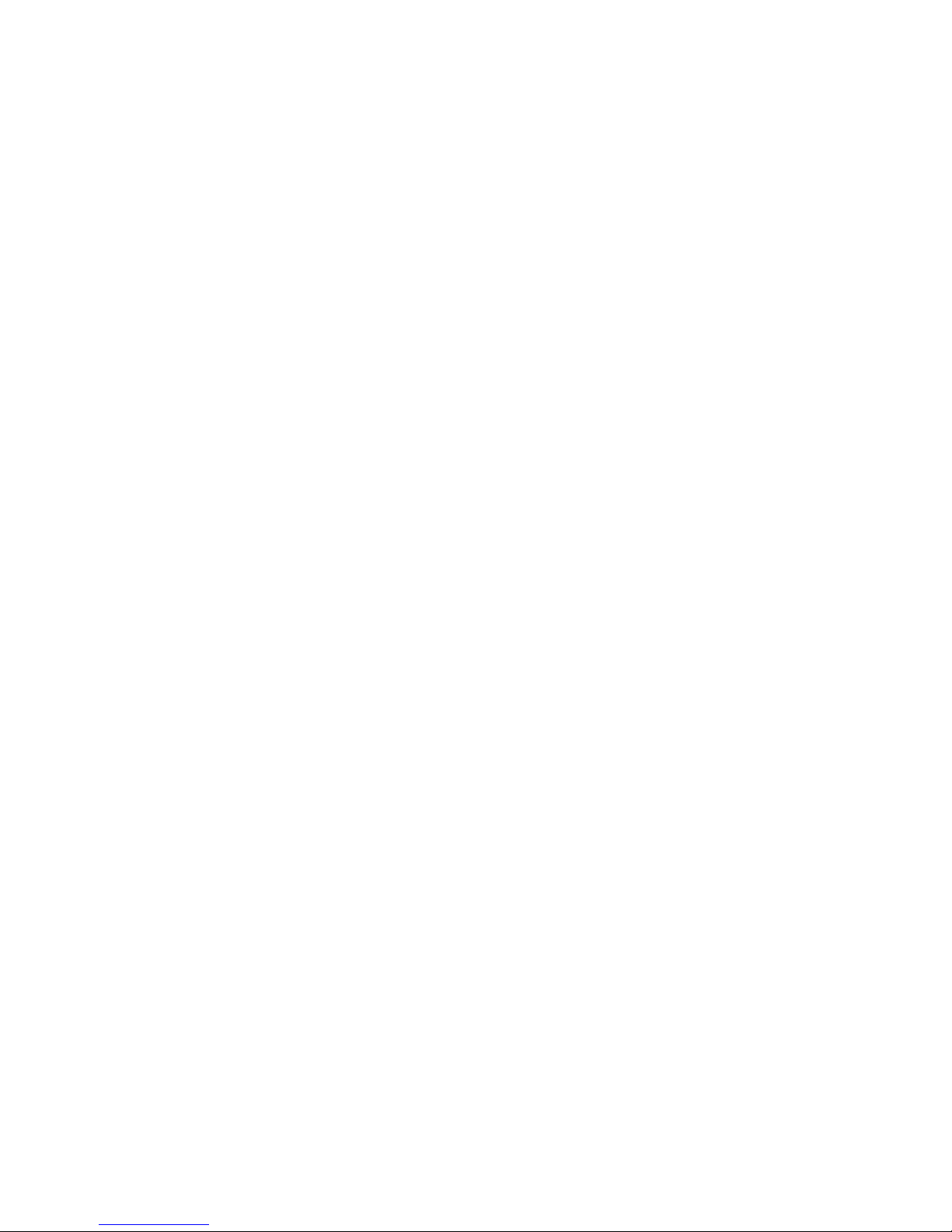
Trademarks
XANTÉ®, Accel-a-Writer®, and ScreenWriter® are registered trademarks of
XANTÉ CORPORATION, registered in the United States Patent and
Trademark Office. ColourLaser™, X-ACT™ and FilmStar™ are
trademarks of XANTÉ CORPORATION.
Adobe®, Adobe® Illustrator®, Adobe® PageMaker®, Adobe® Photoshop®,
Adobe® PostScript®, Adobe Type Manager®, and the ATM® and PostScript
logos are registered trademarks of Adobe Systems Incorporated, registered
in the United States Patent and Trademark Office. Adobe® Acrobat™,
Adobe® PostScript® 3™, and Adobe® Separator™ are trademarks of Adobe
Systems Incorporated which may be registered in certain jurisdictions.
EtherHelp™ is a trademark of the AG Group. Aldus® is a registered
trademark of Aldus Corporation, registered in the United States Patent and
Trademark Office. Apple®, AppleTalk®, ColorSync®, EtherTalk®,
LaserWriter®, iMac®, and Macintosh® are registered trademarks of Apple
Computer, Inc., registered in the United States Patent and Trademark
Office. LocalTalk™, Balloon Help™, QuickDraw™, Power Mac™, and
SimpleText™ are trademarks of Apple Computer, Inc. AutoCAD® is a
registered trademark of Autodesk, Inc., registered in the United States
Patent and Trademark Office.
CorelDRAW™ is a trademark of Corel Corporation.
DEC® and Digital® are registered trademarks of Digital Equipment
Corporation, registered in the United States Patent and Trademark Office.
Imation™ is a trademark of Imation Corporation. Intel® and Pentium® are
registered trademarks of Intel Corporation registered in the United States
Patent and Trademark Office. Token Ring® is a registered trademark of
International Business Machines Corporation, registered in the United
States Patent and Trademark Office. ITC Avante Garde Gothic®, ITC
Bookman®, and ITC Zapf Chancery® are registered trademarks of
International Typeface Corporation, registered in the United States Patent
and Trademark Office and some foreign countries. ITC typefaces are
copyrighted © by the International Typeface Corporation.
®
Lexmark® is a registered trademark of Lexmark International, Inc.
Helvetica®, New Century Schoolbook®, and Times® are registered
trademarks of Linotype AG and/or its subsidiaries, registered in the United
States Patent and Trademark Office.
FreeHand™ is a trademark of Macromedia, Inc. Microsoft®, MS-DOS®,
Windows®, and Windows NT® are registered trademarks of Microsoft
iibb ____________________________________________________

Corporation, registered in the United States Patent and Trademark Office.
MultiAd Creator
registered in the United States Patent and Trademark Office.
Novell® and NetWare® are registered trademarks of Novell, Inc., registered
in the United States Patent and Trademark Office.
Pantone® is a registered trademark of Pantone, Inc., registered in the United
States Patent and Trademark Office.
Quark® and QuarkXPress® are registered trademarks of Quark, Inc.,
registered in the United States Patent and Trademark Office.
Preps® is a registered trademark of ScenicSoft, Inc., registered in the United
States Patent and Trademark Office. ScenicSoft is a trademark of
ScenicSoft, Inc. Solaris™ is a trademark of Sun Micro Systems, Inc.,
registered in the United States Patent and Trademark Office.
UL® is a registered trademark of Underwriters Laboratory, registered in the
United States Patent and Trademark Office. UNIX® is a registered
trademark of UNIX Systems Laboratories, Inc., registered in the United
States Patent and Trademark Office. ENERGY STAR® is a registered
trademark of the US EPA, registered in the United States Patent and
Trademark Office.
®
is a registered trademark of MultiAd Services, Inc.,
Ethernet® and Xerox® are registered trademarks of Xerox Corporation,
registered in the United States Patent and Trademark Office.
All other brand and product names are trademarks, registered
trademarks, or service marks of their respective holders.
Manual Notice
XANTÉ CORPORATION reserves the right to make changes to this
manual and to the equipment described herein without notice. Every
effort has been made to ensure that this manual is free of
inaccuracies and omissions. However, XANTÉ CORPORATION
makes no warranty of any kind including, but not limited to, any
implied warranties of merchantability and fitness for a particular
purpose with regard to this manual.
_____________________________________________________ iii
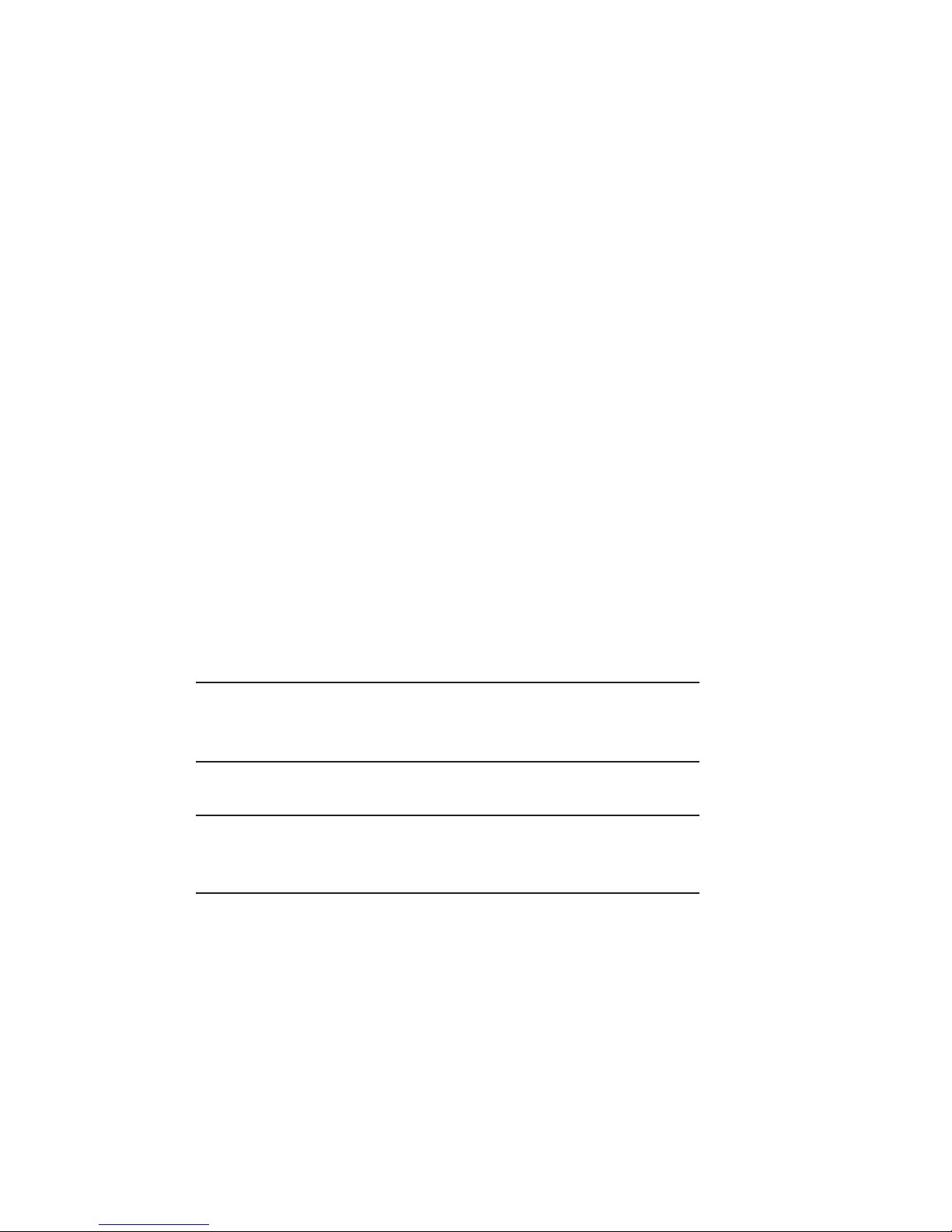
XANTÉ CORPORATION assumes no responsibility for, or liability
for, errors contained in this manual or for incidental, special, or
consequential damages arising out of the furnishing of this manual,
or the use of this manual in operating the equipment, or in
connection with the performance of the equipment when so operated.
Proprietary
The digitally encoded software included with the XANTÉ
ColourLaser printer is copyrighted © 2000 by XANTÉ
CORPORATION. All Rights Reserved. Patent Pending. This
software may not be reproduced, modified, displayed, transferred, or
copied in any form or manner or on any media, without the express
written permission of XANTÉ CORPORATION.
Copyright
This manual is Copyrighted © 2000 by XANTÉ CORPORATION. All
Rights Reserved. Printed in the USA. This manual may not be copied in
whole or in part, nor transferred to any other media or language without the
express written permission of XANTÉ CORPORATION.
Safety Information
The printer generates a small amount of ozone gas during image transfer
in the printing process. When shipped from the factory, the printer
meets the Underwriter’s Laboratory (UL) standard for ozone emission.
Warning! An invisible laser beam which radiates inside the laser
printer’s scanner unit can cause permanent eye damage. DO
NOT disassemble or try to adjust the laser scanner unit.
FCC Classification
Warning! Changes or modifications to this unit not expressly
approved by the party responsible for compliance could
void the user’s authority to operate the equipment.
This equipment has been tested and found to comply with the limits for a
Class A digital device, pursuant to Part 15 of the FCC Rules. These limits
are designed to provide reasonable protection against harmful interference
when the equipment is operated in a commercial environment. This
equipment generates, uses, and can radiate radio frequency energy and, if
ivbb ____________________________________________________

not installed and used in accordance with the instruction manual, may cause
harmful interference to radio communications. Operation of this equipment
in a residential area is likely to cause harmful interference in which case the
user will be required to correct the interference at his own expense.
Shielded cables must be used with this unit to ensure compliance with the
FCC Class A limits.
Power Information
100/120 V Version:100/120 VAC (90-132 V), 50/60 Hz (47-63 Hz), 6.5 A
220/240 V Version:220/240 VAC (198-264 V), 50/60 Hz (47-63 Hz), 3.2 A
Power Cord
The power cord is the main disconnect device. It should be plugged into an
easily accessible outlet.
For 115 Volt Configuration:
The power cord to be used with 115 Volt configuration is minimum type
SJT (SVT) 18/3, rated 250 Volts ac, 10 Amps with a maximum length of 15
feet. One terminated in an IEC 320 attachment plug. The other end is
terminated in a NEMA 5-15P plug.
For 230 Volt Configuration
The power cord to be used with 230 Volt configuration is minimum type
SJT (SVT) 18/3, rated 250 Volts ac, 10 Amps with a maximum length of 15
feet. One terminated in an IEC 320 attachment plug. The other end is
terminated as required by the country where it will be installed.
Le cable de transport d'energie que doit etre utilis'e la configuration 230
Volts est le type minimum SJT (SVT), 18/3, nominal 250 Volts ac, 10
Amps, 4.5 m long maximum. Un bout est raccorde comme exige par le pays
ou il sera utilis'e.
Das Netzkabel ist das haupfsachliche Diskonnektionsmittel, es sollte in eine
leicht erreichbare steckdos gesteckt werden.
Das Netzkabel kann mit einer 230 Volts Konfiguration verwonder werden
vom typ: Minimum VDE or HAR, 3 X 1.00 mm2, 250 V ac, 10 Amps,
maximal 4.5 m long. Ein Ende ontspriche dem Stecker IEC 320. Das andoro
Ende entspricht den Anfoderungen des entsprechenden Landes.
_____________________________________________________ v
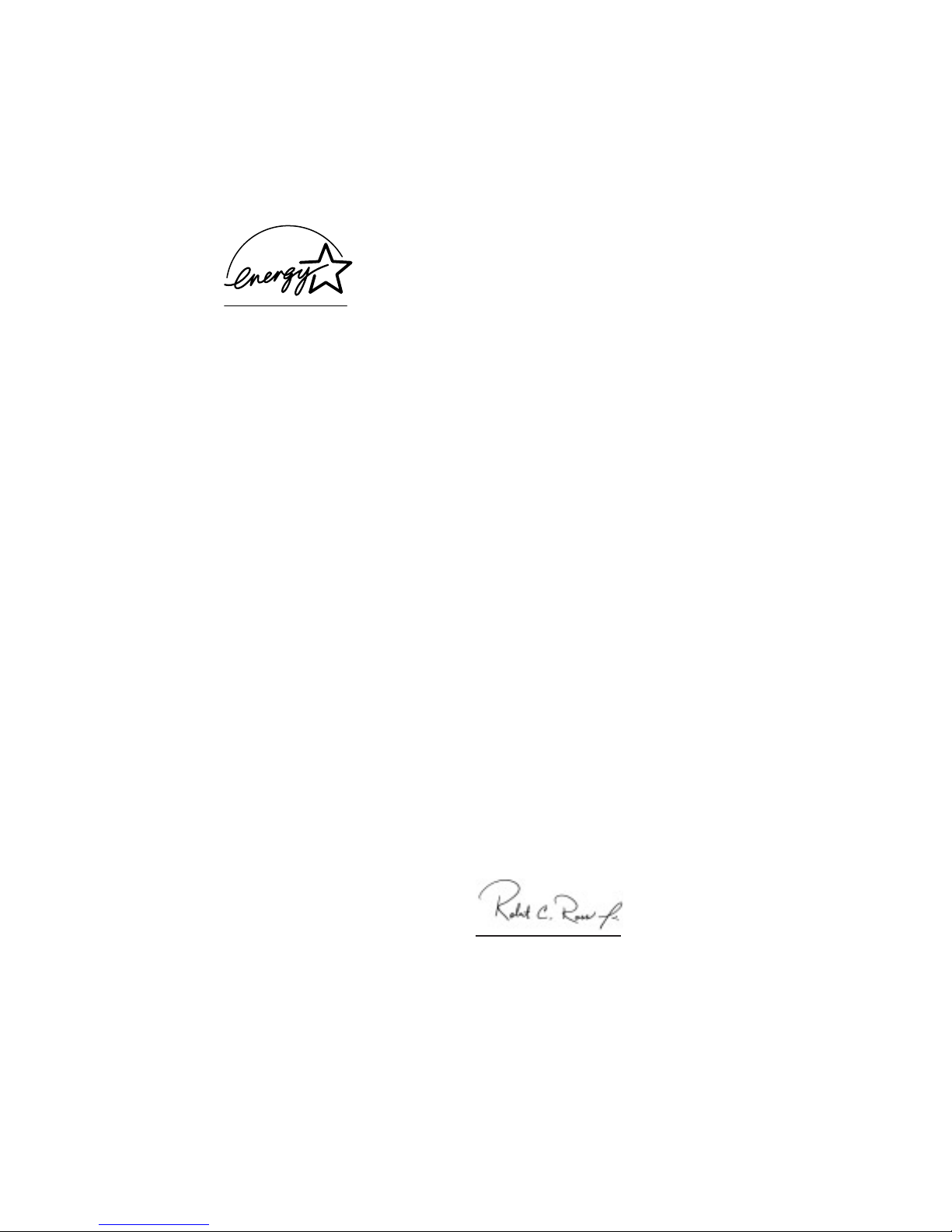
Power Conservation
As an ENERGY STAR® Partner, XANTÉ
CORPORATION has determined this product
meets the ENERGY STAR® guidelines for
energy efficiency. This printer enters a lowpower state after 30 minutes of inactivity. This
complies with the U.S. EPA ENERGY STAR
Program, but is not an EPA endorsement of the
product.
Manufacturer’s Declaration of Conformity
The Product ColourLaser has been designed and manufactured in
accordance with the following international standards:
EN 50081-1 “Generic Emissions Standard for Residential,
Commercial and Light Industrial Products of” 01,
Feb. 1991
EN 50082-1 “Generic Immunity Standard for Residential,
Commercial and Light Industrial Products of” 01,
Feb. 1991
EN 55022 “Limits and Methods of Measurement of Radio
Interference Information Technology Equipment of”
14, April 1987
IEC 1000-4-2 “Testing Measurement Techniques, Electrostatic
Discharge of” 1995, First Edition
IEC 1000-4-3 “Testing and Measurement Techniques, Radio
Frequency, Electromagnetic Field Immunity Test of”
1995 First Edition
IEC 1000-4-4 “Testing and Measurement Techniques, Electrical
Fast Transient/Burst Immunity Test of” 1995 First
edition
MIL-STD-45662A “Calibration System Requirements”
EN 60950 “Safety of Information Technology Equipment
including Electrical Business Equipment”
I, the undersigned, hereby declare that the equipment specified above
conforms to the above Directives and Standards
Place Mobile, Alabama
Date December 7, 1995 Robert C. Ross, Jr.
vibb ____________________________________________________
President

Colophon and Credits
This manual was written using Adobe PageMaker, Adobe Acrobat, Adobe
Photoshop, Adobe Illustrator, and FreeHand. Typefaces for the main body
of the manual are Times, Helvetica, and Courier.
Credits: edited by Lesa Moore; written by Lane Crume, Ashley
Lauber, and Stephanie Wright; designed by Gene Everette;
illustrated by Todd Till, Susie Simmons, and Paula Sirk; special
thanks to XANTÉ Engineering, XANTÉ Technical Support, and all
of our reviewers.
◊◊◊
_____________________________________________________ vii

viiibb ____________________________________________________
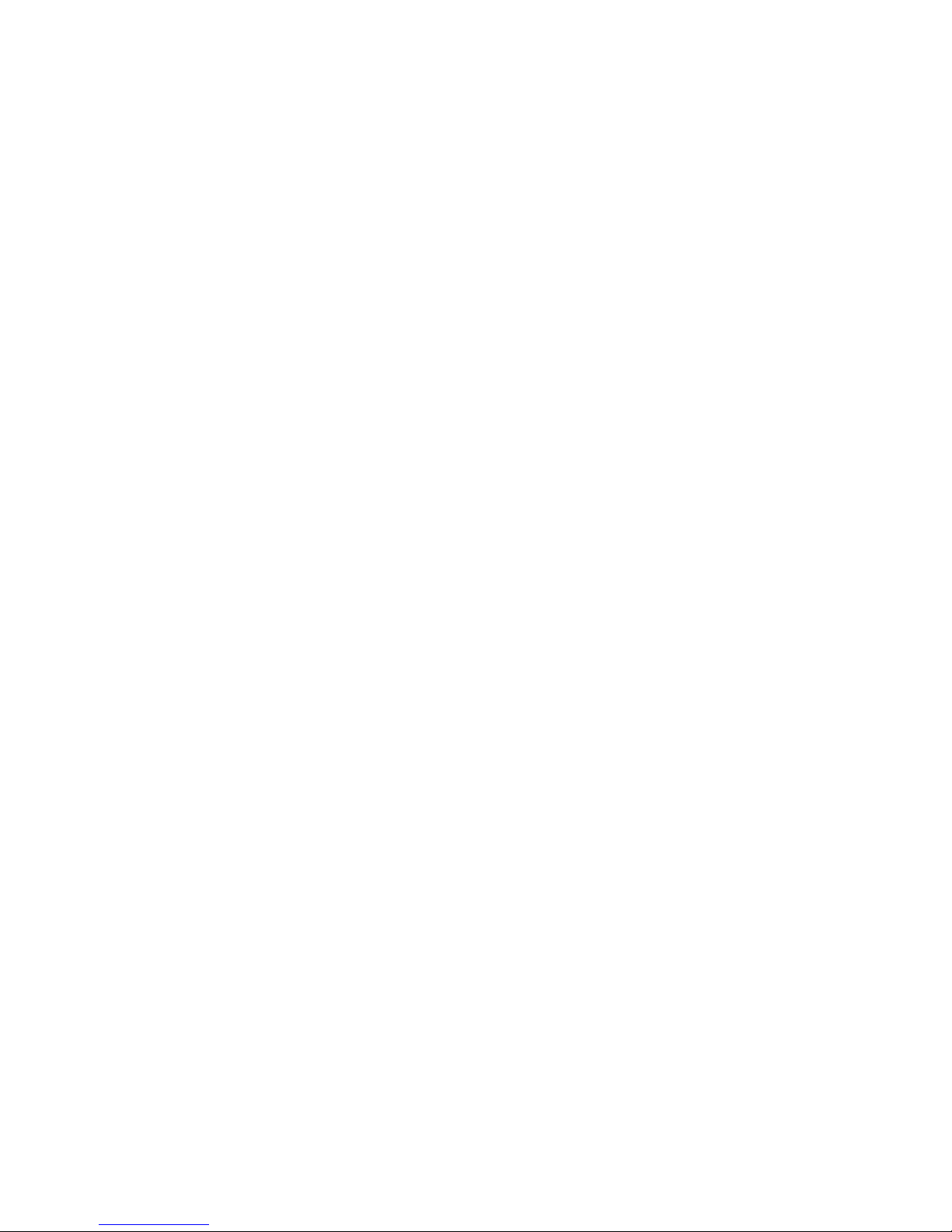
Table of Contents
Chapter 1 - Introduction.............................................................. 1-1
XANTÉ ColourLaser Printer ................................................... 1-3
About This Manual .................................................................. 1-4
Manual Conventions..........................................................1-6
Printer Features ........................................................................ 1-6
Printer Configurations.............................................................. 1-8
Warranty and Product Registration........................................ 1-10
Other Helpful Documentation................................................ 1-10
Chapter 2 - Installation ................................................................ 2-1
Introduction.............................................................................. 2-3
Printer Location ....................................................................... 2-3
Printer Package ........................................................................ 2-4
Printer Overview ...................................................................... 2-6
Toner Cartridges ...................................................................... 2-8
Handling Toner Cartridges ................................................ 2-8
Redistributing Toner ................................................... 2-9
Removing and Installing a Toner Cartridge ...................... 2-9
Removing or Installing an OPC Belt Cartridge ..................... 2-11
Installing or Replacing
the Fuser Oil Bottle ................................................................ 2-14
Installing or Replacing the Cleaning Roller........................... 2-16
Paper Cassette ........................................................................ 2-17
Printer Ports ........................................................................... 2-20
Selecting the Printer Interface ......................................... 2-21
Connecting to the LocalTalk Port ................................... 2-21
Connecting to the Parallel Port........................................ 2-23
Connecting to the Serial Port........................................... 2-24
Connecting to the Ethernet Ports..................................... 2-24
Unshielded Twisted Pair (10BaseT and 10/100BaseT)2-24
Connecting the Power Cord and Verifying Setup.................. 2-26
Connecting the Power Cord ............................................ 2-26
Turning the Printer On .............................................. 2-27
Turning the Printer Off ............................................. 2-27
_____________________________________________________ ix

Verifying Setup ............................................................... 2-28
Verifying a LocalTalk Setup..................................... 2-28
Verifying a Parallel Setup......................................... 2-28
Verifying the Serial Setup......................................... 2-29
Colour Density Calibration .................................................... 2-29
Chapter 3 - Macintosh Setup....................................................... 3-1
Introduction.............................................................................. 3-3
XANTÉ Utilities CD-ROM ..................................................... 3-3
Adobe Acrobat Reader............................................................. 3-5
XInstaller.................................................................................. 3-5
Adobe PostScript Printer Drivers............................................. 3-8
Selecting the Adobe PostScript Printer Driver.................. 3-8
AdobePS 8.7.X ........................................................... 3-8
AdobePS 8.6 ............................................................... 3-9
AdobePS 8.5.1 .......................................................... 3-10
AdobePS 8.7.X ................................................................ 3-11
Installing AdobePS 8.7.X ......................................... 3-11
Installing the PPD for AdobePS 8.7.X ..................... 3-11
AdobePS 8.6 .................................................................... 3-12
Installing AdobePS 8.6 ............................................. 3-12
Installing the PPD for AdobePS 8.6 ......................... 3-13
AdobePS 8.5.1 ................................................................. 3-13
Installing AdobePS 8.5.1 .......................................... 3-13
Installing the PPD for AdobePS 8.5.1 ...................... 3-14
Configuring the PPD ....................................................... 3-14
Configuring the Printer.................................................... 3-16
App Drivers Folder ................................................................ 3-17
PageMaker 5 PPD Folder ................................................ 3-18
QuarkXPress PDF Folder ................................................ 3-18
ScenicSoft Preps.............................................................. 3-19
Downloads Folder .................................................................. 3-19
XANTÉ Command Center..................................................... 3-21
General Menu .................................................................. 3-21
Printer Status............................................................. 3-21
Printer Information ................................................... 3-22
Spooling .................................................................... 3-22
Margin Adjustment ................................................... 3-22
X-ACT ...................................................................... 3-22
xbb ____________________________________________________

Download Postscript File.......................................... 3-22
Test Directory ........................................................... 3-22
Reboot Printer ........................................................... 3-22
Startup Page .............................................................. 3-22
Networking Menu............................................................ 3-23
Novell Print Server ................................................... 3-23
AppleTalk ................................................................. 3-24
TCP/IP ...................................................................... 3-24
Graphics Menu ................................................................ 3-24
CRD Directories ....................................................... 3-24
Linearization ............................................................. 3-24
ICC Profiling............................................................. 3-25
Adobe Downloader ................................................................ 3-25
File Menu ........................................................................ 3-25
Download Fonts ........................................................ 3-25
Download Postscript File.......................................... 3-26
Special Menu ................................................................... 3-26
Printer Status............................................................. 3-26
Printer Font Directory ............................................... 3-26
Other Special Menu Options..................................... 3-26
Procedures.............................................................................. 3-26
Color Linearization (Calibration) .................................... 3-27
Profiling........................................................................... 3-30
Printer Margin Adjustment.............................................. 3-34
Downloaded Fonts........................................................... 3-36
Downloading Fonts................................................... 3-36
Reviewing and Removing Downloaded Fonts ......... 3-37
Chapter 4 - PC Setup ................................................................... 4-1
Introduction.............................................................................. 4-3
XANTÉ Utilities CD-ROM (PC)............................................. 4-3
Adobe Acrobat Reader............................................................. 4-4
XANTÉ Utilities Installer ........................................................ 4-5
XANTÉ Utilities and Application Drivers ........................ 4-6
Adobe PostScript Printer Drivers............................................. 4-8
Deleting Previous Driver Versions.................................... 4-8
Windows 95, 98, 2000, and NT 4.0 Drivers.................... 4-11
_____________________________________________________ xi
Deleting AdobePS 4.1.X and Later............................. 4-8
Deleting AdobePS 4.0 and Earlier ............................ 4-10
Installing the AdobePS Printer Driver and Printer PPD4-11

Installing AdobePS 4.4 and the Printer PPD ............ 4-12
Configuring the PPD for Windows 95, 98, 2000, or NT 4.X
4-19
Configuring the Printer.................................................... 4-22
PDFs Folder ........................................................................... 4-23
PS_Files Folder ...................................................................... 4-24
XANTÉ Command Center..................................................... 4-25
Options Menu .................................................................. 4-25
Controller Menu .............................................................. 4-26
General...................................................................... 4-26
Align Paper ............................................................... 4-28
CRD Directory .......................................................... 4-28
Configure .................................................................. 4-28
Linearize ................................................................... 4-28
ICC Profiling............................................................. 4-29
Spooler ...................................................................... 4-29
Novell........................................................................ 4-29
Test Directory ........................................................... 4-30
More X-ACT............................................................. 4-30
Ports Menu ...................................................................... 4-30
Procedures.............................................................................. 4-30
Color Linearization (Calibration) .................................... 4-31
Profiling........................................................................... 4-34
Printer Margin Adjustment.............................................. 4-37
Managing Fonts on an Optional Hard Disk..................... 4-39
Chapter 5 - Ethernet Setup.......................................................... 5-1
Introduction.............................................................................. 5-3
EtherTalk Network Configuration ........................................... 5-3
Select the EtherTalk Phase 2 Driver.................................. 5-3
Change the EtherTalk Zone Name .................................... 5-4
Using XANTÉ Command Center ............................... 5-4
Novell NetWare Configuration................................................ 5-5
Configure the Novell Server.............................................. 5-5
Selecting the Novell Names........................................ 5-6
Configure the Novell Server (NetWare 3.X and 4.X) 5-7
Configure the Novell Server (NetWare 5.X) .............. 5-9
Configure the Print Server Emulation ............................. 5-15
Using XANTÉ Command Center (PC) .................... 5-15
Using XANTÉ Command Center (Macintosh)......... 5-17
xiibb ____________________________________________________

Configure the Novell Print Server Interface.................... 5-20
Using XANTÉ Command Center (PC) .................... 5-20
Using XANTÉ Command Center (Macintosh)......... 5-20
Install the Adobe PostScript Driver................................. 5-21
Line Printer Configuration ..................................................... 5-22
Configure the Line Printer Interface................................ 5-22
TCP/IP Addresses............................................................ 5-22
Reserved IP Addresses.............................................. 5-24
Network Masks ......................................................... 5-24
Broadcast Addresses ................................................. 5-25
Subnet Addresses ...................................................... 5-25
Set the TCP/IP Address ................................................... 5-25
Using XANTÉ Command Center (PC) .................... 5-26
Using XANTÉ Command Center (Macintosh)......... 5-27
Configure the Printer Setup on the Network ................... 5-28
Windows NT 4.X Configuration............................................ 5-29
LPR Port Setup for TCP/IP ............................................. 5-29
AppleTalk Setup for EtherTalk ....................................... 5-30
Chapter 6 - Configuration ........................................................... 6-1
Introduction.............................................................................. 6-3
Front Panel ............................................................................... 6-3
Window ............................................................................. 6-3
Status Lights ...................................................................... 6-4
Control Keys...................................................................... 6-4
Configuration Menus ............................................................... 6-5
Selecting Menu Options .................................................... 6-5
Resetting to Factory Defaults ............................................ 6-6
Level 1 Reset .............................................................. 6-6
Level 2 Reset .............................................................. 6-6
Menu Structure .................................................................. 6-7
The PPD ................................................................................... 6-8
Selecting PPD Options (Macintosh).................................. 6-8
Selecting PPD Options (Windows 95 and 98) ................ 6-10
Selecting PPD Options (Windows 2000) ........................ 6-11
Selecting PPD Options (Windows NT 4.0)..................... 6-13
PPD Menus...................................................................... 6-14
Configuring Printer Features.................................................. 6-15
AccelaFont....................................................................... 6-15
Accurate Calibration Technology (X-ACT).................... 6-16
_____________________________________________________ xiii

Front Panel X-ACT................................................... 6-16
Colour Density Calibration and Verification .................. 6-18
Target Calibrate ........................................................ 6-18
Target Verify............................................................. 6-20
Colour Mode.................................................................... 6-21
Colour Model .................................................................. 6-21
Colour Output.................................................................. 6-22
XANTÉ TrueColour ................................................. 6-22
Direct ........................................................................ 6-22
Press Profiling........................................................... 6-22
Color Profile .................................................................... 6-22
Source ....................................................................... 6-22
Destination ................................................................ 6-23
Intent ......................................................................... 6-23
Interface Control.............................................................. 6-23
Enable Menus ........................................................... 6-24
RS232 Configuration ................................................ 6-25
Parallel Configuration ............................................... 6-25
Novell Print Server Configuration ............................ 6-26
IP Address Configuration ......................................... 6-26
Job Timeout ..................................................................... 6-27
Language ......................................................................... 6-27
Laser Power ..................................................................... 6-27
Lines Per Inch (LPI) ........................................................ 6-28
Media Options ................................................................. 6-28
Mirror Print...................................................................... 6-28
Power Save ...................................................................... 6-29
RAM Disk ....................................................................... 6-29
Resolution Options (DPI) ................................................ 6-30
Screen Shape ................................................................... 6-30
Start-up Page ................................................................... 6-31
Tray Selection Options .................................................... 6-31
Selecting a Specific Tray .......................................... 6-31
Enabling Tray Chaining............................................ 6-32
UCR (Under Color Removal).......................................... 6-33
Utility Pages .................................................................... 6-33
Font Names ............................................................... 6-33
Font Sample .............................................................. 6-33
Target Calibrate ........................................................ 6-34
Target Verify............................................................. 6-34
xivbb ____________________________________________________

TrueColour Calibrate ................................................ 6-34
TrueColour Verify .................................................... 6-34
Registration ............................................................... 6-34
Chapter 7 - Media: Handling and Printing................................ 7-1
Introduction.............................................................................. 7-3
Media Specifications................................................................ 7-3
Guidelines for Selecting and Storing Media ..................... 7-3
XANTÉ Myriad 2 Media ............................................ 7-3
Selecting Media .......................................................... 7-4
Storing Media ............................................................. 7-4
Media Sizes ....................................................................... 7-5
Imageable Area ........................................................... 7-5
Media Types ...................................................................... 7-6
Media Handling ....................................................................... 7-7
Media Path......................................................................... 7-7
Media Sources ................................................................... 7-8
Optional Paper Feeders ............................................... 7-8
Paper Cassettes ........................................................... 7-8
Loading Media ............................................................ 7-9
Tray Chaining ........................................................... 7-10
Duplex Printing ...................................................................... 7-10
Manual Duplexing ........................................................... 7-11
Optional Duplexer ........................................................... 7-11
Guidelines for Using the Duplexer ........................... 7-11
Envelope Printing................................................................... 7-12
Installing and Removing the Envelope Adapter.............. 7-12
Installing the Envelope Adapter................................ 7-12
Removing the Envelope Adapter .............................. 7-14
Guidelines for Printing Envelopes .................................. 7-15
Coated Stock Printing ............................................................ 7-16
Label Printing......................................................................... 7-16
Coverstock Printing ............................................................... 7-17
Transfer Media Printing ......................................................... 7-18
Transparency Printing ............................................................ 7-18
Chapter 8 - Color Printing........................................................... 8-1
Introduction.............................................................................. 8-3
Color Printing Technology ...................................................... 8-3
Color Printing Concepts and Variables.................................... 8-5
_____________________________________________________ xv

Color Theory ..................................................................... 8-5
Additive Theory .......................................................... 8-5
Subtractive Theory...................................................... 8-6
Ink Density Variables ........................................................ 8-6
CRD ............................................................................ 8-6
Transfer Curves........................................................... 8-6
Application Variables........................................................ 8-7
Media Variables ................................................................ 8-7
Setting Variables ............................................................... 8-8
Color Gamut Variables...................................................... 8-9
Human Variables ............................................................. 8-10
Color Management................................................................. 8-10
Destination....................................................................... 8-11
ICC Profiles ..................................................................... 8-11
CRDs ............................................................................... 8-12
Intent................................................................................ 8-12
Source .............................................................................. 8-13
Color Printing Procedures...................................................... 8-13
Color Density Calibration and Verification .................... 8-14
Target Calibrate ........................................................ 8-14
Target Verify............................................................. 8-17
TrueColour Calibration (Linearization) .......................... 8-18
Chapter 9 - Maintenance and Specifications ............................. 9-1
Introduction.............................................................................. 9-3
Maintenance ............................................................................. 9-3
Handling the Printer .......................................................... 9-3
Storing the Printer ............................................................. 9-4
Moving the Printer............................................................. 9-5
Replacing Consumables........................................................... 9-6
Replacing the Drum Cleaner ............................................. 9-7
Replacing the Ozone Filter................................................ 9-7
Replacing the Fuser Unit ................................................... 9-9
Replacing the Toner Waste Pack..................................... 9-10
Replacing the Transfer Roller ......................................... 9-11
Cleaning the Printer ............................................................... 9-12
Transfer Unit Cleaning .................................................... 9-13
Registration and Transfer Roller Cleaning ............... 9-13
OPC Belt Cartridge Cleaning .......................................... 9-15
xvibb ____________________________________________________

Optical Unit Lens Cleaning ............................................. 9-17
Interior Cleaning.............................................................. 9-20
Exterior Cleaning ............................................................ 9-22
Technical Specifications ........................................................ 9-23
Printer Memory Requirements ........................................ 9-26
Warranty and Service Options ............................................... 9-26
Limited Warranty................................................................... 9-27
Effect of Consumables on Warranty...................................... 9-28
Chapter 10 - Options .................................................................. 10-1
Introduction............................................................................ 10-3
Printer Options ....................................................................... 10-3
Paper Handling Options ......................................................... 10-3
Lower Feeder Unit (LFU) ............................................... 10-4
Installing the LFU ..................................................... 10-4
Removing the LFU ................................................. 10-12
Duplexer ........................................................................ 10-13
Installing the Duplexer............................................ 10-13
Removing the Duplexer .......................................... 10-17
Controller Board Upgrades .................................................. 10-18
Removing the Controller Board .................................... 10-18
Installing SODIMM and Firmware Upgrades............... 10-20
RAM Upgrades (SODIMMs) ................................. 10-20
Common Specifications for all Densities ............... 10-21
Supported Densities and Organizations .................. 10-21
Resolution Firmware Upgrade ................................ 10-22
Installing SODIMMs or SIMMs............................. 10-22
10/100BaseT Upgrade ................................................... 10-25
Internal IDE Hard Drive Upgrade ................................. 10-28
Replacing the Controller Board Panel........................... 10-28
Chapter 11- Troubleshooting .................................................... 11-1
Introduction............................................................................ 11-3
Status Messages ..................................................................... 11-3
Power and Setup Issues........................................................ 11-13
Color Issues.......................................................................... 11-17
Print Quality Issues .............................................................. 11-19
Mechanical Issues ................................................................ 11-30
Media Jams .......................................................................... 11-31
_____________________________________________________ xvii

Preventing Jams............................................................. 11-31
Locating Jams................................................................ 11-32
Clearing Jams ................................................................ 11-34
Clearing an Output Area Jam.................................. 11-34
Clearing a Paper Cassette Area Jam ....................... 11-35
Clearing a Back Cover Area Jam............................ 11-36
Clearing a Paper Exit Fuser Area Jam .................... 11-37
Clearing a Duplexer Top Cover Area Jam.............. 11-39
Clearing a Duplexer Lower Cover Area Jam.......... 11-40
Technical Support ................................................................ 11-42
Appendix — Application Notes and Page Design..................... A-1
Glossary ........................................................................................ G-1
Index ..................................................................................................... I-1
xviiibb ____________________________________________________
◊◊◊

Chapter 1 - Introduction
Chapter Overview
XANTÉ ColourLaser Printer ..........................................................1-3
About This Manual .........................................................................1-4
Manual Conventions.................................................................1-6
Printer Features ...............................................................................1-6
Printer Configurations.....................................................................1-8
Warranty and Product Registration ...............................................1-10
Other Helpful Documentation.......................................................1-10
_________________________________________ Introduction 1-1

Notes
1-2 Introductionbb ________________________________________

XANTÉ ColourLaser Printer
Fig. 1.1 ColourLaser Printer
XANTÉ’s tradition of innovative printing technologies, outstanding
versatility, price, and performance now combine in the XANTÉ
ColourLaser series printers. Three XANTÉ ColourLaser models are
designed to meet the needs of a broad user base, from corporate
offices and small work groups, to high end graphics professionals.
The XANTÉ ColourLaser printers provide a premium quality black
and white and full four color printing solution. They offer high
resolution, true Adobe PostScript 3 output on up to 13.00" x 19.00"
(330 mm x 482 mm) media.
_________________________________________ Introduction 1-3

• The XANTÉ ColourLaser 600 provides versatile paper handling
and fast, high quality color printing. Designed for business
professionals and general office use, this printer is the ideal
choice for creating color reports, presentations, and other visual
documents.
• The XANTÉ ColourLaser 1200 is for professionals requiring
higher resolution and predictable, consistent, reproducible color
matching between the printer and other CMYK devices.
• The XANTÉ ColourLaser 1200 Pro delivers the tools demanded
by graphic and printing professionals requiring the highest
standard in printing. XANTÉ’s ColourMatch Software controls
color beyond the standard settings. It allows you to modify
colors on the XANTÉ ColourLaser 1200 Pro to more closely
match color generated on the final output device. You can print
press accurate proofs, presentations, tabloid/A3 newsletters, and
oversized spreadsheets for a fraction of the cost of outsourcing to
a service bureau.
About This Manual
This user’s guide covers XANTÉ ColourLaser installation, setup,
and operation.
Chapter 1 — Introduction summarizes this manual, printer
features, optional configurations, and the printer warranty.
Chapter 2 — Installation covers printer setup and connection to
Macintosh, PC, and Ethernet interfaces.
Chapter 3 — Macintosh Setup describes the XANTÉ Utilities for
the Macintosh. This includes installation for the Adobe PostScript
printer drivers, your printer’s PPD, XANTÉ Command Center, and
the Adobe Downloader as well as procedures for using printer
features.
1-4 Introductionbb ________________________________________

Chapter 4 — PC Setup describes the XANTÉ Utilities for the PC.
This includes installation of the Adobe PostScript printer drivers,
your printer’s PPD, and XANTÉ Command Center as well as
procedures for using printer features.
Chapter 5 — Ethernet Setup describes EtherTalk, Novell Print
Server, and Line Printer protocols on the printer’s Ethernet interface.
Chapter 6 — Configuration describes using front panel keys and
menus and the Print dialog box to configure many printer features.
Chapter 7 — Media Handling and Printing describes media
specifications, handling, and duplexing as well as providing
suggestions for creating high quality output on various media.
Chapter 8 — Color Printing describes some basics of color
printing, such as color theories, ICC profiles, and tips.
Chapter 9 — Maintenance and Technical Specifications describes
printer care, technical specifications, service options, and the
warranty.
Chapter 10 — Options describes available printer upgrades and
their installation.
Chapter 11 — Troubleshooting provides troubleshooting tips and
technical support options.
Appendix — Application Notes and Page Design describes using
the printer with some applications and offers page design tips.
Glossary — defines terms related to your printer, XANTÉ Utilities,
color theory, and the printing industry.
Index — alphabetically lists major manual topics with
corresponding page numbers and some cross-references.
The XANTÉ ColourLaser Menu quick reference sheet illustrates
the printer’s front panel menu structure and lists XANTÉ support.
_________________________________________ Introduction 1-5

Manual Conventions
The following conventions are used in this manual:
Courier indicates information you must type or that
displays on screen.
Courier Italic
↵ indicates that you need to press the Return key
Note: indicates additional or emphasized
Caution: indicates instructions that must be followed
Warning! indicates instructions that must be followed
: indicates the path for a file or folder and links
indicates variables that you must replace with
printer, host, or environmental specific
information. For example, in the following
command, you need to provide the drive
containing the XANTÉ Utilities CD-ROM.
COPY
C:\XPRESS\PDF ↵
on a Macintosh or the Enter key on a PC.
information.
exactly to avoid damage to files or equipment.
exactly to avoid personal injury.
procedure steps.
Drive
:\PPDFS\XANTE_3S.PDF
Printer Features
XANTÉ ColourLaser’s true Adobe PostScript 3 allows you to work
from virtually any software or hardware environment. PostScript 3
features smooth shading, fast imaging, expanded font sets, international
font support, and advanced page processing for fast, quality imaging.
PostScript typefaces work with leading operating systems including
Windows (95, 98, 2000, and NT) and Macintosh OS.
XANTÉ’s photo grade color provides predictable, consistent,
reproducible color at 600 x 600 dpi and 1200 x 1200 dpi.
1-6 Introductionbb ________________________________________

The standard paper cassette’s input capacity is 250 sheets of 20 lb
2
(75g/m
) bond paper. You can add up to two optional paper feeders,
each of which can handle 500 sheets of 20 lb (75g/m2) bond paper, to
expand capacity to 1,250 sheets. Advanced paper handling
capabilities include tray chaining and optional duplexing.
Media flexibility allows printing from sizes as small as 4.1" x 9.5"
(105 mm x 241 mm) and 4.3" x 8.7" (110 mm x 220 mm) up to
oversize 13.00" x 19.00" (330 mm x 482 mm) on ordinary bond
paper or specialty stocks including coated, card, transparencies,
transfer media, laser-quality labels, and envelopes.
Simultaneously active serial, parallel, LocalTalk, and Ethernet
interfaces allow Macintosh and PC computers to send files
concurrently to the printer without sending software commands or
setting manual hardware switches.
X-ACT, XANTÉ’s patented Accurate Calibration Technology, gives
you precise control over horizontal and vertical dimensions on page
images, ensuring unmatched output accuracy.
XANTÉ Utilities include easy-to-use, menu-driven programs and
files to make working with your new printer more efficient.
In keeping with our tradition of pioneering printing innovations,
XANTÉ introduces three new color correction technologies:
• XANTÉ’s TrueColour Correction— (for the XANTÉ ColourLaser
600) allows you to select the desired proof mode when printing,
requiring no changes to files or software. TrueColour includes ICC
Profiles for sRGB, SWOP, SNAP, Euroscale, or Toyo printing
inks on coated paper.
• XANTÉ’s TrueColour Calibration (Linearization)— (for the
XANTÉ ColourLaser 1200 and 1200 Pro) allows you to use a
densitometer to linearize your printer; this linearization
technology provides predictable, consistent, and reproducible
color matching between the XANTÉ ColourLaser and other
CMYK devices. This helps ensure the proof and the color on the
press match. You can match sRGB, SWOP, SNAP, Euroscale, or
Toyo printing inks on coated paper.
_________________________________________ Introduction 1-7

• XANTÉ’s ColourMatch Software — (for the XANTÉ
ColourLaser 1200 Pro) allows you to build custom color profiles
for monitors, scanners, and printers. These profiles modify
colors on the printer to more closely match the color generated
on the final output device.
Printer Configurations
XANTÉ ColourLaser Models
Features 600 1200 1200 Pro
NEC VR 4310 166 MHz Processor Std. Std. Std.
RAM:
Standard (in MB) 64 256 256
Maximum (in MB) 256 256 256
Adobe PostScript 3 Std. Std. Std.
136 PostScript Fonts Std. Std. Std.
Resolution:
Standard Monochrome 1200 dpi 1200 dpi 1200 dpi
Standard Color 600 dpi 1200 dpi 1200 dpi
Engine Speed (letter/A4):
Monochrome 24 ppm 24 ppm 24 ppm
Color 6 ppm 6 ppm 6 ppm
Interfaces:
LocalTalk Std. Std. Std.
Serial Std. Std. Std.
Parallel Std. Std. Std.
Ethernet 10BaseT Std. Std. NA.
(EtherTalk, Novell, TCP/IP)
Ethernet 10/100BaseT Opt. Opt. Std.
(EtherTalk, Novell, TCP/IP)
1-8 Introductionbb ________________________________________

XANTÉ ColourLaser Models
Features (continued) 600 1200 1200 Pro
Paper Sizes:
Up to 13.00" x 19.00" Std. Std. Std.
(330 mm x 482 mm)
Media Handling:
Built in Paper Feeder Std. Std. Std.
(with 250 sheet cassette)
Additional Paper Feeder(s) Opt Opt. Opt.
(with 500 sheet cassette;
up to two feeders can be added)
Duplexer
§
Opt. Opt. Opt.
XANTÉ Utilities
(PC and Macintosh) Std. Std. Std.
Internal IDE Hard disk Opt. Opt. Std.
AccelaFont* Std. Std. Std.
Mirror Print Std. Std. Std
Accurate Calibration Technology Std. Std. Std.
(X-ACT)
Color Control Technologies
XANTÉ TrueColour Correction Std. Std. Std.
XANTÉ TrueColour Calibration N/A Std. Std.
XANTÉ ColourMatch Software N/A N/A Std.
Pantone Approved N/A Std. Std.
§ Requires 500 sheet feeder and cassette
* Requires an optional internal hard drive
_________________________________________ Introduction 1-9

Warranty and Product Registration
Chapter 9 contains your ColourLaser warranty. Please return the
warranty sheet included with your printer package to register your
printer and to receive a free subscription to XANTÉ’s Xclusive email newsletter. Our publication features articles on printing, new
options, and tips for using your printer effectively.
Other Helpful Documentation
Please visit our Web site at www.xante.com for the latest
information about XANTÉ products and services. You may find the
following publications helpful when working with Adobe PostScript
printing.
PostScript Language Reference Manual, Second Edition. This manual,
published by Addison Wesley, is designed for advanced users, such as
programmers, who work with Adobe PostScript operators.
PostScript Language Tutorial and Cookbook. This manual,
published by Addison Wesley, is designed for those who want to
learn about working directly in the Adobe PostScript language.
Most bookstores and many computer businesses either keep these
books in stock or can order them for you.
◊◊◊
1-10 Introductionbb ________________________________________
