Page 1

INSTALLATION INSTRUCTIONS
CPLTCX
Optical to Coaxial Digital Audio Coupler
DESCRIPTION
Xantech’s digital audio signal converter is an easy to install, clean approach to converting S/PDIF
digital audio signals from optical to coaxial format. Combine with the Xantech Coaxial to Optical
Digital Audio Coupler (CPLCT)* to provide a long distance alternative using lower cost coaxial cable
instead of optical cable.
You will need an EIAJ optical cable (Toslink)* and a coaxial cable* with RCA style ends. The length
should be based on your application.
* sold separately
SPECIFICATIONS
Power supply, 6VDC, 200mA (included)
Size: 2-1/4” (W) x 3-1/4” (L) x 7/8” (H)
INSTALLATION
[1] Connect one end of the optical cable (Toslink) to the output port on the source component (DVD,
CD player, etc.). Connect the opposite end to the CPLTCX device.
[2] Connect one end of the coaxial cable to the input port (Digital receiver, digital audio distribution
device). Connect the opposite end to the CPLTCX device.
[3] Connect the power supply to the CPLTCX. A red pilot indicates the CPLTCX is active for use.
08905095A - 1 -
Page 2

ADVANCE INSTALLATION – MATRIX DISTRIBUTION
[1] Connect one end of the optical cable (Toslink) to the output port on the source component (DVD,
CD player, etc.). Connect the opposite end to the CPLTCX device.
[2] Connect one end of the coaxial cable to the input port of the digital audio distribution device (In
this case, an HD44CC5). Connect the opposite end to the CPLTCX device.
[3] Connect one end of the optical cable (Toslink) to the input port of the digital speaker system.
Connect the opposite end to the CPLCT device.
[4] Connect one end of the coaxial cable to the output port of the digital audio distribution device (In
this case, an HD44CC5). Connect the opposite end to the CPLCT device.
[5] Connect the power supply to the CPLTCX. A red pilot indicates the CPLTCX is active for use.
[6] Connect the power supply to the CPLCT. A red pilot indicates the CPLCT is active for use.
[7] System is now ready for use.
08905095A - 2 -
Page 3

ADVANCE INSTALLATION – COAXIAL RUN
[1] Connect one end of the optical cable (Toslink) to the output port on the source component (DVD,
CD player, etc.). Connect the opposite end to the input port of the CPLTCX device.
[2] Connect one end of the coaxial cable to the output port of the CPLTCX device.
[3] Connect one end of the optical cable (Toslink) to the input port of the digital speaker system.
Connect the opposite end to the output port of the CPLCT device.
[4] Connect one end of the coaxial cable to the input port of the CPLCT device.
[5] Connect the power supply to the CPLTCX. A red pilot indicates the CPLTCX is active for use.
[6] Connect the power supply to the CPLCT. A red pilot indicates the CPLCT is active for use.
[7] System is now ready for use.
08905095A - 3 -
Page 4
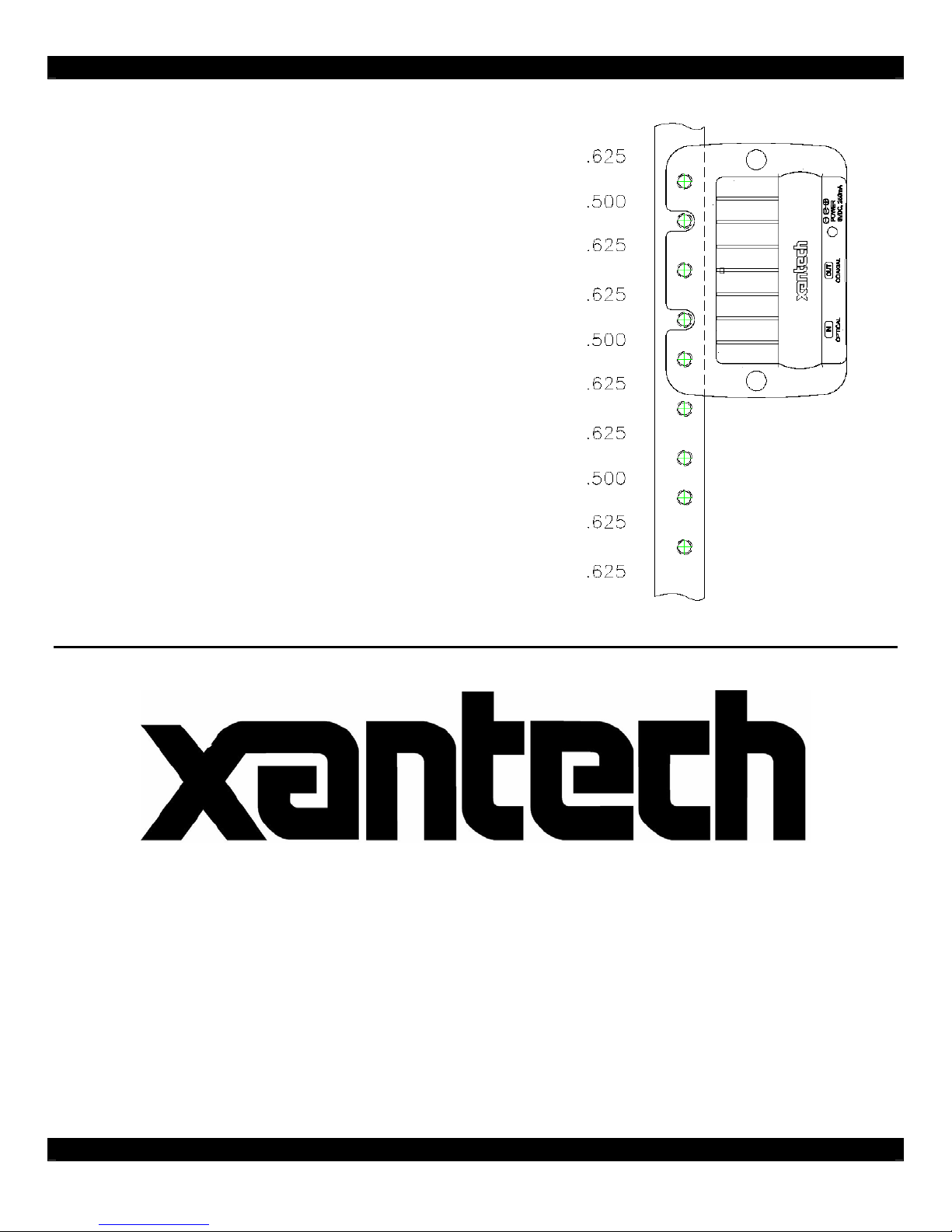
MOUNTING
The CPLTCX can be mounted several ways.
[A] The large base area is perfect for Velcro or double-sided
foam adhesive.
[B] Two side screws can also be used for mounting.
[C] Side tabs with 1.25” spacing is convenient for rack mount
applications.
Xantech Corporation
13100 Telfair Avenue, 2/F
Sylmar, CA 91342
Phone: (818) 362-0353, Fax: (818) 362-9506
Instructions, CPLTCX © 2007 Xantech Corporation
This document is copyright protected. No part of this manual may be copied or reproduced in any form without prior
written consent from Xantech Corporation.
Xantech Corporation shall not be liable for operational, technical, or editorial errors/omissions made in this document.
Document Number 08905095 Rev A
08905095A - 4 -
