Page 1

INSTALLATION INSTRUCTIONS
CC62
REMOTE RELAY MODULE
The CC62 Remote Relay Module consists of six double-pole double-throw relays which are controlled by
way of IR commands from a Xantech RC68+ (or RC68) Programmer. The RC68+ commands are "taught"
to learning devices and passed to the CC62 IR IN (S) and G input terminals via Xantech IR receivers,
keypads, etc. The six relays give "dry contact" closures for a multitude of uses where simple contact
closures are needed. Any combination of one to six relays may be selected and operated in several ways
using the commands from the RC68+ Programmer.
CC62
REMOTE RELAY MODULE
IR CONFIRM
+12V
GND
GND
IR IN
12 VDC
1A
RELAY
1
RELAY
2
NO
NC
NO
NC
RELAY
3
NO
NC
NO
NC
RELAY
4
NO
NC
NO
NC
RELAY
5
NO
NC
NO
NC
RELAY
6
NO
NC
NO
NC
NO
NC
NO
NC
Fig. 1 The Model CC62 Remote Relay Module
FEATURES AND SPECIFICATIONS
• 6 double-pole double-throw relays rated at 5 Amps. 30 volts DC.
• 2 normally open and 2 normally closed contacts per relay.
• Six 6-terminal screw-type plug-in connectors - one for each of the relays.
• Each relay and the relay poles are isolated from each other allowing use in circuits of differing potentials
and grounds.
• 4-terminal IR IN and +12V plug-in for Xantech IR Receivers, Smart Pads, connecting blocks and other
devices.
• IR Confirm LED lights with RC68+ and non RC68+ IR signals.
• RC68+ IR commands permit Pair, Toggle, Momentary and Group mode operations as well as different
IR codes for use of multiple CC62's.
• The CC62's Code Group number is 60.
• Universal mounting fits 19-inch racks or any 3-1/2" X 19" flat surface. Extends about 2-3/4" behind panel
with cables connected.
• Requires RC68+ (or RC68) Programmer and 782-00 Power Supply.
• Power: 12 VDC @ 300mA.
• Dimensions: 19" W x 3-1/2" H x 2-1/4" D
Remote Control Switchers
RC68+ PROGRAMMER / REMOTE CONTROL
The RC68+ Programmer (available separately) contains all commands necessary to operate the CC62 (see
Fig. 2).
• You will need it to program universal learning devices such as the Xantech URC-1 learning remote, the
Xantech Smart Pads, the 590 Controller, the 710 Fone Link, etc., with commands that operate the CC62.
1
Page 2
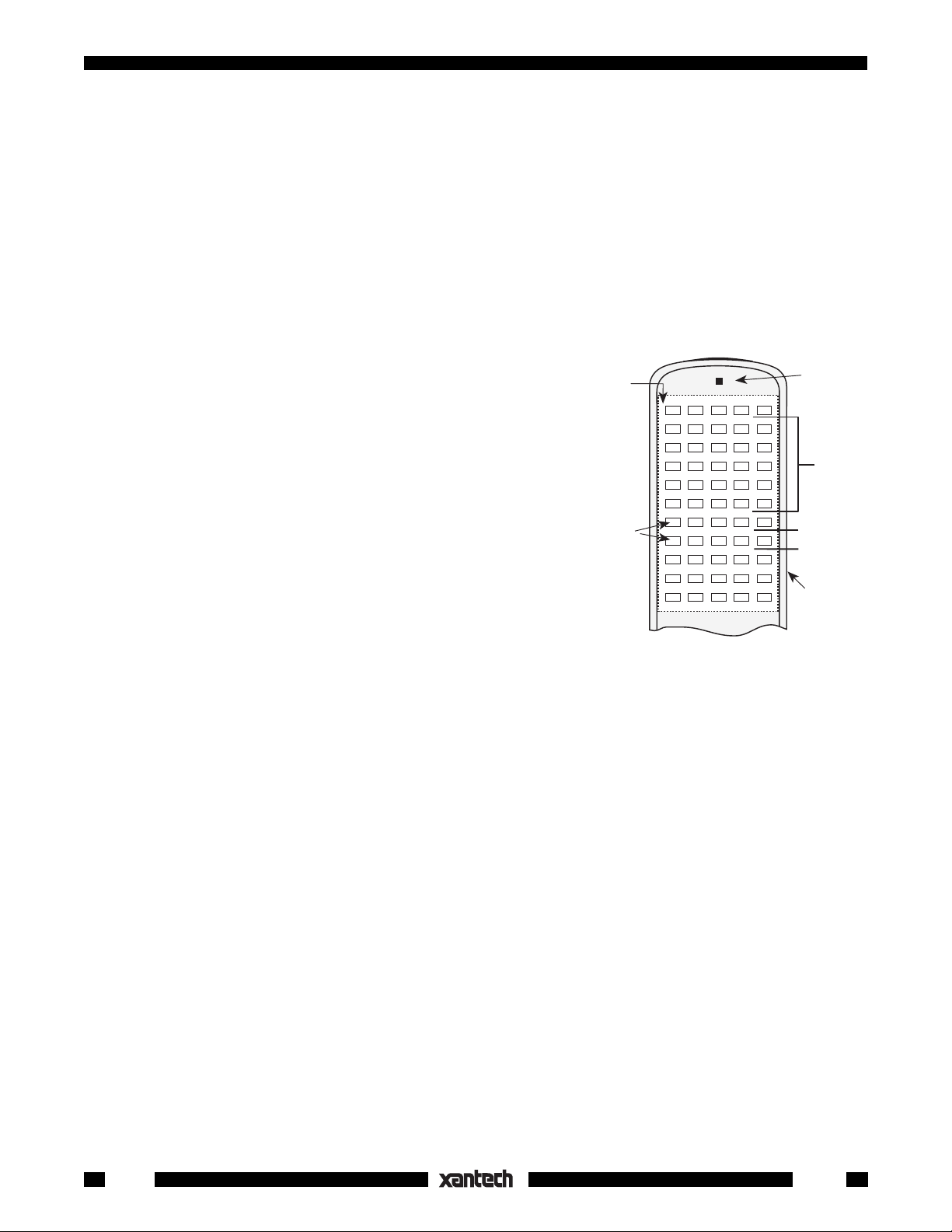
• NOTE: The RC68+ codes operate several other Xantech models as well, such as the RS41AV, CC12,
ZPR68, etc. Therefore, only the button descriptions that apply to the operation of the CC62 are
listed below. All others should be ignored.
CAUTION: While the RC68+ can be used as a handheld remote control, it is highly recommended it not
be given to the final user for the following reasons:
• Since it includes adjustable code groups, the user may inadvertently alter the installed configurations.
• Also, since the user will require IR commands from other brands of equipment to control the total system,
in addition to those of the CC62, all commands should be consolidated into one learning device, for ease
of use.
APPLICABLE RC68+ BUTTON DESCRIPTIONS (With the "D" Overlay. Refer to Fig. 2)
Relay Numbers (1 ~ 6).
These numbers identify the row of button commands that apply
to each relay on the CC62.
Code Group Numbers.
The CC62 is capable of being set to 30 different IR code groups.
The code groups are identified by the numbers and letters that
are on the face of each button.
NOTE: When shipped from the factory, the CC62 is set to code
group number 60.
Be sure to set the RC68+ (or RC68) to the same number!
It may be necessary to change the CC62 to a different code
group if it is used in a common IR bus controlled system with
Relay
Numbers
(1 through 6)
Code Group
Numbers
(on face of
each button)
D
1
80 48 10 90 01
OFF ON TGL MMT
2
00 C0 50 D0 41
OFF ON TGL MMT
3
40 A0 30 B0 21
OFF ON TGL MMT
4
20 E0 70 F0 61
OFF ON TGL MMT
5
60 88 18 98 09
OFF ON TGL MMT
6
08 A8 38 B8 29
OFF ON TGL MMT
28 E8 78 F8 69
68 C8 58 D8 49
E1 89 C9 A9 E9
71 19 59 39 79
F1 99 D9 B9 F9
GP-ON
GP-OFF
Place the
"D" Overlay
on the RC68+
Relay
Command
Modes
(for 6
relays)
GP-ON
GP-OFF
RC68+
other Xantech CC62's, to avoid mutual interaction.
Refer to the RC68+ instructions for code group setting
details and procedures!
Fig. 2 RC68+ Programmer
Relay Command Modes.
Depending on the installation, you may want to have the CC62 respond to IR commands in different ways.
The basic modes of operation for each relay on the CC62 are as follows:
OFF - Activates the IR command that turns the selected relay OFF (the N/C position).
ON - Activates the IR command that turns the selected relay ON (the N/O position).
These dedicated OFF and ON (paired) commands are helpful when sending IR commands "blind"
from locations where you have no visual aid for status.
TGL - (Toggle Mode) - The first press of this button turns the selected relay ON (the N/O selection) - the
second press turns it OFF (the N/C selection).
MMT - (Momentary Mode) - Pressing this button causes the selected relay to go ON (the N/O selection)
only
but stays ON
as long as the MMT code is being sent. When released, the relay returns to the OFF
position (the N/C selection).
GP-ON - (group ON).
This button (labeled F8 on the button face) causes the CC62 to turn all 6 relays ON at the same time
(the N/O selections). GP-ON overrides all individual settings.
GP-OFF - (group OFF).
This button (labeled D8 on the button face) causes the CC62 to turn all 6 relays OFF (the N/C
selection). It also turns any relay(s) OFF that may have been set to ON with the ON command.
NOTE: OFF, ON and TGL (toggle) operation will still operate for any individual relay after Group ON
is executed.
2
CC62
Page 3

The CC62 should normally be plugged into an unswitched AC outlet. However, if the power to the CC62
is interrupted by a power failure or other reason, the internal memory will retain the last selected switched
condition for each of the relays.
IR RCVR INPUT CONNECTOR
This 4-terminal input has electrical connections for +12V, GND
(chassis ground), GND (IR signal ground) and IR IN (IR signal).
The GND terminal closest to the IR IN terminal is provided so that,
if needed, the IR signal ground can be isolated from the chassis
ground. This isolation may be necessary in some instances to
Jumper ON Position.
(Common ground
between GND and GND
terminals - factory
default setting)
JP1
Metal Chassis
JP1
prevent ground loop problems, etc.
A special jumper, inside the CC62, gives you the option to make
the grounds common or have them isolated. Refer to Fig. 3.
To gain access to this jumper, remove the eight screws that
secure the top cover to the metal chassis. Carefully lift the cover
off. When you have made the adjustment, reassemble in reverse
order.
NOTE: When shipped from the factory, the jumper is installed in
PCB
Jumper OFF Position (Isolated Grounds).
No connection between the GND and GND terminals.
Fig. 3 Location and Adjustment of
the ON (common) position.
CAUTION: When powering IR receivers and keypads directly from the CC62, you
installed in the ON position
so that the two G terminals are connected in common. This provides the
LED1
Grounding Jumper
must leave the jumper
LED1
PCB
needed ground return for the IR signal.
Change the jumper to the OFF position only when powering IR source devices separately from the
CC62 and there is a need for electrical isolation
.
INSTALLATION
Typical applications for the CC62 are as follows:
• To activate shade or drape pulls, projector lifts, screen drops, etc. Use Momentary On modes at
relay #1 to close and at relay # 2 to open, if such devices require two separate dry contacts to operate.
• To switch low voltage lighting or other devices: Use Toggle or the ON & OFF (pair) commands. Pair
commands allow a known ON/OFF status from remote rooms where visual status is not possible.
• Amplifier A/B switching: Each relay can be connected so that a stereo pair of speakers (in each remote
room) can be switched between two AV receivers. This effectively creates a simple 2-zone system
addressable from each room. Refer to Fig. 4.
Each remote control and keypad used in the system needs to be programmed with Toggle or Pair
commands from the RC68+ to do the A/B switching. In addition, each room needs a dedicated learning
remote or keypad having the RC68+ IR commands that operate the specific CC62 relay for each room.
NOTE: The CC62 is shown connected to Xantech 760-00 Match Maker room volume controls (Fig. 4)
for individual room control. When set correctly, the Match Makers will provide the proper impedance match
between the speakers and the amplifiers. See the 760-00 Installation Instructions for details.
• Another important application of the CC62 is to provide IR-to-switch closures for a 590 Programmable
Controller. This permits multiple sequenced commands to be generated from a single RC68+ IR
command or to convert RC68+ commands to other brand commands. Fig. 5 illustrates such a system.
Up to 16 independent closures are possible by using as many as three CC62's with a 590-00.
Use Momentary On programming.
Remote Control Switchers
CC62
3
Page 4

SOURCE
COMPONENTS
Satellite Receiver
VCR
Laser Disc
CD Changer
Cassette DecK
791-44
Amplified
Connecting
Block
3-Conductor Cables for IR
control signals (Home Runs).
Use a CB18 or other terminal
strip to handle the many
connections to the 791-44.
S-62/64/66
Wall Speakers
MAIN ROOM
SOURCE
AV RECEIVERS
To Multiroom input jack
or emitter on AV receivers.
282M
or
283M
Mouse
Emitters
EMITTERS
791-44
AMPLIFIED
CONNECTING BLOCK
+12 VDC
GND
STATUS
HIGH
IR
OUT
IR IN
IR
RCVR
(depends on brand)
To 120 V AC
(u
nswitch
ed)
782-00
Power
Supply
CC62
Remote Relay Module
12 VDC
2-conductor lead carries +12V DC power to
the 791-44 and to the IR receivers & keypads
in the remote rooms.
RLRL
L
AV Receiver "A"
R+ R– L– L+ R+ R– L–
R+
("A")
12 VDC
(with built-in power amps)
L+
("A")
CC62
REMOTE RELAY MODULE
IR CONFIRM
+12V
GND
GND
IR IN
1A
R
R- L-
AV Receiver "B"
Common (or Gnd) bus for speaker
signals. Use the CB18 (or other
terminal strip) to make connections.
L+
RELAY
L+
R+
RELAY
1
NO
NC
NO
NC
RELAY
2
NO
NC
NO
NC
RELAY
3
NO
NC
NO
NC
4
NO
NC
NO
NC
RLRL RL
RELAY
5
RELAY
6
NO
NC
NO
NC
4-Conductor Speaker
Leads (Home Runs)
R+
("B")
NO
NC
L+
("B")
NO
NC
780-10
760-00
"J" Box
Match Maker™
IR Receiver
Vol. Control
REMOTE ROOM 1
480-00
Dinky Link ™
IR Receiver
Match Maker™
REMOTE ROOM 2
760-00
Vol. Control
Smart
Pad™
760-00
Match Maker™
Vol. Control
REMOTE ROOM 3
490DW-00
IR Receiver
"J" Box
760-00
Match Maker™
Vol. Control
REMOTE ROOM 4
480-00
Dinky Link ™
IR Receiver
Match Maker™
REMOTE ROOM 5
760-00
Vol. Control
Smart
760-00
Match Maker™
Pad™
Vol. Control
REMOTE ROOM 6
Fig. 4 A Typical Multiroom AV Receiver/Amp A/B Switching System
When using multiple CC62's or in combination with a 686-10 or other Xantech devices that respond to
RC68+
codes, keep the following items in mind:
1. Be sure each is set to a different IR Code Group to prevent mutual interaction. Refer to Fig. 2 and the
RC68+ Programmer Instructions for Code Group setting procedures.
2. To perform GROUP ON and OFF commands, it is necessary to sequence (macro) the different Group
ON and OFF codes for each CC62 in a learning device, such as the Xantech URC-1 Remote, a Smart
Pad™, or a 590-00 Controller.
3. A CB18 Strip-IR Connecting Block is used in Fig. 5 to make the many parallel connections from the
IR devices to the 791-44 Connecting Block. In this example, 8 IR devices are shown connected to the
4
CC62
Page 5

CONTROLLED COMPONENTS
Satellite Receiver
282M
VCR
or
283M
Laser Disc
Mouse
Emitters
To 120 V AC
nswitch
(u
782-00
Power
Supply
ed)
CC62
Remote Relay Module
CC62
REMOTE RELAY MODULE
IR CONFIRM
+12V
GND
GND
IR IN
12 VDC
1A
+12V DC
RELAY
RELAY
1
NO
NC
NO
NC
RELAY
2
NO
NC
NO
NC
RELAY
3
NO
NC
NO
NC
RELAY
4
NO
NC
NO
NC
RELAY
5
6
NO
NC
NO
NC
NO
NC
NO
NC
CD Changer
AV Receiver
HIGH
OUT
CB18
Strip-IR
Parallel
Connecting
Block
(see text,
item 3)
2-conductor lead
carries +12V DC
power to the
791-44 and to the
IR receivers &
keypads connected
EMITTERS
791-44
AMPLIFIED
CONNECTING BLOCK
+12 VDC
GND
STATUS
IR IN
IR
IR
RCVR
VGGS
1
VGGS
VGGS
2
12 VDC
34
to the CB18.
791-44
Amplified
Connecting
Block
VGGS
VGGS
VGGS
VGGS
56789
VGGS
VGGS
+
1
234567891011 141516OG
–
Ground or "–"
return wires.
Wire size typically AWG 20-24
Model 590
RES DEL SEQ PGM
12 13
IR Output
12VDC
–+
(rear panel)
ON
1234
BANK
12VDC
To 120 V AC
(unswitched)
786-00
Power Supply
(included)
3-conductor IR Control Leads
to IR receivers and Keypads
in Remote Rooms
(Home Runs)
Fig. 5 Using a CC62 to provide switch closures for a 590 Programmable Controller
CB18. If more are needed, you could "double-up" on each connector or use an additional CB18.
• • •
IMPORTANT
• • •
1. Power Supply Considerations. Because of the relatively high current required to drive the relays
must
in the CC62, the Xantech Model 782-00 High Current Regulated Power Supply
be used. In Fig.
4, all of the system IR control devices are also powered from the 782-00 through the CC62.
To be sure you have sufficient power supply capability in your particular system, calculate the total
current required using the method shown in the 791-44 instructions, then add 300 mA for the CC62.
If the total exceeds 1 Amp, use a second supply to power the IR devices separately through the 791-
44.
2. The devices to be switched are connected to the Model CC62 by the six-terminal plug-in connectors.
The actual relays used in a given system are not important (if all six are not used). For instance, devices
will work just as well connected to relays 5 and 6 as they would connected to relays 1 and 2.
3. The Model CC62 is intended to be mounted on a flat surface or onto a standard 19-inch rack.
Remote Control Switchers
2-6-01
Rev.C
CC62
5
