Page 1

INSTALLATION INSTRUCTIONS
CC12
REMOTE RELAY MODULE
The CC12, Fig. 1, is an IR Remote Controlled Double Pole Double Throw Relay Module. It provides dry
contact closures to satisfy a variety of uses, such as activation of screen drops, projector lifts, etc. The
switching is accomplished by way of infrared commands originating from a Xantech RC68+ Programmer
(or RC68 Programmer). It can also be switched by a DC voltage applied between the CI (control input) and
GND terminals. The RC68+ commands are "taught" to learning devices and passed to the IR IN, and GND
input terminals of the CC12 signal input terminals via Xantech IR Receivers, Keypads and Connecting
Blocks.
CODE
SUB-
GROUP
0
1
7
2
6
3
5
4
IR IN
CI
GND
+12VDC
IR CONFIRM
CC12
REMOTE RELAY MODULE
OFF = N/C
ON = N/O
N/C
1
N/O
N/C
2
N/O
Fig. 1 The CC12
FEATURES AND SPECIFICATIONS
• One 6-terminal plug-in connector to make connection to the internal DPDT relay.
• 5 Amp/30V DC relay contact rating.
• 4-terminal IR input (S = IR Signal, CI = Control Input, G = Gnd, V = +12V) for connection of Xantech IR
Receivers, Smart Pads, Connecting Blocks and other devices.
• All plug-in connectors accept wire sizes from 24 to 12 gauge.
• IR CONFIRM LED goes on only when an RC68+ (or RC68) IR command signal activates unit.
• LED turns ON when N/O (normally open) contacts are closed and goes OFF when N/C (normally closed)
contacts are closed.
• Four RC68+ IR commands permit Pair, Toggle, and Momentary operation of the switching relay.
• IR activated ON condition (N/O contacts closed) goes OFF if power is interrupted.
• +3V to +30V DC 1 mA applied to CI terminal will switch unit, instead of IR, if desired.
• Factory preset Group Code number: 50.
• CODE SUB-GROUP switch allows a choice of 8 different groups of the four RC68++ commands that
operate the CC12. This prevents mutual interaction in common IR systems when using more than one
2
CC12 Also, internal E
PROM can be set to different code groups, allowing up to 240 different IR code
combinations if the system uses more than eight CC12's or in combination with SR21's.
• Power: +12V DC @ 50 mA. Use the 781RG Power Supply for each CC12. If IR receivers or keypads
are used on the same 12V line, use the 782-00 Power Supply.
• Flanges, plus supplied screws, permits easy mounting to flat surfaces.
• Dimensions: 5-1/4" x 2-3/8" x 1-7/8".
1
Remote Control Switchers
Page 2
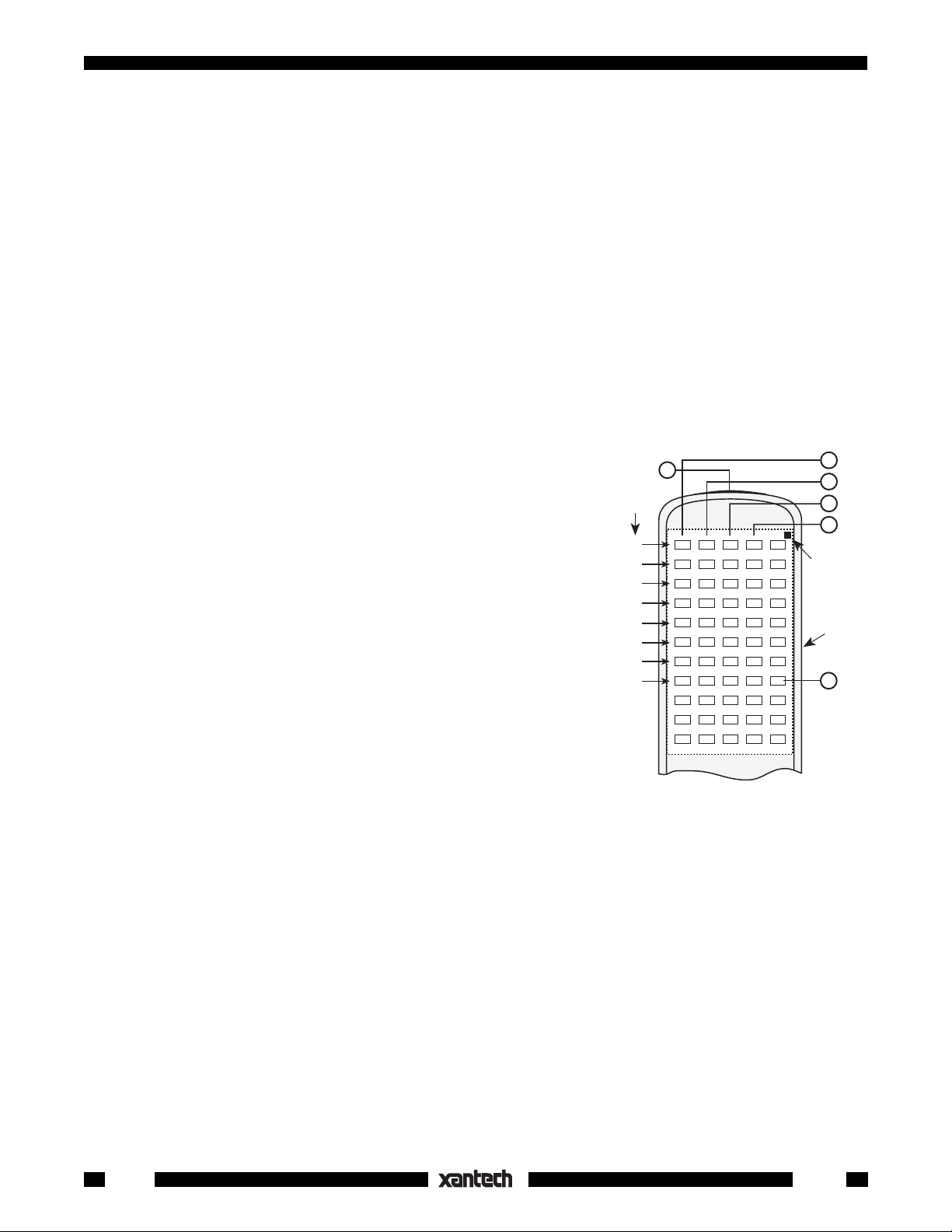
RC68+ PROGRAMMER / REMOTE CONTROL
The RC68+ Programmer (available separately) contains all the commands necessary to operate the CC12.
• You will need it to program universal learning devices such as the Xantech URC-1 learning remote, the
Xantech Smart Pads, the 590 Programmable Controller, the 710 Fone Link, etc., with commands that
operate the CC12.
• NOTE: The RC68+ codes operate several other Xantech models as well, such as the RS41AV, RP41AV,
ZPR68, etc. Therefore, only the button descriptions that apply to the operation of the CC12
(OVERLAY 'B') are listed below. All others should be ignored.
CAUTION: While the RC68+ will operate as a separate remote control, it is highly recommended it not
be given to the final user for the following reasons:
• Since it includes setable code groups, the user may inadvertently alter the installer configurations.
• Also, since the user will require IR commands from other brands of equipment to control the total system,
in addition to those of the CC12, all commands should be consolidated into one learning device, for ease
of use.
APPLICABLE RC68+ BUTTON DESCRIPTIONS
B
Place the
"B" Overlay
on the RC68+
1
2
3
4
RC68+
6
1. Pair OFF Command. This button activates the IR command that
turns the internal relay of the CC12 to the OFF position (the N/C
selection).
.
2. Pair ON Command. This button activates the IR command that
turns the internal relay of the CC12 to the ON position (the N/O
selection).
3. TGL (toggle) Command. The first press of this button turns the
relay ON (the N/O selection) - the second press turns it OFF (the
N/C selection).
4. MMT (momentary) Command. Pressing this button causes the
CC12 relay to go ON (the N/O selection) but stays ON only as long
as the button is held down. When released, the relay returns to the
OFF position (the N/C selection).
CODE
SUB-
GROUP
0
1
2
3
4
5
6
7
5
0
80 48 10 90 01
OFF ON TGL MMT
1
00 C0 50 D0 41
OFF ON TGL MMT
2
40 A0 30 B0 21
OFF ON TGL MMT
3
20 E0 70 F0 61
OFF ON TGL MMT
4
60 88 18 98 09
OFF ON TGL MMT
5
08 A8 38 B8 29
OFF ON TGL MMT
6
28 E8 78 F8 69
OFF ON TGL MMT
7
68 C8 58 D8 49
OFF ON TGL MMT
E1 89 C9 A9 E9
71 19 59 39 79
F1 99 D9 B9 F9
5. IR Emitter Lens.
CODE SUB-GROUP
The RC68+ has 11 rows of 5 buttons each. Each row, identified by the
Fig. 2 The RC68 Programmer
numbers 0 through 7 (see Fig. 2), will execute the same set of 4
commands listed above, when selected by the CODE SUB-GROUP switch on the CC12. This is useful to
prevent mutual interaction in common IR systems when using more than one CC12, or if SR21's are used
with CC12's.
To change the CODE SUB-GROUP, simply rotate the CODE SUB-GROUP switch on the CC12 to the
number that corresponds to the desired row on the RC68+. Remove and reapply power (after 20
seconds), then use the chosen row to execute the commands for that particular CC12.
NOTE: No changes are needed on the RC68+!
6. Code Group Numbers. The CC12 is also capable of being set to different basic code groups as well
as the sub-groups.
NOTE:
When shipped from the factory, the CC12 is set to code group number 50. Be sure to set
the RC68+ to the same number!
It may be necessary to change the CC12 to a different code group if it is used in a common IR bus controlled
system with many CC12'S, SR21's, etc., to avoid mutual interaction.
Refer to the RC68+ instructions for code group setting procedures.
2
CC12
Page 3

INSTALLATION
The CC12 can be used in any application that requires dry switch closures activated by IR commands or
by a DC control voltage; up to the capacity of the DPDT 5A/30V DC relay. Some of the more likely
applications would be to activate video projector lifts, screen drops, drape pulls, etc., in home automation
systems. Fig. 3 is a simple example of a screen drop application.
780-80
"J" Box
IR Receiver
Hand Held
Learning
Remote
To 120 V AC
(unswitched)
+12VDC
GND
STATUS
IR OUT
4-Conductor Cable
(Unshielded OK)
(To +12V System
Status Voltage,
if desired).
782-00
Power
Supply
789-44
Connecting Block
12VDC
CONNECTING BLOCK
+12 VDC
GND
STATUS
IR IN
RCVR
IR
0
1
CODE
7
2
6
SUB-
3
5
4
GROUP
IR IN
CI
GND
+12VDC
IR CONFIRM
789-44
EMITTERS
CC12
REMOTE RELAY MODULE
OFF = N/C
ON = N/O
To Emitters on Other
Controlled Equipment
CC12
Remote Relay Module
N/C
1
N/O
N/C
2
N/O
PROJECTION
SCREEN
CONTROLLER
MOMENTARY
UP
GND
DOWN
Fig. 3 Using a CC12 to Activate a Projector Screen Drop
• Fig. 3 assumes that the projector screen controller can be configured to operate with a momentary switch
closure action. That is, a momentary closure and release at its control terminals will cause the screen to
drop to its fully extended position. A second momentary closure will cause it to retract to its fully withdrawn
position.
• You would then program one button on the Handheld Learning Remote with the MOMENTARY(MMT)
command from the RC68+ (or RC68) Programmer. Refer to Fig. 2.
• A 780-80 "J" box IR Receiver is shown for IR control of the system. Any of the other Xantech IR Receivers
or keypads could also be used, depending on your system and aesthetic requirements. The STATUS LED
indicator in the 780-80 can be driven by a +12V System Status (ON/OFF) voltage, such as from an adapter
plugged into the Switched AC outlet on the system A/V receiver.
• The 782-00 powers the IR receiver as well as the CC12 through the 789-44 Connecting Block.
• Fig. 4 illustrates how both a screen and a projector lift can be operated at the same time.
• Since the CC12 incorporates a DPDT relay, we can utilize the other half of the relay to perform dual
operations, such as this, provided each operation can be carried out simultaneously.
Remote Control Switchers
CC12
780-80
"J" Box
IR Receiver
Hand Held
Learning
Remote
To 120 V AC
(unswitched)
+12VDC
GND
STATUS
IR OUT
4-Conductor Cable
(Unshielded OK)
(To +12V System
Status Voltage,
if desired).
782-00
Power
Supply
789-44
Connecting Block
12VDC
CONNECTING BLOCK
+12 VDC
789-44
GND
STATUS
IR IN
RCVR
IR
0
1
CODE
7
2
6
SUB-
3
5
4
GROUP
IR IN
CI
GND
+12VDC
IR CONFIRM
To Emitters on Other
Controlled Equipment
EMITTERS
CC12
REMOTE RELAY MODULE
OFF = N/C
ON = N/O
CC12
Remote Relay Module
N/C
1
N/O
N/C
2
N/O
PROJECTION
SCREEN
CONTROLLER
MOMENTARY
UP
GND
DOWN
VIDEO PROJECTOR
LIFT CONTROLLER
MOMENTARY
UP
GND
DOWN
Fig. 4 Simultaneous Operation of a Screen and Projector Lift Using a CC12
3
Page 4

• Note that, as in Fig. 3, the N/O (normally open) contacts are connected to the screen and projector lift's
MOMENTARY terminals. This allows the momentary action to occur.
• As a practical matter, it will be necessary to see that the projector and the screen positions are both UP
prior to the issuance of the first command. This will ensure that their actions will be synchronized so that
they will both travel in the correct direction when activated.
To overcome the possibility of incorrect synchronization, a method utilizing separate UP/DOWN
paired
commands is illustrated in Fig. 5.
• Fig. 5 assumes that the screen, projector lift, motorized drapes, etc., have inputs that will execute the
desired action with constant ON or
maintained
switch closures.
• The N/C (normally closed) terminals, in this case, are connected to the UP terminals on each of the
controllers, thus placing a maintained closure on them for the UP position.
• Similarly, the N/O (normally
open) terminals are connected to the DOWN terminals on each of the controllers. A maintained closure
on them, when activated,
will execute the DOWN position.
• For this type of operation,
you would program one
button on the Handheld
Learning Remote with the
780-80
"J" Box
IR Receiver
Hand Held
Learning
Remote
To 120 V AC
(unswitched)
+12VDC
GND
STATUS
IR OUT
4-Conductor Cable
(Unshielded OK)
To +12V System
Status Voltage,
(if desired).
782-00
Power
Supply
789-44
Connecting Block
12VDC
CONNECTING BLOCK
+12 VDC
789-44
GND
STATUS
IR IN
RCVR
IR
0
1
CODE
7
2
6
SUB-
3
5
4
GROUP
IR IN
CI
GND
+12VDC
IR CONFIRM
To Emitters on Other
Controlled Equipment
EMITTERS
CC12
REMOTE RELAY MODULE
OFF = N/C
ON = N/O
CC12
Remote Relay Module
N/C
1
N/O
N/C
2
N/O
PROJECTION
SCREEN
CONTROLLER
MOMENTARY
UP
GND
DOWN
VIDEO PROJECTOR
LIFT CONTROLLER
MOMENTARY
UP
GND
DOWN
Pair OFF command (UP)
from the RC68+ Programmer, and a 2nd button with
Fig. 5 Connections for Execution of Paired Commands
the Pair ON command
(DOWN). See Fig. 2.
In this way, positive UP/DOWN commands can be issued without any possibility of confusion.
Using the Voltage Controlled Input (CI) on the CC12
The CC12 Relay can be operated with a DC control voltage at the CI terminal, instead of IR, if desired. This
allows the switching of high current systems (up to 5 Amps) with a low current DC control signal.
• In Fig. 6, the STATUS (or CO output) of a ZPR68 (+12V) drives the CI (control input) of a CC12 when
the zone is turned ON & OFF. (The common CO of the ZPR68 could also be used).
• A 781RG powers the CC12 as well as supplying the needed +12V to activate the controlled device. If more
than 200 mA is required to operate the controlled device, then a higher current power supply must be used,
such as the 782-00 (12V, 1A).
1-29-01
Rev.E
781RG
ZPR68-10
Zone Control - IR Inputs section
+12V
GND
STATUS
IR IN
Power Supply
ZONE CONTROL - IR INPUTS
To 120 V AC
(unswitched)
GROUP
CODE
SUB-
7
6
5
IR CONFIRM
0
1
2
3
4
IR IN
CI
GND
+
+12VDC
CC12
REMOTE RELAY MODULE
OFF = N/C
ON = N/O
CC12
Remote Relay Module
N/C
1
N/O
N/C
2
N/O
CONTROLLED
AC POWER STRIP,
LIFT CONTROLLER,
ETC.
+
(3 to 30V
DC)
Fig. 6
4
CC12
