Page 1
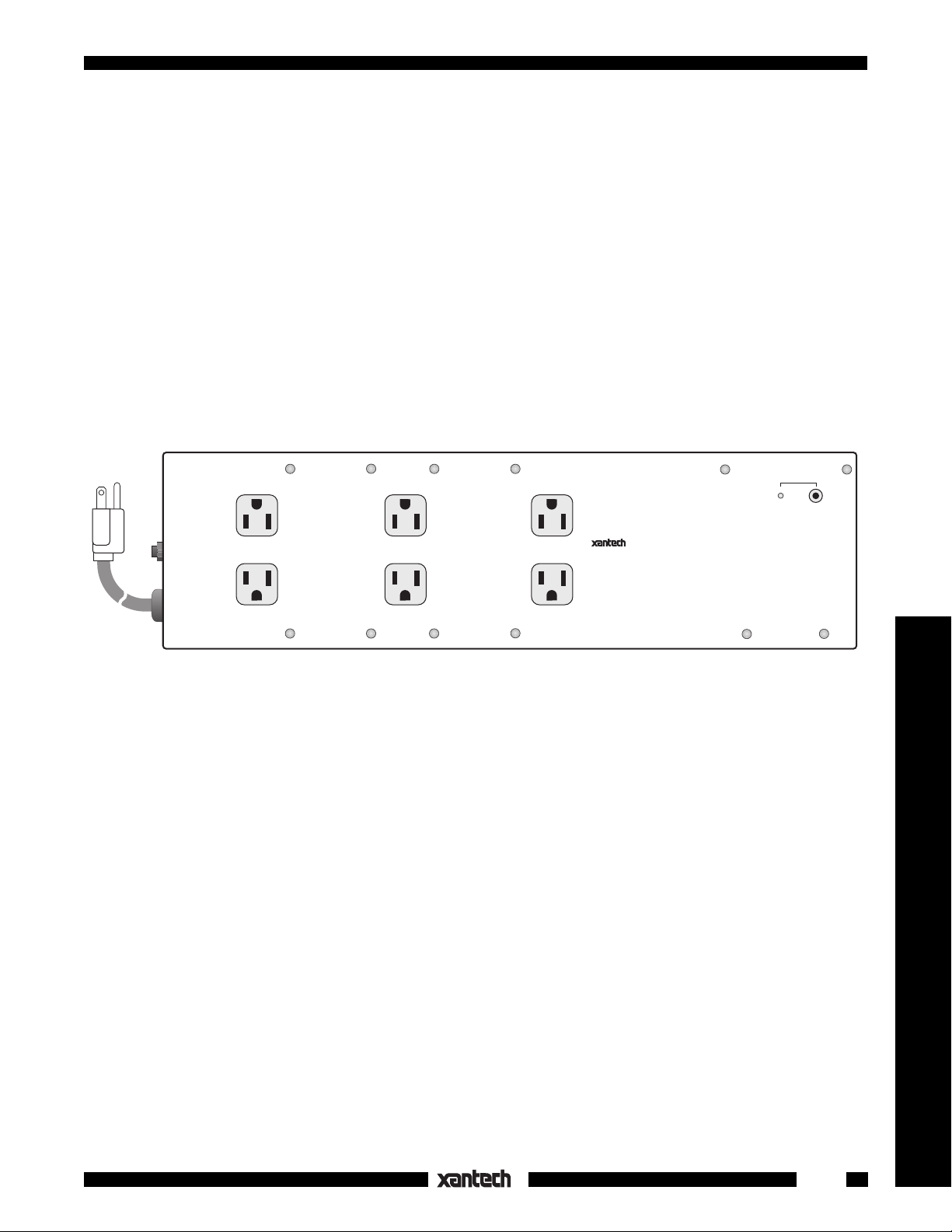
INSTALLATION INSTRUCTIONS
680-10
REMOTE AC SWITCHER
The Model 680-10 is an IR Remote Controlled AC Switcher with six AC outlet receptacles. It accepts RC68+
(or RC68) IR Programmer commands coming from any Xantech IR receiver, keypad, or controller directwired to its IR Input port. Switching modes of ON, OFF, Toggle, Momentary and Group are possible. Each
outlet is switched ON or OFF by a high current electromechanical relay for higher reliability than solid state
switching methods.
Sequential ON commands for each outlet are possible when used in conjunction with learning devices, such
as Xantech URC-1 remotes, Smart Pads, or 590 controllers.
Since the 680-10 has 30 installer-adjustable IR code groups, it allows multiple 680-10's to be individually
controlled when used in the same system.
➧
RESET
120 VAC
15A MAX
OUTLET 1
5A MAX
OUTLET 4
5A MAX
OUTLET 2
5A MAX
TOTAL LOAD LIMITED TO 15A
OUTLET 5
5A MAX
OUTLET 3
5A MAX
OUTLET 6
5A MAX
680-10
REMOTE AC SWITCHER
TEMPORARY POWER TAP
CAUTION: TO REDUCE THE RISK OF ELECTRIC SHOCK
USE INDOORS IN A DRY LOCATION.
Fig. 1 Model 680-10 IR Remote Controlled AC Switcher
FEATURES AND SPECIFICATIONS
• Six AC Outlets rated at 120 VAC, 5 Amps each.
.
• 15 Amps total current rating.
• Includes 15-Amp circuit breaker.
• 14-Gauge heavy duty 3-conductor power cord, 5-1/2 feet in length, with a grounded 3-prong plug.
• IR input jack (3.5mm mini phone jack)
• An LED indicator lights to confirm the presence and acceptance of 680-10 IR commands.
• Requires RC68+(or RC68) hand-held Programmer codes set to a matching IR code group.
• The 680-10 is factory preset to code group 88.
• Dimensions: 15-1/2" W x 4-1/2" D x 2-3/8" H..
IR
INPUTCONFIRM
Remote Control Switchers
RC68+ PROGRAMMER / REMOTE CONTROL
The RC68+ (or RC68) Programmer (available separately) contains all the commands necessary to operate
the 680-10 (see Fig. 2).
• You will need it to program universal learning devices such as the Xantech URC-1 learning remote, the
Xantech Smart Pads, the 590 Programmable Controller, the 710 Fone Link, etc., with commands that
operate the 680-10.
• NOTE: The RC68+ codes operate several other Xantech models as well, such as the RS41AV, CC12,
ZPR68, etc. Therefore, only the button descriptions that apply to the operation of the 680-10 are
listed in the Button Descriptions section. All others should be ignored.
1
Page 2
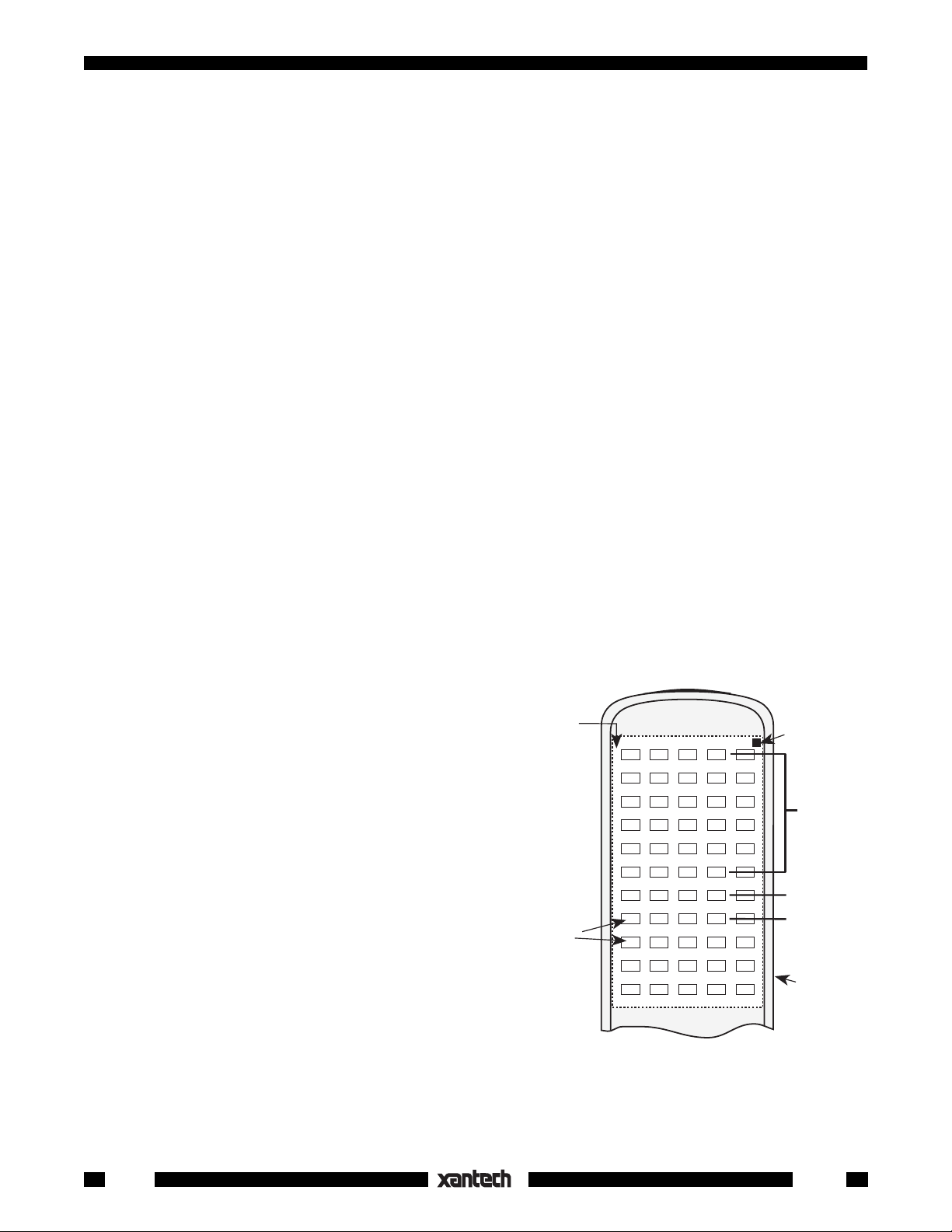
CAUTION: While the RC68+ can be used as a handheld remote control, it is highly recommended it not
be given to the final user for the following reasons:
• Since it includes adjustable code groups, the user may inadvertently alter the installer configurations.
• Also, since the user will require IR commands from other brands of equipment to control the total system,
in addition to those of the 680-10, all commands should be consolidated into one learning device, for ease
of use.
APPLICABLE RC68+ BUTTON DESCRIPTIONS
(With the "D" Overlay. Refer to Fig. 2)
Outlet Numbers (1 through 6).
These numbers identify the row of button commands that apply to each AC Outlet on the 680-10.
Code Group Numbers.
The 680-10 is capable of being set to 30 different IR code groups. The code groups are identified by
the numbers and letters that are on the face of each button.
NOTE: When shipped from the factory, the 680-10 is set to code group number 88.
Be sure to
set the RC68+ to the same number!
It may be necessary to change the 680-10 to a different code group if it is used in a common IR bus
controlled system with other Xantech 680-10's, to avoid mutual interaction.
Refer to the RC68+
instructions for code group setting details and procedures!
Outlet Command Modes.
Depending on the installation, you may want to have the 680-10 respond to IR commands in different ways.
The basic modes of operation for each outlet on the 680-10 are as follows:
OFF -Turns the power OFF to the selected outlet.
ON - Turns the power ON to the selected outlet.
These dedicated OFF and ON commands are
helpful when sending power commands "blind"
from secondary rooms when you have no visual
aid for status.
TGL - (Toggle Mode) - Switches power ON to the
selected outlet when the TGL command is sent
and OFF when it is sent again. If the outlet is ON,
it will turn OFF-- if it is OFF it will turn ON when
the code is sent.
MMT- (Momentary Mode) - Turns the selected outlet
ON when the code is sent. The ON condition
remains only as long as the MMT code is being
sent. The outlet is normally OFF.
GP-ON (Group ON). - This button (labeled F8 on the
button face) causes the 680-10 to turn all 6 AC
outlets ON at the same time. GP-ON overrides
Outlet Numbers
(1 through 6)
Code Group
Numbers
(on face of each
button)
1
80 48 10 90 01
OFF ON TGL MMT
2
00 C0 50 D0 41
OFF ON TGL MMT
3
40 A0 30 B0 21
OFF ON TGL MMT
4
20 E0 70 F0 61
OFF ON TGL MMT
5
60 88 18 98 09
OFF ON TGL MMT
6
08 A8 38 B8 29
OFF ON TGL MMT
28 E8 78 F8 69
68 C8 58 D8 49
E1 89 C9 A9 E9
71 19 59 39 79
F1 99 D9 B9 F9
GP-ON
GP-OFF
D
Place the
"D" Overlay
on the RC68+
Outlet
Command
Modes
(for 6 outlets)
Group-ON
Group-OFF
RC68+
all individual settings.
NOTE: OFF, ON and TGL (toggle) operation for
any individual outlet will still operate after Group
ON is executed.
Fig. 2 RC68 Programmer
GP-OFF (Group OFF). - This button (labeled D8 on
the button face) causes the 680-10 to turn all 6
outlets OFF (or any selected single outlet).
2
680-10
Page 3

NOTE: The 680-10 should normally be plugged into an unswitched AC outlet. However, if the power to
the 680-10 is turned off by a power failure, or other means, the internal memory will retain the last selected
switched condition for each of the outlets.
INSTALLATION
Fig. 3 illustrates an installation where a 680-10 Remote AC Switcher, along with a 599-00 Pulsed Switching
Module and a 590-00 Programmable Controller, provides the AC power management in a 4-zone system.
It allows each zone AV receiver to be turned ON and OFF from their respective remote rooms with separate
ON and OFF IR commands. This permits exclusive ON/OFF AC power switching without the need for
knowing status. It also allows the common sources to be switched ON when the first zone AV receiver is
turned on and OFF only when the last zone AV receiver is turned off. The system in Fig. 3 is configured
as follows:
1. The AC cords of the zone AV receivers are plugged into outlets #1 through #4, respectively, on the
680-10. Each AV receiver's power switch is left at the ON position.
NOTE: You must use AV receivers that remember their ON condition when their power cords are
unplugged. (Most AV receivers now have this capability).
2. Outlets #1 through #4 on the 680-10 are sent separate ON and OFF commands. This means that outlet
#1 will turn ON and OFF with the ON and OFF commands from row #1 on the RC68+ Programmer.
Similarly, outlet #2 will turn ON and OFF with the ON and OFF commands from row #2 on the RC68+,
and so on. Refer to Fig. 2.
3. In order to obtain power ON/OFF DC reference signals from each zone, a 786-00 power supply is
plugged into an AC outlet (switched or un-switched) on the back of each AV receiver. These signals
are paralleled and applied to the IN+ and IN– terminals of a 599-00 Pulsed Switching Module. The 599
then passes momentary ON and OFF pulses to input ports #1 and #2 on the 590 Programmable
Controller.
4. The 590 input ports #1 and #2 are programmed with a sequence of commands. The #1 port, when
activated with an ON pulse from the 599, causes the 590 to output a sequence of IR power ON
commands for the Satellite Receiver, the VCR and the RC68+ ON command (from row #6 on the
RC68+) for outlet #6 on the 680-10.
Similarly, the #2 port, when activated with an OFF pulse from the 599, causes the 590 to output a
sequence of power OFF commands for the Satellite Receiver, the VCR and the RC68+ OFF command
for outlet #6 on the 680-10.
See the 590 instructions for programming procedures.
CAUTION: If you find that the common source equipment does not turn ON consistently (or not at all),
add a delay of approx. 1 second at the beginning of both the ON and OFF sequences in the 590. This
can be done with one or two "dummy" commands (commands that do not operate any of the functions
on the equipment in the installation).
Without the delay, the initial ON or OFF command from the handhelds (or keypads) for the 680-10 to
actuate the zone AV receivers may not have cleared the 680-10 sufficiently before the next command
(from the 590) arrives to turn on the #6 outlet for the common source equipment.
5. The IR output from the 590 (O and G) is connected to one of the zone inputs (IN and G) on the 795-
20 Zone Controller. (Any one of the zone inputs can be used for this purpose). The 590 IR signal is
then passed on to the 680-10 via one of the Common Emitter ports on the 795.
6. The common source components that can remember their ON condition when their power cords are
unplugged, are all powered from the #6 outlet on the 680-10. Those that cannot, such as the VCR and
the Satellite Receiver shown in Fig. 3, must be plugged into unswitched outlets and receive their IR
power commands from the 590 through the 795 and the common emitters.
Remote Control Switchers
680-10
3
Page 4

3-Wire
Cable
GND
120 V AC
(u
nswitch
490-00
+12V
ZONE 4
Series
Micro Link™
IR Receivers
Red
Stripe
IR OUT
795-20
Four Zone
Amplified
Connecting
Block
ed)
Satellite Receiver
VCR
Laser Disc
CD Changer
Cassette DecK
COMMON
SOURCES
ZONE 3
480-00
Dinky Link™
IR Receiver
3-Wire
Cable
Red
Stripe
+12V
IR OUT
GND
3-Conductor Cable
(unshielded OK)
795-20
FOUR ZONE AMPLIFIED CONNECTING BLOCK
COMMON
10 9 8 7 6 5 4 3 2 1
Emitter
680-10
Remote AC
Switcher
Power
Strip
Emitter
Emitter
Emitter
AC
283M
Blink-IR™
Mouse Emitters
"Power Line Switchable"
AC for
Common Sources
ZONE 2
J-BOX RECEIVER
+12V
+12 VDC
IR OUT
IR OUT
GND
GND
+12V
ZONE
ZONE 4 ZONE 3 ZONE 2 ZONE 1
ABABABAB+12V
To Zone 4
To Zone 3
To Zone 2
INPUTCONFIRM
5A MAX
5A MAX
5A MAX
OUTLET 1
OUTLET 2
OUTLET 3
IR
Emitter
To 120 V AC
(U
nswitch
To Zone 1
Emitter
ed)
590-00
Programmable Controller
(back view)
+
1
–
Emitter
5A MAX
5A MAX
5A MAX
15A MAX
OUTLET 4
OUTLET 5
OUTLET 6
120 VAC
RESET
TOTAL LOAD LIMITED TO 15A
TEMPORARY POWER TAP
CAUTION: TO REDUCE THE RISK OF ELECTRIC SHOCK
USE INDOORS IN A DRY LOCATION.
Emitter
➧
680-10
REMOTE AC SWITCHER
780-10
780-10
J-Box
IR Receiver
Smart
Pad™
GND
IR OUT
ZONE 1 ZONE 2 ZONE 3 ZONE 4
+12 IN G +12 IN G +12 I N G +12 IN G
POWER
782-00
Power Supply
Zone 1 AC
Zone 2 AC
Zone 3 AC
Zone 4 AC
234567891011 141516OG–+12 13
IR ZONE
AV Receiver Zone 1
Zone 1
Emitter
AV Receiver Zone 2
Zone 2
Emitter
Zone 3
AV Receiver Zone 3
Emitter
Zone 4
AV Receiver Zone 4
Emitter
RECEIVERS
To 120 V AC
(u
nswitch
RES DEL SEQ PGM
CB12
Connecting
Block
ZONE
ed)
786-00
Power Supply
12VDC
12VDC
Do not use
these jacks
1234
BANK
ZONE 1
291-10
Hidden Link™
IR Receiver
X X
OUT
PWR
RCVR
IR
V
GS
599-00
Pulsed
Switching
Module
7 Foot Quick
Connect Cable
786-00
Unregulated
Power Supplies
plugged into an
AC outlet on
each Zone
Receiver
–
–
–
White
striped
side
–
GND
+12V
MODULE
+12V
GND
IN+
IN–
599-00
PULSED
SWITCHING
OFF
ON
+
+
+
+
MAIN ROOM, EQUIPMENT CABINET, ETC.
Fig. 3 A typical application of the 680-10 for AC switching in a 4-zone system.
6. The common source components that can remember their ON condition when their power cords are
unplugged, are all powered from the #6 outlet on the 680-10. Those that cannot, such as the VCR and
the Satellite Receiver shown in Fig. 3, must be plugged into unswitched outlets and receive their IR
power commands from the 590 through the 795 and the common emitters.
7. The common sources are therefore switched ON when the first AV receiver is turned ON, and will
remain on until the last AV receiver is turned OFF.
8. Finally, ON and OFF IR commands from the RC68+, for outlets #1 through #4, are "taught" into a
learning remote, such as a Xantech URC-1, and into the Xantech Smart Pad, along with all other
desired system commands, for total system operation.
9. To embellish the system further, you could add the GP-ON and GP-OFF commands from the RC68+
programmer to the keypads or the URC-1 remotes so that
all zones may be turned ON or OFF from
any zone location.
See the 795-20 Installation Instructions for additional information regarding zoned systems
MOUNTING
The 680-10 has four attached rubber feet for stand-alone mounting. Underwriters Laboratories defines the
680-10 to be a moveable device and therefore it is not to be fastened down permanently to any surface. It
680-10
12-20-00
Rev.C
may however, be placed in any orientation to accommodate the installation.
4
