Page 1
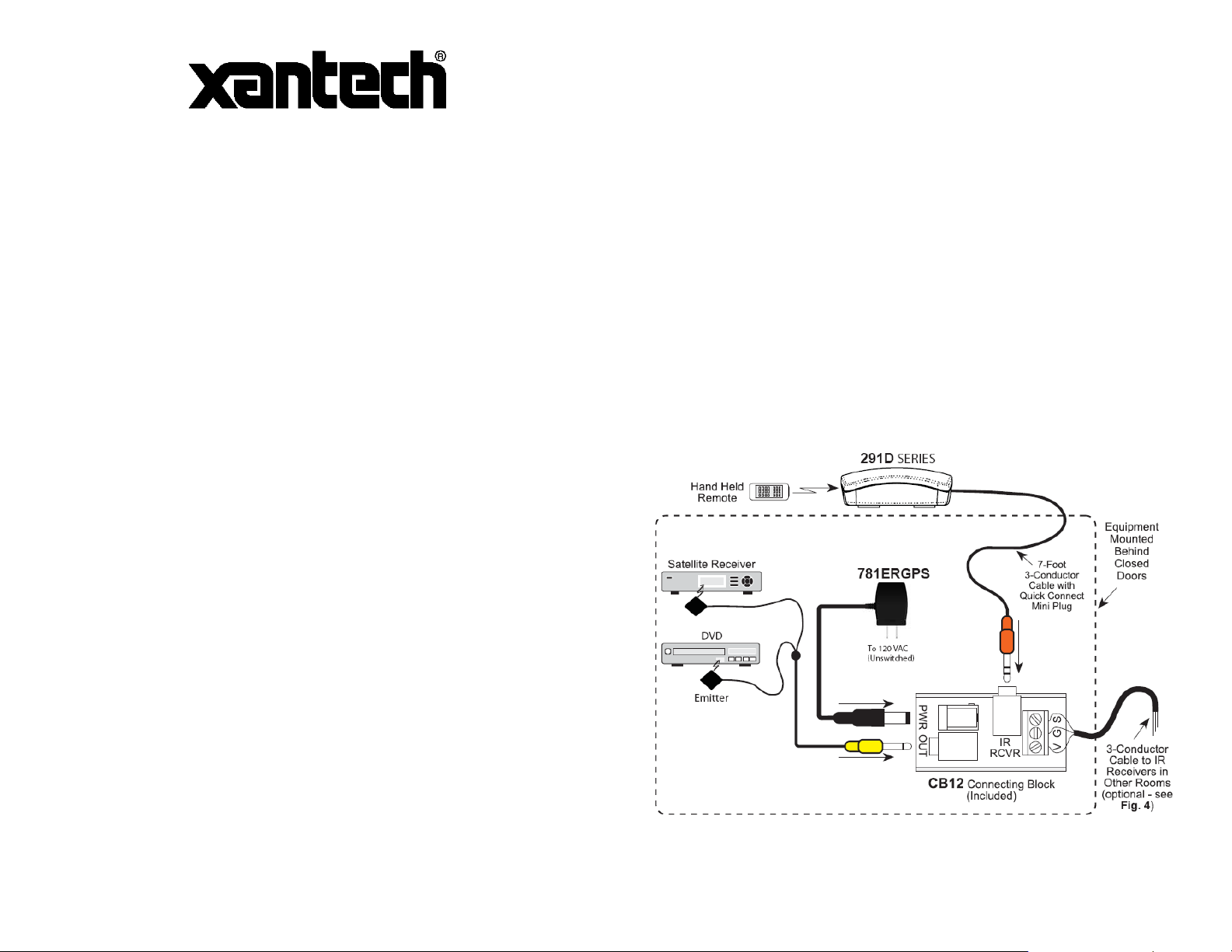
MODEL
29110D
Hidden Link™ Shelf Top
Standard IR Receiver
INSTALLATION INSTRUCTIONS
DESCRIPTION
The Hidden Link IR Receiver is a small shelf-top infrared repeater assembly.
It includes an IR receiver and a CB12 Connecting Block. The Hidden Link IR
Receiver is equipped with a 7-foot cable and a 3.5mm stereo mini plug,
which is plugged directly into the “IR RCVR” jack on the CB12. It can also be
plugged into the “AUX” or “IR RCVR” jack of other Xantech connecting
blocks, such as the models 789-44, CB60, and 791-44. The Hidden Link IR
Receiver is primarily intended for use in installations where the connecting
block is within reach of its 7-foot cable – as when installing the Hidden Link
IR Receiver in a cabinet where the controlled equipment is behind closed
doors.
FEATURES
• Very small package, only 2.00”L x 3.15”W x 0.70”H.
• System testing red-talk-back LED.
• Includes CB12 Connecting Block for easy system installation.
SPECIFICATIONS
• Infrared carrier frequency bandwidth: 30 - 100kHz.
• Reception range: Up to 30 feet, depending on conditions.
• Nominal reception angle: 55 degrees off axis.
• Cable requirements: See “INSTALLATION” below.
• Max. transmission length: 1 mile using 18 gauge wire.
• Maximum current output: 100mA
• Drives IR emitters through Xantech Connecting Blocks, Controllers, etc.
• Dimensions: 2.00”x3.15”x0.70” (51mm x 80mm x 18mm)
• Power requirements: +12VDC, 10mA.
INSTALLATION
QUICK-START
A typical system will use an IR receiver, several emitters, and a power supply
all connected to a connecting block.
1. Connect the IR receiver to the “IR RCVR” port on the connecting
block. The ‘red’ connector is installed to the ‘red’ plug.
Note: In some extended distances, additional 3-conductor may be required and can
be connected to the terminals on the connecting block.
2. Connect the Emitters to the connecting block. The ‘yellow’ connector
is installed to the ‘yellow’ plug.
3. Connect the power supply to the connecting block.
4. Installation complete
LOCAL SYSTEM APPLICATION
In this system a 286D Dual Blink-IR Designer Emitter is shown connected to
the “OUT” jack. A single emitter could also be used, such as the model 282D
or 283D. If expansion beyond two emitters is required, use a Xantech 78944, CB60, or 791-44 Connecting Block in place of the CB12. Do not use the
CB12 in this case.
Page 2

CABLE CONNECTIONS
291’s may also be used where the 7-foot cable is not long enough. Simply
cut off the mini plug, strip the leads and splice them to a 3-conductor
extension cable with a terminal block or other means. Then connect the
extension cable to the 3-terminal block on the CB12 as shown in the figure
below.
• Make connections as shown in the figure below. Run a 3-conductor
cable (24 to 18 gauge wire, stranded or solid) from each remote
room to the VGS terminals of the CB12.
• When you use a Hidden Link IR Receiver in a remote room, do not
plug in a power supply or use the “OUT” jack in the CB12, as shown
in the figure below.
• You may use more IR receivers, connected in the same manner, up
to a maximum of 12.
3.5mm mini plug Signal Name
TIP SIGNAL
RING GROUND
SLEEVE +12VDC
The 3-conductor inter-room cable (24 gauge up to 200’, 22 gauge up to 600’,
20 gauge up to 2000’, 18 gauge up to 5000’), is run to the main room.
While it is possible to make wired connections without the connecting block,
it is not recommended. The connecting block reduces installation time, helps
to eliminate errors, allows easy troubleshooting and permits easy system
upgrades later, if needed.
REMOTE ROOM APPLICATION
The CB12 Connecting Block, supplied with the Hidden Link IR Receiver, has
a three terminal input strip for connection of external infrared receivers
should you wish to control your equipment from other rooms.
• The terminals are marked V G S. (V = +12V, G = Ground, and S = IR
Signal).
PLACEMENT
The IR receiver should be located so that it is not directly facing a light
source such as lamps or displays (standard, LCD, and Plasma). When
mounted near a display, it should be flush to the display and away from light
reflections that may occur.
TROUBLE SHOOTING:
1. Perhaps the most common problem you may encounter is stray IR
(infrared) or RF (radio frequency) interference preventing proper
operation of the controlled equipment.
• Fluorescent, Compact Fluorescent, Neon or Halogen lights,
Neon Art, and light dimmers.
• Direct of reflected sunlight.
• Infrared security sensors (active types).
• RF radiation from TV sets that may be close to the Hidden
Link IR Receiver.
2. You can confirm the source of the interference by temporarily turning
off TV sets, isolating the Hidden Link IR Receiver from all sunlight
and turning off all lights, light dimmers and Infrared security systems.
Page 3

Then check to see if the Hidden Link IR Receiver operates the
component.
• Sometimes interference will cause the red Talk-Back LED on
the front of the Hidden Link IR Receiver to blink dimly,
intermittently, or continuously.
• The Talk-Back Led should only blink when you are sending
infrared commands to the Hidden Link IR receiver from a
remote control.
• It may be necessary to move either the interfering source of
the Hidden Link IR Receiver to achieve proper operation.
3. If the Talk-Back LED or the 286D Emitters do not blink when you are
sending IR commands to the Hidden Link IR Receiver from a remote
control, check the following:
• Make sure the power supply is plugged securely into a live
AC electrical outlet.
• Be sure the stereo mini plug of the Hidden Link IR Receiver
is plugged into the “IR RCVR” jack on the CB12 Connecting
Block, not into the “OUT” jack.
• Check to see that all the mini plugs are properly seated into
the mini jacks on the CB12 Connecting Block.
4. If the 286D Emitters blink, but the component does not respond,
reposition the 286D Emitter(s). They may not be located directly over
the component’s infrared receiving “window”. Consul the owner’s
manual of the unit or the manufacturer for the exact location of the
infrared “window”.
Limited Warranty
Xantech® warrants its products to be free of defects in materials or workmanship. This is a
Limited Lifetime warranty from the date of purchase by the original consumer. Any products
returned to Xantech and found to be defective by Xantech within the warranty period will be
repaired or replaced, at Xantech’s option, at no charge. Xantech will not be responsible for the
actual cost of installation or removal of the product, nor for any incidental or consequential
damages. Some states do not allow the exclusion or limitation of incidental or consequential
damages, so the above limitation may not apply to you. This warranty gives you specific legal
rights. You may have additional legal rights that vary from state to state.
Xantech Corporation
13100 Telfair Ave. 2F, Sylmar CA 91342 | Xantech.com
Installation Instructions, 29110D © 2008 Xantech Corporation
Document # 08905177A
This document is copyright protected. No part of this manual may be copied or reproduced in
any form without prior written consent from Xantech Corporation. Xantech Corporation shall not
be liable for operational, technical, or editorial errors/omissions made in this document.
[BLANK PAGE]
Page 4

[BLANK PAGE]
[BLANK PAGE]
