XAIRCRAFT Xcope User Manual

QUICK ASSEMBLY GUIDE
快速安装指南
Eng lish | 简体 中文
V1.0
Please re ad t he m an ua l ca re fu ll y be fo re using XAircraft Xcope.
在使用XAirc ra ft Xcope之前,请仔细阅读此安装指南。
http://www.xaircr af t.com
serv ic e@ xa ir cr af t. co m
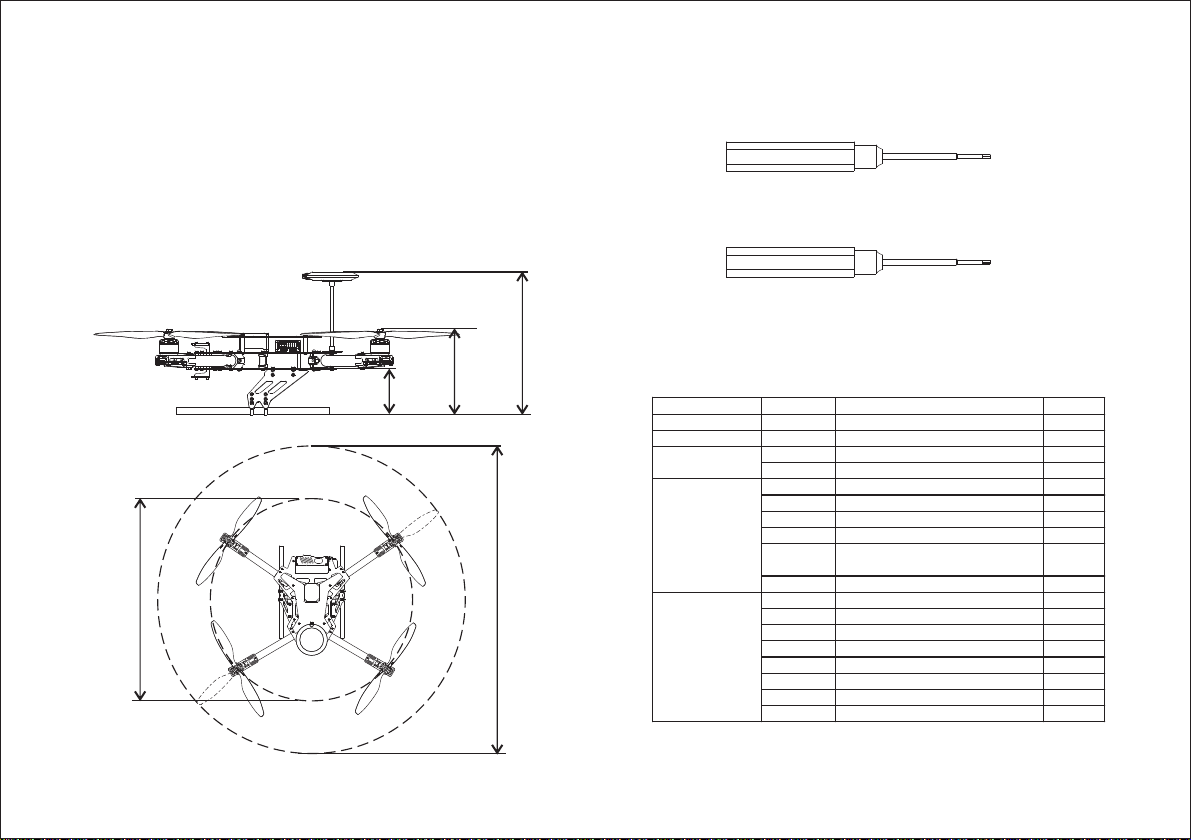
Features
Component Item No. Name Quantity
Frame Xcope Frame (Assembled) 1
Landing Gear Landing Gear (Assembled) 2
P8002-A APC 10x3.8 SF Blade 2
P8002-B APC 10x3.8 SFP Blade 2
L1010 Battery Fastener 3
S1002 MicroUSB Cable 1
S1003 USB Extension Cord 1
S1006 Double Sided Tape 1
S1007
3M Double Sided Tape
for Flight Controller(28×36×0.5mm)
1
Heading Sticker 4
E3001 SuperX Flight Controller 1
E3002 IO Module for SuperX 1
E3003 GPS Module for SuperX 1
E3004 LED 1
S1001 SuperX Module Cable 1
S1004 3Pin Signal Cable (FUTABA) 8
S1005 Power Cable 1
GPS-Holder GPS Holder 1
Flight Controller
Components
Blades
Sundries
Fram e Weig ht 890g
Max Take-Of f Weig ht 1550 g
Max Pa yl oa d 660g
Flig ht Tim e 15mi ns (13 78g wit h 3S 5 00 0m Ah Li-P o)
66mm
480mm
Tools Required
Hexagon Screw D ri ve r
1.5mm
Hexagon Screw D ri ve r
2.0mm
205mm
124mm
734mm
Parts List
※ E30 01, E30 02 , S1 00 1, S100 4, S100 5 have al re ad y been as sembl ed on Xco pe .
1
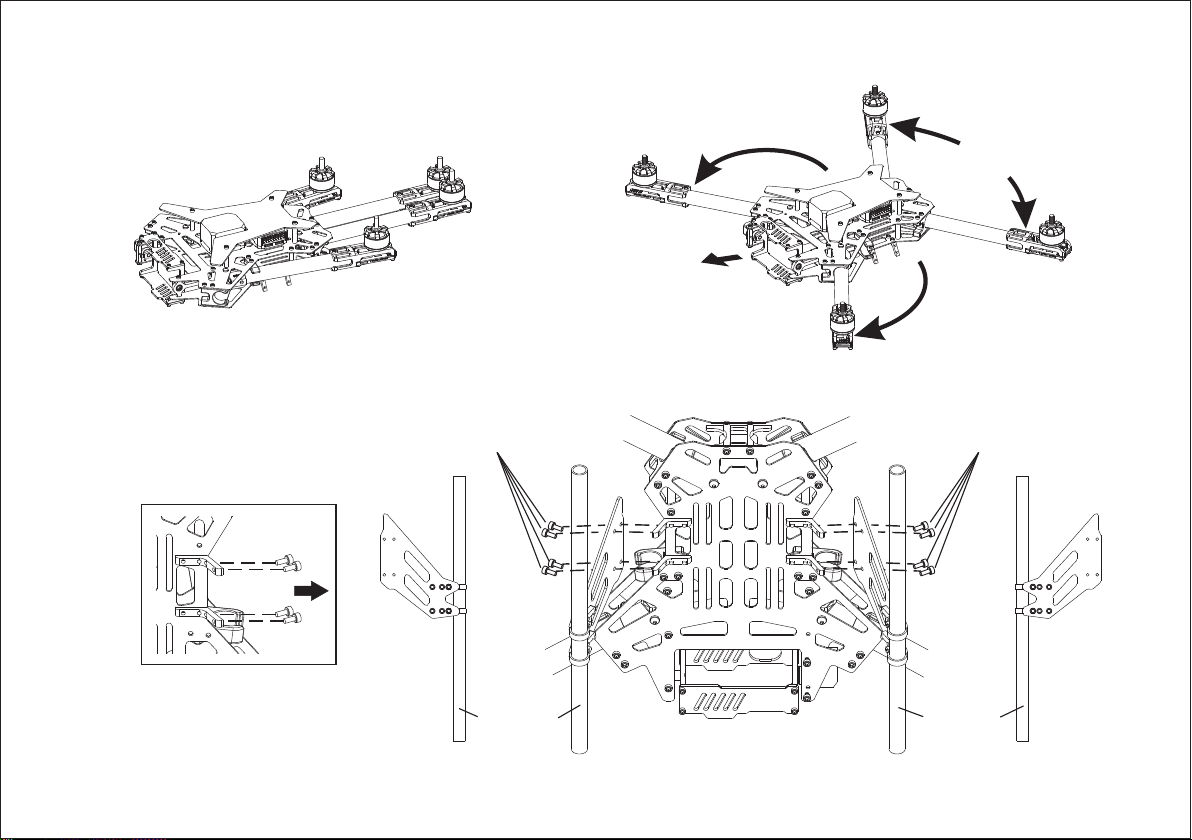
Unfolding
1
Landing Gear Assembly
Fro nt
2
Tighten the screw sTighten the screw s
Rem ov e th e sc re ws f ir st
Lan ding Ge ar Lan ding Ge ar
2
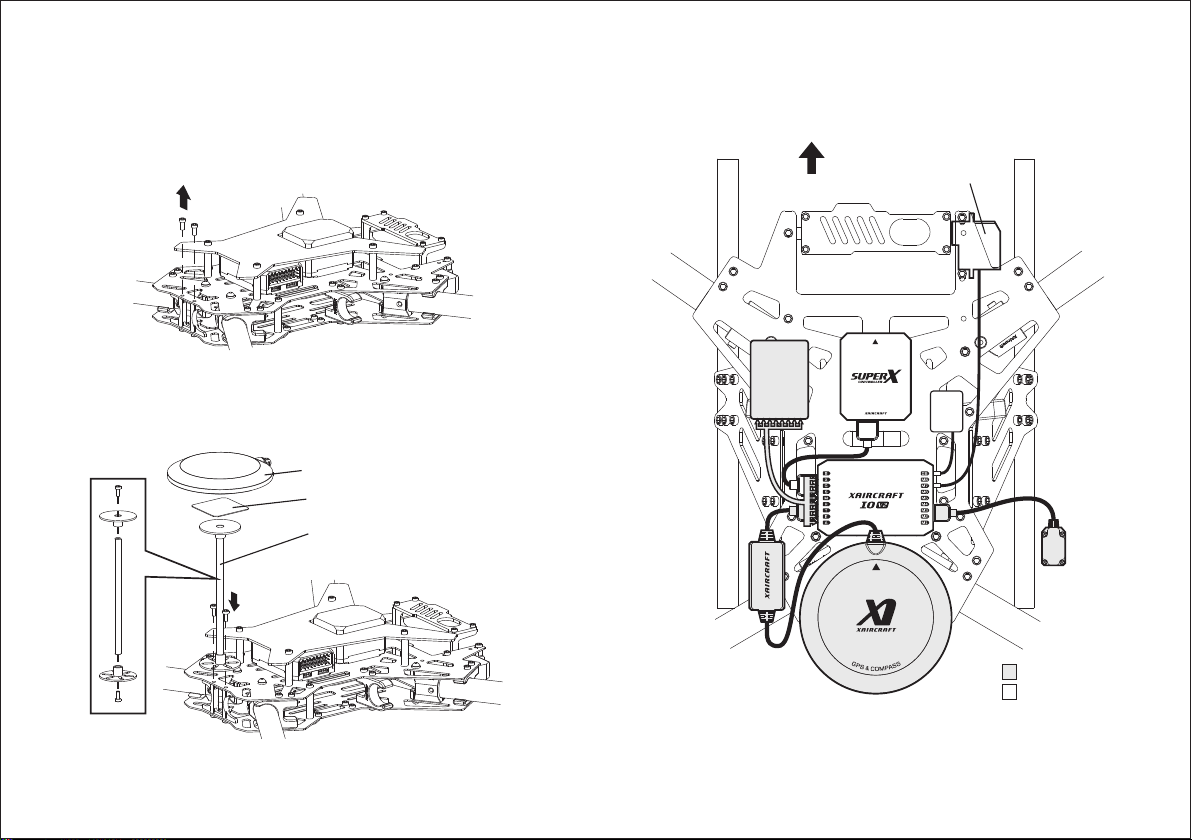
GPS Installation
Electronic Equipment Installation
3
Rem ov e th e sc rews
Tighten
the screw s
GPS Module for SuperX
Double sided tape
GPS Holder
4
Rec ei ver
Front
Gim ba l Se rv o
UBE C
LED
Not I nstal led
Ins talle d
Ple ase vis it http ://ww w.xai rcraf t.com a nd down load <X Aircr aft Sup erX Use r Manua l>,
and f ollow t he manu al for th e corre ct wi ring.
