XAIRCRAFT STELLA User Manual

STELLA
User Manual V1.0
For: Firmware v1.02, Configuration Software v1.1.0.1

目 录
DISCLAIMER ....................................................................................................................................... 1
SAFETY PRECAUTIONS ....................................................................................................................... 1
STELLA Overview ............................................................................................................................... 2
Features ..................................................................................................................................... 2
Specifics ..................................................................................................................................... 2
Interface .................................................................................................................................... 3
Control Mode ............................................................................................................................ 3
Installation......................................................................................................................................... 4
Assembly ................................................................................................................................... 4
Wiring ........................................................................................................................................ 5
Connect with a Standard Receiver .................................................................................... 5
Connect with a FUTABA S.BUS Receiver ............................................................................ 5
Connect with OSD and Video Transmitter ......................................................................... 6
Quick Guide ....................................................................................................................................... 7
Troubleshooting ........................................................................................................................ 7
Connect to Computer ........................................................................................................................ 8
Advanced Configuration .................................................................................................................... 9
STELLA Information and Language .................................................................................................. 10
Firmware and Configurator Upgrade .............................................................................................. 11
XAircraft STELLA After-sale Service ................................................................................................. 12

1
©2013 XAircraft 版权所有
DISCLAIMER
1. Use XAircraft products within the limits permitted by local laws and regulations. XAircraft is not responsible
for any illegal activities.
2. Stella is designed as an aeromodelling product. Please strictly follow the aeromodelling guidelines for your
area; XAircraft is not responsible for the use and operation of aircraft used for carrying Stella.
3. Model aircraft are not toys! Fly under professional guidance and strictly follow the instruction rules in this
document. XAircraft is not responsible for consequences caused by improper installation, incorrect setting or
the operation of this product.
SAFETY PRECAUTIONS
1. STELLA gimbal is only designed for GoPro Hero 3 and 3+ sports cameras.
2. You must position the GoPro camera onto STELLA before powering-on the aircraft at all times. Powering-on
an empty gimbal connected to the aircraft may cause damage.
3. Do not install any third party accessories on the GoPro or gimbal.
4. Ensure you use the original GoPro camera batteries.
5. Do not attempt to adjust or alter the mechanical structure of the gimbal.
6. Please use a separate power source when testing or configuring STELLA, or remove the propellers from the
aircraft, or disconnect the motors for your safety.
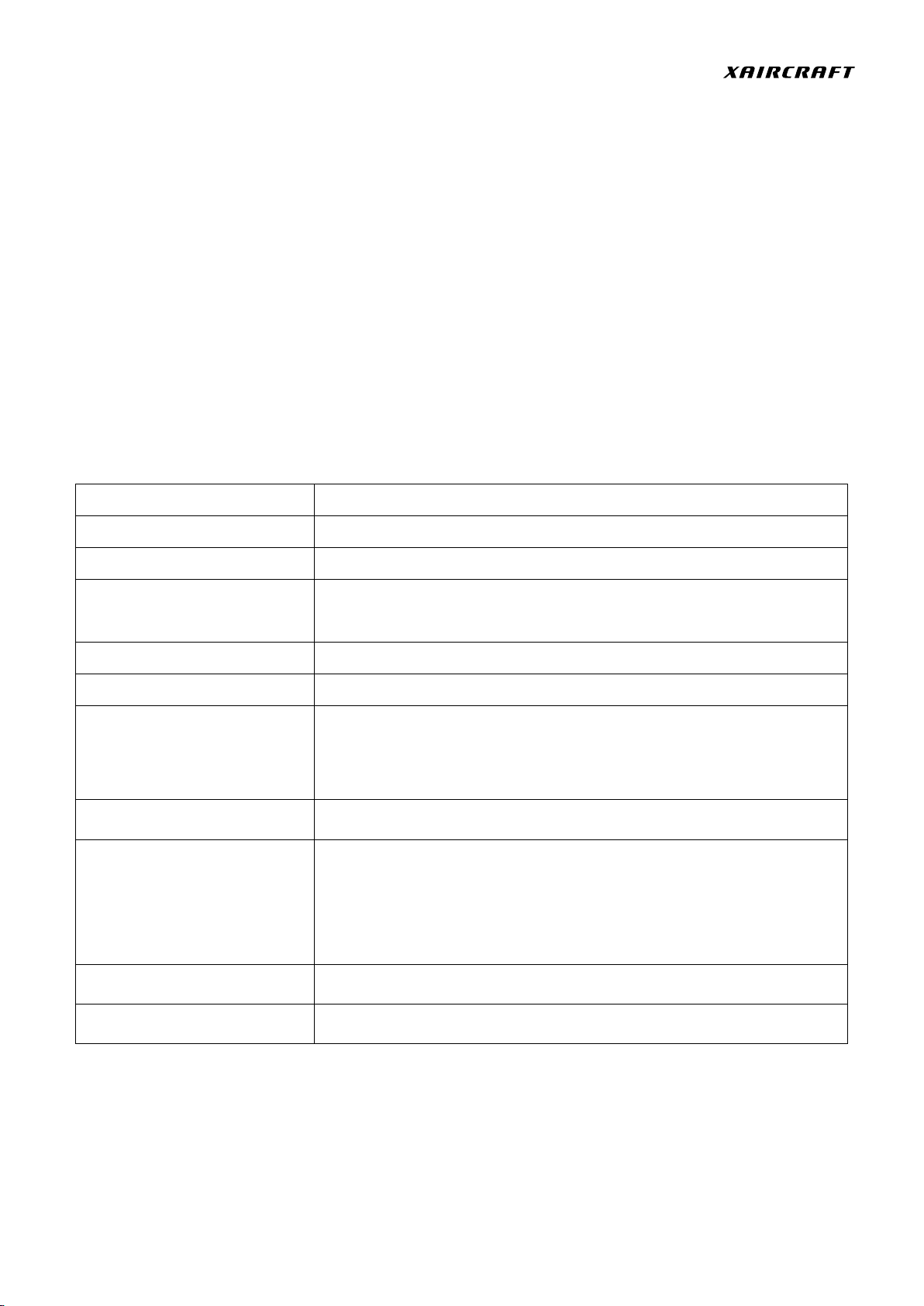
2
©2013 XAircraft 版权所有
Features
Description
Camera
GoPro Hero3 / GoPro Hero 3+
Wind-resistance
<8m/s (17.9mph / 28.8km/h)
Max. Remote Control Angle
Roll -10°~10°
Pitch -110°~20°
Attitude Precision
0.08°
Environment Temperature Limits
-10°C ~ 55°C
Remote Controller
Standard Receiver with minimum 9 channels or S.BUS Receiver for full
function access (Note SBUS and SBUS2 require a transmitter with at least 11
channels for full use of Stella's features whilst flying)
Configuration Software
Windows System only
Electrical Specifications
Voltage:DC 10.5V~22.2V (3S – 6S)
Power consumption:
Max. 10.2W(0.85A@12.0V)when charging the GoPro
Normal 3.0W (0.25A@12.0V)
Weight
120g / 195g (with GoPro onboard)
Dimension(Max.)
83.5mm×83.5mm×92.5mm
STELLA Overview
Features
Different versions of firmware may support different functions. The main features are listed below:
Two types of installation is supported: Standard (hanging) or upright
Control Mode: Speed Mode and Position Mode.
90° Pitch Switch.
Built-in GoPro USB connector, transferring the video signal to OSD or video transmitter.
Built-in BEC charges the GoPro in the air.
Built-in green configuration software. No drivers required. Easily upgrade the firmware and software via PC.
Specifics
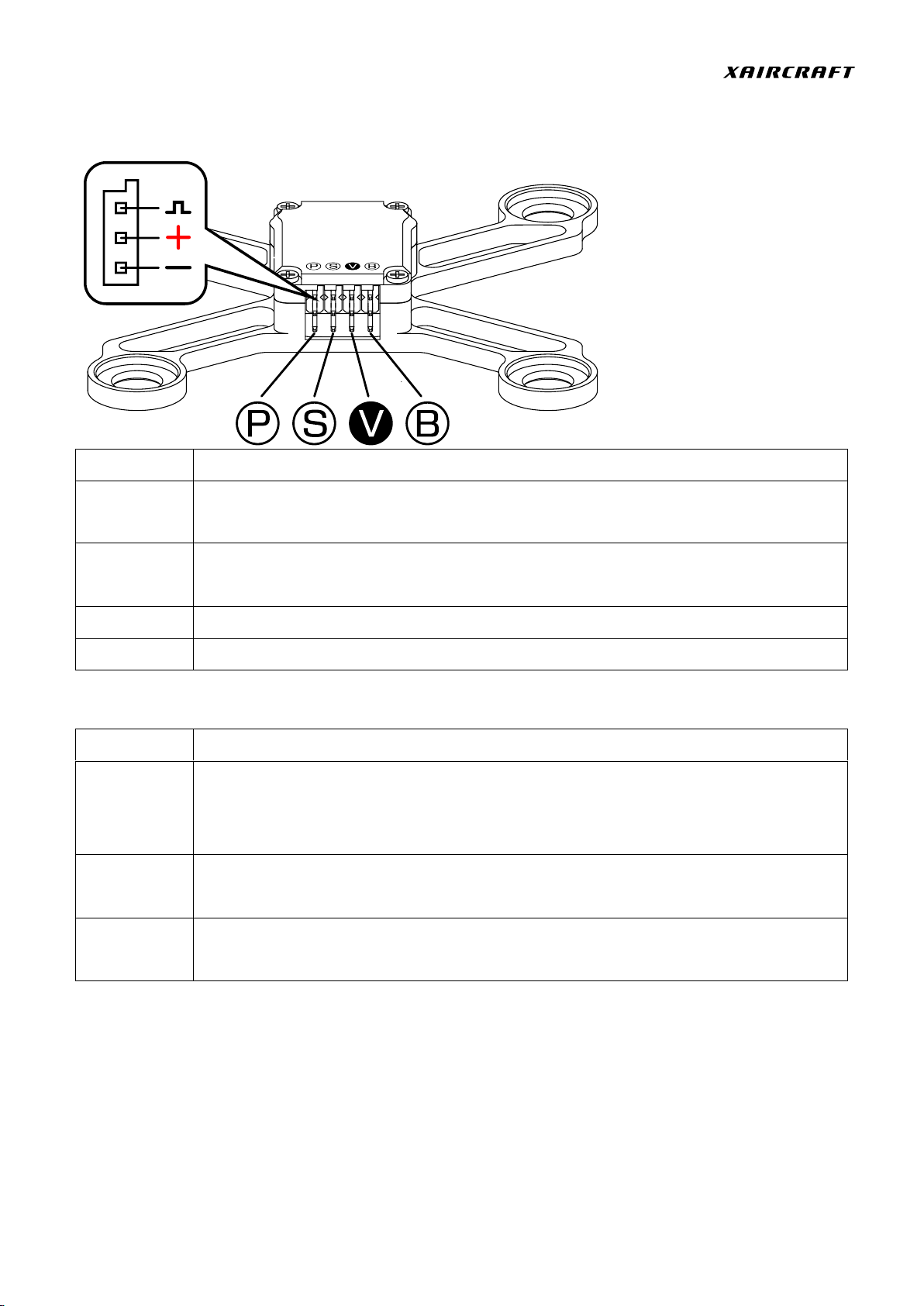
3
©2013 XAircraft 版权所有
Interface
IO
Function
P
S-BUS Receiver: Not connected.
Standard Receiver: Camera pitch control
S
S-BUS Receiver: Camera full control via SBUS when transmitter can access 11 or more channels.
Standard Receiver: Control Modes of STELLA
V
Video Output, used for OSD or video transmitter. The signal pin is the video signal output.
B
Battery, LIPO(3S~6S, 11.1V~22.2V)
Mode
Function
Speed Mode
This is the default mode of STELLA. STELLA will keep rotating if you have pitch or roll controlled
from transmitter, and it stops rotation when the radio input is returned to a neutral position or
STELLA reaches its configured maximum angle.
Position Mode
STELLA rotates to a certain angle from the radio input. When the input is at a neutral position,
STELLA returns to the initial position.
90° Pitch
STELLA rotates 90 deg, aiming GoPro to the ground or vertically to the sky.
When STELLA works under this mode, speed mode and position mode are disabled.
Control Mode
