XAIRCRAFT MINIX User Manual

User Manual
V1.0

CONTENT
XAircraft MiniX Overview ............................................................................................................... 2
Products Specification ............................................................................................................ 2
MiniX Construction .......................................................................................................... 2
MiniX Features................................................................................................................... 3
MiniX Interface .......................................................................................................................... 5
MiniX Flight Mode.................................................................................................................... 6
LED Indication ............................................................................................................................ 6
MiniX Quick Guide ................................................................................................................... 7
Notes for Use ............................................................................................................................. 7
Installation ........................................................................................................................................... 8
Install MiniX Modules ............................................................................................................. 8
Connection to Receiver .......................................................................................................... 9
Connect to Receiver ........................................................................................................ 9
Power Supply ............................................................................................................................. 9
MiniX Connect with Computer .................................................................................................... 9
Copter Types MiniX Supports..................................................................................................... 10
Calibration Mode ............................................................................................................................ 12
Compass Calibration ............................................................................................................. 12
RC Neutral Point Calibration .............................................................................................. 14
RC Reverse Calibration ......................................................................................................... 14
Motor Start / Stop .................................................................................................................. 15
Auto Take-off ............................................................................................................................ 15
Height Hold .............................................................................................................................. 15
Attitude Gain ............................................................................................................................ 16
Safe Mode ................................................................................................................................. 17
Manually Activate Safe Mode .................................................................................... 18
Fail-safe Setting .............................................................................................................. 18
About Home Position ................................................................................................... 19
Get Back the Control ..................................................................................................... 19
MiniX OSD Module ........................................................................................................................ 20
Firmware Upgrade and Configuration Software Update .................................................. 22
Flight Controller Information and Language ........................................................................ 23
XAircraft MiniX After-sale Service ............................................................................................. 24

©2013 XAircraft All Rights Reserved.
DISCLAIMER OF LIABILITY
1. Using XAircraft products within the limits permitted by local laws and regulations. XAircraft is not responsible
for any illegal activities.
2. The MiniX is an aeromodelling product only. Please strictly follow the aeromodelling safe instruction rules;
XAircraft are not responsible for the use and operation of the aircraft.
3. Model aircraft are not toys! Fly under professional guidance and strictly follow instruction rules in this
document. XAircraft is not responsible for consequences caused by improper installation, incorrect setting or
operation.
.Security Notes
1. Familiarize yourself with flying environment and any obstacles. Identify any potential hazards such as power
lines, cars, people, etc.
2. Do not fly the aircraft when fatigued, drunk or your mental state has been compromised which may cause an
accident.
3. Stay away from wet areas. Do not fly in the rain or wet environments which can cause device failure and
probably lead to danger. Do not fly at night or in windy conditions.
4. Stay away from any fire resulting in damage of the electronic parts or others such as the flight battery.
5. Do not fly alone during your preliminary flights. If you need help, please enlist the aid of an experienced pilot
before flying for the first time.
6. Prepare rescue tools such as cell phones or other communication devices should you need to call for help.
7. Please fly under the safe take-off weight, do not overload the aircraft otherwise will lead to danger.
8. Ensure all the equipment operates correctly before flight and that there is no transmitter interference or
conflicts.
9. Do not touch any moving or powered parts. Do not try to catch the copter which has rotating motors or
blades for example. Keep loose clothing away from moving parts as they may get caught and could cause
physical harm.
10. Always throttle down to minimum before flying.
11. Remove the propellers when testing the remote device or motors operation. Attach the propellers after you
have tested that everything is working good to prevent an accident.
12. Assemble the aircraft with accessories XAircraft provides. XAircraft is not responsible for any consequence
resulted from assembly with other accessories or modifications.
1
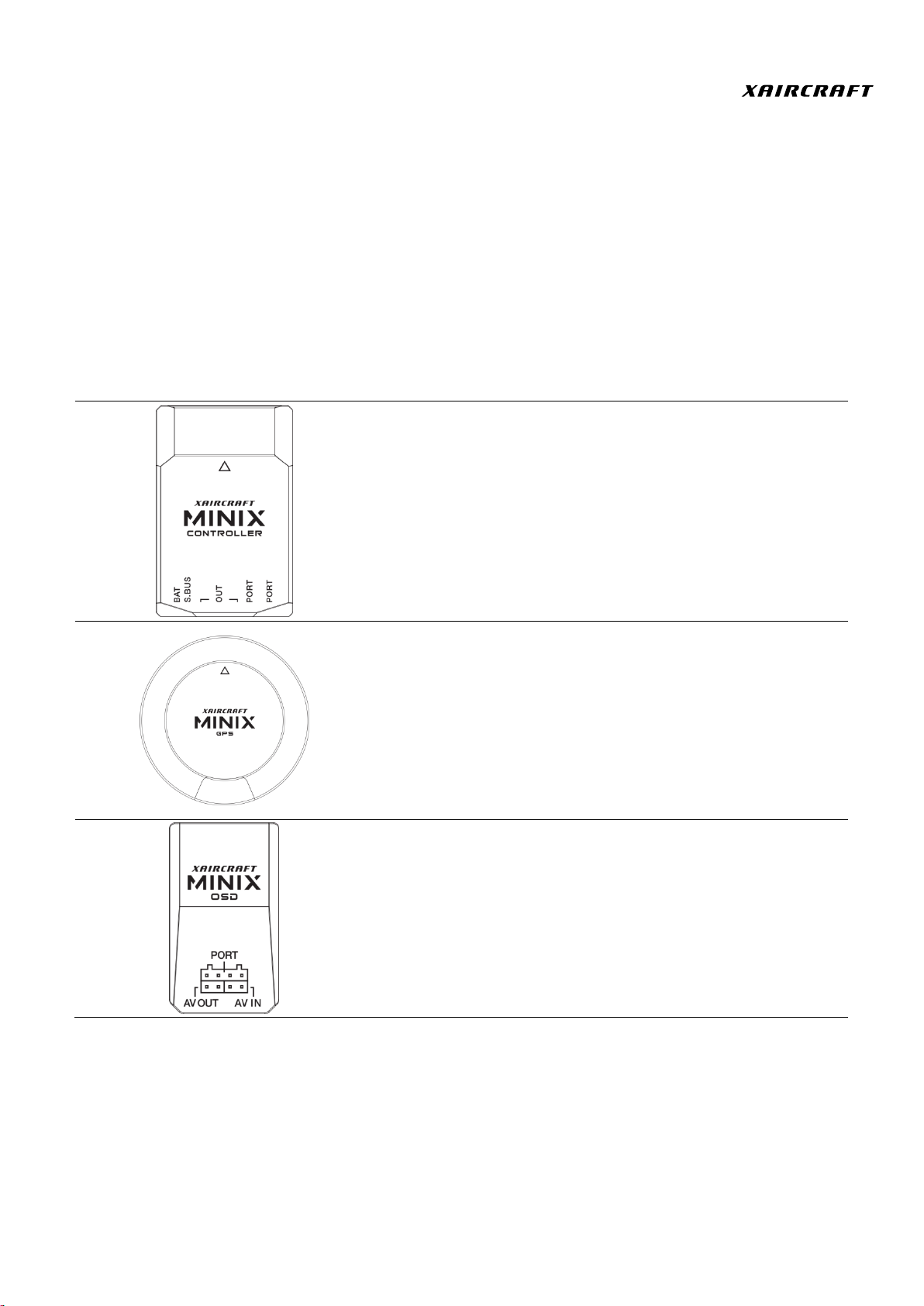
©2013 XAircraft All Rights Reserved.
Flight Controller System
The Flight Controller is the core of the system and is
connected to GPS/compass and RC receiver for flight. It
also has the black box flight data recording function which
maintains the flight records for 40 minutes allowing users
to view and share flight records.
GPS Module
GPS is used to identify the location of the aircraft and it’s
heading via the compass.
OSD Module
The On Screen Display module is an accessory.
It superimposes flight data over your video image for the
pilot*. Aircraft attitude, flight mode, satellite number,
height, speed, and voltage alarm information is provided in
real time.
*Other equipment required for viewing
XAircraft MiniX Overview
XAircraft MiniX is designed for multicopter, support 2 to 8 rotors.
Products Specification
MiniX Construction
2
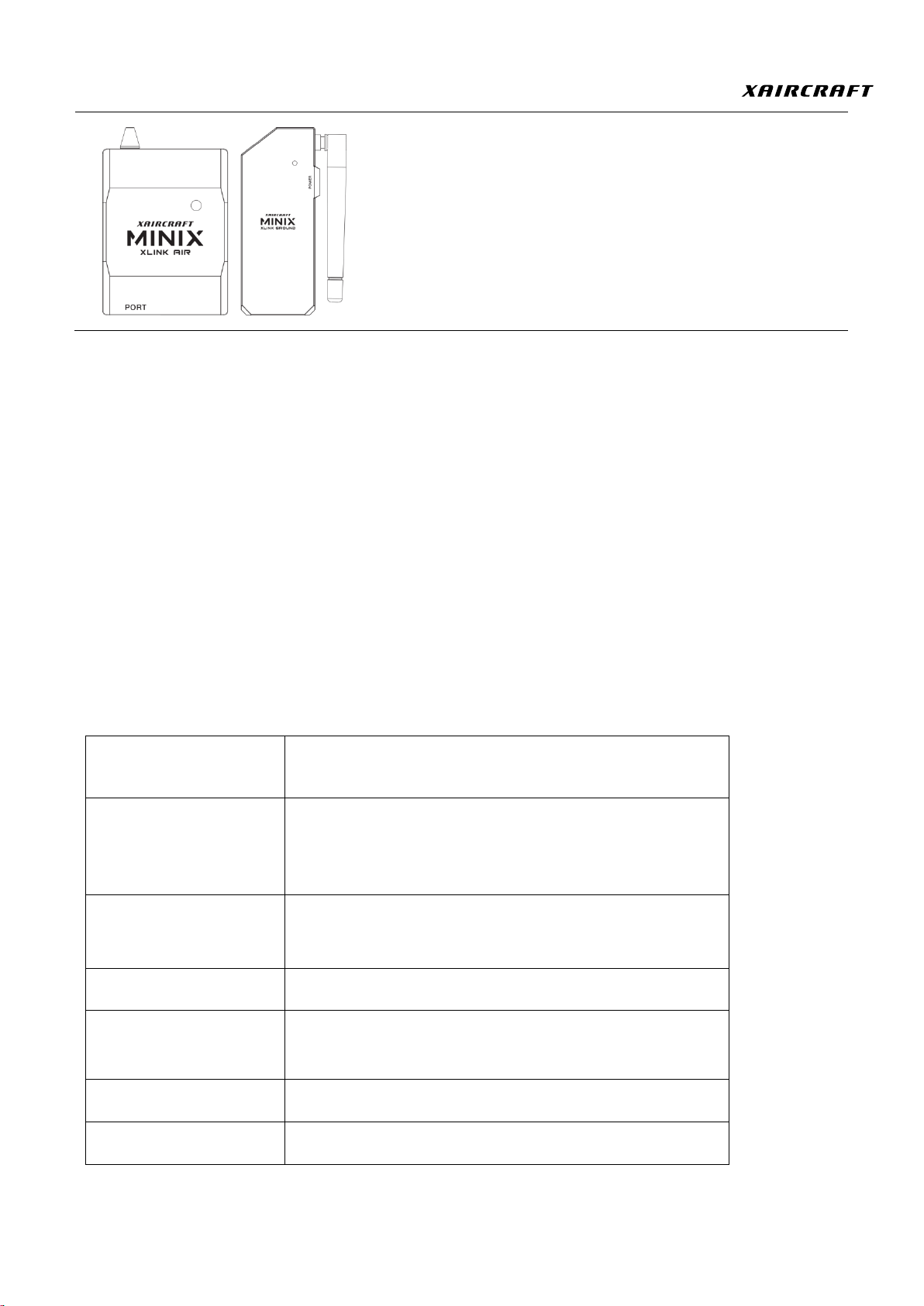
©2013 XAircraft All Rights Reserved.
XLINK GROUND STATION
Includes XLINK AIR and XLINK GROUND modules.
XLINK AIR is connected to the FC on the aircraft with XLINK
GROUND connected to a computer, mobile phone or
tablet to allow route planning by ground station.
Performance
Description
Output characteristics
333Hz ESC control frequency defaulted standard ESC
UltraPWM output configurable
100HzServo control frequency
Hover precision
Vertical: ±1.0m
Horinzontal:±2.0m
Anti-wind capacity
<8m/s (17.9mph / 28.8km/h)
MaximumRudder
angular velocity
200°/s
Maximum tilt angle
35°
Maximum lifting speed
±5m/s
MiniX Features
1) Three flight modes supported: Manual ,ATT and GPS
2) ATT and GPS mode offers a high accuracy altitude hold.
3) More security options are available. For example the onboard failsafe can be preset for
GO-home, auto landing/hover and can auto land at low voltage.
4) Built-in green configuration software for PC, no need to download any drivers or additional
software.
5) Digital ground station communication and control modules allow Android Tablet App
operation and flight data.
6) Built-in Black box flight recorder module extension and firmware upgrade support
7) Intelligent low voltage protection
MiniX Technical Parameters:
3
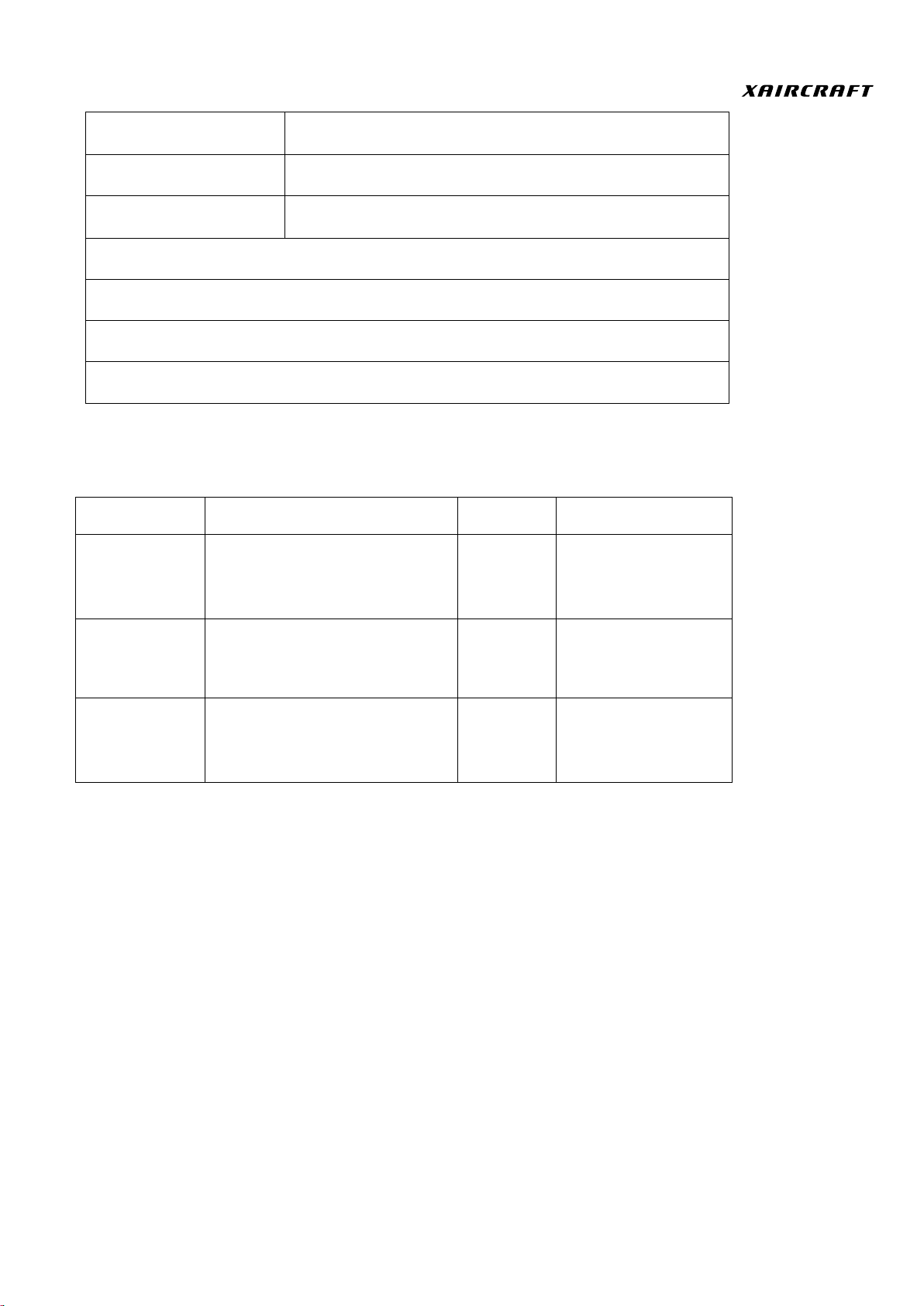
©2013 XAircraft All Rights Reserved.
Working environment
-10°C ~ 55°C
Radio
Configuration software
Windows system ONLY
Super Anti-Magnetic interference
Bulit-in Black box support
Configurable UVP support
SBUS or PPMreceiver(normal types requires SBUS switch module)support
Product
Voltage
Weight
Dimension
FC
Input Voltage : 7V~50.4 V
(2S~12S)
Output Voltage:5.8V,≤3A
21.6g
L:45.4mm
W:30.15mm
H:17.43mm
GPS
4.8V ~ 6.0V
17.5g
Diameter:50.6mm
H:16.2mm
OSD
4.8V ~ 6.0V
4.3g
L:32.7mm
W:18.8mm
H:9.3mm
Module Parameters:
4
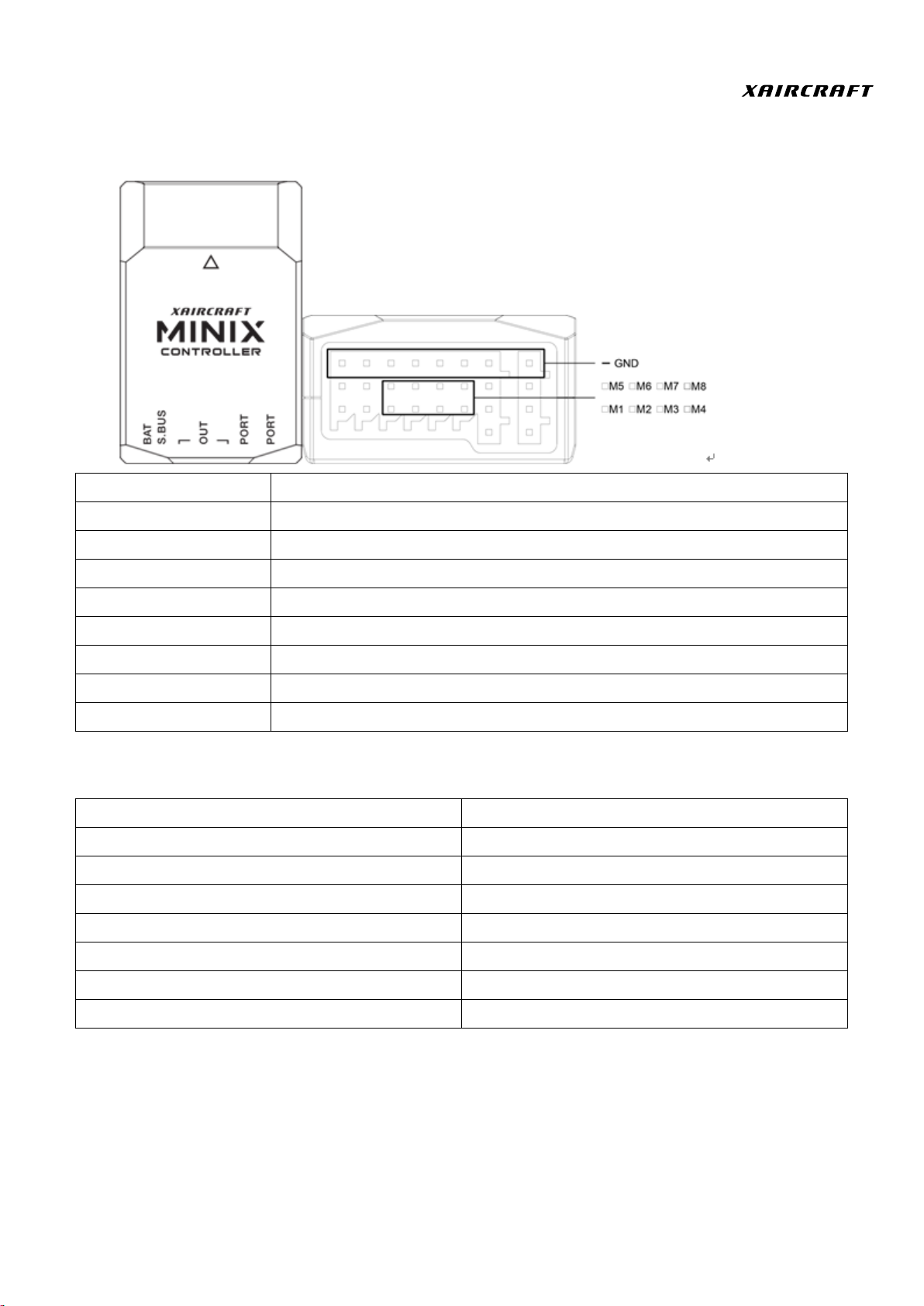
©2013 XAircraft All Rights Reserved.
MiniX Interface
PORT
Function
BAT
Power,Li-Po battery(2S~12S, 7V~55V)
S.BUS
Receiver
OUT(1,5)
M1/M5 ESC(Black/white cable to M1,Red/Orange cable toM5)
OUT(2,6)
M2/M6 ESC(Black/white cable to M2,Red/Orange cable toM6)
OUT(3,7)
M3/M7 ESC(Black/white cable to M3,Red/Orange cable toM7)
OUT(4,8)
M4/M8 ESC(Black/white cable to M4,Red/Orange cable toM8)
PORT
Extension Module
PORT
Extension Module
Channel
Description
CH1
AILE / Roll
CH2
ELEV / Pitch
CH3
THROTTLE
CH4
RUDD / Yaw
CH5
Flight Mode
CH6
Safe Mode
CH7
Attitude
S.BUS/PPM CHANNEL SETTING
5
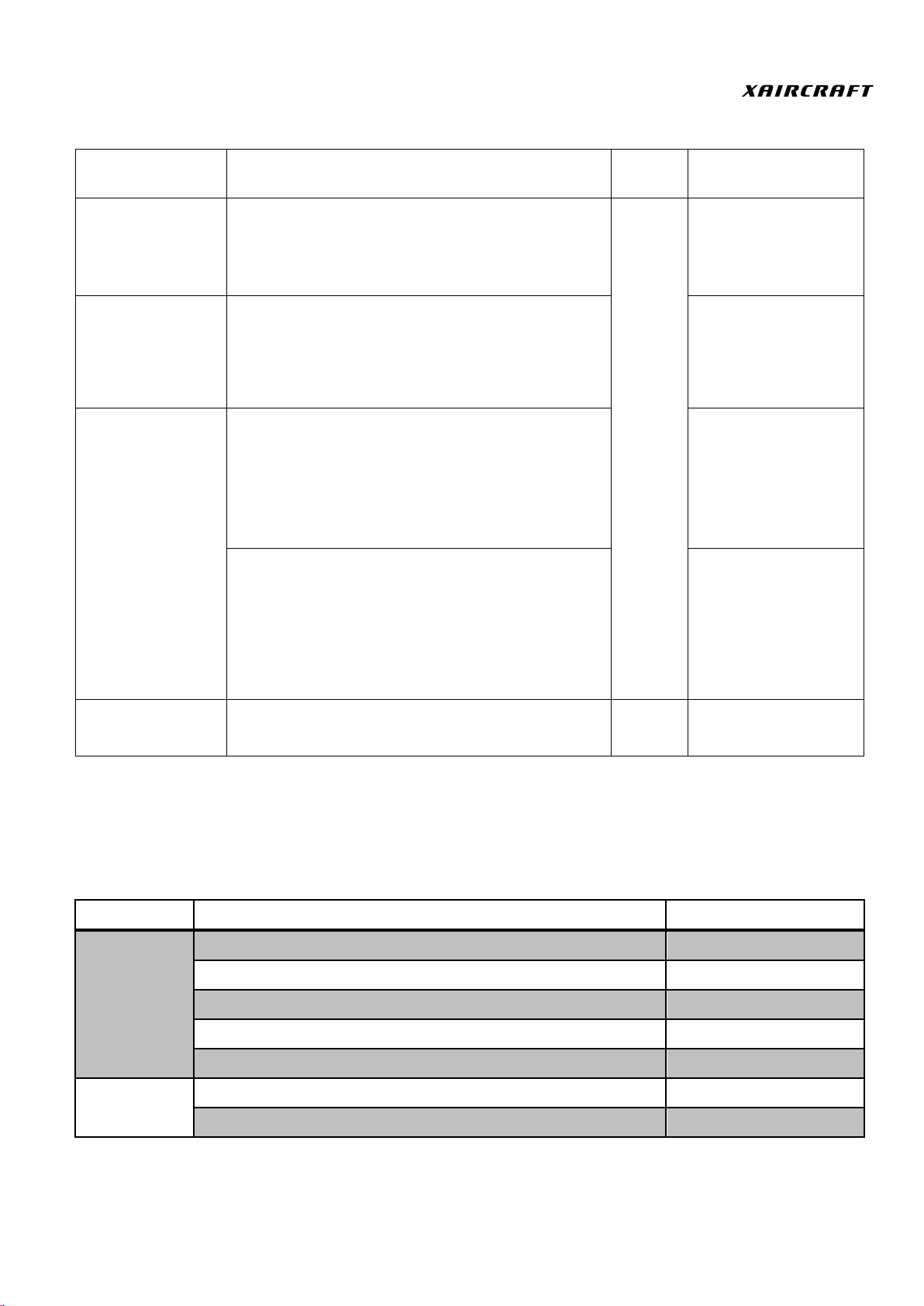
©2013 XAircraft All Rights Reserved.
MiniX Flight Mode
Flight Mode
Performance
IO
Explanation
Manual Mode
No Auto-Horizontal ability, no height hold
function
M
Not recommended
for beginners.
Attitude Mode
Auto-stabilize after sticks released. Height held
at throttle center. Pilot commands multirotors
position.
GPS Mode
GPS signal is available with five satellites or
more, auto-stabilize after sticks released and
enters GPS position hold.Height hold at throttle
center.
When M input
unconnected,
MINIX is in GPS
ATT Mode by
Default.
Note, If GPS Module is disconnected,
GPS signal lost or weak, or the compass
receives interference, ATT mode is entered
automatically
Safe Mode
Autopilot Mode in emergencies, Return to
Home (Tail in) and auto landing by default.
S
Flight Status
LED
Flight Mode
Manual Mode
Blue flashing
Attitude Mode
Green flashing
GPS Mode(Good Signal)
Green-Green flashing
GPS Mode(No Signal/Signal is weak)
Green-Red flashing
Safe Mode
Red-red flashing
Calibration
Enter Calibration Mode
Purple flashing
Calibration Completed
Solid Green
LED Indication
Red LED flashing means do NOT fly. Red flashing in the air when RTH not commanded: the pilot
should land immediately and check the multi rotor.
6
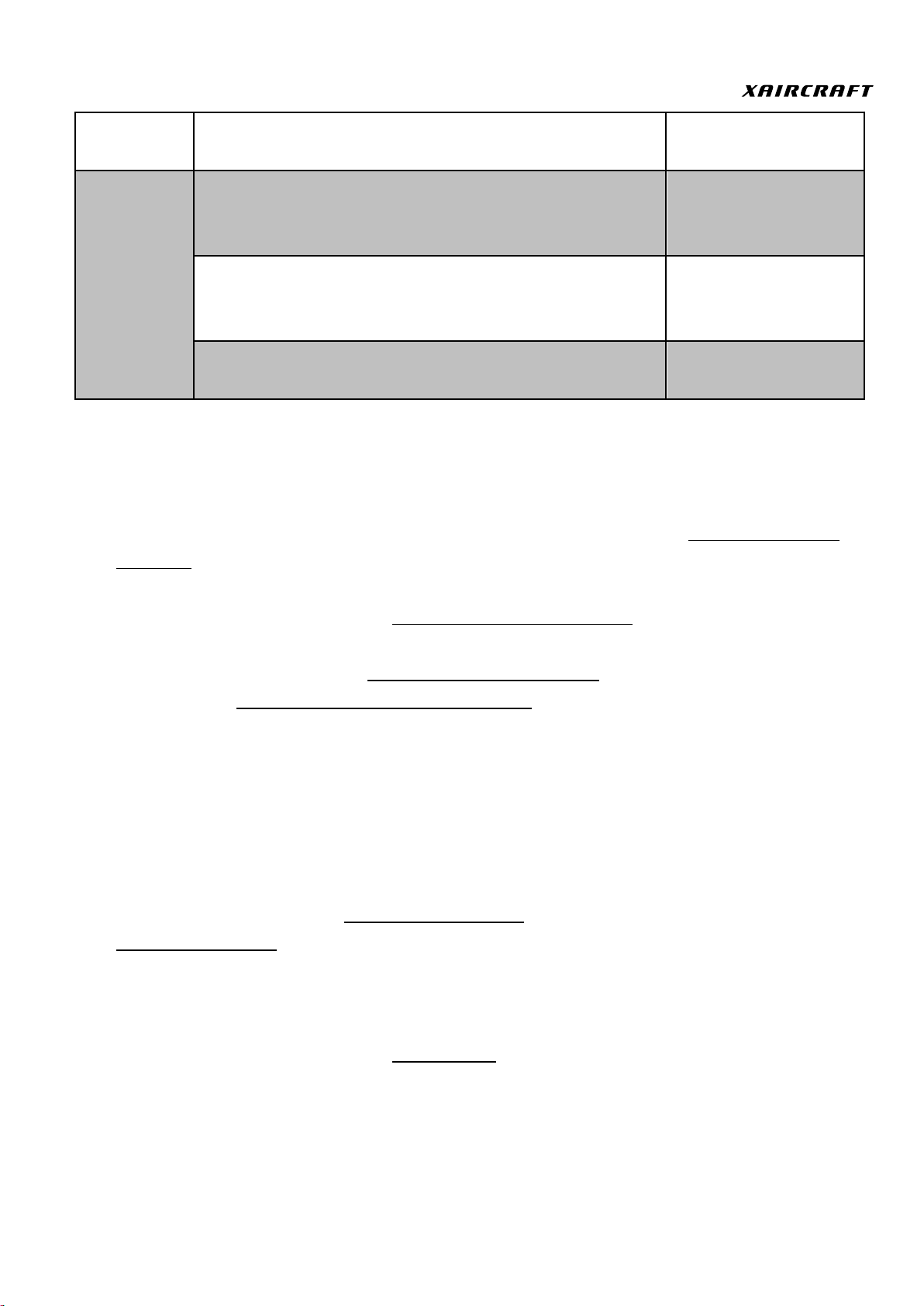
©2013 XAircraft All Rights Reserved.
Firmware
Upgrade
Upgrading
Green flashing
Error Status
System initialization or Self-check has failed(System can be
initialized in 10mins, it may take a little more in code
weather
Solid Red
System error: module communication failure or RC signal
incorrect. Strong interference of magnetic happens in GPS
Mode.
Red flashing
Weak signal or interference of Compass in GPS Mode.
Yellow flashing
MiniX Quick Guide
XAircraft MiniX is an easy-to-use product. User can start to fly after few setups.
1. Install every module according to manual, and then connect the ESC. See:
Supports
process.
2. Connect to configuration software (
types and ESC. If you use UltraPWM ESC, please DO select corresponding option. Wrong ESC
setting can lead to danger! See:
3. RC Calibration:
Notes for Use
Do not use GPS ATT Mode and Return to Home function in the areas which suffer from
magnetic interference, for example, between buildings or indoor .
If calibration keeps failing check if there is strong magnetic source interfering GPS module
If you fly in a new place should re-calibrate the GPS Compass Module.
4. RC Neutral Point Calibration,
5.
Compass Calibration.
6. Double check whether the wiring of ESC and motor is OK. After motor rotation is confirmed
. Notice: do not install the blades in order to personal safety during the setting
MiniX Connect with Computer
Copter Types MiniX Supports.
Compass Calibration completed when
RC Reverse Calibration.
re-power on.
) and choose correct copter
Copter Types MiniX
right, install the blades then fly.
7. During the flight, you can use gain knob (G channel) to adjust the aircraft’s auto-leveling
performance. Please see the detail:
Attitude Gain
.
7
