Page 1
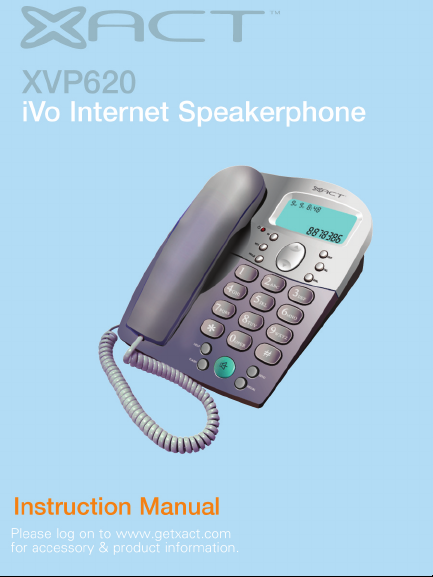
Page 2

Special Features
Congratulations, you have purchased an XACT USB compatible telephone
for sending and receiving calls on your computer using the included
Skype™ Internet software. This XACT USB Speakerphone enables you to
receive and transmit high quality audio to other Skype™ software users
free of cost. You can also use additional Skype™ services that allow you
to send and receive calls to landline telephones using your XACT USB
Speakerphone.
XACT is committed to providing quality products that fit your needs. We
would like to receive any comments or suggestions you might have on this
product. You may mail your comments to:
XACT Communication, LLC
105 Madison Avenue
New York, NY 10016
Visit Us on the Web: www.getxact.com
TELEPHONE FEATURES
1.
User-Friendly Speakerphone with high quality audio ideal for private or
conference calls.
2.
Large Backlit LCD Display.
3. Phone rings for incoming calls with adjustable volume control. (Optional
ring tones are available from Skype™ at a nominal cost).
4. Dial Skype™ contacts and Skype-out™ (optional) numbers by using
the speakerphone keypad or auto-dial.
5. Caller ID is displayed on the computer screen for all incoming calls.
6. Echo cancellation, noise reduction, full duplex communication provides
clear transmitted and received audio.
Page 3

Getting Started
System Requirements
1. Windows 2000 or XP
2. 400 MHz processor or above and USB 1.1 or USB 2.0 port
3. 128MB RAM and 15MB free disk space
4. Any broadband connection or minimum 33.6 Kbps dial-up
Package Contents
1. One (1) XACT USB Speaker Phone
2. One (1) User Manual
3. One (1) USB Cable
4. One (1) Installation CD
2
Page 4
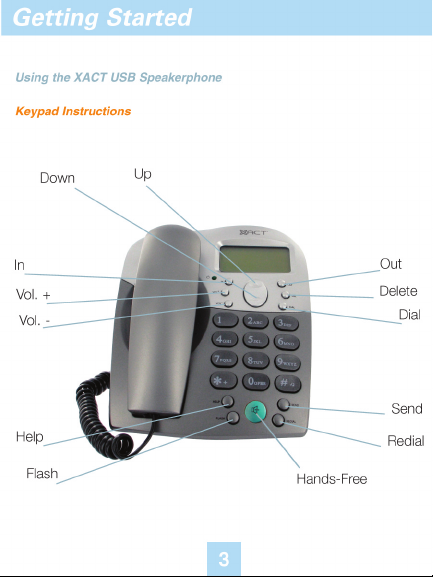
Page 5

Telephone Controls
4
Using the XACT USB Speakerphone
In/Out
Press to scroll the Skype-in™ or Skype-out™ caller or dialed number.
This is an optional feature that requires subscription from Skype™. (See
http://www.skype.com/store/)
Up/Down
This feature is used to scroll through all contacts on the Skype™ user
homepage.
DEL
This key allows you to delete an incorrect number during the manual dialing option.
VOL+/ VOL-
Adjust speaker volume.
Flash
Disconnects any calling operations and places the XACT speakerphone in
the stand-by state.
Page 6

Page 7

Page 8

Page 9
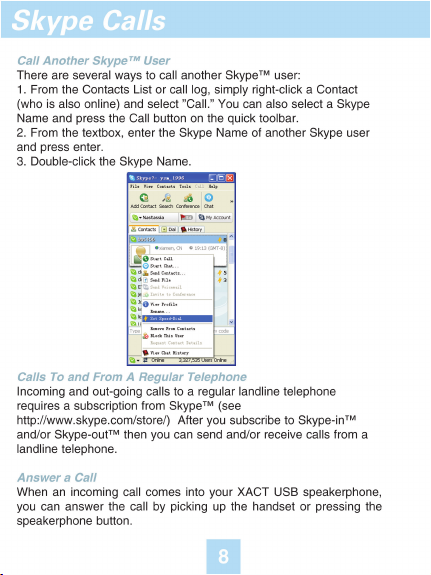
Page 10

Page 11

Page 12

Warranty
11
Warranty Information
XACT Communication
One-Year Limited Warranty
This limited warranty sets forth all XACT Communication responsibilities
regarding your Telephone. There are no other expressed or implied warranties from XACT Communication.
Warranty Service Provided
If you purchased the Telephone new from a retail vendor, XACT
Communication warrants the equipment against defects in material and
workmanship for a period of one (1) year from the original date of purchase. This warranty is in lieu of all other express warranties. This warranty begins when you purchase the Telephone and continues for one (1)
year unless you sell or rent the unit, in which case the warranty stops.
XACT Communication disclaims any implied warranty, including the
warranty of merchantability and the warranty of fitness for a particular
purpose, as of the date of one year from your original purchase of the
Telephone XACT Communication assumes no responsibility for any spe-
cial, incidental, or consequential damages.
This warranty gives you specific legal rights and you may have other
rights which vary from state to state. Some states do not allow the
exclusion or limitations of special, incidental, or consequential damages
or limitations on how long a warranty lasts, so the above exclusion or limitation may not apply to you.
Page 13

Warranty Service Not Provided
This warranty does not cover damage resulting from accident, misuse,
abuse, improper installation or operation, lack of reasonable care,
unauthorized modification, or the affixing of any attachment not provided by XACT Communication with the equipment, and/or loss of parts.
This warranty is voided in the event any unauthorized person opens,
alters, or repairs the telephone.
All XACT Communication equipment being returned for repair must be
suitably packaged.
Telephone companies use different types of equipment and offer various
types of services to customers. XACT Communication does not warrant
that this equipment is compatible with the type of equipment of any
particular telephone company or the services provided by it.
Warranty
12
Page 14

What To Do for Warranty Service
During the first thirty (30) days, a defective product is eligible for over-thecounter exchange at the retailer from whom it was purchased. After thirty
(30) days, the defective product should be returned to the authorized
service center. Please allow a minimum of 2-3 weeks for the return of
your telephone product. The shipping address of the authorized service center is:
XACT Communication Consumer Center
C/O Shippers Warehouse
7137 Southlake Parkway
Morrow, GA 30260
Your telephone product will be repaired or replaced if examination by the
service center determines the telephone product is defective. Telephone
products received damaged as a result of s hipp ing will require you to file
a claim with the carrier prior to repair. A telephone product received with
missing parts or with damage due to abuse, inadequate packing or some
other noncompliance with this limited warranty will be returned to you
C.O.D., freight collect.
NOTE: A telephone product received which was not made by XACT
Communication or which is not defective as determined by our test
procedures will not be repaired and will be returned to you C.O.D.,
freight collect.
Warranty
13
Page 15

Warranty
14
To Obtain Warranty Service
• Provide proof of the date of purchase within the package.
• Prepay all shipping costs to the authorized service center.
• Include a return shipping address within the package.
Please retain your sales receipt, the carton, the packing materials, and
the printed material. The original carton is the best shipping container for
the Telephone Equipment should you have to return it.
For your reference:
Model Number
Date of Purchase
Name of Dealer
Customer Service Telephone Number:
1-866-466-XACT (9228)
OUTSIDE THE U.S.A. AND CANADA CALL: 1-212-481-7950
Visit Us on the Web: www.getxact.com
Page 16

Make certain you receive the best performance
from your telephone. Read this manual first!
www.getxact.com
