Page 1

Instruction
Manual
Model XS024
To activate your Satellite Radio Receiver or for latest news and questions regarding
SIRIUS
®
Satellite Radio service visit sirius.com or call 1-888-539-SIRIUS (7474).
For accessory & product information visit us at www.getxact.com.
Sound Pad Portable Boom Box
Page 2
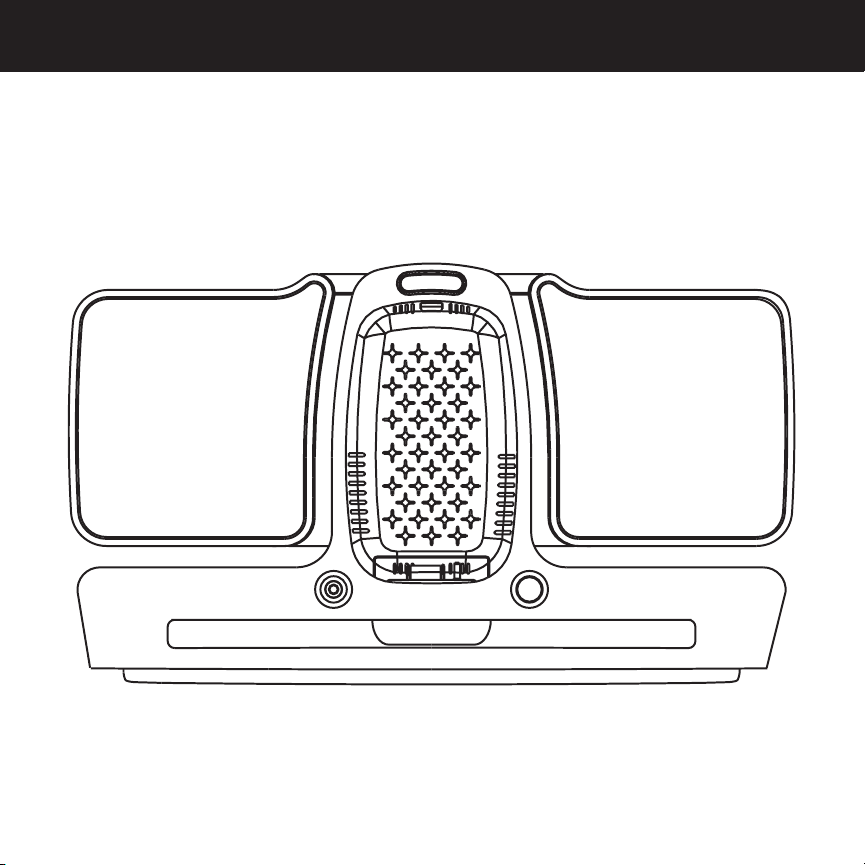
KEEPONLISTENING
Page 3
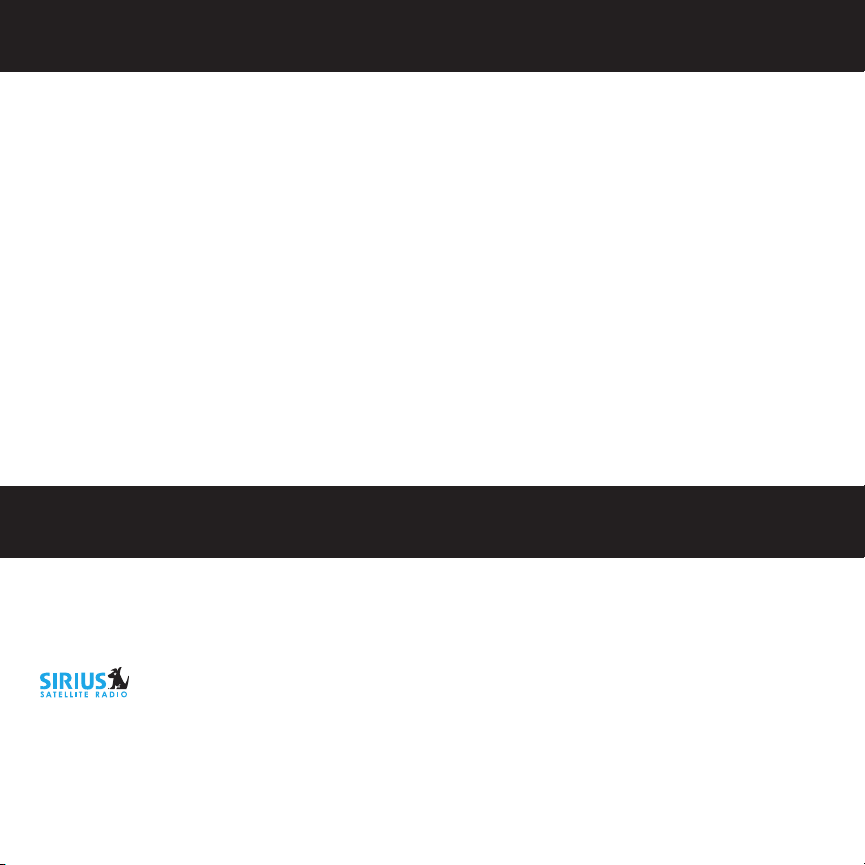
This equipment has been tested and found to comply with the limits for a Class B digital device, pursuant to
Part 15 of the FCC Rules. These limits are designed to provide reasonable protection against harmful
interference in a residential installation. This equipment generates, uses, and can radiate radio frequency
energy and, if not installed and used in accordance with the instructions, may cause harmful interference to
radio communications. However, there is no guarantee that interference will not occur in a particular
installation. If this equipment does cause harmful interference to radio or television reception, which can be
determined by turning the equipment off and on, the user is encouraged to try to correct the interference by
one or more of the following measures:
• Reorient or relocate the receiving antenna.
• Increase the separation between the equipment and receiver.
• Connect the equipment into an outlet on a circuit different from that to which the receiver
is connected.
• Consult the dealer or an experienced radio/TV technician for help.
Changes or modifications not expressly approved by the Manufacturer for compliance could void the user’s
authority to operate the equipment.
COPYRIGHT / TRADEMARKS
No part of this publication may be reproduced, stored in a retrieval system, or transmitted in any form or by
any means, whether electronic, mechanical, photocopying, recording or otherwise without the prior writing of
the publisher.
© 2004 SIRIUS
®
Satellite Radio Inc. "SIRIUS" and the SIRIUS®dog logo are registered trademarks of SIRIUS
®
Satellite Radio Inc. To activate your Satellite Radio Receiver or for latest news and questions regarding
SIRIUS®Satellite Radio service visit sirius.com or call 1-888-539-SIRIUS (7474).
Page 4
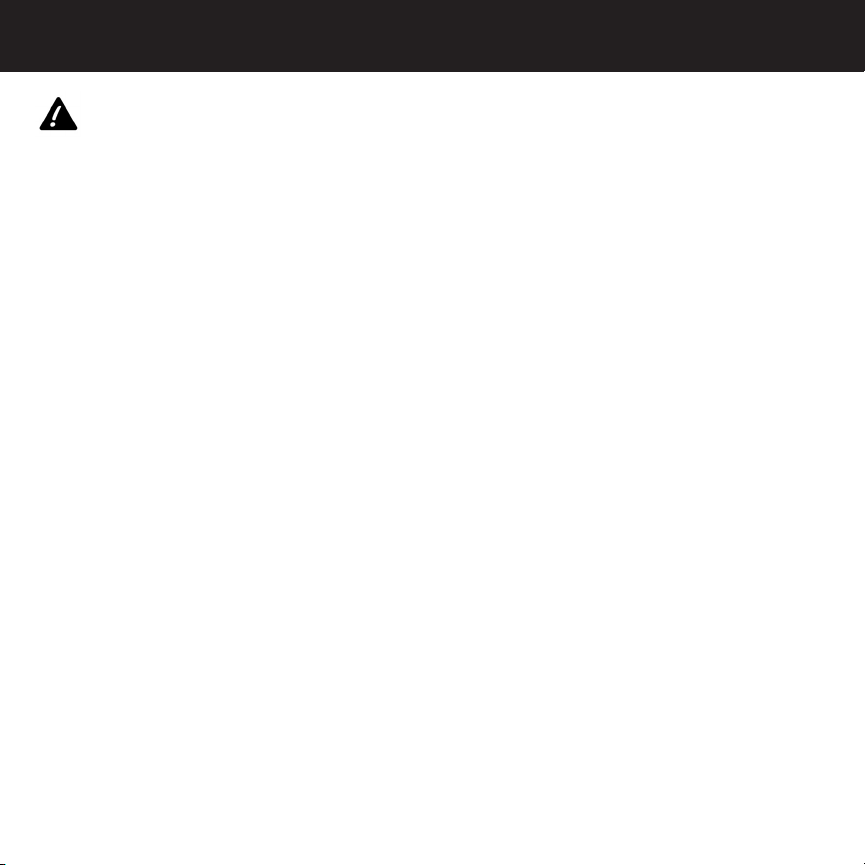
SAFETY PRECAUTIONS
Cautions and Warnings
Follow these warnings and safety considerations, serious accidents and/or personal injury can be avoided:
1. Installation must be performed according to this user guide.
2. Do not install the Boom Box in a position that obstructs viewing of any home entertainment component,
such as Television, or stereo system indicators and displays.
3. Find a suitable location for your Boom Box. Do not install or place your Boom Box on an inclined or
unstable surface.
4. The installation and usage suggestions contained in this user guide are subject to any restrictions or
limitations that may be imposed by applicable law. The purchaser should check applicable law for any
restrictions or limitations before installing and/or operating this device.
5. Do not install or use your Boom Box in locations exposed to direct sunlight, or in areas subject to extreme
temperatures; do not operate the unit in moist areas, in rain, or in areas adjacent to water such as pools,
hot tubs, etc.
6. When outdoors, position your Boom Box and antenna where there are no obvious satellite radio signal
obstructions such as high terrain, trees, overhangs, etc.
7. When installed indoors, unplug the power adapter from the wall outlet when the Boom Box is not to be
used for an extended period of time. If batteries are installed, turn the Power On/Off - VOL control to the
Off position to prevent unintentional battery discharge, or remove the batteries.
8. To avoid possible damage to the Sound Pad Portable Boom Box caused by battery leakage, it is
recommended that the batteries be removed when the Boom Box is not being used for an extended period
of time.
9. By following these warnings and safety considerations, serious accidents and/or personal injury can be
avoided.
Page 5
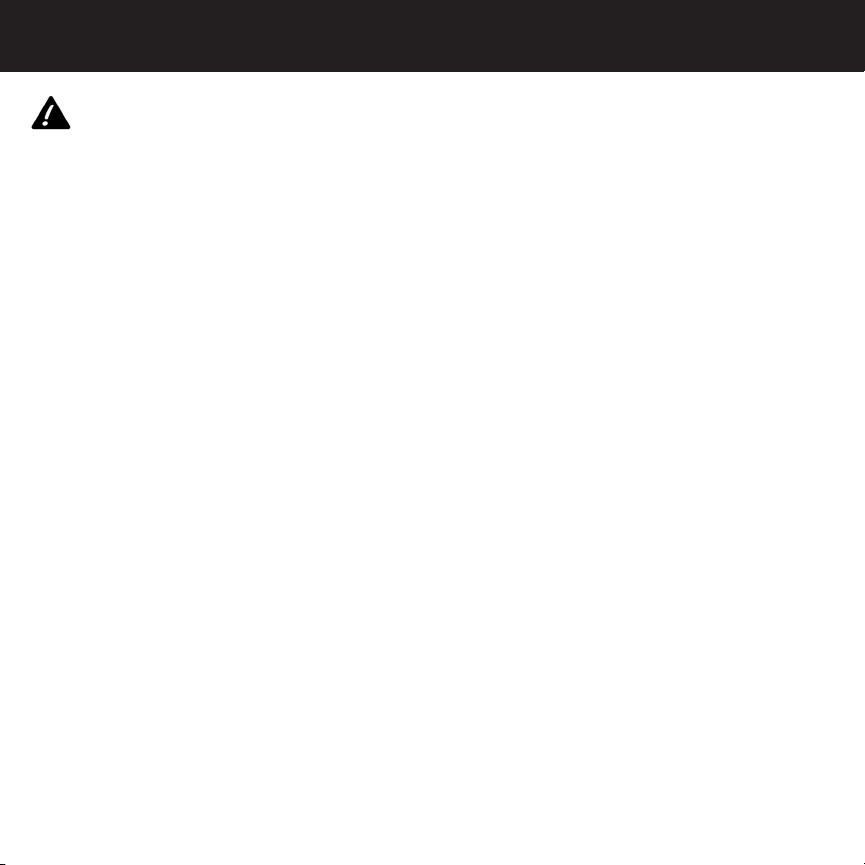
SAFETY PRECAUTIONS
Danger
Be aware of the following precautions to prevent fire and avoid personal injury:
1. To avoid short circuits, never put or leave any metallic objects (coins, tools, etc.) inside the device.
2. If the device emits smoke or strange smells, turn the power off immediately and contact your dealer.
3. Do not drop the device or subject it to strong shocks.
4. When using the adapter, make sure the power cable is not connected to the wall outlet until all connections
have been made and verified. The power cable should be connected last.
5. Incorrect installation may cause damage to the system.
Page 6
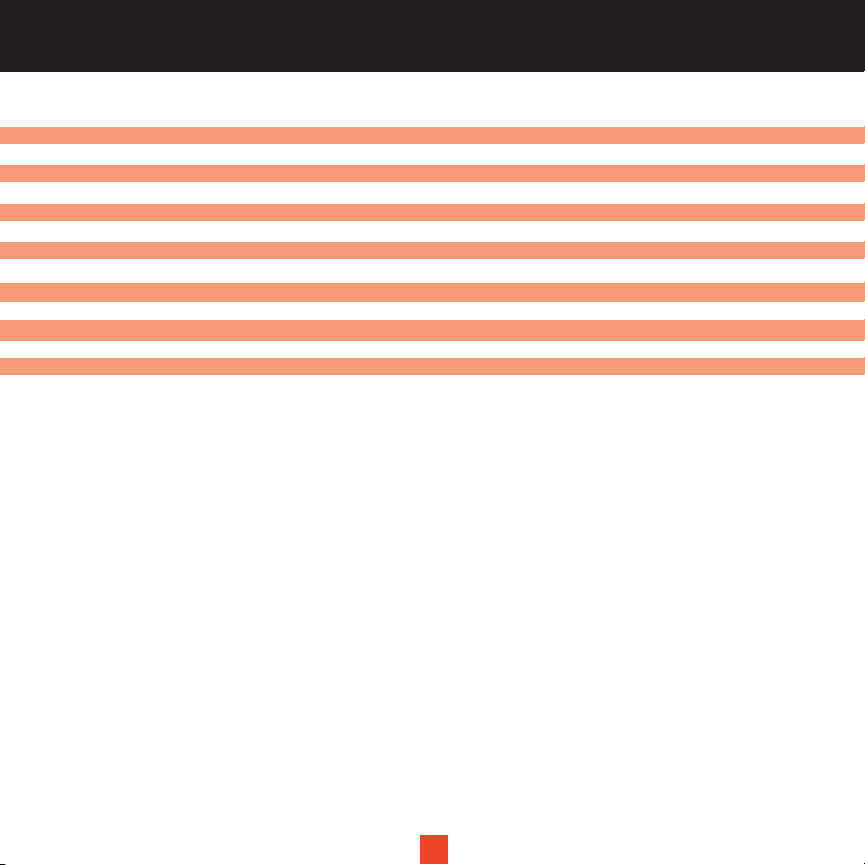
1
TABLE OF CONTENTS
Introduction Page 2
Product Overview Page 2
Package Contents Page 2
Components Guide Page 3
Boom Box Setup Page 5
Installing the Satellite Antenna Page 6
Installing the Power Cable Page 6
Installing Batteries Page 7
Antenna Aiming Page 8
SIRIUS
®
Satellite Map Page 8
Specifications Page 9
Problem Solving Page 10
Care and Maintenance Page 11
Warranty Page 12
Page 7

1
INTRODUCTION
Product Overview
Thank you for purchasing this product! Your new Xact Sound Pad Portable Boom Box is specifically designed
for the XTR1 Xact Stream | Jockey SIRIUS®Radio.
Package Contents
Carefully unpack your kit box and ensure that you have the following items.
• Xact Sound Pad Portable Boom Box
• 9V AC Power Adapter
• Antenna
• User’s Guide
In the event that any item is missing or if you find any mismatch or damage, promptly contact your dealer.
Your Xact Sound System Portable Boom Box must be used in conjunction with The XTR1 Xact Stream |
Jockey SIRIUS
®
Radio. Please see these other available accessories below.
• Xact Vehicle Kit: Model Number XS021
• Xact Home Kit: Model Number XS022
• Xact Universal Kit: Model Number XS01UK
• Xact Sound System Portable Boom Box: Model Number XS025
• Xact Sound System Deluxe Portable Boom Box: Model Number XS027
• Xact Power Pod Portable Battery Pack: Model Number XS028
The easiest way to activate your Satellite Radio Receiver is to log on to sirius.com.
You may also call 1-888-539-SIRIUS (7474).
2
Page 8

2
COMPONENTS GUIDE
3
Sound Pad Portable Boom Box
The Xact Sound Pad Portable Boom Box provides a Power On/Off-Volume control.
1. Headphone Jack: A stereo headphone jack allows you to listen to your Satellite Radio privately.
2. Release Button: Press this button to release and remove the Stream | Jockey Satellite Receiver from
the cradle.
3. Power On/Off Switch-VOL Control: Applies power to the Boom Box when rotated clockwise from the
Off position, increases or decreases the volume of the audio output signal from the Boom Box.
To decrease the volume level, rotate the control counter clockwise.
Page 9

COMPONENTS GUIDE
Sound Pad Portable Boom Box
4. Battery Door: Remove the door to insert the 6 “D” Batteries not included.
5. Power Jack: Insert the 9v AC adapter in to the jack to power the Boom Box
6. Satellite Antenna Input Jack: Plug the antenna wire in to the jack to obtain satellite signal on your
Stream | Jockey Receiver.
7. Antenna Mounts: Allows you to store the antenna neatly and securely on your Boom Box.
8. Antenna Wrap Doors: Open doors to conveniently wrap the antenna wire.
9. Carrying Handle: Lift handel up for easy carrying.
4
8
9
Page 10

5
Boom Box SETUP
To set up your Xact Sound Pad Portable Boom Box.
Place the Stream | Jockey Satellite Receiver in the cradle as shown so that the guides are lined up with the
Boom Box cradle. Then rotate the receiver forward to engage the connectors. The receiver will lock in place.
Turn on the power by rotating the VOL control clockwise from the off position.
ROTATE RECEIVER AND
CONNECTOR INTO BOOMBOX
3.
2.
LATCH BOOMBOX LOCKS
RECEIVER IN PLACE
1.
PUSH RECEIVER ONTO
CONNECTOR
Page 11

56
Installing the Satellite Antenna
Install the Antenna into the Antenna Jack as shown.
Installing the Power Cable
Install the adapter into the Power Jack as shown.
9v DC JACK
Page 12

7
Installing Batteries (optional)
Your Boom Box can also be used with 6 D-Cell batteries as shown:
1. Push the battery cover latches forward and remove the battery compartment cover
2. Insert the 6 D-Cell batteries follow the battery polarity as shown; then close the cover.
Note: The batteries are bypassed automatically whenever the supplied DC Adapter is plugged into the
power jack on the back of the Boom Box.
COMPARTMENT
Page 13

8
Antenna Aiming feature found on the Stream | jockey receiver.
To access the Antenna Aiming Feature:
Press the button on the Stream | jockey receiver’s key pad. Press the or button to scroll to the
Antenna Aiming selection and press button.
Upon entering this option, two 10-segment horizontal bar graphs are displayed with a (-) sign to the left and a
(+) sign to the right. One is label “SAT” (satellite signal strength) and the other “TER” (terrestrial signal
strength). The current setting is indicated on the bar graphs. Rotate the Antenna to receive greater antenna
strength. (See SIRIUS
®
satellite map bellow).
SIRIUS®Satellite Map
Due to the paths of SIRIUS®satellites over the US, the best location for the antenna in your home depends on
where you live. Use the map below as a general placement guideline.
Area 1 : Place the antenna at an EAST facing window.
Area 2 : Place the antenna OUTSIDE,
away from any overhead obstructions.
Area 3 : Place the antenna at a NORTH
WEST - or WEST - facing window.
Menu Options
FM Transmitter
Channel Add/Skip
Lock Options
Antenna Aiming
Audio Level
Antenna Aiming
TER
SAT
-
-
+
+
Area 4 : Place the antenna at a WEST or NORTH - facing window.
Area 5 : Place the antenna at a NORTH facing window.
Area 6 : Place the antenna at a NORTH or EAST - facing window.
Page 14

9
SPECIFICATIONS
Nominal Output Power per Channel 2.5 Watts Rms
Total Harmonic Distortion (THD) 1% at 1 Watt
Frequency Response 30Hz to 20 KHz
Signal-to-Noise Ratio >60dB Maximum
Speaker Impedance 3.2Ohms Nominal
Headphone Output Impedance 32 Ohms
Headphone Output Level 500 mV (Maximum)
Headphone Connector Type 3.5 mm Stereo Jack
Power 9v AC Power adapter
6 D- Cell Batteries (not included)
Overall XS024 Dimensions 12''L x 5.5''W x 7''H
305mm (L) x 140mm (W) x 178mm (H)
Overall AC adapter Dimensions 4.764''L x 3.15''W x 2.6''H
121mm (L) x 80mm (W) x 66 mm (H)
XS024 Weight 3.3lbs (1500Grams)
Page 15

9
PROBLEM SOLVING
Problem Solving Section
For your assistance, we have listed a few common problems below.
The System does not work
Check that the Receiver is seated correctly. Check the Power Cable or Batteries. Make sure you have
disconnected the Power adapter if you wish to use the batteries. Make sure you have contacted SIRIUS
®
to
activate your Satellite Radio subscription 1-888-539-SIRIUS (7474).
When using batteries the system works intermittently
Check the batteries and replace if necessary.
The LCD displays Acquiring Signal
When the audio signal is lost, a pop-up window with the message “Acquiring Signal” is displayed until the
signal is recovered.
The LCD Displays Antenna not Detected
When no antenna is detected and the signal is lost, a pop-up window with the message “Antenna Not
Detected” is displayed until an antenna is detected and the signal is acquired.
Reception is weak or the audio has static and is unclear.
Check that the satellite antenna is connected and not faulty. Change the location of the Antenna making sure
it is away from obstructions, see page 8. Make sure that the antenna is unwrapped from the Boom Box
antenna mounts.
There is no sound from the speakers
Make sure that any headphones are removed from the headphone jack.
10
Page 16

11
CARE AND MAINTENANCE
PPeerriiooddiicc IInnssppeeccttiioonn
The XS024 Boom Box should be inspected periodically for external damage. At least once every 30 days of use,
perform the following checks:
• Inspect the Boom Box connector for loose, bent or broken pins, misalignment, etc.; make sure the SAT
connector is intact and has no apparent damage.
• Make sure the power jack at the rear of the unit is free from damage of any kind and that the
adapter plug inserts correctly and securely.
• Make sure the antenna jack at the rear of the unit is free from damage of any kind and that the
antenna lead plug inserts correctly and securely.
• Check the antenna for any physical damage, make sure the antenna lead is secure and not nicked or
frayed.
• Inspect the overall Boom Box for damage.
CClleeaanniinngg tthhee XXSS002244 BBoooomm BBooxx
When cleaning the Boom Box, make sure the AC Adapter is unplugged from the power source. Do not use liquid
cleaners or aerosol cleaners. Use a lint-free cloth lightly dampened with water for cleaning the exterior of Boom
Box only.
Page 17

12
WARRANTY
WWaarrrraannttyy IInnffoorrmmaattiioonn
XXAACCTT CCoommmmuunniiccaattiioonn
One-Year Limited Warranty
This limited warranty sets forth all XACT Communication responsibilities regarding your product. There are no
other expressed or implied warranties from XACT Communication.
WWaarrrraannttyy SSeerrvviiccee PPrroovviiddeedd
If you purchased the product new from a retail vendor, XACT Communication warrants the equipment against
defects in material and workmanship for a period of one (1) year from the original date of purchase. This
warranty is in lieu of all other express warranties. This warranty begins when you purchase the product and
continues for one (1) year unless you sell or rent the unit, in which case the warranty stops.
XACT Communication disclaims any implied warranty, including the warranty of merchantability and the
warranty of fitness for a particular purpose, as of the date of one year from your original purchase of the product
XACT Communication assumes no responsibility for any special, incidental, or consequential damages.
This warranty gives you specific legal rights and you may have other rights which vary from state to state.
Some states do not allow the exclusion or limitations of special, incidental, or consequential damages or
limitations on how long a warranty lasts, so the above exclusion or limitation may not apply to you.
WWaarrrraannttyy SSeerrvviiccee NNoott PPrroovviiddeedd
This warranty does not cover damage resulting from accident, misuse, abuse, improper installation or
operation, lack of reasonable care, unauthorized modification, or the affixing of any attachment not provided
by XACT Communication with the equipment, and/or loss of parts. This warranty is voided in the event any
unauthorized person opens, alters, or repairs the product.
All XACT Communication equipment being returned for repair must be suitably packaged.
Page 18

12
WARRANTY
WWhhaatt TToo DDoo ffoorr WWaarrrraannttyy SSeerrvviiccee
During the first thirty (30) days, a defective product is eligible for over-the-counter exchange at the retailer from
whom it was purchased. After thirty (30) days, the defective product should be returned to the authorized
service center. Please allow a minimum of 2-3 weeks for the return of your product. For the shipping
address of the authorized service center, call one of the telephone numbers given below.
Your product will be repaired or replaced if examination by the service center determines the product is defective.
Products received damaged as a result of shipping will require you to file a claim with the carrier prior to
repair. A product received with missing parts or with damage due to abuse, inadequate packing or some other
noncompliance with this limited warranty will be returned to you C.O.D., freight collect.
NOTE: A product received which was not made by XACT Communication or which is not defective as
determined by our test procedures will not be repaired and will be returned to you C.O.D., freight collect.
TToo OObbttaaiinn WWaarrrraannttyy SSeerrvviiccee
• Provide proof of the date of purchase within the package.
• Prepay all shipping costs to the authorized service center.
• Include a return shipping address within the package.
Please retain your sales receipt, the carton, the packing materials, and the printed material. The original
carton is the best shipping container for the Product should you have to return it.
FFoorr yyoouurr rreeffeerreennccee::
Model Number______________________________ ESN Number______________________________
S/N Number_______________________________ Date of Purchase__________________________
Name of Dealer_____________________________
XACT Communication Customer Service Telephone Number:
1-866-466-XACT (9228)
OUTSIDE THE U.S.A. AND CANADA CALL: 1-212-481-7950
Visit Us on the Web: www
.getxact.com
13
Page 19

NOTES
14
Page 20

Call Toll Free 1-866-466-XACT (9228)
or Visit our Website:
www.getxact.com
To activate your Satellite Radio Receiver or for latest news and
questions regarding SIRIUS
®
Satellite Radio service visit sirius.com
or call 1-888-539-SIRIUS (7474).
