Page 1

Please log on to www.getxact.com for accessory & product information.
Page 2
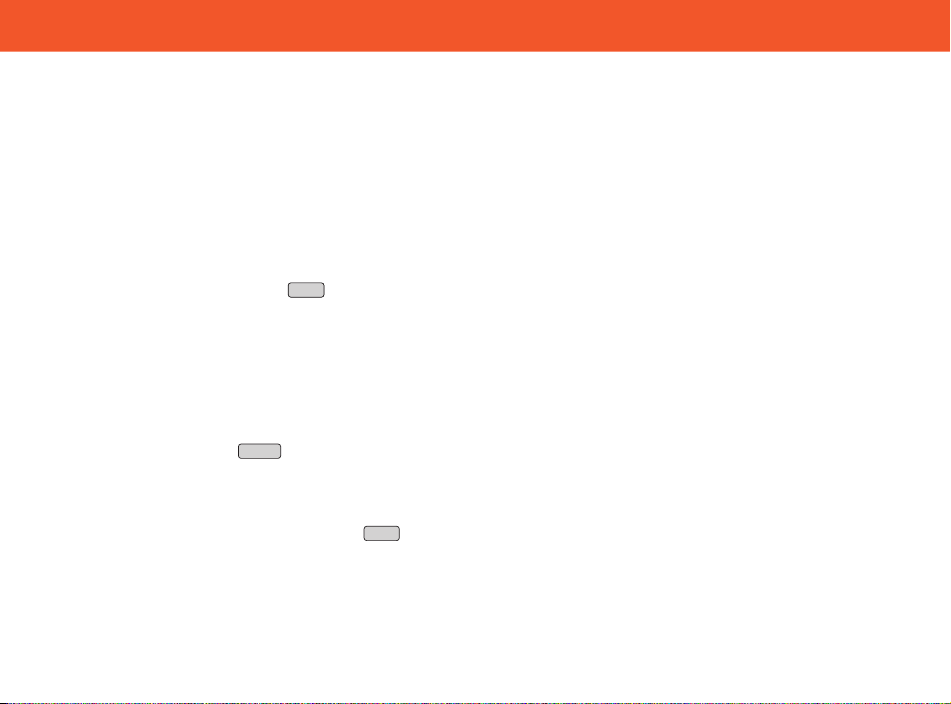
Special Features
DELETE
SCAN
Congratulations on your selection of a quality XACT Communication product. With proper care, and by following the set-up and
user instructions in this Owner’s Manual, this unit will provide you with years of trouble-free service.
XACT is committed to providing quality products that fit your needs. We would like to have any comments or suggestions you might
have on this product. You may mail your comments to:
XACT Communication, LLC
105 Madison Avenue
New York, NY 10016
When examining your new XACT cordless telephone, you will find an array of special features including:
Filtered SoundTMSystem - Gets considerably less noise than conventional cordless telephones because of a special circuit which
delivers the clearest possible reception.
40 Channel Auto Scan - Press the button on the HANDSET to find and lock on to the clearest channel for any call.
Desk or Wall Mount - Use this equipment as a desk phone or as a wall phone.
TONE or PULSE Dialing - Use this phone for either TONE (push-button) or PULSE (rotary) dialing.
Automated Functions - Redial the last number called and automatic STANDBY mode.
Security - Ensures greater privacy because a built-in security code with 65,536 combinations prevents use of your telephone line
by another nearby cordless phone.
Dependable Battery - Recharge your BATTERYPACK many times with the built-in charger. The battery low warning tone tells you
when the BATTERYPACK needs recharging. (See page 29.)
Special Services - Use the button to access special services such as Call Waiting supplied by your telephone company
or company switchboard.
STANDBY Mode - When in STANDBY mode (ON-HOOK), the phone is capable of receiving a call. When the HANDSET is on the
BASE UNIT, it is automatically in the STANDBYmode (ON-HOOK). When the HANDSET is taken off the BASE UNIT, it remains
in the STANDBY mode until you activate the button.
Battery Power Saver - Once fully charged, in STANDBY mode, the HANDSET can receive/send calls for a maximum of five days
without the need for recharging. Length of charge depends on frequency of use.
Luminous LCD Screen - The LCD Screen emits light for 5 seconds every time you press any of the buttons on the HANDSET.
HANDSET Ringer Level - Select the ringer volume level (HI, LOW, OFF).
HANDSET VOLUME CONTROL Switch - Select the receiver volume level (HI, MID, LOW).
HEADSET JACK -Your telephone can utilize a headset for hands-free communication.
BELT CLIP - Use the BELT CLIP to hang your HANDSET on your belt.
FLASH
TALK
Page 3
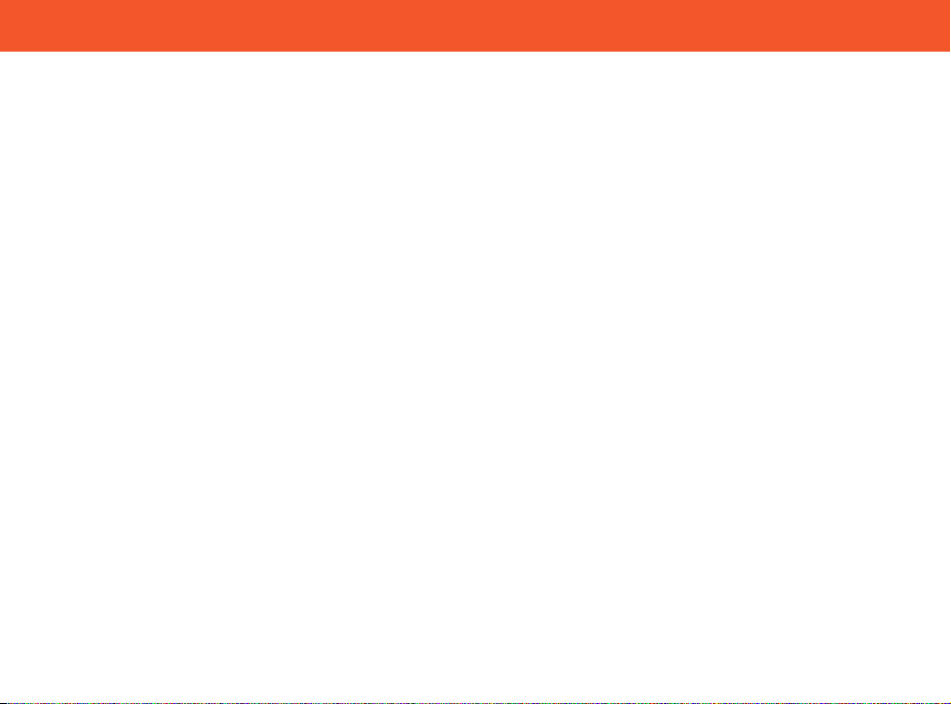
Special Features
CALLER ID SYSTEM
Multi-Function Large LCD Screen - Shows the number you are dialing, and with Caller ID service (available through subscription
from your local telephone company), displays information about the caller before you answer the call.
Name and Number DIRECTORY - Stores up to 40 names and numbers so that you can call them with a single key stroke.
Caller List - Available with Caller ID service. Stores up to 80 calls to keep track of everyone who called. The name, phone number,
time, and date of the call are recorded. Allows you to return their calls with a single key stroke.
Preferred Calls -You can mark the name and number of a welcome caller in the DIRECTORY. When that number calls in, the
caller’s name will appear on the LCD Screen and a special ring will be heard.
Blocked Calls - You can mark the name and number of an unwelcome caller in the DIRECTORY. When that number calls in, the
caller’s name will appear on the LCD Screen and the ringer will be disabled.
Repeat Call Indicator - Shows if a new incoming call has called more than once.
Out of Area Call Indicator - Advises you that the incoming call is not in a Caller ID service area, or does not support the Caller ID
system.
Private Call Indicator - Advises you that the caller’s name and/or telephone number of the incoming call is blocked by the system.
Call Waiting Service - Displays the name and number of the second caller, if you have subscribed to Call Waiting service from
your local telephone company (see page 15).
Voice Mail - Indicates message waiting signal if you subscribed to Voice Mail message service and requested Visual Message
Indication from your local telephone company (see page 15). This telephone also detects a Stutter Dial Tone signal every time
there is a Voice Mail message for your Voice Mail message provider, if you have subscribed to Voice Mail message service.
Page 4
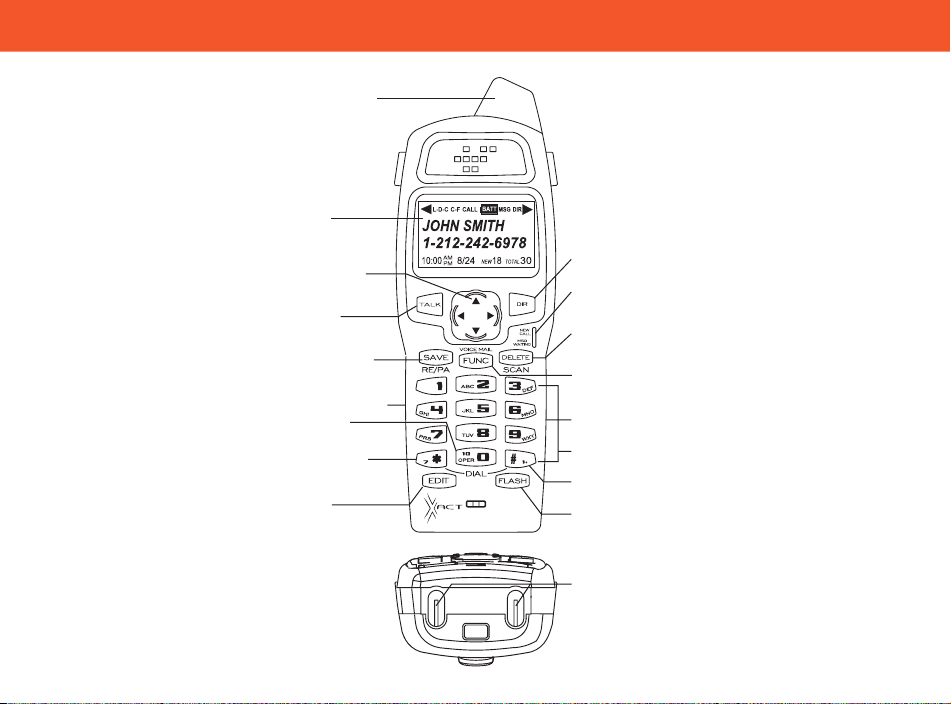
HANDSET Controls
1. HANDSET ANTENNA
2. LCD SCREEN
3. SCROLL UP-DOWN/
SHIFT LEFT-RIGHT
BUTTON Pg. 14, 16~27
4. TALK BUTTON
Pg. 6, 7, 11~13, 15~16,
20, 21, 31
5. REDIAL/PAUSE/SAVE
BUTTON
Pg. 13, 16~20, 23~26
6. HEADSET JACK Pg. 13
7. DIAL 10 BUTTON
Pg. 12, 16, 20~21, 25
8. DIAL 7/TEMPORARY
TONE(*) BUTTON
Pg. 12, 16, 18, 20~21, 25
9. EDIT BUTTON
Pg. 16, 18~20, 23~27
10. DIR BUTTON
Pg. 16~21, 27
11. NEW CALL/MESSAGE
WAITING INDICATOR
Pg. 14, 15
12. DELETE/SCAN BUTTON
Pg. 16~21, 27~28, 31, 38
13. FUNCTION/VOICE MAIL
BUTTON Pg. 15, 22~26
14. VOLUME CONTROL
(HI, MID, LOW) SWITCH
15. TELEPHONE KEYPAD
Pg. 16, 18~20, 22~27
16. DIAL 1+/# BUTTON
Pg. 12, 16, 18, 20~21, 25
17. FLASH BUTTON Pg. 15
18. CHARGE CONTACTS
Page 5
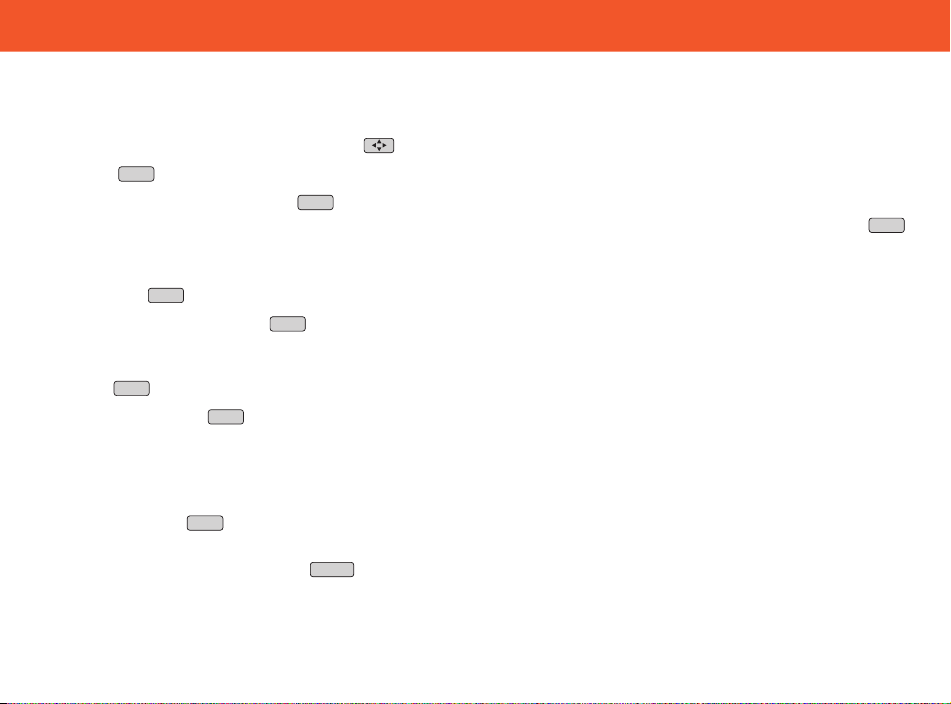
HANDSET Controls
FUNC
VOICE MAIL
DELETE
SCAN
7
10
OPER
0
RE/PA
SAVE
RE/PA
SAVE
HANDSET Controls
1. HANDSET ANTENNA
2. LCD Screen: Shows call information, phone status, prompts, and DIRECTORY items.
3. SCROLL UP-DOWN, SHIFT LEFT-RIGHT Button: Press to move around the large LCD Screen.
4. TALK Button: Press to answer an incoming call or to place a call. Press to end a call.
5. SAVE/RE(REDIAL)/PA(PAUSE) Button: (SAVE) Press and hold down to save the changes on the listed items.
6. HEADSET JACK: For connecting your headset plug to enjoy hands-free communication. (See page 13 for detail.)
7. DIAL 10/0 Button: (DIAL 10) Press and hold down to place a local call with Area Code.
8. DIAL 7/TEMPORARYTONE Button: (DIAL 7) Press and hold down to place a local call. (*) Press to temporarily change
9. EDIT Button: Press to edit listed items.
10. DIR (DIRECTORY) Button: Press to access names and numbers stored in the DIRECTORY. (See pages 16 to 21 for
11. NEW CALL/MSG (MESSAGE) WAITING LED Indicator: Blinks when recording a new incoming call or when receiving a
12. DELETE/SCAN Button: (DELETE) Press and hold down to delete items or individual characters. (SCAN) Press to
13. FUNC (FUNCTION)/VOICE MAIL Button: (FUNCTION) Press to access special functions operation in STANDBY
14. HANDSET VOLUME CONTROL (HI, MID, LOW) Switch: Select the receiver volume level (HI, MID, LOW).
TALK
(REDIAL) Press to redial the last number you dialed. (PAUSE) Press to insert a pause while dialing. (You will need the
button to dial numbers which use an alternative Long Distance Access Code.)
the DIALING mode from PULSE to TONE for Rotary Service Users. (Press once before entering numbers to access the
answering system or electronic banking service, etc.)
EDIT
DIR
details.)
Message Waiting signal, if you have subscribed to a Voice Mail message service from your local telephone company. (See
page 14 for details.)
change the operating channel when you hear interference.
mode. (For special functions see pages 22 ~ 26.)
(VOICE MAIL) - Press to automatically dial the Voice Mail Post Code in your area to access your Voice Mail message.
Page 6
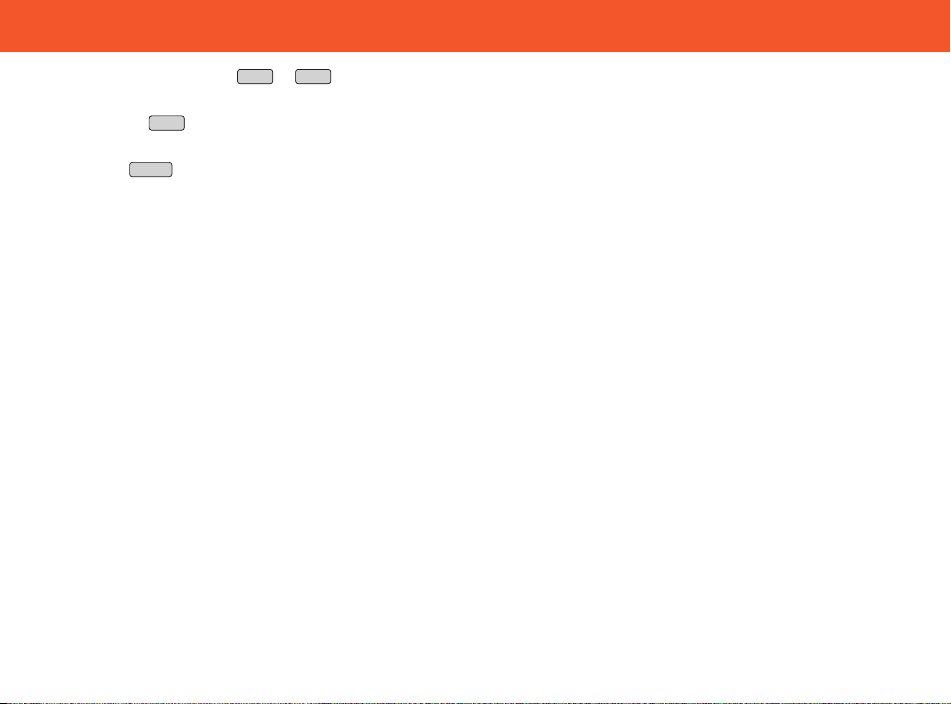
1+
#
WXY
9
10
OPER
0
HANDSET Controls
15. TELEPHONE KEYPAD ~ Buttons: Allows you to make a call depending on pressed button. (For TELEPHONE
KEYPAD characters, see page 27 .)
16. DIAL 1+/# Button: (DIAL 1+) Press and hold down to place a long distance call. (Automatically adds the number 1 at
the beginning of the displayed telephone number.)
17. FLASH Button: Press to answer a call if you have Call Waiting.
18. CHARGE CONTACTS: For charging the BATTERYPACK inside the HANDSET. We recommend cleaning the CHARGE
CONTACTS periodically with a damp cloth.
FLASH
Page 7
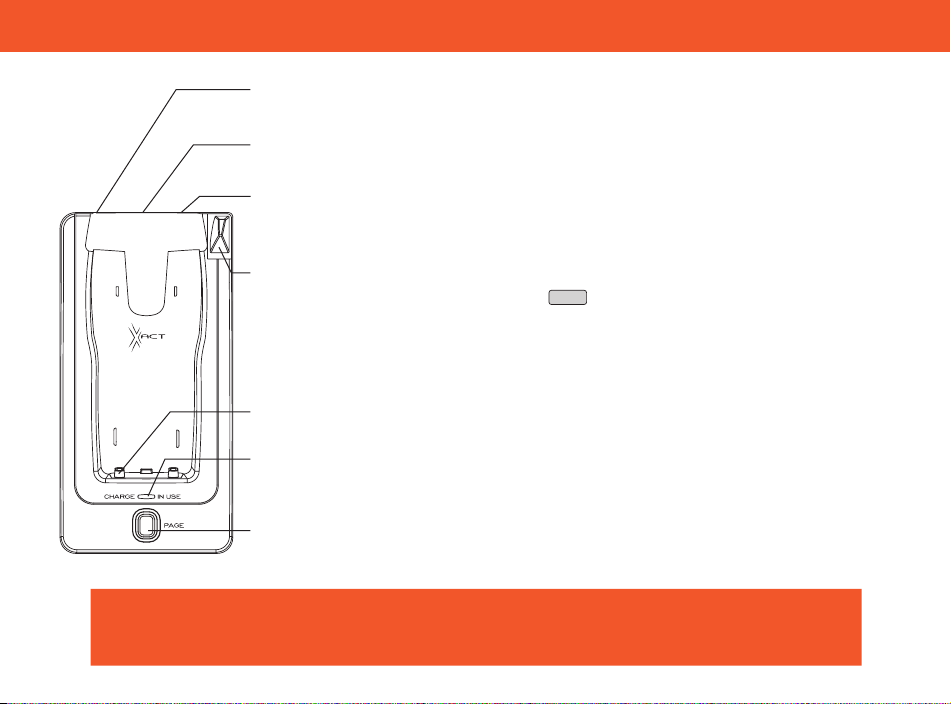
BASE UNIT Controls
1. TONE/PULSE SELECT
SWITCH
Pg. 6, 31
2. POWER-IN
CONNECTION JACK
Pg. 5
3. TELEPHONE LINE
CONNECTION JACK
Pg. 5, 9, 11 , 31
4. BASE UNIT ANTENNA
5. CHARGE TERMINALS
6. CHARGE/IN USE LED
INDICATOR
Pg. 11~13
7. PA GE BUTTON
1. TONE/PULSE Select Switch
2. POWER-IN CONNECTION JACK
3. TELEPHONE LINE CONNECTION JACK
4. ANTENNA
5. CHARGE TERMINALS: For charging the HANDSET
BATTERYPACK. For best performance, clean the CHARGE
TERMINALS periodically with a damp cloth.
6. IN USE/CHARGE LED Indicator: (IN USE) Lights up to
indicate that the HANDSET is in TALK mode. (CHARGE)
Lights up when the HANDSET is placed on the BASE UNIT
for charging.
7. PAGE Button: Press to page the HANDSET.
PAGE
IMPORTANT
Placing your BASE UNIT near appliances such as televisions, refrigerators,
radios, or microwave ovens may cause interference.
Page 8
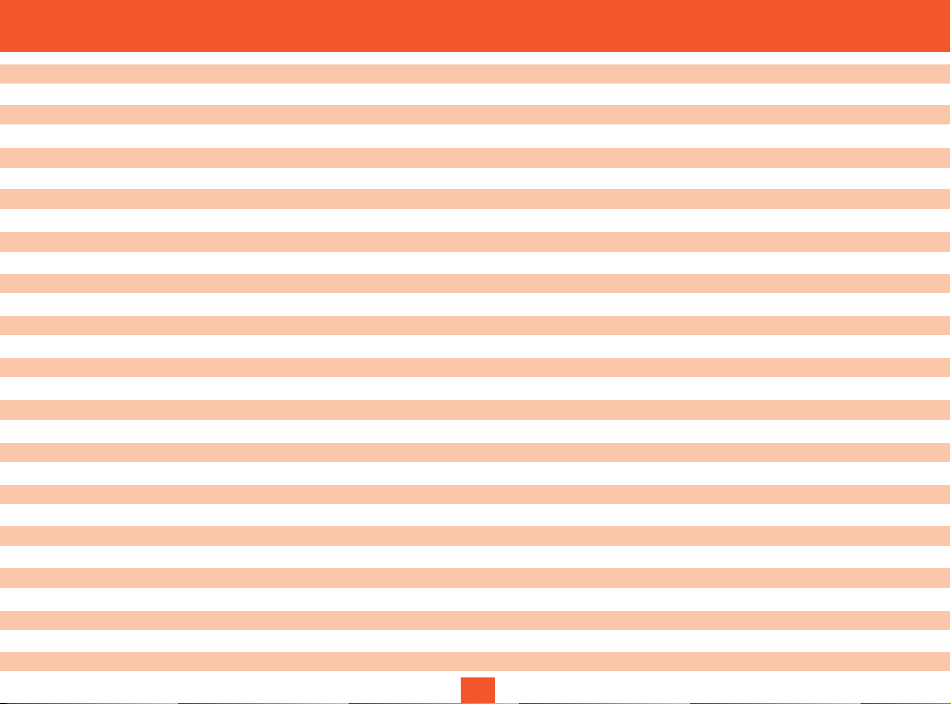
Contents
Safety Instructions ------------------------------------------------------------------------------------------------------------------------------------------- 3
Getting Started ------------------------------------------------------------------------------------------------------------------------------------------------ 5
Desk Mounting ------------------------------------------------------------------------------------------------------------------------------------------------8
Wall Mounting ------------------------------------------------------------------------------------------------------------------------------------------------- 9
Cordless Telephone Operation ---------------------------------------------------------------------------------------------------------------------------11
Preparing for Use ----------------------------------------------------------------------------------------------------------------------------------------11
NO LINE Indicator ---------------------------------------------------------------------------------------------------------------------------------------11
Receiving Calls ------------------------------------------------------------------------------------------------------------------------------------------ 11
Placing Calls ---------------------------------------------------------------------------------------------------------------------------------------------- 12
Headset Feature ---------------------------------------------------------------------------------------------------------------------------------------- 13
Redial Feature --------------------------------------------------------------------------------------------------------------------------------------------13
Caller ID System Operation -----------------------------------------------------------------------------------------------------------------------------14
Caller ID System -----------------------------------------------------------------------------------------------------------------------------------------14
Viewing Caller Information During Incoming Calls ------------------------------------------------------------------------------------------14
MSG WAITING (Message Waiting) -------------------------------------------------------------------------------------------------------------14
Call Waiting -------------------------------------------------------------------------------------------------------------------------------------------- 15
Voice Mail Function -------------------------------------------------------------------------------------------------------------------------------- 15
C-F (Forwarded Call) ------------------------------------------------------------------------------------------------------------------------------15
L-D-C (Long Distance Call) ----------------------------------------------------------------------------------------------------------------------15
Caller List -------------------------------------------------------------------------------------------------------------------------------------------------15
Viewing the Caller List ------------------------------------------------------------------------------------------------------------------------------ 16
Placing a Call From the Caller List -------------------------------------------------------------------------------------------------------------16
Editing the Caller List before Dialing ---------------------------------------------------------------------------------------------------------- 16
Saving the Name and Number in the Caller List into the DIRECTORY --------------------------------------------------------------- 17
Deleting All Records in the Caller List ----------------------------------------------------------------------------------------------------------17
Selective Deleting in the Caller List ------------------------------------------------------------------------------------------------------------- 17
Name and Telephone Number DIRECTORY ----------------------------------------------------------------------------------------------------- 17
Viewing the DIRECTORY -------------------------------------------------------------------------------------------------------------------------- 17
Speed Viewing the DIRECTORY ----------------------------------------------------------------------------------------------------------------18
1
Page 9
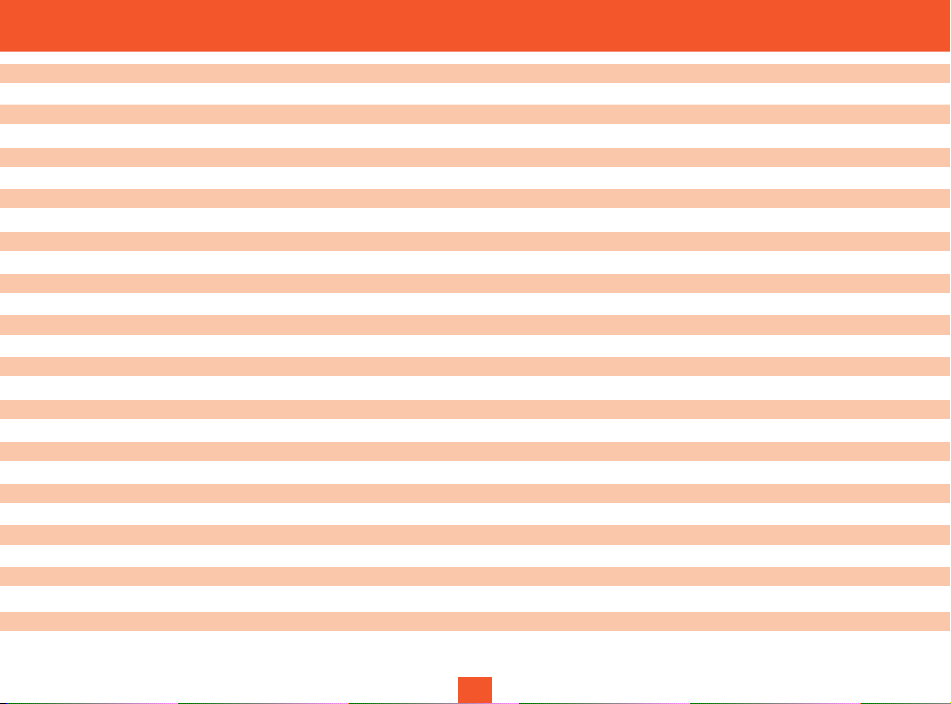
Contents
Saving in the DIRECTORY ----------------------------------------------------------------------------------------------------------------------- 18
PREFERRED CALLS ------------------------------------------------------------------------------------------------------------------------------18
BLOCKED CALLS ---------------------------------------------------------------------------------------------------------------------------------- 18
Editing a Name and Number in the DIRECTORY------------------------------------------------------------------------------------------ 19
Editing the Number in the DIRECTORY before Dialing ----------------------------------------------------------------------------------20
Placing Calls from the DIRECTORY ---------------------------------------------------------------------------------------------------------- 21
Deleting All Records in the DIRECTORY -----------------------------------------------------------------------------------------------------21
Selective Deleting in the DIRECTORY-------------------------------------------------------------------------------------------------------21
Function Operation -------------------------------------------------------------------------------------------------------------------------------------22
A. Language ---------------------------------------------------------------------------------------------------------------------------------------- 23
B. First Ring/Silent On or Off ------------------------------------------------------------------------------------------------------------------- 23
C. Time Set ----------------------------------------------------------------------------------------------------------------------------------------- 23
D. Ringer Volume --------------------------------------------------------------------------------------------------------------------------------- 24
E. LCD Contrast ----------------------------------------------------------------------------------------------------------------------------------- 24
F. PBX Number ------------------------------------------------------------------------------------------------------------------------------------ 24
G. Flash Time --------------------------------------------------------------------------------------------------------------------------------------- 25
H. Pause Time -------------------------------------------------------------------------------------------------------------------------------------- 25
I. Voice Mail ---------------------------------------------------------------------------------------------------------------------------------------- 26
J. MSG Waiting (Message Waiting) ---------------------------------------------------------------------------------------------------------- 26
Telephone Keypad Characters -----------------------------------------------------------------------------------------------------------------------27
Security -------------------------------------------------------------------------------------------------------------------------------------------------------- 28
Recharging the Battery Pack ---------------------------------------------------------------------------------------------------------------------------- 29
Changing the Battery Pack ------------------------------------------------------------------------------------------------------------------------------30
Problem Solving -------------------------------------------------------------------------------------------------------------------------------------------- 31
Technical Information -------------------------------------------------------------------------------------------------------------------------------------- 32
FCC Requirements ----------------------------------------------------------------------------------------------------------------------------------------- 33
Warranty ------------------------------------------------------------------------------------------------------------------------------------------------------ 35
Wall Mounting Template----------------------------------------------------------------------------------------------------------------------------------- 37
2
Page 10
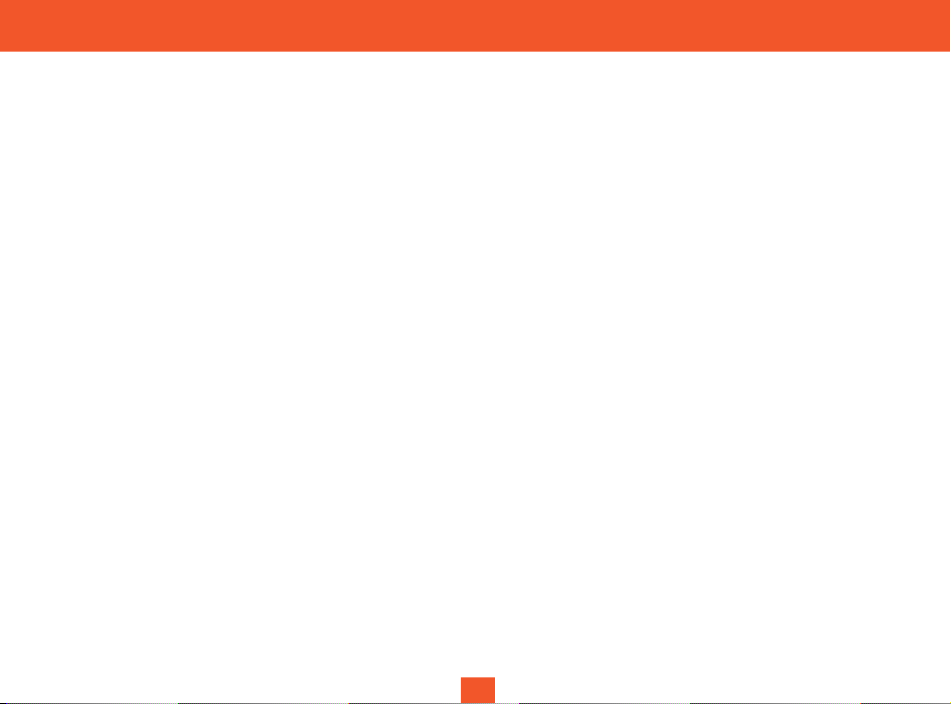
Safety Instructions
IMPORTANT SAFETY INSTRUCTIONS
To reduce the risk of fire, electric shock and/or injury, always follow these basic safety precautions when
using your cordless telephone equipment.
1. Read and understand all instructions.
2. Follow all warnings and instructions marked on the telephone.
3. Unplug this telephone from the wall outlet before cleaning or replacing the BATTERYPACK. Do not use liquid cleaners or
aerosol cleaners on the telephone. Use a damp cloth for cleaning.
4. Do not use this telephone near water, for example, near a bath tub, wash bowl, kitchen sink, or laundry tub, in a wet basement,
or near a swimming pool.
5. Place this telephone on a stable surface. Serious damage and/or injury may result if the telephone falls.
6. Do not cover the slots and openings on this telephone. This telephone should not be placed near or over a radiator or heat
register. This telephone should not be placed in a built-in installation unless proper ventilation is provided.
7. Operate this telephone using the electrical voltage as stated on the BASE UNIT of the telephone or in the Owner’s Manual. If
you are not sure of the voltage in your home, consult your dealer or local power company.
8. Do not place anything on the power cord. Install the telephone where no one will step or trip on the cord.
9. Do not overload wall outlets or extension cords as this can increase the risk of fire or electric shock.
10. Never push objects of any kind through the slots in the telephone. They could touch dangerous voltage points or short out parts
that could result in a risk of fire or electric shock. Never spill liquid of any kind on the telephone.
11.To reduce the risk of electric shock, do not disassemble this telephone. Take it to a qualified service representative when
service or repair work is required. Opening or removing covers may expose you to dangerous voltages or other risks. Incorrect
reassembly can cause electric shock when the telephone is subsequently used.
12. Unplug this telephone from the wall outlet and consult a qualified service representative in any of the following situations:
A. When the power supply cord is frayed or damaged.
B. If liquid has been spilled into the telephone.
C. If the telephone has been exposed to rain or water.
D. If the telephone does not operate normally by following the operating instructions. Adjust only those controls that are
covered by the operating instructions. Improper adjustment of other controls may result in damage and will often require
extensive work by a qualified technician to restore the telephone to normal operation.
E. If the telephone has been dropped or the case has been damaged.
F. If the telephone exhibits a distinct change in performance.
13. Do not use the telephone to report a gas leak in the vicinity of the leak.
14. Never install telephone wiring during a lightning storm.
3
Page 11
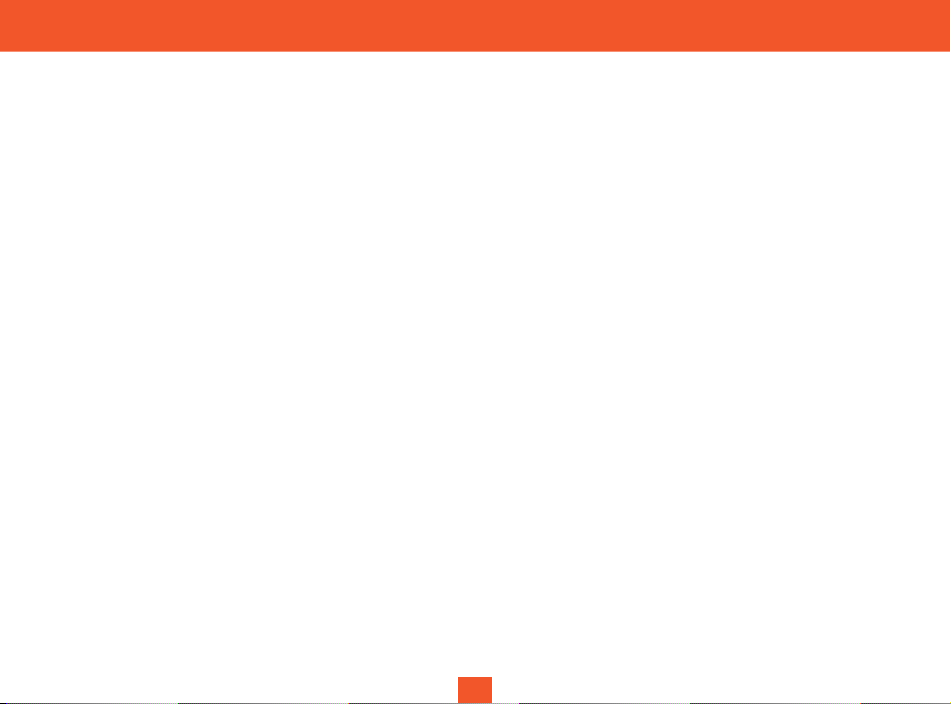
Safety Instructions
15. Never install telephone jacks in wet locations unless the jack is specifically designed for wet locations.
16. Never touch uninsulated telephone wires or terminals unless the telephone line has been disconnected at the network
interface.
17. Use caution when installing or modifying telephone lines.
Battery Safety
CAUTION:
Danger of explosion if the BATTERYPACK is replaced with incorrect type. Replace only with the same or
equivalent type. To reduce the risk of fire or personal injury, read and follow these instructions:
1. Use only the following type and size of BATTERYPACK:
Cordless Telephone BATTERYPACK
3.6V, 600mAh
XACT Communication
Ni-MH BATTERYPACK: Model B655
(See page 29 for ordering information.)
2. Do not dispose of the BATTERYPACK in a fire. The BATTERYPACK may explode. Check with local codes for possible special
disposal instructions.
3. Do not open or mutilate the BATTERYPACK. Released electrolyte is corrosive and may cause damage to the eyes or skin.
Electrolyte may be toxic if swallowed.
4. Exercise care in handling the BATTERYPACK to prevent shorting the BATTERYPACK with conductive materials such as rings,
bracelets, and keys. The BATTERYPACK or conductor may overheat and cause burns.
5. Charge the BATTERYPACK provided with (or identified for use with) this telephone only in accordance with the instructions and
limitations specified in this manual.
6. Observe proper polarity orientation between the BATTERYPACK and BATTERY CHARGER.
SAVE THESE INSTRUCTIONS
ATTENTION:
The telephone that you have purchased contains a rechargeable BATTERYPACK. The BATTERYPACK is recyclable. At the end
of its useful life, under various state and local laws, it may be illegal to dispose of this BATTERYPACK into the municipal waste
stream. Check with your local solid waste officials for details in your area for recycling options or proper disposal.
4
Page 12
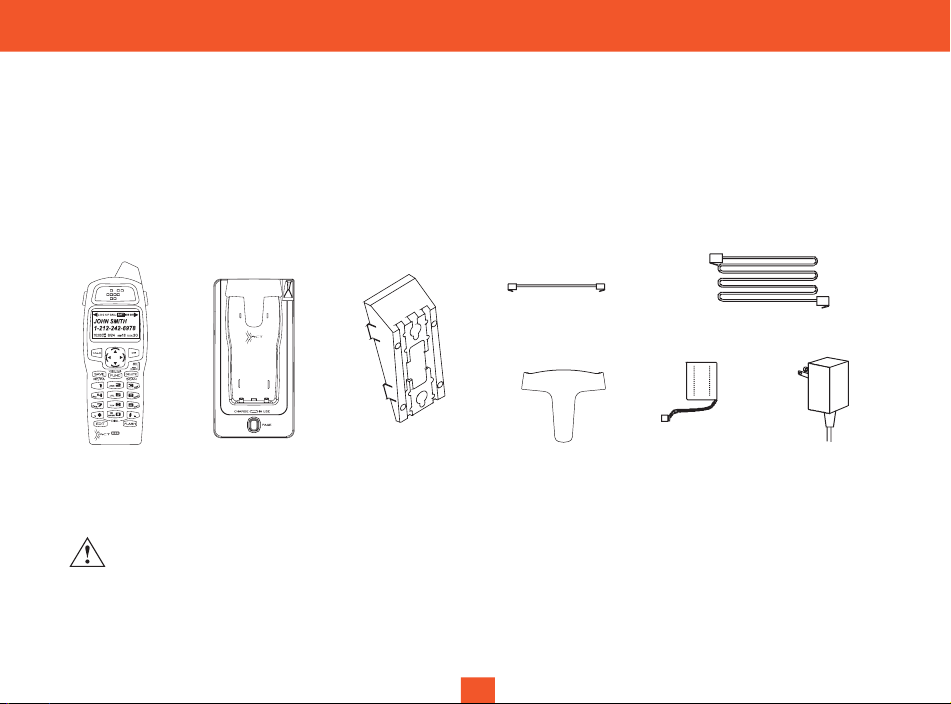
Getting Started
Connecting Your Phone
This section is a reference guide to the basic functions and operations of your cordless telephone. For more detailed descriptions
of the operations and features of this telephone, refer to the Contents on page 1.
1. Carefully remove your cordless telephone from its shipping carton. If there is any visible damage, do not attempt to operate this
equipment. Return it to the place of purchase.
2. Check to be sure you have all items that come with this cordless telephone system. You should have a HANDSET, BASE UNIT,
AC ADAPTER, MOUNTING BRACKET, TELEPHONE LINE CORD, SHORT TELEPHONE LINE CORD, BELT CLIP, and an
Owner’s Manual.
SHORT TELEPHONE
HANDSET BASE UNIT
3. Insert the small plug on the end of the AC ADAPTER into the POWER-IN CONNECTION JACK at the back of the BASE UNIT.
4. Plug the AC ADAPTER into a 120V AC wall outlet.
USE ONLY WITH CLASS 2 POWER SOURCE 9V DC, 300 mA.
5. Insert one plug of the TELEPHONE LINE CORD into the house TELEPHONE JACK and the other end into the TELEPHONE
LINE CONNECTION JACK at the back of the BASE UNIT. (If you have an older 4-prong TELEPHONE JACK, you will need an
RJ-11C TELEPHONE JACK ADAPTER. This adapter is available at the same place you purchased your telephone.)
6. We recommend not placing this unit next to appliances. Doing so may cause interference.
MOUNTING
BRACKET BELT CLIP
LINE CORD
TELEPHONE LINE CORD
BATTERY
PACK
AC ADAPTER
5
Page 13
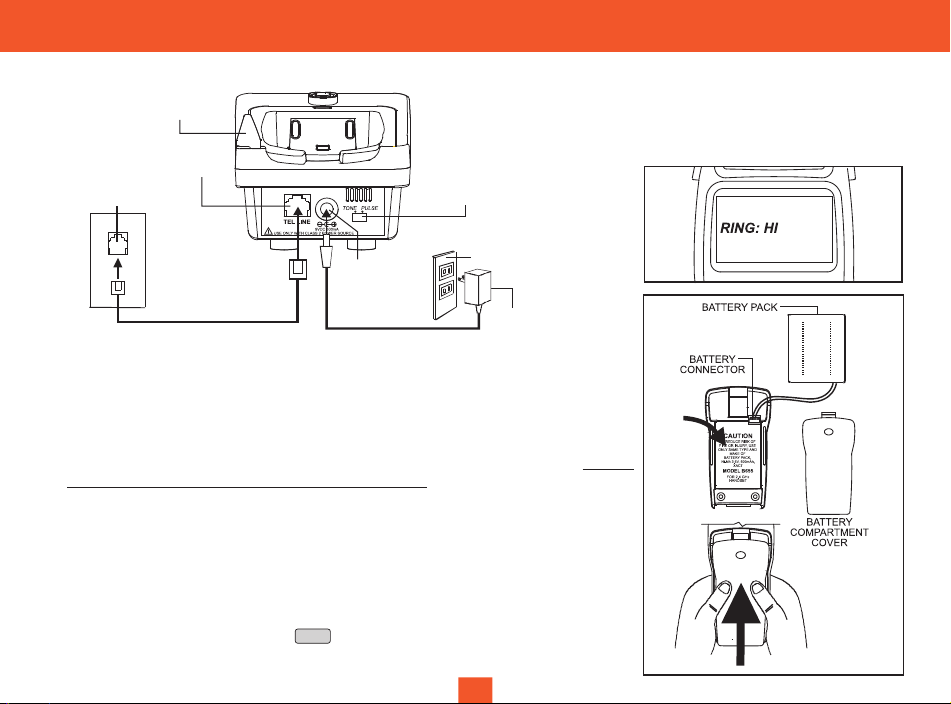
Getting Started
BASE UNIT ANTENNA
TELEPHONE LINE
CONNECTION JACK
TELEPHONE JACK
BASE UNIT
TONE/PULSE
SELECT SWITCH
POWER-IN
TELEPHONE
LINE CORD
7. Install the BATTERYPACK by plugging it into the BATTERY CONNECTOR inside the
BATTERY COMPARTMENT. The HANDSET LCD Screen will display “RING: HI”.
8. Place the BATTERYPACK inside the BATTERY COMPARTMENT.
9. Slide the HANDSET BATTERY COMPARTMENT COVER firmly into place in its closed
position.
10.IMPORTANT: Before initial use, charge the HANDSET for 12 hours. Do not
charge the HANDSET with the KEYPAD face down.
11.TONE/PULSE Select Switch:
A. If your home is equipped with a tone dialing system, set the TONE/PULSE Select
Switch to the TONE position.
B. If you have a rotary dialing system, set the TONE/PULSE Select Switch to the
PULSE position.
C. If you are unsure which system you have, set the TONE/PULSE Select Switch to
the TONE position. Press the button on the HANDSET and make a call. If
the call connects, leave the switch as is; otherwise set to the PULSE position.
CONNECTION
JACK
TALK
120V WALL OUTLET
AC ADAPTER
6
Page 14
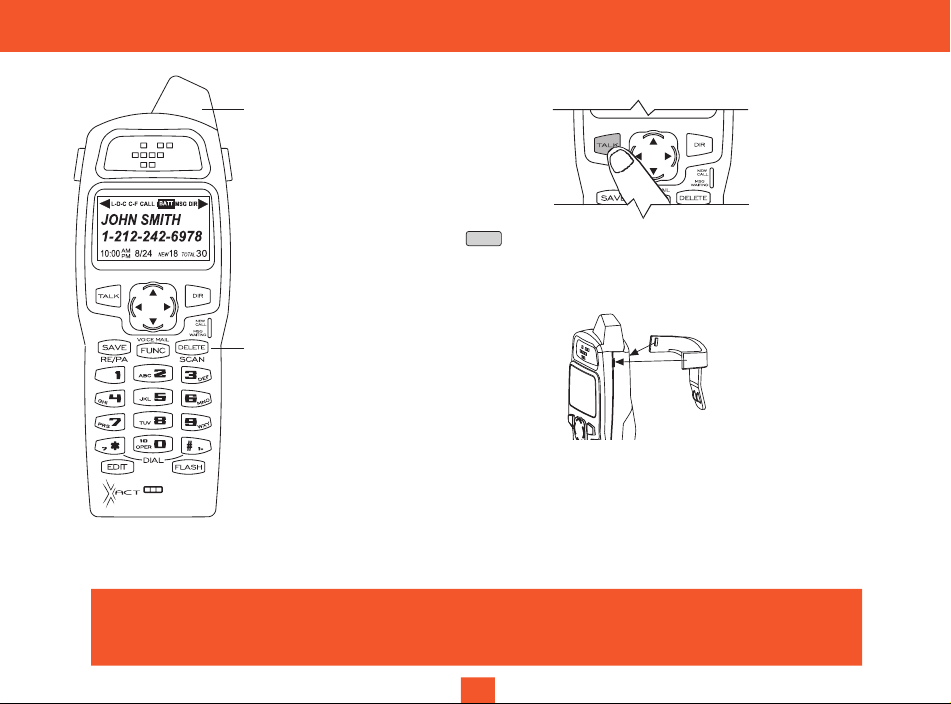
Getting Started
ANTENNA
Press the button to confirm that you have a dial tone. If you do not get
a dial tone, review steps 3 through 11. If you still do not have a dial tone, refer
to the Problem Solving section on page 31.
HANDSET
With the back of the HANDSET facing up, insert one side of the BELT CLIP
HOOK into the matching slot at the top side of the HANDSET. Press down on
the opposite side of the BELT CLIP until the other HOOK locks into the slot
on the side of the HANDSET.
12. Set the date and time. (See page 23 for details.)
TALK
BELT CLIP HOOK
You are now ready to use your new XACT Cordless Telephone.
IMPORTANT
In order to utilize the Caller ID feature, you must subscribe to Caller ID service
from your local telephone company.
7
Page 15

Desk Mounting
Desk Mounting
One of the special features of your telephone is the unique design of the MOUNTING BRACKET which can hold your phone at an
angle when desk mounting or wall mounting.
With the back of the BASE UNIT facing up, insert the hooks of the MOUNTING BRACKET into the slots of the BASE UNIT (as
shown in Figure 2).
H
I
M
I
D
L
O
W
FIGURE 1
IMPORTANT: Attach the MOUNTING BRACKET when using your phone on a desk.
IMPORTANT
Placing your BASE UNIT near appliances such as televisions, refrigerators,
radios, or microwave ovens may cause interference.
8
FIGURE 2
Page 16

Wall Mounting
Wall Mounting
You may choose to put the BASE UNIT of your cordless telephone on a wall.
1. With the back of the BASE UNIT facing up, insert the hooks of the MOUNTING BRACKET into the matching slots on the back
of the BASE UNIT (positioning the mounting bracket as shown in Figure 1.)
2. Insert the small plug on the end of the AC ADAPTER into the POWER-IN CONNECTION JACK at the back of the BASE UNIT
and put the AC ADAPTER CORD inside the MOLDED WIRING CHANNEL as shown in Figure 2.
3. Plug the AC ADAPTER into a 120V wall outlet.
4. Connect the SHORT TELEPHONE LINE CORD to the TELEPHONE LINE CONNECTION JACK. Put the SHORT
TELEPHONE LINE CORD inside the top half of the other MOLDED WIRING CHANNEL as shown in Figure 2.
5. Plug the free end of the SHORT TELEPHONE LINE CORD into the MODULAR WALL JACK.
MOUNTING
BRACKET
TELEPHONE LINE
CONNECTION JACK
FIGURE 1
BASE UNIT
9
WALL PLATE
STUD
MODULAR
WALL JACK
SHORT TELEPHONE
LINE CORD
WALL PLATE
FIGURE 2
BASE UNIT
Page 17

Wall Mounting
IMPORTANT:A“beep” will be heard when the HANDSET is properly positioned in the BASE UNIT CHARGE CRADLE and
charging. Securely positioning the HANDSET in the BASE UNIT will also prevent the HANDSET from falling.
10
Page 18

Cordless Telephone Operation
Preparing for Use
Before you can use your cordless telephone, you must charge the HANDSET for 12 hours. Failure to do so will require recharging
of the BATTERYPACK more often.
1. Place the HANDSET on the BASE UNIT for 12 hours.
2. After 12 hours, remove the HANDSET from the BASE UNIT.
Before you can use your cordless telephone, you must charge the HANDSET for 12 hours. Failure to do so will require
more frequent charging of the BATTERYPACK. See page 29 for more information on the BATTERYPACK.
NOTE:
Depending on the frequency of use, once the HANDSET is fully charged, it remains functional for approximately 4 hours of
continuous use and approximately 5 days when the HANDSET is off the BASE UNIT in STANDBY mode.
NO LINE Indicator
This telephone checks for an active TELEPHONE LINE connection. If “NO LINE” appears on
the LCD Screen, when the HANDSET is in STANDBY mode, no calls can be made or received
from this telephone. Check that the TELEPHONE LINE CORD plugs are connected to the wall
TELEPHONE JACK and the BASE UNIT TELEPHONE LINE CONNECTION JACK. If “NO
LINE” continues to be displayed, check that the other phones in the house are working. If none
of the phones work, contact your local phone company.
Receiving Calls
1. When the phone rings, lift the HANDSET and press the button. The HANDSET LCD
Screen will display “CALLS” and “TALKING”, and the BASE UNIT IN USE LED indicator
will light up.
2. Start your conversation.
3. To end your conversation, either press the button or place the HANDSET on the
BASE UNIT. If you place the HANDSET on the BASE UNIT CHARGE CRADLE, you
activate the automatic STANDBY feature.
TALK
TALK
NO LINE
11
Page 19

1+
#
10
OPER
0
7
Cordless Telephone Operation
NOTE:
1. The Call Timer will start to count once you press the button.
2. The LCD Screen emits light for 5 seconds every time you press any button on the HANDSET.
3. When “CALLS” appears on the LCD Screen, it means that the HANDSET is OFF-HOOK (connected to the telephone line).
Placing Calls
1.
Press the button, the Call Timer starts to count. The
“CALLS”, and “TALKING”, and the BASE UNIT IN USE LED indicator will light up.
2. Listen for a dial tone.
3. Dial the phone number.
4. When you have finished with your call, press the button again or place the HANDSET on
the BASE UNIT.
OR
1. Dial the phone number.
2. Press and hold down the DIAL 7 or the DIAL 10 or the DIAL 1+ button. The
BASE UNIT IN USE LED indicator will light up.
3. When you have finished with your call, press the button again or place the HANDSET on
the BASE UNIT.
TALK
In order to utilize the Caller ID feature, you must subscribe to Caller ID service
from your local telephone company.
TALK
Minute
CALLS
MIN 1SEC
00
TALK
TALK
IMPORTANT
Seconds
14
Channel
HANDSET LCD Screen will display
12
Page 20

RE/PA
SAVE
Cordless Telephone Operation
Headset Feature
Your telephone can utilize a headset (not included) to be connected to your HANDSET for you to
enjoy hands-free communication. Pull out the HEADSET JACK COVER, then insert the small plug
at the end of the headset into the HEADSET JACK at the left side of the HANDSET. Follow the
procedures discussed in “Receiving Calls” and “Placing Calls” to receive and place a call.
NOTE: When you plug the headset plug into the HEADSET JACK it automatically mutes the
MICROPHONE and SPEAKER of the HANDSET. Unplug the headset to return the
HANDSET to normal use.
Headsets are available at most retail outlets that sell telephone equipment. The HEADSET JACK
is compatible with 2.5 mm headset plugs only.
Redial Feature
1. If you get a busy tone, press the button or place the HANDSET on the BASE UNIT to
hang up.
2. Later, press the button again.
TALK
3. Listen for a dial tone.
4. Press the button. This will automatically redial the last telephone number you called in
TALK mode.
5. When you have finished with your call, either press the button again (the BASE UNIT
IN USE LED indicator will turn off) or place the HANDSET on the BASE UNIT.
NOTE:
If you are too far away from the BASE UNIT, the HANDSET emits “beep” sounds to warn you that the background noise level is
too high for proper communication between the HANDSET and the BASE UNIT. When you hear this sound, you should move
closer to the BASE UNIT to reduce the noise level. Otherwise, the call will automatically cut off.
TALK
TALK
13
Page 21

Caller ID System Operation
Caller ID System
This telephone automatically displays an incoming caller’s name and telephone number together with the date and time of the call.
It records up to 80 calls and stores the data in Memory.
IMPORTANT: You must subscribe to the Caller ID service from your local telephone company to utilize this feature.
Viewing Caller Information During Incoming Calls
1. When there is an incoming call, the name and the telephone number of the caller will automatically appear after the first ring.
Press the SHIFT RIGHT button to view a name of more than 11 characters.
MICHAEL BROW
604-555-1212
10:00AM8/24
Time
OR
Caller’s telephone number will appear if the caller’s name is not available.
Month/Date
#
NEW
1
Number of calls recorded
OR
“OUT OF AREA” will appear if the origin of the incoming call does not support the Caller ID
system.
OR
“UNKNOWN” will appear if the origin of the incoming call has no name and does not support
the Caller ID system.
OR
“PRIVATE” and/or “P---------” will appear if the caller’s name and/or telephone number is
BROWNING
604-555-1212
10:00AM8/24
#
NEW
1
e.g.
OUT OF AREA
O -----------
10:00AM8/24
e.g.
UNKNOWN
U -----------
10:00AM8/24
#
NEW
TOTAL
13
42
#
NEW
TOTAL
13
42
blocked.
OR
“DATA ERROR” will appear if wrong data was received from the telephone line.
OR
The name stored in the DIRECTORY will appear for an incoming call with matching telephone numbers.
MSG WAITING (Message Waiting)
The MSG WAITING GREEN LED indicator will blink when there is a message for you from your telephone company if you have
subscribed to Voice Mail message service and if you have requested Visual Message Indication from your local telephone
company. “MSG WAITING” will appear on the LCD Screen in STANDBY mode. (To remove the MESSAGE WAITING indicator,
see page 26 for detail.)
14
Page 22

FUNC
VOICE MAIL
Caller ID System Operation
Call Waiting
When you subscribe to a Call Waiting service from your local telephone company, this telephone will display the name and
number of the second caller while you are having a conversation with your first caller.
1. When you are having a conversation, this telephone will automatically display the name
and number of the second caller. The name will blink.
2. Press the button to answer the second caller. The first caller’s name and number
will be displayed. The name will blink.
3. When you have finished, press the button to continue your conversation with the
first caller.
If you do not want to interrupt your phone conversation with the first caller, you can advise the
second caller to leave a Voice Mail message instead.
Voice Mail Function
When there is a Voice Mail message for you, this telephone detects a Stutter Dial Tone (if applicable) and the “MSG” icon on
the LCD Screen and the MESSAGE WAITING LED indicator will blink.
1. To access your Voice Mail message, press the button.
2. After you hear a dial tone, press the button. This will automatically dial the Voice Mail Post Code in your area and
connect you to the Voice Mail service provider.
NOTE:You must store the Voice Mail Post Code number by using the VOICE MAIL function on page 26. You can also call your
C-F (Forwarded Call)
Appears on the upper left hand side of the LCD Screen, when the incoming call has been assigned to your telephone number.
L-D-C (Long Distance Call)
Appears on the upper left hand side of the LCD Screen, when the incoming call is a long distance call and the service is provided
by your local telephone company.
Caller List
Records call information for up to 80 incoming calls such as caller’s name and telephone number
together with the date and time of the call. After recording a new incoming call, the NEW CALL
indicator will blink and the LCD Screen will display:
FLASH
FLASH
TALK
Voice Mail service provider by dialing the Voice Mail Access Code number after pressing the button.
15
e.g.
JOHN BROWN
235-607-5512
10:00AM8/24
1st Caller
e.g.
ALEX BROTH
504-555-1212
10:00AM8/24
2nd Caller
TALK
RING:HI
10:00AM8/24
No. of new calls Maximum calls= 80
NEW
13
NEW
14
NEW
TOTAL
13
42
Page 23

RE/PA
SAVE
1+
#
10
OPER
0
7
WXY
9
10
OPER
0
DELETE
SCAN
1+
#
10
OPER
0
7
Caller ID System Operation
Viewing the Caller List
1. Press the SCROLL DOWN button to view from the latest Caller ID record, or press the SCROLL UP button to
view from the first Caller ID record, press the SHIFT RIGHT button if the name has more than 11 characters.
MICHAEL BROW
604-555-1212
10:00AM8/24
2. Press the button to return to STANDBY mode. (If no active buttons are pressed for 20 seconds or you have viewed
DIR
#
NEW
1
BROWNING
604-555-1212
10:00AM8/24
#
NEW
1
the last Caller ID record in the Caller’s List, the LCD Screen will automatically return to STANDBY mode.)
Placing a Call from the Caller List
1. With the HANDSET in STANDBY mode, press the SCROLL DOWN button to view and select from the latest Caller ID
record, or press the SCROLL UP button to view and select from the first Caller ID record.
2. Press and hold down the DIAL 7 button for a local call, or the DIAL 10 button for a local call with area code, or
the DIAL 1+ button for a long distance call.
3. To end your conversation, either press the button or place the HANDSET on the BASE UNIT.
To place a call from the Caller List while in TALK mode, press the button, then follow steps 1 through 3.
TALK
TALK
NOTE:You can edit the number before dialing, but you can not SAVE any changes in the Caller List.
Editing the Caller List before Dialing
1. Press the SCROLL UP or DOWN button to find the Caller ID record.
2. Press the button.
3. Move the cursor by pressing the SHIFT LEFT or RIGHT button to the digit you want to change. To erase digits,
press the button. To add digits, use the TELEPHONE KEYPAD ~ buttons.
4. Press and hold down the DIAL 7 button for a local call, the DIAL 10 button for a local call with area code, or the
DIAL 1 + button for a long distance call.
5. To end your conversation, either press the button or place the HANDSET on the BASE UNIT.
To save the edited record from the Caller List, follow steps 1 through 3 then press and hold down the button.
EDIT
TALK
16
Page 24

DELETE
SCAN
DELETE
SCAN
RE/PA
SAVE
Caller ID System Operation
Saving the Name and Number in the Caller List into the DIRECTORY
1. Press the SCROLL UP or DOWN button to find the Caller ID record.
2. Press and hold down the button. The LCD Screen will show “SAVED”.
NOTE: It is not advisable to save a telephone number without the corresponding name. This will lead to improper display on
PRIVATE and OUT OF AREA calls.
Deleting All Records in the Caller List
1. Press and hold down the button for at least 3 seconds while in STANDBY mode.
2. The LCD Screen will automatically return to STANDBY mode.
Selective Deleting in the Caller List
1. Press the SCROLL UP or DOWN button to find the Caller ID record while in STANDBY mode.
2. Press and hold down the button for at least 3 seconds, then the LCD Screen will
display the next Caller ID record in the CALLER LIST.
3. Press the button to return to STANDBY mode.
DIR
Name and Te lephone Number DIRECTORY
This DIRECTORY lets you scroll through the list to find the record you need for one touch dialing. You can store up to 40 names
and telephone numbers in the memory.
Viewing the DIRECTORY
1. Press the button.
2. Press the SCROLL UP or DOWN button to find the record you wish to view.
Press the SHIFT RIGHT button to view a name or telephone number of more than
11 characters.
NOTE:To exit the DIRECTORY List at anytime, press the button.
DIR
DIRECTORY
10:00AM8/24
MICHAEL BROW
604-555-1212
#
8
DIR
TOTAL
12
No. of records stored
DIR
TOTAL
12
BROWNING
604-555-1212
DIR
DIR
#
TOTAL
8
17
12
ALL DELETE
10:00AM8/24
DELETE
10:00AM8/24 #2
NEW 0TOTAL
0
Page 25

7
1+
#
DELETE
SCAN
RE/PA
SAVE
WXY
9
10
OPER0WXY
9
10
OPER
0
Caller ID System Operation
Speed Viewing the DIRECTORY
DIR
DIR
EDIT
DIR
DIRECTORY.
2. To delete a character or number inside the cursor, press the button.
1. Press the button.
2. Enter the first letter of a name. (See Page 27 for detail of entering a letter.)
3. Press the SCROLL UP button to view all names with the same first letter.
Saving in the DIRECTORY
1. Press the button.
2. Press the button.
3. Use the TELEPHONE KEYPAD ~ buttons to enter the name, (see page 27 for detail) you can store up to 15
characters. To move the cursor to the right, create a space, or to enter a new letter, press the SHIFT RIGHT button.
4. Press the SCROLL DOWN button once.
5. Enter the telephone number using the TELEPHONE KEYPAD ~ buttons. You can store up to 16 digits.
6. Press and hold down the button.
7. Press the button to go back to STANDBY mode.
(If no active buttons are pressed for 20 seconds, the LCD Screen will automatically return to STANDBY mode.)
NOTES:1. It will not save a duplicate telephone number or a name without the corresponding telephone number in the
PREFERRED CALLS
You can assign stored numbers a PREFERRED CALL status which will generate a special ringer sound at the start of the second
ring to any welcome caller in the DIRECTORY.
When you are saving the name and number into the DIRECTORY, add a “#” symbol at the beginning of the name by pressing
the button.
BLOCKED CALLS
You can assign stored numbers a BLOCKED CALL status which will disable the ringer sound after the second ring to any caller
in the DIRECTORY.
When you are saving the name and number into the DIRECTORY, add an “*” symbol at the beginning of the name by pressing
the 7 button.
18
Page 26

RE/PA
SAVE
WXY
9
10
OPER
0
DELETE
SCAN
WXY
9
10
OPER
0
DELETE
SCAN
Caller ID System Operation
Editing a Name and Number in the DIRECTORY
1. Press the button. The LCD Screen will display “DIRECTORY”.
2. Press the SCROLL UP or DOWN button to find the record you want to edit.
3. Press the button to edit the name, and the cursor will blink over the first character.
4. Press the SHIFT LEFT or RIGHT button to move the cursor to the letter or number you want to change. To
erase, press the button. To add, use the TELEPHONE KEYPAD ~ buttons. (See page 27 for details.)
5. Press the SCROLL UP or DOWN button to edit the number.
6. Press the SCROLL LEFT or RIGHT button to move the cursor to the digit you want to change. To erase, press
the button. To add, use the TELEPHONE KEYPAD ~ buttons. (See page 27 for details.)
7. Press and hold down the button to confirm.
IMPORTANT: It is not advisable to save a telephone number without the corresponding name in the DIRECTORY. This will
NOTE: When no active buttons are pressed for 20 seconds, the LCD Screen will automatically return to STANDBY mode.
DIR
DIR
#
TOTAL
8
12
DIR
cursor is blinking
#
TOTAL
8
12
DIR
cursor is blinking
#
8
6
TOTAL
12
EDIT
MICHAEL BROW
604-555-1212
MICHAEL BROW
604-555-1212
MICHAEL BROW
604 555 1212
lead to improper displays on PRIVATE and OUT OF AREA calls.
19
Page 27

RE/PA
SAVE
1+
#
10
OPER
0
7
WXY
9
10
OPER
0
DELETE
SCAN
Caller ID System Operation
Editing the Number in the DIRECTORY before Dialing
1. Press the button. The LCD Screen will display “DIRECTORY”.
2. Press the SCROLL UP or DOWN button to find the caller.
3. Press the button to edit the name.
4. Press the SCROLL DOWN button.
e.g.
5. Press the SCROLL LEFT or RIGHT button to move the cursor to the number you want to change.
To erase, press the button.
To add, use the TELEPHONE KEYPAD ~ buttons.
6. Press and hold down the DIAL 7 button for a local call, or press and hold down the DIAL 10 button for a local
call with area code, or press and hold down the DIAL 1+ button for a long distance call.
7. To end your conversation, either press the button or place the HANDSET on the BASE UNIT.
NOTE: If you want to save the edited number in the DIRECTORY, follow steps 1 through 5 and then press and hold down the
DIR
EDIT
button.
TALK
DIR
#
TOTAL
1
MICHAEL BROW
604 555 1212
cursor is blinking
6
12
20
Page 28

DELETE
SCAN
DELETE
SCAN
1+
#
10
OPER
0
7
Caller ID System Operation
Placing Calls from the DIRECTORY
1. Press the button. The LCD Screen will display “DIRECTORY”.
2. Press the SCROLL UP or DOWN button to find the record you want to call.
3. Press and hold down the DIAL 7 button for a local call, or press and hold down the DIAL 10 button for a local
call with area code, or press and hold down the DIAL 1+ button for a long distance call.
4. To end the call, either press the button or place the HANDSET on the BASE UNIT.
Deleting All Records in the DIRECTORY
1. Press the button. The LCD Screen will display “DIRECTORY”.
2. Press and hold down the button for at least 3 seconds while in DIRECTORY mode.
3. Press the button to return to STANDBY mode.
Selective Deleting in the DIRECTORY
1. Press the button. The LCD Screen will display “DIRECTORY”.
2. Press the SCROLL UP or DOWN button to find the record you want to delete.
3. Press and hold down the button for at least 3 seconds, then the LCD Screen will display the next record in the
DIRECTORY.
DIR
DIR
DIR
DIR
TALK
ALL DELETE
10:00AM8/24
DELETE
#
5
TOTAL
0
TOTAL
12
4. Press the button to return to STANDBY mode.
DIR
21
Page 29

WXY
9
10
OPER
0
FUNC
VOICE MAIL
Caller ID System Operation
1
ABC
2
DEF
3
GHI
4
JKL
5
MNO
6
PRS
7
TUV
8
WXY
9
10
OPER
0
Function Operation
You can change the settings on the HANDSET through the functions menu.
This unit contains the following special functions:
A. LANGUAGE F. PBX NUMBER
B. SILENT ON/OFF G. FLASH TIME
C. TIME SET H. PAUSE TIME
D. RINGER VOLUME I. VOICE MAIL
E. LCD CONTRAST J. MSG WAITING
To access, press the button at STANDBY mode, then press the TELEPHONE KEYPAD ~ button or the
SCROLL UP or DOWN button.
ENGLISH
#
TOTAL
1
KEYPAD Button
RING: HI
10:00
AM
8/24 #4
TOTAL
KEYPAD Button
FLASH TIME
AM
10:00
8/24 #7
600
TOTAL
KEYPAD Button
SILENT
10
KEYPAD Button
CONTRAST
10
10:00
KEYPAD Button
PAUSE TIME
10
10:00
KEYPAD Button
MSG WAITING
10:00
KEYPAD Button
AM
AM
AM
OFF
#
2
5
8/24 #5
8/24 #8
OFF
8/24 #10
22
TIME SET
TOTAL
10
10:00
AM
8/24 #3
TOTAL
10
KEYPAD Button
PBX NO.
TOTAL
10
10:00
AM
OFF
8/24 #6
TOTAL
10
KEYPAD Button
4
TOTAL
10
VOICE MAIL
AM
10:00
8/24 #9
TOTAL
10
KEYPAD Button
TOTAL
10
Page 30

ABC
2
1
DEF
3
FUNC
VOICE MAIL
FUNC
VOICE MAIL
RE/PA
SAVE
ABC
2
1
ABC
2
FUNC
VOICE MAIL
FUNC
VOICE MAIL
RE/PA
SAVE
DEF
3
ABC
2
1
1
FUNC
VOICE MAIL
Caller ID System Operation
A. Language
This telephone offers English, Spanish, and French languages for your convenience.
1. Press the button.
2. Press the TELEPHONE KEYPAD button.
EDIT
EDIT
EDIT
3. Press the button.
4. Press the SCROLL UP or DOWN button to select the language you desire. You can also set the language by
pressing the following TELEPHONE KEYPAD buttons; for English, for Spanish, or for French. English is
the preset language.
5. Press and hold down the button.
6. Press the button to return to STANDBY mode.
B. First Ring/Silent On or Off
This telephone will generate the first ring sound even in the BLOCKED CALL mode to indicate that you have an incoming call.
To keep the ringer silent in BLOCKED CALL mode, you can turn off the first ring sound.
1. Press the button.
2. Press the TELEPHONE KEYPAD button.
3. Press the button.
4. Press the SCROLL UP or DOWN button to select the SILENT ON/OFF setting. You can also press the
TELEPHONE KEYPAD buttons; for ON or for OFF. SILENT OFF is the preset mode.
5. Press and hold down the button.
6. Press the button to return to STANDBY mode.
C. Time Set
Set the date and time.
1. Press the button.
2. Press the TELEPHONE KEYPAD button.
3. Press the button.
4. Use the TELEPHONE KEYPAD button to enter the month, date, hour, and minute. The cursor moves automatically after
entering each item. Press the TELEPHONE KEYPAD for AM setting, or press the TELEPHONE KEYPAD for
PM setting.
23
Page 31

MNO
6
FUNC
VOICE MAIL
FUNC
VOICE MAIL
RE/PA
SAVE
JKL
5
FUNC
VOICE MAIL
FUNC
VOICE MAIL
RE/PA
SAVE
DEF
3
ABC
2
1
GHI
4
FUNC
VOICE MAIL
FUNC
VOICE MAIL
RE/PA
SAVE
Caller ID System Operation
5. Press and hold down the button.
6. Press the button to return to STANDBY mode.
NOTE: The date and time will automatically set, if you have subscribed to the Caller ID service from your local telephone
company.
D. Ringer Volume
This function enables you to adjust the ringer volume to HI, LOW, or OFF as desired.
1. Press the button.
2. Press the TELEPHONE KEYPAD button.
EDIT
EDIT
3. Press the button.
4. Press the SCROLL UP or DOWN button to adjust the ringer volume as needed. You can also adjust the ringer
volume by pressing the following TELEPHONE KEYPAD buttons; for HI, for LOW, or for OFF. HI is the
preset ringer volume.
5. Press and hold down the button.
6. Press the button to go back to STANDBY mode.
E. LCD Contrast
This unit enables you to select 8 brightness levels for the Large LCD Screen.
1. Press the button.
2. Press the TELEPHONE KEYPAD button.
3. Press the button.
4. Press the SCROLL UP or DOWN button to adjust the brightness of the LCD Screen. Level 5 is the preset
brightness.
5. Press and hold down the button.
6. Press the button to go back to STANDBY mode.
F. PBX Number
This unit enables you to preset the PBX number (such as an 8 or 9) while you are using a switchboard system.
1. Press the button.
2. Press the TELEPHONE KEYPAD button.
24
Page 32

FUNC
VOICE MAIL
RE/PA
SAVE
TUV
8
FUNC
VOICE MAIL
FUNC
VOICE MAIL
RE/PA
SAVE
WXY
9
10
OPER
0
7
FUNC
VOICE MAIL
1+
#
10
OPER
0
7
FUNC
VOICE MAIL
RE/PA
SAVE
Caller ID System Operation
3. Press the button.
EDIT
4. Press the SCROLL UP or DOWN button. (OFF is the preset PBX number.) PBX MODE OFF - set for direct line
access.
5. Press and hold down the button.
6. Press the button to go back to STANDBY mode.
NOTE: When placing a call by using the DIAL 7 , or the DIAL 10 , or the DIAL 1+ button, this telephone will
automatically add the PBX number and a pause time before the dialed telephone numbers.
G. Flash Time
This unit enables you to select the standard FLASH TIME applicable to your calling area. If you are not sure of the FLASH TIME
you are using, call your local telephone company.
1. Press the button.
2. Press the TELEPHONE KEYPAD button.
3. Press the button.
EDIT
4. Press the SCROLL UP or DOWN button to select the FLASH TIME. You can also set the FLASH TIME by
entering the FLASH TIME number using the TELEPHONE KEYPAD ~ buttons. The preset FLASH TIME is 600
milliseconds.
5. Press and hold down the button.
6. Press the button to go back to STANDBY mode.
H. Pause Time
This unit enables you to adjust the PAUSE TIME when placing a call using a switchboard system or dialing long distance calls.
1. Press the button.
2. Press the TELEPHONE KEYPAD button.
3. Press the button.
4. Press the SCROLL UP or DOWN button to adjust the PAUSE TIME. The preset PAUSE TIME is 4 seconds.
5. Press and hold down the button.
6. Press the button to return to STANDBY mode.
EDIT
25
Page 33

FUNC
VOICE MAIL
RE/PA
SAVE
10
OPER
0
FUNC
VOICE MAIL
FUNC
VOICE MAIL
RE/PA
SAVE
WXY
9
10
OPER
0
WXY
9
FUNC
VOICE MAIL
Caller ID System Operation
I. Voice Mail
This telephone enables you to store the Voice Mail Access Code number in your area. This will automatically connect you to the
Voice Mail service provider with one-touch dialing.
1. Press the button.
2. Press the TELEPHONE KEYPAD button.
3. Press the button.
4. Enter the Voice Mail Post Code number by using the TELEPHONE KEYPAD ~ buttons.
5. Press and hold down the button.
6. Press the button to go back to STANDBY mode.
J. MSG Waiting (Message Waiting)
To turn off the Message Waiting LCD Screen indicator.
1. Press the button.
2. Press the TELEPHONE KEYPAD button.
3. Press the button.
4. Press the SCROLL UP or DOWN button.
5. Press and hold down the button.
6. Press the button to go back to STANDBY mode.
IMPORTANT: The Message Waiting LCD indicator will automatically turn ON, if you have subscribed to Voice Mail message
In order to utilize the Caller ID feature, you must subscribe to Caller ID service
EDIT
EDIT
service and if you have Visual Message Indication from your local telephone company.
IMPORTANT
from your local telephone company.
26
Page 34

DELETE
SCAN
DEF
3
ABC
2
ABC
2
WXY
9
10
OPER
0
Caller ID System Operation
Telephone Keypad Characters
The TELEPHONE KEYPAD ~ buttons are used to enter characters when
entering names. Press the appropriate TELEPHONE KEYPAD button to get the right
characters.
EXAMPLE:
If you want to enter the characters “ACE” on the HANDSET LCD Screen.
1. Press the button. The LCD Screen will display “DIRECTORY”.
2. Press the button.
3. Press the TELEPHONE KEYPAD button, “A” will be displayed. Press the SHIFT
RIGHT button to move the cursor to the right to enter the next character (See
NOTES below.).
4. Press the TELEPHONE KEYPAD button three times to display “C”.
5. Press the TELEPHONE KEYPAD button two times to display “E”.
NOTES:
1. To enter the next character, press the appropriate button. If, however, the next character
is on the same button as the previous character, you will first need to press the SHIFT
RIGHT button. Pressing the SHIFT RIGHT button a second time will produce
a space.
2. If you want to change any character, you can go back to the incorrect character by
pressing the SHIFT LEFT button. To delete the character inside the cursor “”,
press the button.
3. You can store a maximum of 15 characters on the letter icon.
4. You can store a maximum of 16 digits on the number icon.
DIR
EDIT
KEYPAD
BUTTONS
1
2
3
4
5
6
7
8
9
*
0
#
CHARACTERS
SPACE & ’ ( ) * . 1
AB C 2
D E F 3
G H I 4
J K L5
M N O 6
PQ R S 7
TU V 8
W X YZ 9
*
0
#
27
Page 35

Security
DELETE
SCAN
Security System
Your cordless telephone uses a digital coding security system to prevent unauthorized use of your telephone line by another nearby
cordless telephone. The system has its own identifying signal created by microcomputers in both the BASE UNIT and the
HANDSET.
Security Code
This telephone has an internal security code with 65,536 possible combinations.
Resetting Security Code and Channel Information
Communication between the HANDSET and the BASE UNIT may not be possible in any of the following situations:
1. After a power failure.
2. After relocating the BASE UNIT by disconnecting the AC ADAPTER.
3. After replacing the HANDSET BATTERYPACK.
To reset, place the HANDSET on the BASE UNIT for 2 to 5 seconds.
Multi-Channel Access
Your cordless telephone lets you select a channel from the 40 frequencies available to transmit signals between the BASE UNIT
and HANDSET. When you notice interference from other cordless telephones, change to another channel by pressing the
button on the HANDSET.
28
Page 36

Recharging the BATTERY PACK
Battery Type
Use the following type and size of BATTERYPACK:
Cordless Telephone BATTERYPACK
3.6V, 600mAh
XACT Communication
Ni-MH Battery Pack: Model B655
This BATTERYPACK is available through:
XACT Communication Service Center
105 Madison Avenue
New York, NY 10016
1-866-466-XACT (9228)
Recharging the Battery Pack
The nickel metal hydride (Ni-MH) BATTERYPACK in the HANDSET can be recharged many times using the built-in charger in the
BASE UNIT.
When the BATT LOW symbol appears on the LCD Screen, a “beep” sound will be heard every 10 seconds. This indicates that the
BATTERYPACK needs to be recharged.
Charge the BATTERYPACK at least once every 90 days of non-use to avoid battery failure. When the BATTERYPACK can no
longer be charged, replacement of the BATTERYPACK will be necessary.
The BATTERYPACK used in your telephone may develop a condition known as “MEMORY”. Once subjected to a regular short
discharging routine, the BATTERYPACK assumes the discharging pattern it was subjected to. This is known as a “MEMORY”
condition which causes rapid discharging thereby shortening the BATTERYPACK charge span. If you believe your BATTERY
PACK has developed a “MEMORY” condition, do not charge the HANDSET until the BATT LOW symbol appears on the LCD
Screen. When the BATT LOW symbol appears on the LCD Screen, charge the HANDSET fully for 12 hours.
IMPORTANT
In order to get maximum life from the HANDSET BATTERYPACK, be sure to
charge the HANDSET for 12 hours before initial use.
NOTES: 1. During a power interruption, the BASE UNIT
does not operate, and a phone conversation
cannot be made on the HANDSET.
2. A “beep” will be heard when the HANDSET is
properly positioned in the BASE UNIT
CHARGE CRADLE and charging. Securely
positioning the HANDSET, KEYPAD face up, in
the BASE UNIT will also prevent the HANDSET
from falling.
29
Page 37

Changing the BATTERY PACK
Changing the Battery Pack
The BATTERYPACK provides power for the HANDSET of your cordless telephone.
To Replace BATTERY PACK:
1. Remove the HANDSET BATTERY COMPARTMENT COVER by sliding it down.
2. Pull out the BATTERYPACK PLUG and remove the BATTERYPACK.
3. Plug the new BATTERYPACK into the BATTERY CONNECTOR.
4. Slide the HANDSET BATTERY COMPARTMENT COVER firmly into place in its closed position.
5. Before use, charge the new BATTERYPACK for 12 hours.
ATTENTION:
The telephone that you have purchased contains a rechargeable BATTERYPACK. The BATTERYPACK is recyclable. At the end
of its useful life, under various state and local laws, it may be illegal to dispose of this BATTERYPACK into the municipal waste
stream. Check with your local solid waste officials for details in your area for recycling options or proper disposal.
BATTERY PACK
BATTERY
CONNECTOR
CAUTION
BATTERY PACK
TO REDUCE RISK OF
FIRE OR INJURY, USE
ONLY SAME TYPE AND
MAKE OF
BATTERY PACK,
Ni-Mh 3.6V, 600mAh,
XACT
MODEL B655
FOR 2.4 GHz
HANDSET
IMPORTANT
In order to get maximum life from the HANDSET BATTERYPACK, be sure to
charge the HANDSET for 12 hours before initial use.
PLUG
BATTERY
COMPARTMENT
COVER
30
Page 38

Problem Solving
DELETE
SCAN
Problem Solving Section
For your assistance, we have listed below a few common problems.
Phone does not work, check the following:
1. BASE UNIT is plugged into a power source.
2. HANDSET is charged.
3. TONE/PULSE Select switch is in the right position.
4. TELEPHONE LINE CORD is plugged into the TELEPHONE JACK.
Range of phone limited, check the following:
1. BASE UNIT is centrally located in your residence.
2. BASE UNIT is not located near appliances.
No dial tone, check the following:
1. TELEPHONE LINE CORD plugs are connected to the TELEPHONE JACK and TELEPHONE LINE CONNECTION JACK.
2. BASE UNIT is plugged into a power source.
3. If you had a power failure or had unplugged the BASE UNIT, replace the HANDSET on the BASE UNIT for 2 to 5 seconds to
reset the system.
Received signal flutters or fades, check the following:
1. BATTERYPACK in the HANDSET is fully charged.
2. HANDSET is not too far from the BASE UNIT.
Interference on reception, check the following:
1. Noise may be picked up from electrical products in the home or electrical storms. Generally, this noise is a minor annoyance
and should not be interpreted as a defect in your system. (See Technical Information on page 32.)
2. Choose an alternate channel using the button on the HANDSET.
3. Do not use this telephone within 20 ft. of a microwave oven while it is working, as you may experience interference. This is a
normal occurrence with 2.4 GHz phones and should not be interpreted as a defect in the product.
Long Distance “L-D-C” indicator is not ON when receiving a long distance call, check the following:
1. Your local telephone company can provide the Area Code on an incoming long distance call.
Excess static, check the following:
1. Check to see that the ANTENNA is not touching another metal object.
If after pressing the button, you receive three “beeps” and no dial tone, check the following:
1. BASE UNIT is plugged into a power source.
2. If you had a power failure or had unplugged the BASE UNIT, replace the HANDSET on the BASE UNIT for 2 to 5 seconds to
reset the system.
NOTE: If none of telephones in the house are working, disconnect one set at a time to verify that none of the phones are causing
the problem. If you still have a problem after doing this, and your telephone still does not work, please contact your local
phone company.
TALK
31
Page 39

Technical Information
DELETE
SCAN
Technical Information
This cordless telephone uses radio frequencies to allow mobility. There are certain difficulties in using radio frequencies with a
cordless telephone. While these are normal, the following could affect the operation of your system.
Noise
Electrical pulse noise is present in most homes at one time or another. This noise is most intense during electrical storms. Certain
kinds of electrical equipment such as light dimmers, fluorescent bulbs, motors, and fans also generate noise pulses. Because radio
frequencies are susceptible to these noise pulses, you may occasionally hear them in your HANDSET. Generally they are a minor
annoyance and should not be interpreted as a defect in your system.
Range
Because radio frequency is used, the location of the BASE UNIT can affect the operating range. Try several locations in your home
or office and pick the one that gives you the clearest signal to the HANDSET.
Interference
Electronic circuits activate a relay to connect the cordless telephone to your telephone line. These electronic circuits operate in the
radio frequency spectrum. While several protection circuits are used to prevent unwanted signals, there may be periods when
these unwanted signals enter the BASE UNIT. You may hear clicks or hear the relay activate while you are not using the
HANDSET. If the interference occurs frequently, it can be minimized or eliminated by relocating the BASE UNIT. You can check
for interference before selecting the final BASE UNIT location by plugging in the telephone.
NOTICE:
This cordless telephone uses radio communication between the HANDSET and the BASE UNIT and may not ensure privacy of
communication. Other devices, including another cordless telephone, may interfere with the operation of this cordless telephone
or cause noise during operation. Units not containing coded access may be accessed by other radio communication systems.
Cordless telephones must not cause interference to any licensed radio service.
IMPORTANT
When you hear interference, press the button to change the operating
channel.
32
Page 40

FCC Requirements
Federal Communications Commission Requirements
This equipment complies with Part 68 of the FCC rules. A label on the BASE UNIT of the equipment contains, among other
information, the ACTA Product Number and the Ringer Equivalence Number (REN) for this equipment. You must, upon request,
provide this information to your telephone company.
The REN is also useful in determining the number of devices that you may connect to your telephone line and still allow all of these
devices to ring when your telephone number is called. In most, but not all areas, the sum of the RENs of all devices connected to
one line should not exceed five (5.0). To be certain of the number of devices that you may connect to your line, contact your local
telephone company.
If your equipment should cause harm to the telephone network, the telephone company may temporarily disconnect your service.
If possible, they will notify you in advance that temporary discontinuance of service may be required.
However, when advance written notice is not possible, the telephone company may temporarily discontinue service without notice
if such action is necessary under the circumstances. The TELEPHONE company may make changes in its communication
facilities, equipment, operations, or procedures where such action is reasonably required in the operation of its business and is not
inconsistent with the rules and regulations of the Federal Communications Commission.
Do not attempt to repair or modify this equipment.
Warning: Changes or modifications not expressly approved by the party responsible for its compliance could void the user’s
authority to operate the equipment.
Some cordless telephones operate at frequencies that may cause interference to nearby TV’s and VCR’s. To minimize or prevent
such interference, the BASE UNIT of the cordless telephone should not be placed on or near a TV or VCR. If interference is
experienced, moving the cordless telephone farther away from the TV or VCR will often reduce or eliminate the interference.
This equipment should not be used on coin telephone lines. Connection to party line service is subject to state tariffs. If trouble is
experienced, disconnect this equipment from the telephone line to determine if it is causing the malfunction. If the equipment is
determined to be malfunctioning, its use should be discontinued until the problem has been corrected.
IMPORTANT
Placing your BASE UNIT near appliances such as televisions, refrigerators,
radios, or microwave ovens may cause interference.
33
Page 41

FCC Requirements
Federal Communications Commission Requirements (continued)
NOTE: This equipment has been tested and found to comply with the limits for a Class B digital device, pursuant to Part 15 of the
FCC Rules. These limits are designed to provide reasonable protection against harmful interference in a residential installation.
This equipment generates, uses, and can radiate radio frequency energy and, if not installed and used in accordance with the
instructions, may cause harmful interference to radio communications.
However, there is no guarantee that interference will not occur in a particular installation. If the equipment does cause harmful
interference to radio or television reception, which can be determined by turning the equipment off and on, the user is encouraged
to try to correct the interference by one or more of the following measures:
- Reorient or relocate the receiving ANTENNA.
- Increase the distance between the equipment and the receiver.
- Connect the equipment into an outlet on a circuit different from that to which the receiver is connected.
- Consult the dealer or an experienced radio/TV technician for help.
This device complies with Part 15 of the FCC Rules. Operation is subject to the following two conditions:
(1) this device may not cause harmful interference, and
(2) this device must accept any interference received, including interference that may cause undesirable operation.
34
Page 42

Warranty
Warranty Information
XACT Communication
One-Year Limited Warranty
This limited warranty sets forth all XACT Communication responsibilities regarding your telephone. There are no other expressed
or implied warranties from XACT Communication.
Warranty Service Provided
If you purchased the telephone new from a retail vendor, XACT Communication warrants the telephone against defects in material
and workmanship for a period of one (1) year from the original date of purchase. This warranty is in lieu of all other express
warranties. This warranty begins when you purchase the telephone and continues for one (1) year unless you sell or rent the
telephone, in which case the warranty stops.
XACT Communication disclaims any implied warranty, including the warranty of merchantability and the warranty of fitness for a
particular purpose, as of the date of 90 days from your original purchase of the telephone. XACT Communication assumes no
responsibility for any special, incidental, or consequential damages.
This warranty gives you specific legal rights and you may have other rights which vary from state to state. Some states do not allow
the exclusion or limitations of special, incidental or consequential damages, or limitations on how long a warranty lasts, so the
above exclusion and limitation may not apply to you.
Warranty Service Not Provided
This warranty does not cover damage resulting from accident, misuse, abuse, improper installation or operation, lack of reasonable
care, unauthorized modification, or the affixing of any attachment not provided by XACT Communication with the telephone,
and/or loss of parts. This warranty is voided in the event any unauthorized person opens, alters or repairs the telephone.
All XACT Communication equipment being returned for repair must be suitably packaged.
Telephone companies use different types of equipment and offer various types of services to customers. XACT Communication
does not warrant that this telephone is compatible with the type of equipment of any particular telephone company or the services
provided by it.
35
Page 43

Warranty
What To Do for Warranty Service
During the first thirty (30) days, a defective product is eligible for over-the-counter exchange at the retailer from whom it was
purchased. After thirty (30) days, the defective product should be returned to the authorized service center. Please allow 2-3 weeks
for the return of your telephone product. The shipping address of the authorized service center is:
XACT Communication Consumer Center
C/O Southern Bonded Warehouse
7137 Southlake Parkway
Morrow, GA 30260
NOTE: A telephone product received which was not made for XACT Communication or which is not defective as determined by
our test procedures will not be repaired and will be returned to you C.O.D., freight collect.
To Obtain Warranty Service
• Provide proof of the date of purchase within the package.
• Prepay all shipping costs to the authorized service center.
• Include a return shipping address within the package.
Please retain your sales receipt, the carton, the packing materials, and the printed material. The original carton is the best shipping
container for the telephone should you have to return it.
For your reference:
Serial Number
Date of Purchase
Name of Dealer
Customer Service Telephone Number:
U.S.A. & Canada 1-866-466-XACT (9228)
OUTSIDE THE U.S.A. & Canada CALL 1-212-481-7950
Visit Us on the Web:
www.getxact.com
36
Page 44

Wall Mounting Template
This page serves as a template for attachment of screws to the wall
when mounting this telephone on the wall.
1. Cut out this page.
2. Use this template to determine the distance between screws
when mounting this phone on the wall. The two cross hairs
identify where to attach the screws.
37
Page 45

IMPORTANT
DELETE
SCAN
In order to get maximum life from the HANDSET BATTERYPACK, be sure to
charge the HANDSET for 12 hours before initial use.
IMPORTANT
Placing your BASE UNIT near appliances such as televisions, refrigerators,
radios, or microwave ovens may cause interference.
IMPORTANT
When you hear interference, press the button to change the operating
channel.
IMPORTANT
The AC ADAPTER must always be plugged into an electrical outlet.
IMPORTANT
If you live in an area which gets frequent thunderstorms, we strongly
recommend plugging your AC ADAPTER into a surge protector.
IMPORTANT
In order to utilize the Caller ID feature, you must subscribe to Caller ID service
from your local telephone company.
38
Page 46

STOP
Make certain you receive the best
performance from your telephone.
Read this manual first.
www.getxact.com
Made in China
CM
03-29
