
UNATTENDED TERMINAL
XCL_T305
INSTALLATION GUIDE

1.
X
CL_T305 P
- xCL_T305 (also called T305)
- Cable clamp (Figure 1)
- 2 Hand screws (Figure 2)
- 2 RS232 to RJ 12 cable (Figure 3)
- Water proof cover (Figure 4)
- P90/P95 dedicated cable (Figure 5) – Used to connect and supply power to XAC Secure Hybrid
Reader (Optional)
- Power adaptor & power cord (Optional)
ACKAGE CONTAINS
Figure 1 Figure 2 Figure 3 Figure 4 Figure 5
2. P
ORT CONFIGURATION
There are several ports at the back side of terminal (Figure 6).
- Power jack
- 1 Ethernet port
- 3 COM port
- 4 USB port
- 1 mini USB port
NOTE: COM3 port is dedicated to XAC Secure Hybrid Reader module.
Power Input Requirement:
Input: 12Vdc/3A
Com Port Power output Requirement:
Output :12Vdc/1A(total three com ports)
Power Adaptor spec.
Input: 100 ~240 ac
Output: 12V DC, 3A
Figure 6
This symbol is intended to alert the user before starting using the POS.
Caution: Use only the AC power adapter approved and provided by XAC Automation
Corporation for use with this device. Use of any other AC adapter may cause a risk of fire or
explosion.
Caution: This product shall be only used with a certified power supply unit which was
investigated according to the standard of IEC 60950-1, and marked “I.T.E. LPS”, and with
operating temperature: minimum 40°C, output rated: 12V DC, minimum 3A.
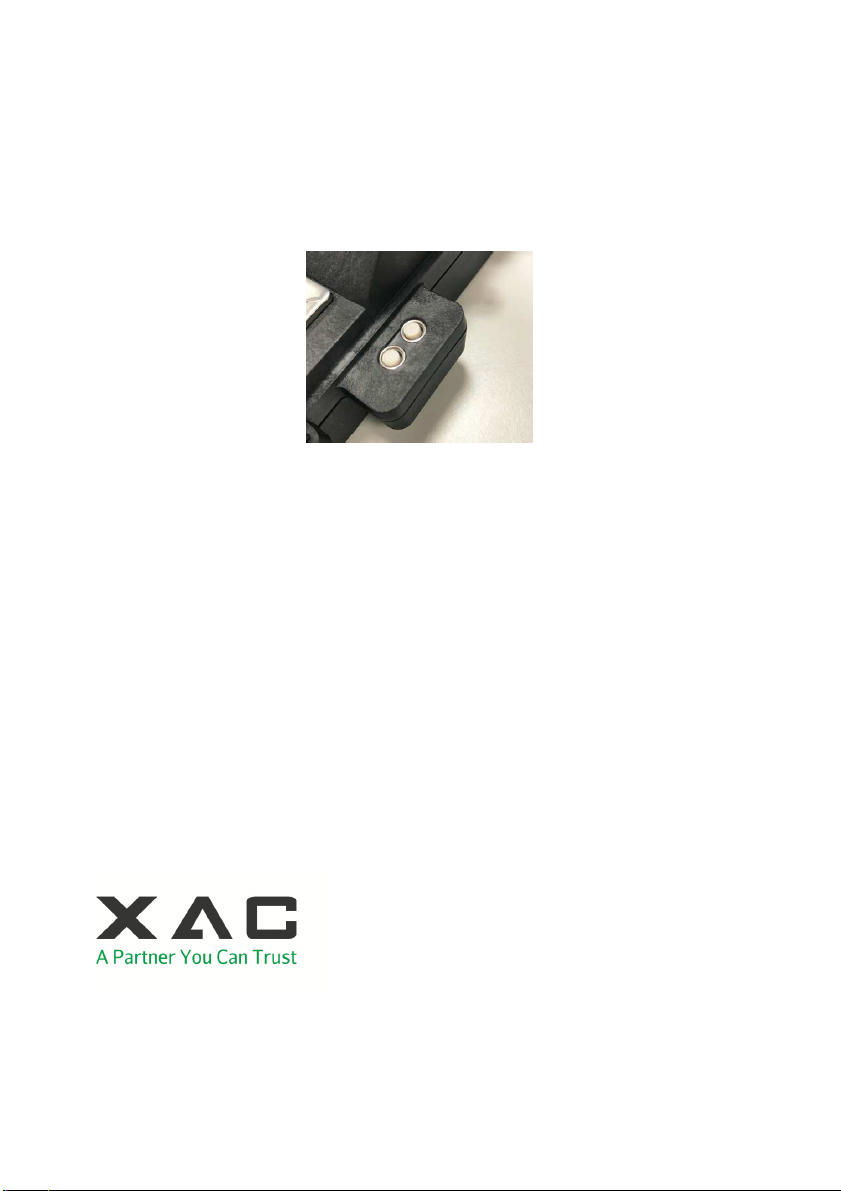
Operating Temperature: 0
3. R
EMOVAL PROTECTION
Two “Removal Protection” sensors (Figure 7) are located at the right side of front. When install
this module, make sure these two sensors are pressed firmly against kiosk bezel.
o
C to 40oC
Figure 7
4. I
NSTALL
Step 1: To fix T305 & P95 on a kiosk's front panel, please make sure the surface is plate and refer
Step2: Check all the screw holes of T305 to avoid any damage.
Step3: To make the fixing points on the kiosk, please refer to Figure 8.
Step4: Lock 12 screws by following the sequence shown in Figure 9, and contact the rubber with
T305
ON YOUR KIOSK
to below screw locations and torque value.
kiosk cover closely. (NOTE: Torque 4~4.5 kgf-cm for each screw to fix.)
XAC Automation Corporation
886-3-577-2738
www.xac.com.tw
The above information is the exclusive intellectual property of XAC Automation Corporation and shall not be disclosed,
distributed or reproduced without permission of XAC Automation Corporation.
XAC AUTOMATION CORP. shall not be held liable for technical and editorial omissions or errors made herein; nor for
incidental or consequential damages resulting from the furnishing, performance or use of his material.

Figure 8
Figure 9
5. C
ABLE MANAGEMENT
Step 1: Place the cable clamp on top of cable management channels. The tip on clamp should be

aligned to the hole on T305 (Figure 10)
Figure 10
Step 2: Tight the hand screw on the right side of cable clamp (Figure 11) until the cable clamp can
move loosely.
Step 3: Plug each cable into corresponding port, and collect each cable into cable channel (Figure
12). To secure the cables, fasten two hand screws (Figure 13).
Figure 11
Figure 12 Figure 13
6. P
OWER ON THE TERMINAL
Step 1: Connect the power cord to the power adapter
Step 2: Plug the power adapter into an electrical outlet or into a surge suppressor (recommended).
Step 3: Plug the power cord into the power jack (Figure 14)
Figure 14
7. U
SING THE CONTACTLESS CARD READER
Contactless reader antenna is around the display. It will light up and blinking the 1st LED when
xCE_T305 is powered on and that means reader is working normally.
Place contactless card near the display (Figure 15). The contactless antenna should detect the card
and read the card data.
Note: Make sure the xCE_T305 contactless antenna is away from other contactless antenna at least
8 inches to avoid any interference.

Figure 15
8. C
ONNECTING
COM3 port is dedicated to XAC Secure Hybrid Reader module, P95. When connecting P95 to
T305, please using the P90 dedicated cable (Figure 4), and make sure plug the RJ connector into
COM3 port of T305 (Figure 16); otherwise, P95 will not function.
Note: Connecting P95 to T305 before power on the T305, otherwise P95 will initiate fail.
Note: Do not plug any other module or connector into COM3 port, this will cause unpredictable
error.
XAC S
ECURE HYBRID READER
(P95)
Figure 16
9. I
NSTALL WATER PROOF COVER
To have better protection on the cables connected on rear side of T305, please install the water
proof cover. (Figure 17)
Step 1: Align the holes of water proof cover with the screw locations on T305.
Step 2: Lock 2 screws on T305
Figure 17

10. I
NSTALL
T305 provides 2 SAM slots. Please follow the steps as Figure 18 to install your SAM card.
Step 1: Unlock the screw on the SAM cover by screw driver to remove the cover.
Step 2: Insert the card into SAM slot completely.
SAM
CARDS INTO
T305
Figure 18
"CAUTION: Risk of Explosion if Battery is replaced by an Incorrect Type. Dispose of Used
Batteries According to the Instructions."
F
EDERAL COMMUNICATION COMMISSION INTERFERENCE STATEMENT
This device complies with Part 15 of the FCC Rules. Operation is subject to the following two conditions: (1)
This device may not cause harmful interference, and (2) this device must accept any interference received,
including interference that may cause undesired operation.
Note: This equipment has been tested and found to comply with the limits for a Class A digital device,
pursuant to part 15 of the FCC Rules. These limits are designed to provide reasonable protection against
harmful interference when the equipment is operated in a commercial environment. This equipment generates,
uses, and can radiate radio frequency energy and, if not installed and used in accordance with the instruction
manual, may cause harmful interference to radio communications. Operation of this equipment in a residential
area is likely to cause harmful interference in which case the user will be required to correct the interference at
his own expense.
FCC Caution: Any changes or modifications not expressly approved by the party responsible for compliance
could void the user's authority to operate this equipment.
This transmitter must not be co-located or operating in conjunction with any other antenna or transmitter.
Radiation Exposure Statement:
This equipment complies with FCC radiation exposure limits set forth for an uncontrolled environment. This
equipment should be installed and operated with minimum distance 20cm between the radiator & your body.
