Page 1

CONTACTLESS READER MODULE C150
INSTALLATION GUIDE
Page 2
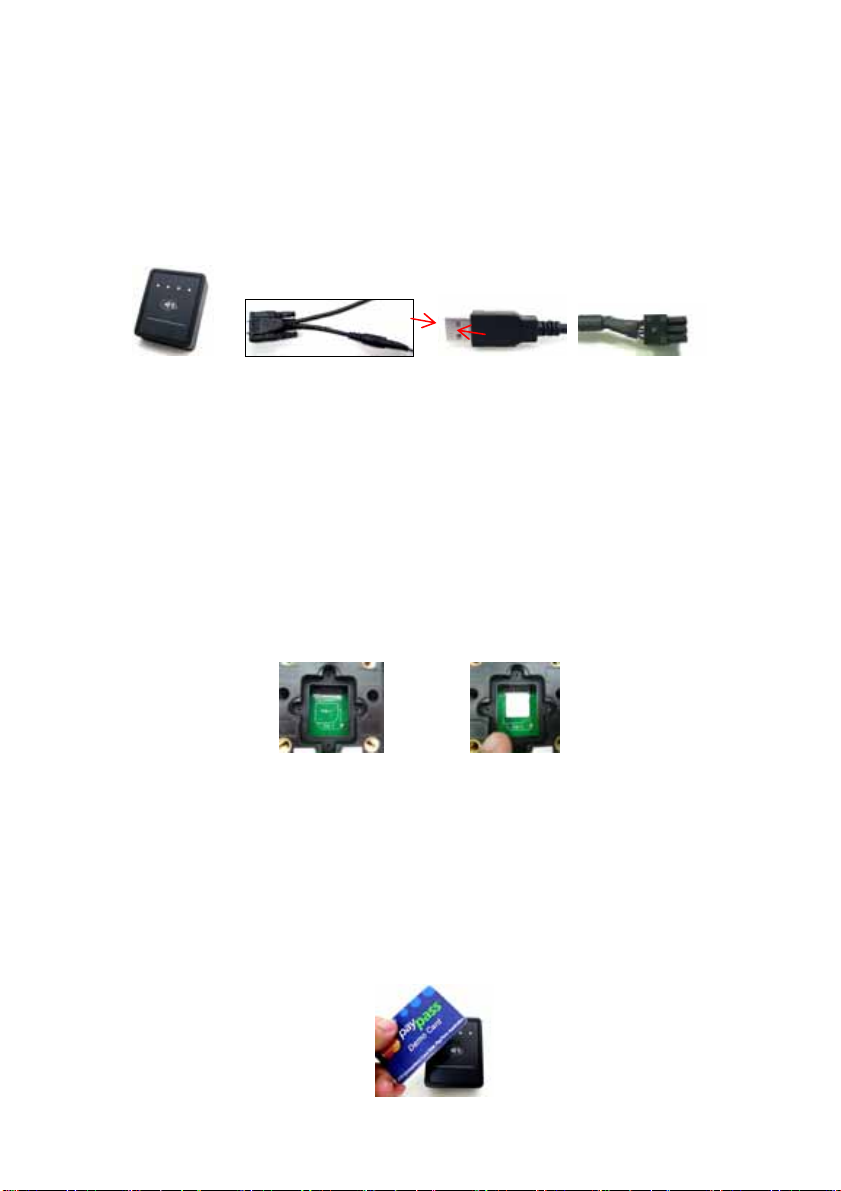
1. IN THE BOX
C150 (Figure 1) with USB, RS232 and custom cable
If it’s a RS232 cable, the power jack is on the rear of the DB9 connector. Connect the power cord
of the adaptor with the power jack on the rear of the cable (Figure 2)
If it’s a USB cable (Figure 3), it will get the power from USB connected Host
If it’s a custom cable (Figure 4), it will get the power from custom’s device.
Figure 1 Figure 2 Figure 3 Figure 4
2. SETTING CONNECTION
USB interf ace
Plug the USB connector into any of the USB port of the terminal.
RS232 interface
Connect the RS232 connector with the COM port of the terminal.
3. INSTALLING THE SAM CARD
Loosen the screw and open the SAM gate (Figure 4), insert the SAM card in the slot (Figure 5).
Figure 4 Figure 5
4. USING CONTACTLESS CARD READER
Contactless reader antenna is around the display. It will light up and blinking the 1st LED when
C150 is powered on and that means reader is working normally.
Place contactless card near the display (Figure 6). The contactless antenna should detect the card
and read the card data.
Figure 6
Page 3

CAUTIONS AND WARNINGS
Risk of explosion if the battery is replaced by an incorrect type. Dispose of used batteries according to
the instructions.
FEDERAL COMMUNICATION COMMISSION INTERFERENCE STATEMENT
This device complies with Part 15 of the FCC Rules. Operation is subject to the following two
conditions: (1) This device may not cause harmful interference, and (2) this device must accept any
interference received, including interference that may cause undesired operation.
This equipment has been tested and found to comply with the limits for a Class B digital device ,
pursuant to Part 15 of the FCC Rules. These limits are designed to provide reasonable protection
against harmful interference in a residential installation. This equipment generates, uses and can
radiate radio frequency energy and, if not installed and used in accordance with the instructions, may
cause harmful interference to radio communications. However, there is no guarantee that
interference will not occur in a particular installation. If this equipment does cause harmful
interference to radio or television reception, which can be determined by turning the equipment off
and on, the user is encouraged to try to correct the interference by one of the following measures:
‐
Reorient or relocate the receiving antenna.
‐ Increase the separation between the equipment and receiver.
‐ Connect the equipment into an outlet on a circuit different from that to which the receiver is
connected.
‐ Consult the dealer or an experienced radio/TV technician for help.
FCC Caution: Any changes or modifications not expressly approved by the party responsible for
compliance could void the user's authority to operate this equipment.
This transmitter must not be co-located or operating in conjunction with any other antenna or
transmitter.
INDUSTRY CANADA STATEMENT
This device complies with RSS-210 of the Industry Canada Rules. Operation is subject to the following
two conditions: (1) This device may not cause harmful interference, and (2) this device must accept
any interference received, including interference that may cause undesired operation.
Ce dispositif est conforme à la norme CNR-210 d'Industrie Canada applicable aux appareils radio
exempts de licence. Son fonctionnement est sujet aux deux conditions suivantes: (1) le dispositif ne
doit pas produire de brouillage préjudiciable, et (2) ce dispositif doit accepter tout brouillage reçu, y
compris un brouillage susceptible de provoquer un fonctionne ment indésirable.
Page 4

XAC Automation Corporation
886-3-577-2738
www.xac.com.tw
The above information is the exclusive intellectual property of XAC Automation Corporation and shall not be disclosed,
distributed or reproduced without permission of XAC Automation Corporation.
XAC AUTOMATION CORP. shall not be held liable for technical and editorial omissions or errors made herein; nor for
incidental or consequential damages resulting from the furnishi ng, performance or use of his material.
