Page 1

1
94m
SECURE CLOUD POS TERMINAL
XCE_E200I SERIES
INSTALLATION GUIDE
xCE_200I series:
- xCE_E200I-15YXF, xCE_E200I-15NXF, xCE_E200I-15YXX,
xCE_E200I-15NXX
- xCE_E200I-10YXF, xCE_E200I-10NXF, xCE_E200I-10YXX,
xCE_E200I-10NXX
Page 2
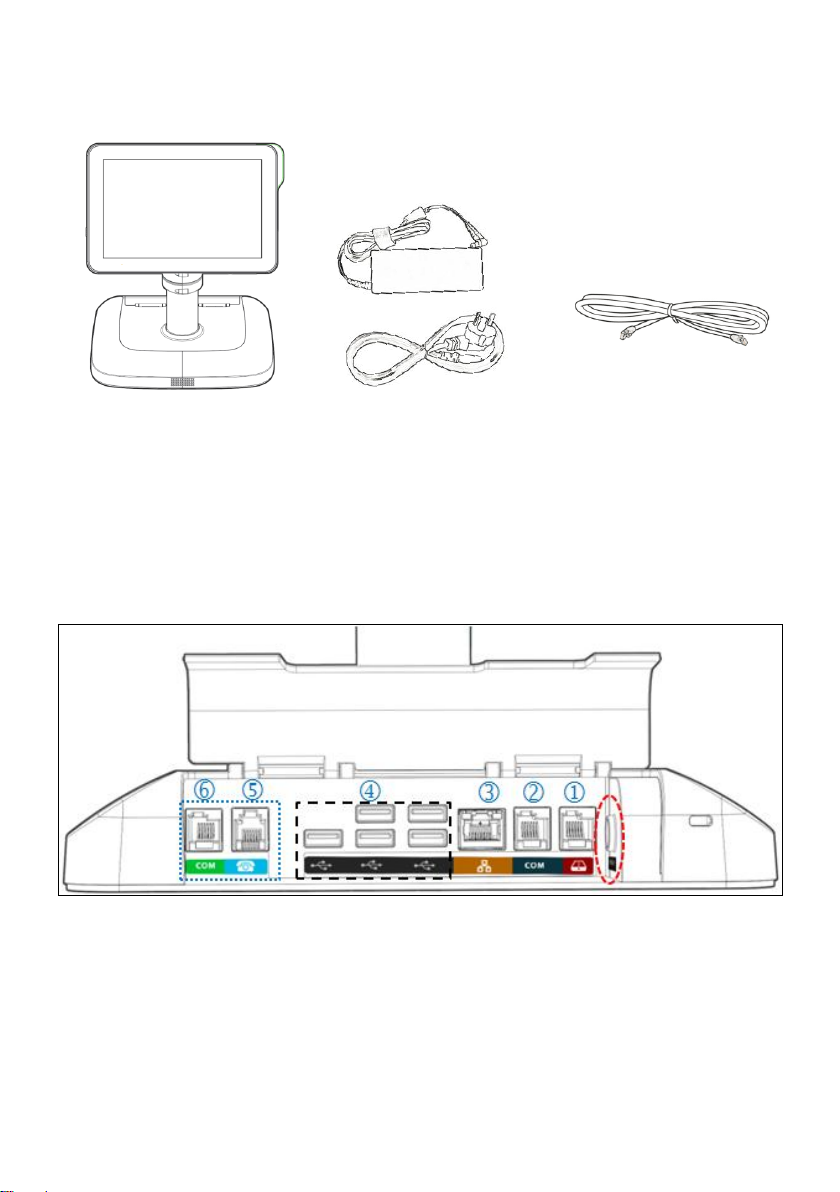
2
1. Package Content
xCE_E200I
Power adaptor & cord
Cash Drawer cable
To check your device and the accessories after unpacking:
2. Before Starting
A. Open the cable compartment cover behind the stand of terminal and find
the power input on the rear side of xCE_E200I (Figure 1, marked by
red circle).
xCE_E200I supports a variety of I/O ports (Figure 1)
- 1 x Cash drawer port
- 1 x RJ-12 COM port
- 1 x RJ-45 (Ethernet) port
- 5 x USB Host ports
(Figure 1)
Page 3

3
Optional ports (marked by blue square)
- 1 x RJ-11 (Modem) port
- 1 x RJ-12 COM port
Other ports on the side face of screen (Figure 1-1)
(Figure 1-1)
- 1 x Micro SD card slot
- 1 x USB Device (Micro USB) port
- 1 x Micro SD card slot
Note: A “click” sound should be heard when the micro SD card has been
Other features on E200-I:
- Camera for customer facing (Optional, as Figure 1-1)
- Wireless communication built-in: Wi-Fi (802.11 b/g/n) & Bluetooth.
B. Make sure your power adaptor on hand comply with following spec.
■ Power Adapter spec:
■ Operating Temperature: 0 C to 40 C
■ RTC battery spec.: 3V, CR2450
Caution: Risk of explosion if the battery is replaced by an incorrect type.
inserted properly.
Input: 100-240Vac 50/60Hz
Output: 24V DC, 2.5A
(Use only the AC adapter approved and provided by XAC Automation Corporation for
use with this device. Use of any other AC adapter may cause a risk of fire or explosion)
Please dispose used battery according to the instructions.
Page 4

4
3. Powering On Terminal
Plug the power adaptor connector into the power jack of E200-1(as shown in
Figure 1) and plug the power cord into a surge suppressor (recommended) or a
wall socket to boot up the device.
4. Using Magnetic Card Reader
Secure Magnetic Card Reader is located at the right side of terminal. Slide the
card in either direction through the slot at even speed.
(Figure 2)
(Figure 2)
Page 5

5
5. Customer facing display (Optional)
xCE_200I provides a 5” shopper display as option for the clients to see the
payment amount and the information or the ads at the cashier. (Figure 3)
(Figure 3)
6. Fitting the view angle of display
The design of xCE_E200I stand is flexible for each user to find his/her best
view angle to operate the touch display.
This multi-angle stand allows to:
Rotate: 90˚ (Portrait to Landscape) (Figure 4)
Swivel: 0 155˚ / Tilt:14 (down) ~85˚(up) (Figure 5)
Note: The swivel force is adjustable by turning the screw marked in red circle.
(Figure 4) (Figure 5)
Page 6

6
7. Guidelines to properly CLEAN your LCD screens
Turn your display off and allow it to cool.
Make sure your cloth is clean and free of any grit before starting.
Spray a liberal amount of the cleaning solution onto one portion of the cloth
Using light pressure, wipe the screen to evenly distribute the solution on the
screen.
Rotating the cloth to a dry portion, wipe the screen until it is dry. You may
need to rotate the cloth a second time. Always use light wiping pressure.
Wipe gently and do not overwork or apply excessive pressure to avoid
damaging the surface or surface coatings. Finally clean the edges and
corners by lifting any dust or debris onto the cloth or use a clean soft brush
or a vacuum with a clean soft brush attachment.
Read the special considerations below.
Warning Note: Using Windex, Pledge or other similar household products
that contain ammonia on your screen can damage the coating of your screen.
Page 7

7
FCC for Part15B:
Federal Communication Commission Interference Statement
This device complies with Part 15 of the FCC Rules. Operation is subject to the following two
conditions: (1) This device may not cause harmful interference, and (2) this device must accept any
interference received, including interference that may cause undesired operation.
This equipment has been tested and found to comply with the limits for a Class A digital device,
pursuant to part 15 of the FCC Rules. These limits are designed to pro-vide reasonable protection
against harmful interference when the equipment is operate din a commercial environment. This
equipment generates, uses, and can radiate radiofrequency energy and, if not installed and used in
accordance with the instruction manual, may cause harmful interference to radio communications.
Operation of this equipment in a residential area is likely to cause harmful interference in which
case the user will be required to correct the interference at his own expense.
FCC Caution: Any changes or modifications not expressly approved by the party responsible for
compliance could void the user's authority to operate this equipment.
Radiation Exposure Statement:
This equipment complies with FCC radiation exposure limits set forth for an uncontrolled
environment. This equipment should be installed and operated with minimum distance 20cm
between the radiator & your body.
FCC for Part68: for xCE_E200I models with modem function.
xCE_E200I-15YXF, xCE_E200I-15YXX
ID NO. US: N7KMM01B200I15YXF;
xCE_E200I-10YXX,
ID NO. US: N7KMM01B200I10YXX;
xCE_E200I-10YXF
ID NO. US: N7KMM01B200I10YXF
FCC REQUIREMENTS
This equipment complies with Part 68 of the FCC rules and the requirements adopted by the ACTA.
On the bottom of this equipment is a label that contains, among other information, a product
identifier in the format US: N7KMM01B200I15YXF/N7KMM01B200I10YXX/N7KMM01B200I10YXF.
If requested, this number must be provided to the telephone company. Applicable connector jack
Universal Service Order Codes (“USOC”) for the Equipment is RJ11C.
A plug and jack used to connect this equipment to the premises wiring and telephone network must
comply with the applicable FCC Part 68 rules and requirements adopted by the ACTA. A compliant
telephone cord and modular plug is provided with this product. It is designed to be connected to a
compatible modular jack that is also compliant. See installation instructions for details.
Page 8

8
The REN is used to determine the number of devices that may be connected to a telephone line.
The above information is the exclusive intellectual property of XAC Automation Corporation and shall not be disclosed,
distributed or reproduced without permission of XAC Automation Corporation.
XAC AUTOMATION CORP. shall not be held liable for technical and editorial omissions or errors made herein; nor for
incidental or consequential damages resulting from the furnishing, performance or use of his material.
This document contains proprietary information protected by copyright. All rights are reserve.
XAC Automation Corporation
886-3-577-2738
www.xac.com.tw
Excessive RENs on a telephone line may result in the devices not ringing in response to an incoming
call. In most but not all areas, the sum of RENs should not exceed five (5.0). To be certain of the
number of devices that may be connected to a line, as determined by the total RENs, contact the local
telephone company. For products approved after July 23, 2001, the REN for this product is part of the
product identifier that has the format US:
N7KMM01B200I15YXF/N7KMM01B200I10YXX/N7KMM01B200I10YXF. The digits represented by
01B are the REN without a decimal point (e.g., 03 is a REN of 0.3).
If your equipment causes harm to the telephone network, the telephone company will notify you in
advance that temporary discontinuance of service may be required. But if advance notice isn't
practical, the telephone company will notify the customer as soon as possible. Also, you will be
advised of your right to file a complaint with the FCC if you believe it is necessary.
The telephone company may make changes in its facilities, equipment, operations or procedures that
could affect the operation of the equipment. If this happens the telephone company will provide
advance notice in order for you to make necessary modifications to maintain uninterrupted service.
If trouble is experienced with this telephone equipment, for repair or warranty information, please
contact the following address and phone number for information on obtaining service or repairs. If
the equipment is causing harm to the telephone network, the telephone company may request that
you disconnect the equipment until the problem is resolved.
COMPANY: Zakus, INC.
ADDRESS: 146 Main Street, suite 208 Los Altos, CA 94022 U.S.A.
TEL NO: 650-917-9158
