X2E OABR2Ethernet User Manual
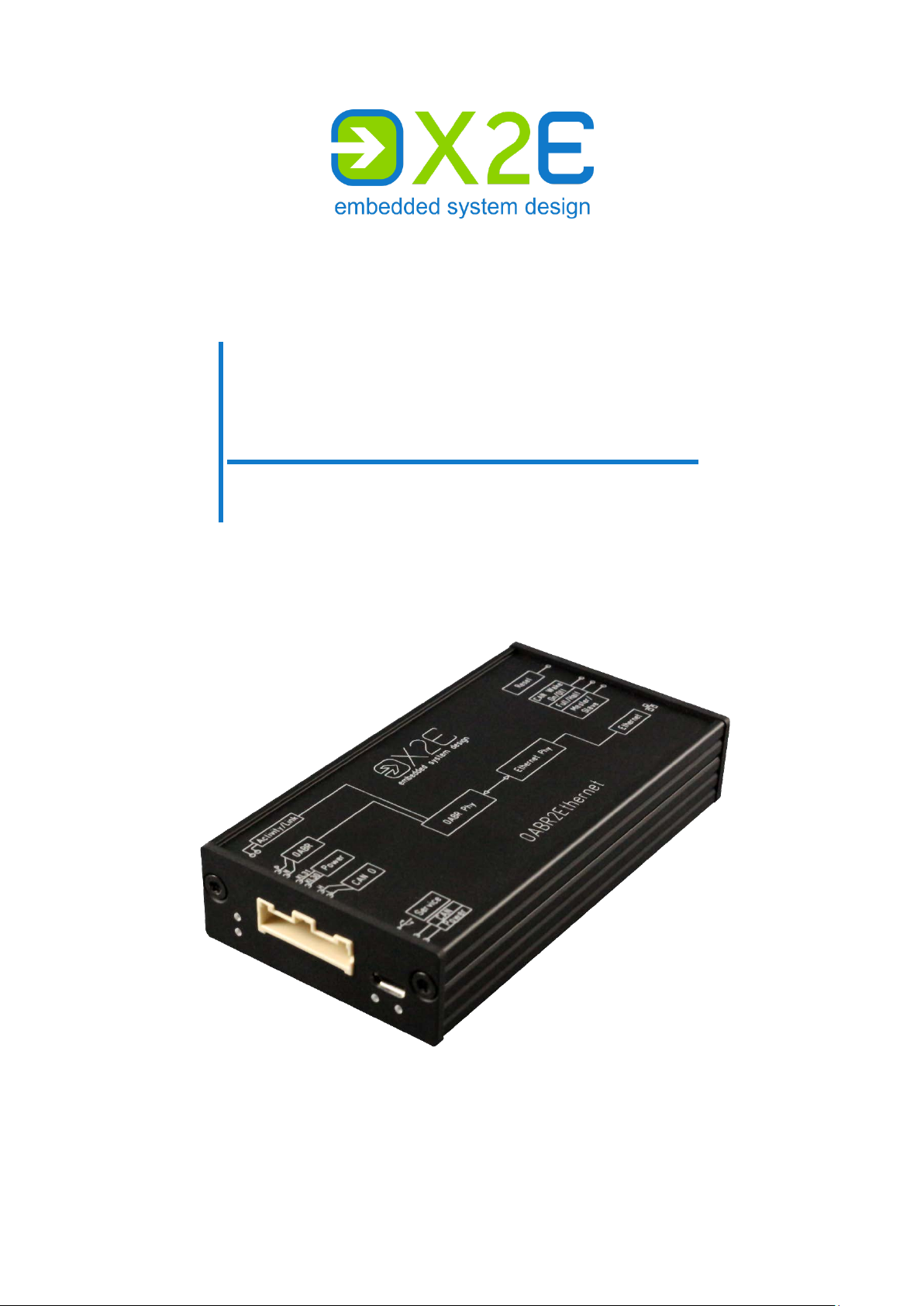
OABR2Ethernet
Media Converter
User Manual
Version: 1.4 / December 2018

© 2018 X2E GmbH
This user manual is protected by copyright; all usual rights reserved. Reproduction of this user manual, even in
part, is only permitted with the approval of X2E GmbH. Any infringement will result in liability for damages and
may result in criminal prosecution.
All product names and brands used in this user manual are the property of their respective owners.

User Manual OABR2Ethernet
Table of contents
Introduction ............................................................................................. 4
Intended use ............................................................................................ 4
Delivery contents ..................................................................................... 4
General safety instructions ...................................................................... 5
Product overview..................................................................................... 6
Identification ............................................................................................. 6
Connections and control elements .......................................................... 6
Installation ............................................................................................. 10
Mounting ................................................................................................ 10
Connecting ............................................................................................. 10
CAN configuration and firmware update ................................................ 12
Install XORAYASuite ................................................................................ 13
Start Gateway configuration .................................................................. 13
Buttons ................................................................................................... 14
Create and save configuration ............................................................... 15
Connect to converter ............................................................................. 15
Transfer configuration ............................................................................ 16
Update firmware..................................................................................... 16
Disconnect converter ............................................................................. 16
Cleaning ................................................................................................ 17
Repair ................................................................................................... 17
Disposal ................................................................................................ 17
Appendix ............................................................................................... 18
Technical specifications ......................................................................... 18
Pin assignments of the connection cable .............................................. 18
3

User Manual OABR2Ethernet
Introduction
Intended use
OABR2Ethernet is an automotive media converter between OPEN Alliance BroadR-Reach®
(OABR) and standard Ethernet 100BASE-T. The device is primarily designed to convert
Ethernet signals between a car's ECU on one side and a PC or datalogger on the other.
You may only operate the converter within the scope of the technical specifications provided
in this user manual. Additionally, the use in hazardous areas is not allowed.
The converter meets the requirements of the EMC Directive of the European Union if the
connecting cable supplied is used. The interface connection lines may be extended up to a
maximum of 30 m, the voltage supply line, with sufficient cross section, up to 3 m.
You can find the declaration of conformity at the end of this user manual. Exact nam es of the
compliant product variants are available on request.
Delivery contents
OABR2Ethernet Media Converter
connection cable (optional)
user manual
ORAYASuite
X
USB driver
Check to ensure that the delivery is complete and all hardware components are in sound
condition. If the delivery is incomplete or supplied components are damaged, contact X2E
immediately. Do not use damaged components.
4
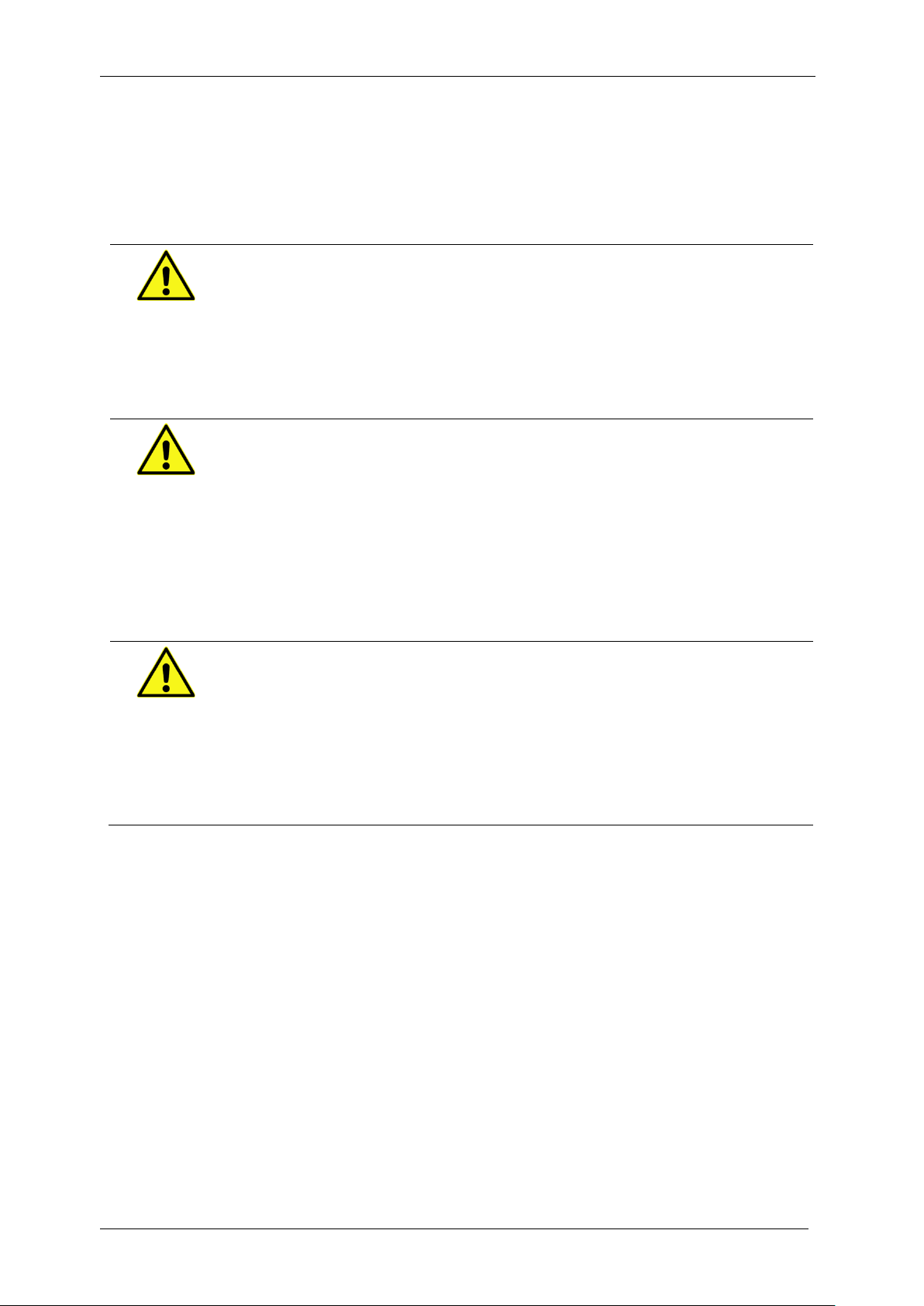
User Manual OABR2Ethernet
Damages to the converter or the connection cable can result in electric
Excessive vibrations, dirt or liquids may result in malfunction or destruction
Electronic components can be destroyed by electrostatic discharge.
General safety instructions
The OABR2Ethernet Media Converter is only intended for use by qualified personnel. Read
the user manual and especially this chapter thoroughly before operating.
CAUTION
Electric shock due to damaged components
shock.
Check all components regularly for damages.
Only connect the converter if all components are undamaged.
CAUTION
Device damage due to vibrations, dirt or liquids
of the converter.
Avoid exposing the converter to excessive vibrations, dirt or liquids.
Keep the converter clean, especially plugs and sockets to ensure a
reliable contact.
Never open the converter.
CAUTION
Device damage due to electrostatic discharge
Avoid touching connectors and connector pins.
Ground yourself before carrying the converter in your hands.
Operate the converter in an ESD-compliant environment.
5
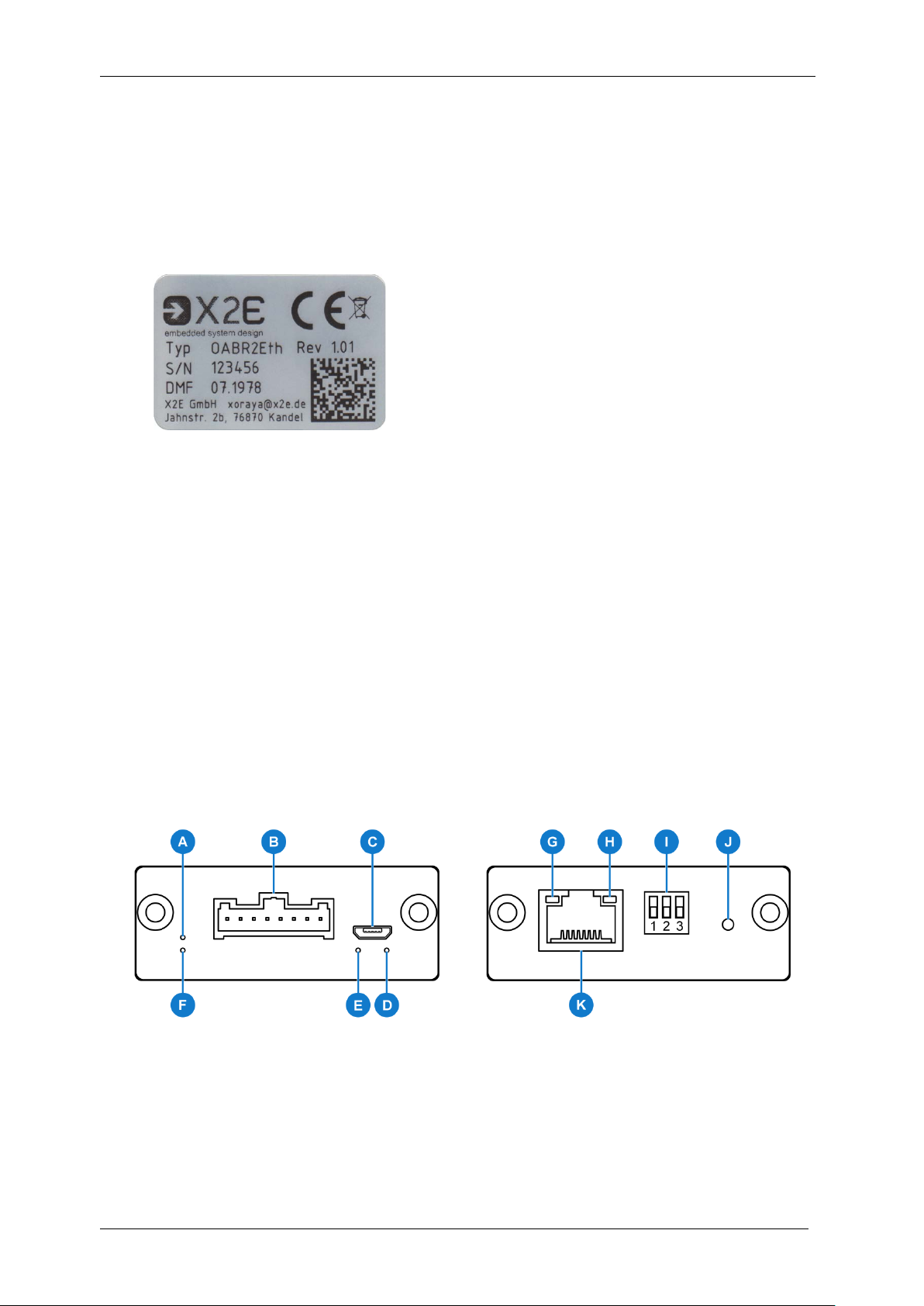
User Manual OABR2Ethernet
Front view
Back view
Product overview
Identification
The identification plate is located on the bottom side of the OABR2Ethernet Media Converter.
It contains information about:
Typ device type
Rev hardware revision
S/N serial number
DMF date of manufacture
This user manual applies to the OABR2Ethernet Media Converter in hardware revision 1.01.
Connections and control elements
The front side contains LEDs, the service interface and the combined connection for power,
OABR and CAN.
The Ethernet interface and control elements are located on the back side.
6
