Page 1
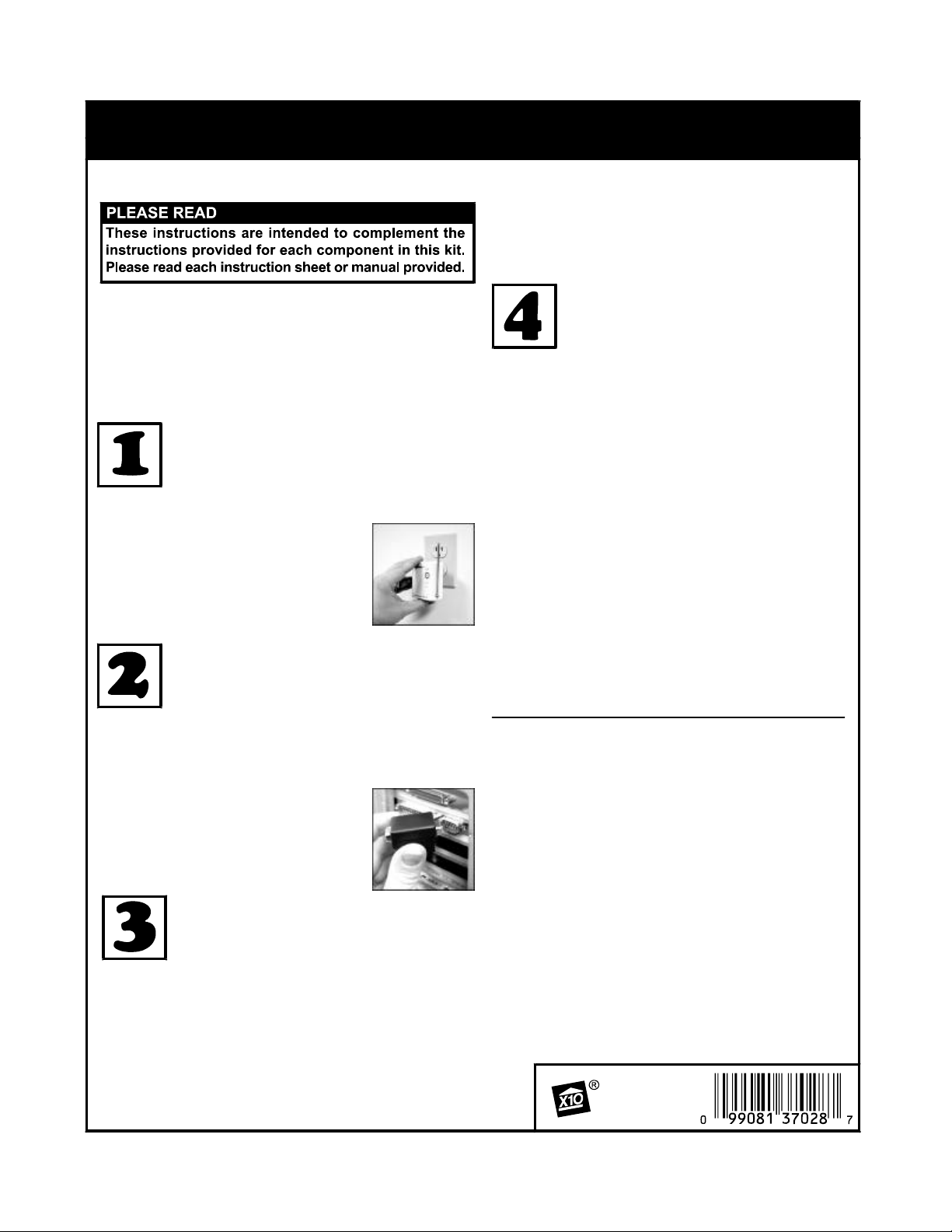
INSTRUCTIONS
Setting Up an X10® Multi-Camera System
up, turn it off using your CR12A. Repeat these
steps for each camera you are setting up. Make
sure to choose a different Unit Code for each
camera.
SETUP
Your X10 multi-camera system allows you to control
X10 XCam2™ cameras from your PC and view
each camera from the XRay Vision™ software.
Follow these instructions to set up the necessary
hardware and software. You should have previously
installed XRay Vision on your PC before starting
these steps.
Set Up the Transceiver Module
Make sure you have connected the
Transceiver (model TM751) to a nearby
power outlet. The outlet you use should not be
too close to the back of your PC, as
your PC may create some electrical
noise that could reduce the range
of the transceiver. Set the House
Code (letter dial) on the Transceiver
to the letter you will use for your
cameras.
Connect the Firecracker Computer
Interface
The Computer Interface (model CM17A)
uses wireless signals to transmit X10 control
commands from the computer to the transceiver
module included in the kit. Connect the Interface
directly to your PC's serial port. If
there is already a device connected
to this port, unplug it, connect the
Computer Interface, and then plug
the other device into the connector
on the CM17A. Important: Do not
plug your mouse into the CM17A!
Configure Your Cameras in XRay
Vision
Run XRay Vision. Right click in the
program window and choose "Settings"
then "Preferences" from the pop-up menu. Click
on the "Cameras" tab in the configuration window.
Click on the "Add" button to create an entry for
a camera. Click into the "Camera Code" box and
enter the House and Unit code for this camera.
Make sure to enter the letter and number without
a space between them. In the "Comment" box
you can type a description or name for this
camera. Repeat these steps for all the cameras
you set up earlier.
You are now ready to control your cameras from
XRay Vision. Right click in the XRV window and
choose "Camera." You will be able to select from
your different cameras, or tell XRV to
automatically switch between all of them.
For more help, see:
http://www.x10.com/support
Set Up Your Cameras
Set the House and Unit code on the
addressable power supply (model
XM10A). All of the cameras you set up will be set
to the same letter (House) code, and each will have
its own number (Unit) code. Plug the power supply
into a free AC outlet. Connect the camera to the
power supply. The camera should come on and
you should be able to get the picture on the TV.
Adjust the antenna so that it points better at the
antenna of the receiver. When the camera is set
MODEL
NUMBER:
IN37A
©Copyright 2000 X10 Wireless Technology, Inc.
