Page 1
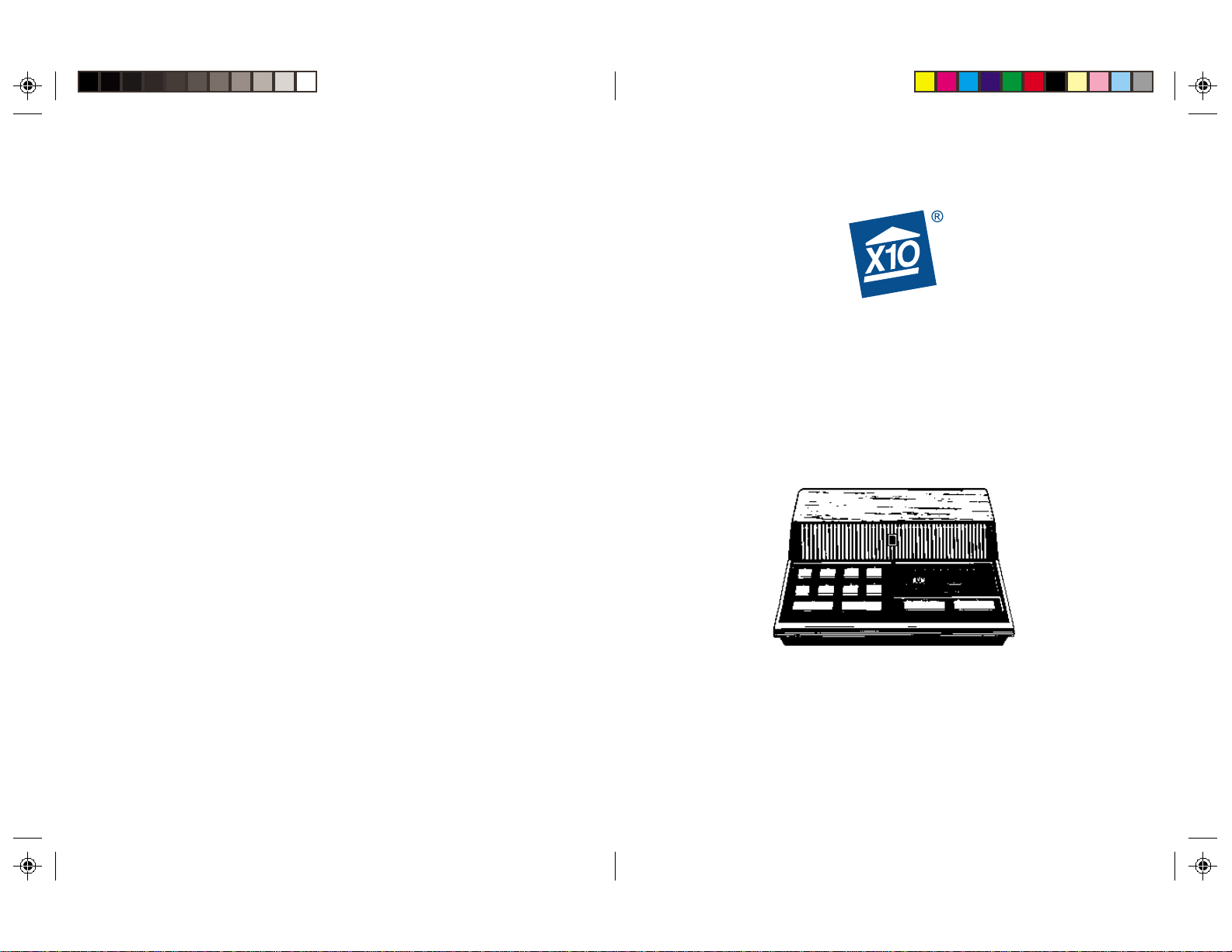
Touch Tone Controller
Model TR16A
Owner’s Manual
Page 2
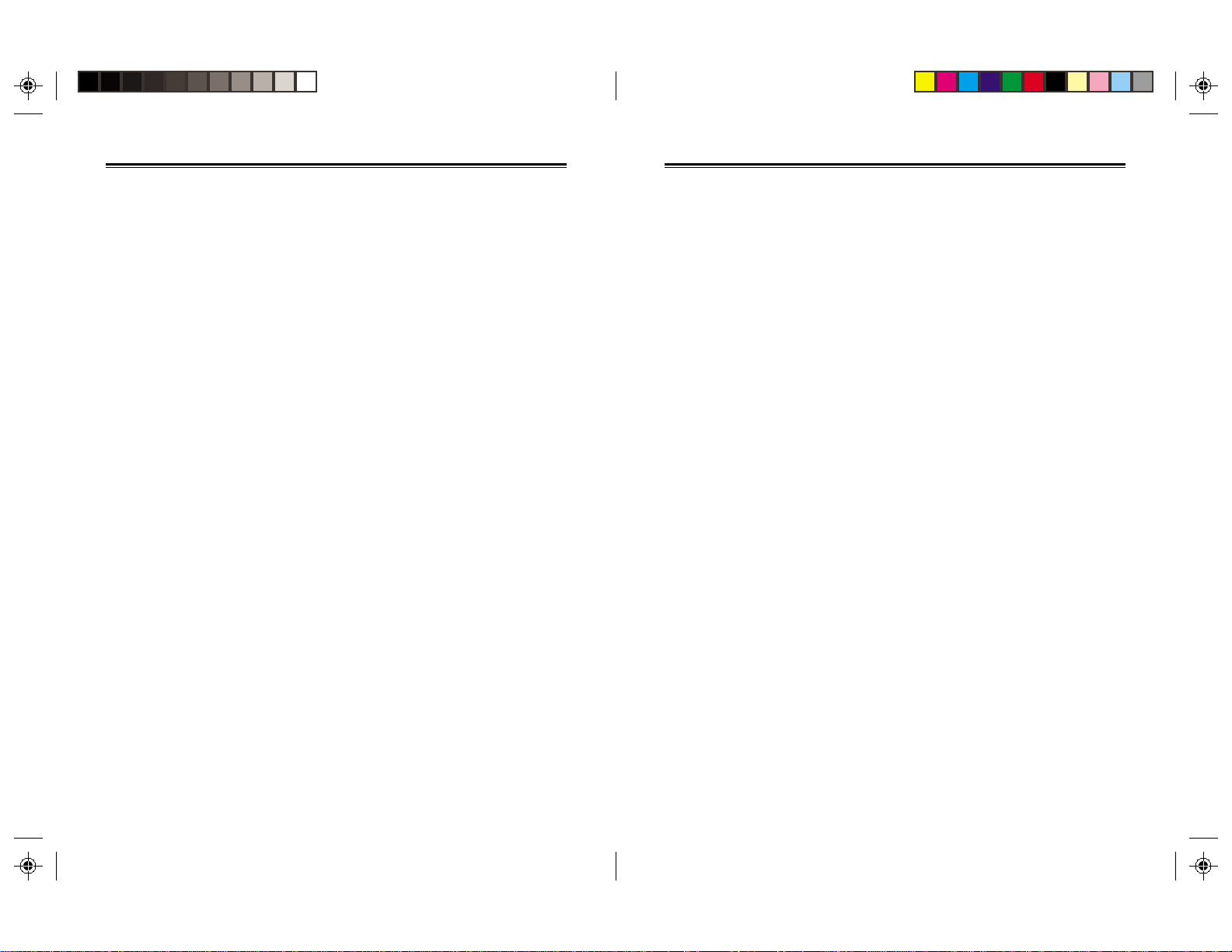
CONTENTS
IMPORTANT NOTICE
Features............................................................................................................................... 2
Introduction........................................................................................................................ 2
Important Notice ................................................................................................................3
How it Works ..................................................................................................................... 4
Installation ..........................................................................................................................4
Operation a ......................................................................................................................... 5
From the Touch Tone Controller's keyboard (Local) ................................................. 5
From an outside telephone (Remote)........................................................................... 5
Problem Solving ................................................................................................................ 6
Expand your system .......................................................................................................... 7
Features: Introduction:
●Turns on or off up to 10 lights/
appliances over the telephone.
●Controls heating/air conditioning.
You’ll never have to come home to a
cold or dark home again.
●Lets you remotely control up to 8 X10
Modules from any convenient location
in your home. You plug lamps and
The Touch Tone Controller turns on up to
10 lights or appliances from any telephone
in the world! So you can turn on your central
heating or air conditioning before you leave
work. Or you can warm up or cool down
your vacation home from the airport. You’ll
never have to come home to a dark home
again.
appliances into X10 Modules, and
replace wall switches with X10 Wall
Switch Modules, to control important
inside and outside security lights. (sold
separately).
●Sends signals to X10 Modules over
your existing house wiring (no
additional wiring necessary).
● Keep the Touch Tone Controller by
It’s also a remote control so you can control
up to 8 lights and appliances anywhere in
your home. You can turn on ALL lights
connected to Lamp Modules and Wall
Switch Modules with the push of a button if
you hear a strange noise at night. And you
can turn off everything in the system with
one button when you go to bed.
your bedside and turn down the heating
without getting out of bed.
●Turn on ALL lights connected to Lamp
Modules and Wall Switch Modules
It can also flash a selected light or lights
anywhere in your home when the phone
rings (useful for the hearing impaired).
with the touch of a button if you hear a
strange noise at night.
●Turn off everything in the system with
one button.
Be very careful when you use your Touch Tone
Controller with any kind of appliance. For
example, if you use it to turn on a coffee pot that
happens to be empty you could burn out its heating
element, and possibly create a fire hazard. It would
be even more dangerous if you used a remote
control to turn on an electric heater that had
clothing draped nearby.
USE YOUR TOUCH TONE
CONTROLLER CAREFULLY
IMPORTANT:
The Touch Tone Controller can be connected to
most telephone lines. However, each telephone
or telephone device that is connected to the telephone line draws power from the telephone line.
This is referred to as the device’s ringer equivalence number, or REN. If more than one telephone
or other device is connected to the same line, add
up all the RENs. If the total is more than five, the
telephones might not ring. In rural areas, a total
REN of three might impair ringer operation. If
ringer operation is impaired, remove one of the
devices from the line.
Note: The Controller must not be connected to:
• Coin-operated systems
• Party-line systems
• Most electronic key telephone systems
The Touch Tone Controller complies with Part 68
of FCC Rules. You must, upon request, provide
the FCC registration number and the REN to the
local telephone company. Both numbers are
shown on the bottom of the console.
In the unlikely event that the Touch Tone Controller causes problems on the telephone line, the
telephone company can disconnect service.
The telephone company attempts to notify you in
advance. If advance notice is not practical, the telephone company notifies you as soon as possible
and advises you of your right to file a complaint
with the FCC.
Also, the telephone company can make changes
to its lines, equipment, operations, or procedures
that could affect the operation of the Touch Tone
Controller. The telephone company notifies the
owner of these changes in advance, so the necessary steps can be taken to prevent interruption of
telephone service.
If a problem arises with your telephone service
after you have connected the Touch Tone
Controller, disconnect the unit to see if the problem
is caused by its use. If the Touch Tone Controller
is at fault, leave it disconnected and have it
replaced. If the telephone company makes a
service call to your home and determines that the
Touch Tone Controller has caused the problem,
they have the right to charge you for a service call.
NOTE 1:
If you own and answering machine, set it to answer
first. You can set the Touch Tone Controller to
answer either 15 seconds or 35 seconds after
ringing is detected.
NOTE 2:
The Touch Tone Controller ALWAYS answers a
call. If you have an answering service provided
by your phone company, the service picks up if
your phone is not answered, so in this case the
service will never pick up. If you have this kind of
answering service, install the Touch Tone
Controller on a separate phone line.
32
Page 3

HOW IT WORKS
INSTALLATION
OPERATION
The Touch Tone Controller controls lights
and appliances throughout your home from
any convenient location. It transmits signals
to X10 modules over your existing house
wiring. You plug lamps into Lamp Modules,
appliances into Appliance Modules, and
replace wall switches with Wall Switch
Modules. You can then control virtually
everything electrical in your home.
The Touch Tone Controller tells the
Modules what to do. Command signals are
sent over your existing house wiring to the
Module(s) of your choice. The Modules
respond to the signals. The Lamp Module
turns on and off any lamp up to 300 watts.
It can also be dimmed and brightened from
other types of X10 Controller. The
Appliance Module turns on and off
appliances such as a window fan, air
conditioner, or stereo, etc. It can also be used
for a lamp but can’t dim or brighten it. The
Wall Switch Module turns on and off any
incandescent light up to 500 watts. It can
also be dimmed and brightened from other
X10 controllers.
Touch Tone Controller
Wall
Switch
Module*
Lamp
Module*
1. Plug the power cord into any functioning
120V AC outlet and plug the phone cord
into an RJ11 phone jack. (Connect to the
unit first, then to the wall jack).
2. Using a small screwdriver, set the Touch
Tone Controller’s Housecode dial to the
same letter as your X10 Modules (A
through P).
3. Set a Personal Identification Number
(PIN) (0-999). Use one, two, or three
digits as desired. Set all dials to the OFF
position for no security (PIN) code (not
recommended).
4. Set the Ans Delay switch to Min (for 15
seconds delay), or Max (for 35 seconds
delay) before the unit answers a call.
5. Install and set up X10 Modules (sold
separately). Refer to the instructions
included with the Modules.
6.Set all your Modules to the same
Housecode as you set on the Touch
Tone Controller.
7. Set each Module to a Unit Code between
1 and 8. Any Module(s) set to the same
number as the third digit on the security
code dial (on right) flashes on and off
when the phone rings.
Mini Timer*
Appliance
Module*
* Sold separately
LOCAL
To Turn a light or appliance ON or
OFF from the keyboard.
Press and release the number button (1 -
8) corresponding to the Unit Code you
set on the Module you want to control.
Then press and release the ON or OFF
button.
To turn on ALL lights from the
keyboard.
Press and release the All Lights On button.
This turns on all lights connected to Lamp
Modules and Wall Switch Modules which
are set to the same Housecode as the Touch
Tone Controller. This button does not
affect Appliance Modules.
To turn off all lights and appliances
from the keyboard.
Press and release the All Units Off button.
This turns off all Modules which are set to
the same Housecode as the Touch Tone
Controller, including Appliance Modules.
Security Code
(000 to 999). Last
Number keys
On/Off keys
digit sets code for
“flashing light.”
All Lights On key
All Units Off key
Housecode
Set all your
Modules to the
same letter
REMOTE
1. Call home from any touch-tone phone.
If you do NOT own an answering
machine, the Touch Tone Controller
answers after 15 or 35 seconds
(depending on the position of the delay
switch) and gives three beeps. If you DO
own an answering machine it will answer
first. In this case the Touch Tone
Controller will do nothing until you enter
its PIN.
2. Enter your security code (PIN) from the
touch tone keypad on the phone you are
calling from. You hear another three
beeps.
3.Press the touch tone number key
corresponding to the X10 Module you
want to control. Use the 0 digit for
Module number 10.
4. Press * for ON or # for off. You hear 3
beeps after on, 2 beeps after off. You hear
one long beep if you press an invalid key.
You may continue to enter a number
followed by * or #. If you press 1, 2, * you
will turn on Modules 1 and 2, not Module
12. You can only control Modules 1 thru
10 from an outside phone (1 thu 8 from
the Touch Tone Controller’s keyboard).
Enter the security PIN code only once at
the beginning. If you make a mistake
when entering digits, press * or # then
enter them again. The Touch Tone
Controller keeps the line engaged for 30
seconds after the last key you press.
Slide Switch. Set to
Min (15 secs) or Max (35
secs) answer delay.
54
Page 4

PROBLEM SOLVING
EXPAND YOUR SYSTEM
If a particular Module won’t go on or
off from the buttons on the Touch Tone
Controller:
Check that you have power to the outlet
controlling the Module and that the switch
on the light or appliance is on.
Check that the Unit Code on the Module is
set to the correct number. Check that the
Housecode on the Module and the Touch
Tone Controller are set to the same letter.
Try plugging the Module and the Touch
Tone Controller into the same outlet (top
and bottom). If the Module doesn’t work in
ANY outlet, replace the Module. If the
Module works in some outlets but not
others, visit: www.x10.com/support for
help.
If you can’t control ANY modules from
the Touch Tone Controller:
Check that you have power to the outlet for
the Touch Tone Controller. Check that the
Housecode on the Touch Tone Controller
is set correctly. Try plugging the Module
and the Touch Tone Controller into the
same outlet (top and bottom). If you can’t
control ANY of your Modules, replace the
Touch Tone Controller. If the Touch Tone
Controller works in some outlets but not
others, visit: www.x10.com/support for
help.
If the Touch Tone Controller answers
the phone too soon and prevents your
answering machine from picking up:
Set the MIN MAX Delay Switch on the
Touch Tone Controller to MAX (35
seconds).
INTERCOM SYSTEMS
Intercom systems that send voice signals
over existing house wiring can interfere with
the operation of the Touch Tone
Controller when the intercom is in use. If
the intercom has its own separate wiring
or uses wireless Radio Frequency (RF)
transmissions it will not cause a problem.
POWER INTERRUPTIONS
When power is restored after a power
outage, Lamp Modules and Wall Switch
Modules will normally be off. Appliance
Modules stay in the state they were in before
the power interruption.
MANUAL (LOCAL) CONTROL
Lights and appliances connected to plug-in
Modules can be turned ON with their own
power switch. Simply turn the switch off
and on once or twice to activate the Module.
For lamps with three way bulbs you might
have to operate the switch a few times. Wall
Switch Modules can be turned on and off
from their own push button. The slide
switch under the push button is to remove
the power when changing a light bulb.
SAFETY PRECAUTIONS
Don’t exceed the ratings of the Modules
(see back of Modules for details).
Don’t use an Appliance Module for
anything that could be dangerous if turned
on remotely while unattended (a portable
heater for example).
Don’t use the Wall Switch Module for
fluorescent lamps, ceiling fans, low voltage
lights, or any kind of appliance. Use for
Incandescent lamps up to 500 watts only.
Don’t use to control an outlet.
Mini Timer MT10A
A Controller, Timer and Alarm Clock all
in one! Programs up to 4 modules to go on
and off at specific times, twice a day.
Controls 8 modules instantly. Dims lights
too.
Maxi Controller SC503
Lets you control up to 16 X10 Modules at
the touch of a button from anywhere in the
house. Dims lights too!
Mini Controller MC460
Lets you control up to 8 X10 Modules at
the touch of a button from anywhere in the
house. Dims lights too!
2-Way Home Control Interface CM11A
Set up from an IBM compatible PC to
control up to 256 X10 Modules.
ActiveHome software & cable included.
Thermostat Set-Back TH2807
Automatically sets-back your central
heating/air conditioning. Mounts on the
wall under your existing thermostat and
plugs into an Appliance Module.
Wireless Remote Control System RC5000
Lets you control 16 X10 modules from
inside or outside your home. Can also dim
and brighten Lamp Modules and Wall
Switch Modules. Works with the HR12A
PalmPad Remote and X10 RF Wall
Switches (SS13A and SS15A).
Lamp Module LM465
Can be Dimmed and Brightened from any
X10 Controller. Responds to “All lights
on”. Rated for 300 W. Incandescent only.
2-Way version LM14A.
Appliance Module - AM486/AM466
Two pin polarized (AM486) or 3 pin
grounded (AM466). For controlling an air
conditioner, stereo, etc. anywhere in the
home. Rated 15A for heaters, coffee pots
etc.; 1/3 H.P. for motors; 400W for TVs;
500W for lamps. 2-Way versions available
AM14A (2 pin), AM15A (3 pin).
Wall Switch Module WS467
For controlling important indoor and outdoor
security lights. Replaces your existing wall
switch and installs like a regular dimmer.
Dimmed/brightened from any X10
Controller. Rated 500W incandescent only.
3 - Way Wall Switch Module WS4777
For controlling a light which is controlled
by two switches. Same features as WS467.
Split Receptacle Module SR227
Replaces existing wall outlet. The top outlet
functions like an Appliance Module, the
bottom one is a regular outlet. Rated 15A.
Controls ANYTHING which normally
plugs into a regular AC outlet.
Universal Module UM506
Isolated contact relay and beeper. Can be
set for momentary or continuous operation.
Not compatible with DS7000 and DC8700
security systems.
76
Page 5

Limited One Year Warranty
X10 W ARRANTS ITS PRODUCTS TO BE FREE FROM DEFECTIVE MA TERIAL AND
WORKMANSHIP FOR A PERIOD OF ONE (1) YEAR FROM THE ORIGINAL DA TE OF PURCHASE
AT RETAIL. X10 AGREES T O REPAIR OR REPLACE, AT ITS SOLE DISCRETION, A DEFECTIVE
X10 PRODUCT IF RETURNED TO X10 WITHIN THE W ARRANTY PERIOD AND WITH PROOF OF
PURCHASE.
THIS W ARRANTY DOES NOT EXTEND TO ANY X10 PRODUCTS WHICH HAVE BEEN SUBJECT
TO MISUSE, NEGLECT , ACCIDENT , INCORRECT WIRING OR TO USE IN VIOLATION OF
OPERA TING INSTRUCTIONS FURNISHED BY US, NOR EXTEND TO ANY UNITS AL TERED OR
REPAIRED FOR WARRANTY DEFECT BY ANYONE OTHER THAN X10. THIS WARRANTY DOES
NOT COVER ANY INCIDENTAL OR CONSEQUENTIAL DAMAGES AND IS IN LIEU OF ALL
OTHER WARRANTIES EXPRESSED OR IMPLIED AND NO REPRESENTATIVE OR PERSON IS
AUTHORIZED TO ASSUME FOR US ANY OTHER LIABILITY IN CONNECTION WITH THE SALE
OF OUR PRODUCTS.
SOME STATES DO NOT ALLOW LIMITATIONS ON HOW LONG AN IMPLIED WARRANTY
LASTS, AND/OR THE EXCLUSION OR LIMITATION OF INCIDENTAL OR CONSEQUENTIAL
DAMAGES SO THE ABOVE LIMITATIONS AND EXCLUSIONS MA Y NOT APPLY TO THE
ORIGINAL CUSTOMER. THIS WARRANTY GIVES YOU SPECIFIC RIGHTS AND YOU MA Y
ALSO HA VE OTHER RIGHTS WHICH VARY FROM STAT E TO ST ATE. IF SERVICE IS REQUIRED
UNDER THIS W ARRANTY :
Call 1-800-442-5065 or visit www.x10.com, or e-mail support@x10.com.
For help or more information on setup, please visit:
http://www.x10.com/support
United States Patent 4,596,900.
3824 North 5th St., Suite C,
North Las Vegas, NV 89032
TR16A-1/03
