Page 1
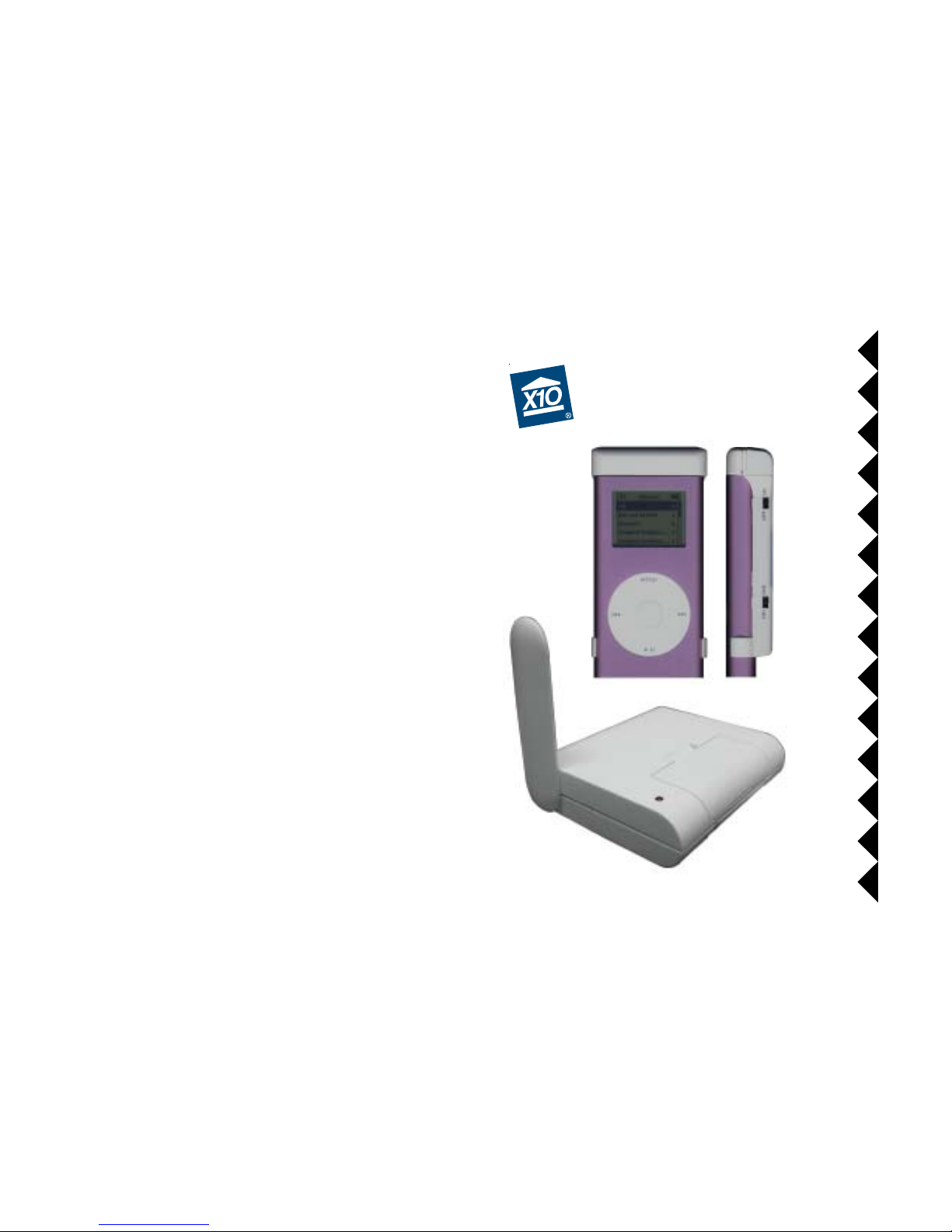
1
For the iPod Mini
Wireless Extender
Model AK13A
(AT13A + AR13A)
iPod Mini
not included
AT13A
Wireless
Sender
AR13A
Wireless
Receiver
Page 2
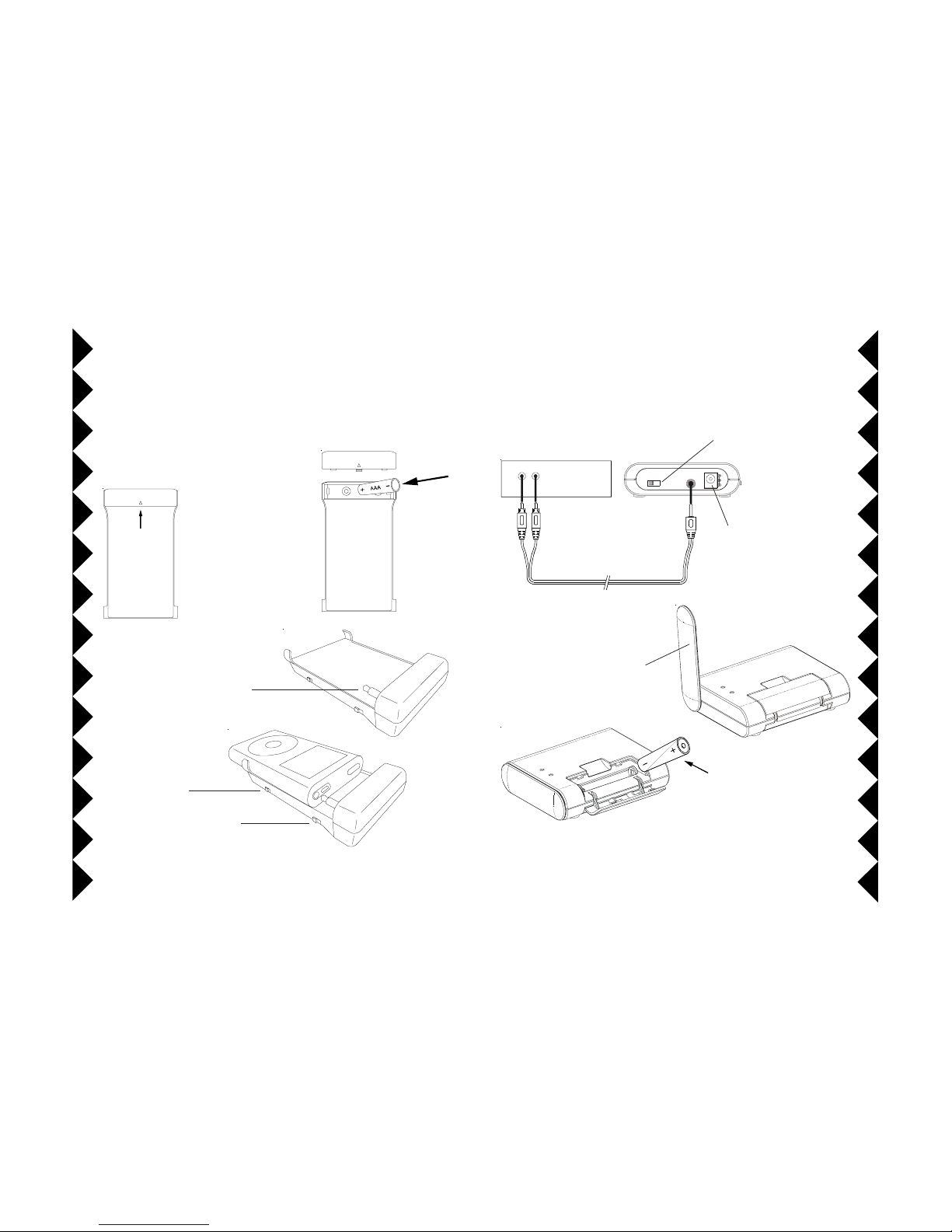
32
AUDIO IN
Stereo
CHANNEL
1 2
AUDIO OUT
DC 12V
Back of Sender
1. Push open the battery
compartment on the
Wireless Sender.
2. Insert the supplied
rechargeable battery.
Observe polarity.
Replace only with
NiMH AAA 1.2V,
800 mAh rechargeable
battery.
3. Make sure the “Hold” switch on your
iPod Mini is set to off (to the left),
and then attach your iPod Mini to the
Wireless Sender by sliding it on to
the jack that fits into your iPod
Mini’s headphone socket.
5. Move the ON-OFF switch to ON
4. Set the Channel Switch to
match the setting on your
Wireless Receiver.
Introduction
Send music from your iPod Mini to your stereo – without any wires. The iPod
Mini fits snugly into the Wireless Sender and fits onto its headphone jack.
There’s a rechargeable battery in the Wireless Sender (so it doesn’t drain your
iPod Mini’s battery). You can charge the battery by removing it from the
Sender and placing it in the compartment in the Receiver.
6. Set the Channel Switch to
match the setting on your
Wireless Sender.
7. Connect the included plug-in
power supply to the Wireless
Receiver and plug the power
supply into an AC outlet near
your stereo
8. Attach the Wireless Receiver to your
stereo’s Audio or AUX input using
the supplied RCA audio cable.
9. Extend the antenna and point it in
the general direction that you
intend to listen to your music from.
9. When the battery in your Wireless Sender
goes flat, you can charge it by inserting it
into the compartment in the Receiver. Keep
a spare battery charging in the Receiver so
you can swap the batteries when the one in
your Sender needs to be charged. The
battery should last about 8 hours.
Connecting up the Receiver
The Wireless Receiver connects to your Stereo Receiver, or any audio
component that has an Audio or AUX input. You can then sit back in your easy
chair, up to 50 ft. away from your stereo, and send your music from your iPod
Mini to your stereo – without any wires!
Page 3

FCC Caution
THIS DEVICE COMPLIES WITH PART 15 OF THE FCC RULES.
OPERATION IS SUBJECT TO THE FOLLOWING TWO CONDITIONS:
(1) THIS DEVICE MAY NOT CAUSE HARMFUL INTERFERENCE, AND
(2) THIS DEVICE MUST ACCEPT ANY INTERFERENCE RECEIVED,
INCLUDING INTERFERENCE THAT MAY CAUSE UNDESIRED OPERATION.
This equipment generates and uses radio frequency energy, and if not installed and used
properly, that is, in strict accordance with the manufacturers instructions, it may cause
interference to radio and television reception. It has been type tested and found to comply with
the limits for remote control devices in accordance with the specifications in Sub-Parts B and
C of Part 15 of FCC Rules, which are designed to provide reasonable protection against such
interference in a residential installation. However, there is no guarantee that interference will
not occur in a particular installation. If this equipment does cause interference to radio or
television reception, which can be determined by unplugging the equipment, try to correct the
interference by one or more of the following measures.
• Reorient the antenna of the radio/TV experiencing the interference.
• Relocate the equipment with respect to the radio/TV.
• Move the equipment away from the radio/TV.
• Plug the equipment into an outlet on a different electrical circuit from the radio/TV
experiencing the interference.
• If necessary, consult your local dealer for additional suggestions.
The manufacturer is not responsible for any radio or TV interference caused by unauthorized modifications to this equipment. Such modifications could void the user’s authority
to operate the equipment.
X10 Wireless Technology, Inc. Limited One Year Warranty
X10.com, a division of X10 Wireless Technology, Inc. (X10) warrants X10 products to be free
from defective material and workmanship for a period of one (1) year from the original date of
purchase at retail. X10 agrees to repair or replace, at its sole discretion, a defective X10 product
if returned to X10 within the warranty period and with proof of purchase. If service is required
under this warranty: Call 1-800-442-5065, visit www.x10.com, or e-mail support@x10.com.
For help or more information on setup, please visit:
http://www.x10.com/support
X10.com, a division of X10 Wireless Technology, Inc.
3824 North 5th St., Suite C,
North Las Vegas, NV 89032
AK13A-06/05
