Wyrestorm SW-1102 Instruction Manual
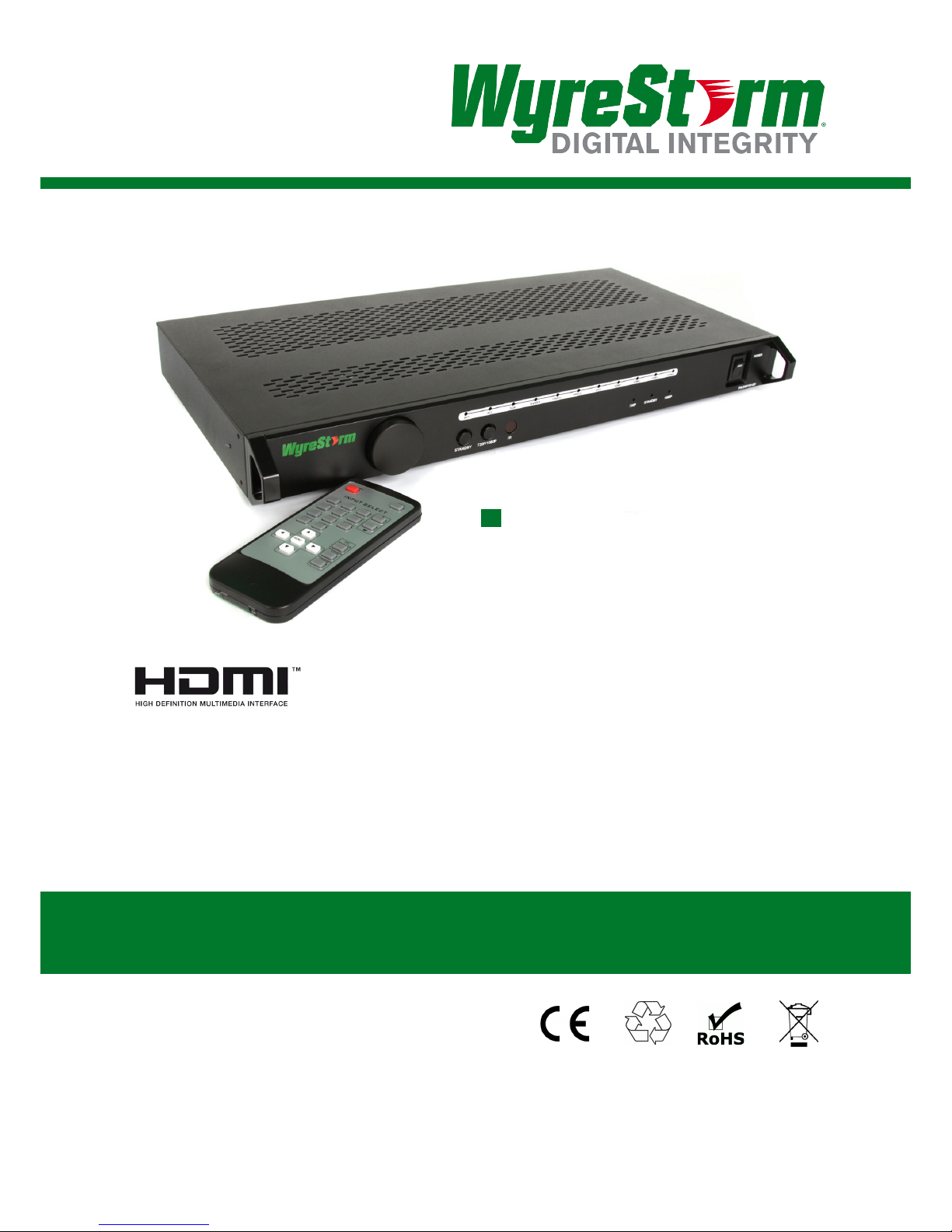
1
Instruction Manual
Thank you for choosing this Wyrestorm product.
Please read these instructions carefully before installing to avoid complications later.
Wyrestorm AV Switcher
Solutions
Part Number SW-1102
11 Input to 2 HDMI Output Switcher & Scaler
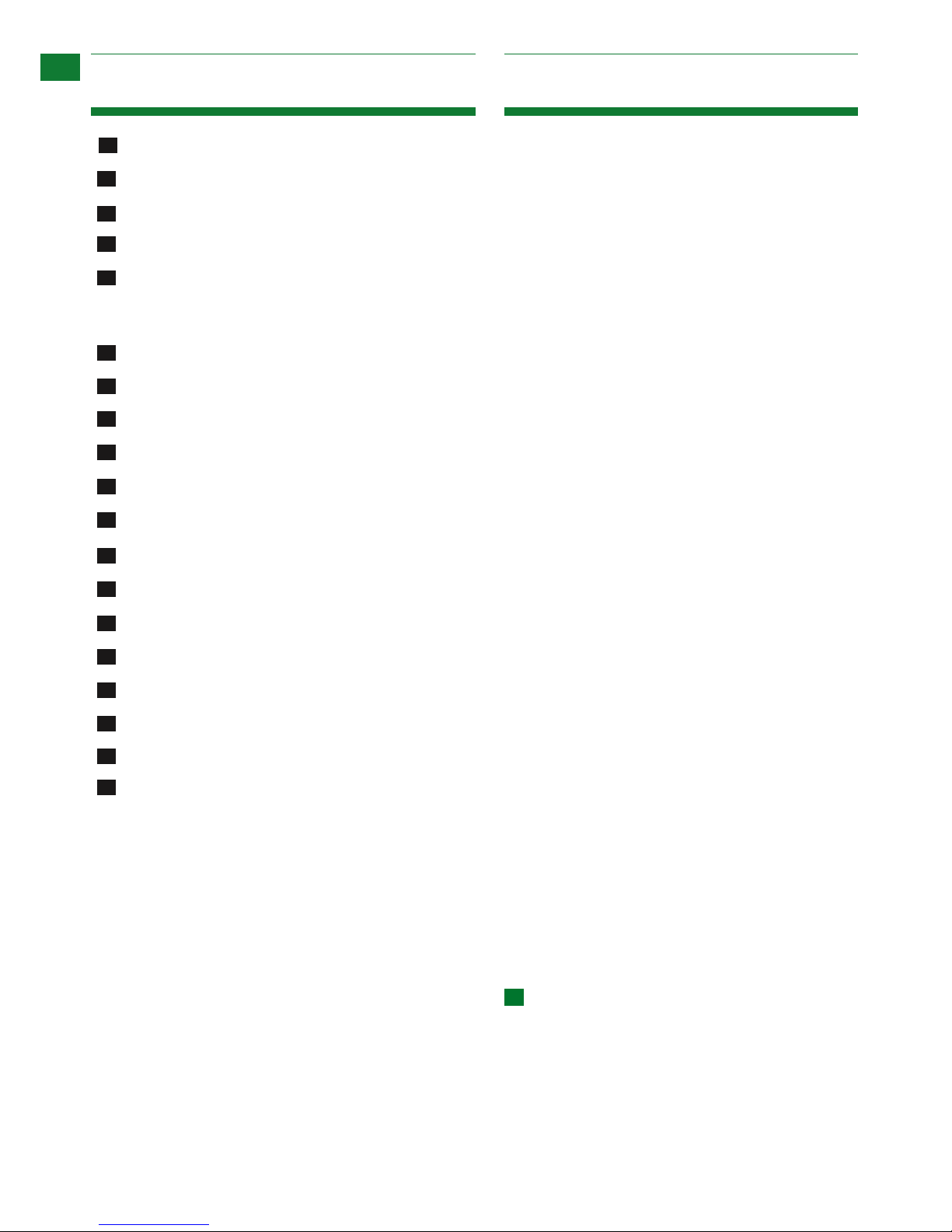
2
Contents 1. Introduction
CONTENTS AND INTRODUCTION
Technical Support: support@wyrestorm.com US: +866 677 0053 EU: +44 (0) 1793 230 343
Retrot installations can be complex and dicult
to manage due to customer requirements for
multiple devices of numerous digital or analog
formats to be connected to HDMI outputs.
Wyrestorm Switchers and Scalers overcome that
problem by providing multi-format plug and play
solutions to get you connected quickly and easily.
The SW-1102 is a multi-function switcher and scaler
that allows the conversion of up to 11 multi-format
inputs to 2 HDMI outputs up to full HD 1080p video
and HD audio.
Inputs supported include:
• 1 x VGA source
• 1 x S-Video source
• 2 x AV sources with stereo audio
• 2 x YPbPr sources with analog audio
• 4 x HDMI sources (with one supporting 5.1
multichannel digital audio)
• 1 x DVI-I source with analog audio and digital audio
via optical*
The SW-1102 also allows upscaling and switching
from standard denition/high denition sources to
resolutions up to 720p or 1080p, with both outputs
working simultaneously - some VESA formats can be
bypassed by using VGA and DVI-I ports.
The unit also automatically amplies and equalizes
signals to ensure the optimum HD transmission over
the length of the HDMI cable without any loss in quality
of picture or audio. Whatever the project requirements,
if multiple formats, devices and connectors are an
issue, Wyrestorm Switcher and Scaler products can
provide the perfect “get out of jail” solution.
For further information on this product and other
Wyrestorm ranges, visit our website or download our
latest product guide. www.wyrestorm.com
Introduction
Features
Safety Precautions
Packaging Contents
IR Remote
On-Screen Menu (OSM)
Input/Output Format
Connection & Operation
Typical Application
Specication
IR Extender
RS232
Maintenance
Product Service
Panel Descriptions
I. Front
II. Rear
1
2
3
4
5
6
7
8
9
10
11
12
13
14
15
Part Number SW-1102
11 Input to 2 HDMI Output Switcher & Scaler
Mail In Service
Warranty
Warranty Limits and Exclusions
INPUT/OUTPUT installation reference logs
16
17
18
19
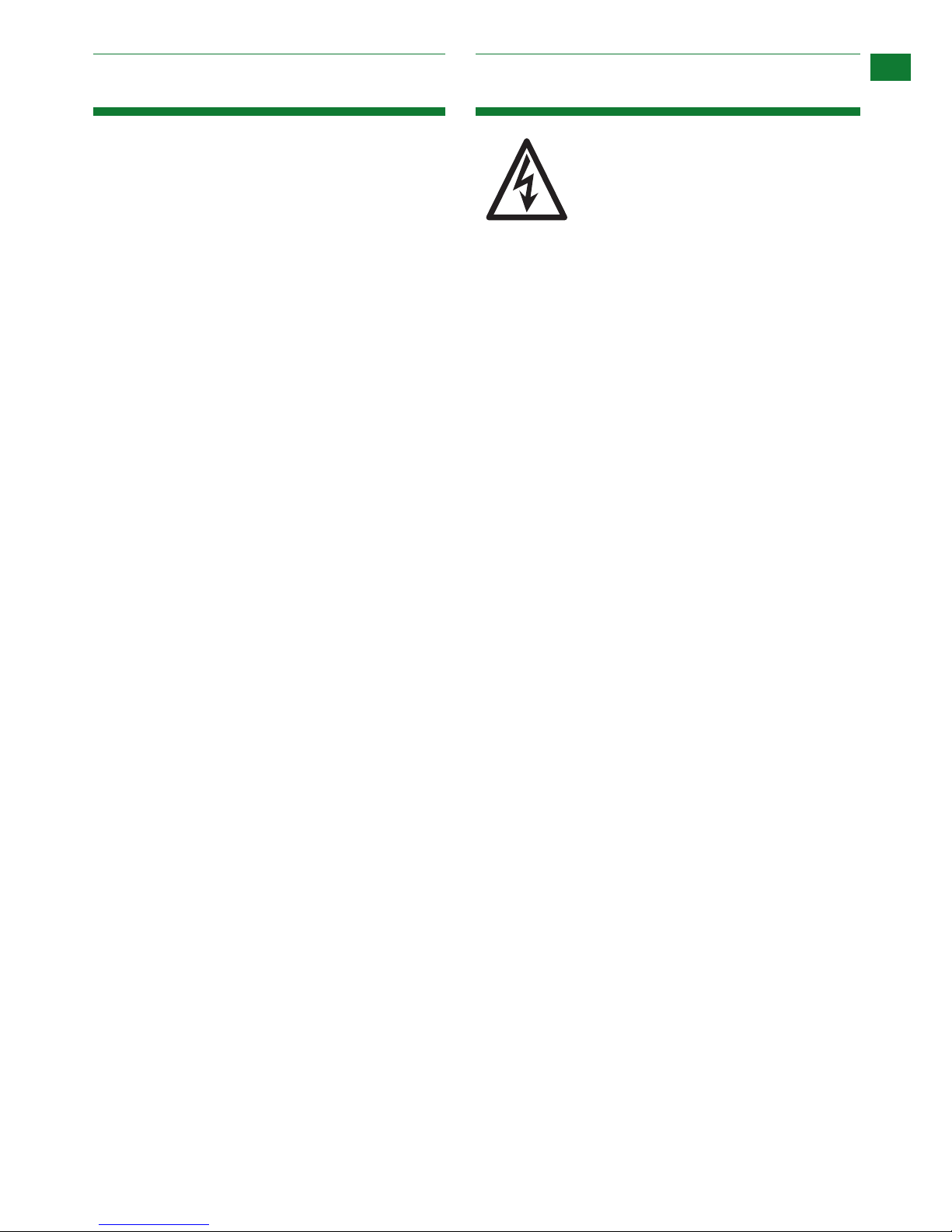
3
2. Features 3. Safety Precautions
FEATURES AND SAFETY PRECAUTIONS
Technical Support: support@wyrestorm.com US: +866 677 0053 EU: +44 (0) 1793 230 343
SW-1102
Inputs supported:
• 1 x VGA source
• 1 x S-Video source
• 2 x AV sources with stereo audio
• 2 x YPbPr sources with analog audio
• 4 x HDMI sources (with one supporting 5.1
multichannel digital audio)
• 1 x DVI-I source with analog audio and digital audio
via optical*
*Should both analog and digital audio be connected,
the digital audio has priority. Analog audio from
the input is digitized and output to both the HDMI
connection and the digital audio outs.
• HDMI outputs also have separate analog audio
outputs.
• Allows display to view any source at anytime
• Supports bypass function with VGA and DVI-I ports
• DVI-I supports both analog and digital formats with
L/R and optical audio input
• Detached audio output by L/R and optical
• Delivers uncompressed digital video with zero signal
loss
• Supports high denition resolutions 1080p, 1080i,
720p and standard video formats
• Scales to 720p or 1080p
• Can by-pass scaling and output as per source
• 10-bit triple-ADC for RGB/YPbPr
• Dual switching option: IR control with remote
handset and manual front panel control
• Additional remote control with RS232 connectivity
1. Do not expose this apparatus to rain, moisture,
sprays, drips or splashes and ensure that no
objects containing liquids are placed on the
apparatus, including cups, glasses and vases.
2. Do not place this unit in a conned space such as
enclosed shelving, cabinets or bookshelves.
Ensure the unit is adequately ventilated.
3. To prevent the risk of electric shock or re hazard
due to overheating, do not cover the unit or
obstruct ventilation openings with material,
newspaper, cardboard or anything that may restrict
airow into the unit.
4. Do not install near external heat sources such as
radiators, heat registers, boilers or any device that
produces heat such as ampliers or computers and
do not place near sources of naked ame.
5. Unplug apparatus from power supply during
lightening storms or when unused for long periods
of time.
6. Protect the power cable from being walked on,
pinched or restricted in any way, especially at plug
connections.
7. Only use attachments/accessories specied by the
manufacturer.
8. Units contain non-servicable parts - Refer all
servicing to qualied service personnel.
WARNING
To reduce the risk of re, electric shock
or product damage:
FEATURES AND SAFETY PRECAUTIONS
3. Safety Precautions
WARNING
To reduce the risk of fire, electric shock
or product damage:
• Protection against ESD (electrostatic discharge) included within
the unit to further stabilise transmission.
• LED indications for clear power and video signal selection.
• 5v mains supply included but receivers may be powered through the
USB port of the display using Wyrestorm USB to 5v power adaptor)
• Fully cascadable to further lengthen transmission.
*NOTE: ideal conditions denote cable run is within
specified distance range of product, no electrical
interference, the use of straight cable runs with no bends
or kinks and no patch panels or wall outlets used. Please
be advised that the presence of any of these factors in
your installation may compromise bandwidth and signal
strength. For longer transmission distances, RS232 control
and Ethernet pass-through, please see our full HDBaseT
or HDBT Lite range of matrices, transmitters, receivers and
extender sets.
USB to 5V Cable
Part Number
CAB-USB-5V

4
4. Package Contents
5i. Panel Description Front
• Main unit. Wyrestorm SW-1102 Switcher & Scaler
• 5vDC mains power supply
• 1x remote control handset (Battery type: CR2025 3V).
• Product Manual - Printed and digital copies (digital copy also downloadable from website)
• IR Extension cable
1
2
3
4
5
7
6
8
9
LED Source indication - 1-11 inputs - Lit when selected
Input selector – turn left or right to scroll through connected sources
Power standby
Output resolution selection – press to scroll between 720p, 1080p and Bypass
(Bypass option used for VGA and DVI inputs)
IR window
720p selection indicator (LED lit when selected)*
Power standby (LED lit when unit is in standby)
1080p selection indicator (LED lit when selected)*
Power switch
* Bypass selection indicated by neither LEDs lit
Technical Support: support@wyrestorm.com US: +866 677 0053 EU: +44 (0) 1793 230 343
1 9
2 3 64 75 8
PACkAGE CONTENTS AND PANEL DESCRIPTION
