Wyrestorm SW-0201-POH Instruction Manual

1
WyreStorm HDMI & VGA
Switching Solutions
Instruction Manual
SW-0201-POH
WyreStorm 2:1 switcher featuring HDMI and
VGA inputs with Power-over-HDBaseT to
HDMI and RCA stereo output
Thank you for choosing this WyreStorm product.
Please read these instructions carefully before installing to avoid complications later.
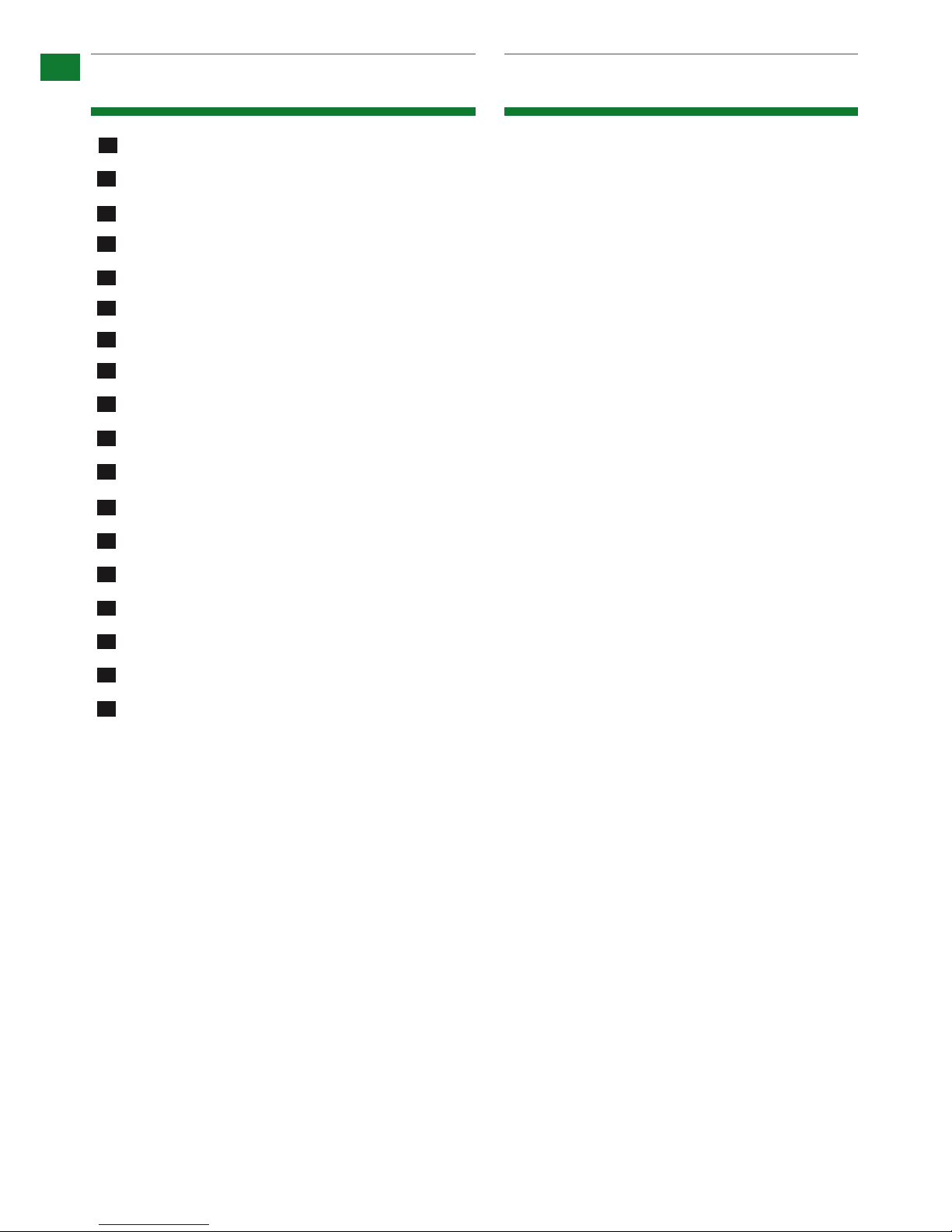
2
Contents 1. Introduction
CONTENTS AND INTRODUCTION
Technical Support: support@wyrestorm.com US: +866 677 0053 EU: +44 (0) 1793 230 343
The WyreStorm SW0201-POH is a two-input
HDMI and VGA switcher comprising of a
transmitter and receiver that converts either
input to an HDBaseT™ output to enable the
transmission of VGA or HDMI sources over
distances up to 100m/328ft using a single Cat5e/6
cable for lossless 1080p HD video and HD Audio
distribution.
Featuring powerful HDBaseT technology for stable
and reliable transmissions that safeguard against
electromagnetic interference, the SW0201-POH also
features Power-over-HDBaseT – the latest evolution
of power-over-Ethernet – to enable display receiver
operation without the need for mains power for even
greater convenience and exibility.
Additionally, the SW0201-POH can be cascaded
up to 7 times for larger distributions with each unit
independently powered as a PoH receiver and as a
pass-through to power the next receiver in the cable
run.
VGA and HDMI inputs are automatically selected and
switched when the unit detects a signal, with a smart
detection feature prioritizing VGA over HDMI if two
devices are transmitting at the same time.
The SW0201-POH also includes Mini USB for rmware
updates and RCA stereo outputs for connection to
third party amplication and speakers in display zones
Both SW0201-POH Transmitters/Receivers include
auto equalization and amplication to ensure
successful signal distribution over long cable distances
including PoH without any loss in transmission quality
The SW0201-POH offers an excellent solution to any
commercial or residential environment where switching
between VGA with audio and HDMI over distance is
required, with the added benet of stereo breakout
for increased audio options and robust HDBaseT
transmission technology negating the need for mains
power at display points.
For further information on this product and other
WyreStorm ranges, visit our website or download our
latest product guide. wyrestorm.com
Introduction
Features
Safety Precautions
Packaging Contents
Connection & Operation
Typical Application
Troubleshooting
FAQ’s
RJ45 Termination
Specications
Maintenance
Product Service
Panel Descriptions
EDID Management
1
2
3
4
5
6
7
8
9
10
11
12
13
15
14
16
17
18
Mail In Service
Warranty
Warranty Limits and Exclusions
Notes
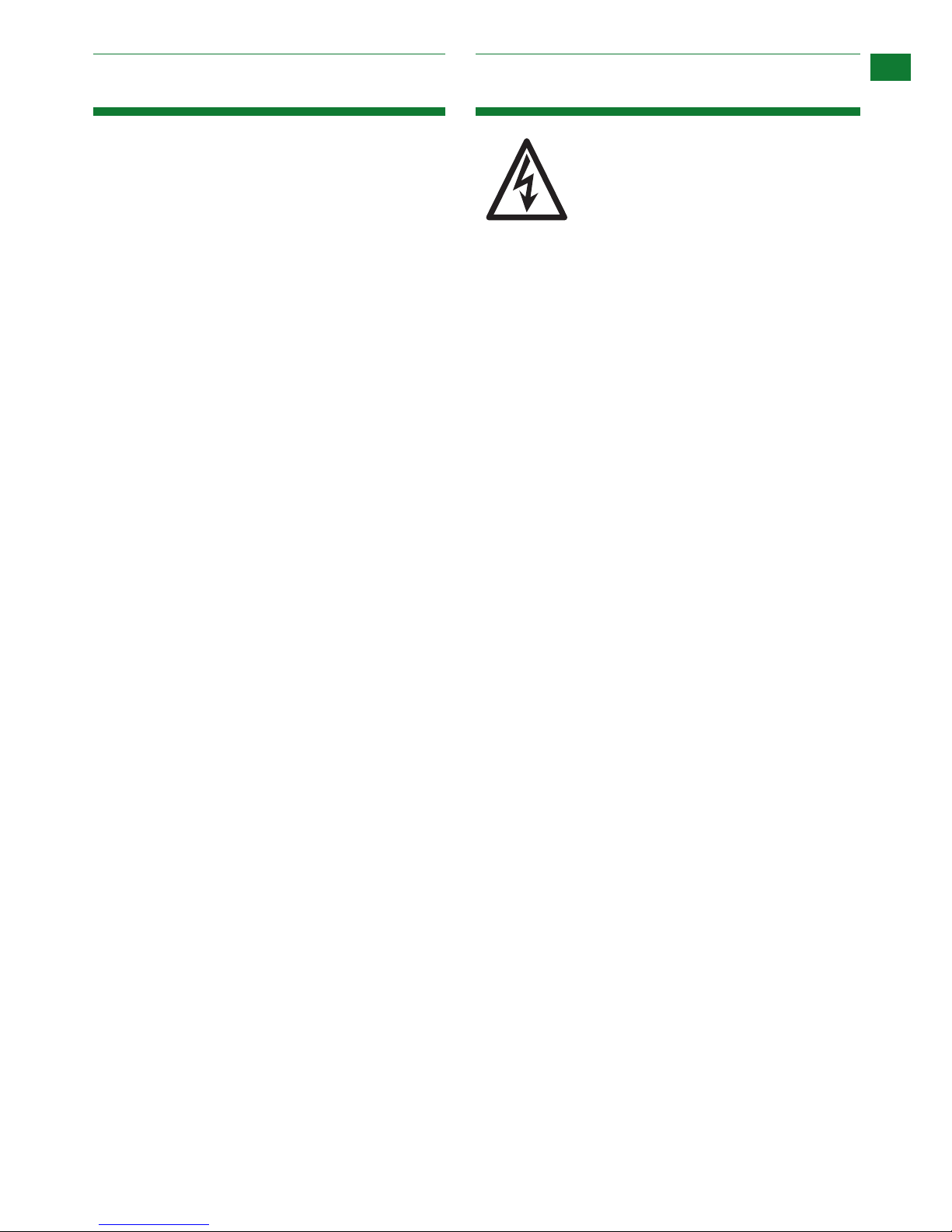
3
2. Features 3. Safety Precautions
FEATURES AND SAFETY PRECAUTIONS
Technical Support: support@wyrestorm.com US: +866 677 0053 EU: +44 (0) 1793 230 343
• 2:1 switching between VGA and HDMI inputs to
HDMI output
• Robust HDBaseT technology for reliable distribution
of lossless 1080p HD video and audio
• Transmission distance up to 100m/328ft
• PoH capabilities – power to display receiver
supplied by transmitter over Cat5e/6 cable. No
mains power required at display zones
• Automatic input detection (VGA preferred)
• HDMI V1.3 compliant
• Full 3D support - frame packing/sequential (Bu-Ray)
and interlaced stereoscopic (satellite/cable
broadcasts)
• Converts DVI, R/L audio or SPDIF digital audio into
complete HDMI
• Mini USB for rmware updates
• HDCP compliant
• Compact size for convenient and unobtrusive
installation
Note: WyreStorm reserves the right to make changes
in the hardware, packaging and any accompanying
documentation without prior written notice.
1. Do not expose this apparatus to rain, moisture,
sprays, drips or splashes and ensure that no
objects containing liquids are placed on the
apparatus, including cups, glasses and vases.
2. Do not place this unit in a conned space such as
enclosed shelving, cabinets or bookshelves.
Ensure the unit is adequately ventilated.
3. To prevent the risk of electric shock or re hazard
due to overheating, do not cover the unit or
obstruct ventilation openings with material,
newspaper, cardboard or anything that may restrict
airow into the unit.
4. Do not install near external heat sources such as
radiators, heat registers, boilers or any device that
produces heat such as ampliers or computers and
do not place near sources of naked ame.
5. Unplug apparatus from power supply during
lightening storms or when unused for long periods
of time.
6. Protect the power cable from being walked on,
pinched or restricted in any way, especially at plug
connections.
7. Only use attachments/accessories specied by the
manufacturer.
8. Units contain non-servicable parts - Refer all
servicing to qualied service personnel.
WARNING
To reduce the risk of re, electric shock
or product damage:
FEATURES AND SAFETY PRECAUTIONS
3. Safety Precautions
WARNING
To reduce the risk of fire, electric shock
or product damage:
• Protection against ESD (electrostatic discharge) included within
the unit to further stabilise transmission.
• LED indications for clear power and video signal selection.
• 5v mains supply included but receivers may be powered through the
USB port of the display using Wyrestorm USB to 5v power adaptor)
• Fully cascadable to further lengthen transmission.
*NOTE: ideal conditions denote cable run is within
specified distance range of product, no electrical
interference, the use of straight cable runs with no bends
or kinks and no patch panels or wall outlets used. Please
be advised that the presence of any of these factors in
your installation may compromise bandwidth and signal
strength. For longer transmission distances, RS232 control
and Ethernet pass-through, please see our full HDBaseT
or HDBT Lite range of matrices, transmitters, receivers and
extender sets.
USB to 5V Cable
Part Number
CAB-USB-5V
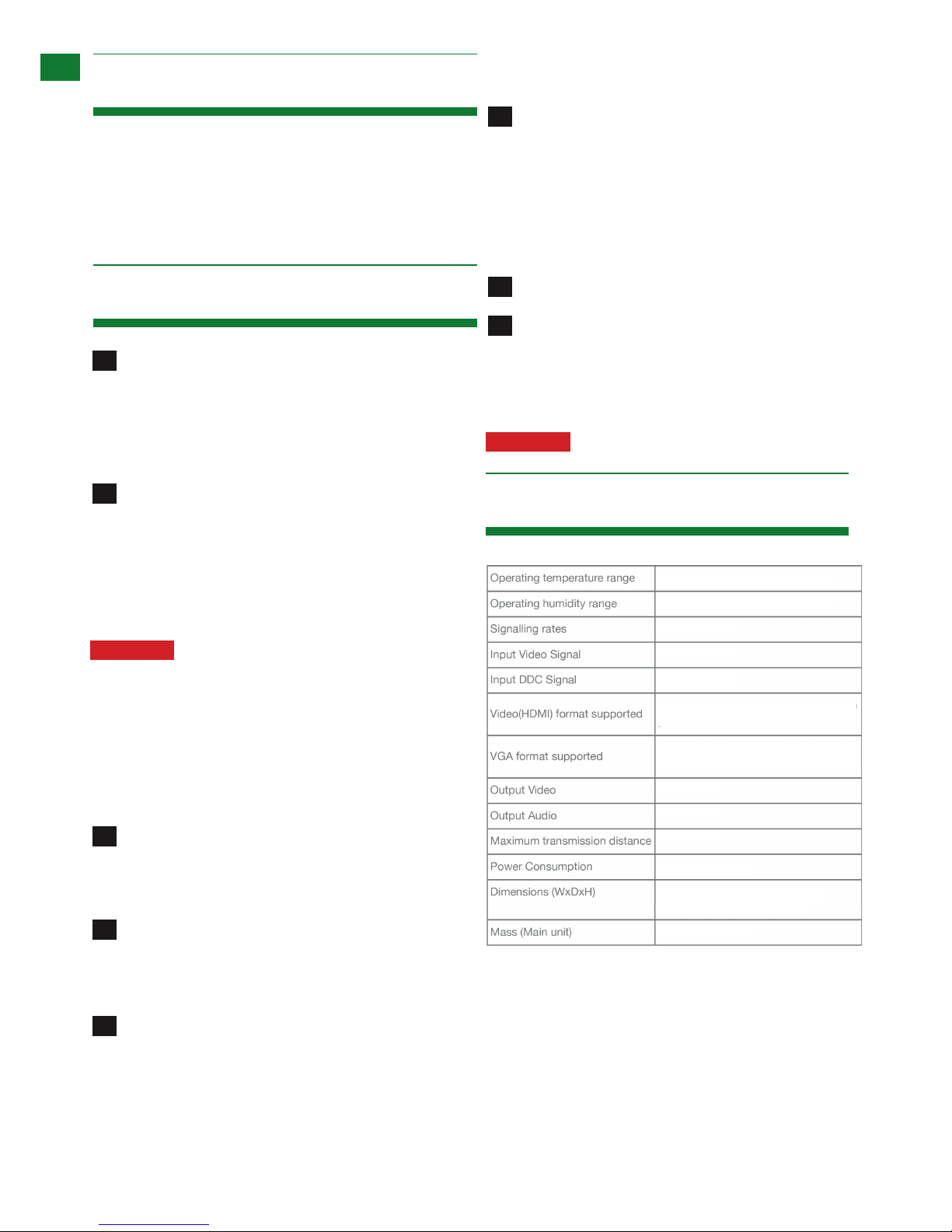
4
4. Package Contents
6. Specications
• 1 x Main unit: SW0201-POH Transmitter
• 1 x Main unit: SW0201-POH Receiver
• 1 x 19vDC power supply
• Printed instruction manual (digital copy available at
www.wyrestorm.com)
• USB Flash drive
Technical Support: support@wyrestorm.com US: +866 677 0053 EU: +44 (0) 1793 230 343
PACkAGE CONTENTS, CONNECTION & OPERATION AND SPECIFICATIONS
Connect HDMI or VGA input sources (such as BluRay, DVD, HDD, Satellite/cable, computer, CCTV, media
server etc. etc.) to the SW0201-POH Transmitter.
Note: Take care when connecting cables and do not
force insertion if resistance is felt.
Attach a good quality and well-terminated Cat5e/6/7
cable from the UTP OUT port of the Transmitter to the
UTP IN port of the SW0201-POH Receiver.
Note: Although fully operable with Cat5e cable, we
recommend Cat6 as the preferred category cable for the
added bandwidth capacity.
Attention The transmission distance of the
SW0201-POH is 100m/328ft under perfect
transmission conditions. Please be aware that
transmission can be adversely effected by kinks,
strains or bends in the cable, the use of patch
panels or wall outlets or electrical or environmental
interference. Steps should be taken to minimize
these factors (or remove completely) during
installation for best results.
Connect an HDMI sink device (such as: LED/LCD
TV or digital projector) to the HDMI OUT port of the
SW0201-POH Receiver using a good quality HDMI cable,
ensuring firm connection in both ports.
Connect the 19v DC power supply provided to
the SW0201-POH Transmitter and power on the unit,
ensuring Power status LED is lit to indicate the unit is
powered.
Power on the HDMI or VGA Input source to be
used. Check the STATUS LED on the Transmitter to
confirm a signal is being received by the unit.
Note: If both inputs are powered and sending a signal,
VGA will be preferred.
If using the SW0201-POH as an extender set, the
SW0201-POH Receiver draws power directly from the
Transmitter HDBaseT so no mains power is required at
the display zone.
Note: The SW0201-POH Receiver also includes a 19v
DC power input for optional use or when using the unit as
a standalone display receiver.
Power on the HDMI display device.
Operation: the SW0201-POH features input auto-
detection, with VGA taking priority when both HDMI and
VGA sources are connected. To select the HDMI input,
simply power on the HDMI input device and power off the
VGA device.
Attention Insert/Extract cables gently.
Note: Specifications are subject to change without
notice. Mass and dimensions are approximate.
5. Connection & Operation
1
6
7
8
2
3
4
5
24mm/0.94”
640x480/800x600/1204x768/1280x1024
1600x1200/1920x1200
640x480/800x600/1204x768/1280x1024
1600x1200/1920x1200
DTV/HDTV: 1080p/1080i/720p/576p
480p/576i/480i
HDMI 1.3
5 volts p-p (TTL)
0.5-1.0 volts p-p
2.25 Gbits x 3
5 to 90% RH (no condensation)
-5 to +35�C (-41 to +95�F)
PCM 2.0
100m / 328ft
15 Watts (Max.)
0.3kg/0.66lb
117mm/4.06” x 107/4.2”
x 24mm/0.94”
