Wyrestorm NetworkHD 200 series, NetworkHD 100 series, NetworkHD 400 series, NetworkHD 600 series Technical Reference Manual
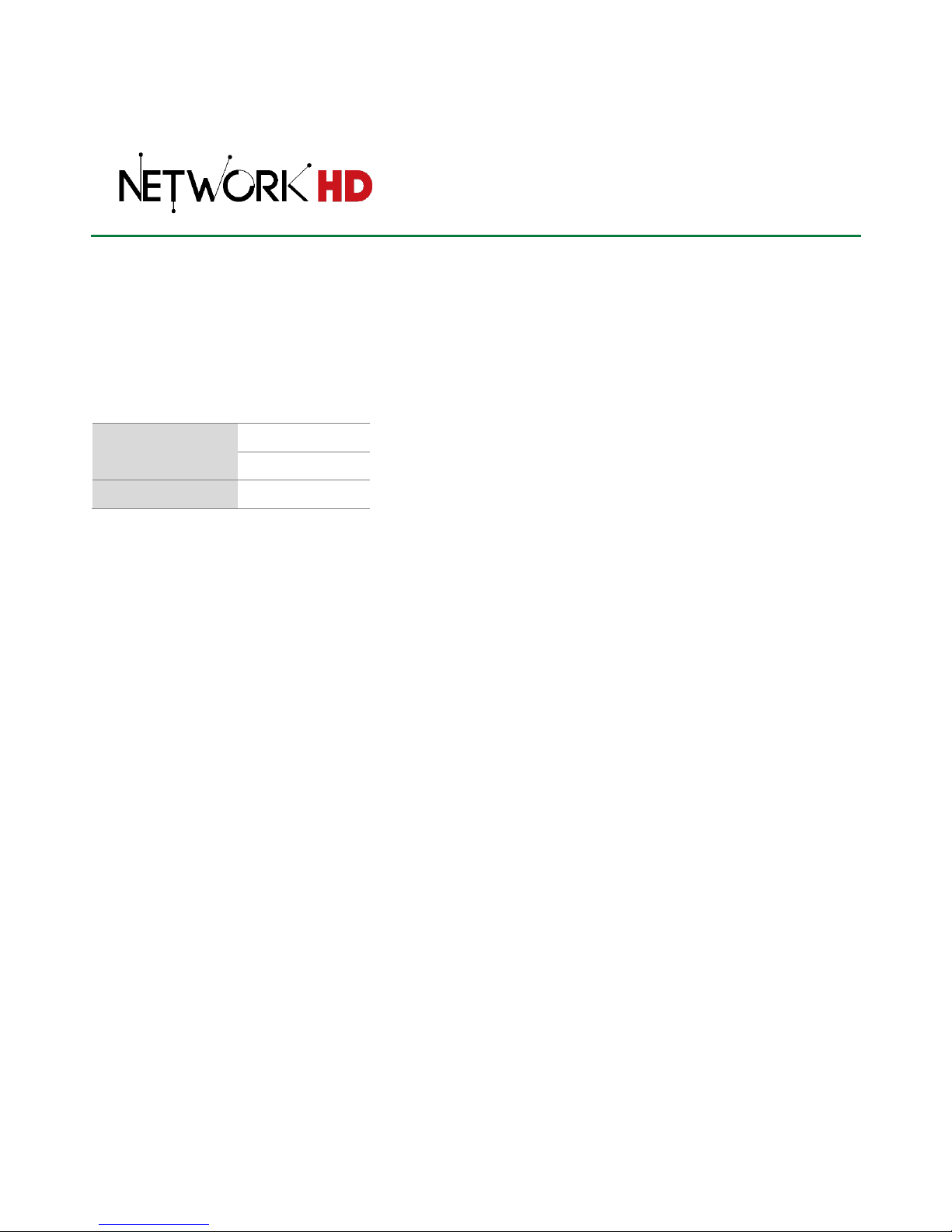
Copyright © 2018 WyreStorm Technologies | Product specifications or appearance subject to change without notice.
NetworkHD™ Technical Reference Guide
NetworkHD™ 100 | 200 | 400 | 600 Series
Document Revision:
v1.1
Document Date:
April 9th 2018
Supported Firmware:
v1.0.0 or higher
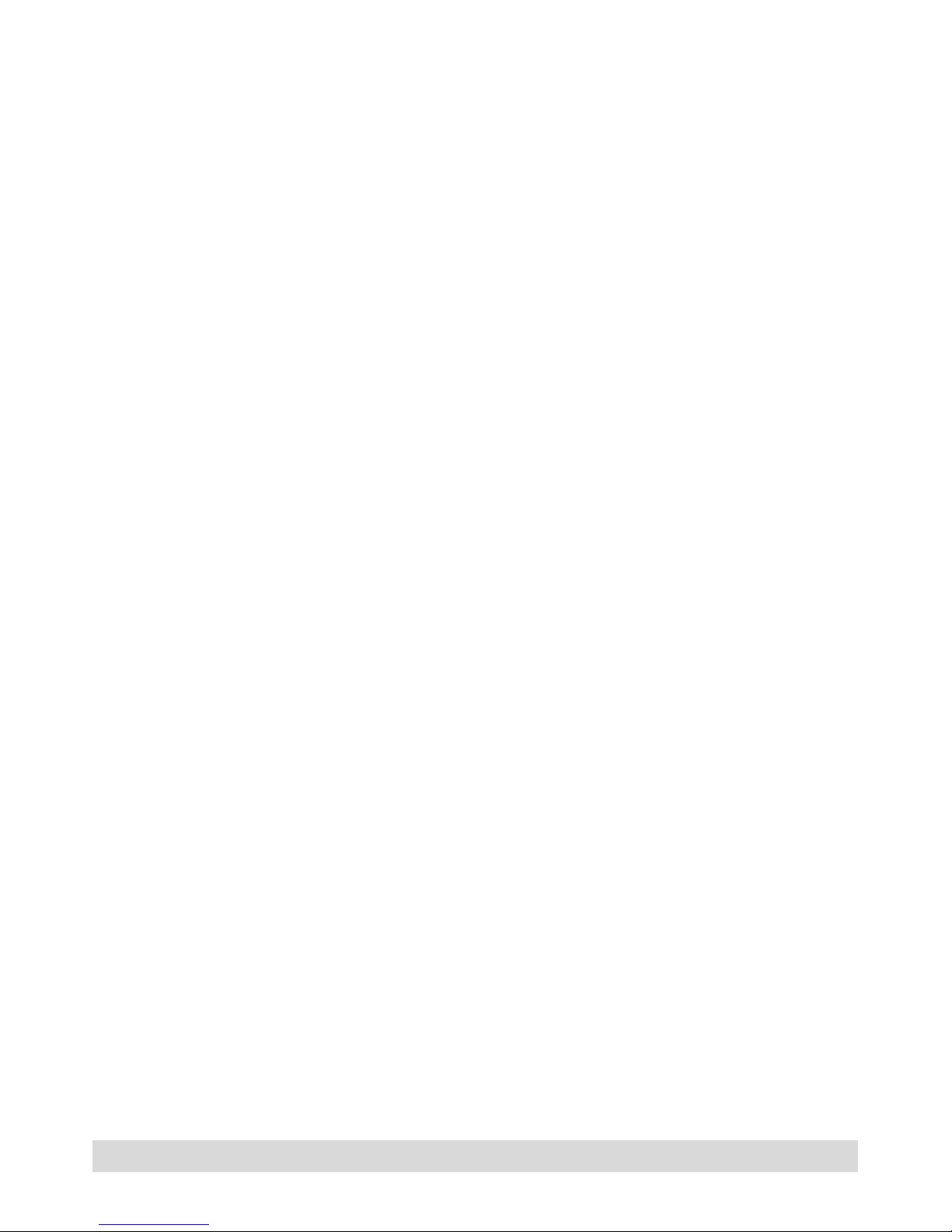
© Copyright 2018 WyreStorm Technologies | wyrestorm.com
NetworkHD™ Technical Reference Guide | 180409
2 of 28
Outside UK: 844.280.WYRE (9973) | UK: +44 (0) 1793 230 343
support@wyrestorm.com
Contents
Overview ........................................................................................................................................ 3
System Components ...................................................................................................................... 3
Controller (CTL) ..................................................................................................................................................................................... 3
Encoders ................................................................................................................................................................................................. 4
Decoders ................................................................................................................................................................................................. 4
NetworkHD Series Encoder/Decoder Comparison......................................................................................................................... 5
NetworkHD Touch™ .............................................................................................................................................................................. 6
NetworkHD Console Software ............................................................................................................................................................ 6
Application Scenarios .................................................................................................................... 7
One to One Scenario - Single Encoder and Decoder ...................................................................................................................... 7
One to Many Scenario - Single Encoder to Multiple Decoders..................................................................................................... 7
Many to Many Scenario - Multiple Encoders and Decoders ........................................................................................................ 8
Multiple Images on a Single Display (Multiview) ............................................................................................................................ 8
Single Image Spread Across Multiple Displays (Video Walls) ...................................................................................................... 8
System Design Guidelines and Requirements .............................................................................. 10
Preparation for Design and Installation .......................................................................................................................................... 10
Powering NetworkHD Components ................................................................................................................................................ 10
System Cooling and Airflow .............................................................................................................................................................. 10
Software/Firmware ............................................................................................................................................................................. 10
Mounting/Installation ......................................................................................................................................................................... 11
Source & Display Settings ................................................................................................................................................................. 11
AV Input Compatibility ........................................................................................................................................................................ 11
AV Output Compatibility ..................................................................................................................................................................... 11
Control Signal Compatibility.............................................................................................................................................................. 12
System Infrastructure Guidelines and Requirements ................................................................... 13
AV Cabling Guidelines ........................................................................................................................................................................ 13
Testing & Certifying a Network Cabling Infrastructure ................................................................................................................ 13
Choosing an Ethernet Switch ............................................................................................................................................................ 13
Basic Switch Parameters .............................................................................................................................................................. 13
Preconfiguring an Ethernet Switch .............................................................................................................................................. 13
Required Network Switch Features ............................................................................................................................................. 14
Packet Routing ................................................................................................................................................................................ 14
Ethernet switch configuration ...................................................................................................................................................... 15
Using multiple Network switches ................................................................................................................................................ 16
NetworkHD Stream Bandwidth .................................................................................................................................................... 19
Multiple VLAN NetworkHD ............................................................................................................................................................ 20
Switch Operation Verification ........................................................................................................................................................... 20
Installation Checklist ................................................................................................................... 21
System Configuration Preparation .................................................................................................................................................. 21
Troubleshooting .................................................................................................................................................................................. 22
Contacting Technical Support ...................................................................................................... 22
Appendixes .................................................................................................................................. 23
Revision History ........................................................................................................................... 27
Publication Disclaimer ................................................................................................................. 27

© Copyright 2018 WyreStorm Technologies | wyrestorm.com
NetworkHD™ Technical Reference Guide | 180409
3 of 28
Outside UK: 844.280.WYRE (9973) | UK: +44 (0) 1793 230 343
support@wyrestorm.com
Overview
NetworkHD™ is a robust and highly scalable AV over IP solution designed for the distribution of audio, video and control
signals over a standard IP Network. The truly modular nature of the NetworkHD system allows an AV distribution of a
hugely scalable number of sources and displays to be created over a standardized cabling infrastructure and a
managed Network switch topology.
To achieve this NetworkHD consists of three compression technology options – each with its own set of advantages.
NetworkHD 100 & 200 series utilizes the highly efficient, low-bandwidth H.264 standard for AV compression and
features CEC & RS-232 capabilities. They also support 1080p and HDCP.
NetworkHD 400 Series leverages JPEG200 compression to provide a “visually lossless” 4K image with very low latency.
Support for 4K, HDR, HDCP2.2 and multichannel audio is also included.
NetworkHD 600 series is powered by SDVoE technology. This allows for mathematically identical audio and video to be
distributed over a 10Gb network segment. With support for 4K/60Hz 4:4:4, 4K/60 HDR, HDCP2.2, multichannel audio
and discreet audio the 600 series is a premium, lossless AVoIP solution.
System Components
NetworkHD comprises of a combination of hardware and software common to all NetworkHD Series components. This
unified approach removes the need to learn different setup methods across the NetworkHD family. This helps to reduce
system design times and offers a known platform from which an Integrator can specify any NetworkHD Series,
focusing instead on the concerns of the deployment.
Controller (CTL)
The NHD-000-CTL is the heart of a NetworkHD AVoIP system, it provides the interface point that act as a control bridge
for the encoders and decoders allowing for the selection of content and displaying it at the end point. With features like
auto discovery of all NetworkHD components, intuitive Web-based user interface (UI), and the ability for 3rd party control
the CTL provides the power that makes the NetworkHD system one of the most simple and quickest-to-configure
AVoIP systems available.
Whether using the NetworkHD Console configuration software, the built in Web UI, NetworkHD touch, or 3rd party
control system all communications to NetworkHD traverse through the CTL. Only a single CTL is required per system.

© Copyright 2018 WyreStorm Technologies | wyrestorm.com
NetworkHD™ Technical Reference Guide | 180409
4 of 28
Outside UK: 844.280.WYRE (9973) | UK: +44 (0) 1793 230 343
support@wyrestorm.com
Encoders
NetworkHD TX Encoders enable the transmission of AV signals onto the network. Source components such as Set-top
boxes, PCs, Blu-ray and media players are connected and their signals are converted into network packets for
transmission over the Local Area Network (LAN).
Every NetworkHD Encoder supports the direct connection of HDMI devices and DVI-D (via adapter), while other
connection types are available on other products.
• NetworkHD 200 series adds Component (YPbPr) and VGA (RGBHV) video sources.
• NetworkHD 600 series also introduces native DisplayPort connectivity.
• NHD-SW-0501 series includes HDMI and VGA connections.
Analog audio de-embedding is available on all encoders with the additional ability on the 200 and 600 Series to inject
analog source audio.
Decoders
NetworkHD RX Decoders receive the A/V stream from the TX Encoders over the Network and convert the signal to
HDMI. This allows the content to be used via HDMI on Visual Display Units (VDU) such as TVs, monitors or projectors
as well as HDMI/analog audio processors.
Through optional video resolution scaling, frame-rate conversion and color-space conversion, NetworkHD decoders
output content that can be formatted correctly for the connected display. This allows for content to be shown using
optimum video requirements without affecting the source transmission.
Analog audio de-embedding is available on all decoders with the additional ability on the 400 Series to utilize discrete
audio source switching and advanced audio matrixing on the 600 Series decoders.
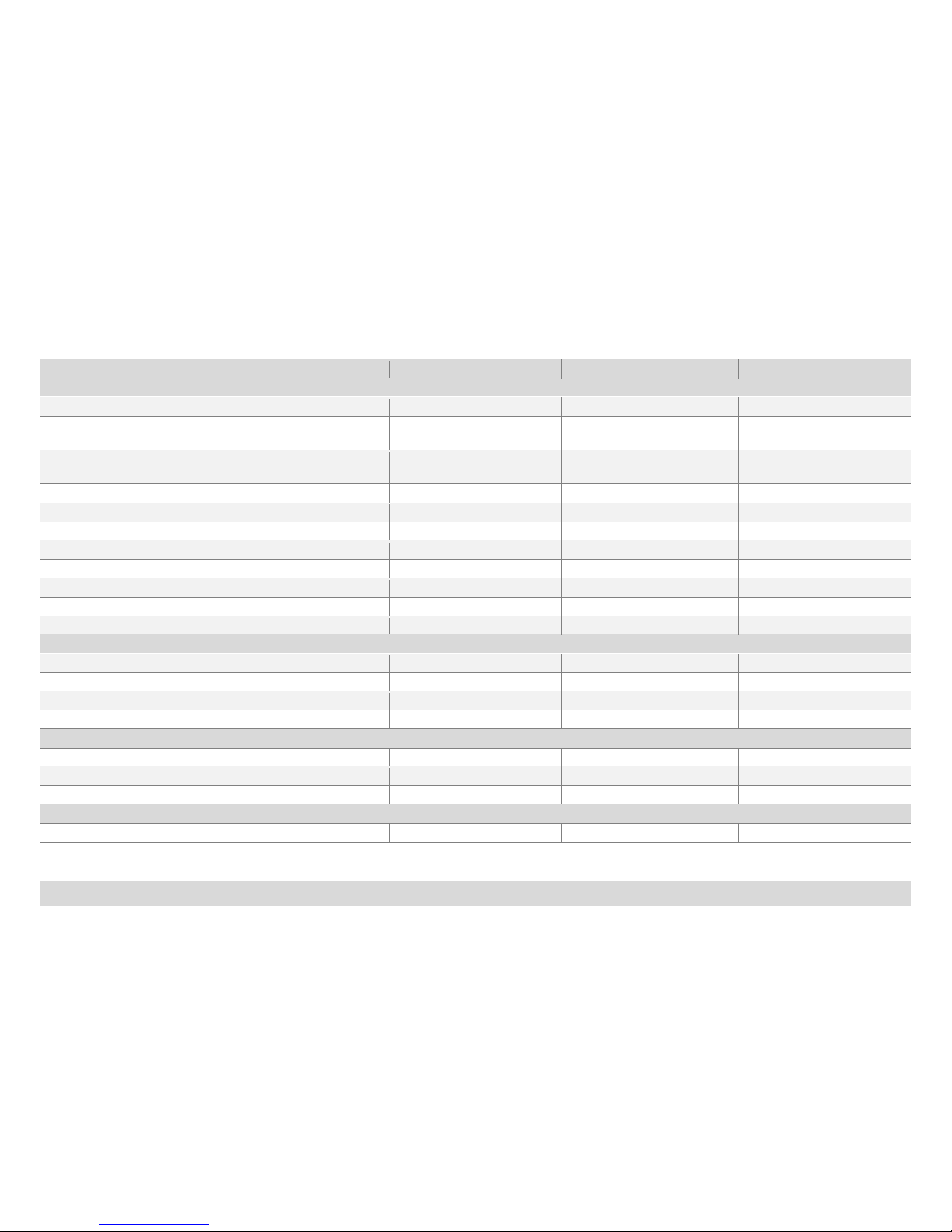
© Copyright 2018 WyreStorm Technologies | wyrestorm.com
NetworkHD™ Technical Reference Guide | 180409
5 of 28
Outside UK: 844.280.WYRE (9973) | UK: +44 (0) 1793 230 343
support@wyrestorm.com
NetworkHD Series Encoder/Decoder Comparison
100 Series
200 Series
400 Series
600 Series
Audio + Video
Video Compression Codec
H.264
H.264
JPEG 2000
SDVoE
Max. Resolution
1920x1200 @60
1920x1200 @60
2160p @60 4:2:0
2160p @30 10-bit (HDR)
2160p @60 4:4:4
10-bit (HDR)
Latency
60ms (low latency mode)
250ms (high quality mode)
60ms (low latency mode)
250ms(high quality mode)
16ms (60fps)
33ms (30fps)
0ms (GenLock Mode)
1~2 frames (Scaler Mode)
Instant Switching
Yes
Yes
No
Yes
Bit Rate
0.5-40Mbps Configurable
0.5-40Mbps Configurable
150-850Mbps
10Gbps
HDCP
1.4
1.4
2.2
2.2
Multi-channel Audio
No
No
Yes
Yes
Preview Stream
Yes
Yes
Yes
No
Analog Audio Out
Yes
Yes
Yes
Yes
Analog Audio In
No
Yes
No
Yes
Audio Switching Only
No
No
Yes
Yes
Control
NHD-000-CTL
Yes
Yes
Yes
Yes
RS-232
Yes
Yes
Yes
Yes
CEC
Yes
Yes
Yes
No
IR
No
No
Pass-through
Yes
Features
Video Wall
No
10x10 (NHD-210-RX)
16x16
5x5
Image Flip/Rotate/Scale
No
No/No/Yes
Yes
No/No/Yes
Multi-View
No
NHD-220-RX/NHD-250-RX
No
Yes
Power
PoE
Yes
Yes
Yes
No
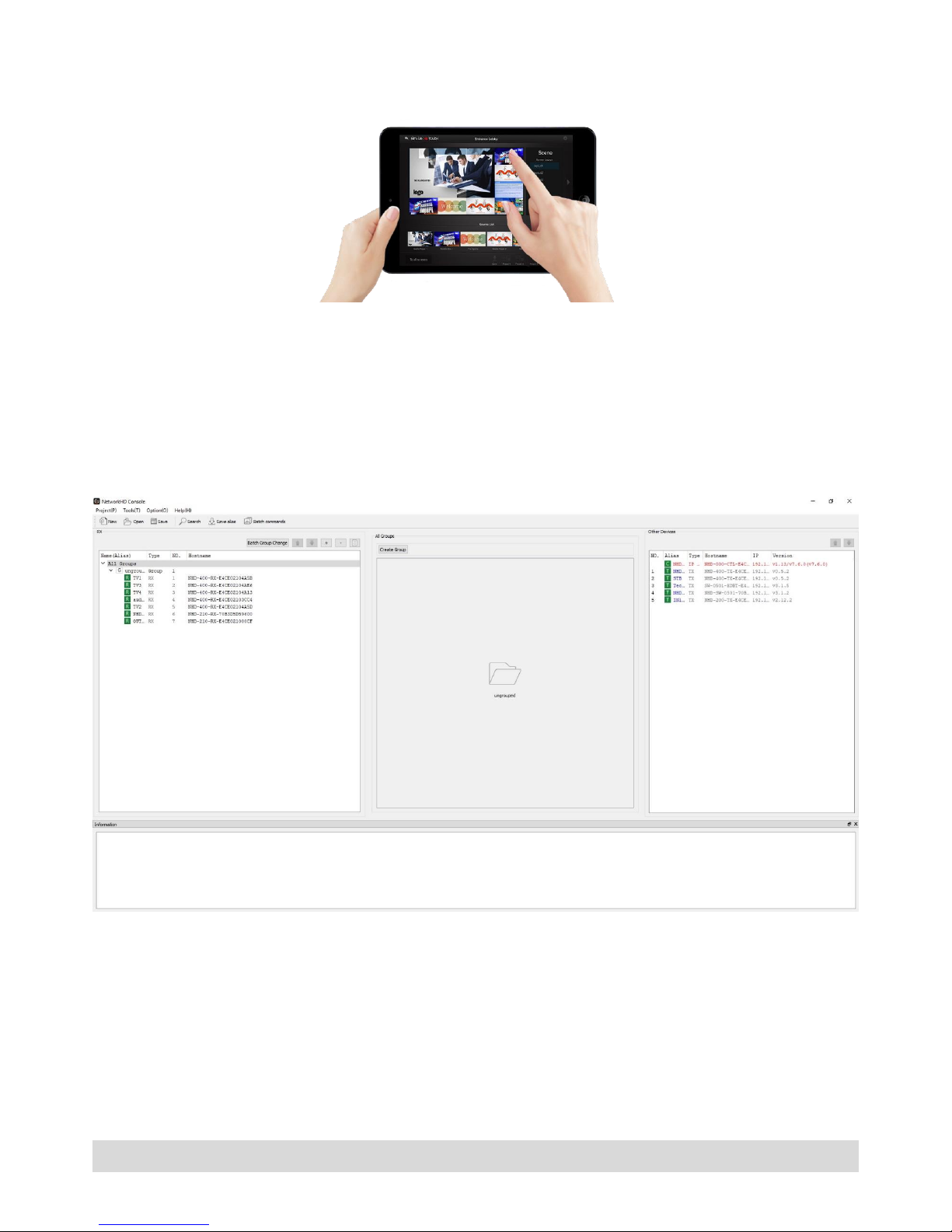
© Copyright 2018 WyreStorm Technologies | wyrestorm.com
NetworkHD™ Technical Reference Guide | 180409
6 of 28
Outside UK: 844.280.WYRE (9973) | UK: +44 (0) 1793 230 343
support@wyrestorm.com
NetworkHD Touch™
The NetworkHD Touch™ App for iPad is available as a free download on the App Store. It allows instant deployment of
drag-and-drop control for NetworkHD AV switching, Video Walls and Multiview. By communicating with the NetworkHD
configuration file stored on the CTL, NetworkHD Touch can be configured with minimal setup.
NetworkHD Touch does not require a separate control system or Driver allowing for instant control deployment of
simple display control and system verification checks. By adding integration to a WyreStorm Enado control processor,
NetworkHD Touch can utilize more advanced equipment control.
Watch the NetworkHD Touch product video on our YouTube channel to see how easy it is to use.
NetworkHD Console Software
NetworkHD Console is a software configuration tool for Windows PCs enabling the configuration of NetworkHD
components and the construction of A/V matrix switching, video walls or Multiview displays for use in projects.
It is also ideal for configuring “set & forget” systems where a control system is not required. It offers fast, powerful
configuration options and an intuitive UI for setting up all system settings whilst helping build a collection of video-wall
and Multiview configurations for use with capable NetworkHD components.
NetworkHD Console is part of the WyreStorm Management Suite configuration tool which contains other tools for
configuring NetworkHD as well as other WyreStorm products. It is available on the website via the product pages.
Visit the Management Suite page for more information.
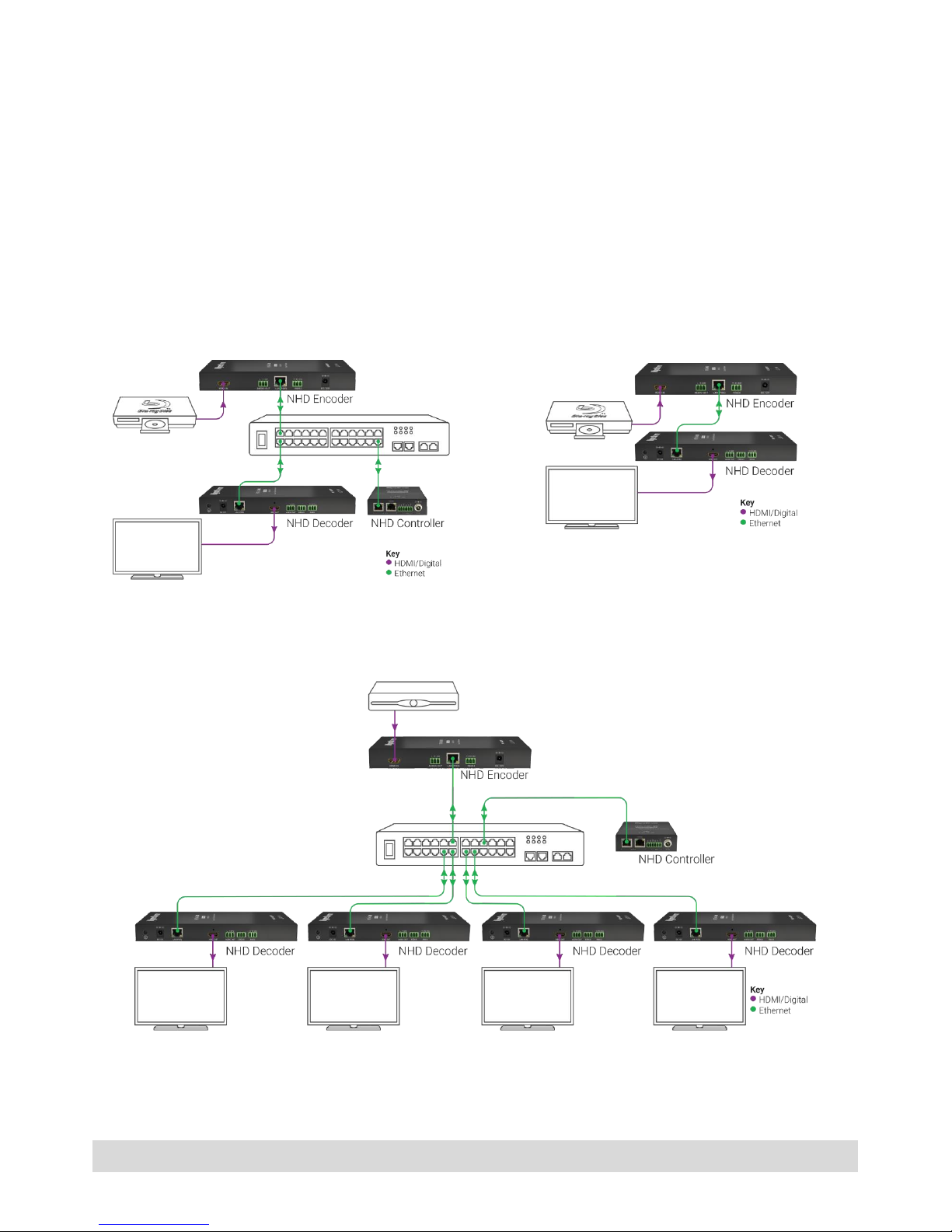
© Copyright 2018 WyreStorm Technologies | wyrestorm.com
NetworkHD™ Technical Reference Guide | 180409
7 of 28
Outside UK: 844.280.WYRE (9973) | UK: +44 (0) 1793 230 343
support@wyrestorm.com
Application Scenarios
NetworkHD can be used for a variety of applications ranging from simplistic single source to single VDU or complex
multiple source to multiple VDUs scenarios. The number of end points in a deployment can be scaled after the fact by
adding/removing encoders and decoders as needed.
One to One Scenario - Single Encoder and Decoder
In the simplest of installation scenarios, a single encoder and decoder can be linked directly or via the LAN, to send
video from a source to a display in another location. If linked directly the devices must each be powered with the
supplied external power supply and the Ethernet cable linking them should not run more than the Ethernet standard
dictates, depending on the cable type used and installation environment.
The encoder and decoder may not automatically connect and must first be connected via an NHD Controller and/or the
Console software application. This will require connection to a managed Network switch although once linked the
devices can then be connected directly.
One to One Switch Connection
One to One Direct Connection
One to Many Scenario - Single Encoder to Multiple Decoders
Using NetworkHD components for one to many installations dramatically decreases the amount of equipment required
at the source location. NetworkHD can be used to form a virtual “distribution amplifier” for source equipment.
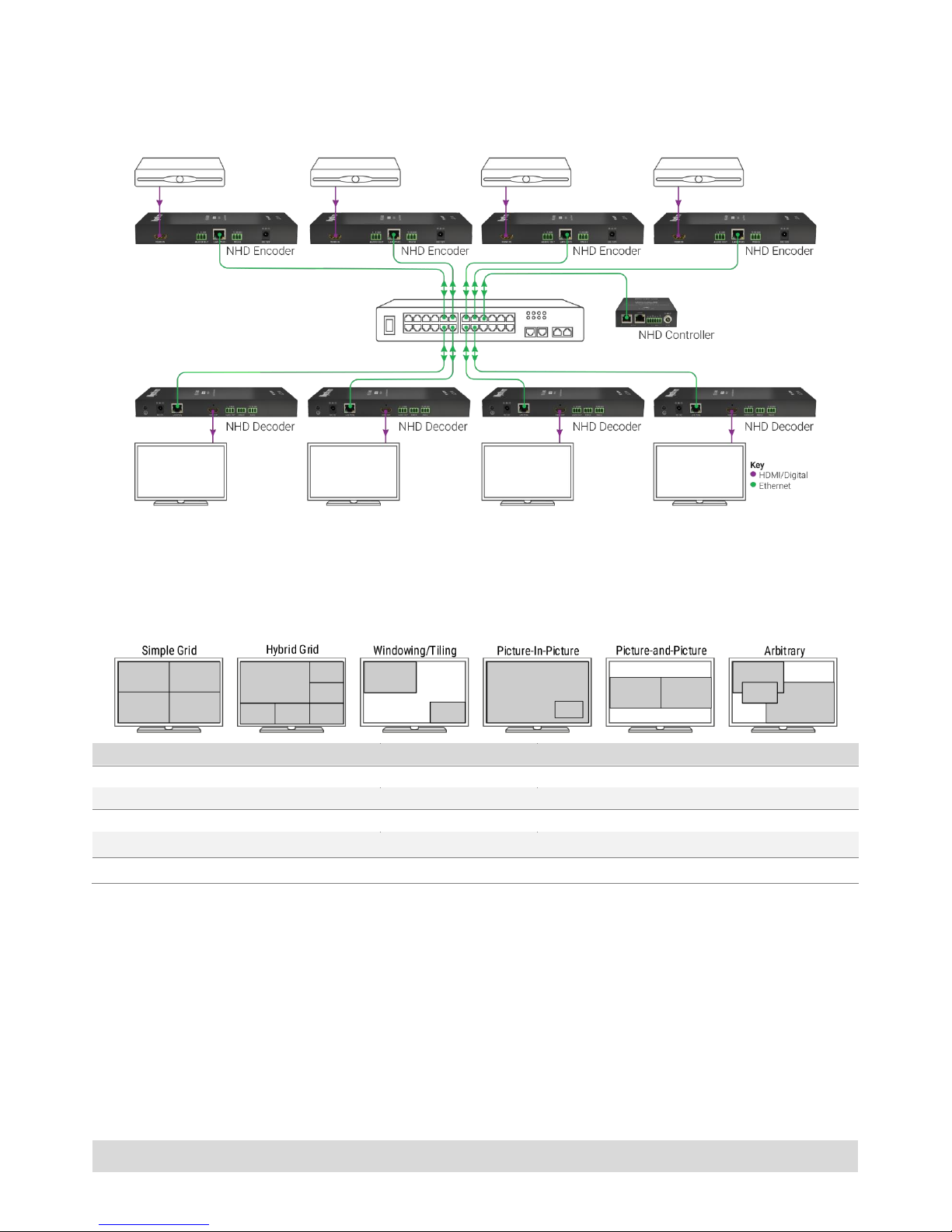
© Copyright 2018 WyreStorm Technologies | wyrestorm.com
NetworkHD™ Technical Reference Guide | 180409
8 of 28
Outside UK: 844.280.WYRE (9973) | UK: +44 (0) 1793 230 343
support@wyrestorm.com
Many to Many Scenario - Multiple Encoders and Decoders
The truly modular nature of the NetworkHD system topology allows an AV distribution with a hugely scalable number of
sources and displays. NetworkHD can be used to form a virtual “matrix switch” for AV and control signals to and from
source and sink equipment.
Multiple Images on a Single Display (Multiview)
Going above single images on a display, NetworkHD can also render images from multiple encoders onto a single
display, this is known commonly as Multiview. Not all decoders support this functionality and there are differences in
the modes supported. Refer to the table below for products and available modes.
Multiview Modes
NHD-220-RX
NHD-250-RX
NHD-600-RX (See Note)
Simple Grid Modes
X X X
Hybrid Grid Modes
X X X
Video Windowing/Tiling
X X
PiP , PaP X
X
Arbitrary Layouts
X
X
Note: Multiview functionality is not available on NHD-600 upon initial release. Functionality will be added via a future
firmware update.
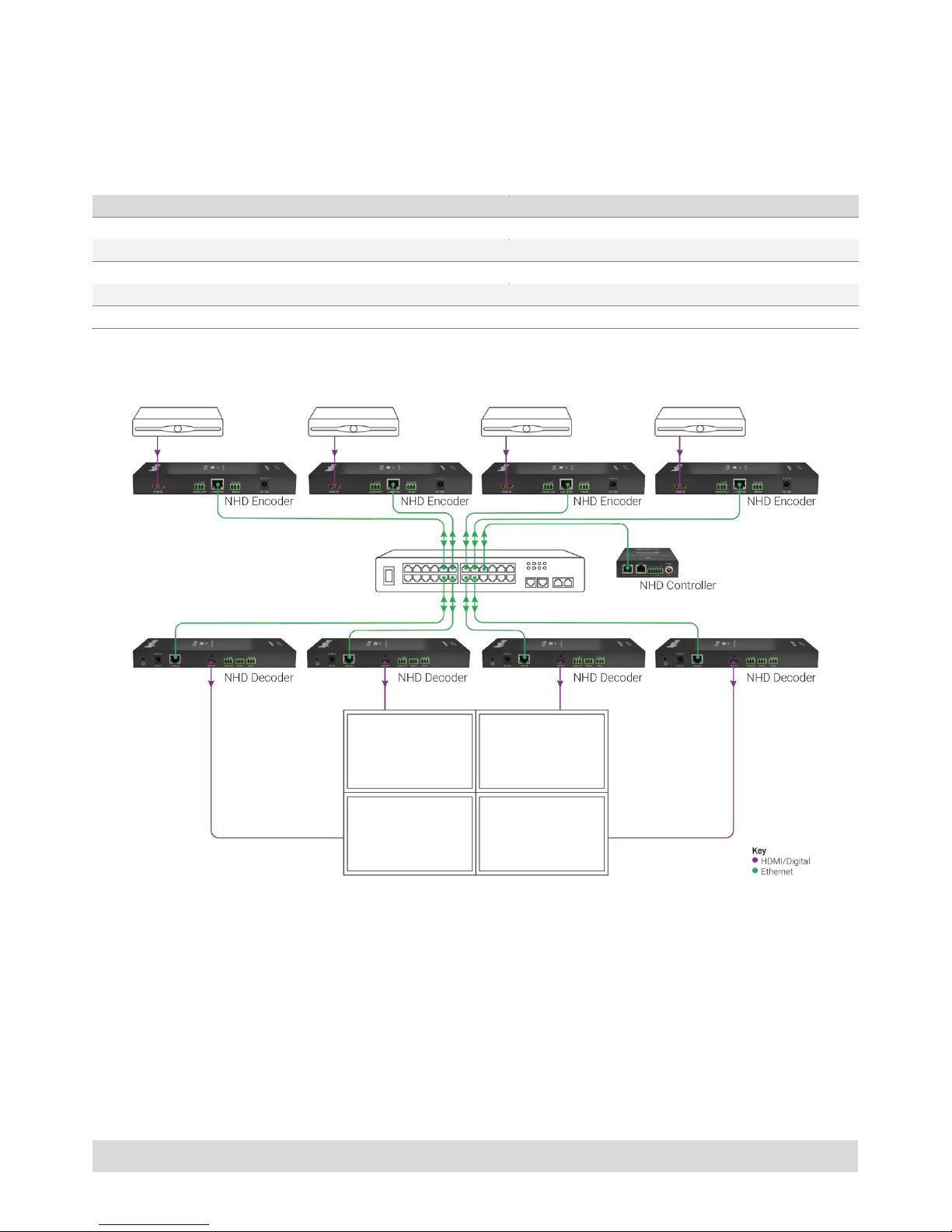
© Copyright 2018 WyreStorm Technologies | wyrestorm.com
NetworkHD™ Technical Reference Guide | 180409
9 of 28
Outside UK: 844.280.WYRE (9973) | UK: +44 (0) 1793 230 343
support@wyrestorm.com
Single Image Spread Across Multiple Displays (Video Walls)
In addition to AV and Control matrix switching, NetworkHD can also be used in video wall scenarios to display a single
image across multiple displays. Each panel in the wall requires an RX decoder in order to display the image. Not all
decoders support this functionality and there are differences in the number of panels that can be used. Refer to the
tables below for products and available modes.
Video Wall Features
NHD-210-RX
NHD-400-RX
NHD-600-RX ( See Note)
Maximum Number of Displays
10x10
16x16
5x5
Image Stretch X X
X
Display Bezel Compensation
X X
Image Rotation X
Genlock Synchronization
X
Note: Video Wall functionality is not available on NHD-600 upon initial release. Functionality will be added via a future
firmware update.
Video Wall Wiring
